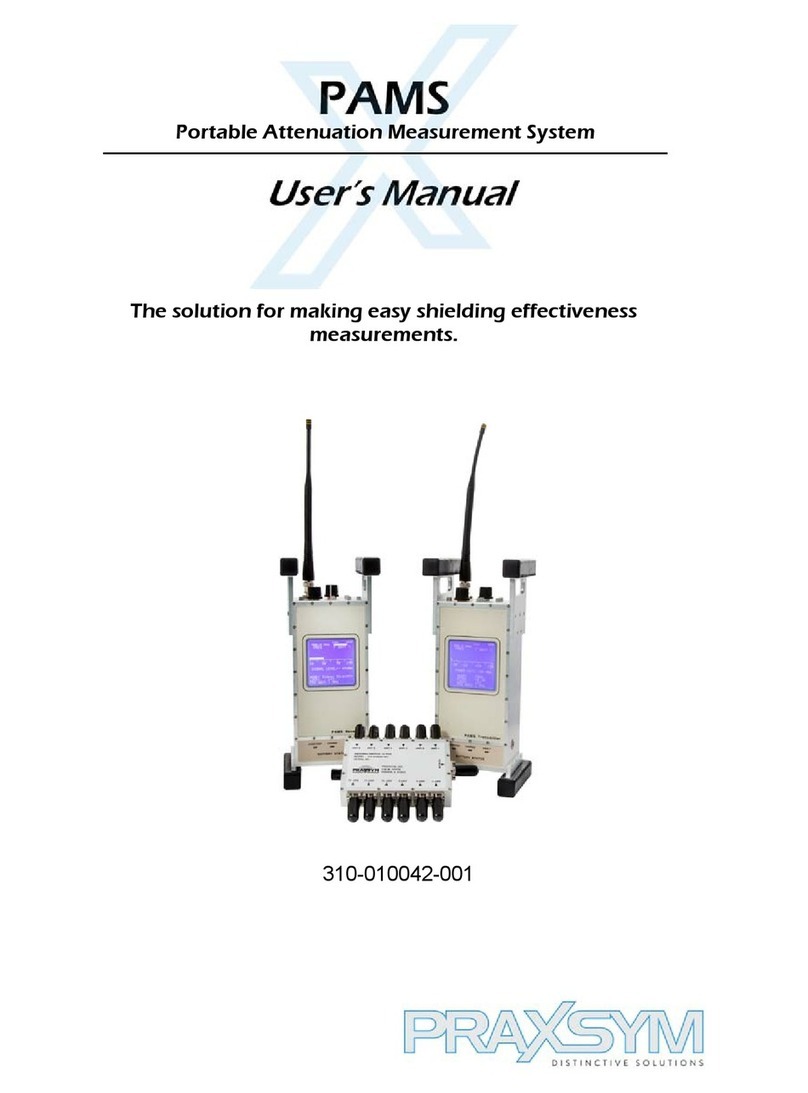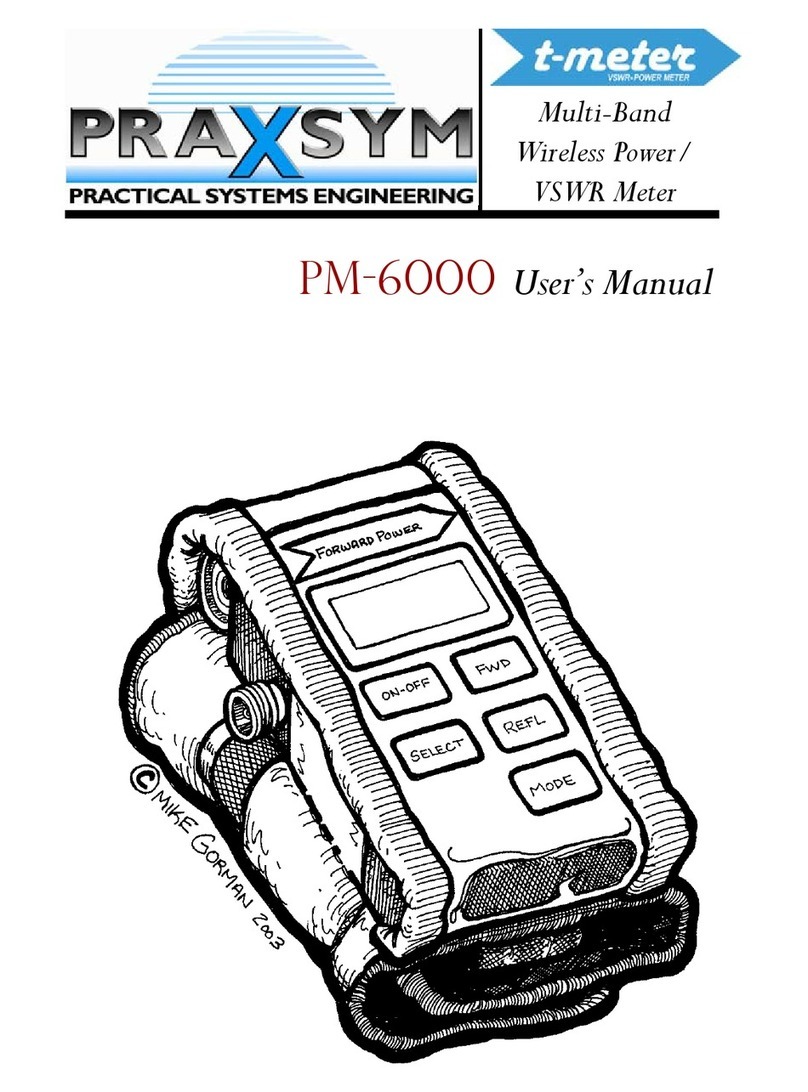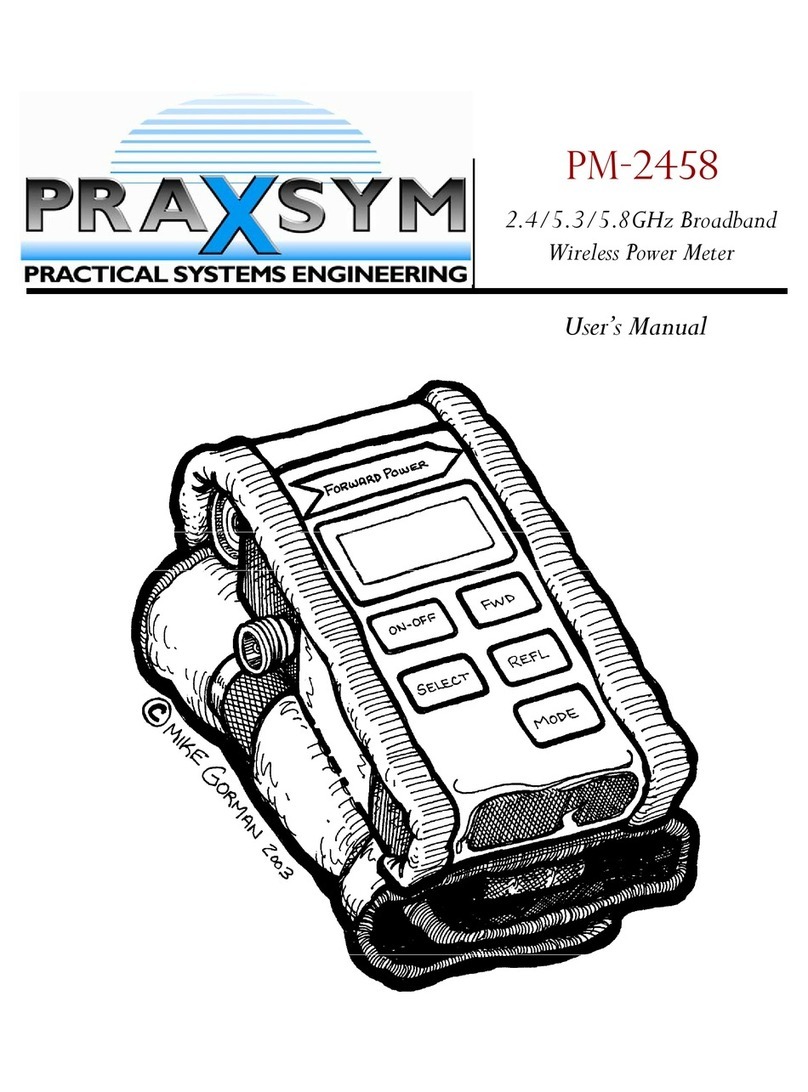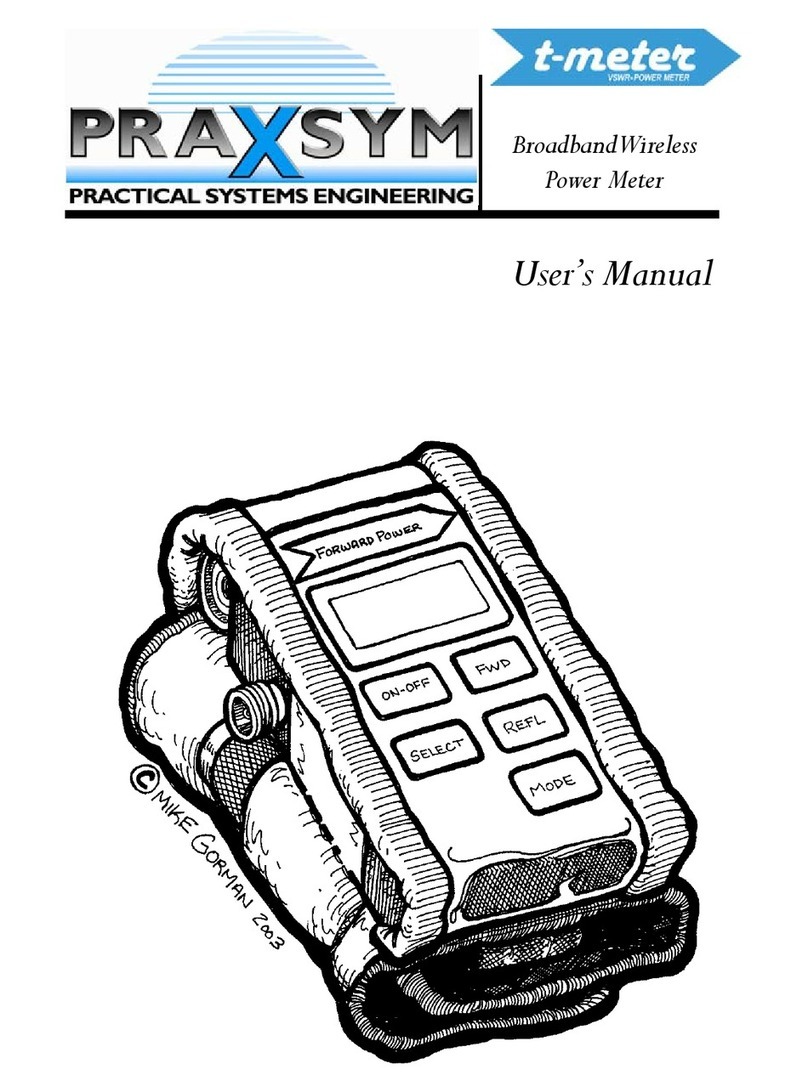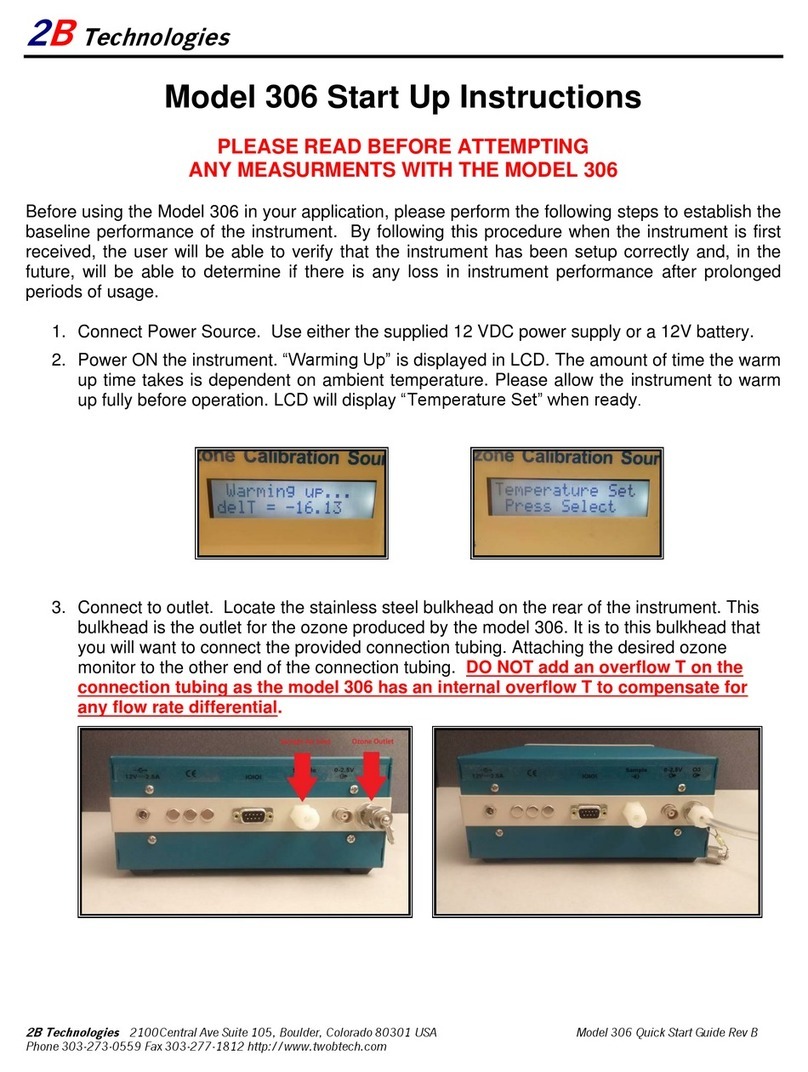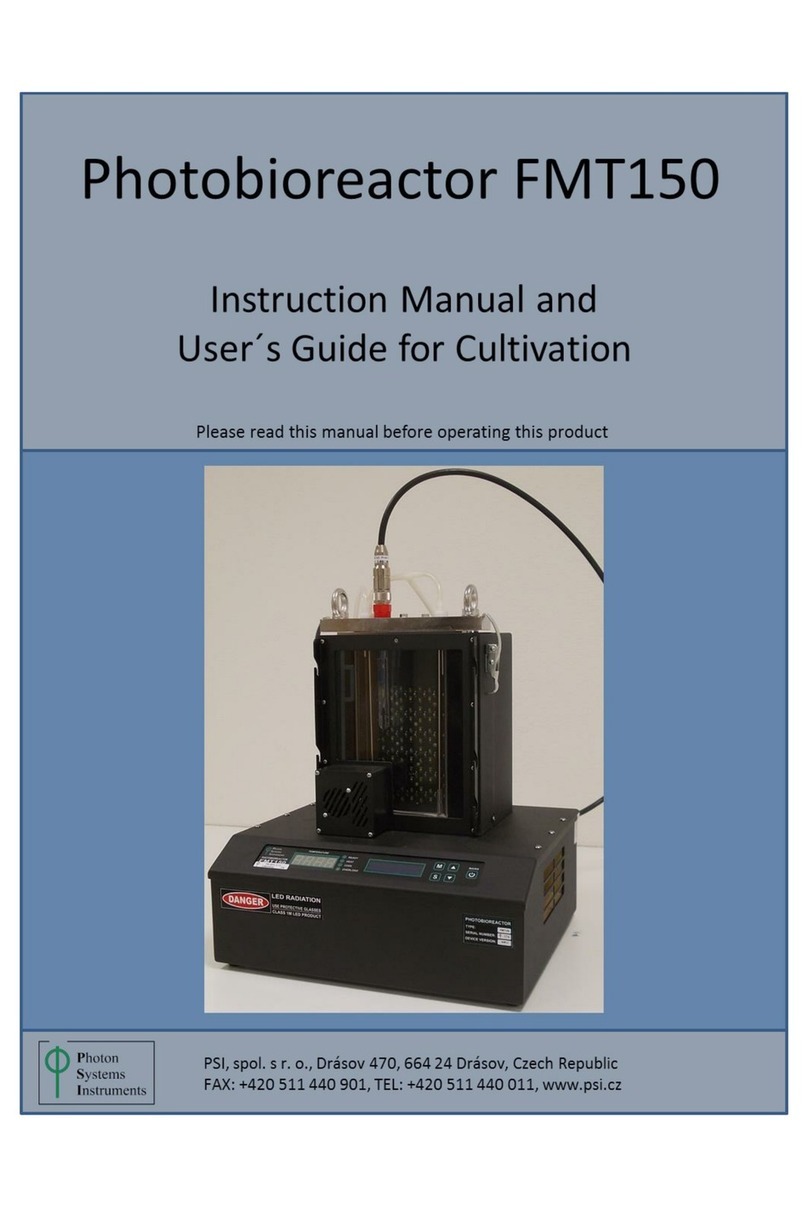PRAXSYM t-meter User manual

Broadband Wireless Power Meter User’s Manual

BROADBAND WIRELESS POWER METER
Page i
Warranty concerns or claims should be pursued with the company
from which the product was purchased.
PRAXSYM warrants that all items will be free from defects in material
and workmanship under use as specified in this guide for a period of
one year from date of delivery. PRAXSYM further agrees to repair or
replace, at its discretion, any failure which upon PRAXSYM's inspec-
tion appears to be a result of workmanship or material defect. In no
case, shall PRAXSYM's liability for breach of warranty exceed the pur-
chase price of the items in question. PRAXSYM's liability on any claim
of any kind, for any loss connected with, or resulting from the use of,
performance or breach thereof, installation, inspection, operation or
use of any equipment furnished by PRAXSYM, shall in no case exceed
the purchase price of the goods which give rise to the claim.
Illustrations by Mike Gorman, Prairie Wind Communications, Inc.

Page ii
TABLE OF CONTENTS
Introduction
1
Use
2
Measuring Transmitter Power 5
Measuring Transmission Line Loss 7
Measuring VSWR of Antenna and Terminations 9
Specifications
11
Appendix — VSWR Table 13
Appendix—Notes 15
PRAXSYM

BROADBAND WIRELESS POWER METER
Page 1
Introduction
The unit is a handheld broadband power meter capable of detecting
forward and reflected power in a microwave radio system. The me-
ter is capable of detecting various types of wireless broadband modu-
lation schemes in many popular licensed and unlicensed frequency
bands worldwide.
The meter was designed with the system integrator and installer in
mind. It is the perfect tool for the verification of transmitter power,
transmission line loss characteristics, and antenna performance.
Key features
-affordability
-portability
-quad-band use in the microwave bands
-verification of system installation

Use
The meter ships with a durable nylon case that is secured with hook
and loop flaps. The package is designed such that the meter can be
used while still in the nylon case. The flaps that cover and protect the
meter can be secured behind the unit while it is in use. This is shown
on the front cover of this manual.
Packaged with the meter is a male-to-male type “N” adapter (in the left
pocket), a 50 Ωtermination (right pocket), and a 2 W 10 dB attenu-
ator (in the pocket above the meter).
Most transmitters have a female type “N” connector on them. The
double male adapter can be used to connect the meter directly to the
transmitter. The meter should always have a 50 Ωload on its output
when connected to a transmitter. Depending on the type of test, this
can be an antenna or the 50 Ωtermination included in the kit. The 10
dB attenuator is included for use when the device under test transmits
a signal higher than 20 dBm in amplitude. When using the 10 dB at-
tenuator it is a good idea to change the offset to “10 attn” in the
MODE settings (page 4). Note that the input to the 2 W 10 dB attenu-
ator should not exceed 33 dBm (2 W). If an attenuator with a higher
power rating is used, the input into the attenuator can be increased
such that the output of the attenuator does not exceed 20dBm. The
attenuator offset should be set for “00 attn” when no attenuator is
used.
Page 2
PRAXSYM
50 Ωtermination
2 W 10 dB attenuator
Male-to-male adapter

BROADBAND WIRELESS POWER METER
Page 3
The meter should always be inserted into the system in the forward
power direction. Use the arrow labeled “FORWARD SIGNAL” as a
guide when connecting the meter.
Pressing and quickly releasing the ON-OFF button turns the meter
on. The meter will display “Below Range” if it is not connected to a
source that is within it’s dynamic range (0 to 20 dBm).
Once the meter is connected to a source, and a 50 Ωtermination is
placed on it’s output, the forward and reflected power can be meas-
ured. If the meter is not properly terminated the forward power
measurement may be inaccurate.
If the signal applied to the meter exceeds 20 dBm, the meter will read
“Exceed Range”.
VSWR is automatically calculated and displayed according to the for-
ward and reflected measurements. The accuracy of the VSWR meas-
urement depends on several variables (forward and reflected power
levels, attenuation in the transmission line, etc).
Button Description
ON-OFF: Turns the unit ON or OFF. Unit also powers down five
minutes after last key depression. Powers up to the last
state that it was in.
SELECT: Depressing the SELECT button cycles through the op
tions available in each mode. The arrow points to the
selected option. Once the desired option has been se
lected depress the mode button until the main screen
returns.
MODE: First push - Displays remaining battery life.
Second push - Allows selection of the unit of power
(dBm or mW) on the display.
Third push - Allows selection of the frequency band of
interest
Fourth push - Allows selection of the inline attenuator
offset (0, 10, 20, or 30 dB).
Fifth push - Exits MODE and returns to selected moni-
toring state (FWD or REFL.)
Depressing FWD or REFL also exits MODE at any time.

FWD: Displays forward power and VSWR. A right-pointing
arrow in the upper right of the display indicates the
meter is measuring forward power. The power
measurement is displayed continuously. The VSWR is
displayed for two seconds on the bottom display line
and then is replaced for one second by the band indi-
cator (“2.4G”, for example) and the in-line attenuator
setting (“00 attn”, “10 attn”, “20 attn”, or “30 attn”).
REFL: Similar in function to the FWD button, except it dis-
Page 4
PRAXSYM

BROADBAND WIRELESS POWER METER
Measuring Transmitter Power
The meter should be connected to the transmitter according to the
“FORWARD SIGNAL” label on the meter (see the illustration on the
opposite page). Depending on the gender of the type “N” connector
on the transmitter it may be necessary to use the double male type
“N” adapter. The meter should be terminated with the 50 Ωload in-
cluded in the kit.
Turn the unit on by pressing the ON-OFF button. Select the fre-
quency band of interest by pressing the MODE button until the fre-
quency list is shown. Use the SELECT button to scroll through, and
select the appropriate band. A small arrow will be displayed beside
the band.
Press the FWD button to read the forward power. A small right-
pointing arrow will appear in the upper right side of the display. This
is the amplitude of the signal (in dBm or mW, depending on the unit
selected in the MODE menu) in the forward direction.
The meter is designed to detect signals between 0 and 20 dBm in the
forward direction, and -20 to 17 dBm in the reflected. Damage can
occur to the meter if the forward power into the meter (without the
attenuator) exceeds 33 dBm.
Most broadband radio transmitters deliver less than 100 mW (20
dBm). The 2 W 10 dB attenuator can be used for sources that are
between 20 and 30 dBm in amplitude. Remember to apply the ap-
propriate offset in the MODE setting (“10 attn” if the attenuator in-
cluded in the kit is used). If the output of the transmitter exceeds 33
dBm (2 W), an attenuator of the appropriate power rating and inser-
tion loss should be used to lower the signal to a level below 20 dBm.
Using the MODE button an offset can be configured for attenuators
up to 30 dB. If an attenuator is not used, the offset should be set to
“00 attn”.
While the forward power is displayed constantly on the top line of
the display, the bottom line alternates between the VSWR and the
frequency band and offset settings.
NOTE: A good way to verify proper operation of the 50 Ωtermination
(included in the kit) is to make sure that a VSWR of 1.3:1 is displayed
when the meter is connected according to the diagram on the oppo-
site page. If the VSWR is not 1.3:1 the termination should be re-
placed. Page 5

Page 6
PRAXSYM

BROADBAND WIRELESS POWER METER
Page 7
Measuring Transmission Line Loss
Measure the forward power of the transmitter as shown on the previ-
ous pages. Use the 50 Ωtermination included in the kit as the load.
Make note of the forward power reading.
Disconnect the meter from the transmitter. NOTE: The transmitter
should always be powered down when there is no load present, or
when connecting the meter or transmission line. Connect the trans-
mission line directly to the transmitter with the proper amount of
attenuation (if necessary).
Move the power meter to the opposite end of the transmission line.
Connect the meter as shown on the opposite page. Take another
forward power reading. Subtract this forward power reading from
that taken directly off the back of the transmitter. This is the amount
of signal lost due to attenuation in the transmission line and termina-
tions.
This value can be compared to the loss specifications of the transmis-
sion line and connectors to verify that the coax is properly termi-
nated.

Page 8
PRAXSYM

Measuring VSWR of Antenna and Termina-
tions
To measure the VSWR of an antenna, place the meter into the system
between the transmission line and the antenna. Use the “FORWARD
SIGNAL” arrow on the meter to orient the meter properly. The arrow
will point towards the antenna when it is properly inserted. The dou-
ble male type “N” adapter can be used if the antenna has a female
type “N” connector.
Apply power to the transmitting device. The meter will display the
VSWR so long as there is sufficient power reaching it (between 0 and
20 dBm). In other words, if the transmit power of the radio minus
the transmission line loss is less than 0 dBm, the meter will read
“Below Range”. Likewise, if for some reason the power at the meter
exceeds 20 dBm it will display “Exceed Range”.
The best return loss* that the meter can read accurately in any of the
bands is roughly 20.8 dB. This correlates to a VSWR of approximately
1.2:1. Most antenna manufactures in the license-exempt broadband
wireless market advertise a VSWR of 1.5:1. Therefore, a defective or
damaged antenna feed should be pretty evident using the t-meter, as
they will indicate a VSWR higher than 1.5:1.
It is possible to measure the VSWR (or return loss) of a transmission
line termination by placing the meter between it and the radio. It is
necessary to properly terminate the far-end termination with the 50
Ωtermination, and typically a type “N” double female adapter (not
included). These measurements are often only accurate for the ‘local’
terminations, or the terminations that are physically close to the me-
ter. The two-way transmission line loss may mask any reflections
further down the transmission line or at the far-end terminations (i.e.
make the VSWR look better than it really is). The problem becomes
more pronounced as the two-way loss of the transmission line ap-
proaches the dynamic range of the meter, which is 20 dB. Therefore,
it is best to have as little transmission line loss as possible when at-
tempting to measure return loss or VSWR of a termination with the
meter. A VSWR vs. return loss table is included in the Appendix.
NOTE: Reflections are usually due to bad terminations, kinks in the
transmission line, bend radii which are too tight, or moisture in the
line or connectors.
*Return loss is simply the forward power minus the reflected power.
BROADBAND WIRELESS POWER METER
Page 9

Page 10
PRAXSYM

Electrical Specifications
Frequency Range: 2.4-2.4835 GHz
All t-meter models 5.15-5.35 GHz
5.47-5.5975 GHz
5.5975-5.725 GHz
5.725-5.85 GHz
PM-900 902-926 MHz
PM-3500 3.4-3.7 GHz
PM-4900 4.94-4.99 GHz
Forward Power Measurement Range:
0 dBm to 20 dBm (no inline attenuation)
10 dBm to 30 dBm (10 dB inline attenuator)
20 dBm to 40 dBm (20 dB inline attenuator)
30 dBm to 50 dBm (30 dB inline attenuator)
Reflected Power Measurement Range:
-20 dBm to 17 dBm (no inline attenuation)
-10 dBm to 27 dBm (10 dB inline attenuator)
0 dBm to 37 dBm (20 dB inline attenuator)
10 dBm to 47 dBm (30 dB inline attenuator)
Power Measurement Accuracy: +/- 0.5 dBm (with a 1.2:1 LOAD)
Insertion Loss: 0.4 dB @ 2.4 GHz
All t-meter models 0.6 dB @ 5.3 GHz
0.6 dB @ 5.5 GHz
0.6 dB @ 5.6 GHz
0.7 dB @ 5.8 GHz
PM-900 0.2 dB @ 900 MHz
PM-3500 0.5 dB @ 3.5 GHz
PM-4900 0.6 dB @ 4.9 GHz
VSWR Measurement Range: 1.2:1 to 6.0:1 (all bands)
BROADBAND WIRELESS POWER METER
Page 11

Page 12
PRAXSYM
Environmental Specifications
Temperature Range: -10 to 50°C
Humidity: 0 to 95% RH non-condensing
Altitude: 0 to 15,000 feet
Mechanical Specifications
RF Connectors: Type “N” female (input, output)
Display: 2 lines by 8 characters, LCD – not illuminated
Keypad: Five keys – see definition on page 3
Enclosure: Black ABS
Power Source: 2 AA alkaline batteries – industrial grade
Size: 4.9 x 2.7 inches (exc. N connector)
Weight: 10 ounces

BROADBAND WIRELESS POWER METER
Page 13
Appendix - VSWR Table
VSWR Return Loss
(dB) Reflected
Power (%) Transmiss.
Loss (dB)
1 oo 0 0
1.01 46.1 0.005 0.0002
1.02 40.1 0.01 0.0005
1.03 36.6 0.022 0.0011
1.04 34.1 0.04 0.0018
1.05 32.3 0.06 0.0028
1.06 30.7 0.082 0.0039
1.07 29.4 0.116 0.0051
1.08 28.3 0.144 0.0066
1.09 27.3 0.184 0.0083
1.1 26.4 0.228 0.01
1.11 25.6 0.276 0.0118
1.12 24.9 0.324 0.0139
1.13 24.3 0.375 0.016
1.14 23.7 0.426 0.0185
1.15 23.1 0.488 0.0205
1.16 22.6 0.55 0.0235
1.17 22.1 0.615 0.026
1.18 21.6 0.682 0.0285
1.19 21.2 0.75 0.0318
1.2 20.8 0.816 0.0353
1.21 20.4 0.9 0.0391
1.22 20.1 0.98 0.0426
1.23 19.7 1.08 0.0455
1.24 19.4 1.15 0.049
1.25 19.1 1.23 0.053
1.26 18.8 1.34 0.056
1.27 18.5 1.43 0.06
1.28 18.2 1.52 0.064
1.29 17.9 1.62 0.068
1.3 17.68 1.71 0.073
1.31 17.4 1.81 0.078
1.32 17.2 1.91 0.083
1.33 17 2.02 0.087
1.34 16.8 2.13 0.092
1.35 16.53 2.23 0.096
1.36 16.3 2.33 0.101
1.37 16.1 2.44 0.106

VSWR Return Loss
(dB) Reflected
Power (%) Transmiss.
Loss (dB)
1.38 15.9 2.55 0.112
1.39 15.7 2.67 0.118
1.4 15.55 2.78 0.122
1.41 15.38 2.9 0.126
1.42 15.2 3.03 0.132
1.43 15.03 3.14 0.137
1.44 14.88 3.28 0.142
1.45 14.7 3.38 0.147
1.46 14.6 3.5 0.152
1.47 14.45 3.62 0.157
1.48 14.3 3.74 0.164
1.49 14.16 3.87 0.172
1.5 14 4 0.18
1.55 13.3 4.8 0.21
1.6 12.6 5.5 0.24
1.65 12.2 6.2 0.27
1.7 11.7 6.8 0.31
1.75 11.3 7.4 0.34
1.8 10.9 8.2 0.37
1.85 10.5 8.9 0.4
1.9 10.2 9.6 0.44
1.95 9.8 10.2 0.47
2 9.5 11 0.5
2.1 9 12.4 0.57
2.2 8.6 13.8 0.65
2.3 8.2 15.3 0.73
2.4 7.7 16.6 0.8
2.5 7.3 18 0.88
2.6 7 19.5 0.95
2.7 6.7 20.8 1.03
2.8 6.5 22.3 1.1
2.9 6.2 23.7 1.17
3 6 24.9 1.25
3.5 5.1 31 1.61
4 4.4 36 1.93
4.5 3.9 40.6 2.27
5 3.5 44.4 2.56
6 2.9 50.8 3.08

BROADBAND WIRELESS POWER METER
Page 15
Notes

Page 16
PRAXSYM
Notes

PRAXSYM
070110 Rev C
900-000002-002
Other manuals for t-meter
1
Table of contents
Other PRAXSYM Measuring Instrument manuals
Popular Measuring Instrument manuals by other brands

Hanna Instruments
Hanna Instruments Color of Water HI 727 quick start guide
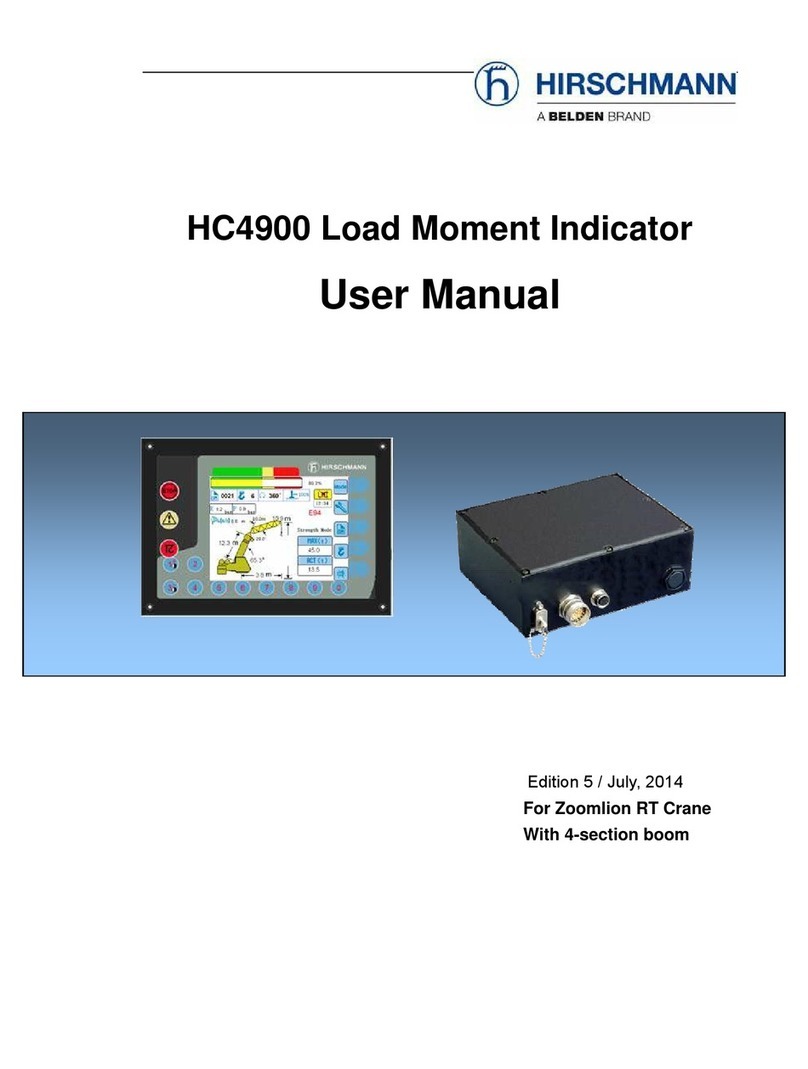
Belden
Belden Hirschmann HC4900 user manual

BRONKHORST
BRONKHORST EL-FLOW Prestige Quick installation guide
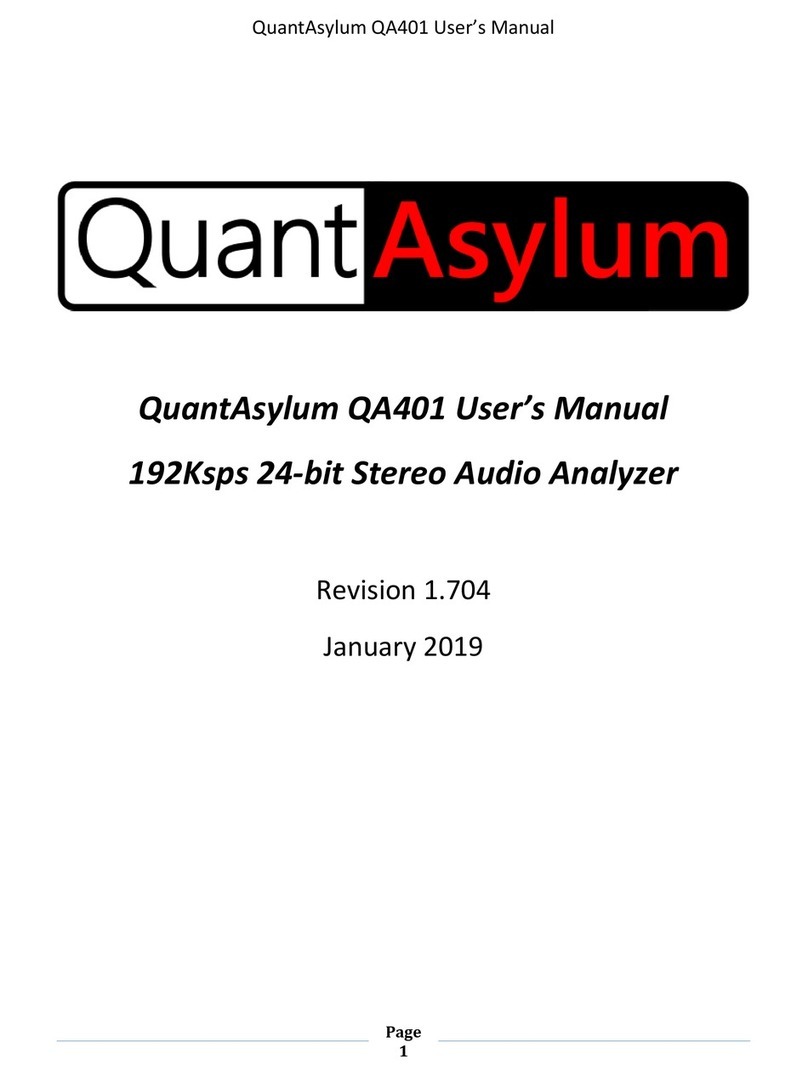
QuantAsylum
QuantAsylum QA401 user manual

Desco
Desco 19290 Installation, operation and maintenance

Thermo Scientific
Thermo Scientific SX40 user guide