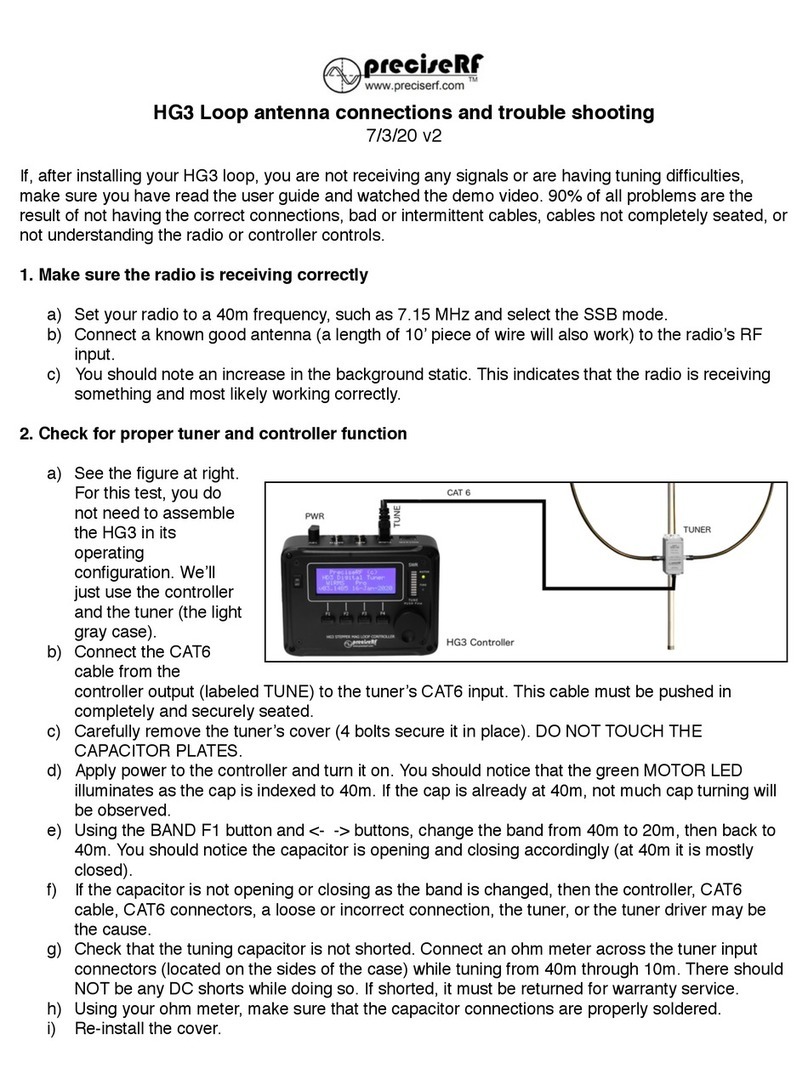PreciseRF HG3 User manual




















Other manuals for HG3
1
Table of contents
Other PreciseRF Antenna manuals
Popular Antenna manuals by other brands
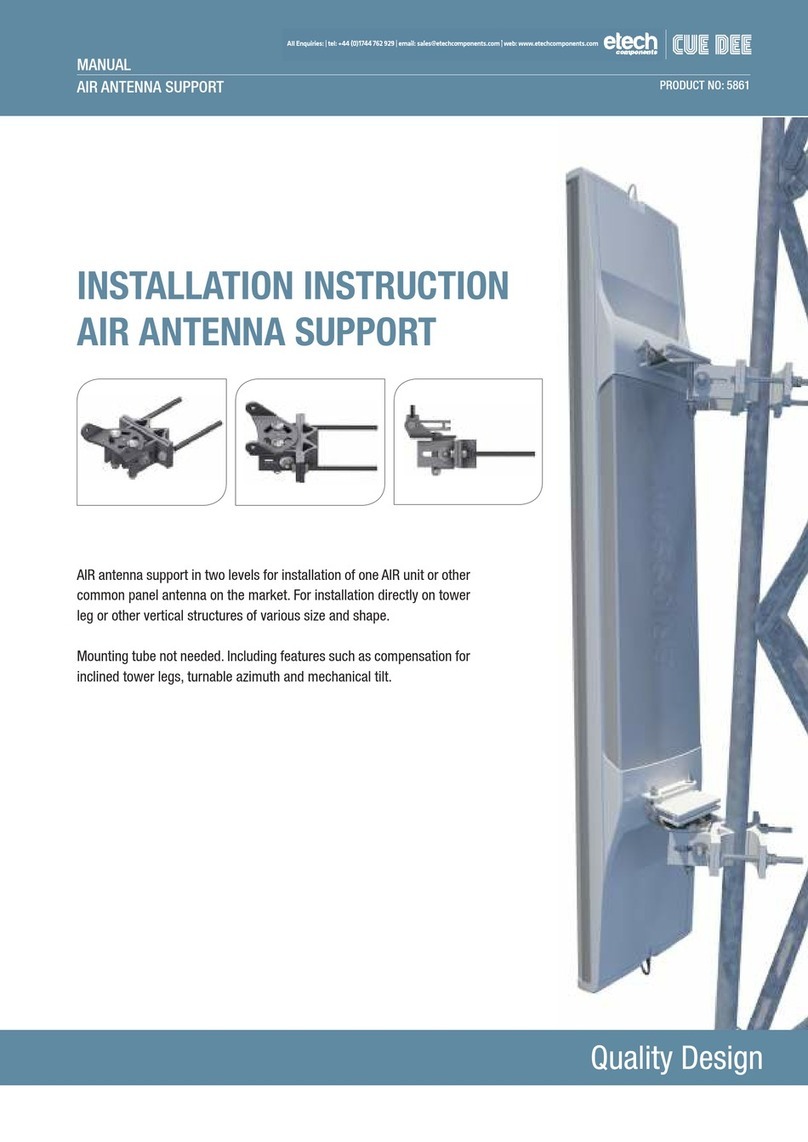
etech components
etech components CUE DEE 5861 manual
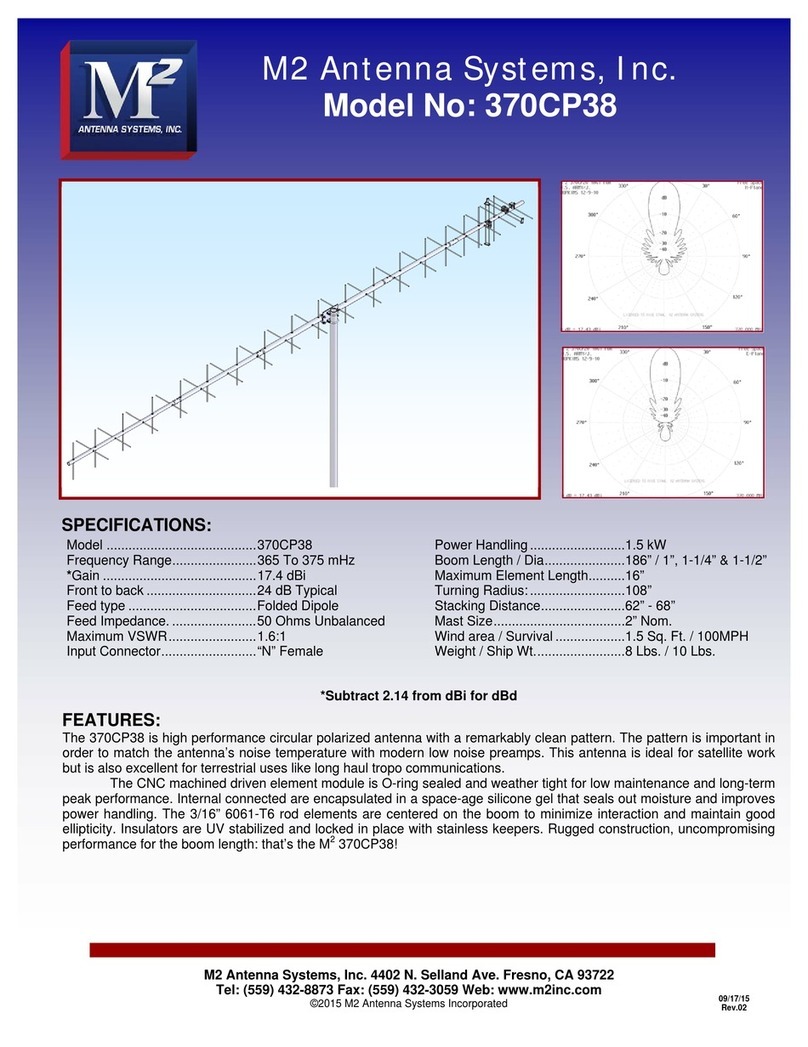
M2
M2 370CP38 Assembly manual

Sony
Sony AN-01 operating instructions
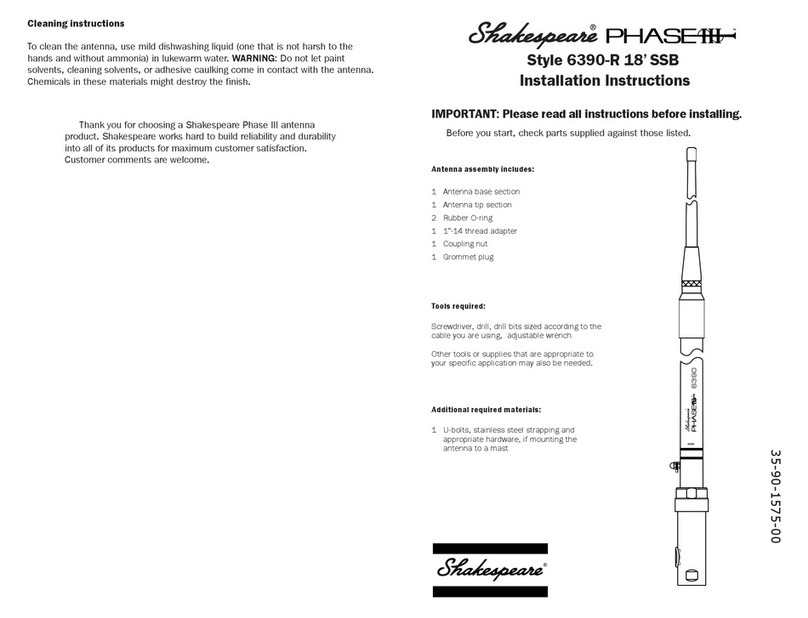
Shakespeare Electronic
Shakespeare Electronic Phase III Style 6390-R installation instructions

Cerio
Cerio ANT-15AN installation guide
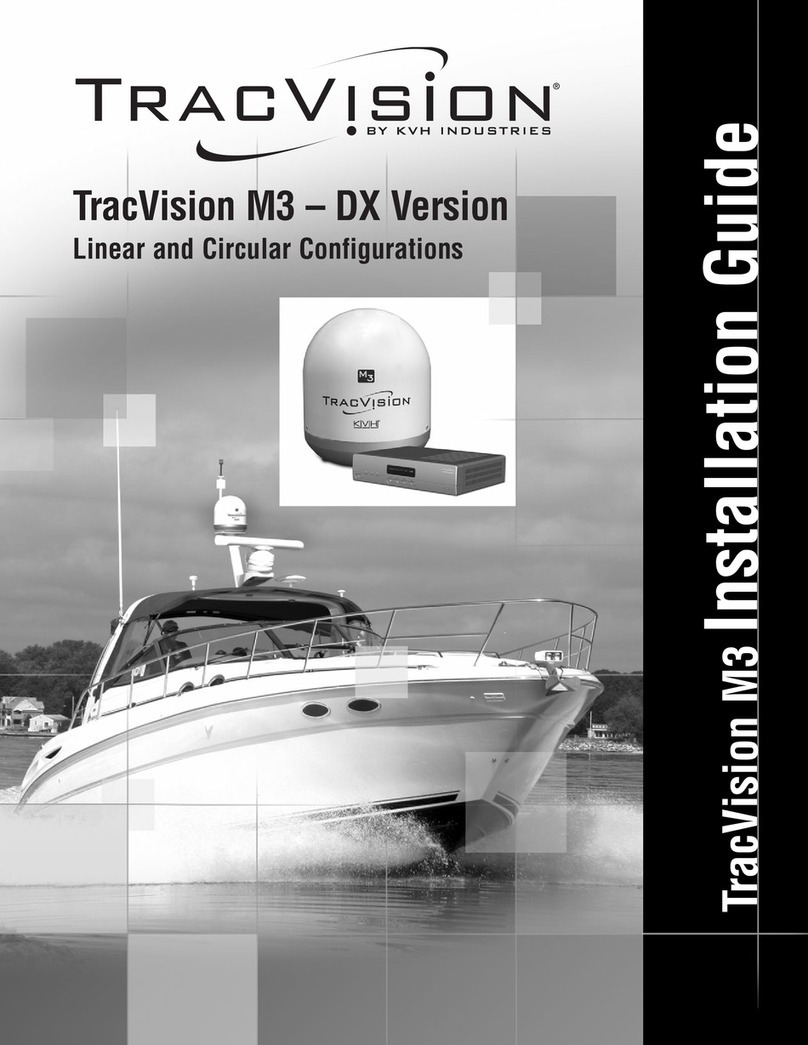
TracVision
TracVision TracVision M3 installation guide

AOR
AOR DA3200 Specifications

SLX
SLX 27884D4 user guide

Ten-Haaft
Ten-Haaft Oyster CYTRAC DX Premium Instructions for use

Ubiquiti
Ubiquiti GBE-LR quick start guide

TRENDnet
TRENDnet TEW-AI75OB - 11a/g 7/5dBi Indoor Omni Directional... Lühike paigaldusjuhend

Lamatel
Lamatel LT-ANTL406-512-6.5 quick start guide

Novero
Novero LTE 1800 MIMO manual
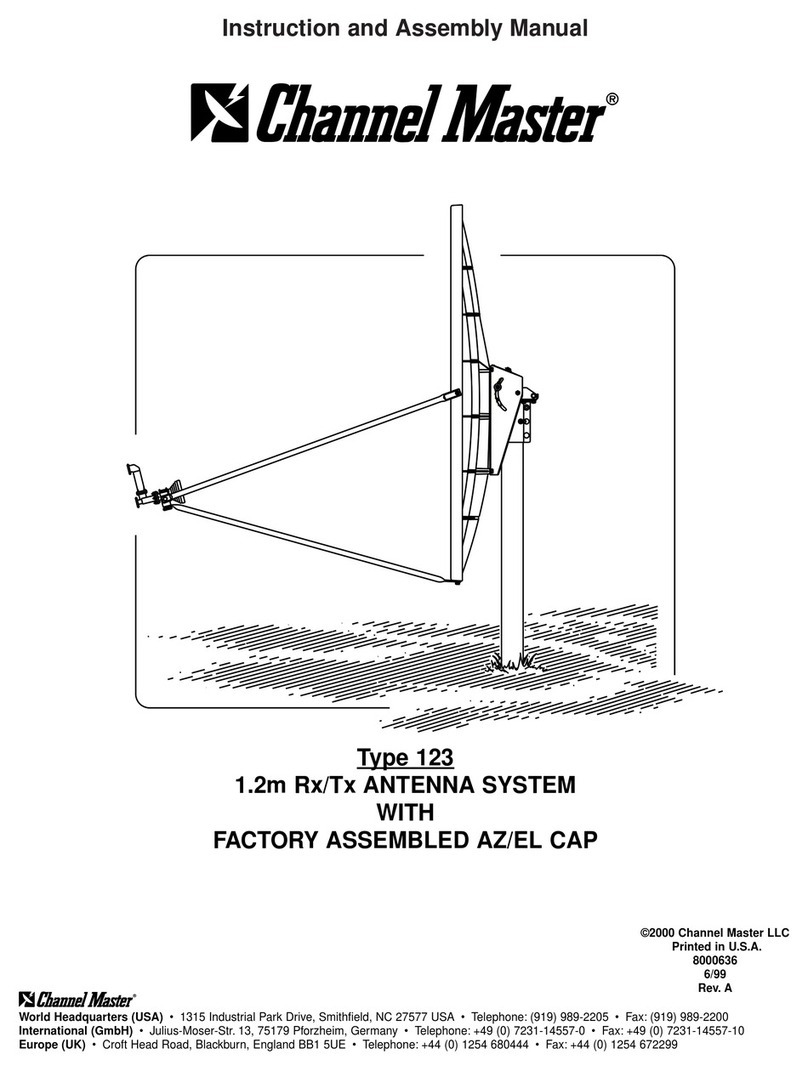
Channel Master
Channel Master 1.2m Rx/Tx ANTENNA SYSTEM Instruction and assembly manual

Andersson
Andersson IDA 2.5 user manual

Navman
Navman GPS 1240 installation manual
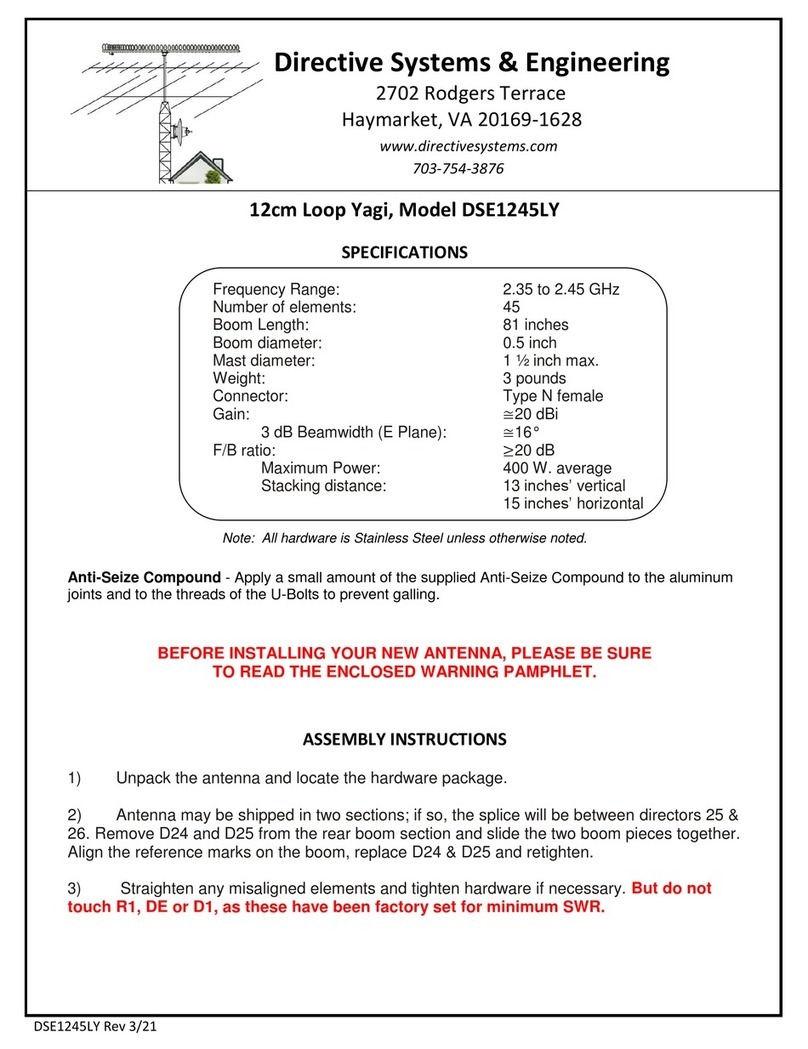
Directive Systems & Engineering
Directive Systems & Engineering DSE1245LY manual

Sirio Antenne
Sirio Antenne New Vector 4000 quick start guide