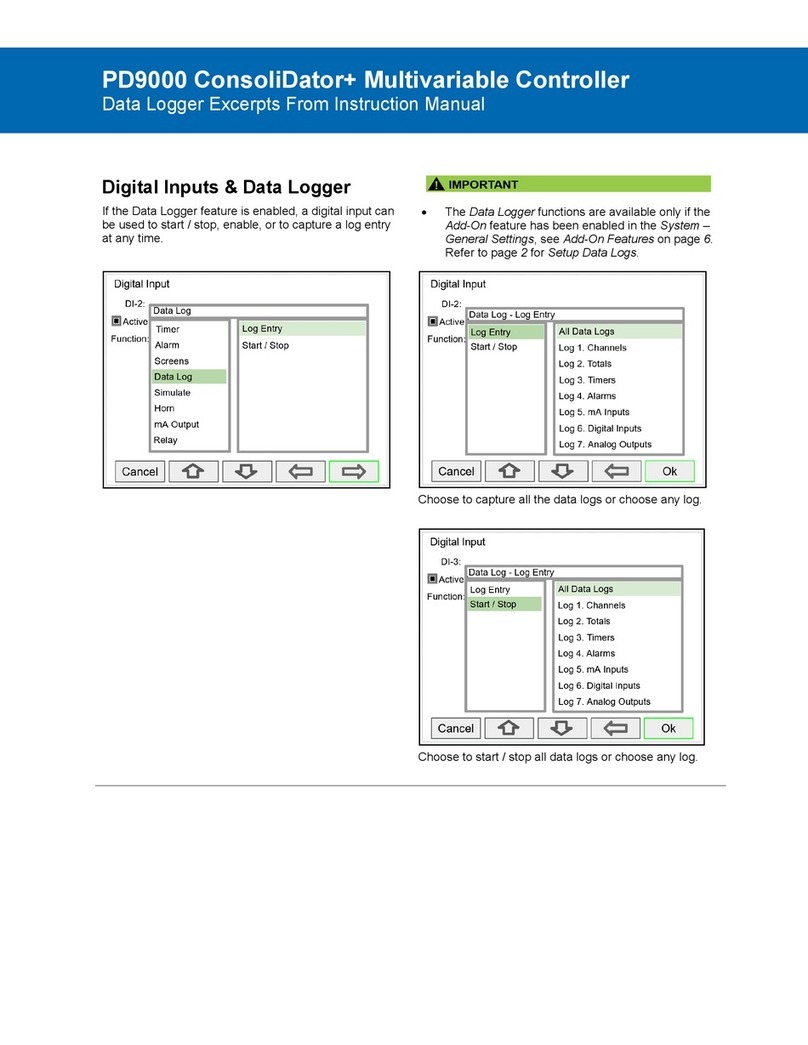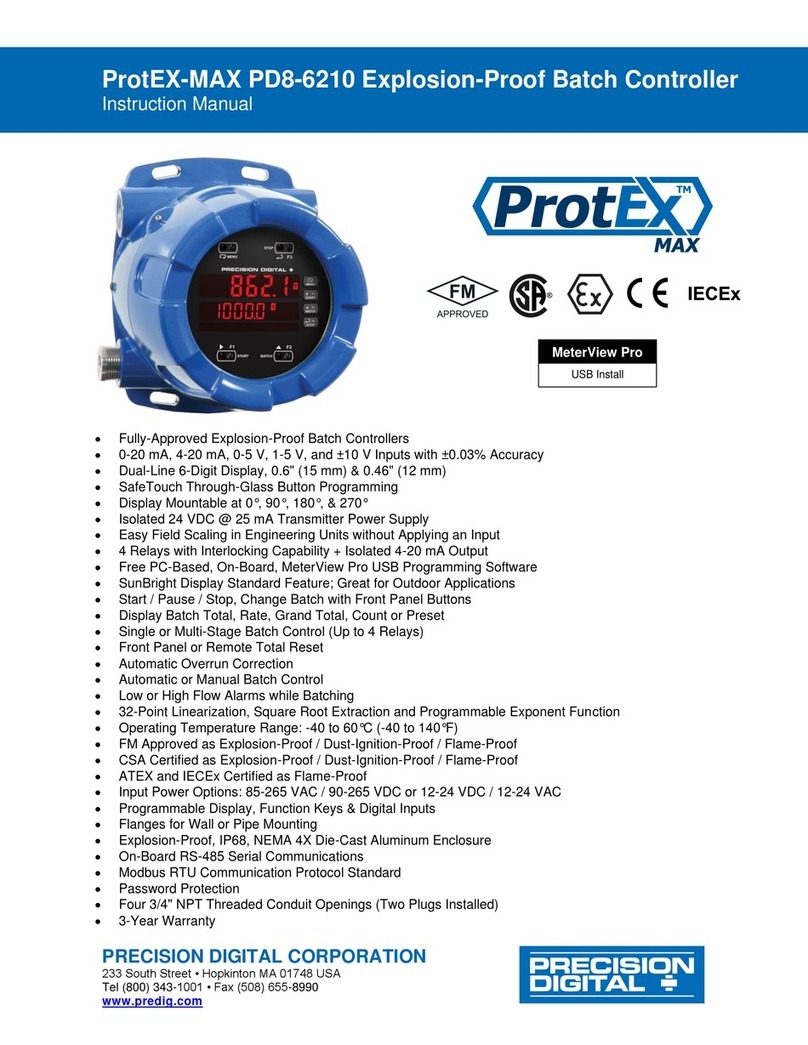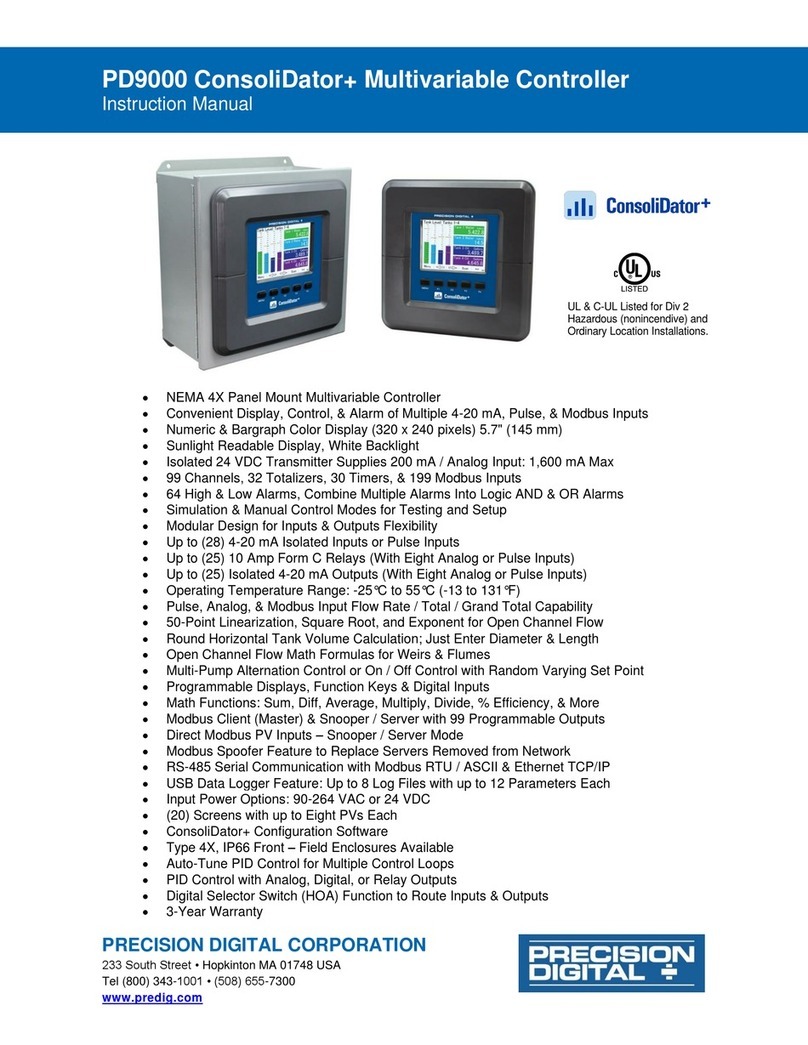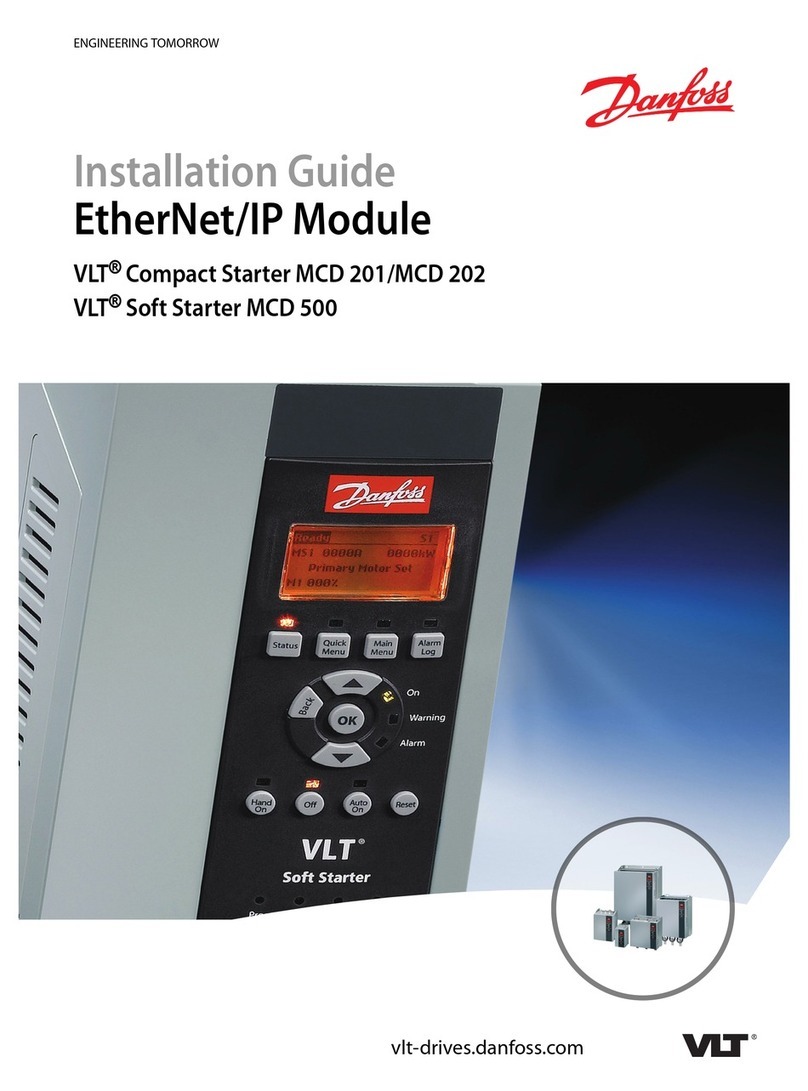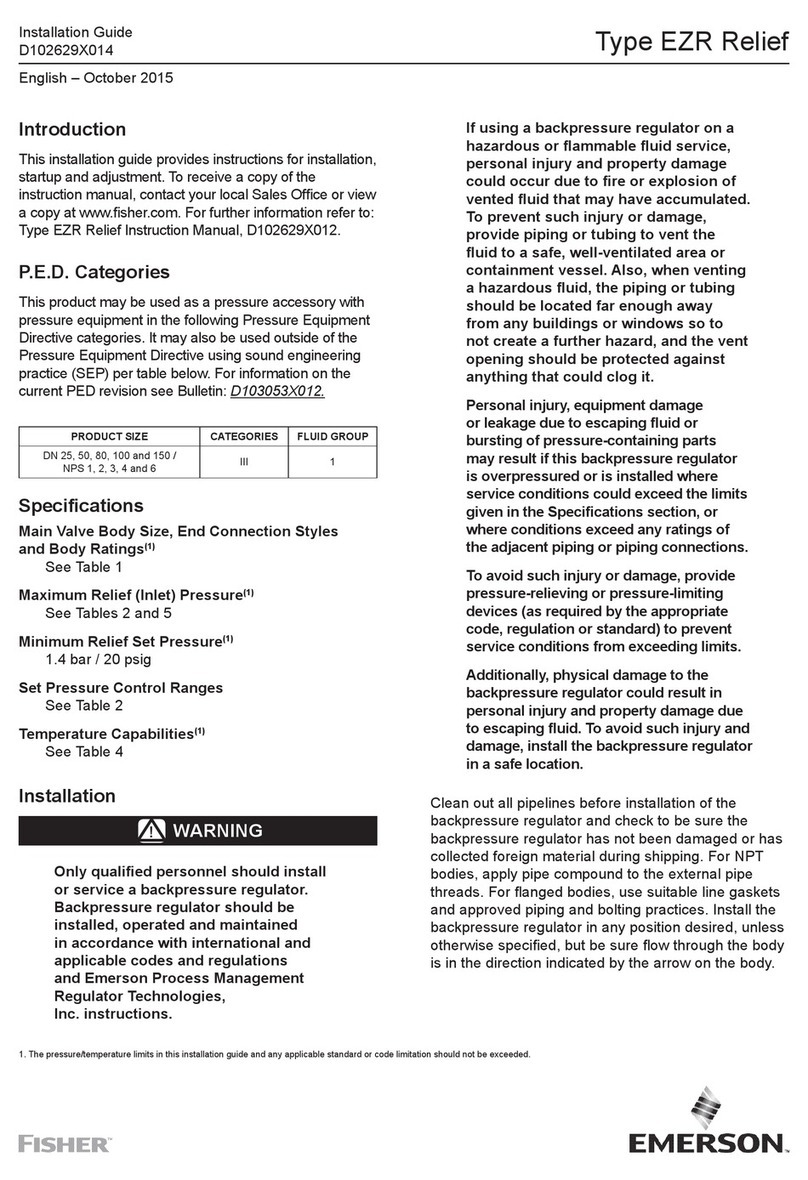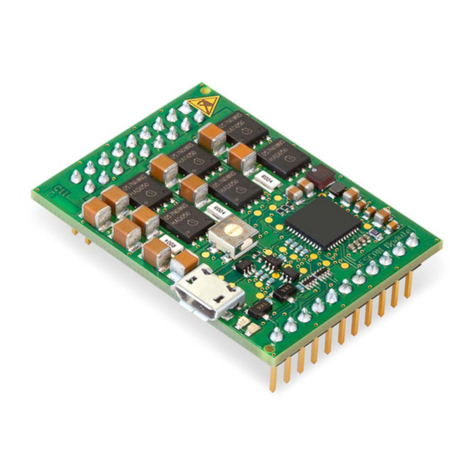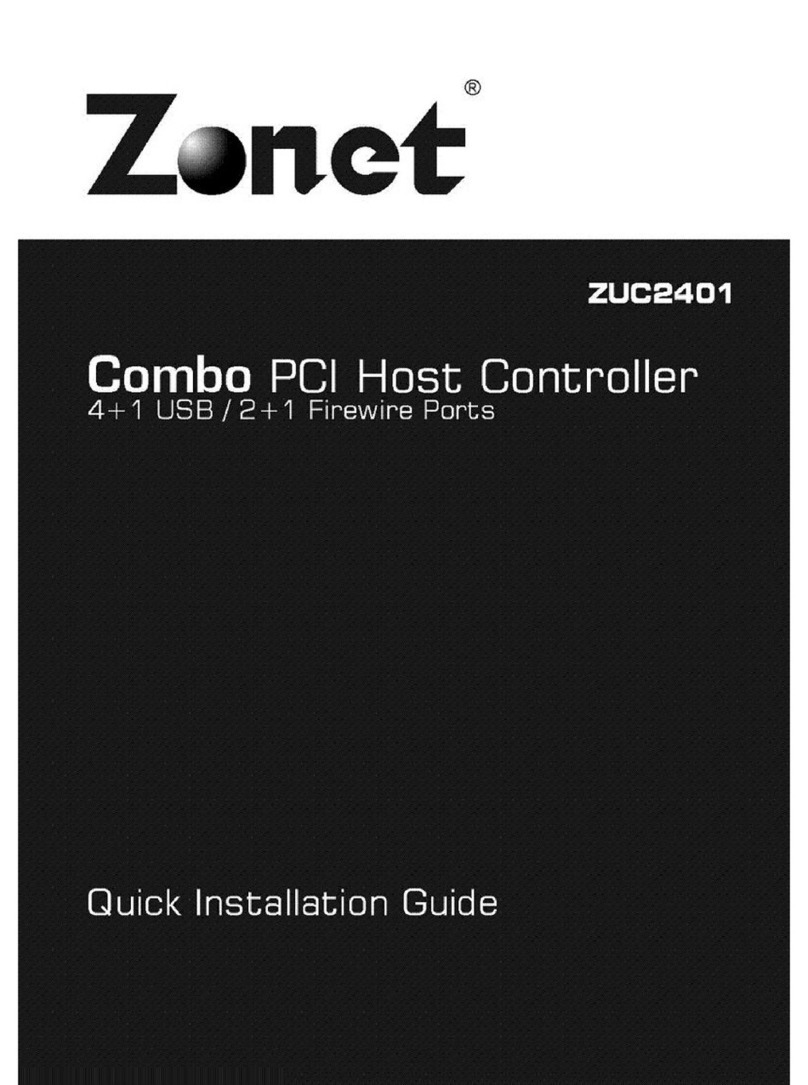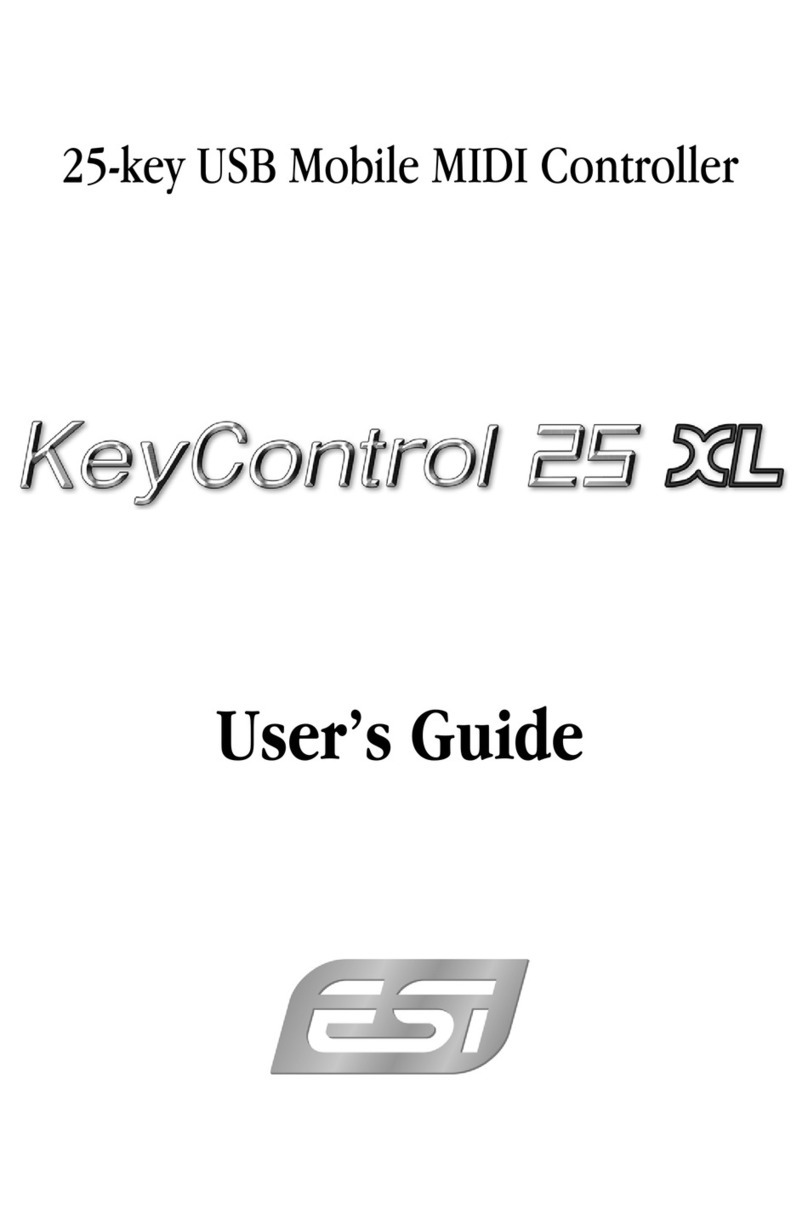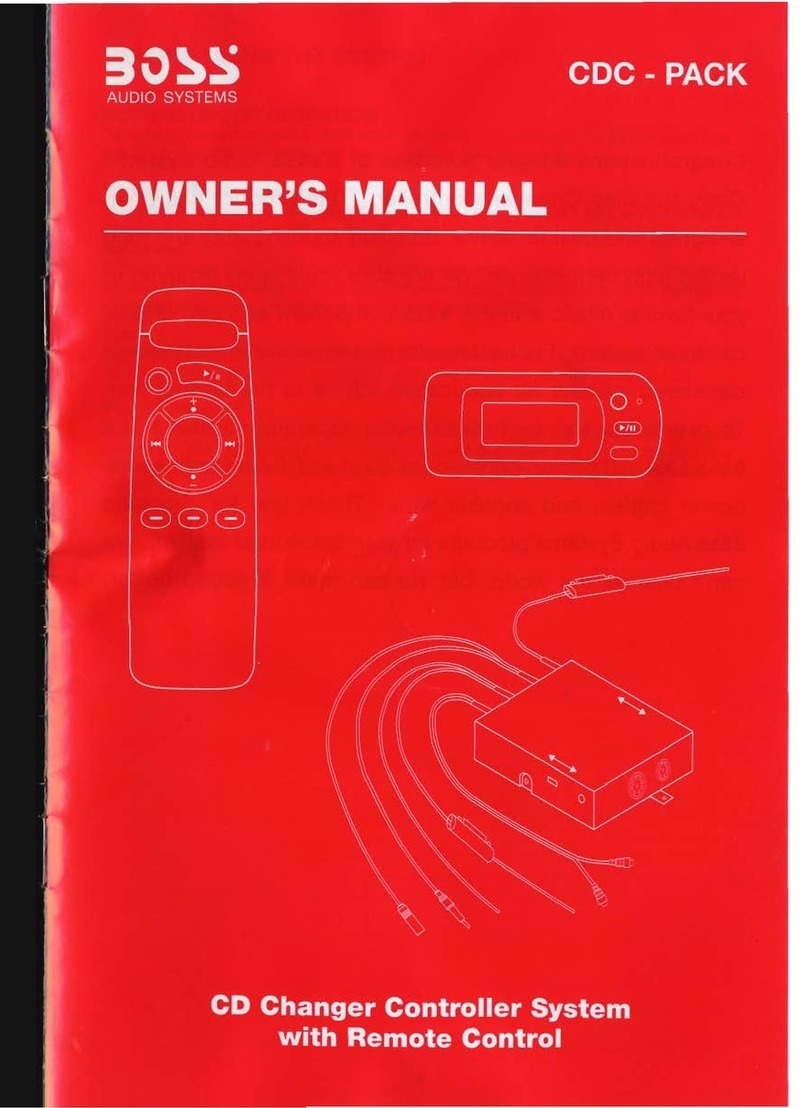4
Setting the Relay Operation (relay)............................................................33
Relay Assignment (Assign)........................................................................34
Setting the Relay Action..............................................................................35
Setting Batch Control Relays ......................................................................35
Programming Alarm Set and Reset Points..................................................35
Setting Fail-Safe Operation.........................................................................35
Programming Time Delay............................................................................35
Automatic Batch Control Operation.............................................................36
Relay and Alarm Operation Diagrams.........................................................37
High Alarm Operation (Set >Reset)................................................................37
Low Alarm Operation (Set < Reset)............................................................37
High Alarm with Fail-Safe Operation (Set > Reset).....................................37
Low Alarm with Fail-Safe Operation (Set < Reset) .....................................37
Time Delay Operation .................................................................................38
Total Relay Sampling Operation .................................................................38
Relay Operation Details................................................................................39
Overview .....................................................................................................39
Relays Initialization......................................................................................39
Fail-Safe Operation.....................................................................................39
Front Panel LEDs........................................................................................39
Automatic Reset (Auto)...............................................................................39
Pump Alternation Control............................................................................39
Sample Relay Operation.............................................................................40
Setting Up the Interlock Relay (Force On) Feature.....................................40
Scaling the 4-20 mA Analog Output (Aout).................................................41
Reset Menu (reset).......................................................................................41
Manual Control Menu (Contrl).....................................................................41
Setting Up the Password (pass)...................................................................42
Protecting or Locking the Controller............................................................42
Grand Total Reset Password & Non-Resettable Total................................42
Making Changes to a Password Protected Controller.................................42
Disabling Password Protection....................................................................42
Controller Operation..........................................................................................43
Default Batch Control Operation..................................................................43
Batch Control Operation Example...............................................................43
Manual Batch Control ...................................................................................44
Manual Batch Control Operation.................................................................44
Additional Features .....................................................................................45
Automatic Batch Control..............................................................................45
Setup for Automatic Batch Control..............................................................45
Automatic Batch Control Operation.............................................................46
Setup with MeterView Pro.............................................................................47
Operate with MeterView Pro.........................................................................47
Advanced Setup & Programming.....................................................................48
Advanced Features Menu.............................................................................48
Advanced Features Menu & Display Messages..........................................48
Function Keys Operation.............................................................................49
Digital Inputs Operation...............................................................................49
Advanced Setup and Calibration.................................................................50
Maximum/Minimum Readings.....................................................................50
Rounding Feature (round)..........................................................................50
Modbus RTU Serial Communications (serial)..........................................50
Select Menu (SElEct).................................................................................51
Programmable Function Keys User Menu (user).......................................53
Troubleshooting.................................................................................................54
Diagnostics Menu (diag) ............................................................................54
Testing the Display LEDs............................................................................54
Determining Software Version.....................................................................54
Reset Controller to Factory Defaults...........................................................54
Factory Defaults & User Settings................................................................55
Troubleshooting Tips....................................................................................57