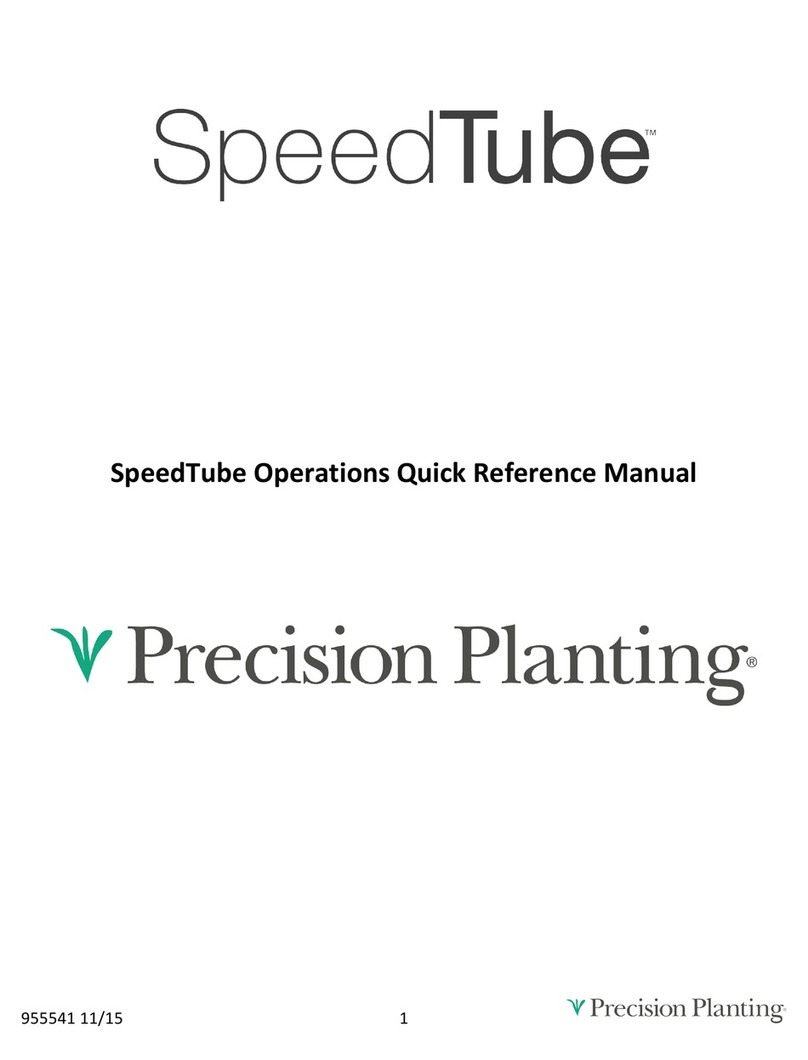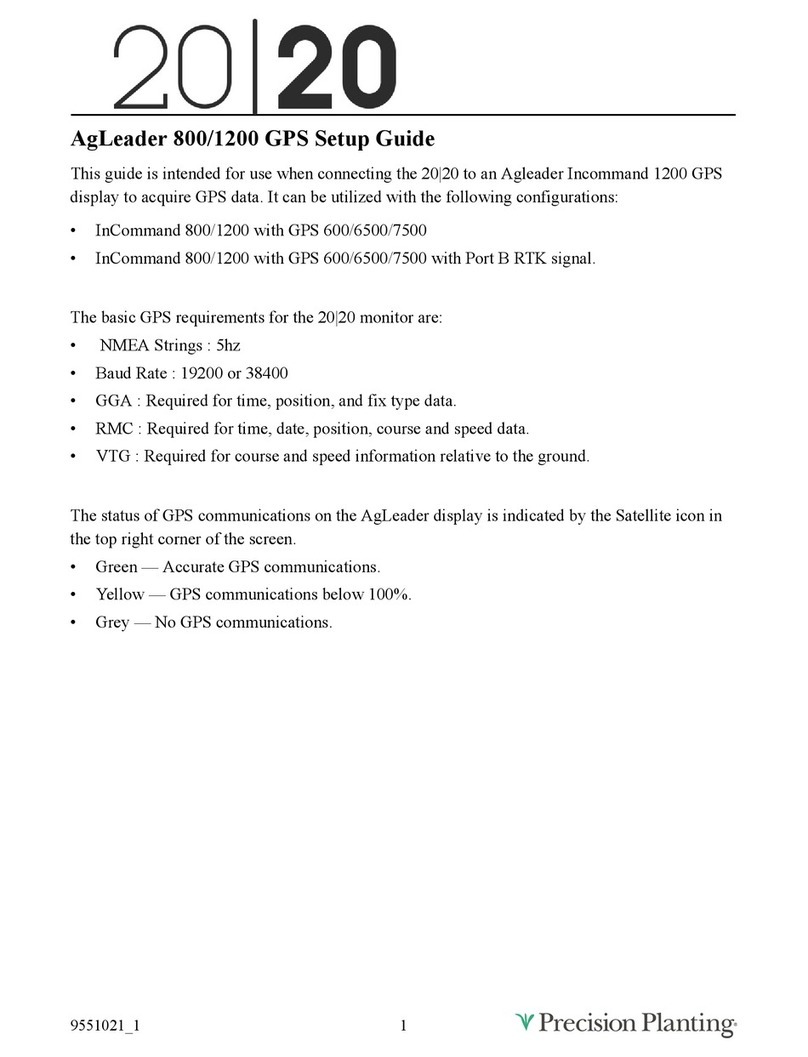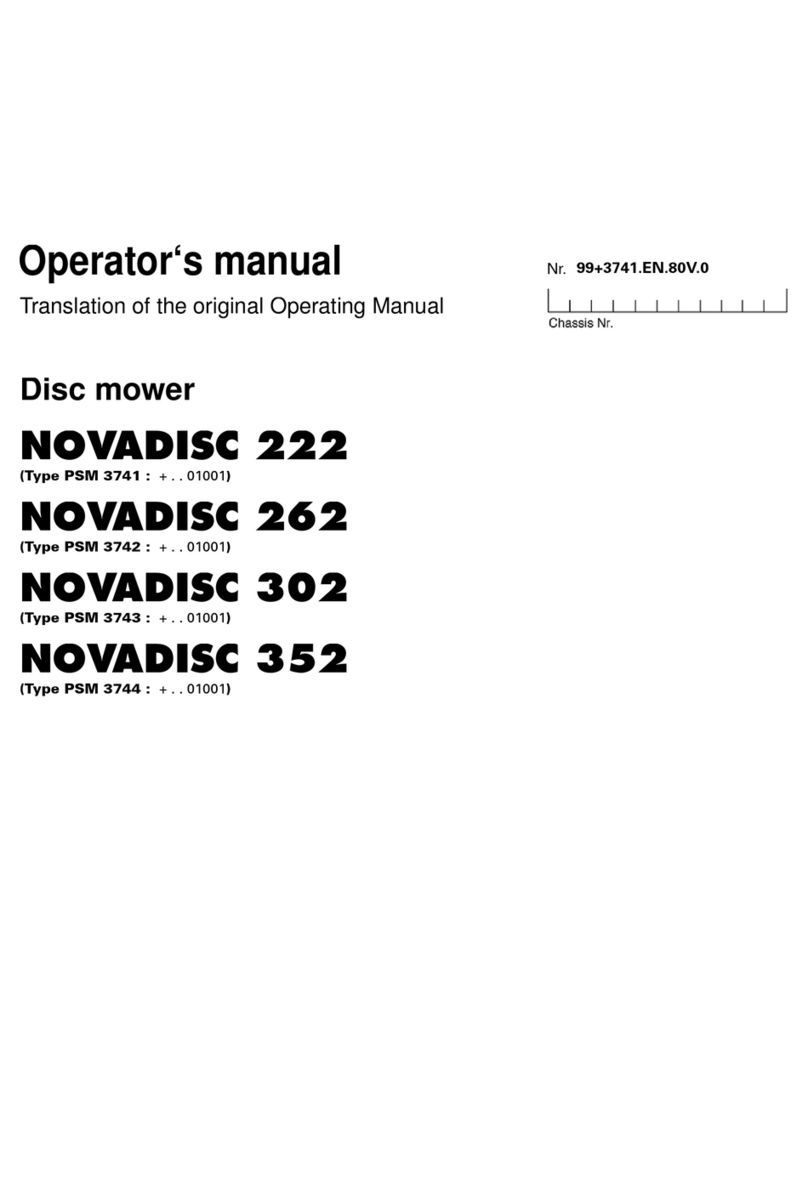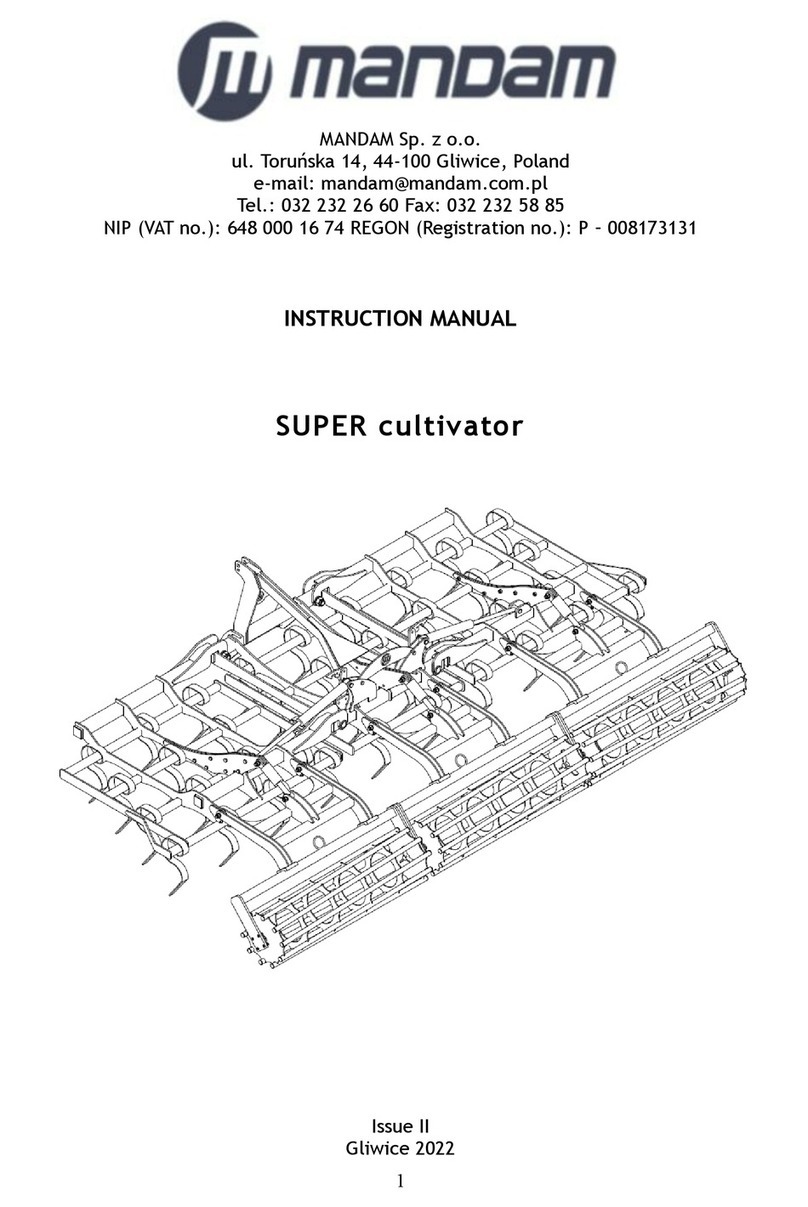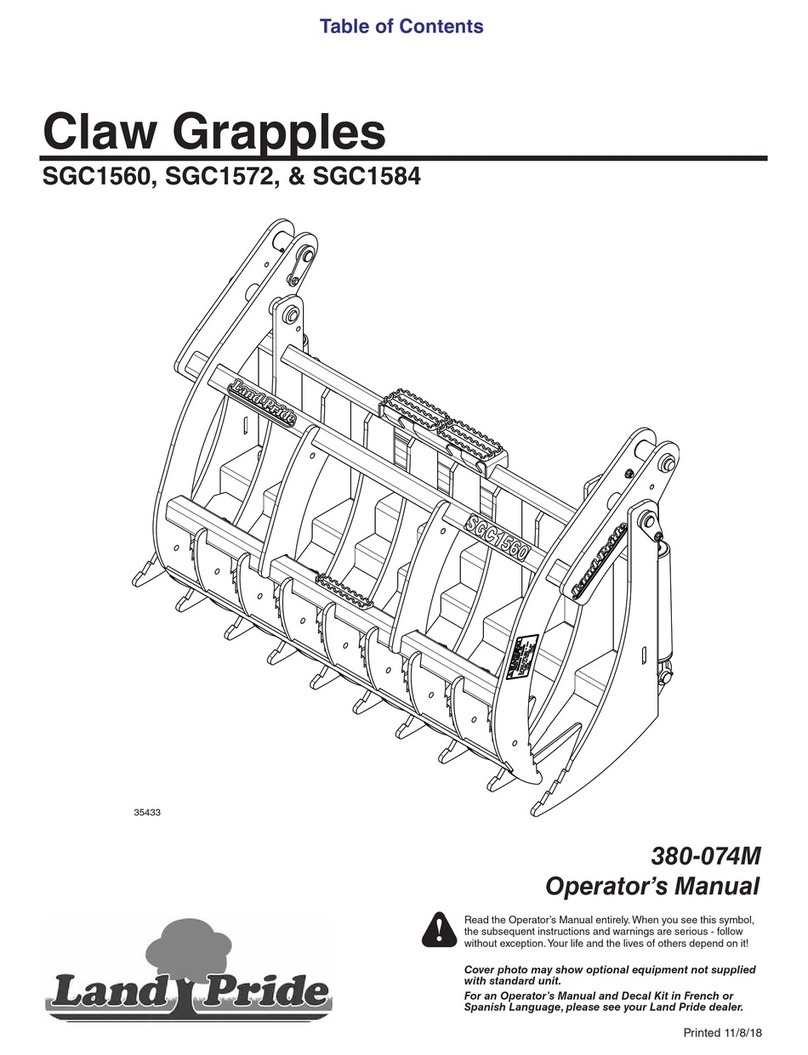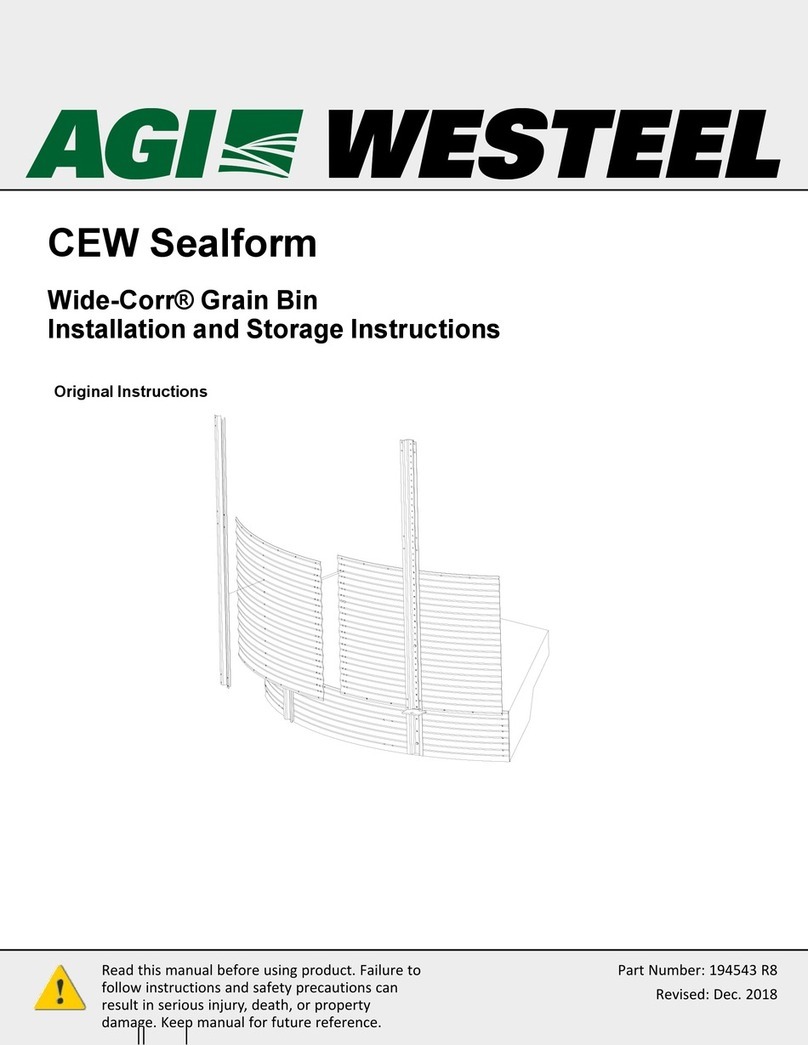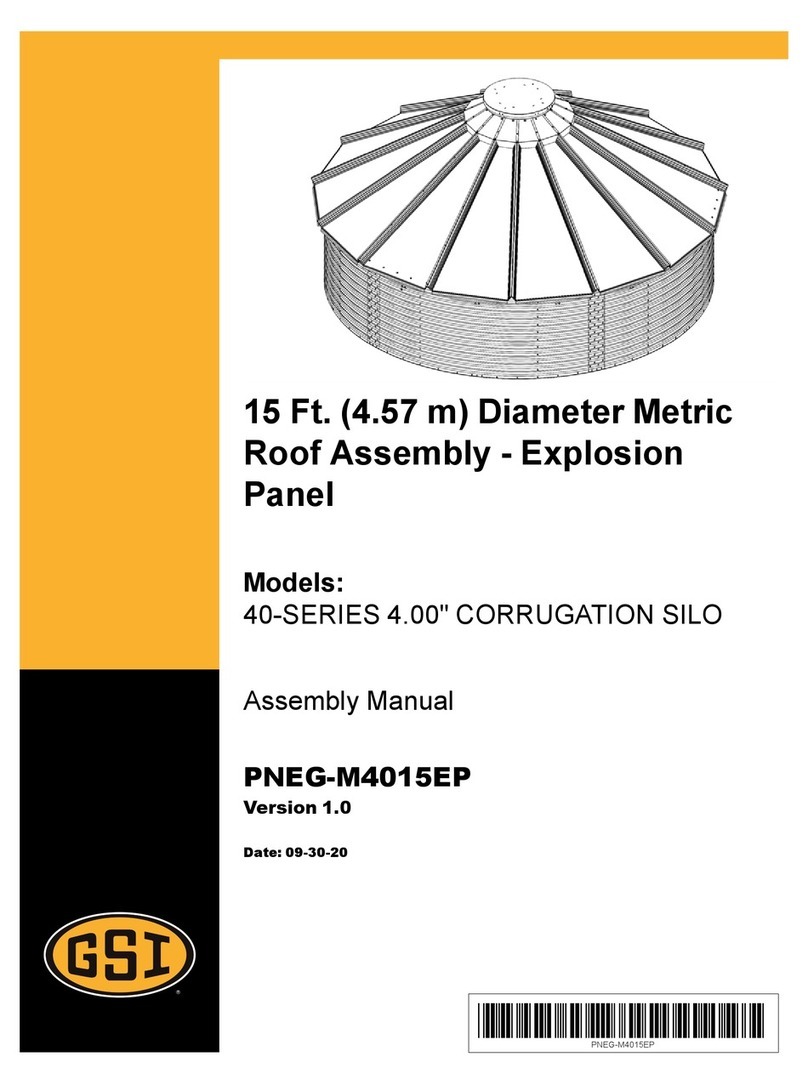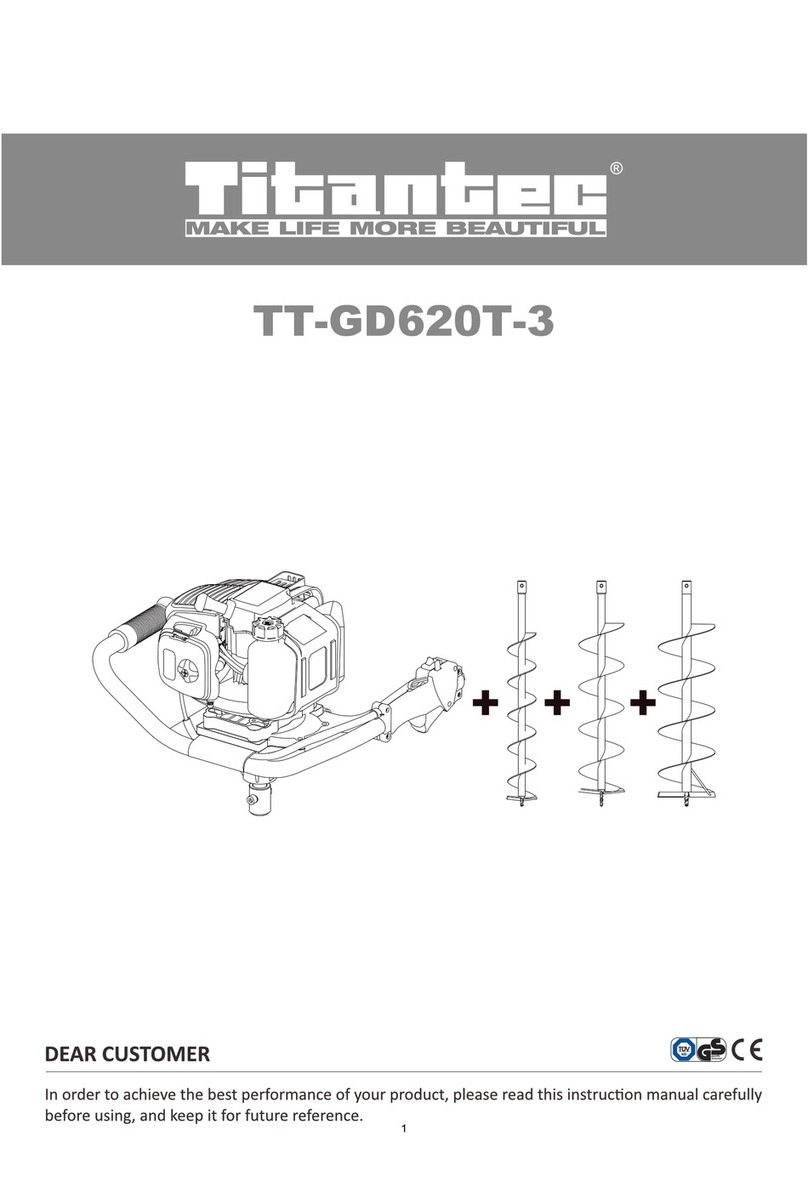Precision Planting 20/20 SeedSense Manual

955125_02 11/10

Table of Contents
Legal Statements & Safety Warnings.....................................................................................................................
System Requirements...............................................................................................................................................
Quick Start Quide.......................................................................................................................................................
Operator’s Guide
Understanding the Dashboard Buons
Populaon........................................................................................................................................
Singulaon........................................................................................................................................
Good Spacing....................................................................................................................................
Down Force......................................................................................................................................
Skips/Mulples...............................................................................................................................
Acre Counters.................................................................................................................................
Vacuum...........................................................................................................................................
Hex Sha.........................................................................................................................................
Good Ride.......................................................................................................................................
Loss per Acre..................................................................................................................................
Seed Spacing ..................................................................................................................................
Record Memo.................................................................................................................................
Speed..............................................................................................................................................
Clock..........................................................................................................................................
Seed Release Index.........................................................................................................................
Coverage Map ...............................................................................................................................
Dashboard Mini Chart....................................................................................................................
Measurement Detail Screens
Populaon......................................................................................................................................
Singulaon......................................................................................................................................
Good Spacing..................................................................................................................................
Acre Counter Details.......................................................................................................................
Vacuum...........................................................................................................................................
Good Ride.......................................................................................................................................
Loss per Acre...................................................................................................................................
Down Force.....................................................................................................................................
Row Detail Screens.......................................................................................................................................
Setup & Conguraon Guide
Conguring Planter Informaon
Selecng Planter Make...................................................................................................................
Selecng Number of Rows..............................................................................................................
Selecng Row Spacing....................................................................................................................
Selecng Acve Rows.....................................................................................................................
Selecng Meter Type......................................................................................................................
Selecng Drive Type........................................................................................................................
Selecng Down Force System.........................................................................................................
Modifying Eecve Row Spacing....................................................................................................
Modifying Eecve Planter Width..................................................................................................
GPS Setup Informaon
Tractor Setup..................................................................................................................................
Pivot Oset................................................................................................................................
Center Oset..............................................................................................................................
Forward Oset...........................................................................................................................
Height Oset..............................................................................................................................
Planter Setup..................................................................................................................................
Tansport Wheel Distance...........................................................................................................
Seed Exit 1 Distance...................................................................................................................
Seed Exit 2 Distance...................................................................................................................
Seng Up Clients, Farms, and Fields
Selecng a Field..............................................................................................................................
Field Setup......................................................................................................................................
Client/Farm.....................................................................................................................................
5
6
7
9
9
9
9
10
10
10
10
10
10
11
11
11
11,15
11
12
12
13
13
13
14
14
14
14
15
15
16
16
17
17
17
17
18
18
18
19
19
19
19
20
20
21
21
22
23
23
23
955125_02 11/10
2

Table of Contents
Delete Coverage Map....................................................................................................................
Selecng Client or Farm............................................................................................................
Eding Field Name....................................................................................................................
Enter a eld entrance................................................................................................................
Enter Field Number, Tillage, Acres.............................................................................................
Conguring Populaon Targets
Single Seng Target.......................................................................................................................
Variable Rate Targets......................................................................................................................
Specic Row Targets.......................................................................................................................
Row Assignments...........................................................................................................................
Conguring Crops and Hybrids
Selecng Variees..........................................................................................................................
Creang Variees...........................................................................................................................
Edit Crop....................................................................................................................................
Delete Crop.....................................................................................................................................
Hybrid/Variety Setup......................................................................................................................
Add Hybrid......................................................................................................................................
System Setup and Conguraon
GPS Setup..................................................................................................................................
RUM’s Setup
Load Sensor Calibraon....................................................................................................
Display Sengs...............................................................................................................................
Dashboard Buons...........................................................................................................
Sound Sengs .................................................................................................................
Seng Date/Time............................................................................................................
Auto Scroll Sengs..........................................................................................................
Screen Brightness.............................................................................................................
Row Failure Seng...........................................................................................................
Down Force Mode ...........................................................................................................
Units of Measure..............................................................................................................
End of Pass Summary........................................................................................................
Calibrang the Touch Screen............................................................................................
Reboot Display Unit..........................................................................................................
Display Modes..................................................................................................................
Viewing a Field Summary..................................................................................................
Conguring Alerts
Crop Sengs..................................................................................................................................
Seeds to Average............................................................................................................................
Populaon Limit.............................................................................................................................
Populaon Alarm............................................................................................................................
Singulaon, Smooth Ride, Spacing, Ground Contact......................................................................
Misplaced Seed Limits....................................................................................................................
Conguring Seed Limits Chart..........................................................................................
Economics......................................................................................................................................
Loss Limits......................................................................................................................................
Diagnoscs
Interpreng the Diagnosc Screen.................................................................................................
Diagnosc Tools..............................................................................................................................
Seed Data.......................................................................................................................................
Device Status..................................................................................................................................
Data & Soware
Exporng Data................................................................................................................................
Imporng Data...............................................................................................................................
Conguring Web Access.................................................................................................................
Updang Soware.........................................................................................................................
Deleng Data.................................................................................................................................
24
23-26
23-26
23-26
23-26
27
27
27
27
28
28
29,30
28
28
28
19-22
31
32
32
32
32
33
33
33
33
34
34
34
34
35
35
36
36
36
36
36
37
38
37
37
39
39
39
39
40
40
41
41
41
955125_02 11/10
3

Table of Contents
Installaon Guide
System Overview
Components..............................................................................................................................
Finishing Kit Selecon Chart...........................................................................................................
Adapters....................................................................................................................................
Cab Installaon
Display Unit.....................................................................................................................................
Tractor Harness...............................................................................................................................
GPS..................................................................................................................................................
3rd Party GPS.............................................................................................................................
Smart Connector Installaon
John Deere.................................................................................................................................
Deere-Bauer..............................................................................................................................
Kinze..........................................................................................................................................
White.........................................................................................................................................
Row Unit Module Installaon
Deere and Deere-Bauer..................................................................................................................
Kinze...............................................................................................................................................
White..............................................................................................................................................
Vacuum & Air Pressure Sensor Installaon
Deere & Deere-Bauer.................................................................................................................
Down Force Sensor Installaon
JD 7000 MaxEmerge..................................................................................................................
JD 7200 & 1700 MaxEmerge II and MaxEmerge Plus................................................................
JD XP..........................................................................................................................................
Kinze 2000.................................................................................................................................
Kinze 3000.................................................................................................................................
White 5000 & 6000...................................................................................................................
White 8000................................................................................................................................
Troubleshoong Guide
Error Codes..............................................................................................................................................
Troubleshoong Steps............................................................................................................................
Wiring Diagrams...................................................................................................................................
Mapping Guide
Using the PC Setup Tool.............................................................................................................................
Field Operaons Viewer (by Mapshots)....................................................................................................
Driver Installaon..................................................................................................................
Viewer Installaon.................................................................................................................
Using the Viewer....................................................................................................................
Precision Planng Viewer (by Farmworks)
Soware Installaon.............................................................................................................
Farmworks Tutorials..............................................................................................................
42,43
44
45,46
47
48
48
49,50
52-64
52-64
53-66
67-69
71
71
73
74,75
77,78
79-82
83-85
77,78
85-88
88,91
90,91
93,94
95-99
100-119
120
121
122,123
123,124
125-133
134-137
138-143
955125_02 11/10
4

Legal Statement & Safety Warning
This product is warranted for one (1) year from date of purchase. If the system fails
on the rst planng day of the second season, there may be policy decisions to cover
those failures covered on a case by case basis.
Precision Planng is not liable for any failures to the system or planng loss due to
decisions made from the informaon presented on the 20/20 SeedSense.
The display unit contains some high voltage components and should be kept dry and
closed. There are no serviceable components in this unit. Do not open this display
unit or the Smart Connector. Opening of the covers should be done by, or with
guidance from trained personnel.
955125_02 11/10
5

System Requirements
The 20/20 system uses both a switched power source and a constant unswitched power source.
By using the constant source, the system will maintain power to save data and safely shut down
if the ignion is suddenly shut o. By using the switched or keyed source, the 20/20 will turn
itself o to keep from draining the baery if the system is le on aer the ignion is shut o. If
you are only supplying constant power, when you turn on the 20/20 you will only see a blank
grey screen. If this happens, you have two opons. One, you can correct the problem by xing
the switched power leg of the 12V receptacle, or two, you can move the terminal plug on the
20/20 tractor harness from the white to the red spade. By doing this, your 20/20 will no longer
shut itself down automacally when you turn the ignion o, so, if you do not turn the 20/20
o, you risk draining your baery.
Power Supply
1 2
3
Prong 1 - Keyed (switched)
Prong 2 - Baery (unswitched)
Prong 3 - Ground
3 - Prong Power Diagram
To protect the 20/20 from damage, always use a minimum of a 30 Amp fuse or circuit breaker
on the power supply circuit.
Fuse Protecon
In order to collect accurate and precise data, 20/20 requires 3/4” Dickey John or John Deere
three eyed sensors. The 1/2” sensors used on some older planters have only two eyes and do
not provide consistent data.
Seed Tube Sensors
955125_02 11/10
6

Quick Start Guide
Step 1: Cab Installaon
Begin installing your 2020 SeedSense by mounng the display unit in the cab. Next,
connect the display unit to the tractor cable and the tractor cable to power. Now connect the
GPS receiver to the tractor cable and mount the GPS receiver to the cab roof. Run the tractor
cable out the back of the tractor down to the planter hitch. See pages 47-48.
Step 2: Smart Connector Installaon
Now that you have installed the cab components, mount the Smart Connector to the
planter and connect the tractor cable and planter harness to the Smart Connector. See Page 51
and following.
Step 3: Row Unit Module Installaon
With the Smart Connector mounted to the planter and connected with the planter
harness, go to the row units that you are going to equip with a Row Unit Module (RUM). Mount
the RUM on the row unit as described on page 70 and following.
Step 4: Down Force Sensor Installaon
Next mount the Smart Pin or Smart Link Down Force Sensors on the same rows that
have Row Unit Modules installed. See page 76 and following for planter specic mounng
instrucons.
Step 5: Power Up and Setup
Once the 20/20 is installed, ip the power switch on the back of the display unit and
allow several seconds before you will see the screen display the boot informaon. Once the
system is powered up and booted up, you will need to congure your planter so that the 20/20
will accurately display informaon. To do this press SETUP on the right side of the screen and
then press the PLANTER buon on the le side of the screen under the PLANT tab. Enter your
planter’s conguraon, specically MAKE, ROWS, ROW SPACING, and ACTIVE ROWS. Under
SETUP, you will also need to press POPULATION and enter a target populaon. See page 15 and
following for planter setup informaon.
To receive the full value from your 20/20, it is recommended that you fully congure the
20/20 as described in the Setup secon of this manual.
955125_02 11/10
7

Notes
955125_02 11/10
8

Overview of Dashboard Buons
The dashboard screen pictured at le is the home screen
for the 20/20 SeedSense. The dashboard screen displays
the current planter average for the measurements taken
by the 20/20 SeedSense in an easy to read, easy to
navigate format. The columns outlined in white are
congurable and can display a variety of measurements.
Populaon
The large black number at the top of the populaon
buon indicates the planter average populaon in
thousands of seeds. The rainbow chart displays the
planter average (large black diamond) and individual
rows (small diamond). The small numbers under the
rainbow chart indicate the target populaon and the
alert limits that you set. The two boxes at the boom
display the current low and high rows for populaon.
Singulaon
The large black number at the top of the singulaon
buon indicates the planter average singulaon. This
is the percentage of seeds properly singulated by your
meters. The rainbow chart and the low and high row
buons, like those under populaon, display rows that
vary from the planter average.
Good Spacing
The large black number at the top of the Good Spacing
buon indicates the percentage of seeds properly spaced
according to the set parameters. The default spacing
parameter is 4” and can be changed in the setup menu.
The rainbow chart and the low and high row buons
show how individual rows vary from the planter average.
Dashboard
Down Force
The Down Force buon displays three values. The low
and high row readings display the average weight carried
by the gauge wheels on these two rows. Margin displays
the average amount of excess weight over what is
needed to achieve depth. Use the margin to predict how
much down force could be removed and sll maintain
depth. Ground Contact displays the percentage of me
when at least some weight is being carried by the gauge
wheels and that proper depth is being achieved.
955125_02 11/10
9

Skips and Mulples
This buon breaks down the percentage of improperly
singulated seeds showing what percentage are skips and
what percentage are mulples.
Overview of Dashboard (Connued)
Acres
This buon displays the values for the three acre
counters. Acre Counters A and B are individually
reseable counters that can be used to track whatever
increment of acres you choose. Field Acres tracks acres
planted in the current eld. They are indicated on this
buon as A (Acre Counter A), B (Acre Counter B), and F
(Field Acres). Press the buon for further details on all
three acre counters or to reset Acre Counter A or B.
Vacuum
Vacuum displays the vacuum pressure for a vacuum
planter equipped with SeedSense vacuum sensors. Up to
two readings may be displayed simultaneously as “le”
and “right”.
Hex Sha
Hex Sha displays the speed of the hex sha relave to
its expected speed given actual planter speed and target
populaon. This reading may indicate wheel slippage
in ground drive systems and radar calibraon errors in
hydraulic drive systems. It is not a parameter to
manage by itself. Rather, it is a tool to diagnose
populaon problems or drivetrain issues.
Good Ride
The Good Ride buon displays the percent of me when
ride quality is sucient not to interfere with seed
spacing. This measurement provides assistance in
diagnosing spacing errors. Poor spacing is typically
caused by either a bumpy row unit ride or a jerky meter
drive system. Good Ride is not a parameter to manage
by itself. Rather, it is a tool to diagnose spacing problems.
Loss/acre
Each skip, mulple, and misplaced seed is assigned a
yield loss. When you input the current price of corn (in
the setup menu), “Loss/acre” calculates how much these
errors are cosng you. The point where “Good” turns to
a dollar value and where the buon turns yellow and red
is congurable in the setup menu.
955125_02 11/10
10

Overview of Dashboard (Connued)
Seed Spacing
Seed Spacing indicates the average spacing of seeds in
the seed trench. It is calculated by dividing a number
of seeds by the distance traveled while planng those
seeds. It is not an indicaon of accuracy. Rather, it is an
average.
Record Memo
Record Memo allows you to enter a typed memo or
record a spoken memo to track a parcular anomaly in
the eld. The memo is given a GPS me and locaon
stamp so that you can locate the place where the memo
was recorded.
Speed
This box displays your planter speed according to the GPS
receiver. Above the speed, a satellite dish icon indicates
that the receiver is funconing and each bar indicates a
satellite in view. For best results, you should see at least
one of the longer bars on the right.
Date and Time
The Date and Time buon displays current date and me
informaon as determined by the GPS receiver. If the
GPS receiver is not supplying this informaon, you may
manually enter the correct date or me by pressing the
buon.
Seed Release Index
The SRI buon displays the planter average Seed Release
Index. Seed Release Index measures the consistency of
seed drop. The lower the number, the more consistent
the seed drop. SRI readings in the eld will be
signicantly higher than SRI readings on a test stand.
955125_02 11/10
11
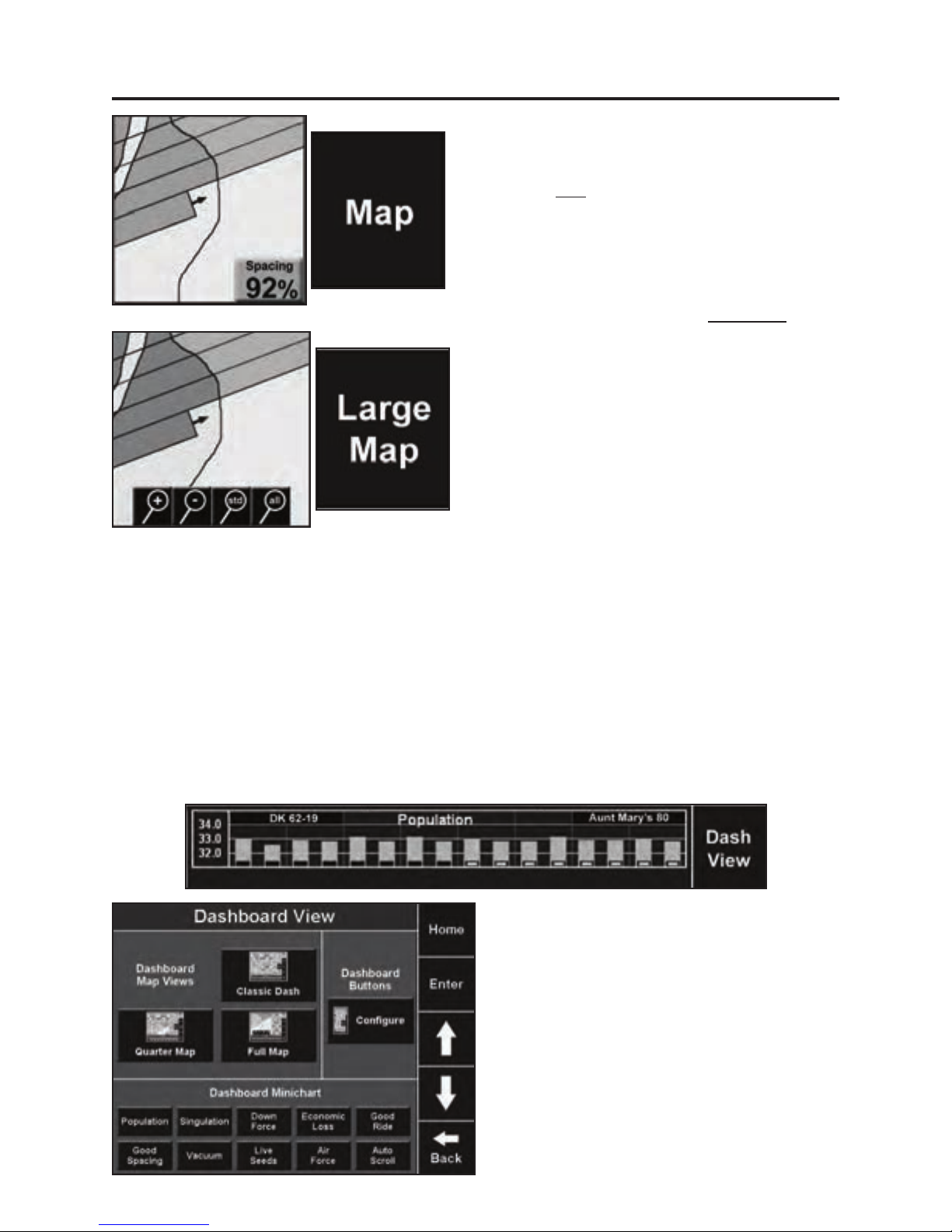
Large Map
Pressing the small map or the buon LARGE MAP will
open a larger coverage map. When operang in this
mode, the congurable column is changed by default
to include Populaon, Singulaon, and Spacing buons.
These cannot be altered. The large map also includes
four zoom opons. The magnifying glass with the plus
sign zooms in. The magnifying glass with the minus sign
zooms out. The magnifying glass with “std” zooms to a
standard view with the planter centered in the map. The
magnifying glass with “all” zooms out to view the enre
eld. Because this map covers so much valuable
informaon, it is recommended that this view only be
used occasionally to view coverage while operang most
of the me in the classic or small map view.
Overview of Dashboard (Connued)
Dashboard Mini Chart (DMC) and Dash View
The Dashboard Mini Chart shows a bar chart for one of the measurements of the 20/20 SeedSense. When
populaon is displayed, the top le corner of the DMC displays the acve hybrid with a color that corresponds to
the rows on which that hybrid is acve. If mulple hybrids are acve, the hybrid displayed will alternate among
the acve hybrids every two seconds. The acve eld is displayed in the top right of the populaon DMC. Pressing
the DASH VIEW buon takes you to the Dashboard View page. Here, you can navigate among the three dashboard
viewing opons (classic, small map, and large map). You may also designate which values are displayed in the
congurable columns. Finally, you may also select which chart to view in the Dashboard Mini Chart. Pressing any
one of the buons will return you to the Dashboard screen with the newly selected chart in the DMC. Pressing
AUTO SCROLL enables or disables the auto scroll feature. When enabled, the Dashboard Mini Chart automacally
scrolls through the various charts for a designated number of seconds. When disabled, the same chart remains
displayed unl a dierent chart is manually selected.
Small Map
Pressing the MAP buon allows you to display a coverage
map in the area normally occupied by the Good Spacing
buon. The good spacing value is now displayed as a
small green buon in the boom right corner of the map.
955125_02 11/10
12
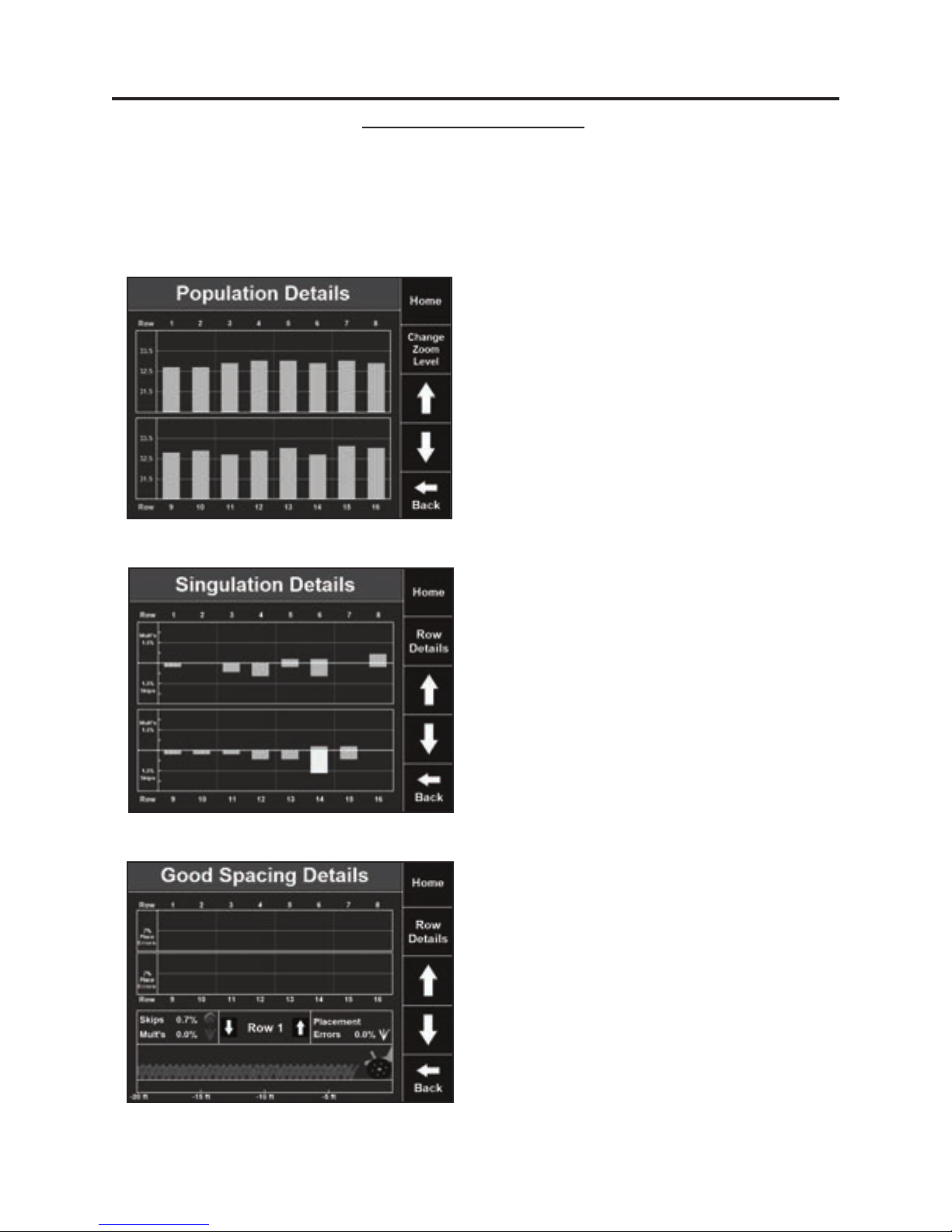
Overview of Dashboard (Connued)
You can also view more detailed informaon for each measurement displayed on the Dashboard Screen. To see
more detailed informaon on a given measurement, press that measurement’s buon on the Dashboard. You will
then be able to view a bar chart showing the values for that measurement on each row of your planter. Rows that
are performing within acceptable parameters have green bars while yellow and red bars indicate poor
performance. You can also move between these screens by using the up and down arrows on the right side of the
screen.
Measurement Detail Screens
Populaon Details
The Populaon Details Screen is accessed by pressing the
Populaon buon on the Dashboard. This screen
displays a bar chart showing the populaon being
planted by each row. Pressing CHANGE ZOOM LEVEL
alters the range of numbers displayed on the le side of
the screen.
Singulaon Details
The Singulaon Details Screen is accessed by pressing
the Singulaon buon on the Dashboard. This screen
displays a bar chart showing each row’s singulaon
performance. Bars above the center line indicate
mulples while the bars below the lines indicate skips.
Good Spacing Details
The Good Spacing Details Screen is accessed by pressing
the Good Spacing buon on the Dashboard. The top of
the screen displays a bar chart showing each row’s
spacing performance. At the boom of the screen is the
Live Seeds Display which shows the seeds as they leave
the indicated row. The row can be changed by using the
up and down arrows on either side of the indicated row
number. Green plants indicate properly singulated and
spaced plants. Red plants are mulples while yellow
plants are misplaced. Red circles with an X indicate a
skip.
955125_02 11/10
13

Overview of Dashboard (Connued)
Counter Details
The Counter Details Screen is accessed by pressing
the Field Acres buon on the Dashboard. This screen
displays informaon for the Field Acres counter which
is ed to the eld you are currently planng as well as
the independently set Counters A and B. To reset either
Counter A or Counter B, press the reset buon next to
the counter. Each counter counts both acres and units of
seed. The Field Counter also breaks down acres and units
of seed by hybrid or variety.
Vacuum Details
The Vacuum Details Screen is accessed by pressing the
Vacuum buon on the Dashboard. This screen displays
the vacuum pressure reading for each row of your
vacuum planter equipped with a 20/20 vacuum sensor.
This screen will be especially useful if you have more than
two vacuum sensors since the Dashboard buon can only
display two vacuum readings.
Ride Quality Details
The Ride Quality Details Screen is accessed by pressing
the Ride Quality buon on the Dashboard. This screen
displays a bar chart showing the ride quality reading for
each row equipped with a Row Unit Module (RUM). This
screen also includes a Live Seeds Display just like the one
on the Good Spacing page. This allows you to compare
ride quality and the actual planng performance of a row
unit.
Economic Loss Details
The Economic Loss Details screen is accessed by
pressing the Loss/acre buon on the Dashboard. This
screen displays a bar chart showing the economic loss for
each row. On this screen the bars have two colors. The
red poron of the bar indicates loss due to singulaon
errors while the yellow poron of the bar indicates loss
due to placement errors. This screen also includes a Live
Seeds Display just like the one on the Good Spacing page.
This allows you to compare economic loss and the actual
planng performance of a row unit.
955125_02 11/10
14

Overview of Dashboard (Connued)
Down Force Details
The Down Force Details screen is accessed by pressing
the Down Force buon on the Dashboard. This screen
displays a bar chart showing the down force margin and
ground contact for each row equipped with a Smart Pin
or Smart Link Down Force Sensor. Average values are
displayed at the boom of the screen.
You can also view more detailed informaon for each
planter row individually. Row detail screens may be
accessed in a variety of ways. First, you can press a low
or high row buon on the dashboard screen. Second,
from a bar chart screen you can press a parcular row’s
bar and be taken to that row’s detail screen. The third
way to access row details from any bar chart or row
details screen is to press the Row Details buon on the
right side and select the row you would like to view.
Row Detail Screens
Each Row Details Screen displays all measurements
available for that parcular row. Every Row Details
Screen will display populaon, singulaon, skips and
mulples, speed, Loss/acre, seed placement, and the Live
Seeds Display. Only rows equipped with a Row Unit
Module will display Good Ride while only rows equipped
with a Smart Pin or Smart Link Down Force Sensor will
display Down Force informaon. Rows with a SeedSense
vacuum sensor will display a vacuum reading. This view
gives you all available informaon for a given row to
help you maximize the performance of each row on your
planter. The up and down arrows on the right side of the
screen allow you to scroll between row detail screens.
Pressing the << or >> buons will change the seed
distance displayed and pressing ||> will pause the screen
so you can evaluate any paerns. Pressing Row Details
brings up a screen (below) which allows you to choose
which row to view next.
SRI Details
The SRI Details screen is accessed by pressing the SRI
buon on the Dashboard. This screen displays a bar
chart showing the Seed Release Index value for each row
on the planter. The chart can be used to compare the SRI
of various rows for diagnosing spacing performance on
each row.
955125_02 11/10
15

Setup and Conguraon
Conguring your Planter
Step 1: Planter Setup
To congure your planter in the SeedSense screen, press
the SETUP buon on the dashboard screen and then
select the PLANTER buon in the top le of the Plant tab.
This screen shows each conguraon that can be set for
your planter. The planter diagram at the boom of the
screen will change to reect changes you make in planter
setup.
Step 2: Planter Make
Press the PLANTER MAKE buon. Choose the
appropriate make for your planter. Choosing the planter
make will dene some of the choices available in later
selecon screens.
Step 3: Number of Planter Rows
Press the ROWS buon. Choose the number of rows
on your planter. Use the arrow at the right side of the
screen for more opons. Under the selecons for John
Deere, the DB opons refer to the number of rows (i.e.
“DB48” refers to a 48 row Deere Bauer not a 48’ Bauer
bar). You will enter the total number of rows for your
planter and use the acve rows feature to dene which
ones are planng.
955125_02 11/10
16

Setup and Conguraon (Connued)
Step 4: Row Spacing
Press the SPACING buon. Choose the spacing for the
rows on your planter when all rows are planng. If the
appropriate spacing is not available, press OTHER to
manually enter the row spacing.
Step 5: Acve Rows
Press the ACTIVE ROWS buon. Dene which planter
rows will be acve. The system defaults to “All”. You may
also select from “Le”, “Right”, “Odd”, or “Even” primarily
for use on split row planters when only planng on half
your rows. You may also select “List” to dene specic
rows that are planng or not planng, an applicaon
primarily used when planng seed corn.
Step 6: Meter Type
Press the METER TYPE buon. Select the type of meters
on your planter from the list. Pressing OTHER allows you
to type in a meter type if yours is not in the list provided.
Step 7: Drive Type
Press the DRIVE TYPE buon. Select your planter drive
type from the list. Again, pressing OTHER allows you to
manually enter a drive type.
955125_02 11/10
17

Setup and Conguraon (Connued)
Step 8: Down Force System
Press the DOWN FORCE SYSTEM buon. Select your
down force system from the list or press OTHER to
manually enter a dierent opon. Note: The selecon
“Dual Factory Airbags” refers to the original John Deere
pneumac down force system which used two smaller
bags side-by-side for down pressure.
Step 10: Eecve Row Spacing and Eecve Planter
Width
These values are automacally calculated based on row
width, number of rows, and acve rows. They can be
manually changed by pressing the buon and entering a
new value.
Step 11: GPS Setup
Press the GPS SETUP buon on the right side of the
screen.
Step 9: Li Force System
Aer you have selected your down force system, select
your Li Force System.
955125_02 11/10
18
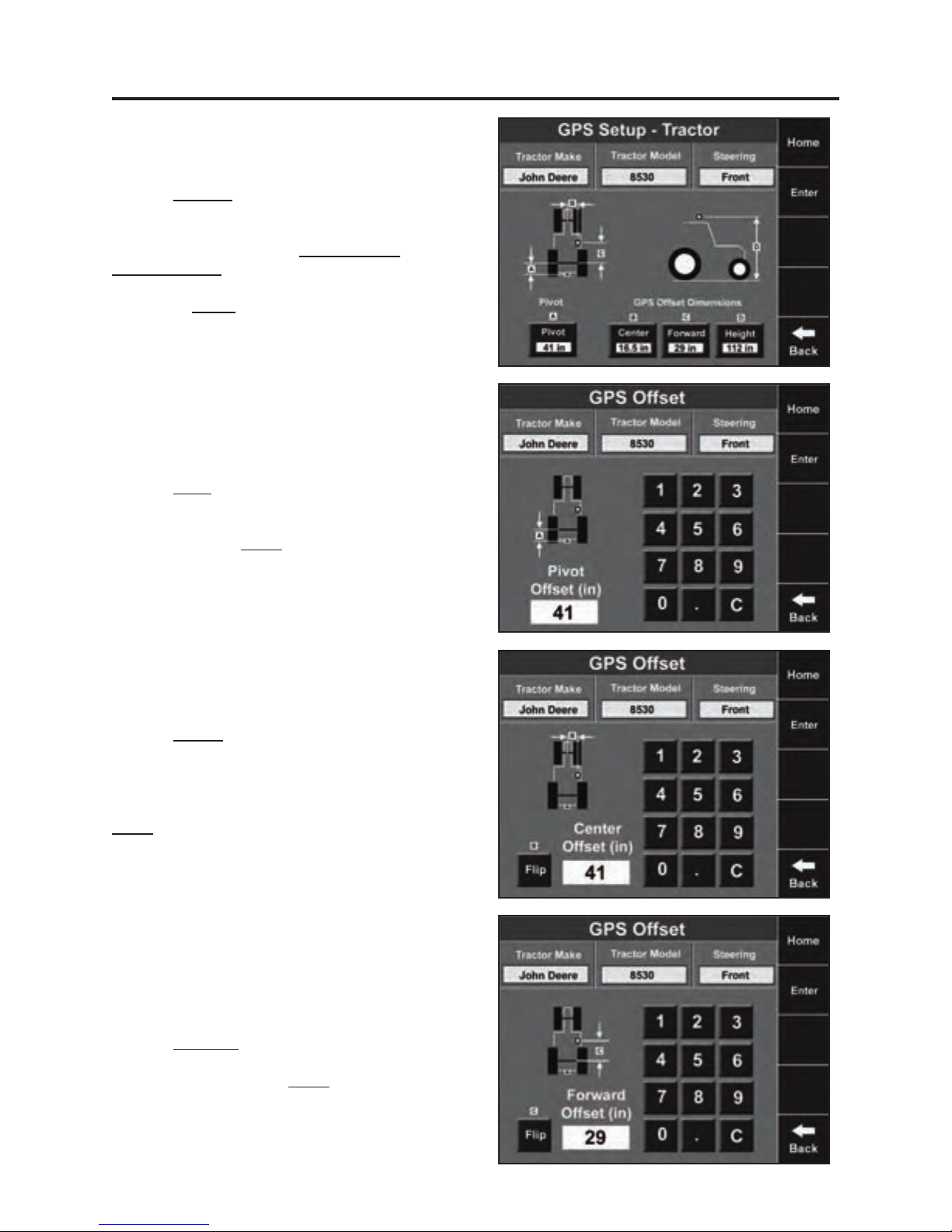
Setup and Conguraon (Connued)
Step 12: GPS Setup – Tractor
Press the TRACTOR buon. This screen allows you to
enter measurements on your tractor so that the
SeedSense can more accurately display your
coverage map. Entering your TRACTOR MAKE and
TRACTOR MODEL provide useful troubleshoong
informaon. Press each buon to enter the informaon.
At this me, FRONT is the only steering opon available.
Step 13: Pivot Oset
Press the PIVOT buon. Measure the distance from
the rear axle of the tractor to the pivot point. Enter the
distance in inches (or cenmeters if the display is set to
Metric units). Press ENTER.
Step 14: Center Oset
Press the CENTER buon. Measure the distance to the
right or le of the center line of the tractor from your
GPS antenna and enter it. Use the ip buon to change
the orientaon of the measurement from right to le.
If the antenna is exactly on the center, enter “0”. Press
ENTER.
Step 15: Forward Oset
Press the FORWARD buon. Measure the distance from
the rear axle of the tractor to the locaon of the GPS
antenna and enter it. Press ENTER.
955125_02 11/10
19

Setup and Conguraon (Connued)
Step 16: Height Oset
Press the HEIGHT buon. Measure the distance from the
ground to the GPS antenna and enter it. Press ENTER to
return to the Tractor setup screen, verify your entries,
and then press ENTER to return to the GPS Setup
Selecon screen.
Step 17: GPS Setup - Planter - with “Single” frame type
Press the PLANTER buon. This screen allows you to
enter measurements on your planter so that the
SeedSense can more accurately display your coverage
map.
Step 18: Frame Type
Press the FRAME TYPE buon in the top le corner.
Select the frame type that best ts your planter.
Step 19: Hitch Style
Press the HITCH STYLE buon in the top right corner.
Select the hitch style that best ts your planter.
955125_02 11/10
20
Other manuals for 20/20 SeedSense
3
Table of contents
Other Precision Planting Farm Equipment manuals
Popular Farm Equipment manuals by other brands

Tume
Tume HANKMO 4600 S Operator's manual

Claas
Claas LEXION 8000 Information and Basic Field Settings

Bourgault
Bourgault 9000 Series Service & Maintenance
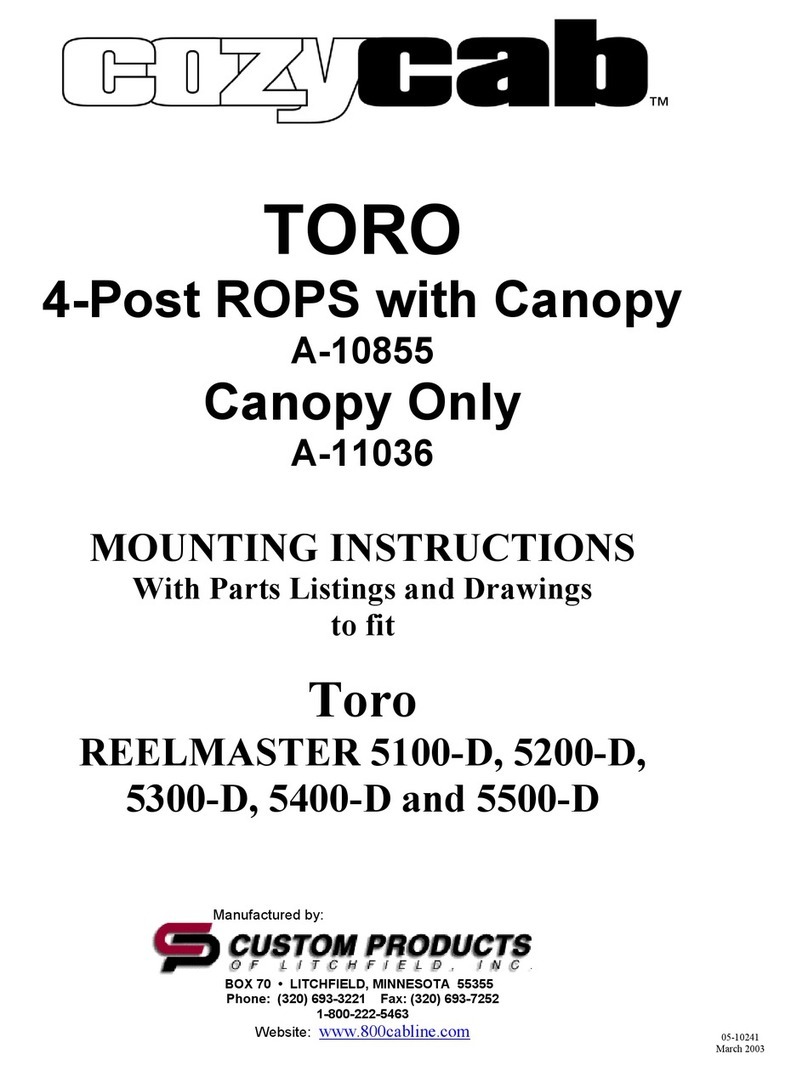
CUSTOM PRODUCTS
CUSTOM PRODUCTS CozyCab TORO A-10855 Mounting instructions

Fliegl
Fliegl Noah TTW operating instructions
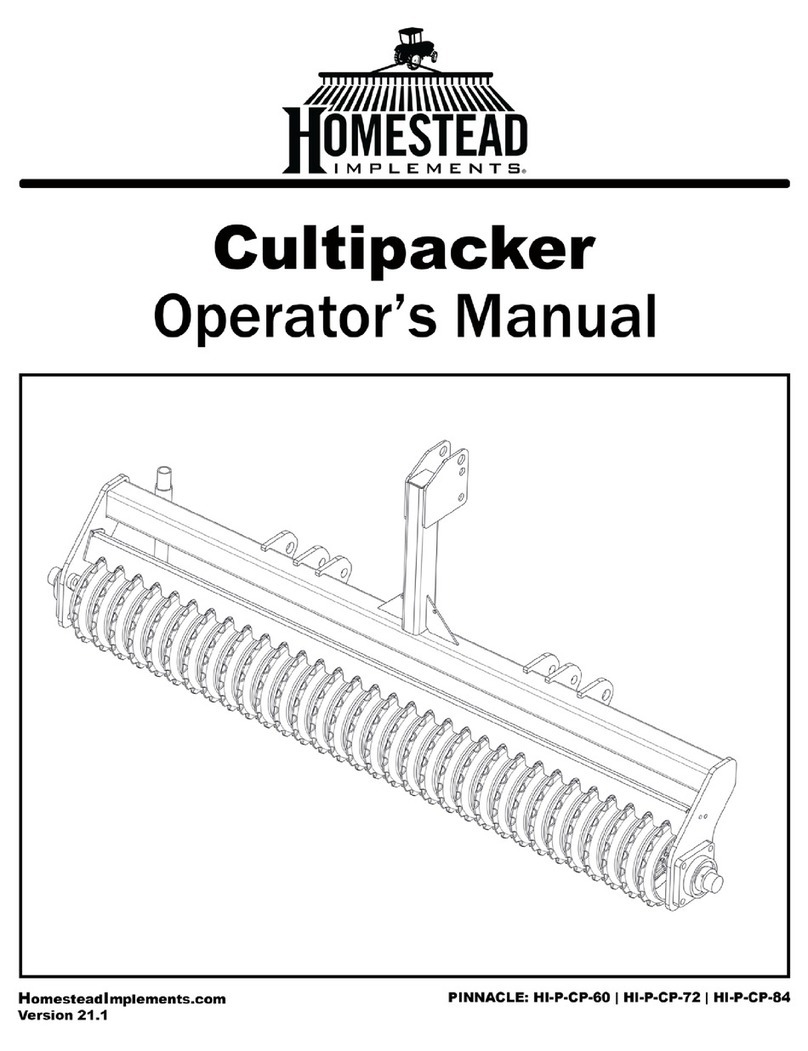
Homestead
Homestead HI-P-CP-60 Operator's manual