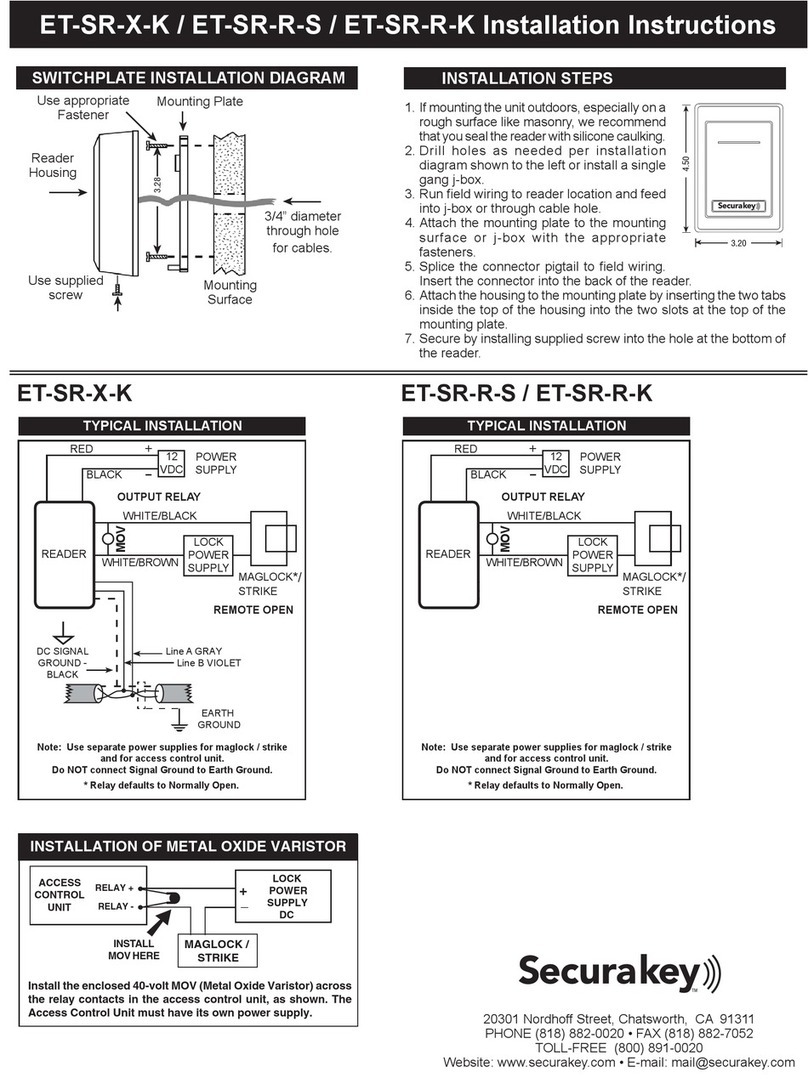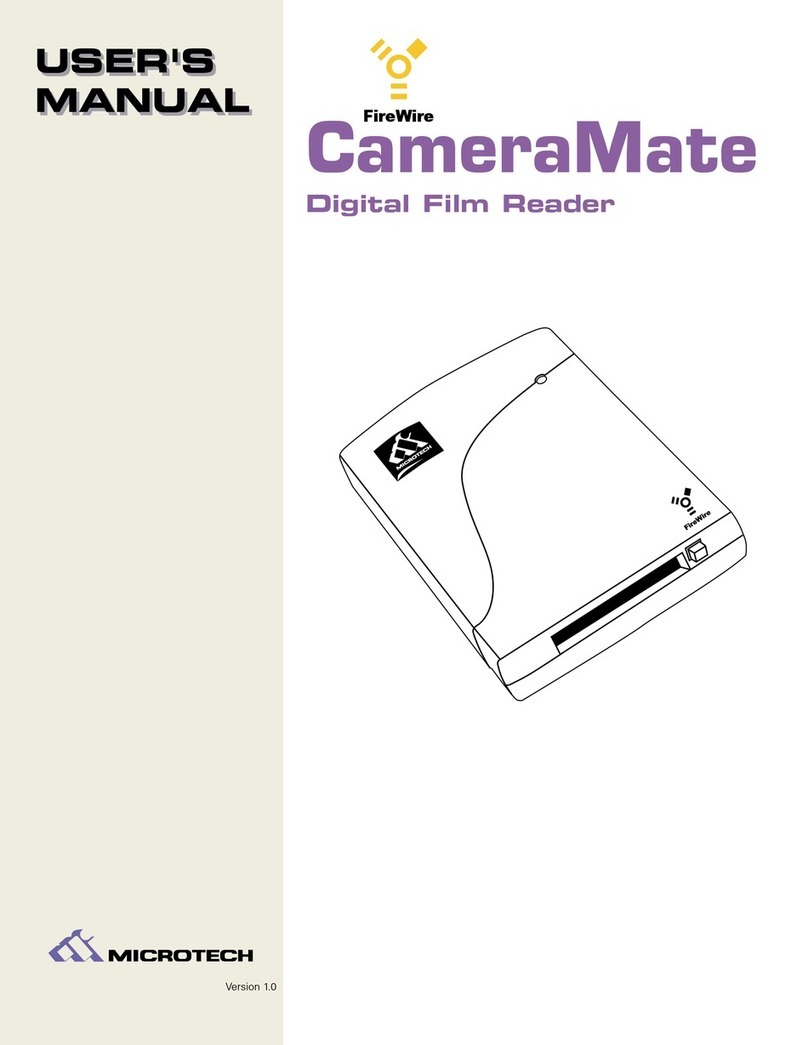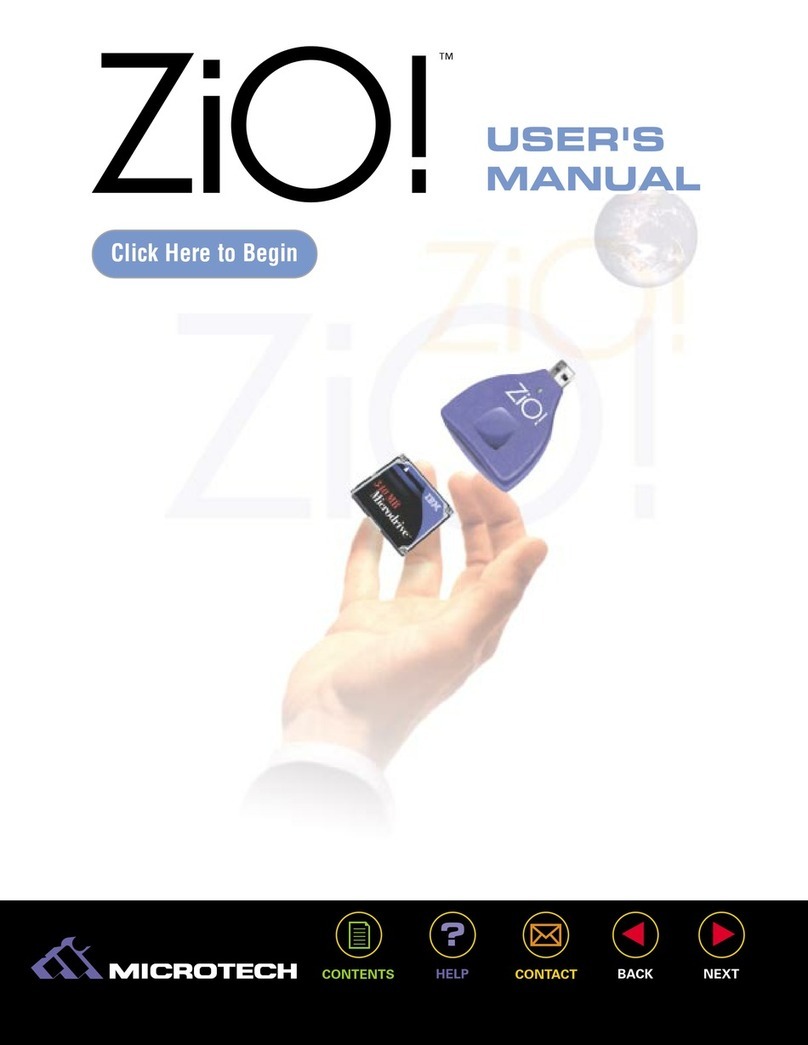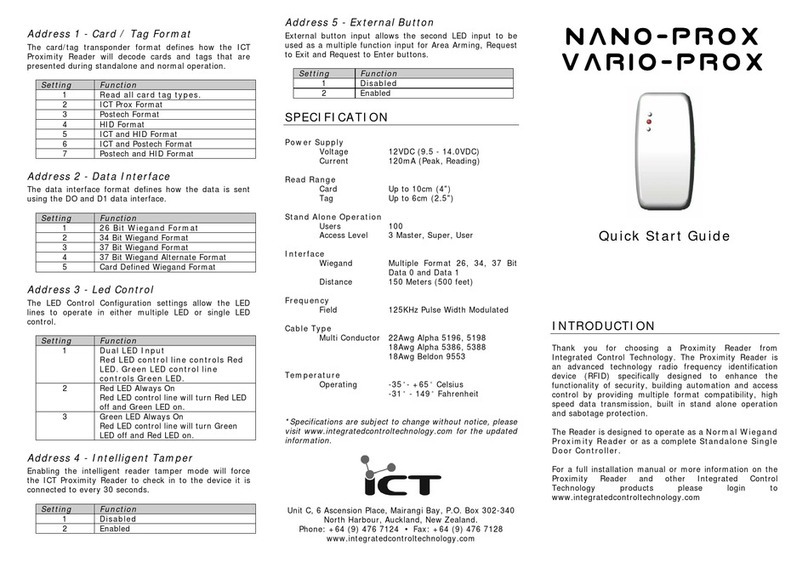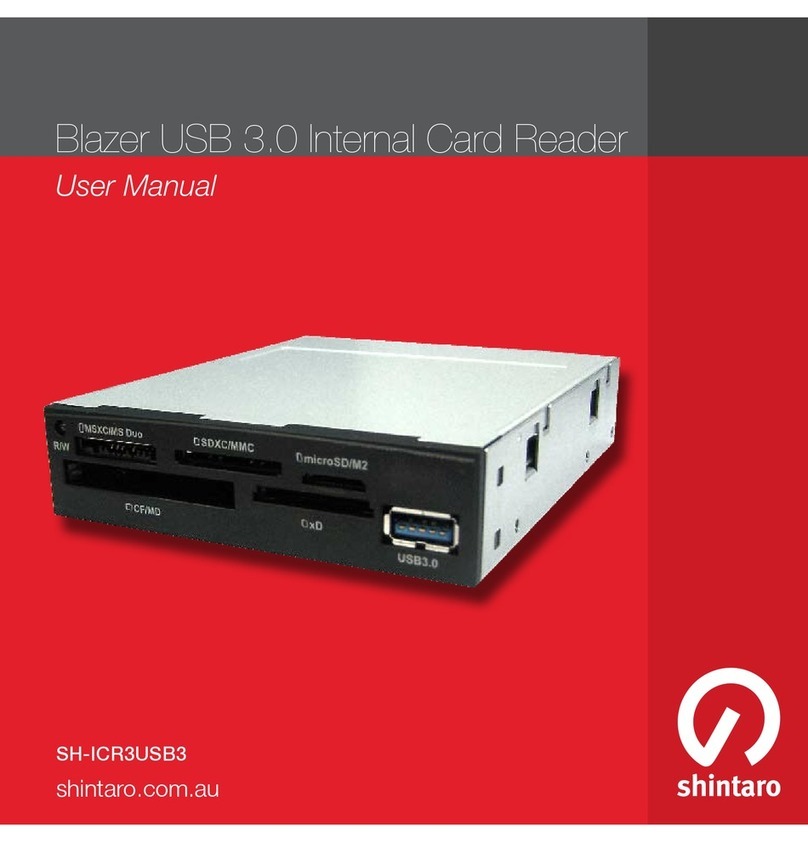Preh MC12 User manual
Popular Card Reader manuals by other brands
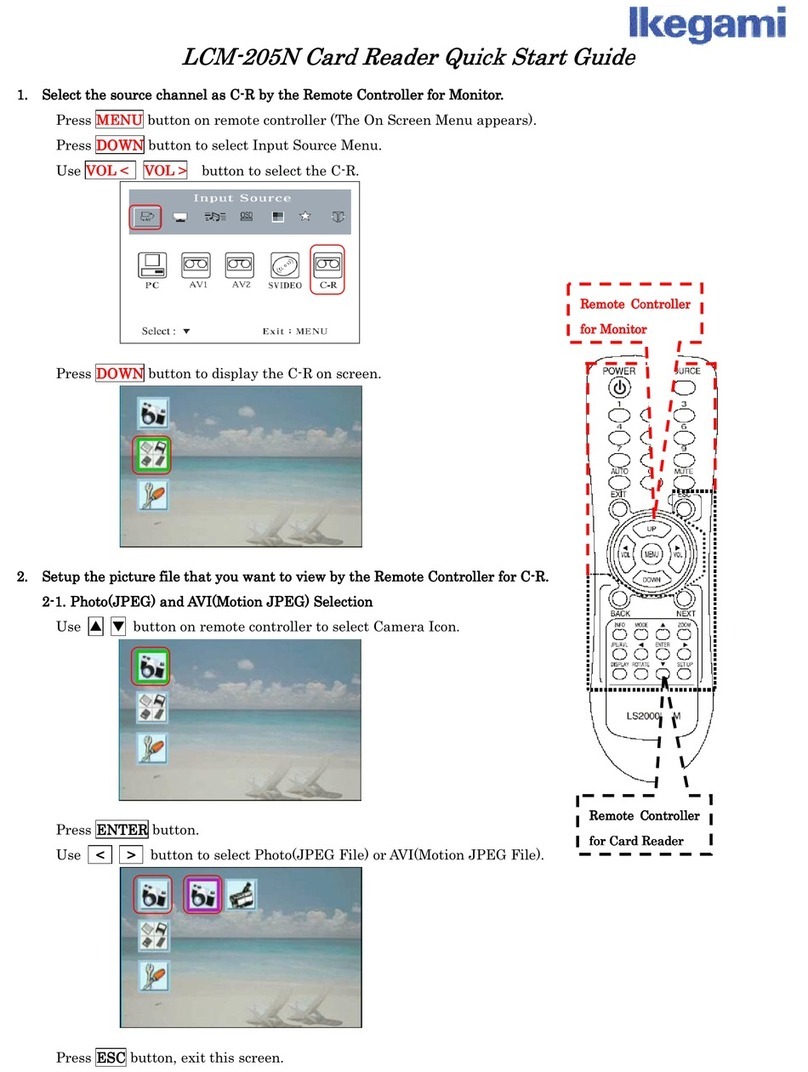
Ikegami
Ikegami LCM-205N quick start guide

HID
HID Technology Solutions 1060 user guide
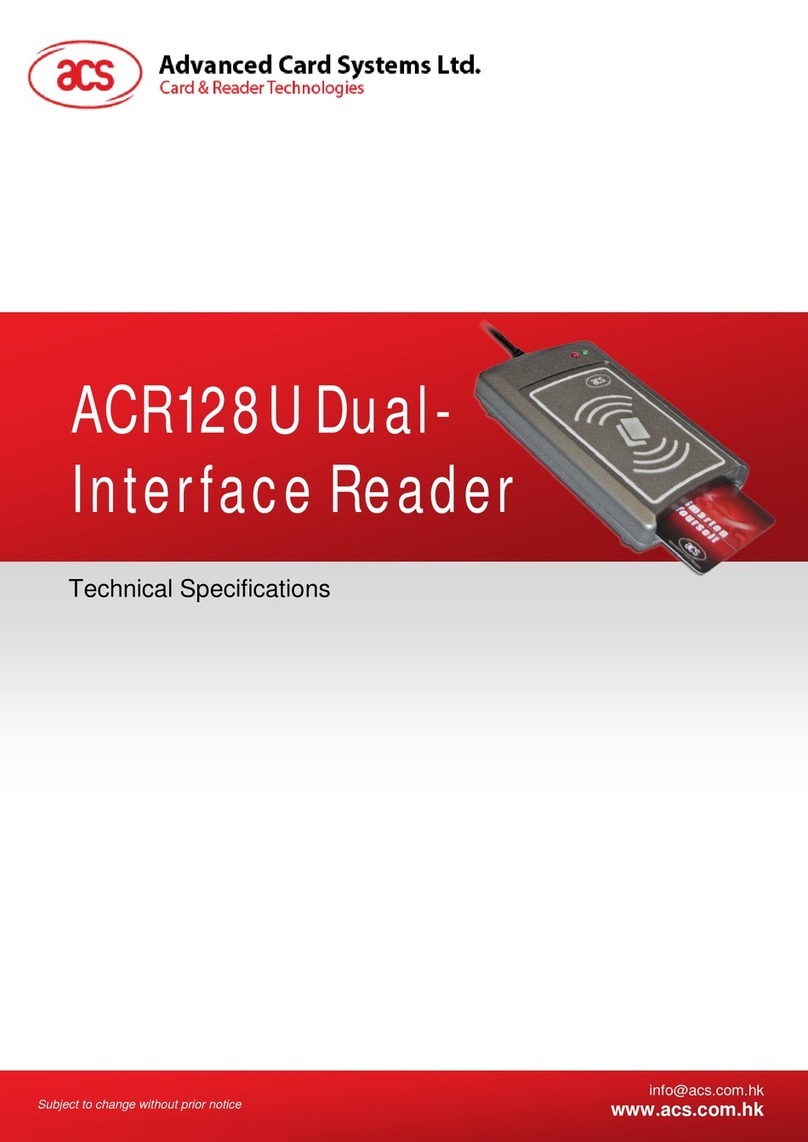
Advanced Card
Advanced Card ACR128U Technical specifications

Equinox Systems
Equinox Systems LUXE 8000i Series installation guide
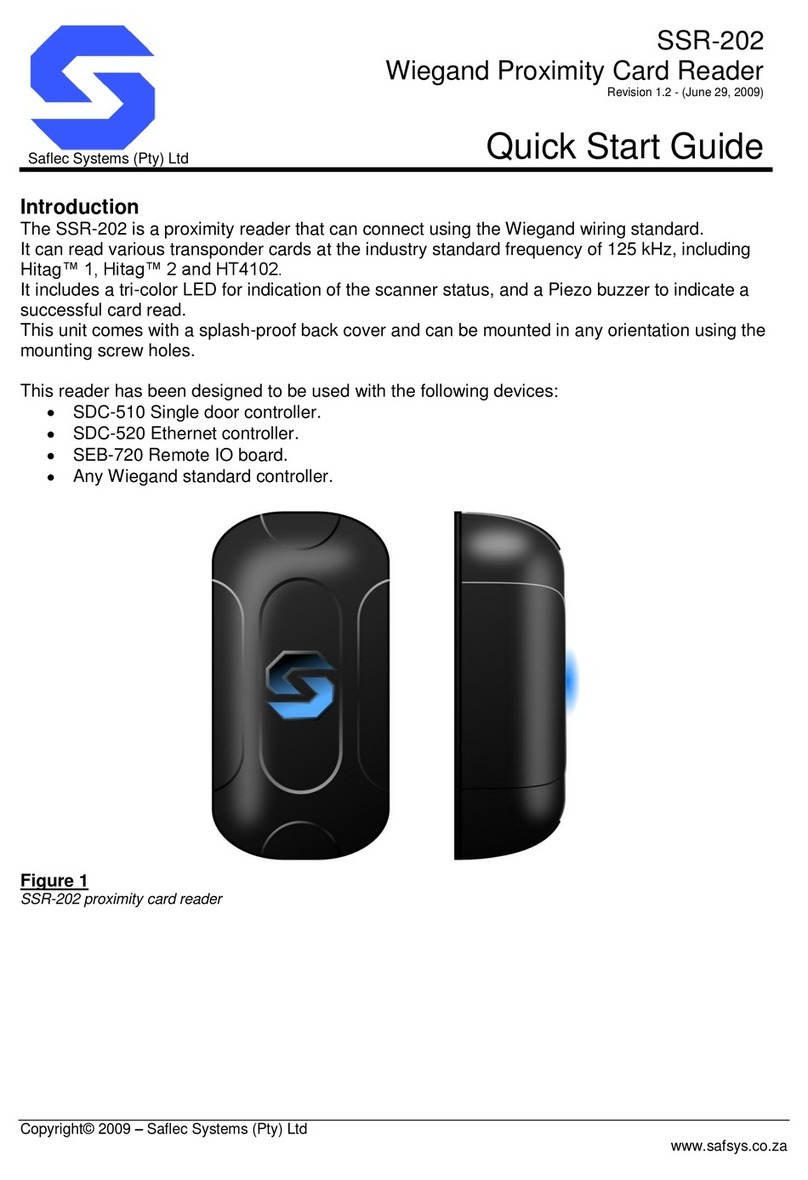
Saflec Systems
Saflec Systems SSR-202 quick start guide

Igloo
Igloo Assay Reader quick start guide