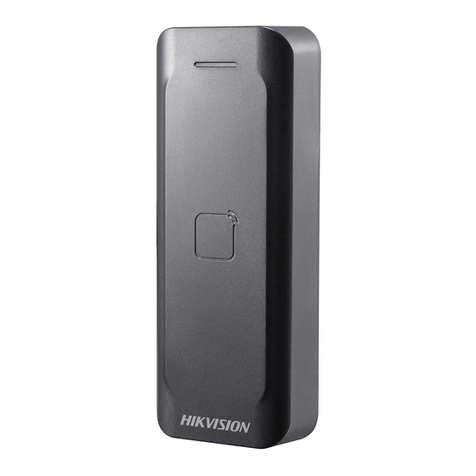HIK VISION DS-K1100M Series User manual
Other HIK VISION Card Reader manuals

HIK VISION
HIK VISION DS-k1106 User manual

HIK VISION
HIK VISION DS-K1107MK User manual

HIK VISION
HIK VISION DS-K1201MF User manual

HIK VISION
HIK VISION DS-K1101M User manual

HIK VISION
HIK VISION DS-K1109 Series User manual

HIK VISION
HIK VISION DS-K1107 Series User manual

HIK VISION
HIK VISION DS-K1107 Series User manual

HIK VISION
HIK VISION DS-K1801 Series User manual
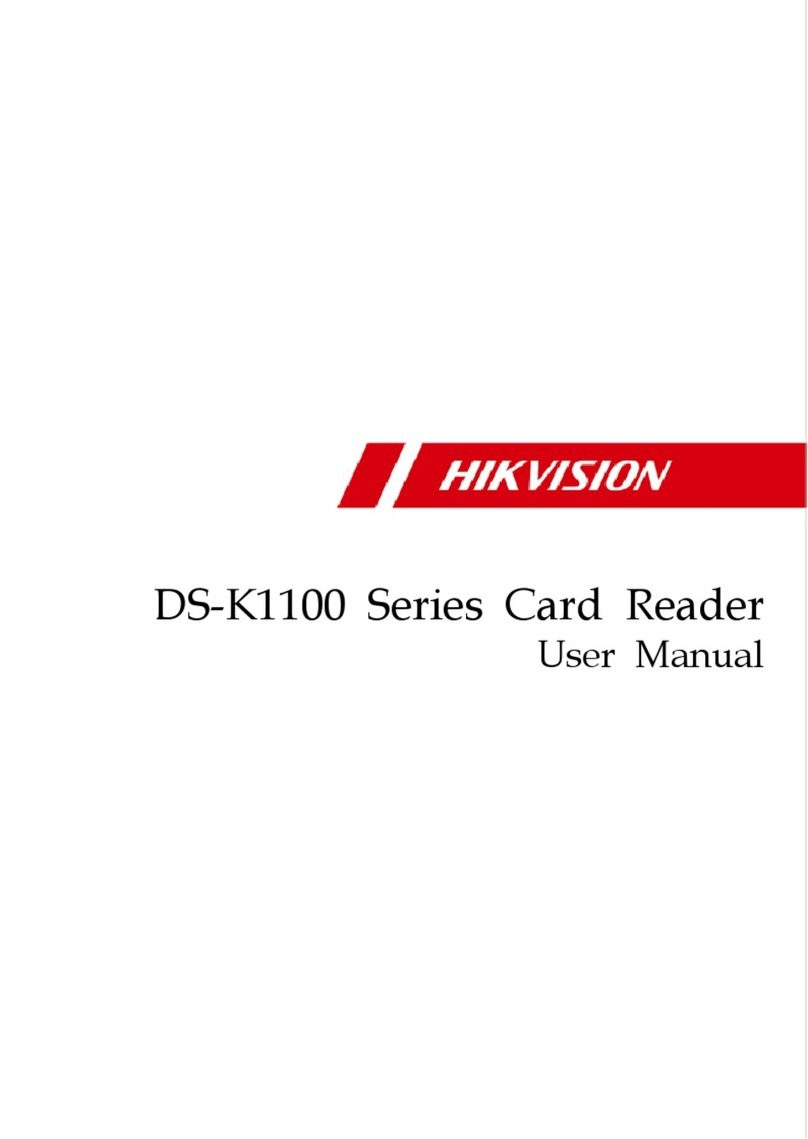
HIK VISION
HIK VISION DS-K1100 Series User manual
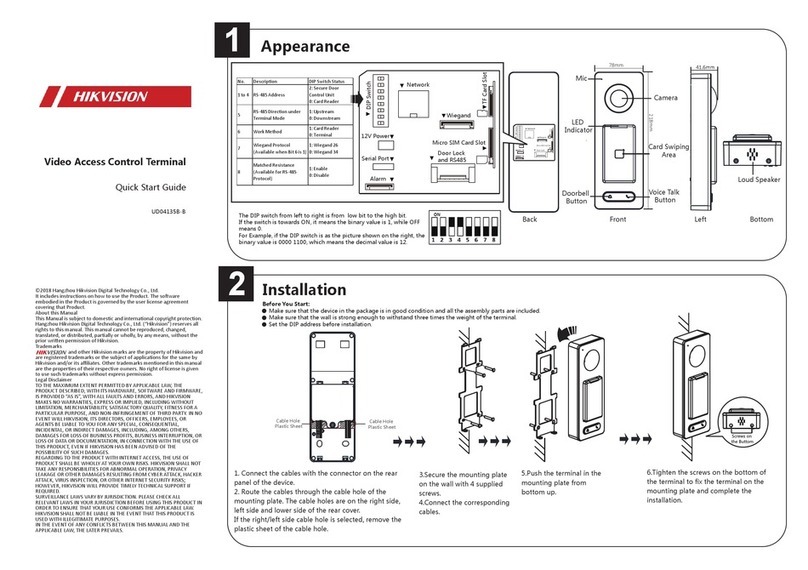
HIK VISION
HIK VISION DS-K1T500 User manual
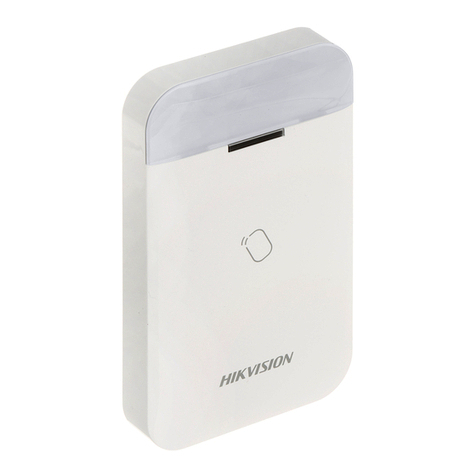
HIK VISION
HIK VISION DS-PT1-WE User manual
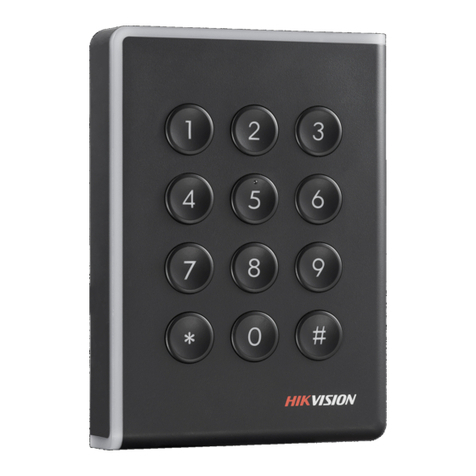
HIK VISION
HIK VISION DS-K1108 Series User manual

HIK VISION
HIK VISION DS-K1200 Series Quick start guide

HIK VISION
HIK VISION D8E Series User manual
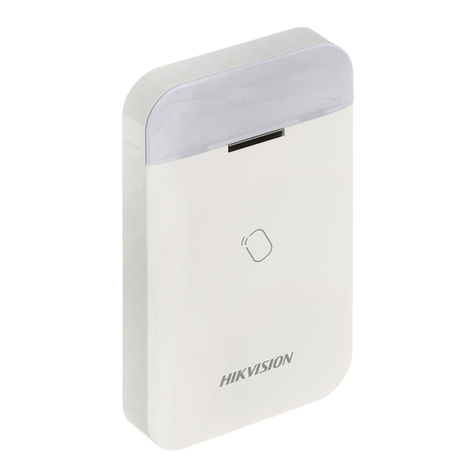
HIK VISION
HIK VISION DS-PT1-WE User manual

HIK VISION
HIK VISION DS-K1107A Series User manual
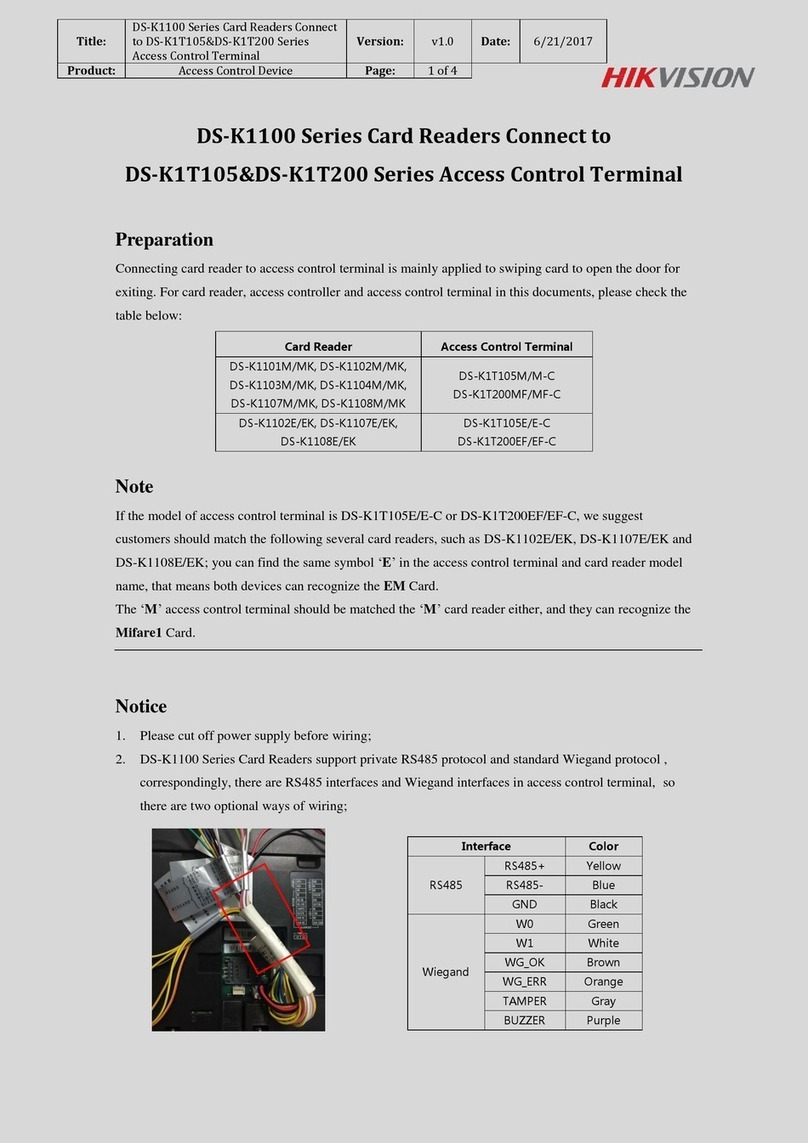
HIK VISION
HIK VISION DS-K1100 Series Quick start guide

HIK VISION
HIK VISION K1201AMF User manual

HIK VISION
HIK VISION DS-K1201A Series User manual
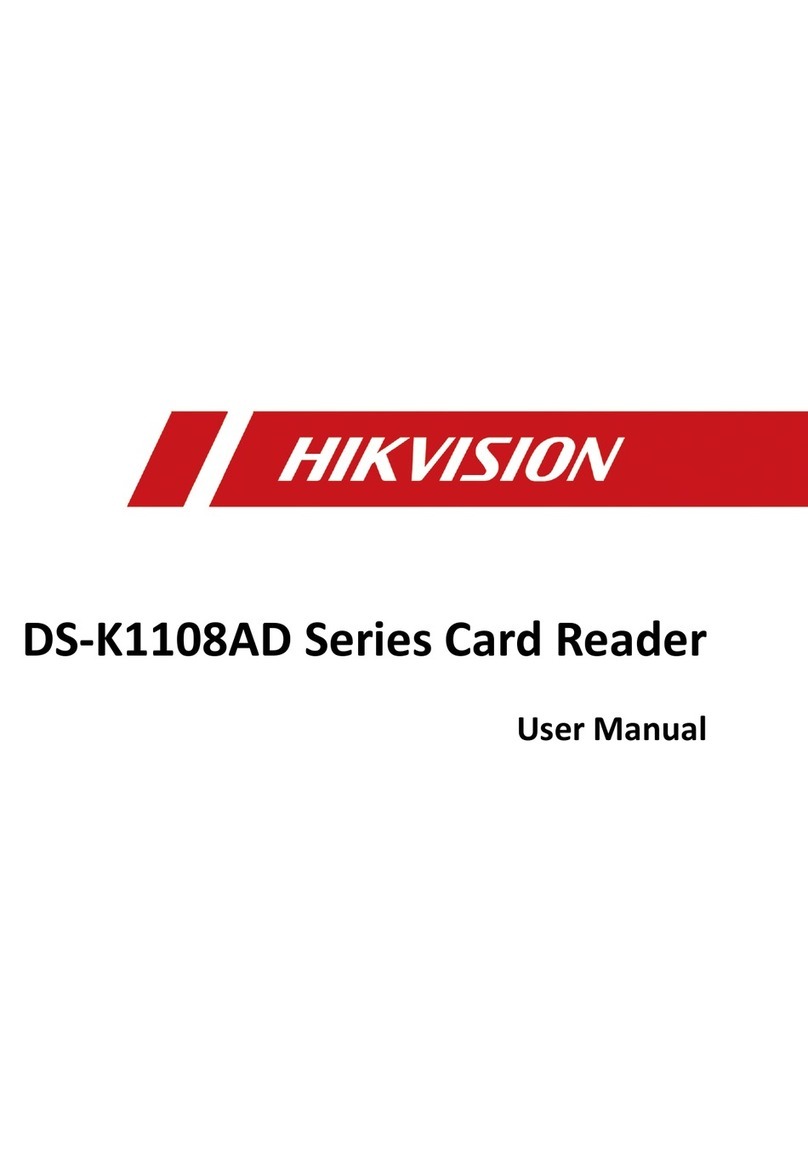
HIK VISION
HIK VISION DS-K1108AD Series User manual