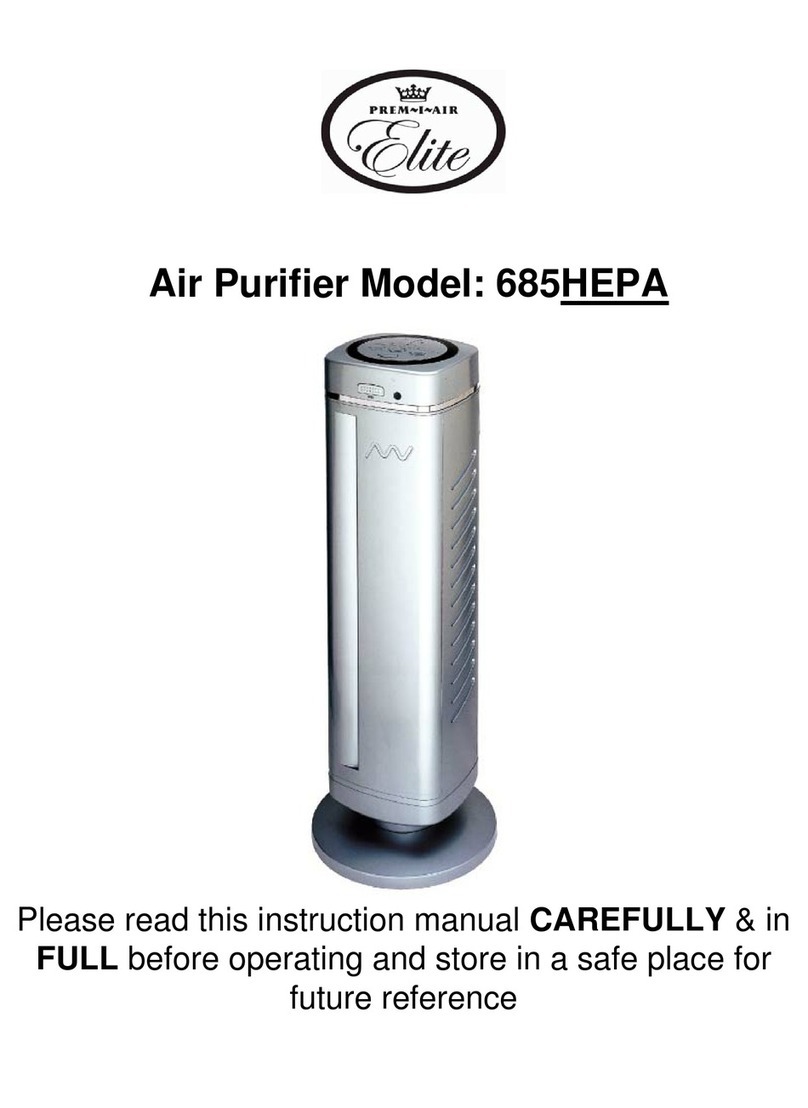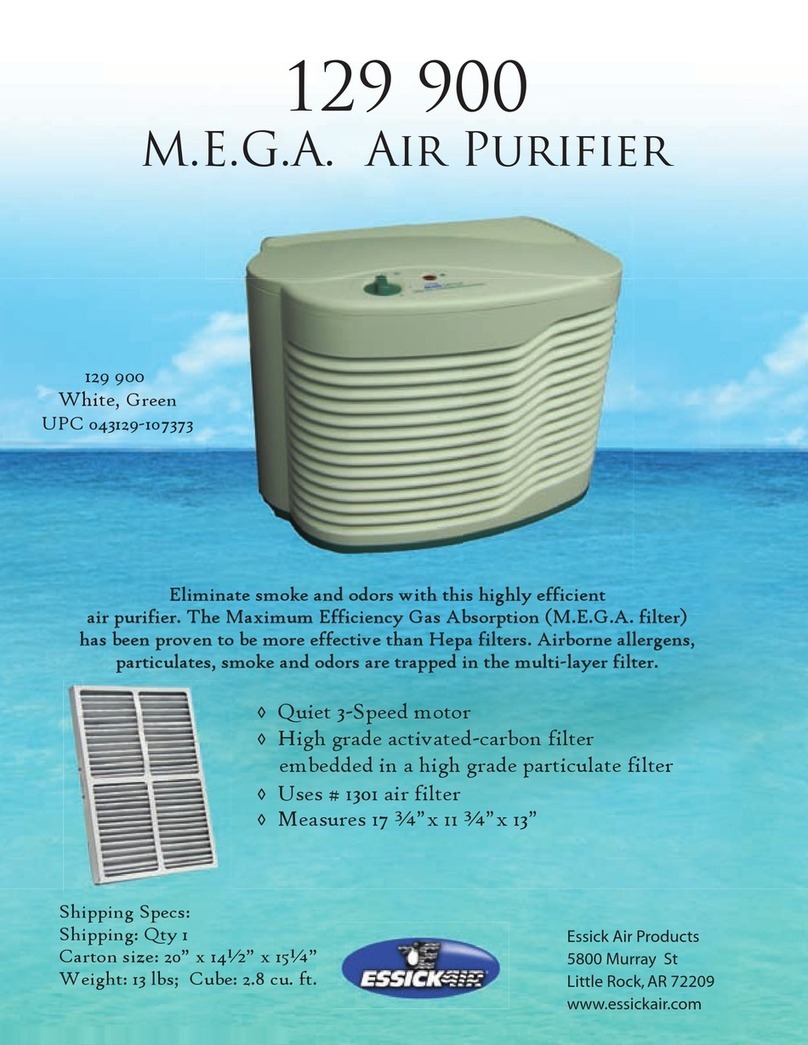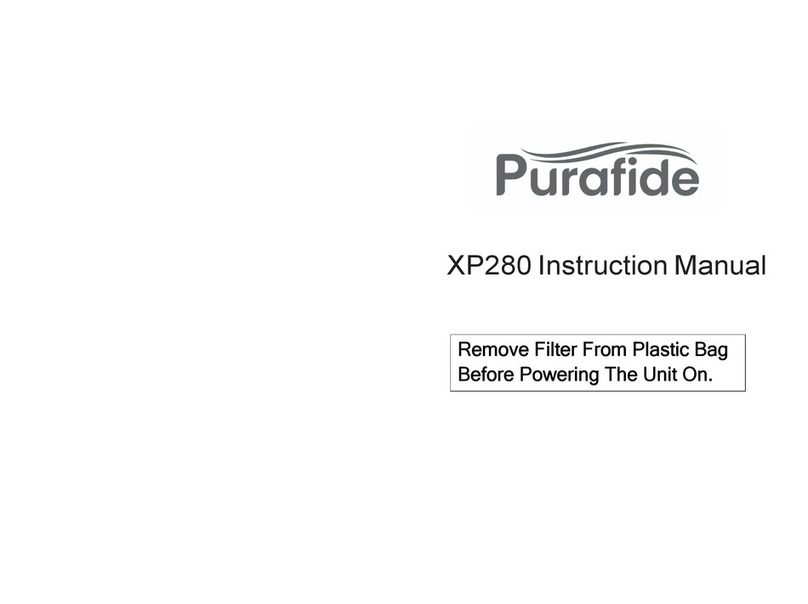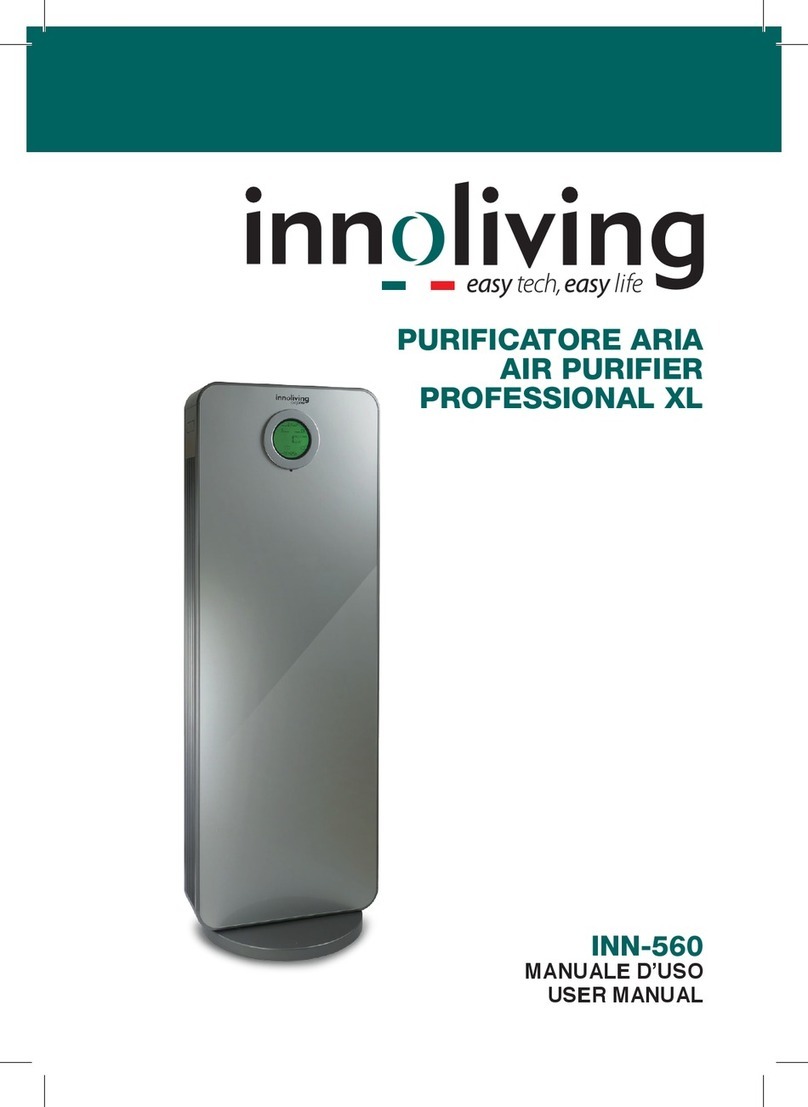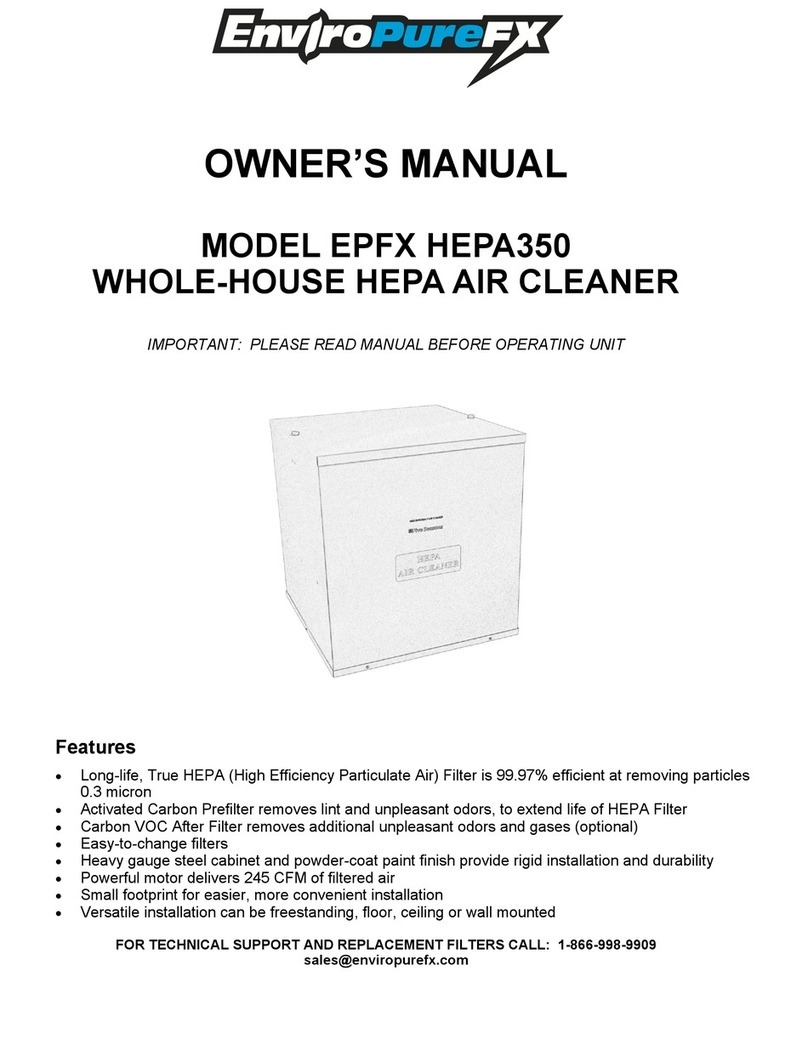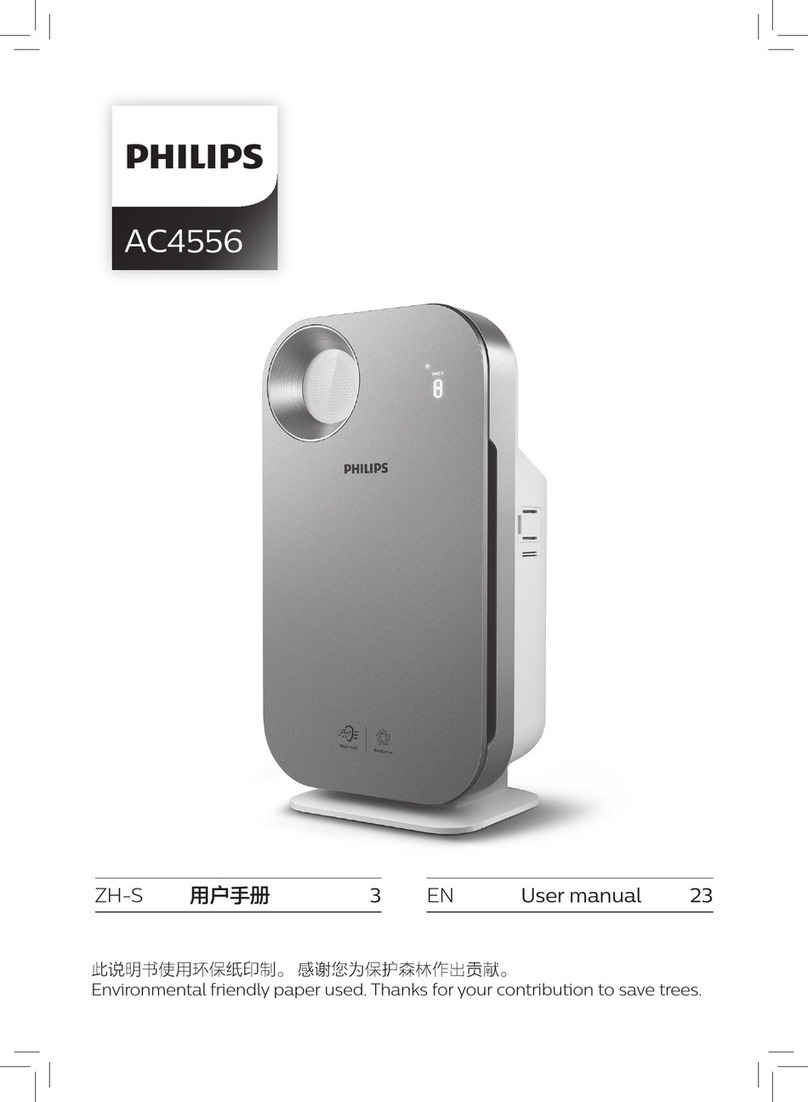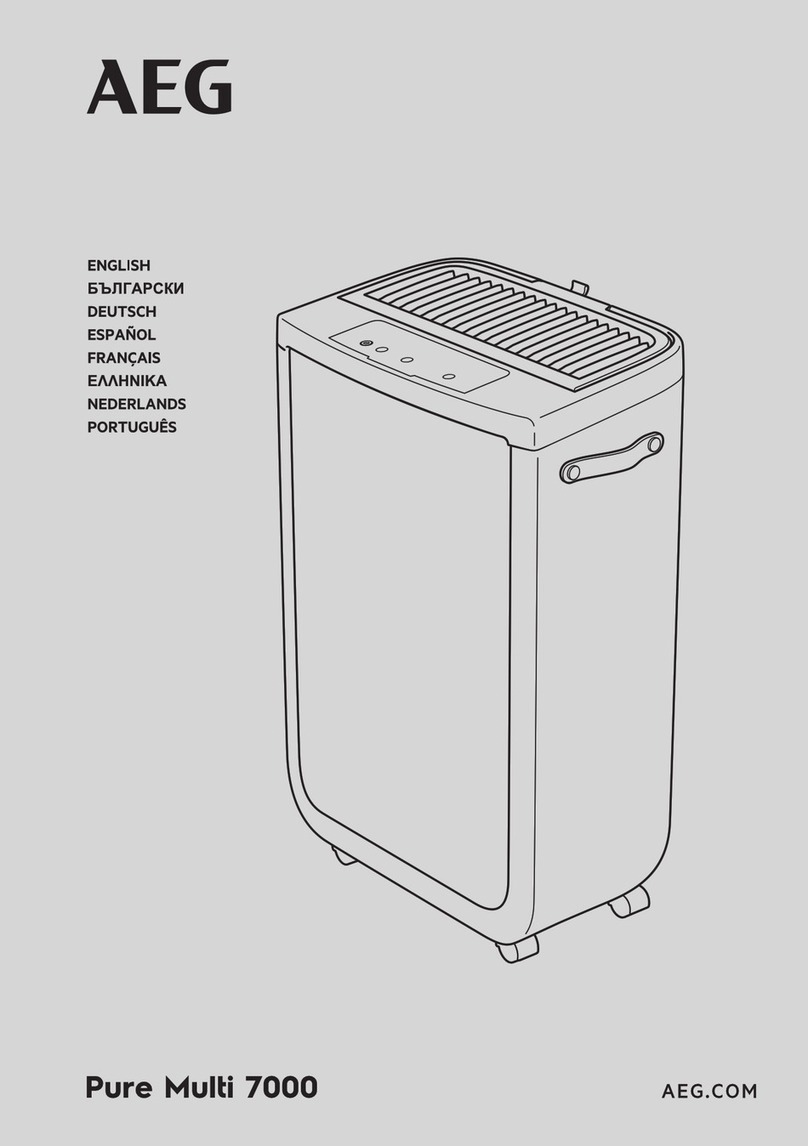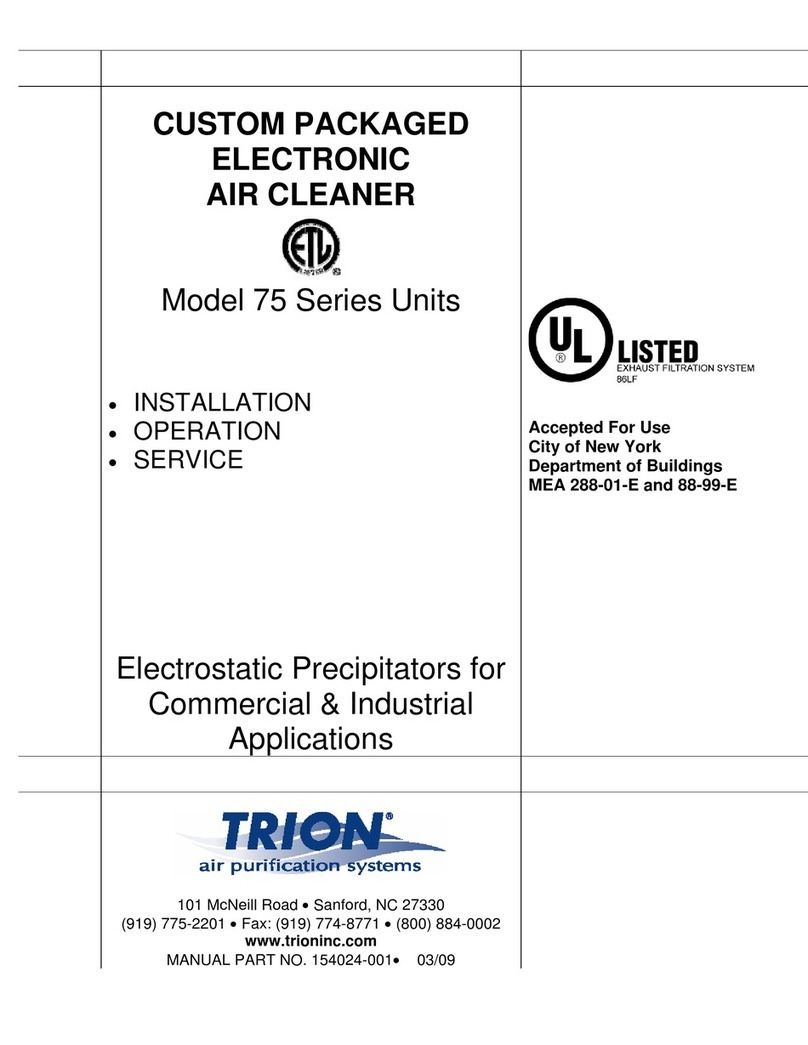Prem-I-Air Elite EH1580 User manual

Page 1
EH1580/EH1580EU
Invierno Air Purifier
PURIFICATEUR d'Air HEPA

Page 2
IMPORTANT
Installer and Users please note:
These instructions should be read carefully and left with the user of
the product for future reference.
BEFORE USE
You must inspect the product including its cable and plug for any
signs of damage. If the product is damaged, DO NOT use it, and
contact your supplier immediately
PRODUCT SAFETY
•This appliance can be used by children aged from 8
years and above and persons with reduced physical,
sensory or mental capabilities or lack of experience and
knowledge if they have been given supervision or instruction
concerning use of the appliance in a safe way and understand
the hazards involved.
•Children shall not play with the appliance.
•Cleaning and user maintenance shall not be made by
children without supervision.
•Place the appliance on a firm flat surface.
•Do not place on soft surfaces.
•Do not obstruct the air intakes or exhausts
•Do not use outdoors.
•Do not use in a moving vehicle, boat or ship.
•Do not use in the immediate surroundings of a bath, a
shower or a swimming pool.
•Do not use in bathrooms, or in wet locations.

Page 3
•Do not place the mains lead beneath a carpet or rug.
•Attachments or accessories not recommended or sold by the
product distributor should not be used.
•Do not wash the filter cartridge (HEPA). The cartridge is not
washable and doing so will cause damage.
•Do not attempt to disassemble the unit other than to replace
filters.
PAT TESTING
When used in an office environment, this product should be
safety-tested yearly by a qualified electrician (PAT Tested).
It is good practice that appliances are regularly PAT tested
when used in a domestic environment.
GENERAL SAFETY REQUIREMENTS
Domestic wiring must be tested periodically by a qualified
electrician at least once every 10 years or at every change of
occupancy. For office and retail premises, and buildings such
as village halls, the wiring must be inspected at least once
every 5 years.
It is recommended that all building be fitted with smoke alarms
(it is mandatory for new buildings).

Page 4
PRODUCT INFORMATION
1. First step: Pre-filter: It uses micron mesh filter, effectively resists fibre
particulate matter which is bigger than 0.28mm,the blocking rate is over
99.90%.It is convenient to wash and clean over tens of thousands of
times. Function: It can prevent large particles in the air, such as hair
dandruff, coarse grains and fine dust. Also, it can protect the other inner
filters.
2. Second step: Catalyst Filter, can remove up to 99.00% of
Formaldehyde, Benzene, dimethyl benzene, toluene, TVOC’s and
harmful particulates, such as dust, smoke, pollen, pet dander, bacteria
and mould spores.

Page 5
3. Third step: 3M coconut-shell active carbon + diatom ooze: can remove
up to 99.00% of free Formaldehydes, benzene, ammonia and TVOC’s
etc. The harmful substance, characteristic mix and absorptive capacity
can comprehensive purify air.
4. Fourth step: 3M True HEPA: can remove up to 99.97% of particulates,
such as fine dusts, haze and smoke, pet dander, mould spores, pollen,
some bacteria and viruses with a diameter above 0.3micron.

Page 6
BEFORE FIRST USE
Installing/Replacing the filters
The appliance comes with all filters fitted inside, but you have to remove the packaging on
the filters before you use the appliance. Remove all filters, unpack them and place them
back into the appliance as described below.
Tip: Place the appliance against a wall for more stability when you remove or insert filters.
·NOTE: You should make sure the filters are inserted in the right position.
1: Place your fingers in the recesses of
the side panels and gently pull the top
part of the front panel towards you. Then
lift the hooks at the bottom of the panel
out of the bottom of the appliance.
2: Remove all the filters from the
appliance.
3: Remove all packaging material from
the filters.
4. Put the four filters back into the
appliance.
·Note: Make sure that the side with tag is
outwards.

Page 7
OPERATION
Plug the mains lead into a 13 Amp mains socket. The lights
will turn ON and OFF twice and a beep will be heard. Then
the lights will go out.
Press and hold the on/off button for 2 secs to switch the
appliance on.
The air quality light will automatically come on when the unit
is switched on, if you wish to turn the light off press the “AIR
QUALITY” button.
When first switched on the appliance starts in AUTO mode.
To turn the appliance off press and hold the on/off button till
the light goes out then switch off and unplug the appliance.
Please note that if the room humidity level is very high it is
possible that condensation can form on the air quality
sensor. As a result the “AIR QUALITY” light on the control
panel and the air quality light ring may indicate that the air
5: Place filter 1 (pre-filter) in the
appliance.
Note: Make sure that the side with the
two projections is pointing towards you.
6: To reattach the front panel, insert the
bottom hooks into the bottom of the
appliance first. Then push the panel
against the body of the Appliance.

Page 8
quality is bad when it is possibly good. In this case clean the
air quality sensor. If this situation persists it is advisable to
set the fan speed manually.
Fan speed/filter replacement indicators.
The lights on the left of the control buttons have a dual
purpose. They can either indicate the fan speed or if the
filters need replacing.
When lights 1 to 3/4 light up continuously they
indicate the current fan speed.
When light 1 flashes the pre-filter requires cleaning.
When lights 2 and/or 3/4 flash and the REPLACE
FILTER light also flashes these filters need replacing.
(See the section in this manual on filter replacement)
When lights 2, 3/4 and the replace filter lights are on
continuously the appliance is locked (See section on
filter replacement lock for more information.)

Page 9
Adjusting the Air Quality Sensor
The air quality sensor can be set to one of 3 levels
depending on how clean you wish the air to be. The levels
are;
Standard
Sensitive
Extra Sensitive
When first turned on the sensor is set to standard. To
change the setting follow the instructions below.
1. If the appliance is plugged in and working then turn
off and unplug then wait a few minutes.
2. Press the Air Quality button and at the same time
plug the unit in. The appliance will beep twice and
one of the fan speed lights will flash to show the
current sensor sensitivity.
3. Press the Fan Speed button to adjust the sensitivity
as per the diagram on page 8.
4. Press and hold the on/off button to turn off the
appliance. The new sensitivity level has now been
set.
When you change the sensitivity level the appliance will start
at this level whenever it is switched on.
AUTO Mode
When the unit is switched on in Auto Mode the built in air
quality sensor will select the most appropriate fan speed for
the measured air quality. When the air quality reaches the
desired level the unit will reduce the fan speed till the fan
switches off. The unit will re-start if the air quality
deteriorates.

Page 10
NIGHT Mode
This function is only available when the unit is in AUTO
Mode. When the room goes dark for 3 minutes the lights on
the unit go out and the fan speed is reduced to run the unit
in silent mode. When the lights go back on for over 5
minutes the unit resumes normal operation.
FAN Speed
If you do not wish the unit to select the desired fan speed
you can press the FAN SPEED button to select the desired
speed. The unit will cycle through the speeds in order, 1, 2,
3 and boost. In boost mode all 3 fan lights go out.
SILENT Mode
Press the Silent button to enter silent operation.
MAINTENANCE
Before cleaning, turn the appliance off, and disconnect from
the mains supply. The appliance may then be cleaned using
a damp cloth with a drop of washing-up liquid to remove any
dust or dirt from the case. Do no use stronger detergents or
solvents as these may damage the paint finish.
•Using a dry 1" (25mm) paint-brush, remove any dust from
the grilles and the outlet
•Remove cover, Clean the pre filter with water every 2 months
to remove dirt and odour, replace when it is completely dry.
•Replace pre-filter and cover. Your filters will need replacing
every 6-12 months, depending on the environment and
frequency of use.

Page 11
Cleaning the Air-Quality Sensor
Replacing the Filters
Refer to the section at the start of this manual for instructions’
how to remove and re-insert the filters and how to recognise
when the filters require replacement.
Filter Replacement Lock
If you fail to replace the filters in time the appliance will stop
operating approximately 2 weeks after the filter replacement
light starts to flash. In this state the unit will not operate till the
filters have been replaced and the filter reset button pressed.
How long it takes for the appliance to lock out can vary
depending on the operating time and speed level after filter
Use a soft brush to clean the
air inlet and outlet of the
unit.
Remove the protective cover
of the air quality sensor.
Use a damp swab to clean
the air quality sensor, air
inlet & outlet. If necessary
dry them using a dry swab.
Re-attach the protective
cover.

Page 12
warning light comes on. Approximately 1 day before the
appliance locks it will beep every 30 minutes to warn that the
unit will lock out. When the unit is locked it will just beep when
any button is pressed and you can only turn the power on and
off.
To remove the lock;
1. Replace filters as per the instructions at the start of this
manual.
2. Replace front cover.
3. Press the filter reset button situated behind and just
below the air quality sensor cover. You will probably
need to carefully press the button using a thin
screwdriver through the air inlet grille below the cover.
Do not replace the filters before the warning lights appear for
that filter. The re set button will not reset the counter for any
filter that is not due to be replaced and the warning lights will
show much earlier for the new filter.
If the mains lead is damaged, it must be replaced by the
manufacturer or and authorised service centre. If the mains
plug needs to be replaced, proceed as follows:
•Connect the brown wire to the terminal
labelled "L".
•Connect the blue wire to the terminal
labelled "N".
•Make sure that the cord-grip is positioned
correctly (over the outer sheath of the cable)
and it fully tightened.

Page 13
TROUBLESHOOTING Guide
Unit cannot be switched on
Front Panel Casing is not placed properly - Remove the Front Panel Casing and reattach it
onto the unit again.
Power plug is not properly inserted into the electrical outlet - Remove the power plug and
insert it into the electrical outlet again.
Power plug or cord is damaged - Contact service centre.
Filter efficiency Shield is activated and unit stops operating because exhausted filters are
not replaced. - Clean the Pre-Filter and replace with a new set of filter unit. Refer to
Cleaning and Maintenance on page 10.
Fan not working
Unit is not switched on - Ensure the power plug is properly inserted into the electrical outlet
and switch on the unit.
Motor has broken down - Contact service centre.
Fan Speed does not adjusts automatically when the Auto Mode is activated
Air Quality Sensor is faulty and alarm will be heard with Air Quality Indicator flickering green
- Contact service centre.
Night Mode is activated when the ambient lighting dimmed for 3 minutes- Press Auto Mode
button or Fan Speed button.
Unit will resume its normal operation when ambient light sensor detects light for 5 minutes.
Poor performance or not purifying at optimum capacity
Filter unit is due for replacement. - Replace with a new set of filters
Blockage at Air Inlet or Air Outlet of the unit - Contact service centre.
Poor performance or not purifying at optimum capacity
Plastic packaging on filters are not removed - Remove plastic packaging on each filter
before using.
No adequate clearance and space around the unit for air ventilation - Ensure the Air Inlet on
both sides of the unit has a clearance of at least 50cm and at least 10cm at the back of the
unit where the Air Outlet is located.
Missing filters or wrong filters sequence are placed into the unit - Ensure all filters are
placed into the unit according to the instructed sequence.
Exceeded expected room coverage area - Maximum room coverage area for AP-1001 is
60m2 .
Fan not working
Loose or foreign particles inside the unit - Contact service centre.
Motor is loose - Contact service centre.
Plastic packaging on filters are not removed - Remove plastic packaging on filter before
using.
OPERATING COSTS
At time of going to press, the average cost of electricity is
£0.13 per unit (kilowatt-hour). The amount you are being
charged will be shown on your electricity bill.
At this cost, the EH1580 / EU will cost 11.5p per day to run.

Page 14
DISPOSAL AND RECYCLING
You must not dispose of this appliance with domestic
household waste.
Most local authorities have specific collection system for
appliances and disposal is free of charge to the end-user.
When replacing an existing appliance with a similar new
appliance your retailer may take the old appliance for
disposal.
TECHNICAL SPECIFICATION
Dimensions: 620 x 338 x 200 mm
Weight: 5.8 kg
Air flow Max: 7.5 m/s
Input voltage: 230 V ~
Rated power: 37 W
Operating current: 0.16 A
Effective area: 60 m²
(Depending on conditions)

Page 15
SERVICE WARRANTY
Prem-i-Air guarantees the product free from defects in
materials and workmanship for a period of 2 years.
Should this unit be operated under conditions other than those
recommended, at voltages other than the voltage indicated on
the unit, or any attempts made to service or modify the unit,
then the warranty will be rendered void.
The product you buy may sometimes differ slightly from
illustrations. This warranty is in addition to, and does not
affect, your statutory rights.
If you have any problems with this product, please call our
Help Desk on (0845) 459 4816.
Prem-i-Air Appliances Ltd.,
Lancots Lane,
Sutton Oak,
St. Helens,
Merseyside.
WA9 3EX
website: www.prem-i-air.com
This manual suits for next models
1
Table of contents
Other Prem-I-Air Elite Air Cleaner manuals