Premier Heart MCG User manual

MCG Technical Manual


MCG Technical Manual
Premier Heart, LLC
New York, 2017

Premier Heart, LLC
Port Washington, New York, USA
c
2017 Premier Heart, LLC. All rights reserved.
Revision 2.2.1

Contents
1. Before you Begin 1
1.1. Important Notices and Warnings . . . . . . . . . . . . . . . . . . . . . . . . . . . . 2
1.2. AboutBatteries...................................... 4
I. 3DMP Field Units 7
1. Overview 9
1.1. Input/Output Connections . . . . . . . . . . . . . . . . . . . . . . . . . . . . . . . . 11
2. Parts 13
2.1. UserServiceableParts .................................. 13
3. Electromagnetic Compatibility Information 15
3.1. Troubleshooting...................................... 18
II. CF19 Field Units 21
1. Overview 23
1.1. Input/Output Connections . . . . . . . . . . . . . . . . . . . . . . . . . . . . . . . . 25
v

Contents
2. Parts 27
2.1. UserServiceableParts .................................. 27
3. Electromagnetic Compatibility Information 29
3.1. Troubleshooting...................................... 32
III. CFBS Base Stations 35
1. Overview 37
1.1. Input/Output Connections . . . . . . . . . . . . . . . . . . . . . . . . . . . . . . . . 37
2. Parts 39
2.1. UserServiceableParts .................................. 39
3. Electromagnetic Compatibility Information 41
3.1. Troubleshooting...................................... 43
IV. JH2L Capture Units 47
1. Overview 49
1.1. Input/Output Connections . . . . . . . . . . . . . . . . . . . . . . . . . . . . . . . . 51
1.2. Controls and Status Indicators . . . . . . . . . . . . . . . . . . . . . . . . . . . . . 51
2. Parts 53
2.1. UserServiceableParts .................................. 53
3. Electromagnetic Compatibility Information 55
vi — c
2017 Premier Heart, LLC —

Contents
V. MCG Software 63
1. The MCG Operating System 65
1.1. ActivitiesMenu...................................... 67
1.2. Date/TimeSettings ................................... 67
1.3. Sound/Volume ...................................... 67
1.4. BluetoothDevices .................................... 68
1.5. NetworkSettings ..................................... 68
1.6. Power/BatteryUtility .................................. 68
1.7. Logout/Shutdown.................................... 68
1.8. MCGClinicalClient ................................... 69
1.9. MCG Reporting System (web browser) . . . . . . . . . . . . . . . . . . . . . . . . . 69
1.10.NetworkTestTool .................................... 69
1.11.RemoteAssistanceTool ................................. 69
1.12. Applications and Settings . . . . . . . . . . . . . . . . . . . . . . . . . . . . . . . . 70
2. The MCG Clinical Client 71
3. Premier Heart Support Applications 73
3.1. TheMCGBugReportTool............................... 73
3.2. NetworkTestTool .................................... 73
3.3. RemoteAssistance .................................... 73
3.4. UpdateManager ..................................... 74
4. MCG Unit Setup 75
4.1. InitialSetup........................................ 75
4.2. NetworkSetup ...................................... 76
4.3. InternationalSupport .................................. 80
4.4. Mouse and Keyboard Customization . . . . . . . . . . . . . . . . . . . . . . . . . . 84
4.5. Clinical Client User Preferences . . . . . . . . . . . . . . . . . . . . . . . . . . . . . 86
—c
2017 Premier Heart, LLC — vii

Contents
4.6. Clinical Client System Preferences . . . . . . . . . . . . . . . . . . . . . . . . . . . 90
5. MCG Software Maintenance 91
5.1. SoftwareUpdates..................................... 91
6. Hardware Maintenance 93
6.1. HardwareSupportTable................................. 93
6.2. HardwareCleaning.................................... 94
6.3. PeriodicCalibration ................................... 95
7. Troubleshooting 97
7.1. Important Troubleshooting Information . . . . . . . . . . . . . . . . . . . . . . . . 97
7.2. Software Troubleshooting . . . . . . . . . . . . . . . . . . . . . . . . . . . . . . . . 98
7.3. NetworkTroubleshooting ................................102
8. Technical Support 107
A. Safety Notices 109
B. Technical Specifications 111
B.1. MCG Unit Operating Limits . . . . . . . . . . . . . . . . . . . . . . . . . . . . . . 111
B.2.ECGEquipment .....................................111
B.3.InternetConnectivity...................................111
viii — c
2017 Premier Heart, LLC —

1. Before you Begin
On behalf of the entire Premier Heart team, thank you for purchasing our product. The MCG
system is a revolutionary and advanced diagnostic tool designed to help you achieve the most ac-
curate diagnosis of coronary ischemia possible using non-invasive methods. Please take a moment
to familiarize yourself with this manual and the associated Quick Guide prior to first using the
MCG device — In order to provide the best possible diagnostic accuracy the attending physician
and technicians must adhere to the guidelines provided in these documents.
This manual details the setup and configuration of the MCG device. It is not a clinical practices
guide, but rather a technical document designed to help you set up the MCG system in a way
that will maximize your efficiency testing patients and provide the best quality diagnostic results
possible.
For information on clinical practices and patient testing, please see the Quick Guide included with
your MCG unit.
1
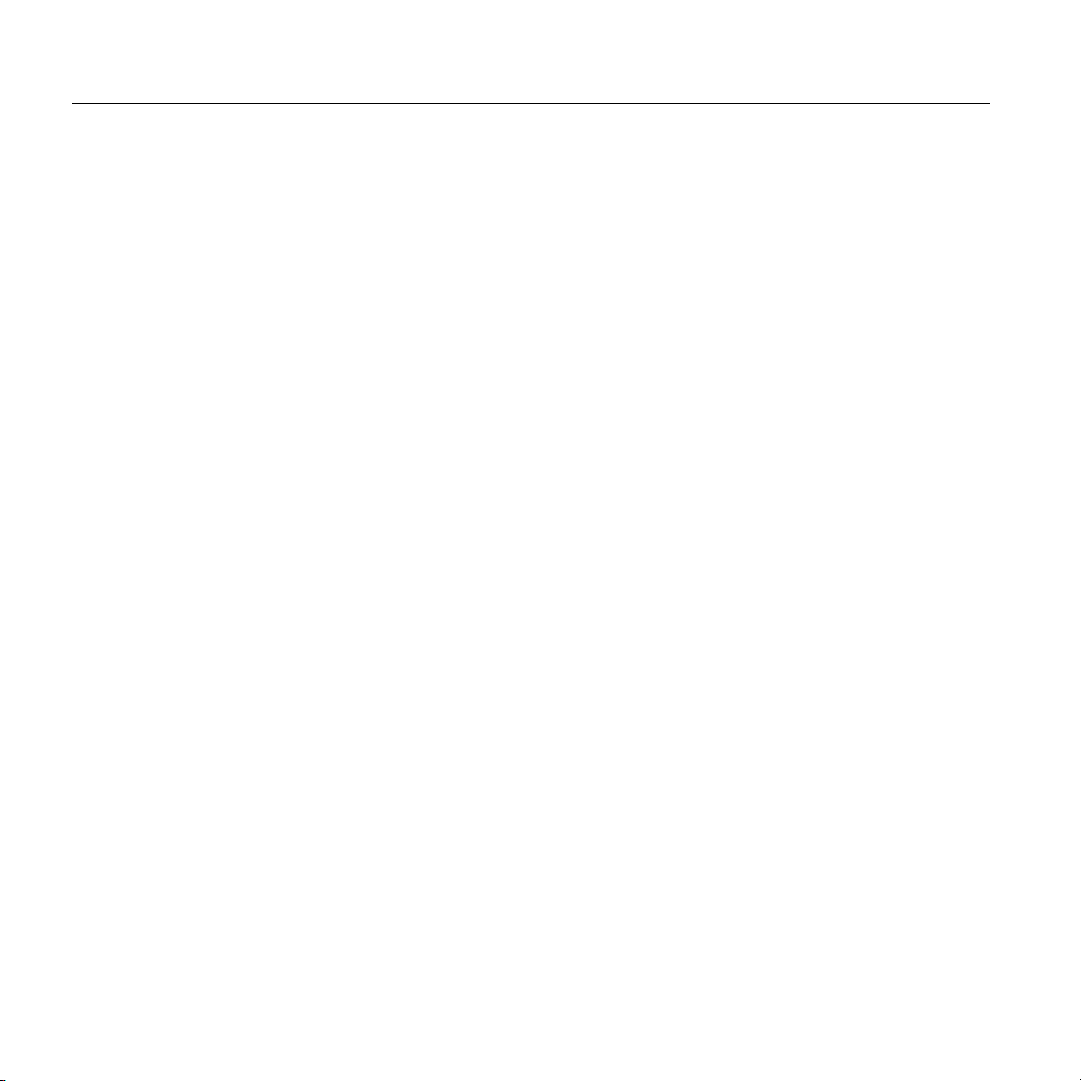
1.1. IMPORTANT NOTICES AND WARNINGS
1.1. Important Notices and Warnings
While the MCG device you have received is very robust, it is a sensitive piece of electronic
equipment. The following precautions should be taken to ensure that your MCG unit is kept in
peak operating condition:
•Do not modify the MCG unit without authorization from Premier Heart Staff.
•Do not operate the MCG unit outside of the operating limits described in Appendix B of
this manual.
Failure to observe the operating limits of the MCG unit can result in damage, and may void your
warranty coverage.
•The MCG unit should be shut down at the end of each testing day and plugged in to charge
its internal battery.
In “24x7” environments the MCG unit should be allowed to fully charge at least once every
24 hours.
•The ECG cables should be connected or disconnected only when the MCG unit is powered
offand unplugged.
Connecting or disconnecting ECG cables with the unit on may damage the capture card.
•If the MCG unit is dropped or subjected to sever impact or vibration, especially while in
use, contact Premier Heart for service.
Severe impacts or vibration may affect the unit’s calibration.
•If the MCG unit is drenched or immersed in water or other liquids discontinue use immedi-
ately and contact Premier Heart for service.
If the MCG unit becomes wet during use power the unit offimmediately and disconnect the
patient.
•If the MCG unit is exposed to significant voltage anomalies (e.g. through a lightning strike)
discontinue use immediately and contact Premier Heart for service. Significant voltage
anomalies may affect the unit’s calibration.
2—
c
2017 Premier Heart, LLC —

1.1. IMPORTANT NOTICES AND WARNINGS
It is preferable for the MCG unit to be plugged into a UPS, power conditioner or TVSS
(surge suppressor) for charging to minimize risk of damage due to voltage anomalies.
—c
2017 Premier Heart, LLC — 3
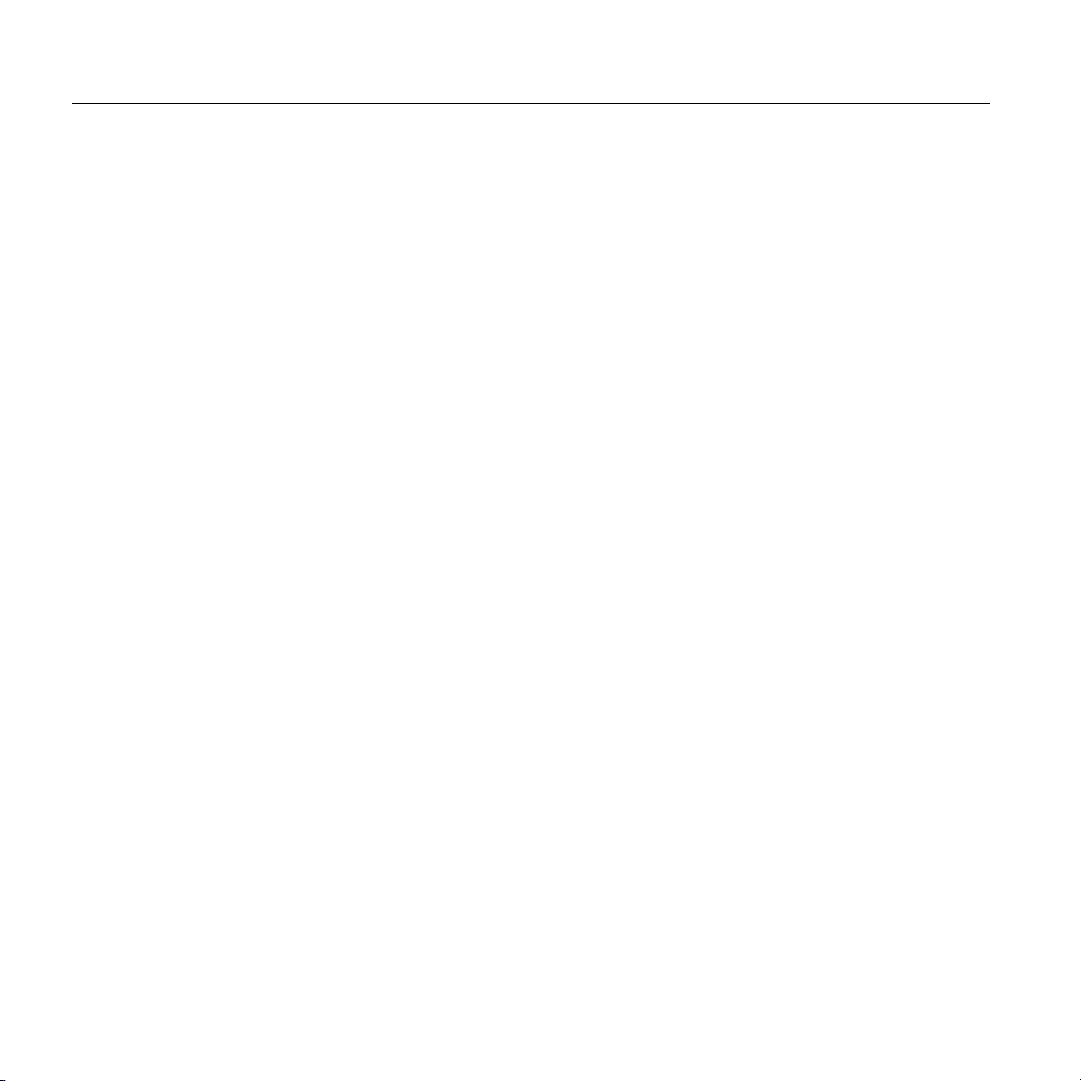
1.2. ABOUT BATTERIES
1.2. About Batteries
Portable MCG Units are powered by rechargeable Lithium-Ion batteries. These batteries are
high-performance devices with long lifespans – a typical battery will last several hundred charge
cycles before degrading to a point where battery life is no longer acceptable for normal use –
however like all rechargeable batteries they will eventually diminish in capacity and may require
replacement.
In order to ensure maximum battery life your battery must be routinely used (or “exercised”).
When used regularly in accordance with the operating instructions in this manual and the Quick
Guide the internal battery pack will provide several hours of routine testing operation and be
maintained in optimal condition. If you have a low volume of tests or do not routinely use the
MCG unit you should fully discharge and recharge the battery at least once per month.
If you will be storing your MCG unit for more than 30 days the battery should be drained to 50%
capacity prior to storage. Prolonged storage with the battery fully charged or fully discharged
may result in diminished capacity.
Battery Life and Temperature
If you use the MCG system at temperatures above the operational limits you may permanently
damage your battery and result in diminished capacity. Charging the battery outside the operating
limits presents an increased risk of damage due to additional heat generated by the charging
process. Storing the battery at temperatures outside the storage limits may also cause permanent
damage.
If you use your MCG field unit at low temperatures you may find that the battery capacity is
lower than normal. Unlike the damage caused by high temperatures, this condition is temporary
and your battery will operate normally once it has warmed up.
Note that using, charging or storing the battery at temperatures below the operational limits may
4—
c
2017 Premier Heart, LLC —

1.2. ABOUT BATTERIES
still result in permanent damage to the battery. For optimum battery life do not operate or store
the MCG unit outside of the specifications provided in this manual.
To ensure the best battery life your MCG unit should be operated and charged at temperatures
between 68- 72F(20-22
C).
Battery Disposal
The battery pack in portable MCG units uses Lithium-Ion technology. The battery pack should
not be disposed of with ordinary trash or medical waste – doing so may be hazardous. Please
contact Premier Heart for information on safe disposal of your battery pack.
Premier Heart provides two MCG system models designed to meet the requirements of different
sites.
The MCG units are designed for maximum versatility. All systems are capable of being carried
as a portable testing kit (with optional accessory bag).
All MCG Field Unit and Base Station systems include a built-in battery to enable use in remote
locations or where AC power is not readily available. The MCG batteries also provide protection
in the event of a power failure during testing – The system will continue running on battery power,
allowing you to complete any running tests with no loss of data.
—c
2017 Premier Heart, LLC — 5


Part I.
3DMP Field Units
7


1. Overview
The 3DMP are ruggedized systems designed for use in the most demanding environments such as
EMS and military use. The 3DMP is based around GETAC’s fully rugged military grade laptop
and meets the MIL-STD-810F requirements for dust, water, vibration and shock protection. The
battery modules supplied with the 3DMP are capable of up to 5 hours of sustained use and testing.
The 3DMP has been superseded by the CF19.
9

Figure 1.1.: 3DMP
1 - MCG Unit 4 - Battery *
2 - Power Adapter 5 - Capture Card *
3 - AC Line Cord 6 - ECG Cable
* - Internal Component
10 — c
2017 Premier Heart, LLC —
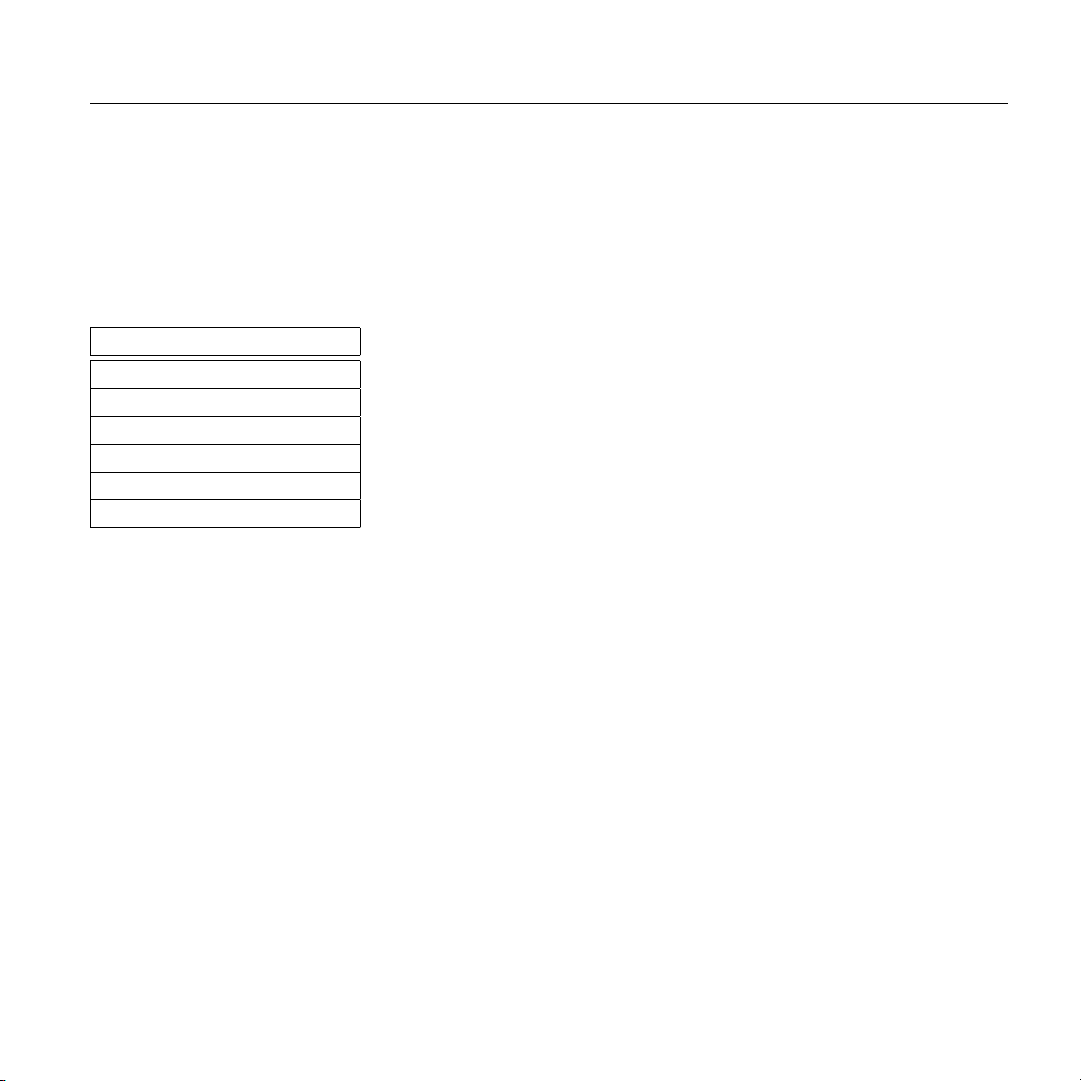
1.1. INPUT/OUTPUT CONNECTIONS
1.1. Input/Output Connections
The 3DMP comes with an array of Input/Output connections on the device. Aside from the
supported connections listed below, Authorization from Premier Heart is required to use any of
the Input/Output connections located on the device. For any questions on the supported and
unsupported Input/Output connections located on your device please contact Premier Heart.
Supported Ports
Usb Port
VGA Port
Ethernet Port
Modem Port
ECG Connection
Power Supply Connection
—c
2017 Premier Heart, LLC — 11

This manual suits for next models
4
Table of contents
Popular Medical Equipment manuals by other brands

Getinge
Getinge Arjohuntleigh Nimbus 3 Professional Instructions for use

Mettler Electronics
Mettler Electronics Sonicator 730 Maintenance manual

Pressalit Care
Pressalit Care R1100 Mounting instruction

Denas MS
Denas MS DENAS-T operating manual

bort medical
bort medical ActiveColor quick guide

AccuVein
AccuVein AV400 user manual











