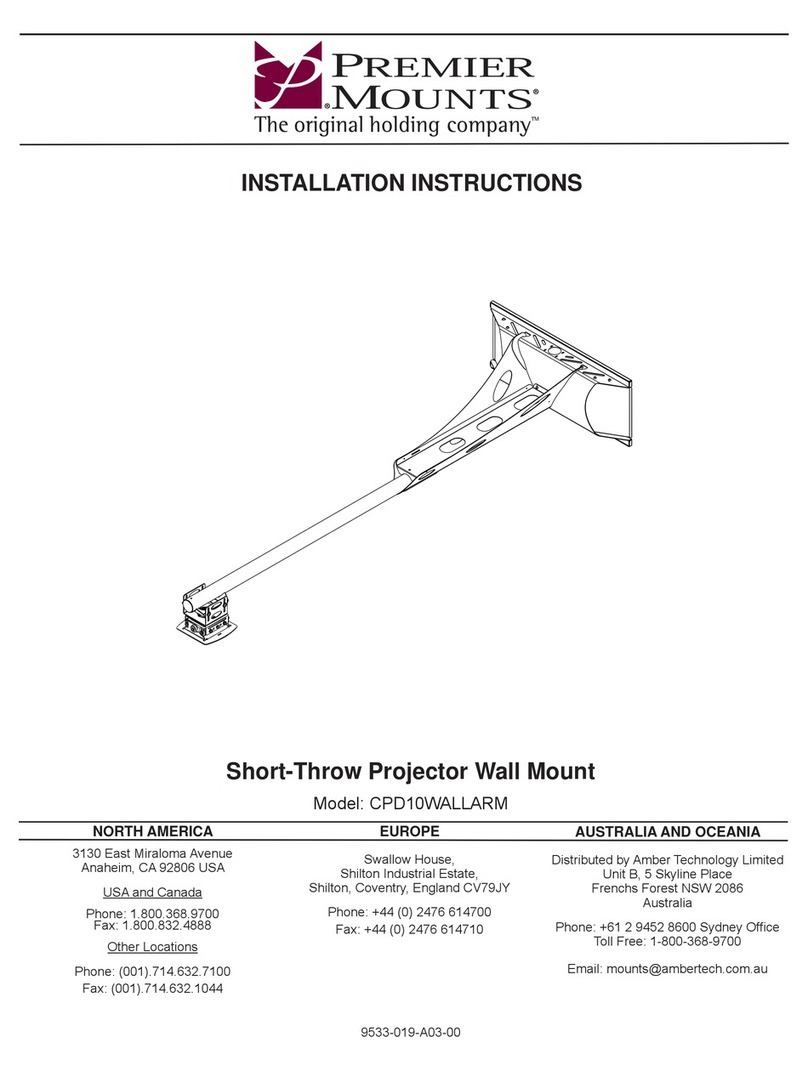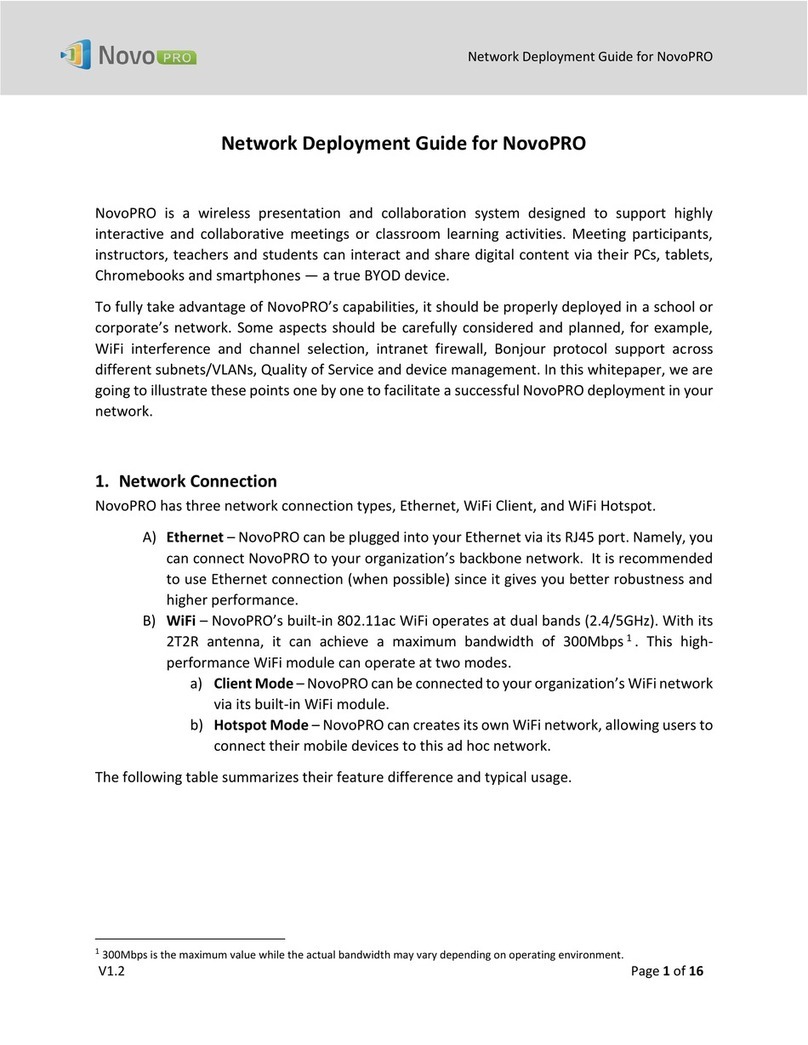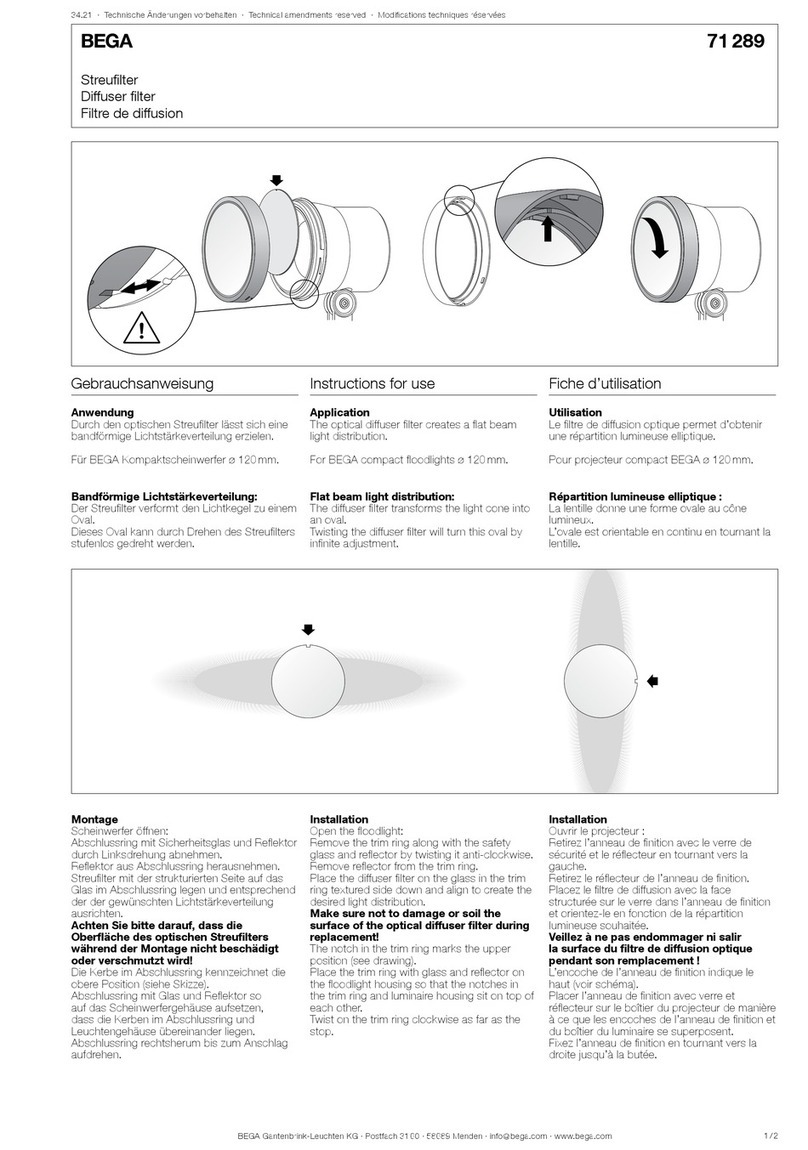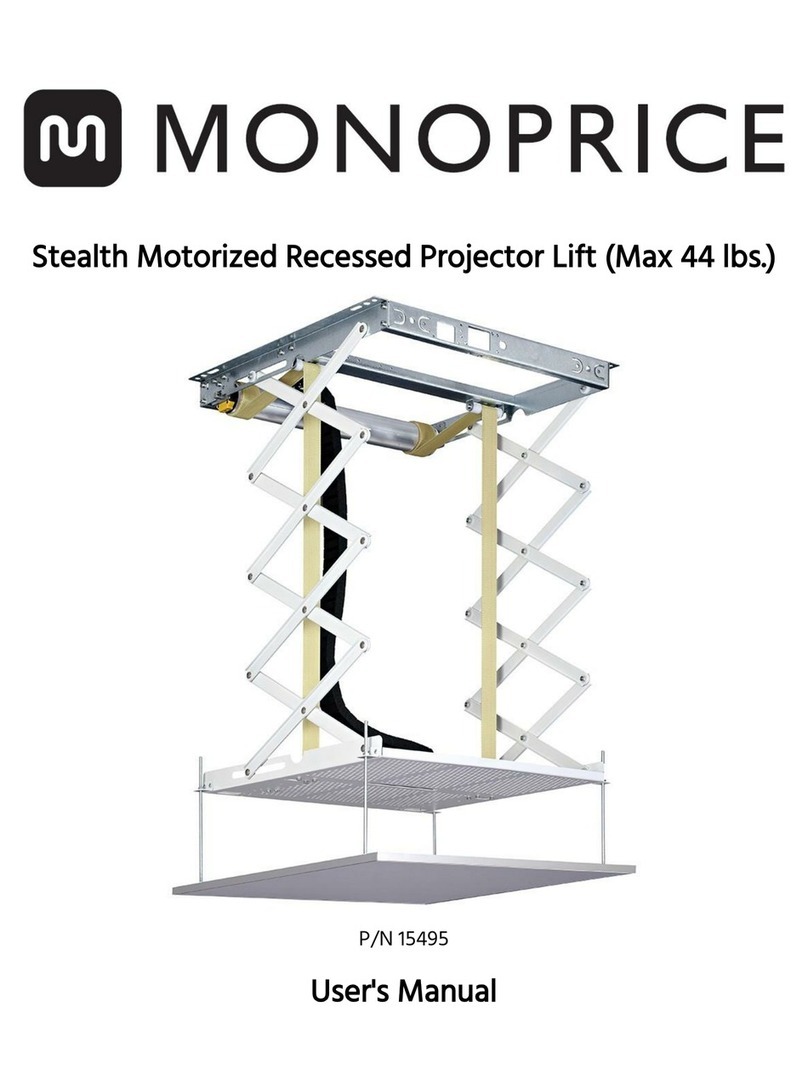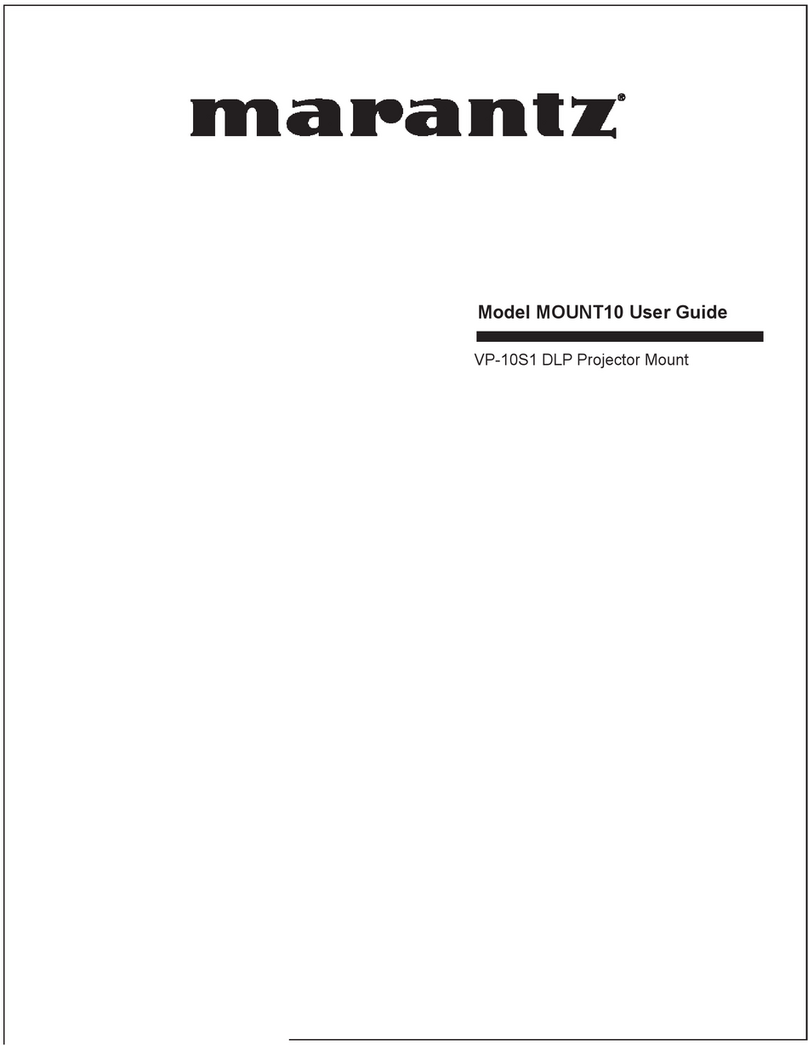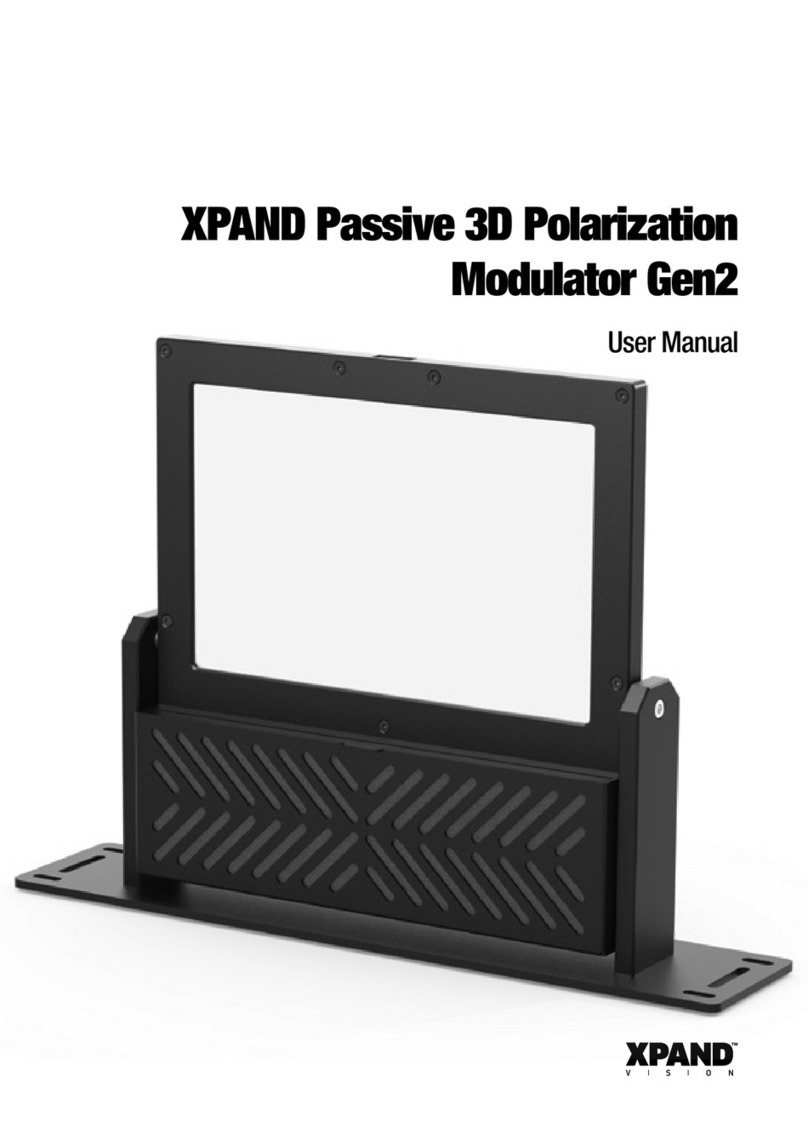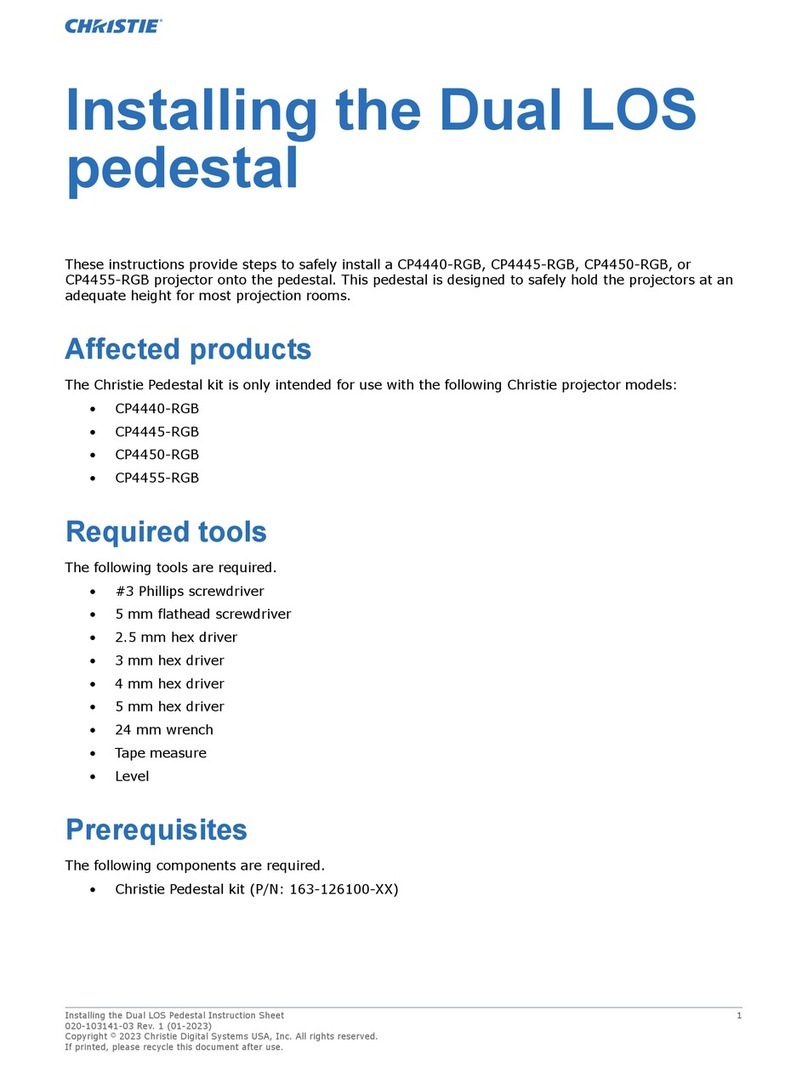Premier Mounts PDS-004 User manual
Other Premier Mounts Projector Accessories manuals
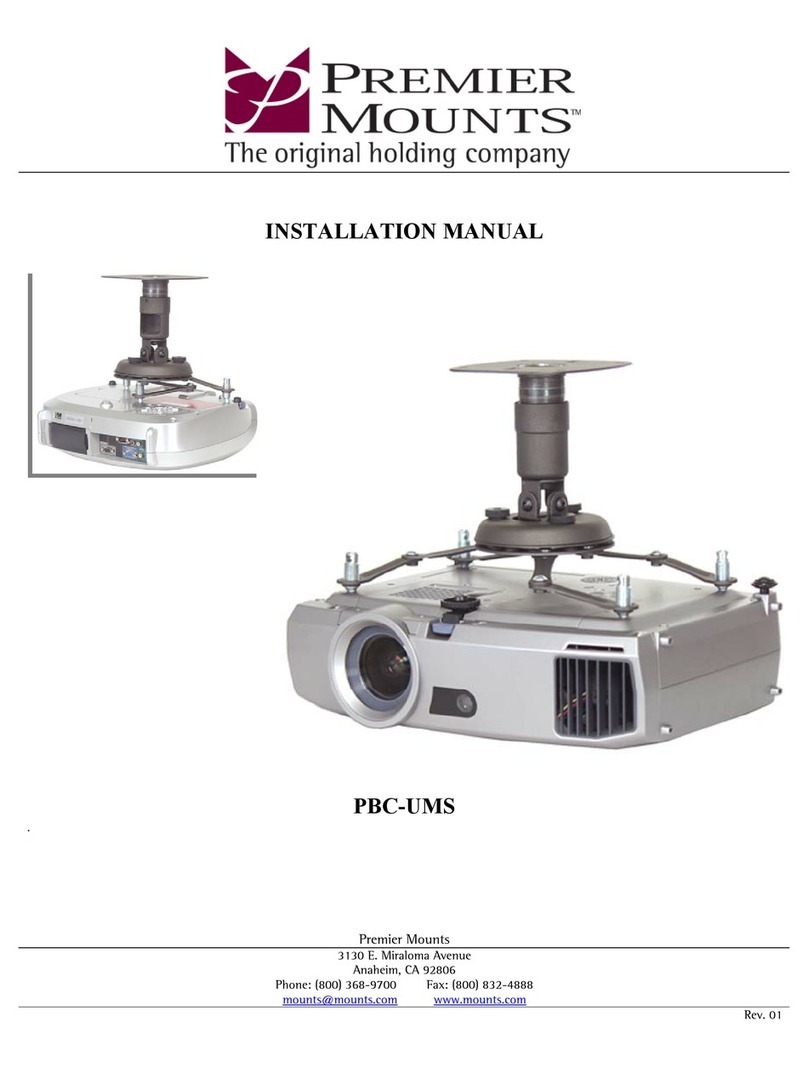
Premier Mounts
Premier Mounts PBC-UMS User manual

Premier Mounts
Premier Mounts GearBox GB-SEC1B User manual
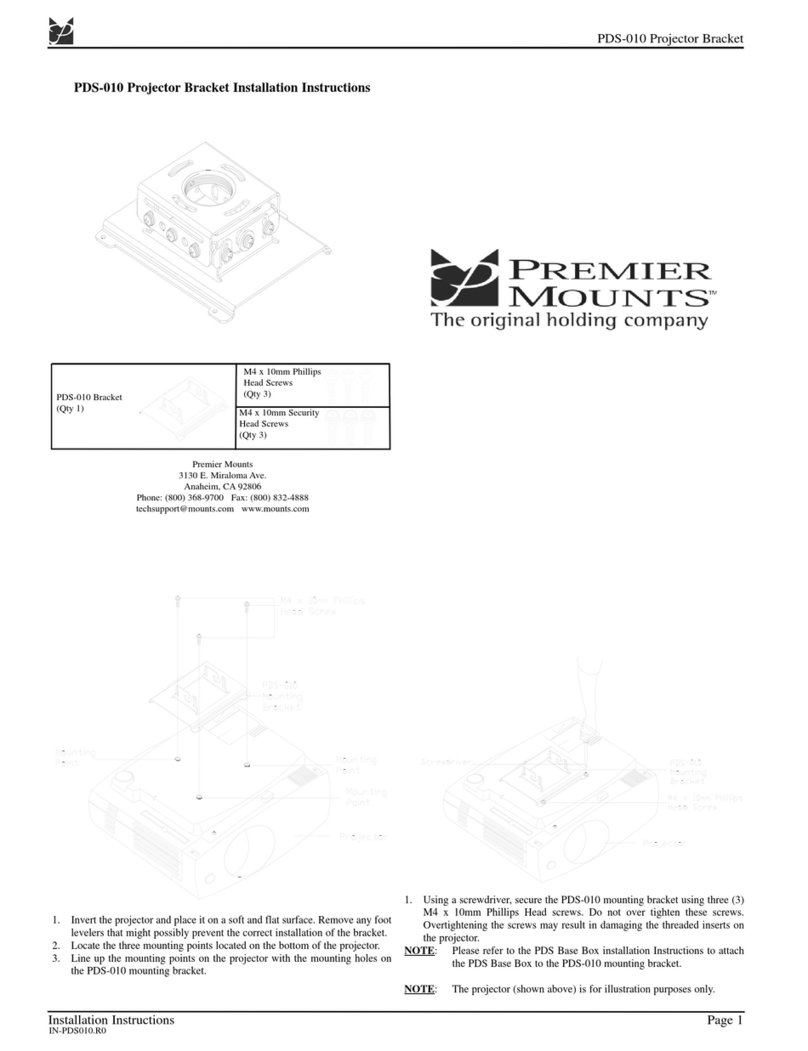
Premier Mounts
Premier Mounts PDS-010 User manual

Premier Mounts
Premier Mounts PDS-URPM User manual

Premier Mounts
Premier Mounts PSD-VHSA User manual
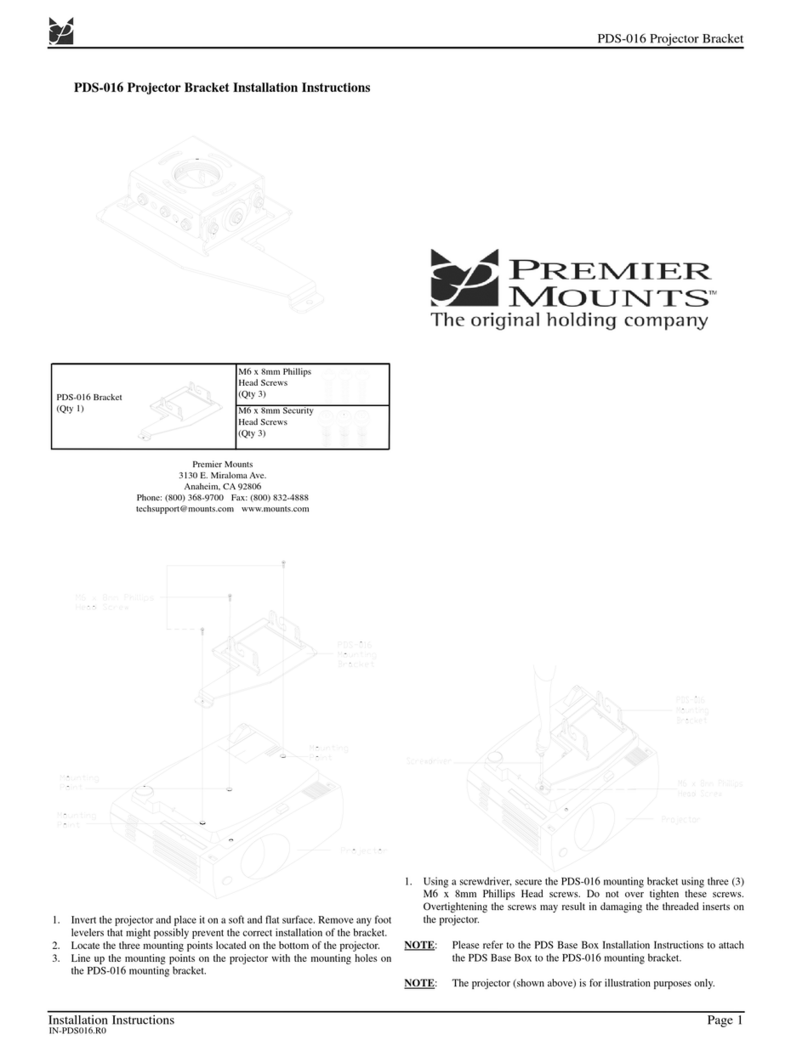
Premier Mounts
Premier Mounts Low-Profile Dedicated Projector Mount... User manual

Premier Mounts
Premier Mounts Nova-EXT User manual

Premier Mounts
Premier Mounts PDS-023 User manual

Premier Mounts
Premier Mounts Polaris MAG User manual
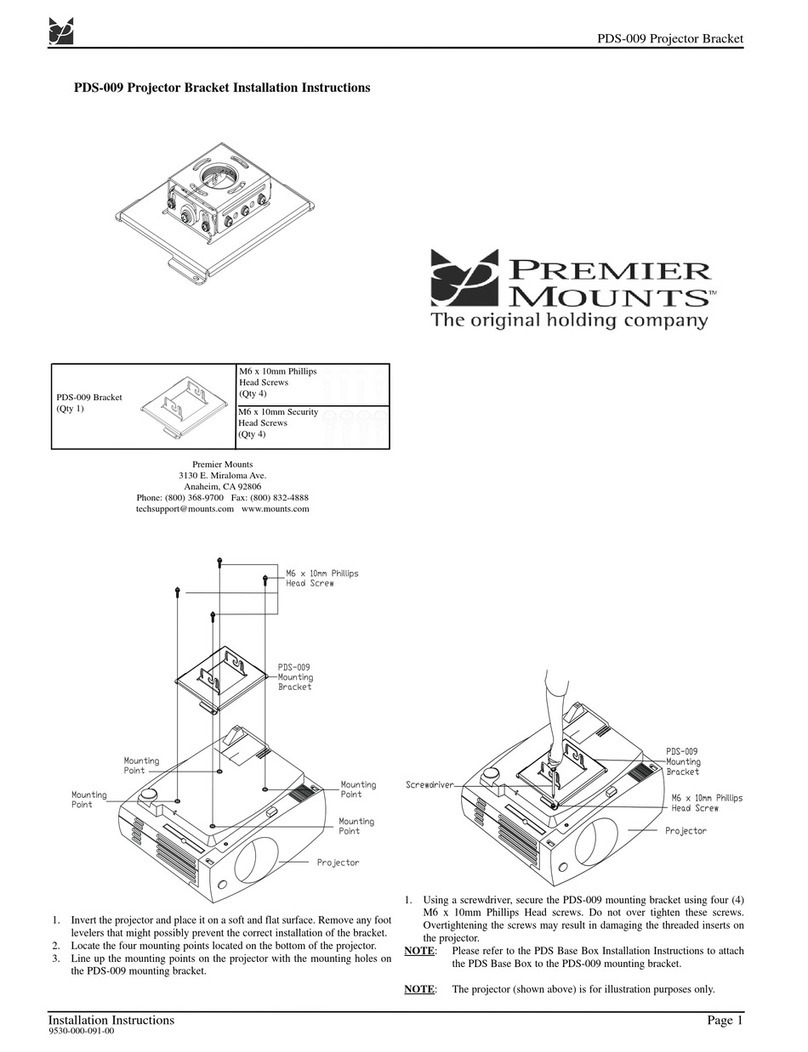
Premier Mounts
Premier Mounts PDS-009 User manual
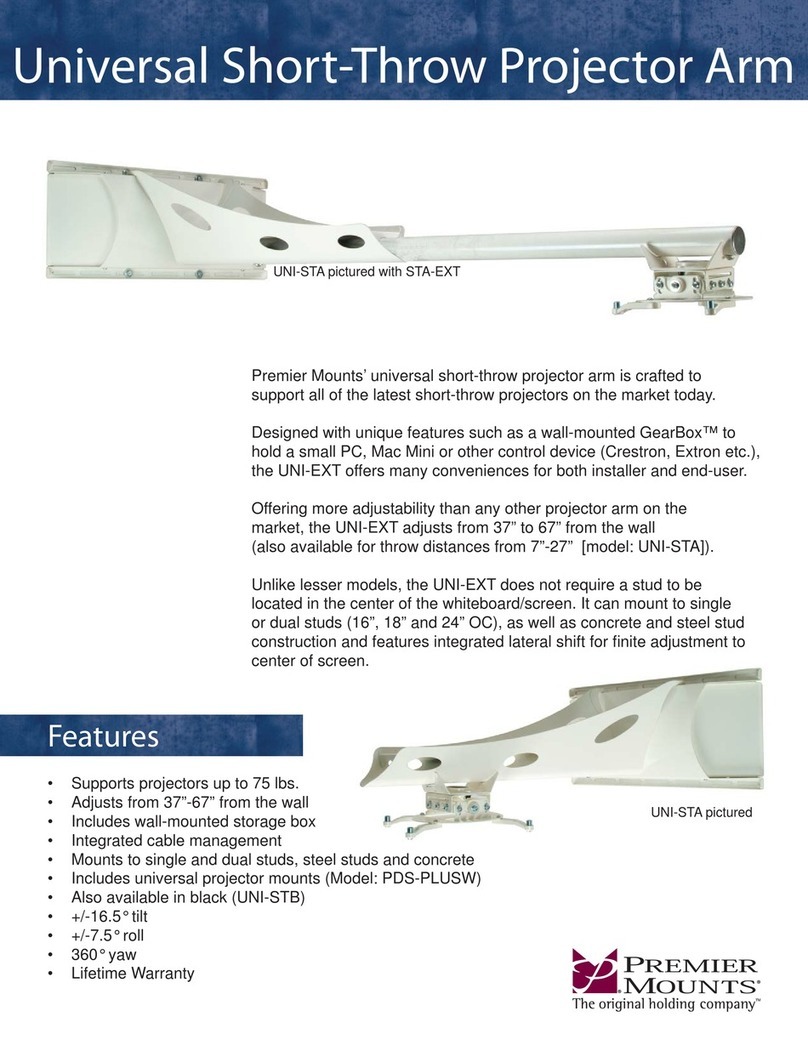
Premier Mounts
Premier Mounts Universal Short-Throw Projector Arm UNI-STB User manual

Premier Mounts
Premier Mounts Polaris Universal Projector Mount MAG User manual
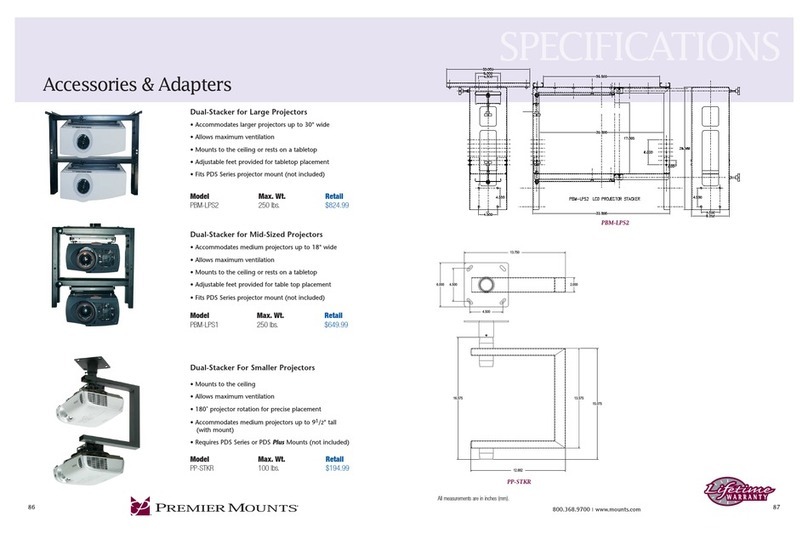
Premier Mounts
Premier Mounts PP-STKR User manual

Premier Mounts
Premier Mounts MAG-Ext User manual

Premier Mounts
Premier Mounts PBC-FCTA User manual
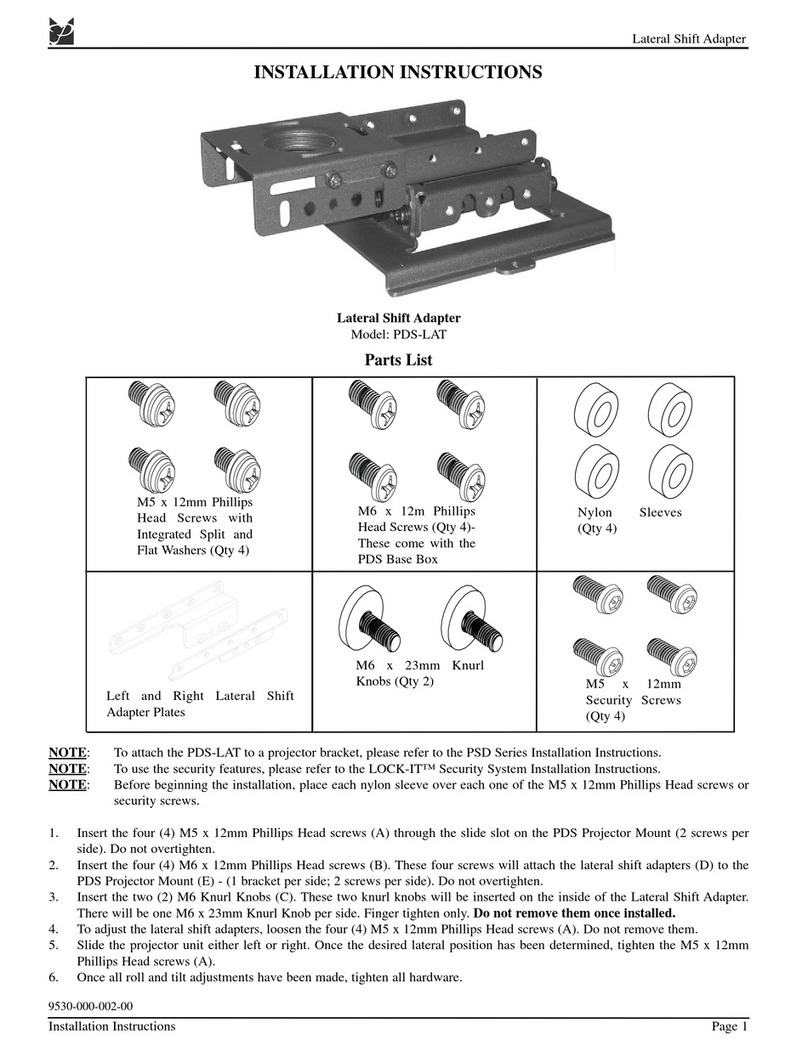
Premier Mounts
Premier Mounts PDS-LAT User manual
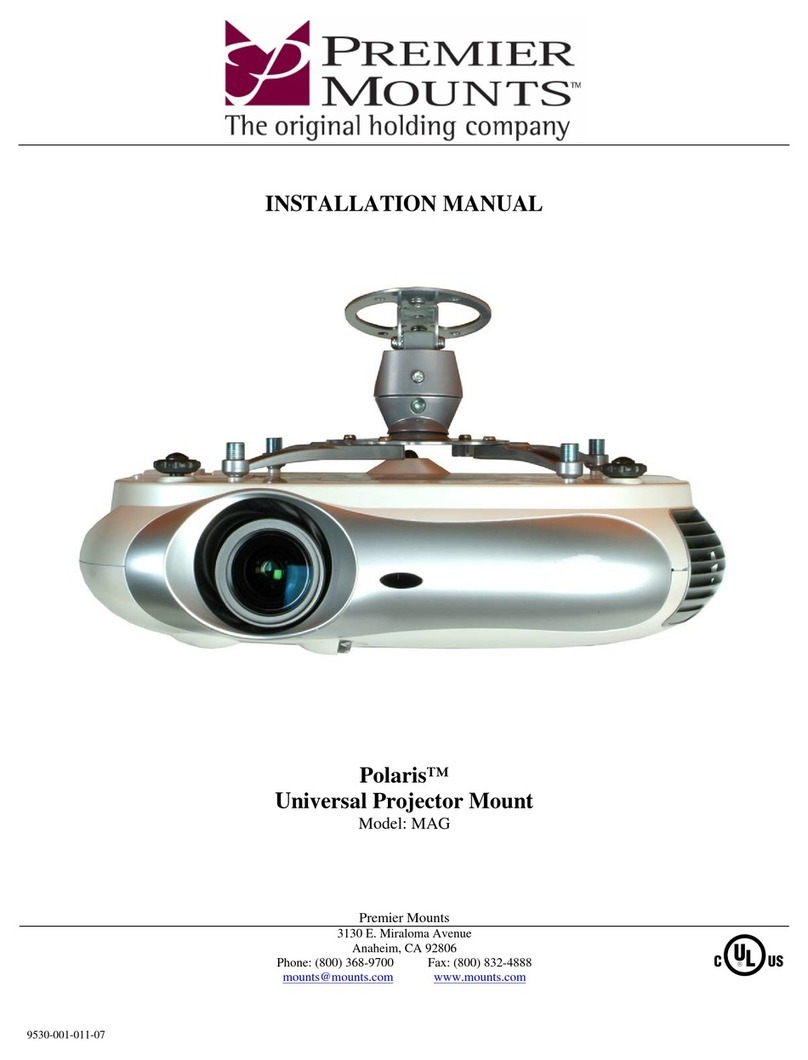
Premier Mounts
Premier Mounts POLARIS MAG User manual

Premier Mounts
Premier Mounts PBM-UNI User manual
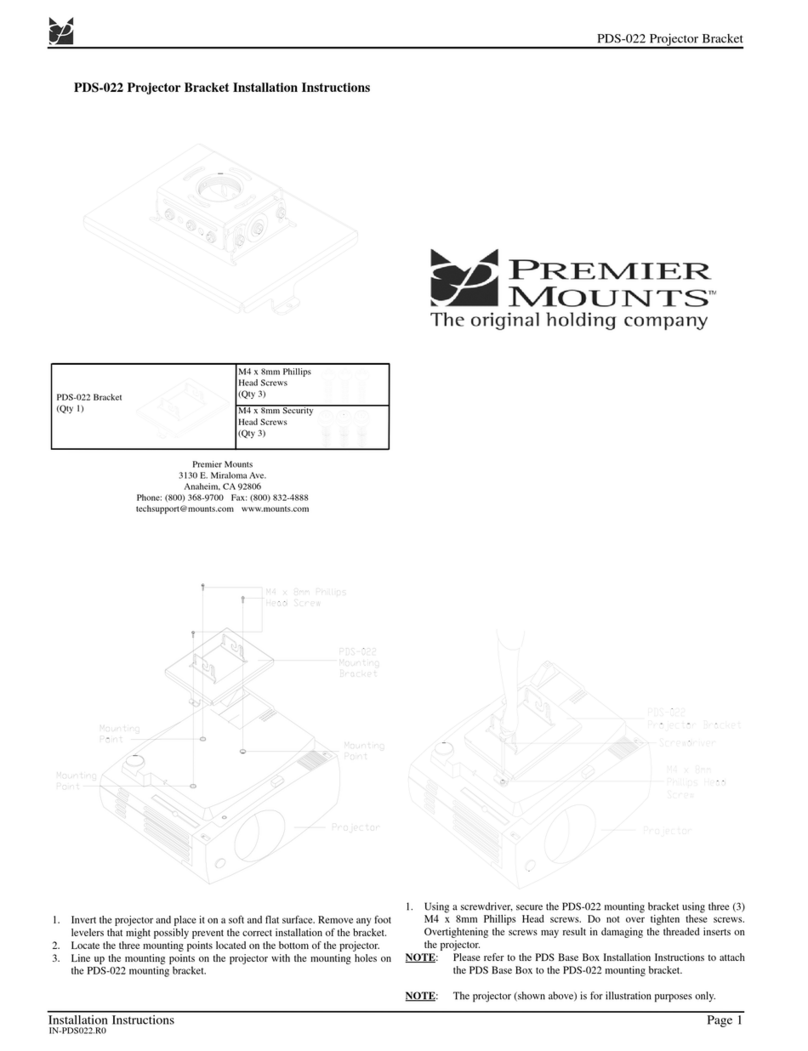
Premier Mounts
Premier Mounts Low-Profile Dedicated Projector Mount... User manual

Premier Mounts
Premier Mounts SpiroLock SPI-EXT User manual
Popular Projector Accessories manuals by other brands

Sony
Sony VPL-VW11HT - Lcd Video Projector Dimensions

Logitech
Logitech R800 - Professional Presenter Presentation Remote... Setup guide

Fromm&Starck
Fromm&Starck STAR PMW 07 user manual
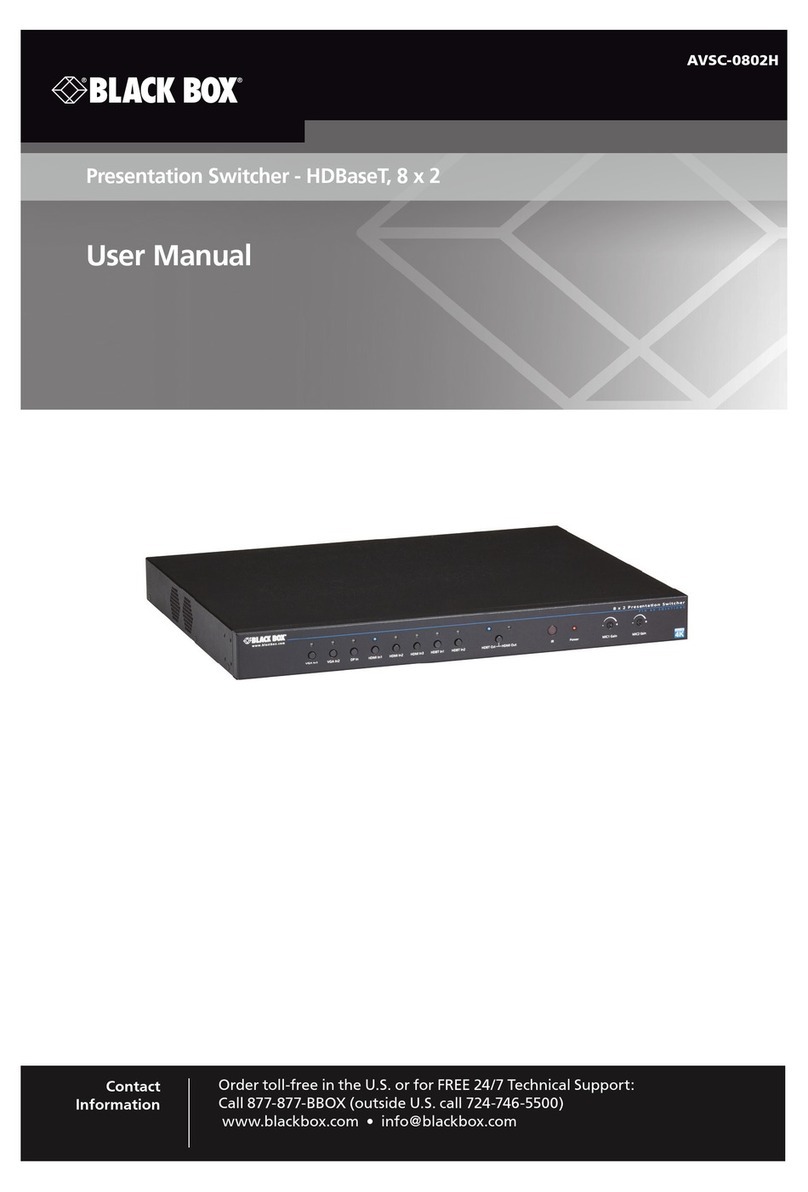
Black Box
Black Box AVSC-0802H user manual
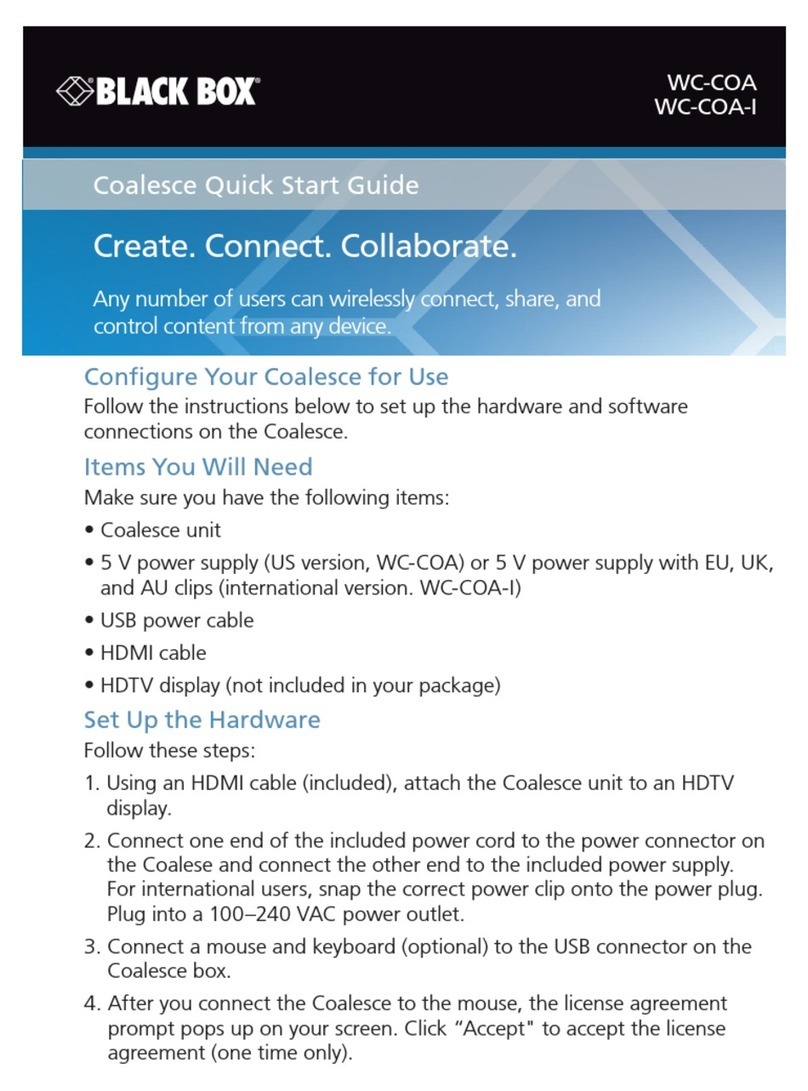
Black Box
Black Box Coalesce WC-COA quick start guide

Vivo Link
Vivo Link VLMC101-H Installation instruction