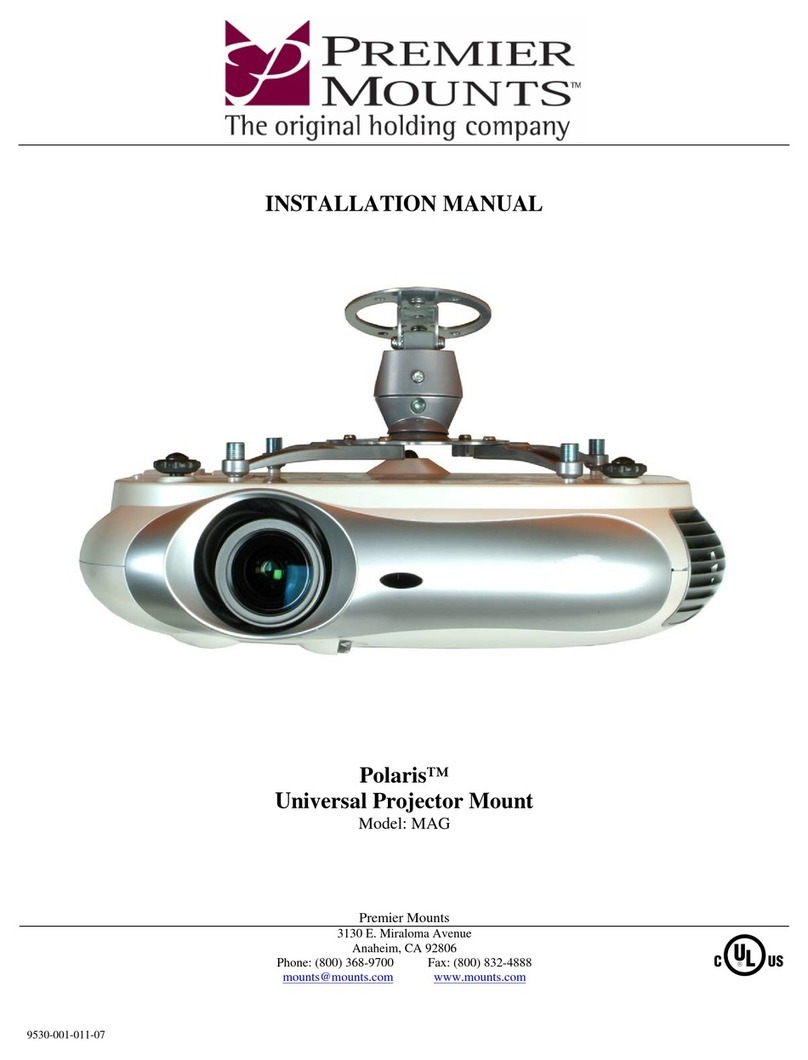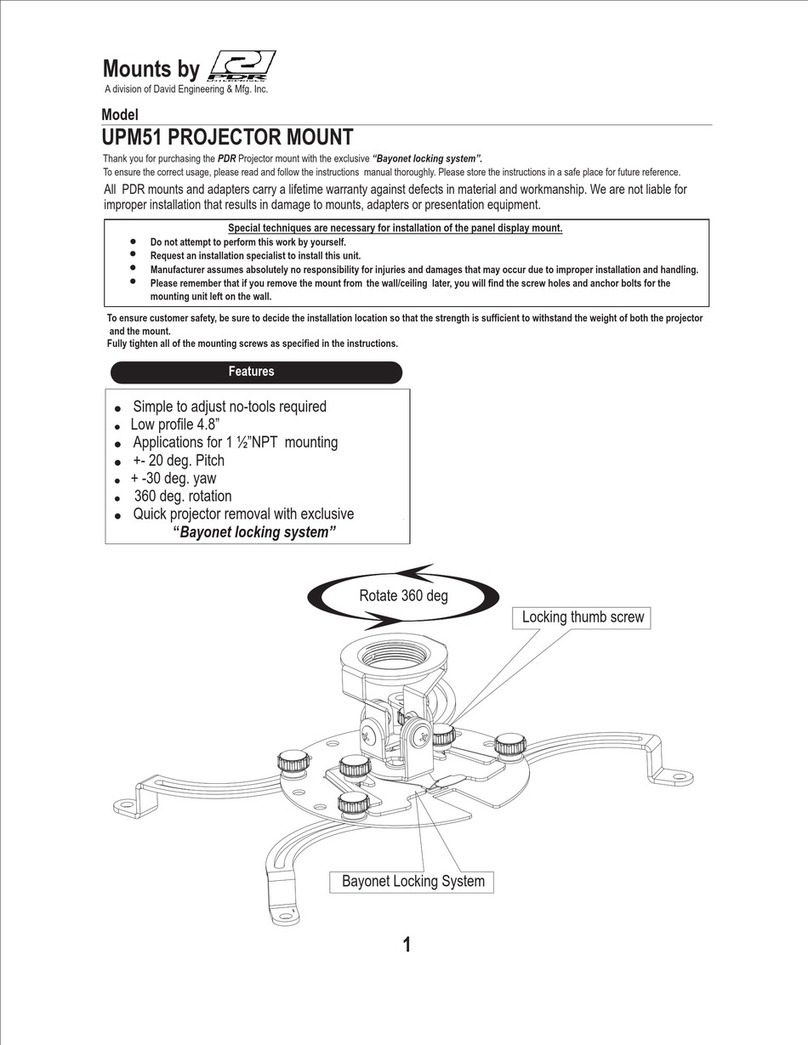Premier Mounts PDS-009 User manual
Other Premier Mounts Projector Accessories manuals
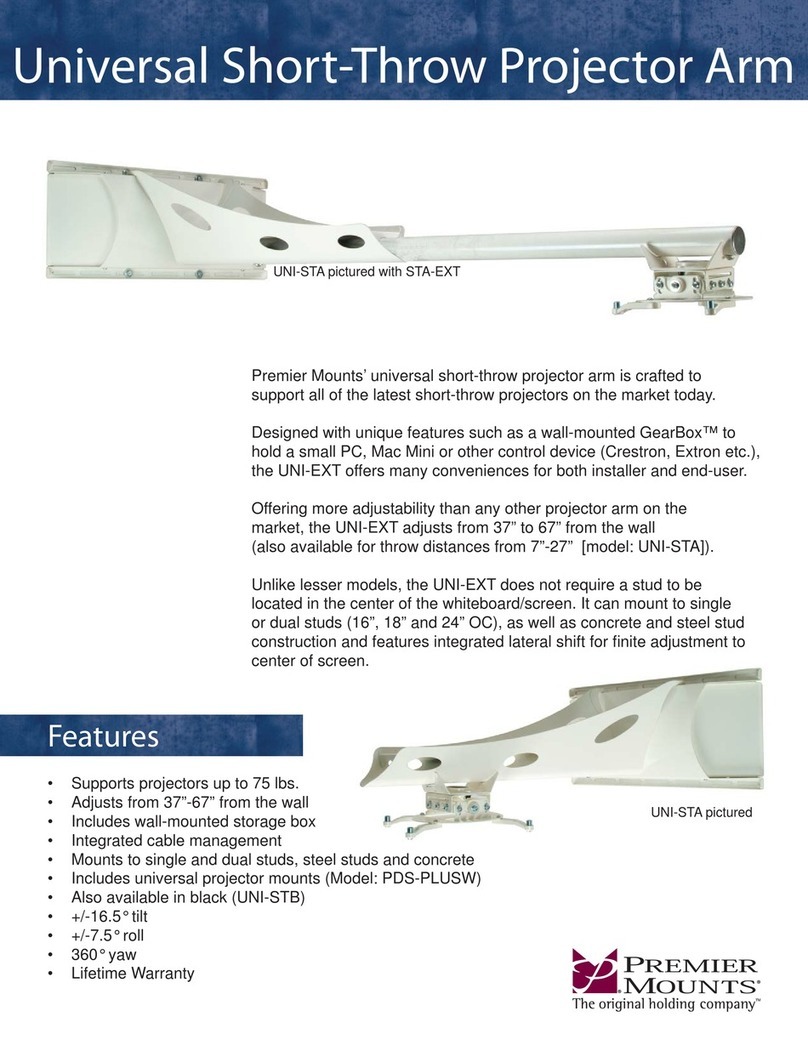
Premier Mounts
Premier Mounts Universal Short-Throw Projector Arm UNI-STB User manual

Premier Mounts
Premier Mounts PDS-017 User manual

Premier Mounts
Premier Mounts MAG-Ext User manual
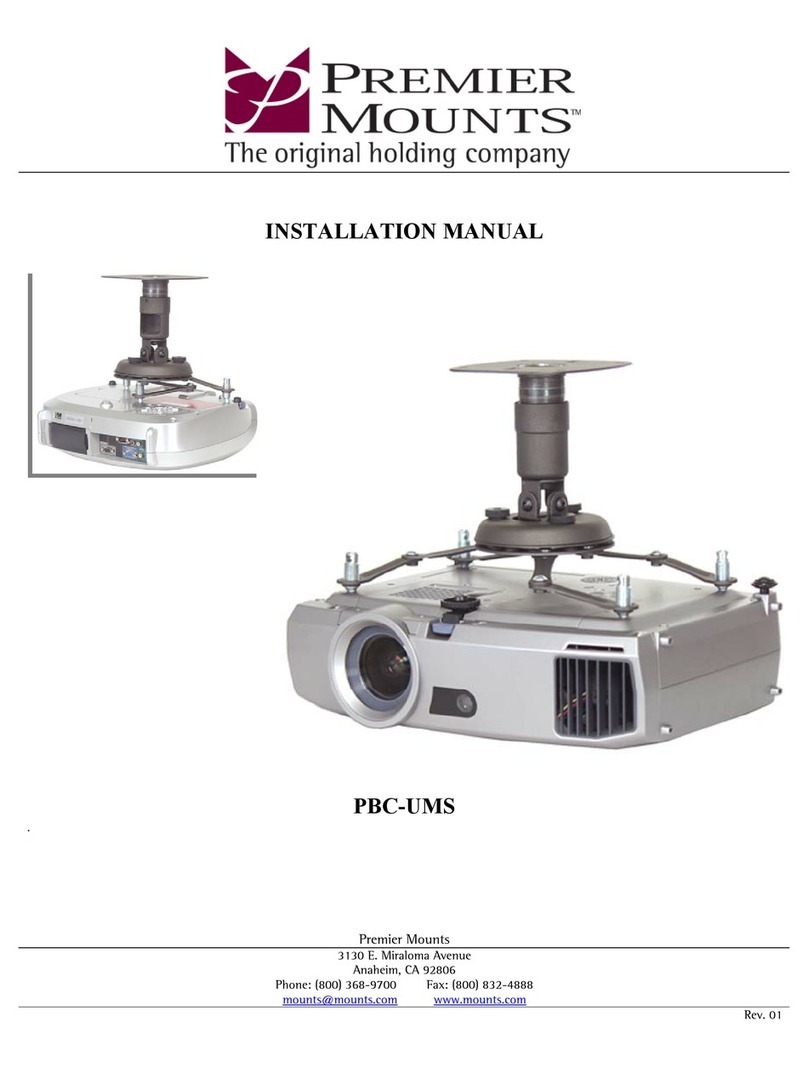
Premier Mounts
Premier Mounts PBC-UMS User manual

Premier Mounts
Premier Mounts PBC-FCTA User manual

Premier Mounts
Premier Mounts Nova-EXT User manual
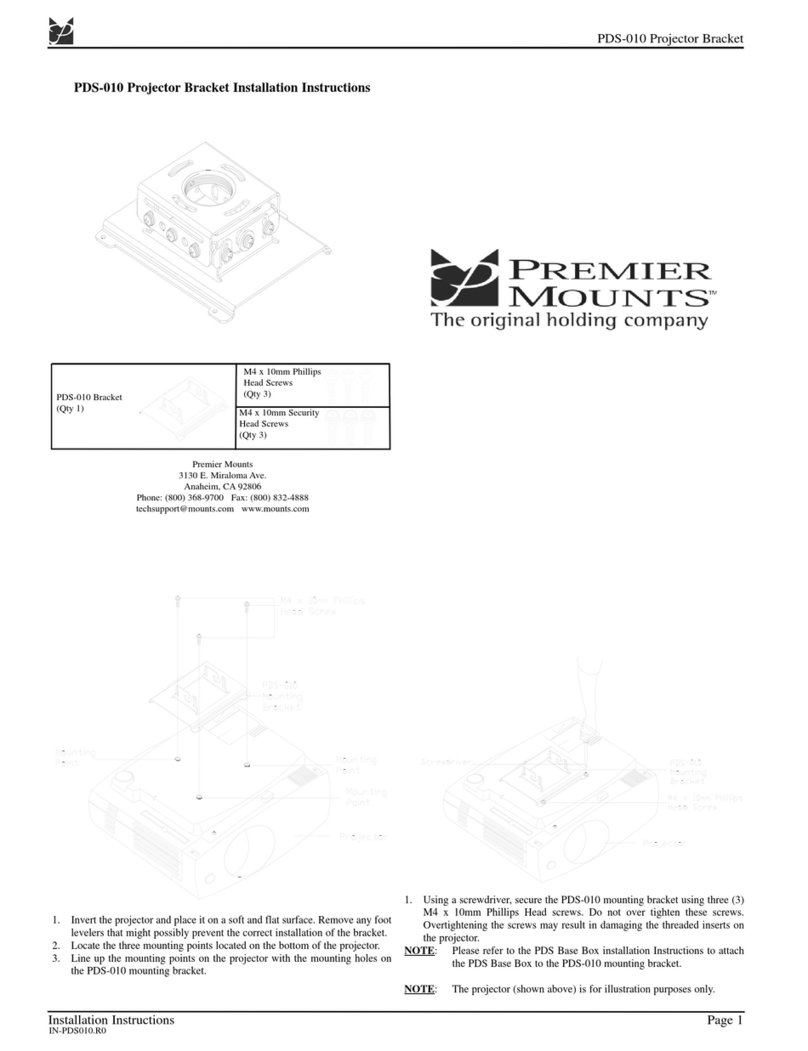
Premier Mounts
Premier Mounts PDS-010 User manual

Premier Mounts
Premier Mounts PDS-004 User manual

Premier Mounts
Premier Mounts PDS-URPM User manual
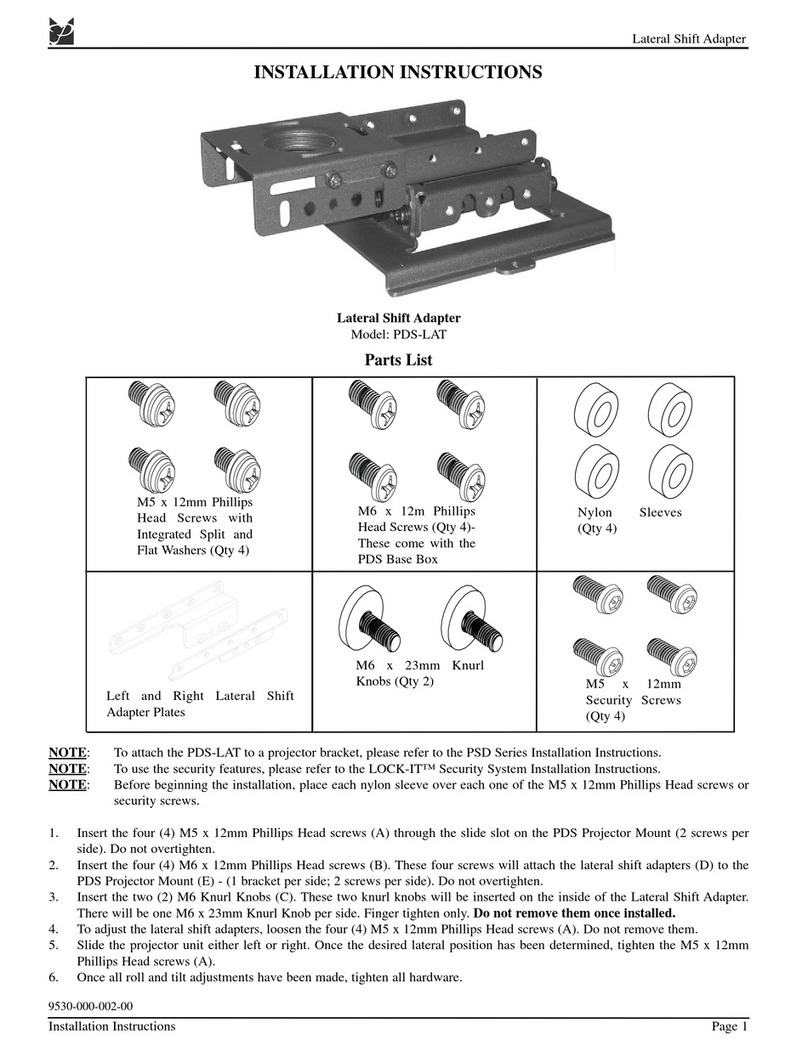
Premier Mounts
Premier Mounts PDS-LAT User manual

Premier Mounts
Premier Mounts Polaris MAG User manual

Premier Mounts
Premier Mounts GearBox GB-SEC1B User manual

Premier Mounts
Premier Mounts PBM-UNI User manual
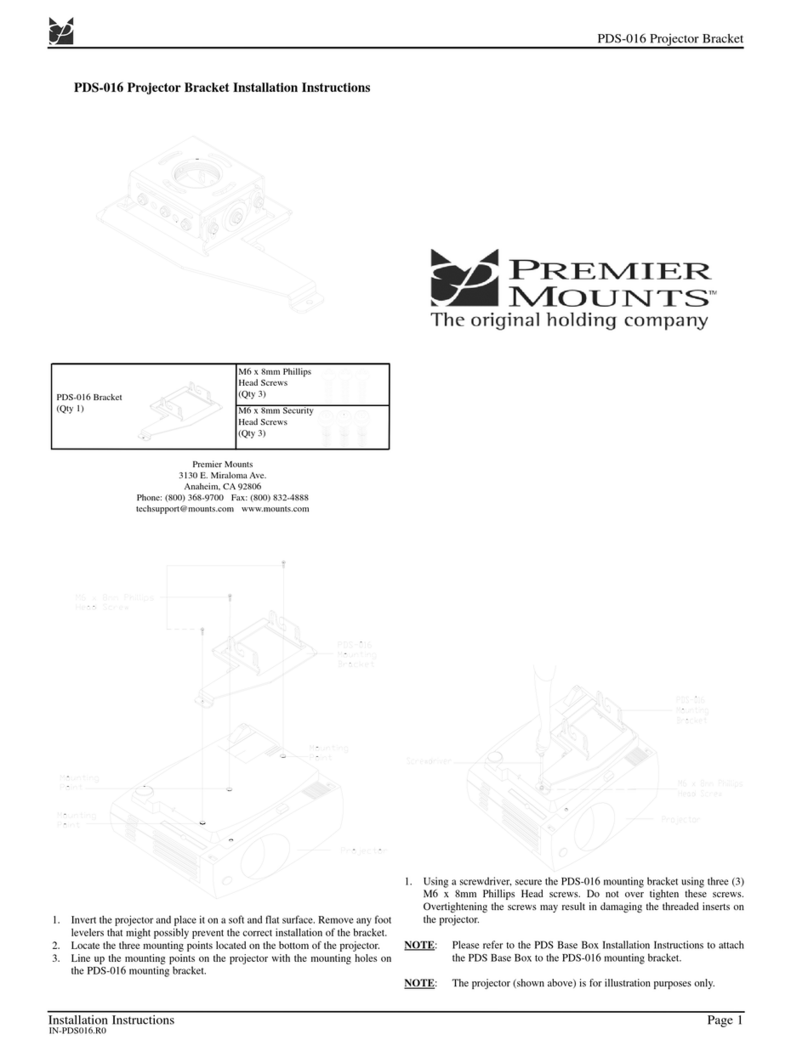
Premier Mounts
Premier Mounts Low-Profile Dedicated Projector Mount... User manual
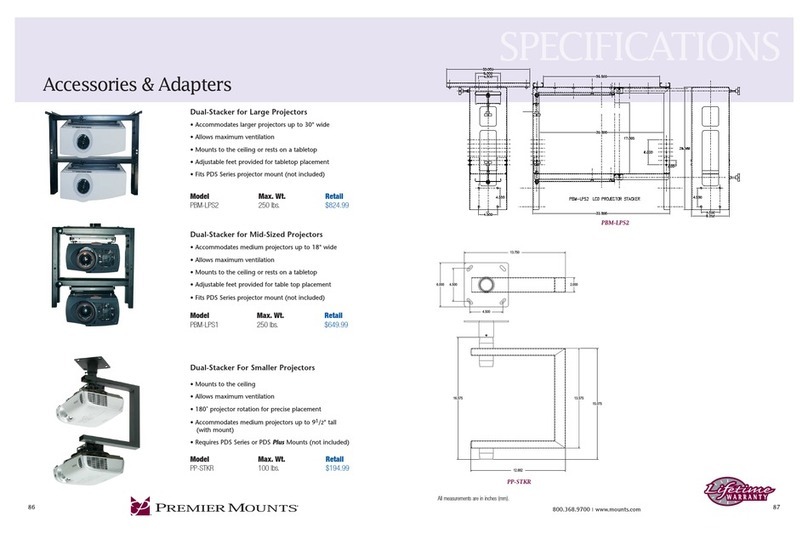
Premier Mounts
Premier Mounts PP-STKR User manual

Premier Mounts
Premier Mounts Polaris Universal Projector Mount MAG User manual
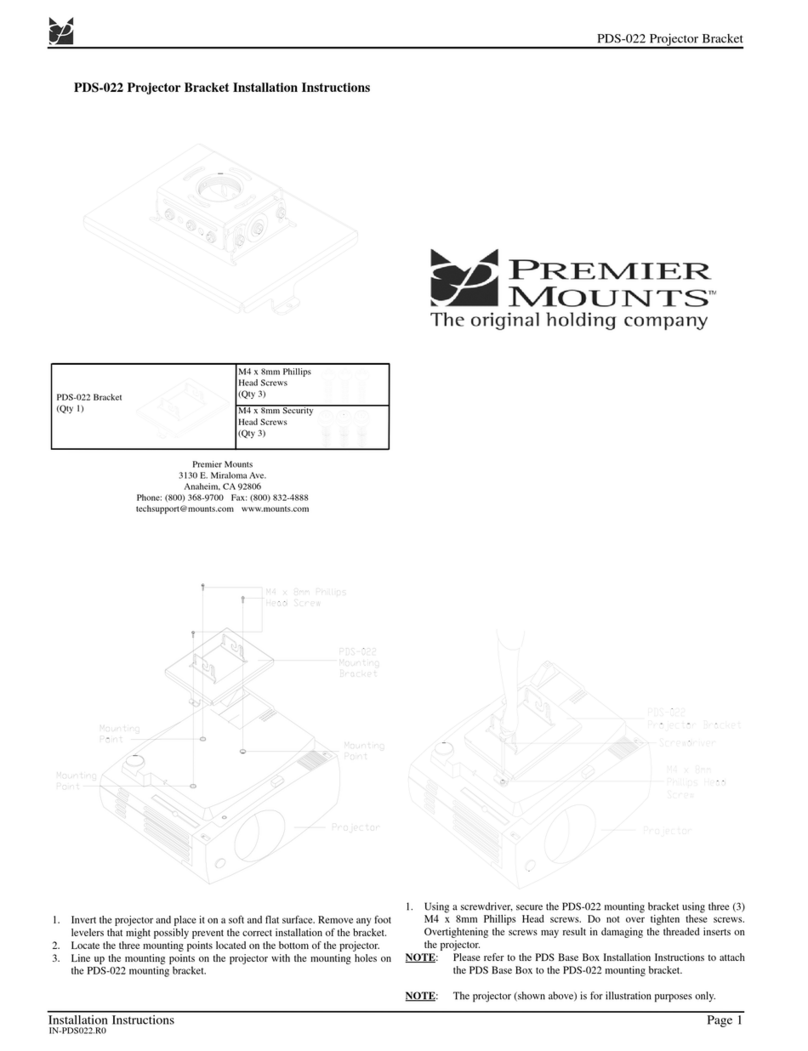
Premier Mounts
Premier Mounts Low-Profile Dedicated Projector Mount... User manual

Premier Mounts
Premier Mounts PBM-070L User manual
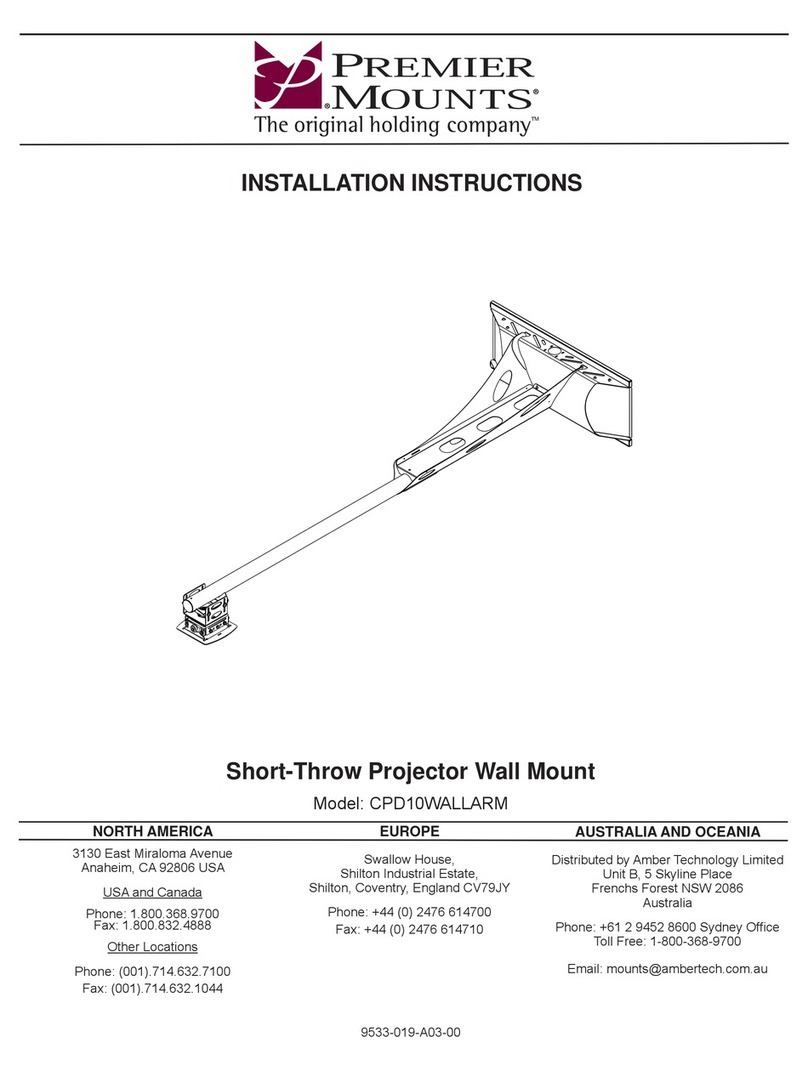
Premier Mounts
Premier Mounts CPD10WALLARM User manual

Premier Mounts
Premier Mounts PBC- UMW User manual