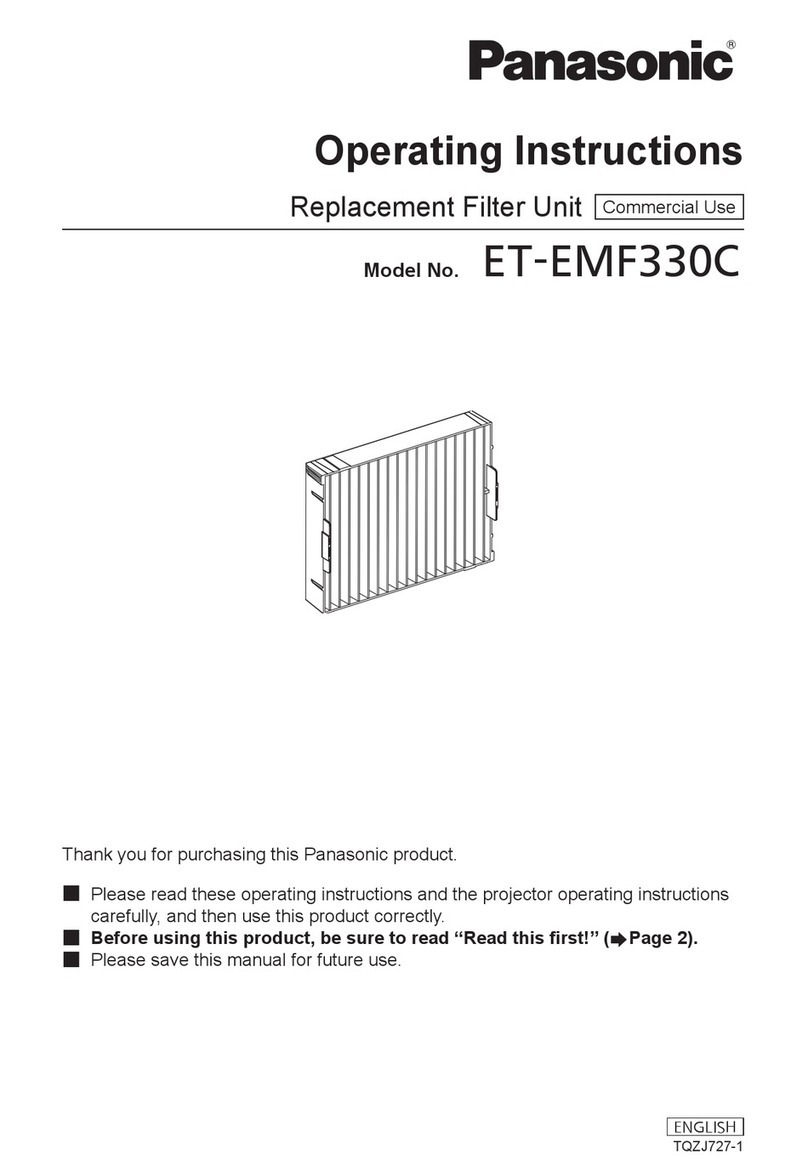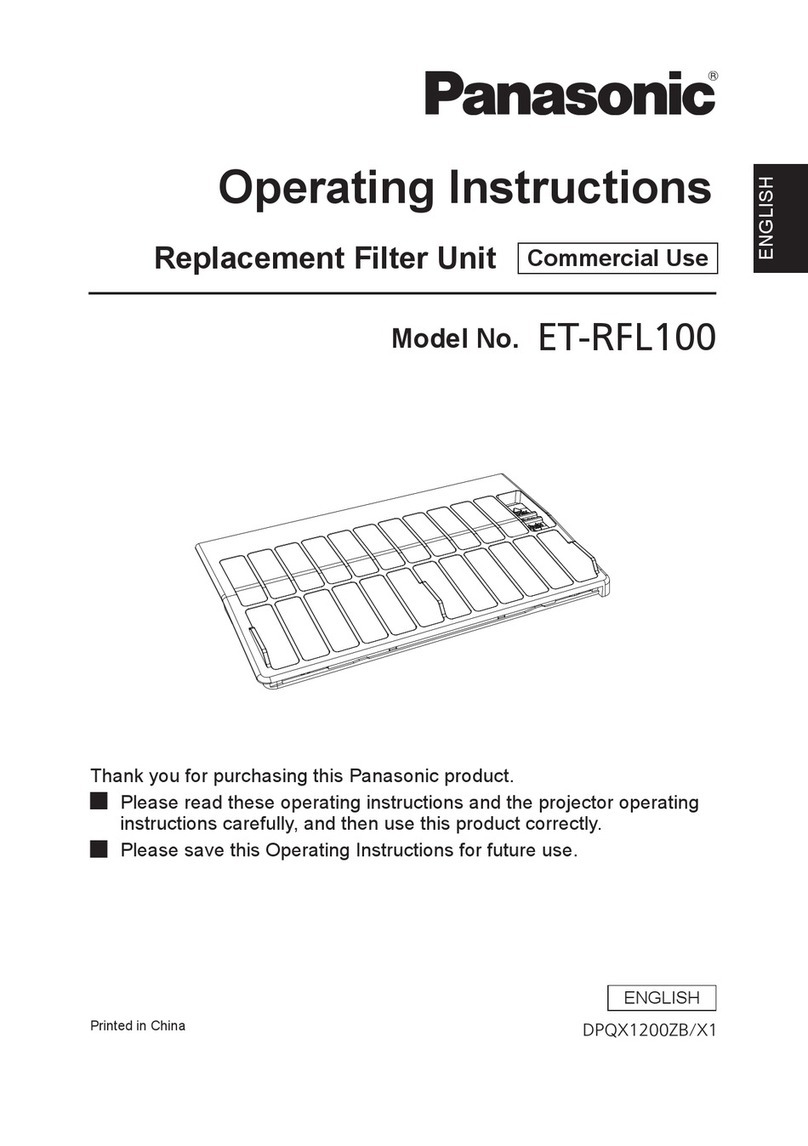Panasonic ET-LAX100 Guide
Other Panasonic Projector Accessories manuals

Panasonic
Panasonic ET-SFD310 User manual
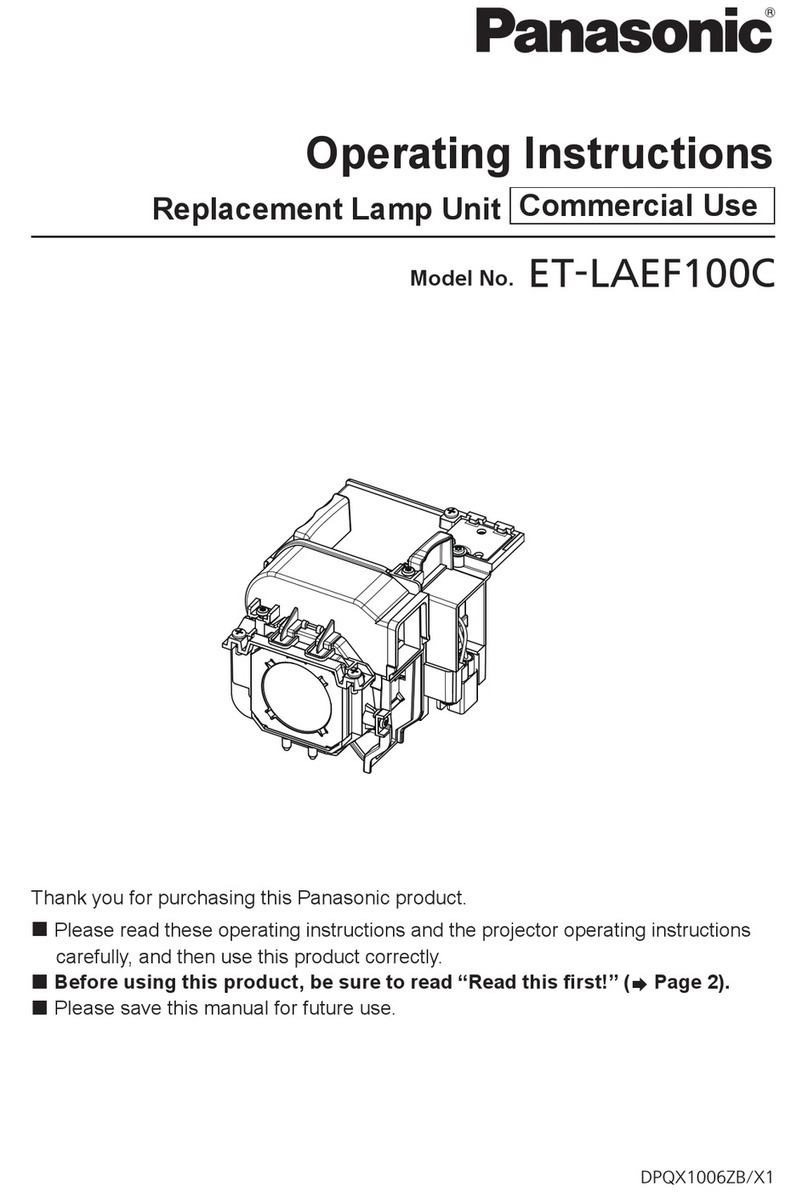
Panasonic
Panasonic ET-LAEF100C User manual

Panasonic
Panasonic ET-LAEF100 User manual

Panasonic
Panasonic ET-EMW200 User manual
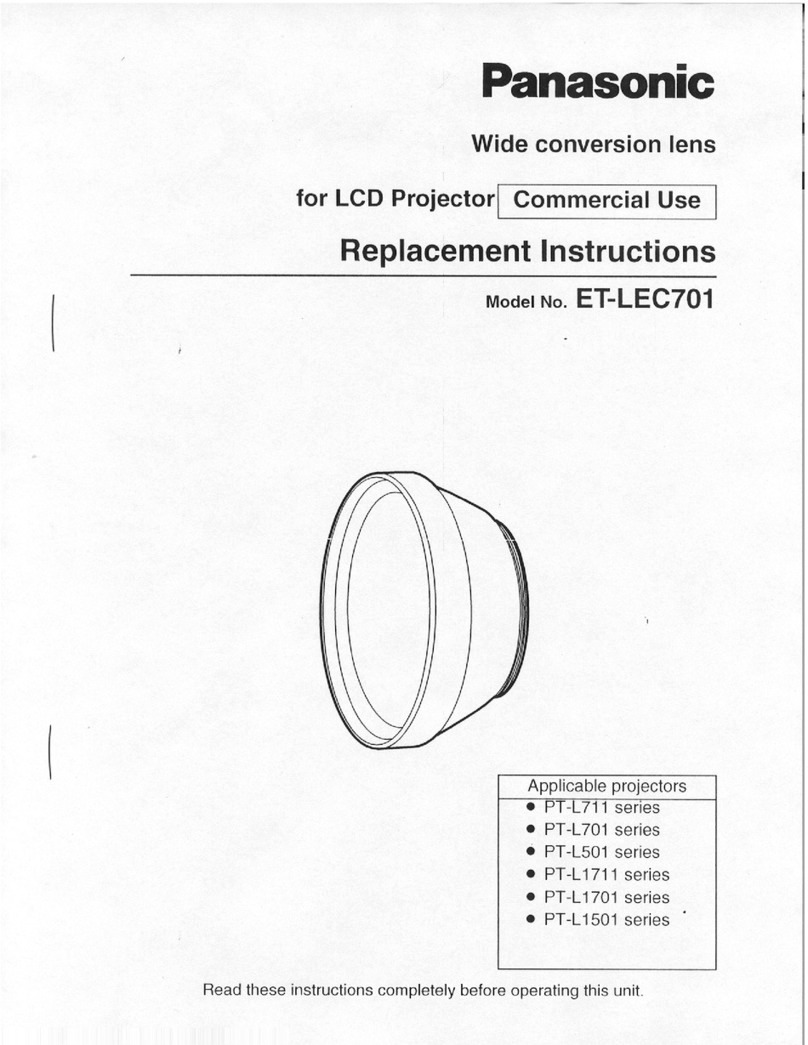
Panasonic
Panasonic ET-LEC701 Guide

Panasonic
Panasonic PressIT TY-WPS1 User manual

Panasonic
Panasonic ET-DLE020 User manual

Panasonic
Panasonic ET-LAV200C User manual
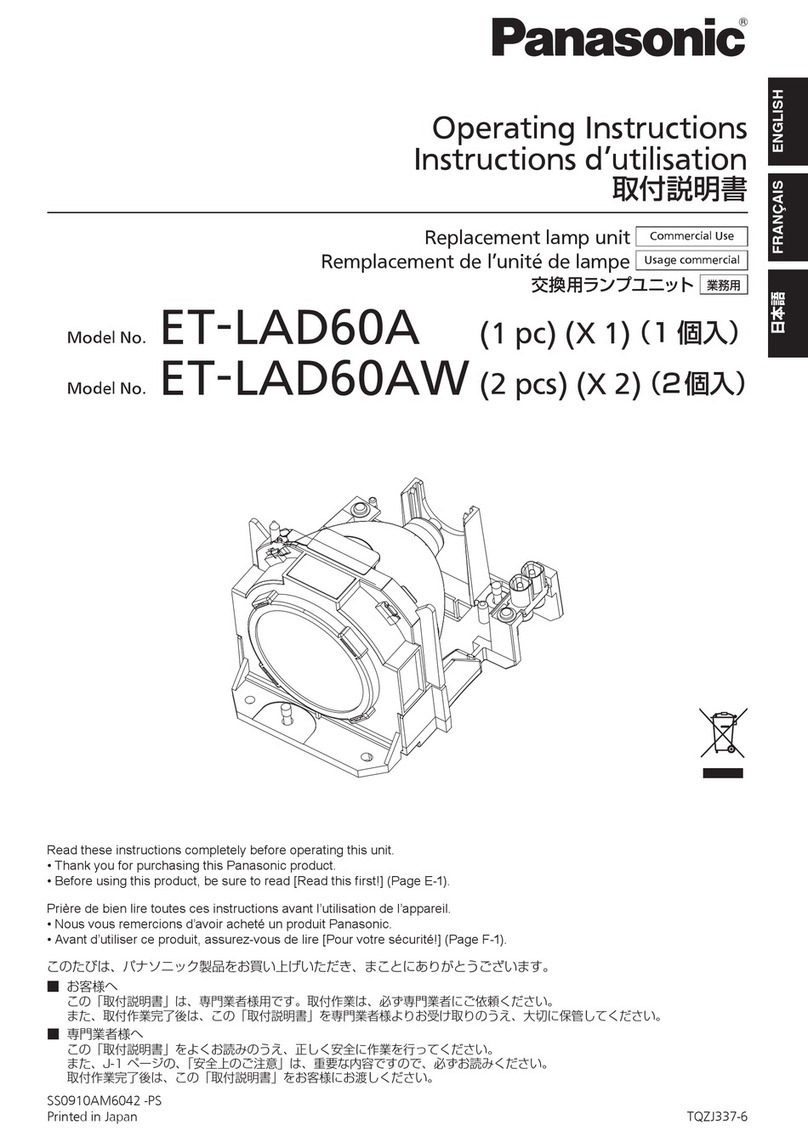
Panasonic
Panasonic ET-LAD60A User manual

Panasonic
Panasonic ET-D75LE8 System manual

Panasonic
Panasonic ET-LAV100 User manual

Panasonic
Panasonic ET-EMF320 User manual

Panasonic
Panasonic ET-DLE170 User manual
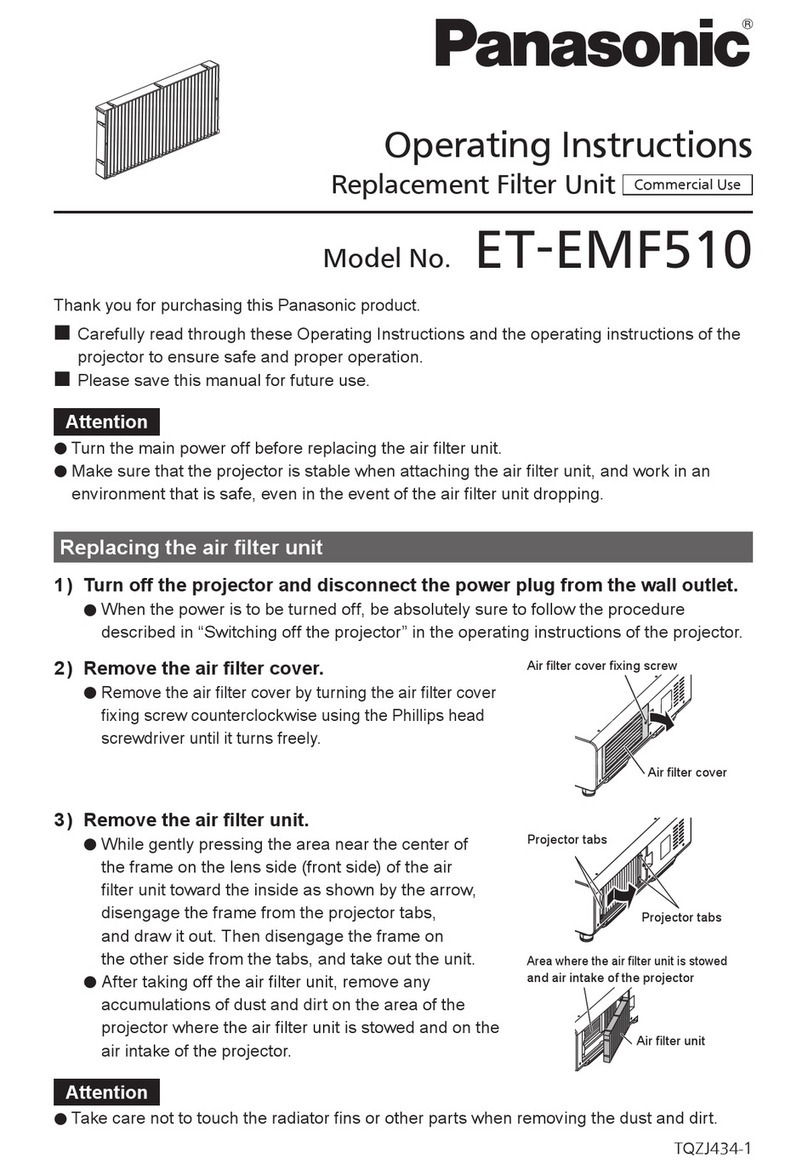
Panasonic
Panasonic ET-EMF510 User manual
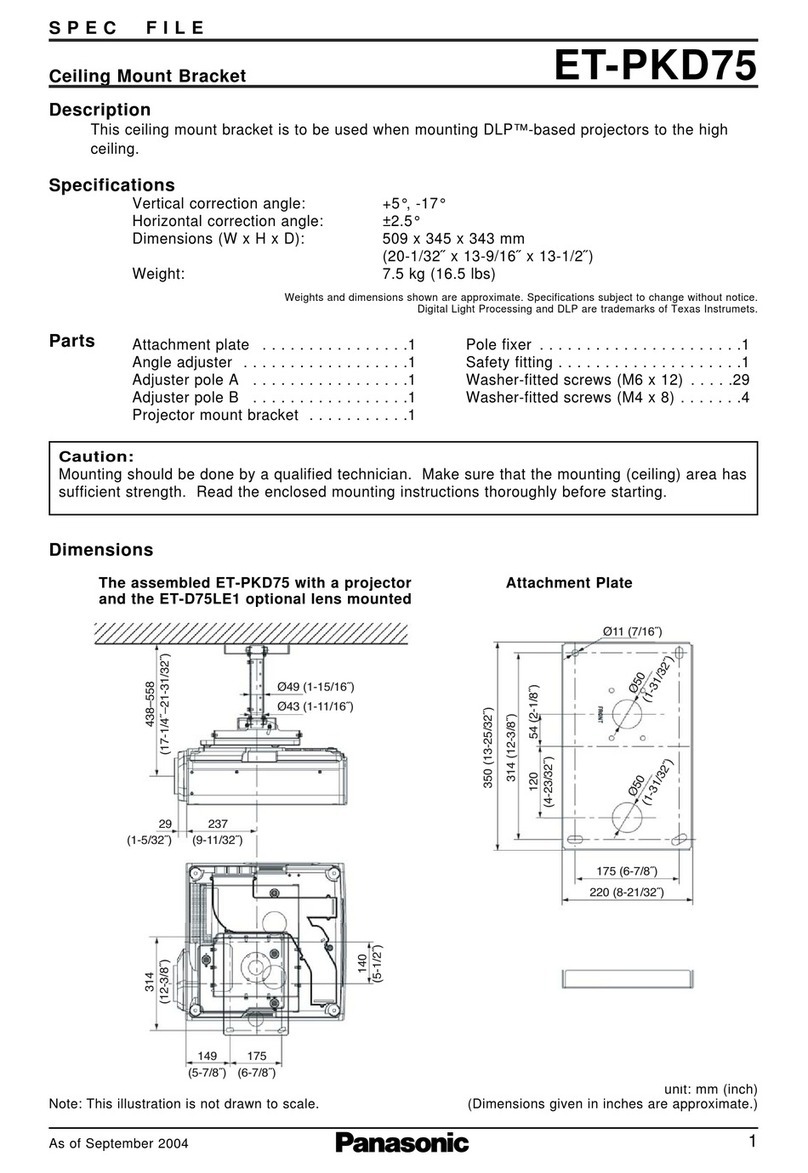
Panasonic
Panasonic ET-PKD75 User manual
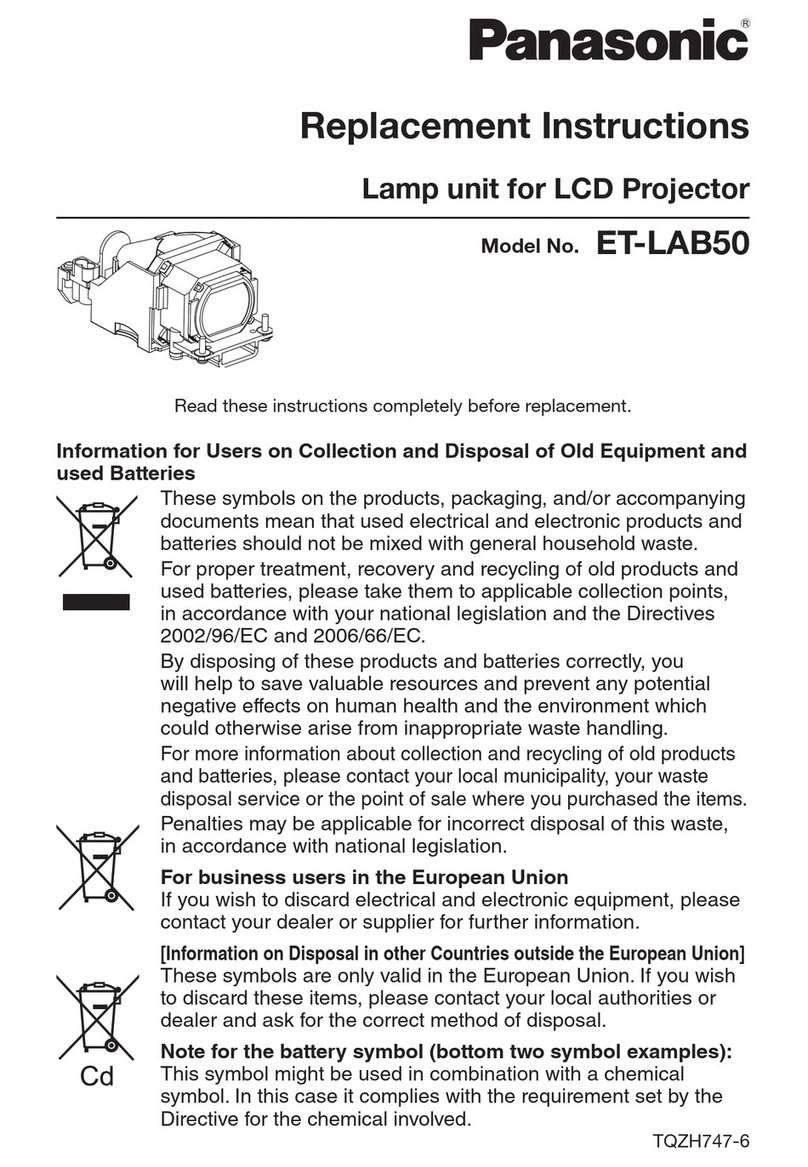
Panasonic
Panasonic ET-LAB50 Guide

Panasonic
Panasonic ET-ELT20 User manual

Panasonic
Panasonic ET-UW100 User manual
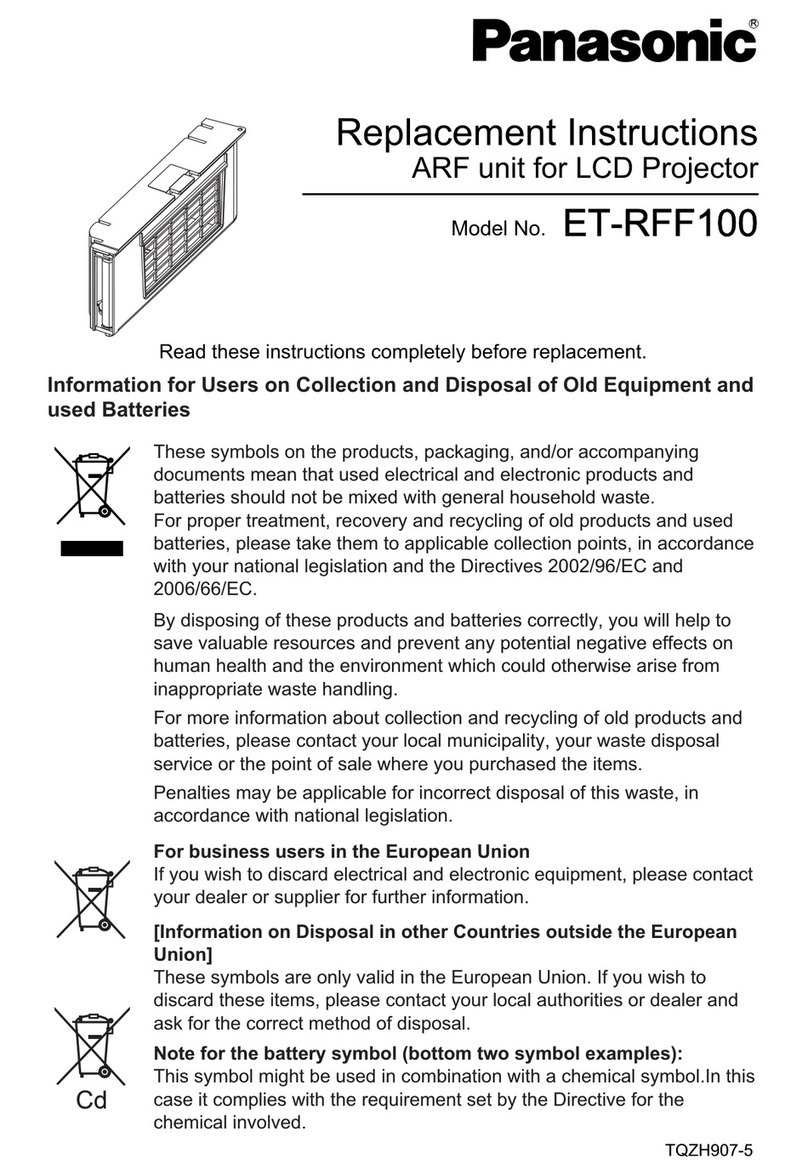
Panasonic
Panasonic ET-RFF100 Guide

Panasonic
Panasonic ET-EMF510C User manual