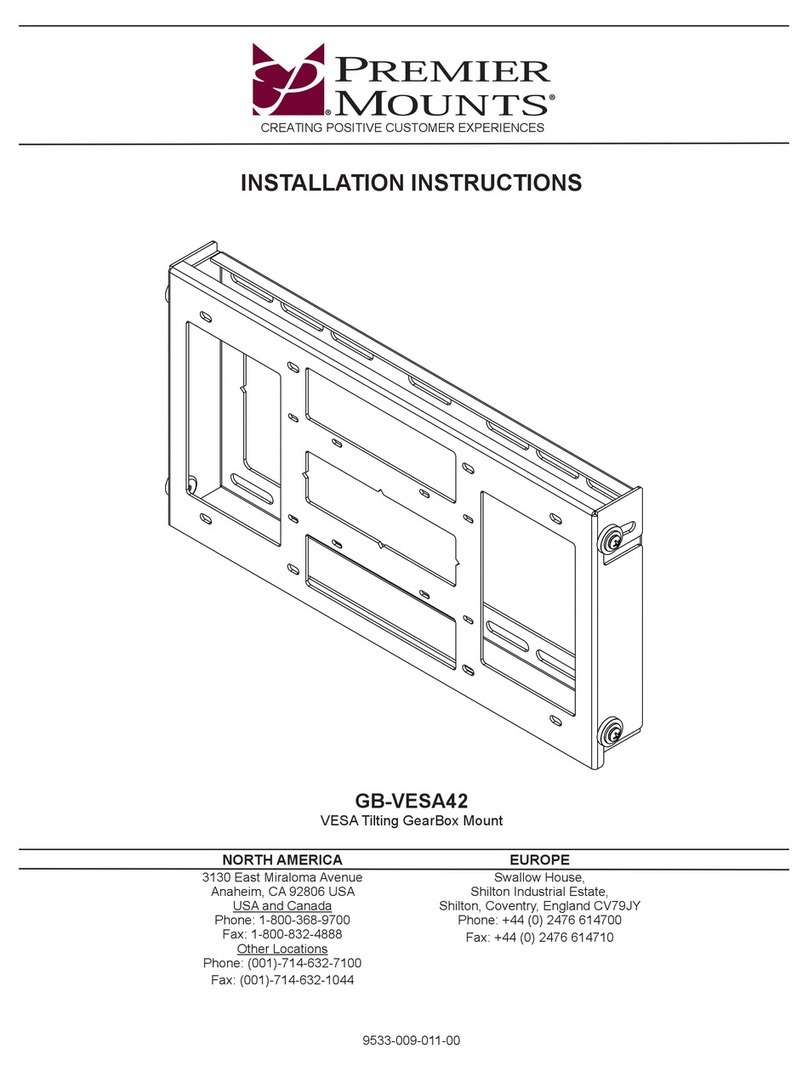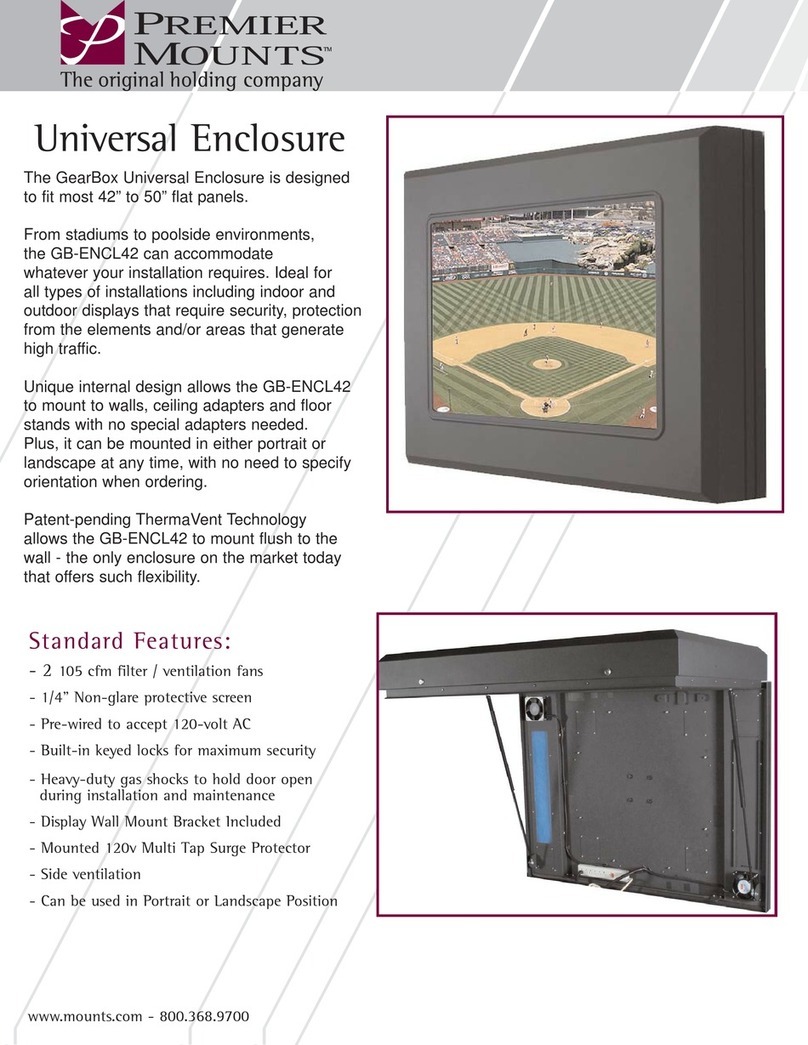Page 2 Visit the Premier Mounts website at http://www.mounts.com Installation Instructions
Step 8
Thread Insert in Flat
Panel or Adapter Plate
M4 Screw Partially
Threaded Into Flat Panel
Keyhole Slot
MM-CB3 Mount
1) Insert the heads of the M4 screws through the keyhole slots on the
mounting head (Figure 5).
2) Insert the remaining two (2) M4x10mm screws, into the bottom mounting
points (Figure 4)
3) Repeat sub-steps 1 & 2 for the second & third display.
4) Tighten all M4 screws.
Do not overtighten the mounting hardware
Figure 4
Figure 5
Step 7
(Figure 8)
Are you installing to a 75x75mm or
100x100mm VESA mounting pattern?
For 75x75mm, use mounting points A. For
100x100mm use points B in Figure 8.
1) Thread the M4 screws to one-half of their
length into the top two mounting holes on
each display, but do not tighten the M4
screws at this time.
A A
A A
B B
B B
1) Slide the center mounting head down into the center head bracket until the
head rests on the bottom of the bracket (Figure 6).
Step 5
(Figure 6)
Step 6
1) Tighten the two (2) pre-installed M4 x 12mm screws in each side of the
center adapter bracket through the mounting head (Figure 7).
2) Do not overtighten the mounting hardware
(Figure 7)
PREMIER MOUNTS
LIMITED LIFETIME WARRANTY
What and Who is Covered by this Limited Warranty and for How
Long
Premier Mounts warrants this product to be free from defects in material
and workmanship for the lifetime of the original owner of this product.
The limited warranty is valid only for the original purchaser of the
product.
What Premier Mounts Will Do
At the sole option of Premier Mounts, Premier Mounts will repair or
replace any product or product part that is defective. If Premier Mounts
chooses to replace a defective product or part, a replacement product
or part will be shipped to you at no charge, but you must pay any labor
costs.
What is Not Covered; Limitations
PREMIER MOUNTS DISCLAIMS ANY LIABILITY FOR DAMAGE
TO MOUNTS, ADAPTERS, DISPLAYS, PROJECTORS, OTHER
PROPERTY, OR PERSONAL INJURY RESULTING, IN WHOLE OR IN
PART, FROM IMPROPER INSTALLATION, MODIFICATION, USE OR
MISUSE OF ITS PRODUCTS.
PREMIER MOUNTS DISCLAIMS ALL OTHER WARRANTIES,
EXPRESS OR IMPLIED, INCLUDING WARRANTIES OF
MERCHANTABILITY AND FITNESS FOR A PARTICULAR PURPOSE.
PREMIER MOUNTS IS NOT RESPONSIBLE FOR INCIDENTAL OR
CONSEQUENTIAL DAMAGES, INCLUDING BUT NOT LIMITED
TO, INABILITY TO USE ITS PRODUCTS OR LABOR COSTS FOR
REMOVING AND REPLACING DEFECTIVE PRODUCTS OR PARTS.
SOME STATES DO NOT ALLOW THE EXCLUSION OR LIMITATION
OF INCIDENTAL OR
CONSEQUENTIAL DAMAGES, SO THE ABOVE LIMITATION OR
EXCLUSION MAY NOT APPLY TO YOU.
What Customers Must Do for Limited Warranty Service
If you discover a problem that you think may be covered by the warranty
you MUST REPORT it in writing to the address below within thirty (30)
days. Proof of purchase (an original sales receipt) from the original
consumer purchaser must accompany all warranty claims. Warranty
claims must also include a description of the problem, the purchaser’s
name, address, and telephone number. General inquiries can be
addressed to Premier Mounts Customer Service at 1-800-368-9700.
Warranty claims will not be accepted over the phone or by fax.
Premier Mounts
Attn: Warranty Claim
3130 East Miraloma Ave.
Anaheim, CA 92806
How State Law Applies
THIS WARRANTY GIVES YOU SPECIFIC LEGAL RIGHTS, AND YOU
MAY ALSO HAVE OTHER RIGHTS WHICH VARY FROM STATE TO
STATE.
Step 9
To adjust the tension and/or tilt angle of the mounting head:
1) Adjust the mounting head by utilizing the 90°continuous tilt, until it is in the
desired position.
2) Remove the side and bottom cosmetic cap from the mounting
head (Figure 6)
3) Use the supplied socket wrench to tighten both nuts.
4) The side nut secures the tilt position (Point A), while the bottom nut
secures the pivot (Point B).
Do not overtighten the mounting hardware
A
B
(Figure 6)
Bottom View