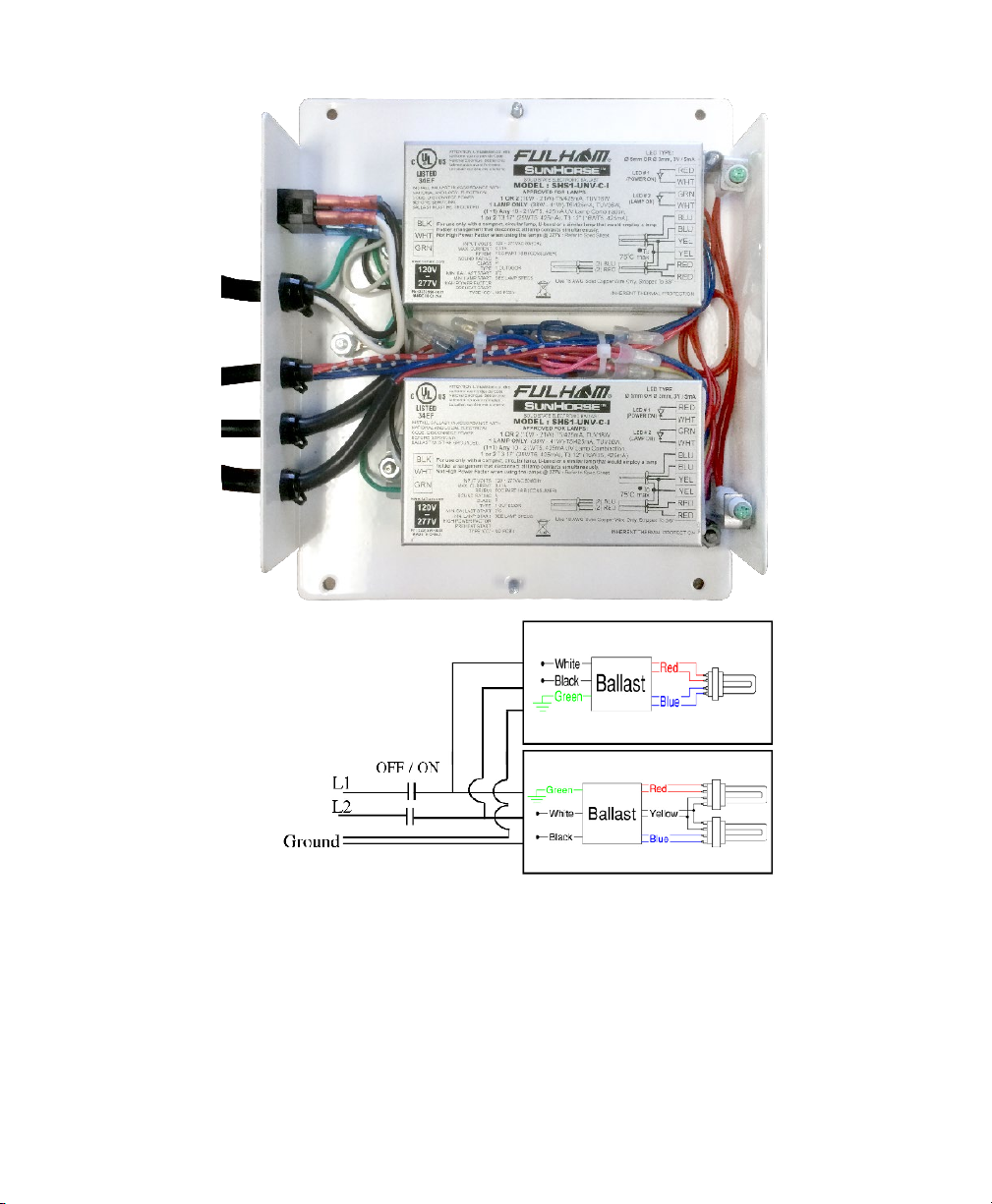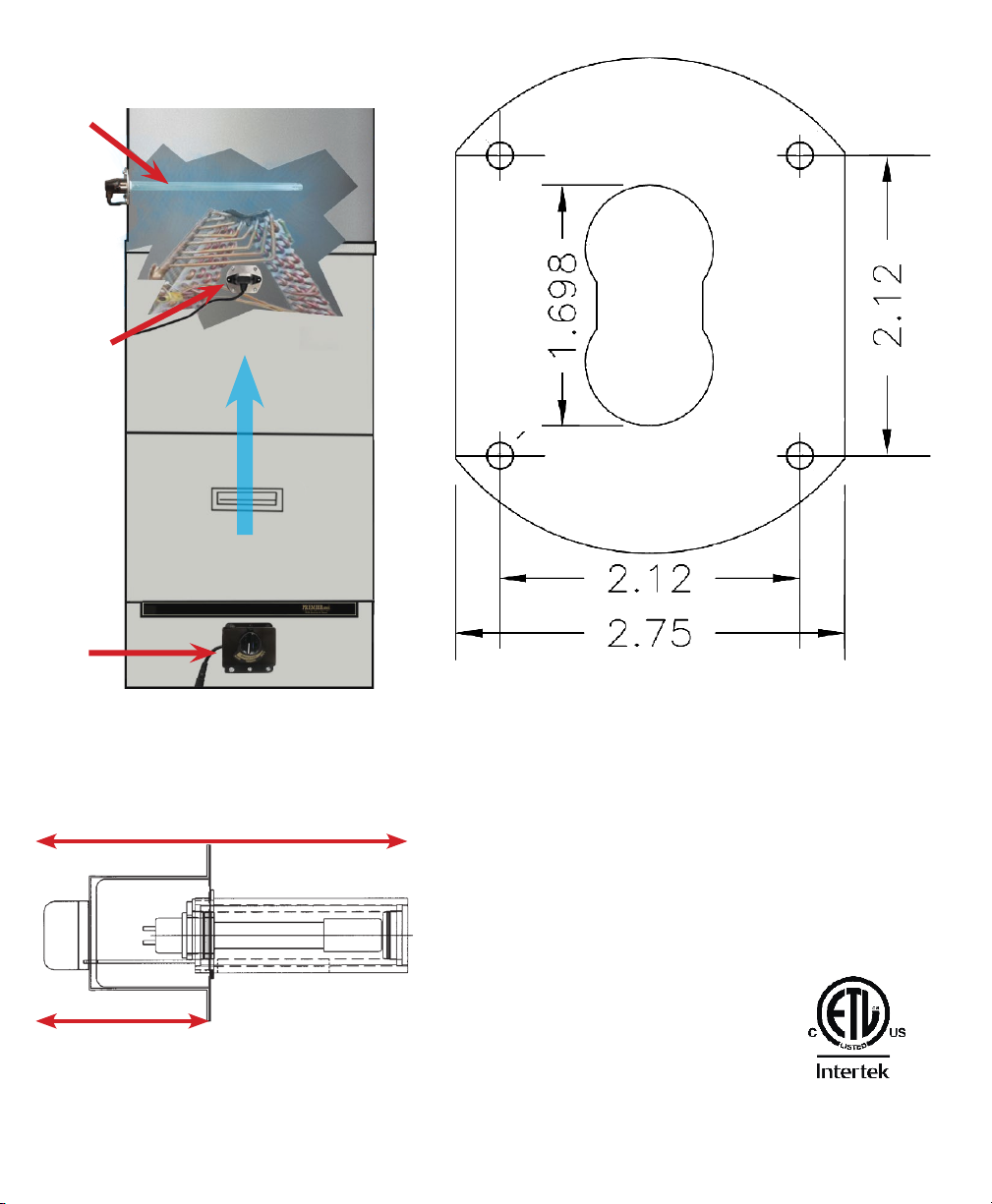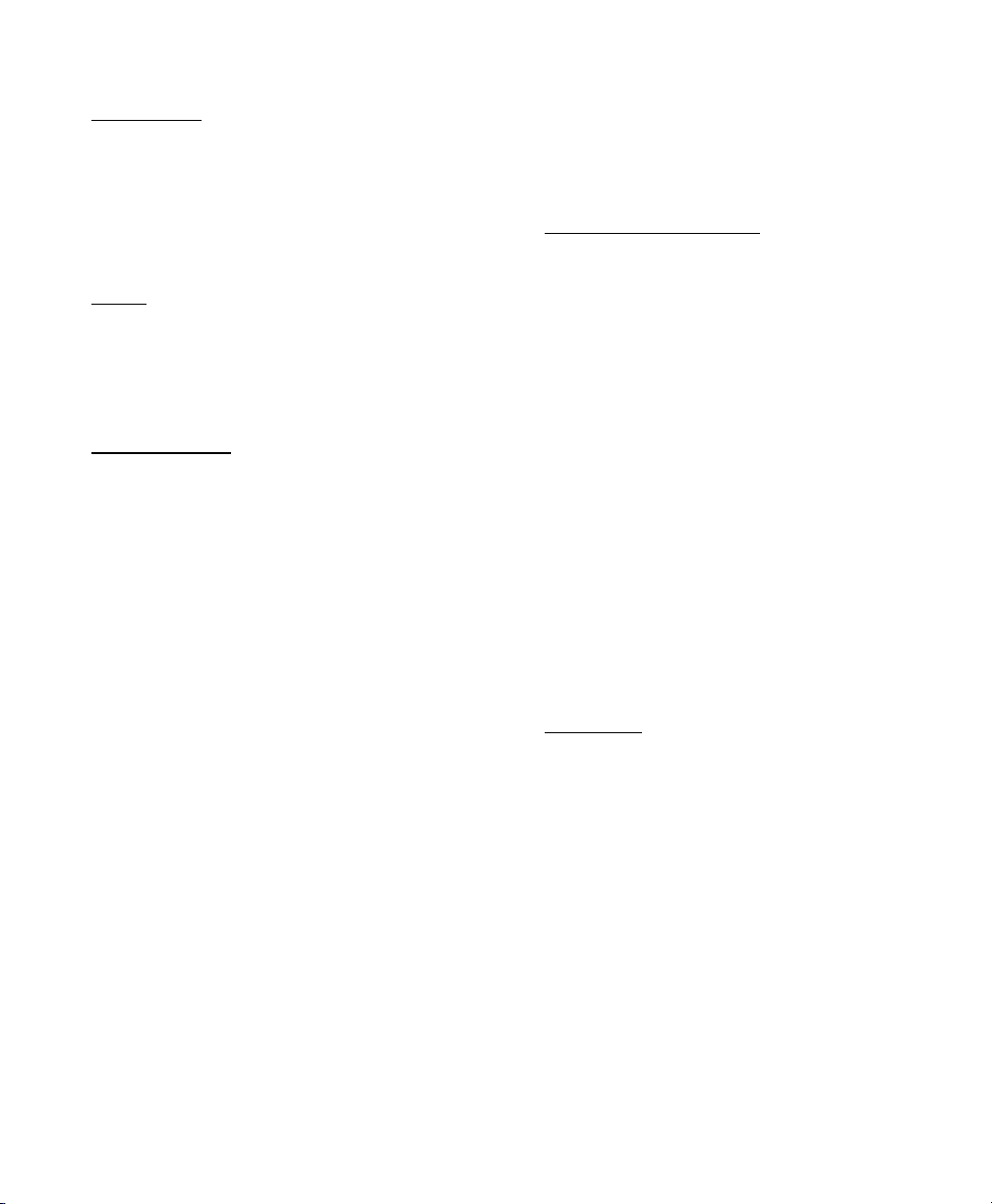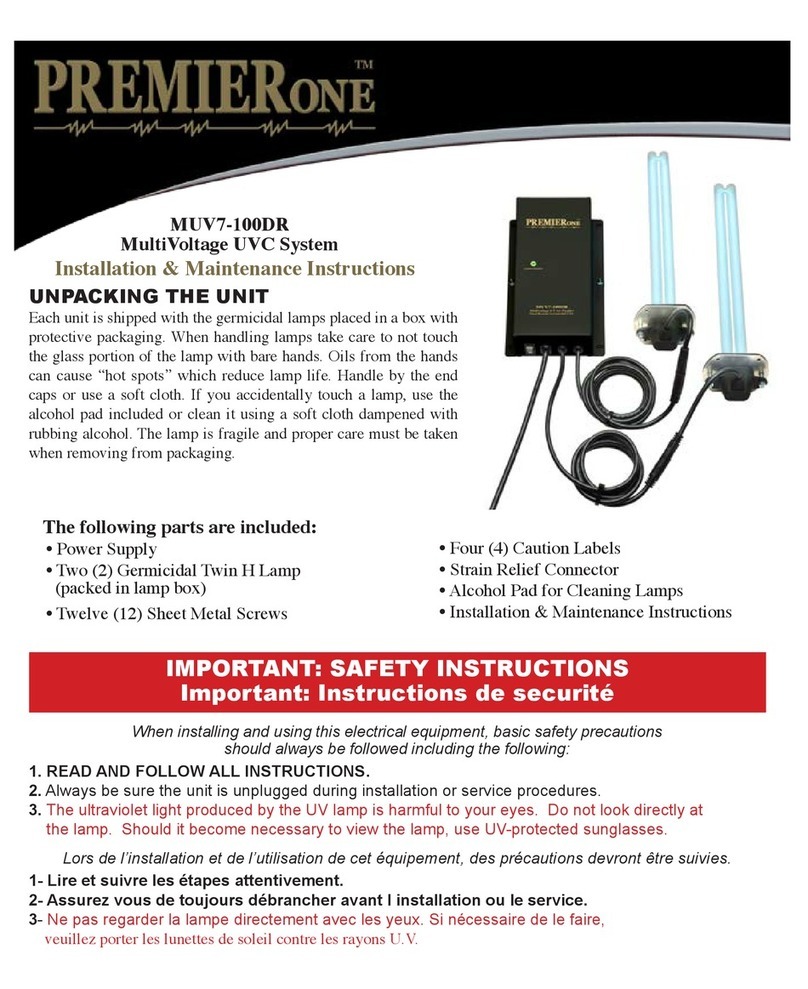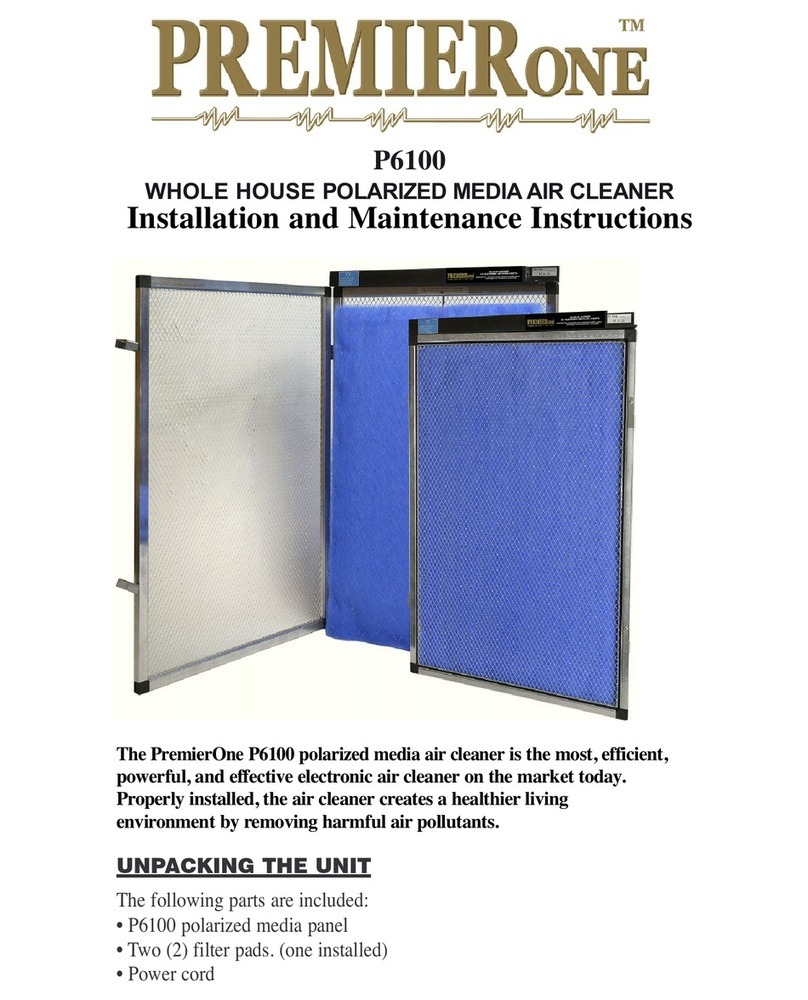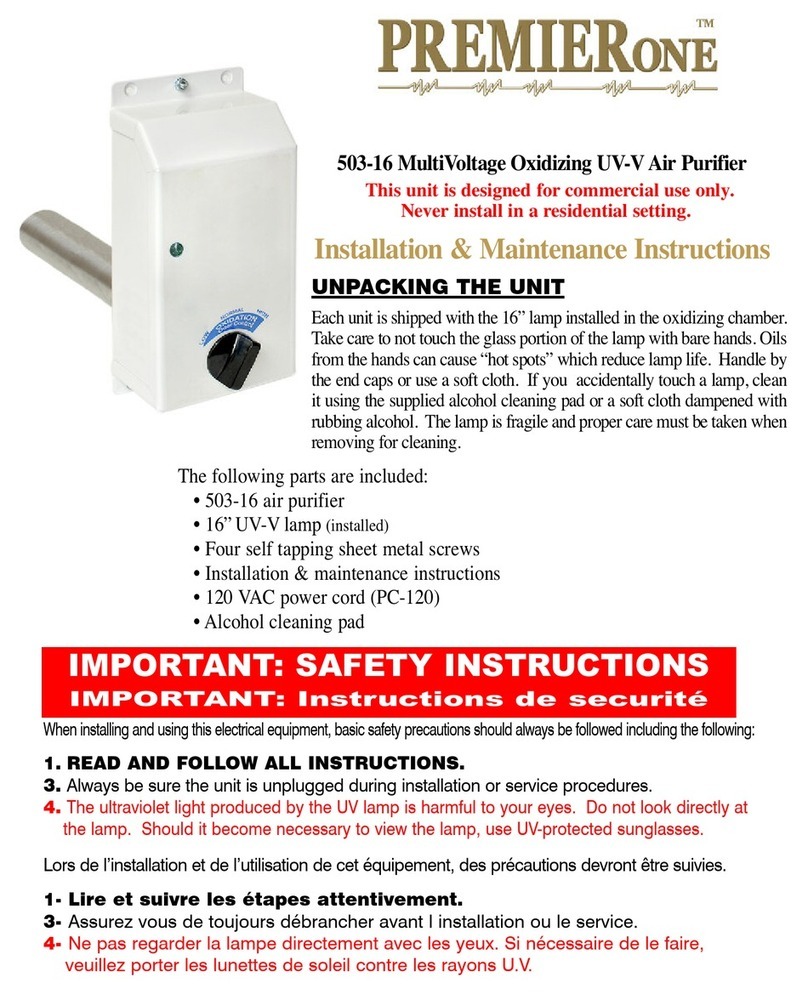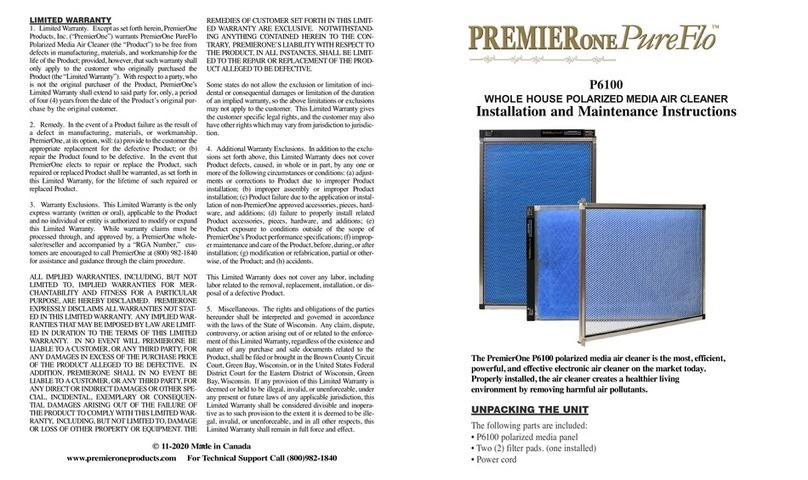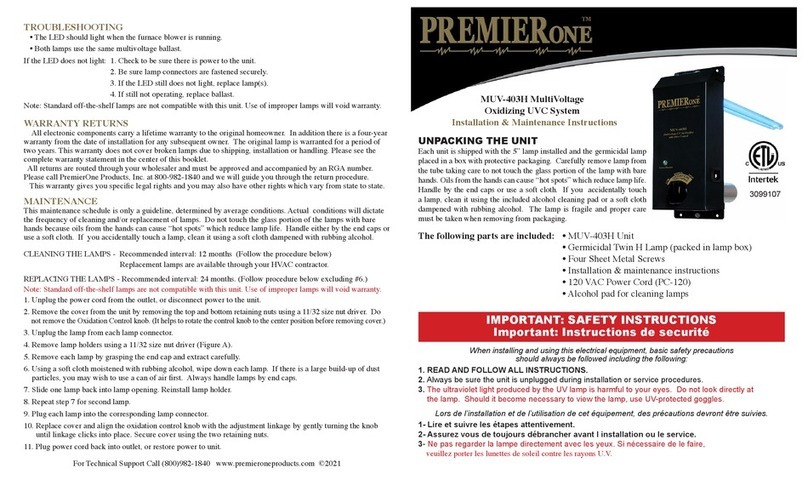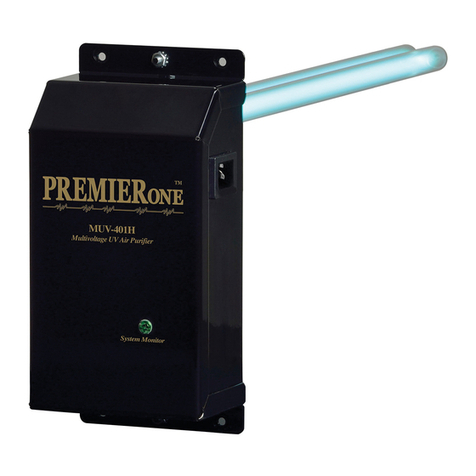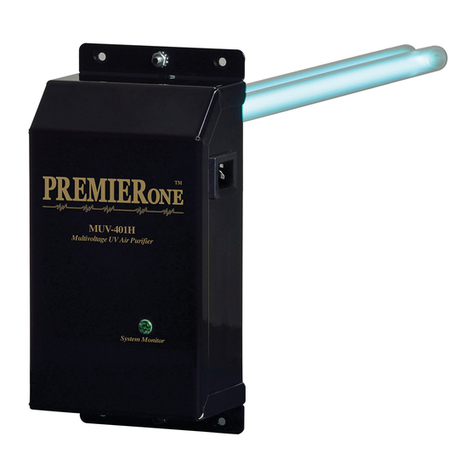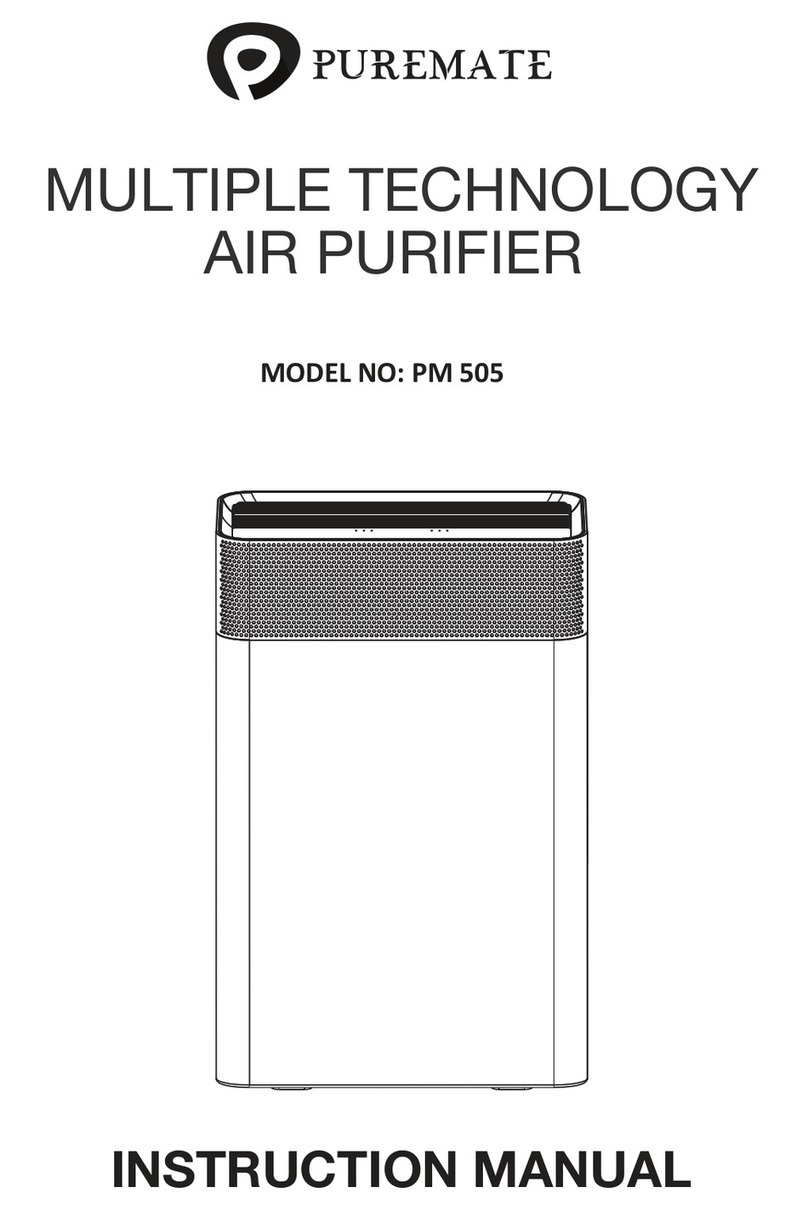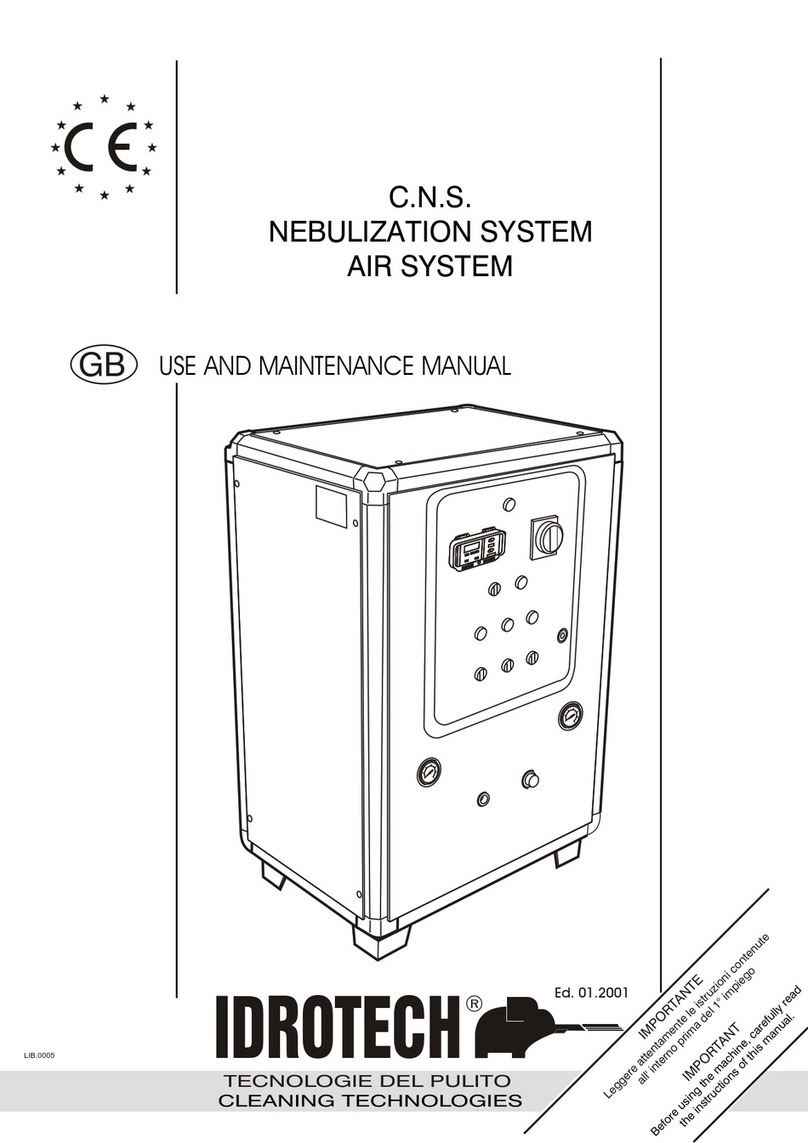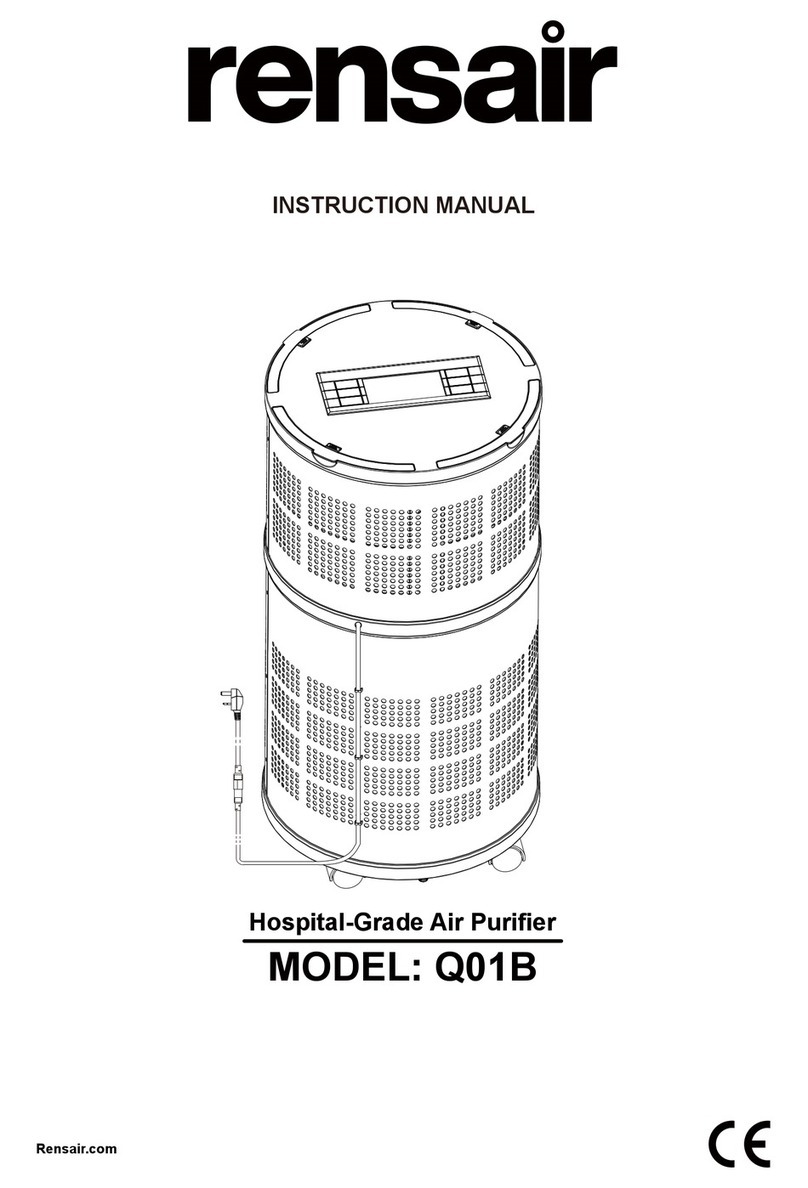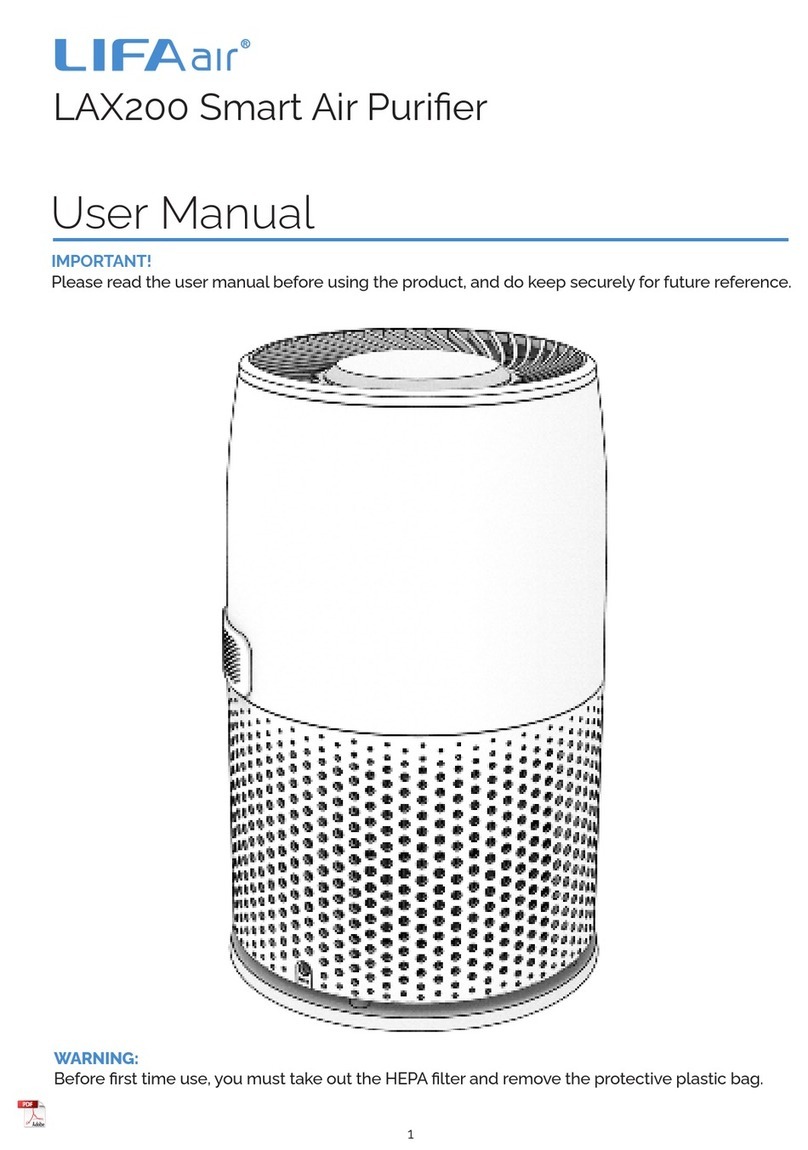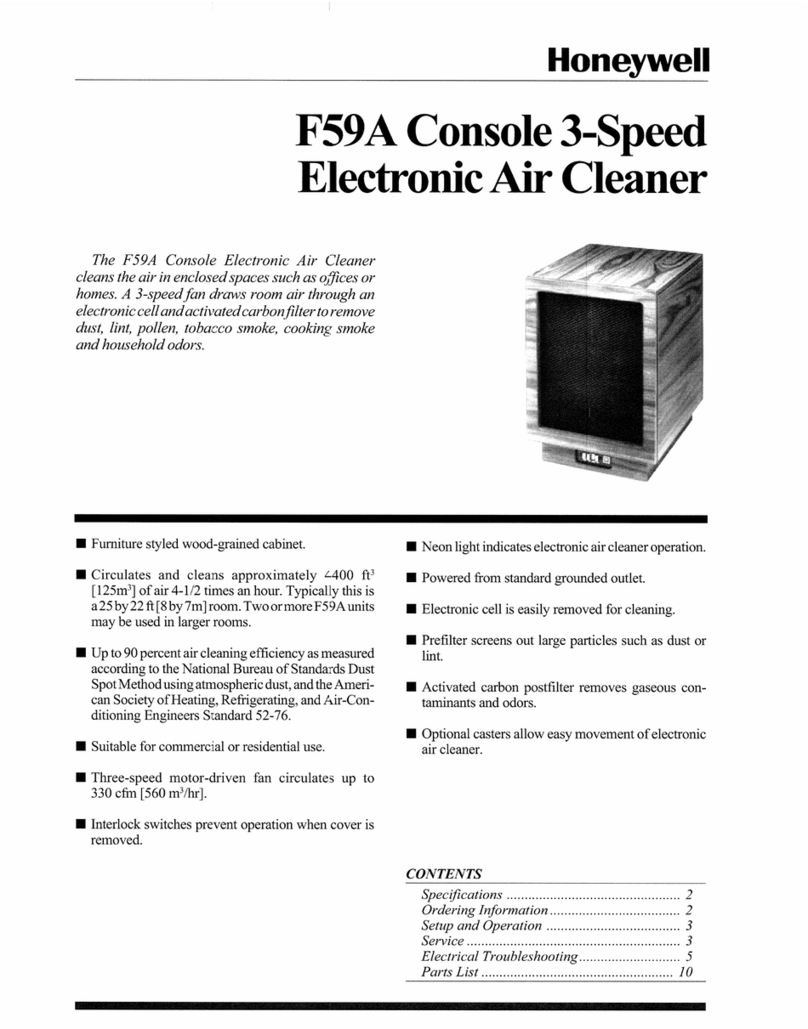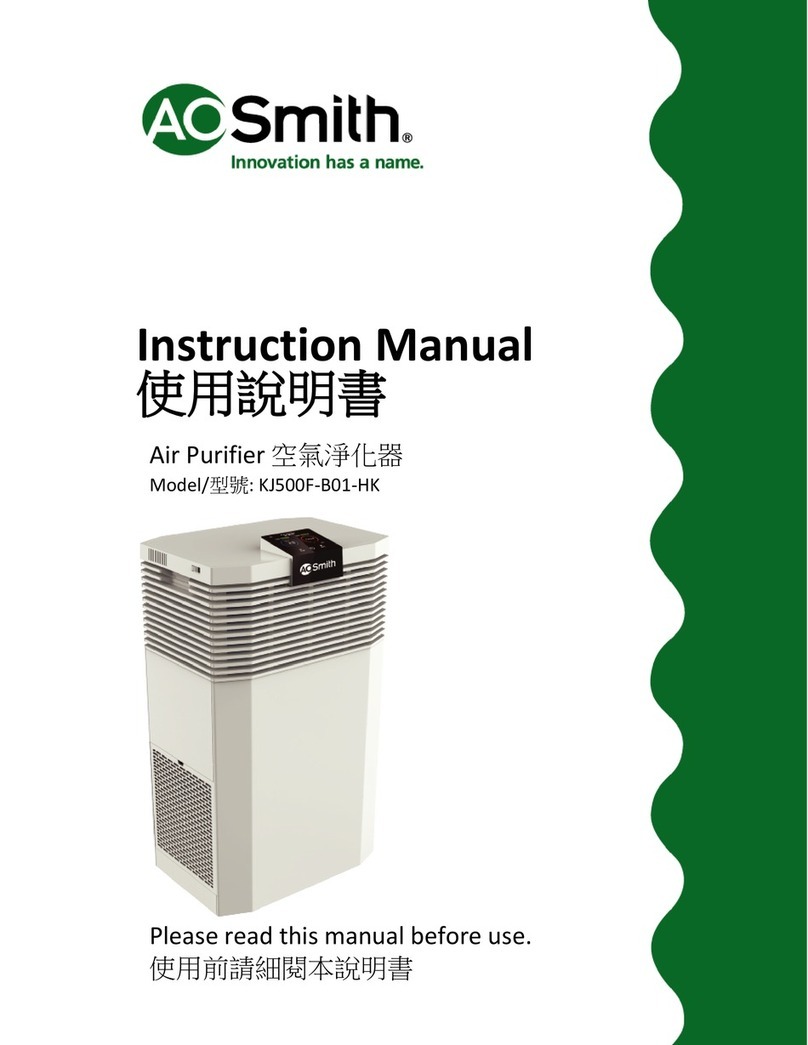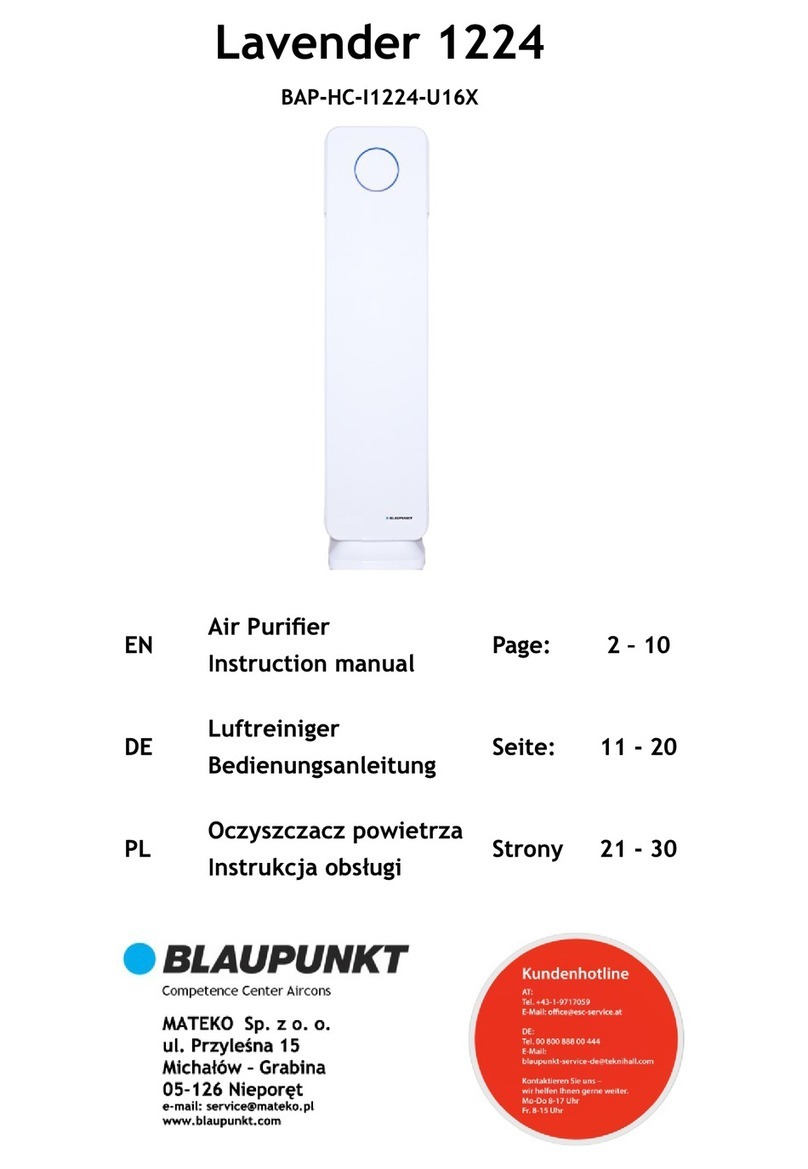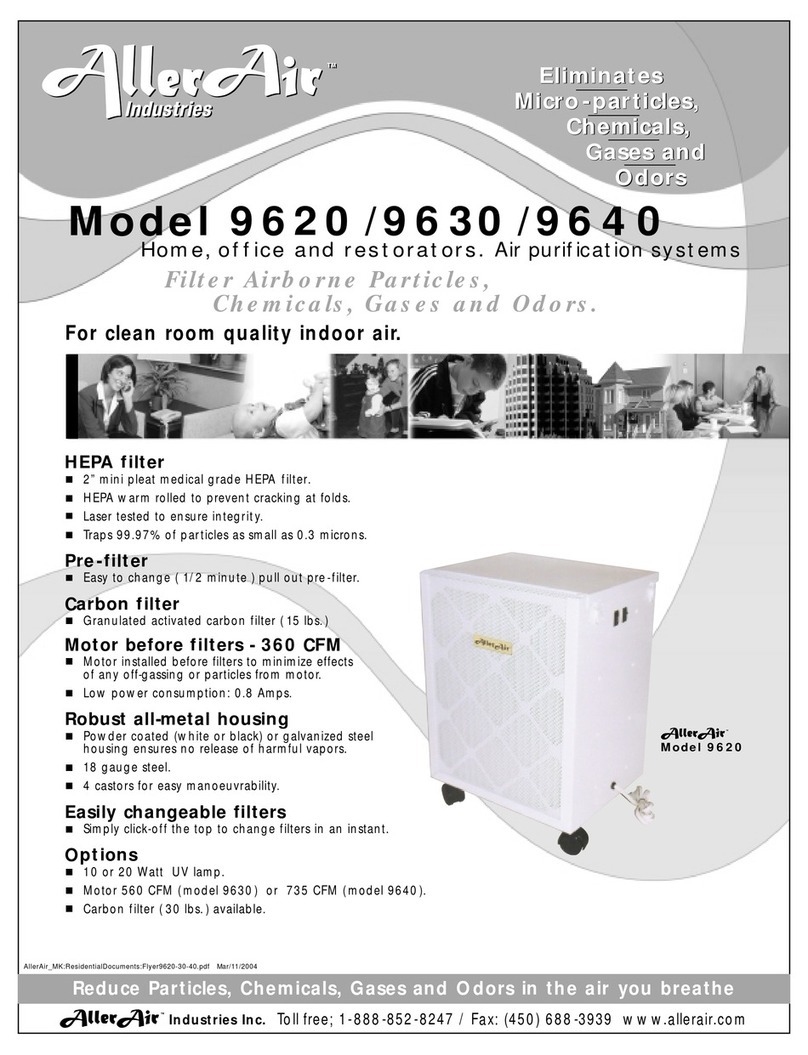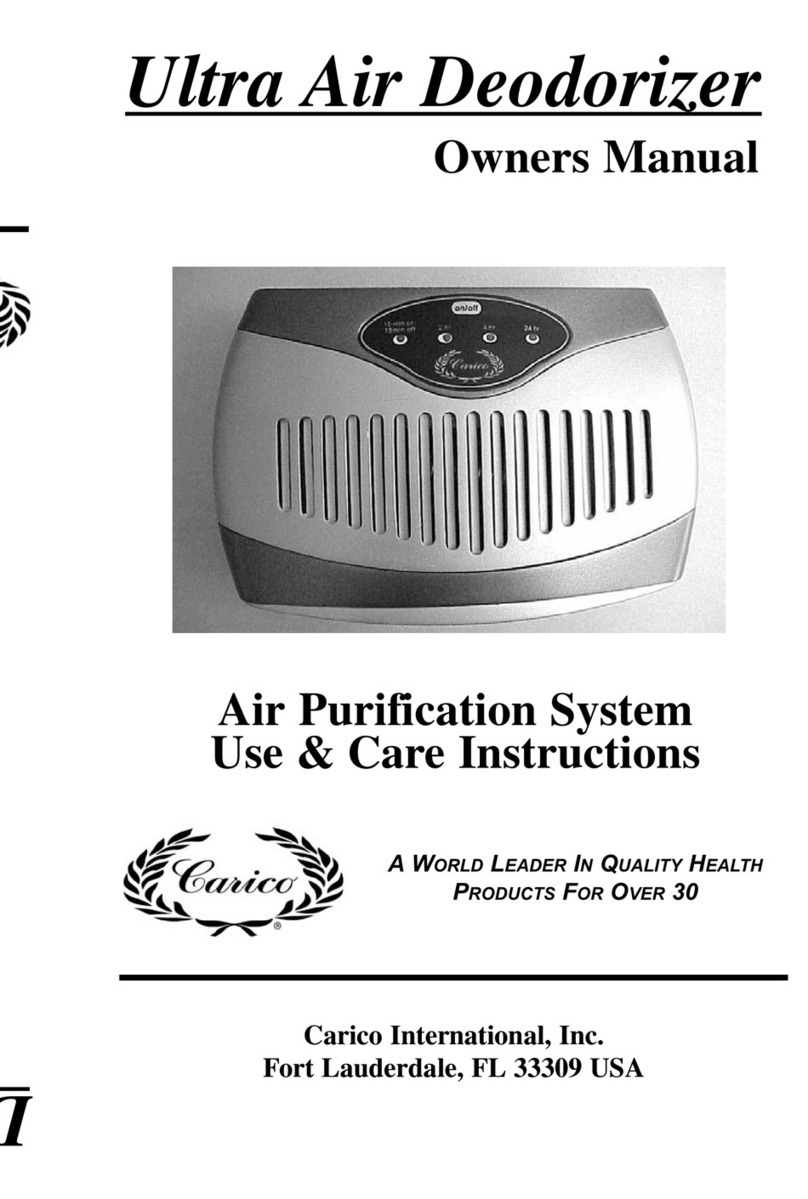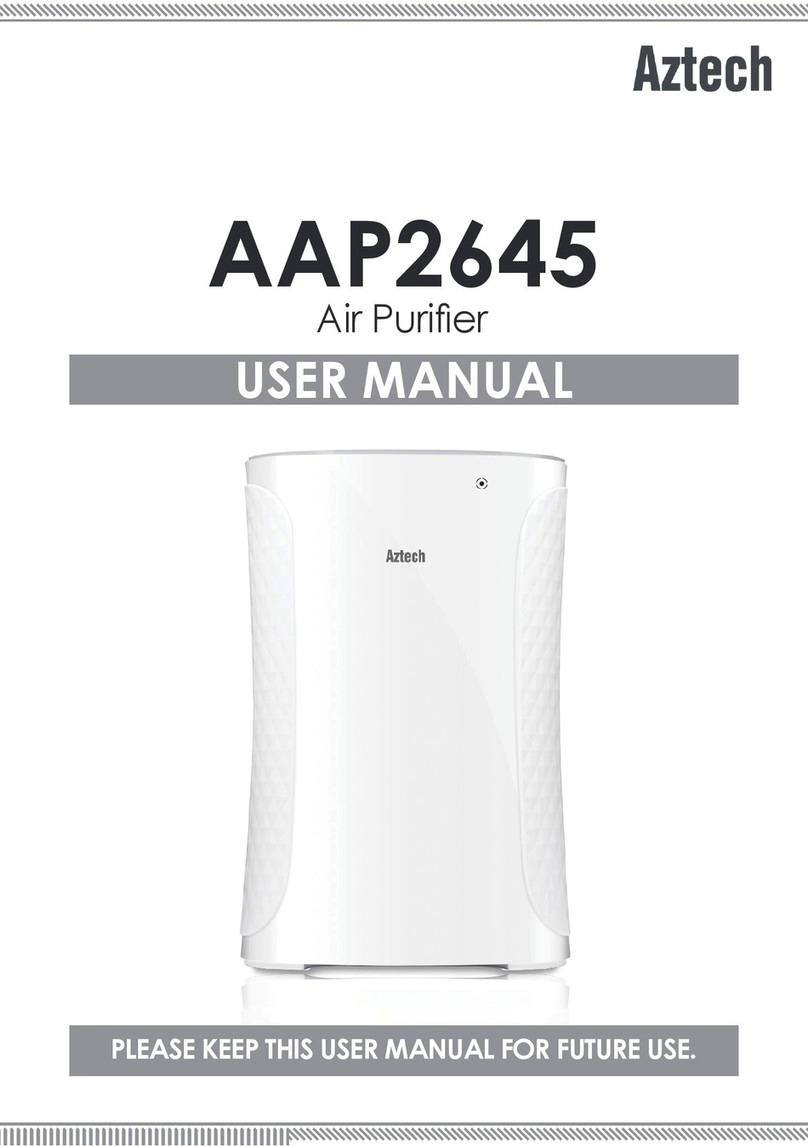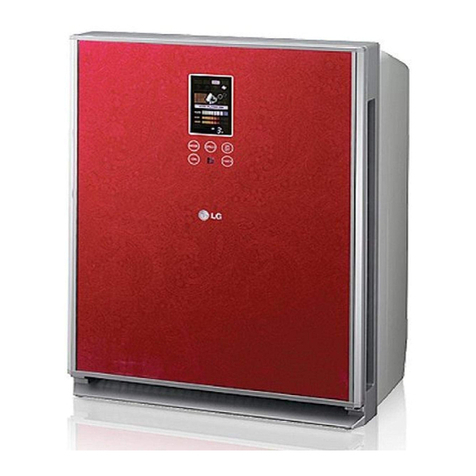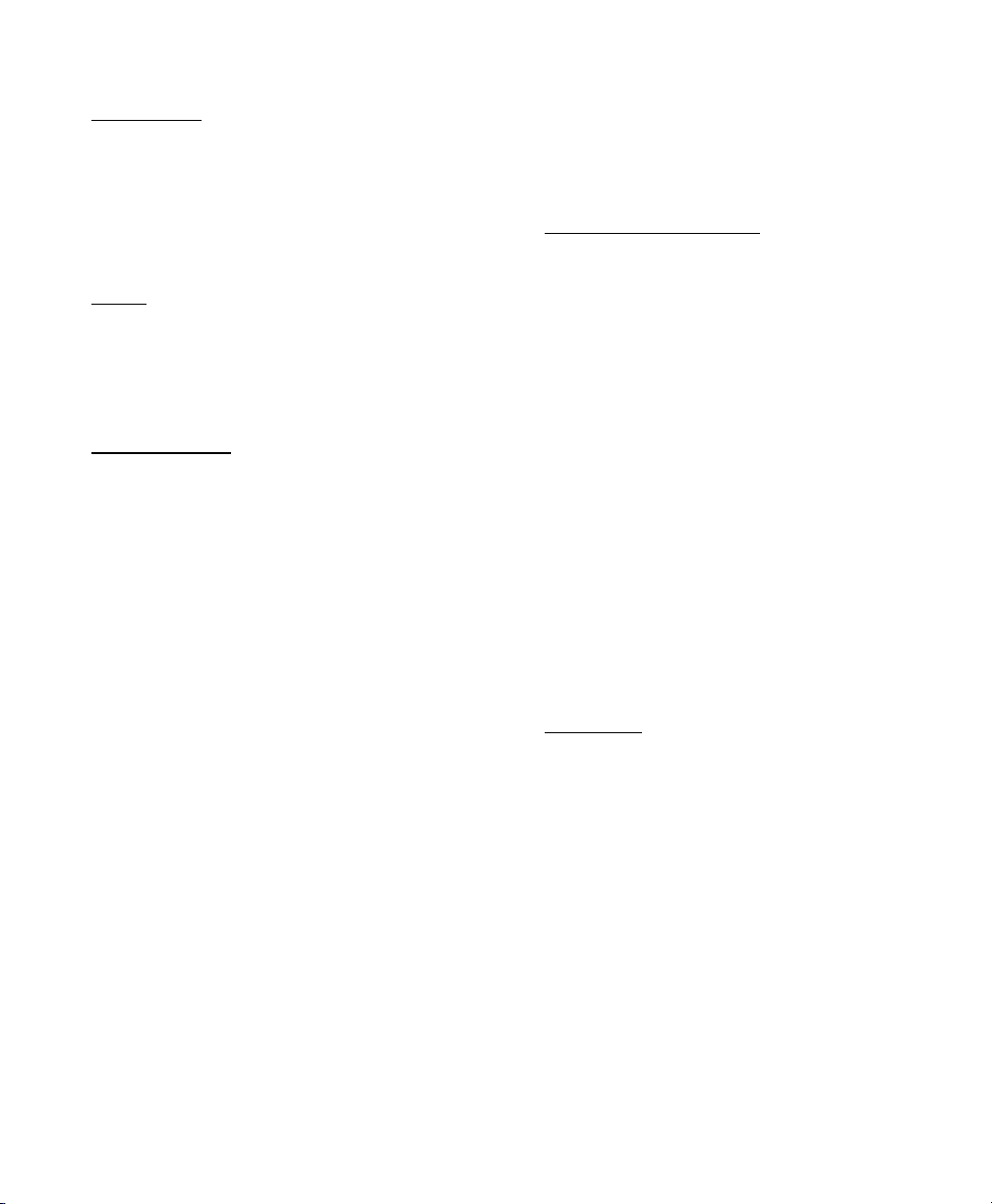
For Technical Support Call (800)982-1840 www.premieroneproducts.com ©2020
1.
Limited Warranty. Except as set forth herein, PremierOne Prod-
ucts,
Inc. (“PremierOne”) warrants MUV7-100TR-16/5, MUV7-
100TR-12/5, (the “Product”) to be free from defects in manufac-
turing, materials, and workmanship for the life of the Product;
provided, however, that such warranty shall only apply to the
customer who originally purchased the Product (the “Limited War-
ranty”). With respect to a party, who is not the original purchaser of
the Product, PremierOne’s Limited Warranty shall extend to said
party for, only, a period of four (4) years from the date of the Prod-
uct’s original purchase by the original customer.
2. Remedy. In the event of a Product failure as the result of a defect
in manufacturing, materials, or workmanship. PremierOne, at its
option, will: (a) provide to the customer the appropriate replace-
ment for the defective Product; or (b) repair the Product found
to be defective. In the event that PremierOne elects to repair or
replace the Product, such repaired or replaced Product shall be
warranted, as set forth in this Limited Warranty, for the lifetime of
such repaired or replaced Product.
3. Warranty Exclusions.
This Limited Warranty is the only express
warranty (written or oral), applicable to the Product and no individual
or entity is authorized to modify or expand this Limited Warranty.
While warranty claims must be processed through, and approved
by, a PremierOne wholesaler/reseller and accompanied by a “RGA
Number,” customers are encouraged to call PremierOne at (800)
982-1840 for assistance and guidance through the claim procedure.
ALL IMPLIED WARRANTIES, INCLUDING, BUT NOT LIMITED
TO, IMPLIED WARRANTIES FOR MERCHANTABILITY AND
FITNESS FOR A PARTICULAR PURPOSE, ARE HEREBY
DISCLAIMED. PREMIERONE EXPRESSLY DISCLAIMS ALL
WARRANTIES NOT STATED IN THIS LIMITED WARRANTY.
ANY IMPLIED WARRANTIES THAT MAY BE IMPOSED BY LAW
ARE LIMITED IN DURATION TO THE TERMS OF THIS LIMITED
WARRANTY. IN NO EVENT WILL PREMIERONE BE LIABLE TO
A CUSTOMER, OR ANY THIRD PARTY, FOR ANY DAMAGES
IN EXCESS OF THE PURCHASE PRICE OF THE PRODUCT
ALLEGED TO BE DEFECTIVE. IN ADDITION, PREMIERONE
SHALL IN NO EVENT BE LIABLE TO A CUSTOMER, OR ANY
THIRD PARTY, FOR ANY DIRECT OR INDIRECT DAMAGES
OR OTHER SPECIAL, INCIDENTAL, EXEMPLARY OR CON-
SEQUENTIAL DAMAGES ARISING OUT OF THE FAILURE OF
THE PRODUCT TO COMPLY WITH THIS LIMITED WARRAN-
TY, INCLUDING, BUT NOT LIMITED TO, DAMAGE OR LOSS
OF OTHER PROPERTY OR EQUIPMENT. THE REMEDIES OF
CUSTOMER SET FORTH IN THIS LIMITED WARRANTY ARE
EXCLUSIVE. NOTWITHSTANDING ANYTHING CONTAINED
HEREIN TO THE CONTRARY, PREMIERONE’S LIABILITY
WITH RESPECT TO THE PRODUCT, IN ALL INSTANCES,
SHALL BE LIMITED TO THE REPAIR OR REPLACEMENT OF
THE PRODUCT ALLEGED TO BE DEFECTIVE.
Some states do not allow the exclusion or limitation of incidental or
consequential damages or limitation of the duration of an implied
warranty, so the above limitations or exclusions may not apply to
the customer. This Limited Warranty gives the customer specic
legal rights, and the customer may also have other rights which
may vary from jurisdiction to jurisdiction.
4. Additional Warranty Exclusions. In addition to the exclusions
set forth above, this Limited Warranty does not cover Product de-
fects, including lamps, caused, in whole or in part, by any one or
more of the following circumstances or conditions: (a) adjustments
or corrections to Product due to improper Product installation; (b)
improper assembly or improper Product installation; (c) Product
failure due to the application or installation of non-PremierOne
approved accessories, pieces, hardware, and additions includ-
ing, but not limited to, installation and use of other than a genuine
PremierOne lamp designed specically for the Product; (d) failure
to properly install related Product accessories, pieces, hardware,
and additions including, but not limited to, customer’s failure to
replace the Product’s lamp(s) every two (2)years; (e) Product ex-
posure to conditions outside of the scope of PremierOne’s Product
performance specications; (f) improper maintenance and care of
the Product, before, during, or after installation including, speci-
cally, breakage of Product lamps during shipping and installation
or caused by improper handling; (g) modication or refabrication,
partial or otherwise, of the Product; and (h) accidents.
This Limited Warranty does not cover any labor, including labor
related to the removal, replacement, installation, or disposal of a
defective Product.
PremierOne warrants that, subject to the exceptions set forth in
Section 4, above, genuine PremierOne lamps shall function as
intended for a period of two (2) years from date of Product installa-
tion or, as the case may be, from the date of customer’s purchase
of a genuine PremierOne replacement lamp.
5. Miscellaneous. The rights and obligations of the parties hereun-
der shall be interpreted and governed in accordance with the laws
of the State of Wisconsin. Any claim, dispute, controversy, or ac-
tion arising out of or related to the enforcement of this Limited War-
ranty, regardless of the existence and nature of any purchase and
sale documents related to the Product, shall be led or brought
in the Brown County Circuit Court, Green Bay, Wisconsin, or in
the United States Federal District Court for the Eastern District of
Wisconsin, Green Bay, Wisconsin. If any provision of this Limited
Warranty is deemed or held to be illegal, invalid, or unenforceable,
under any present or future laws of any applicable jurisdiction, this
Limited Warranty shall be considered divisible and inoperative as
to such provision to the extent it is deemed to be illegal, invalid,
or unenforceable, and in all other respects, this Limited Warranty
shall remain in full force and effect.
LIMITED WARRANTY