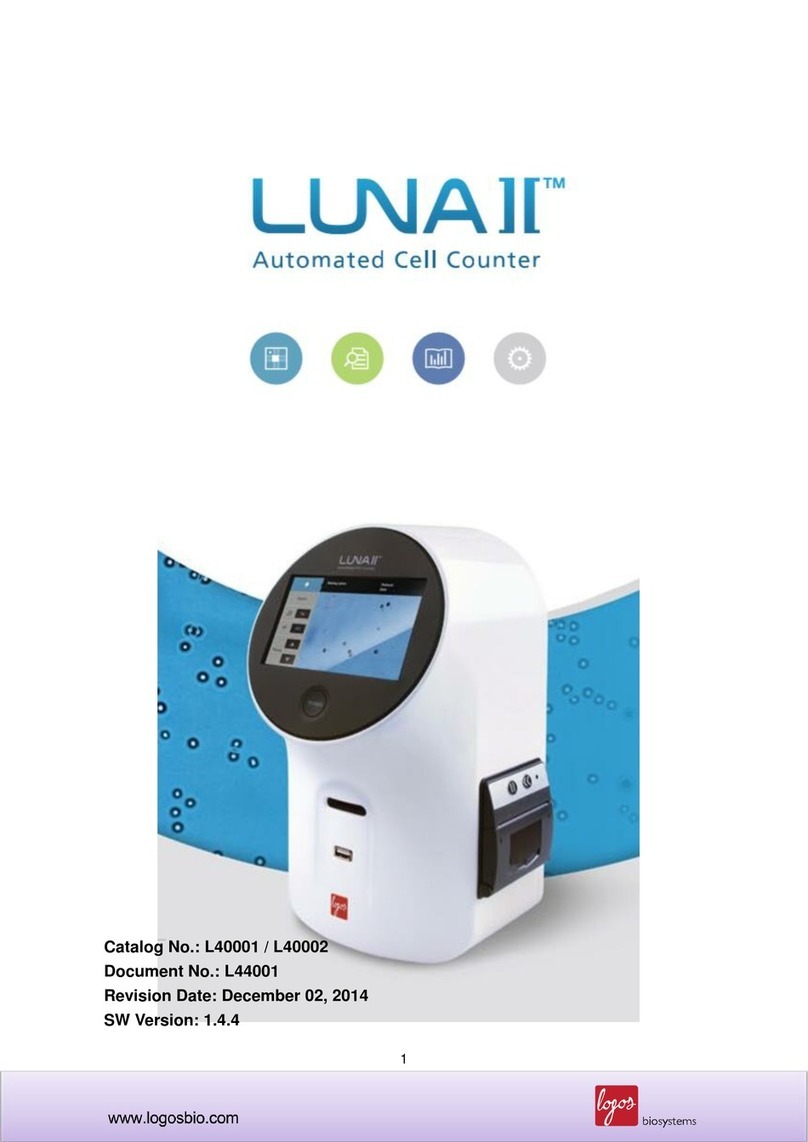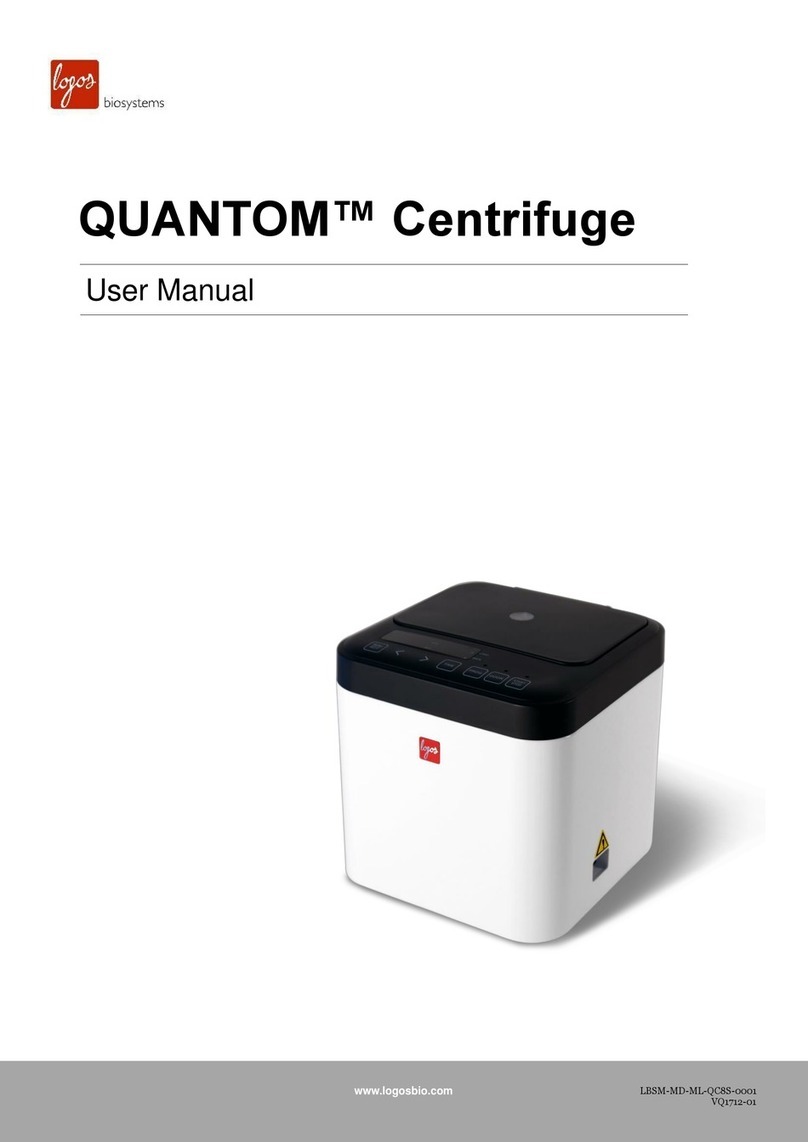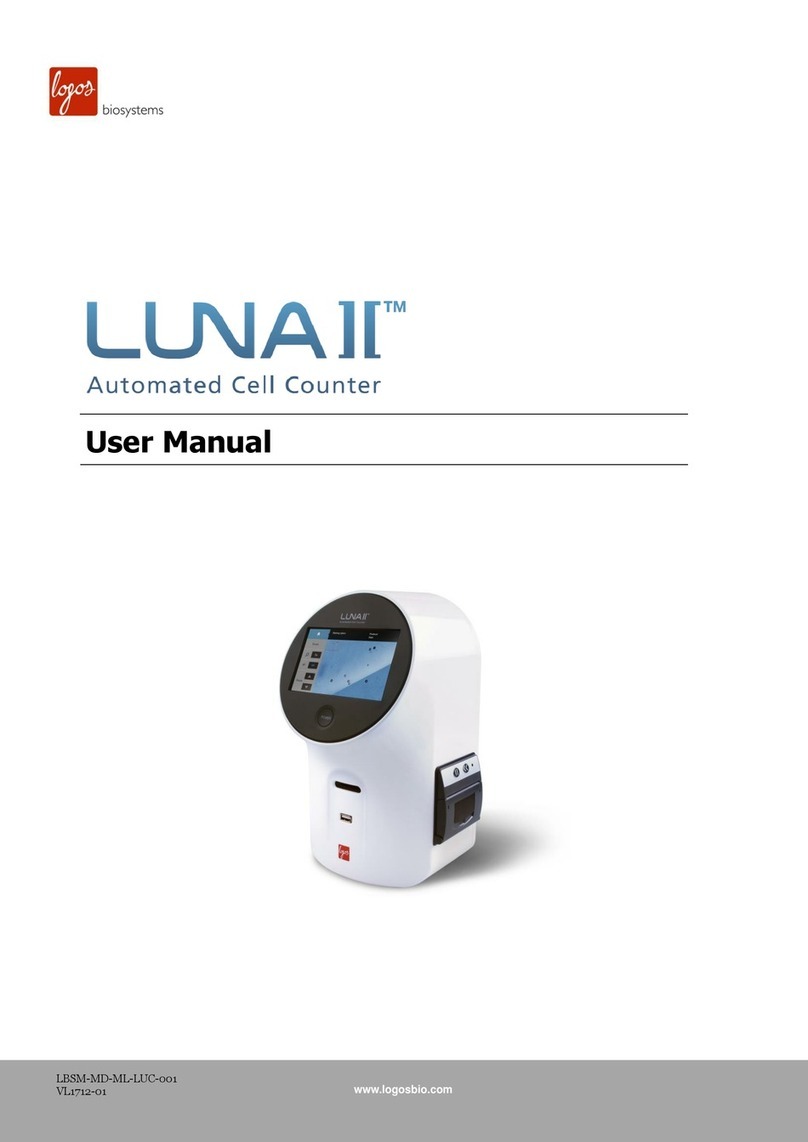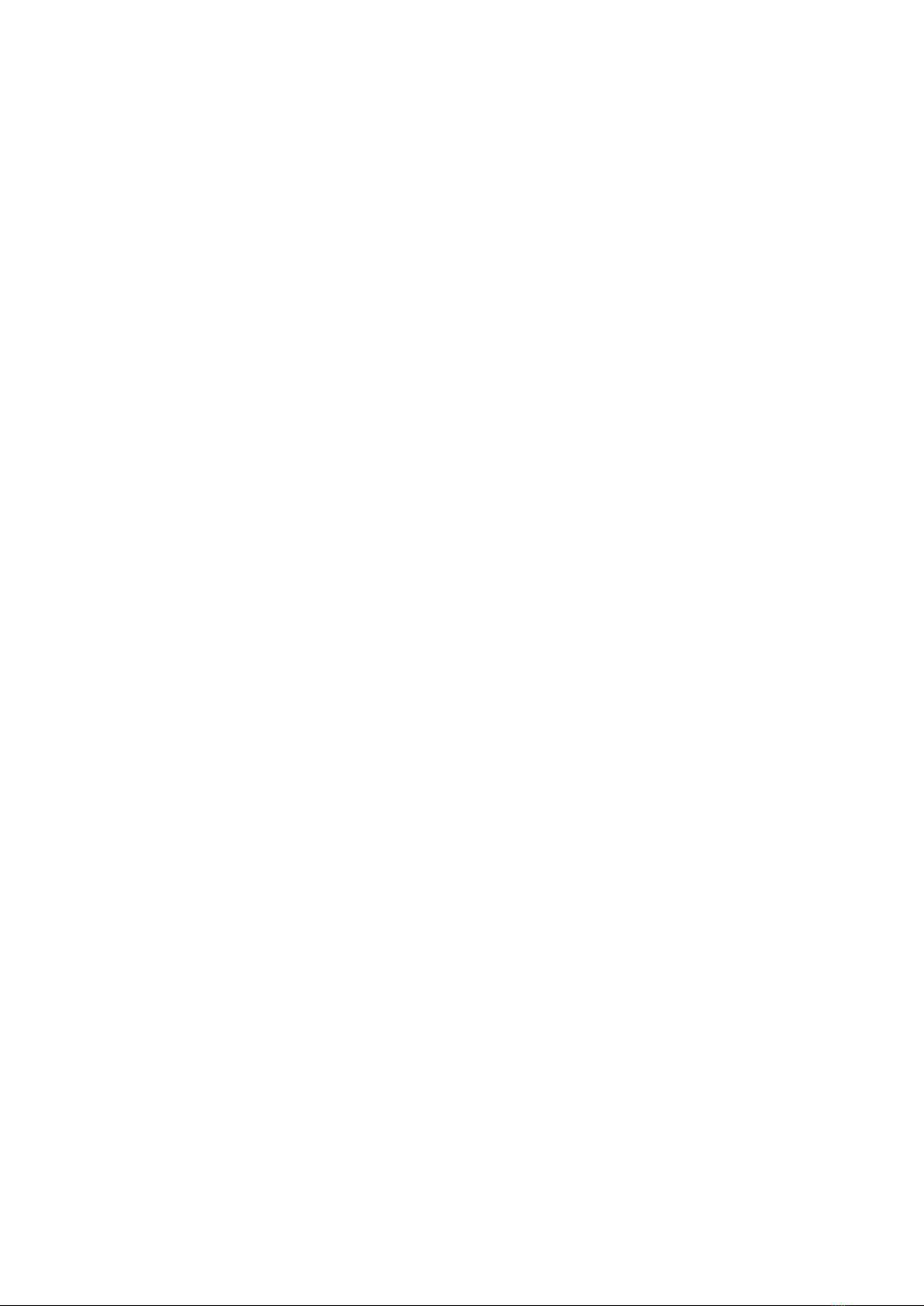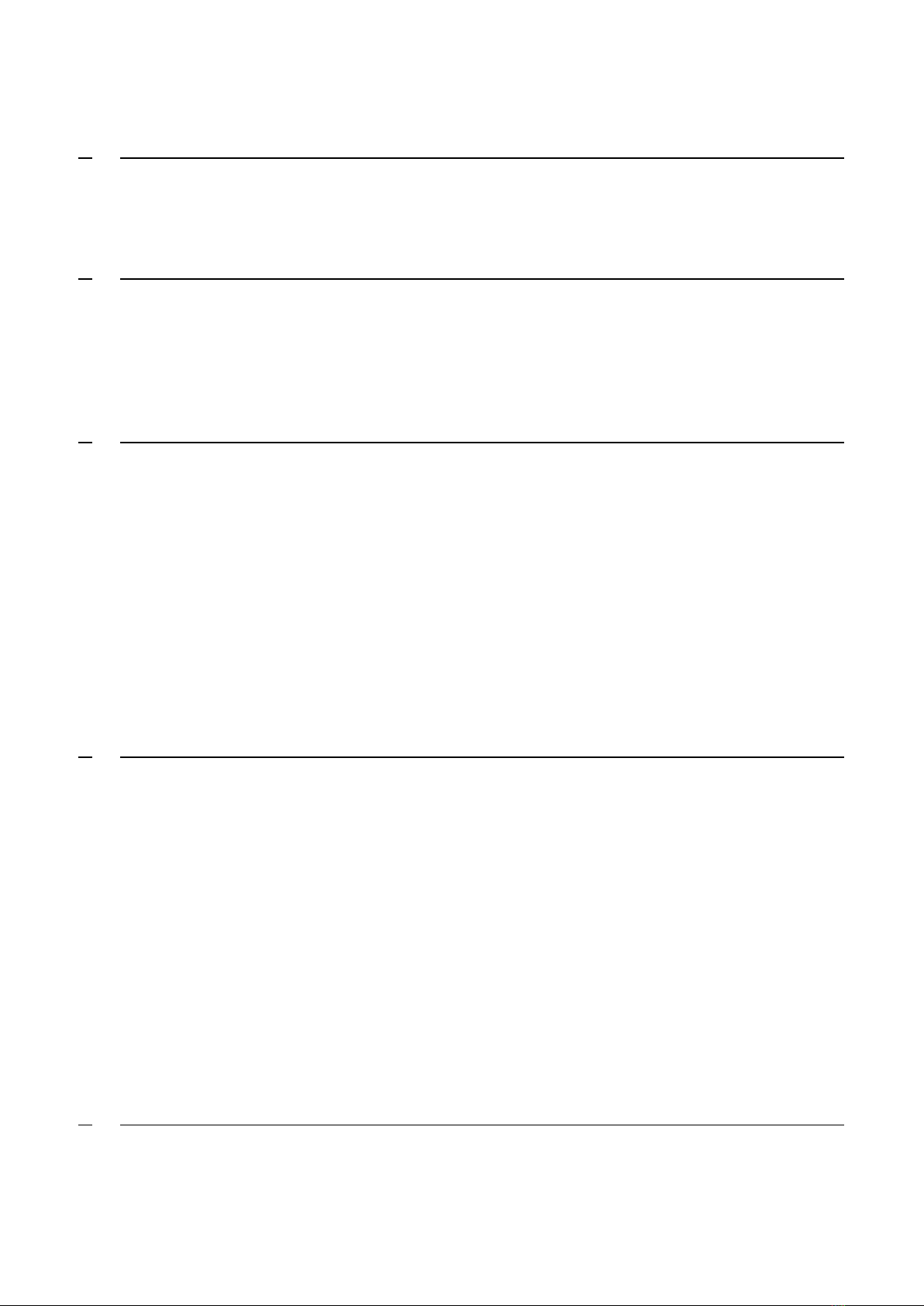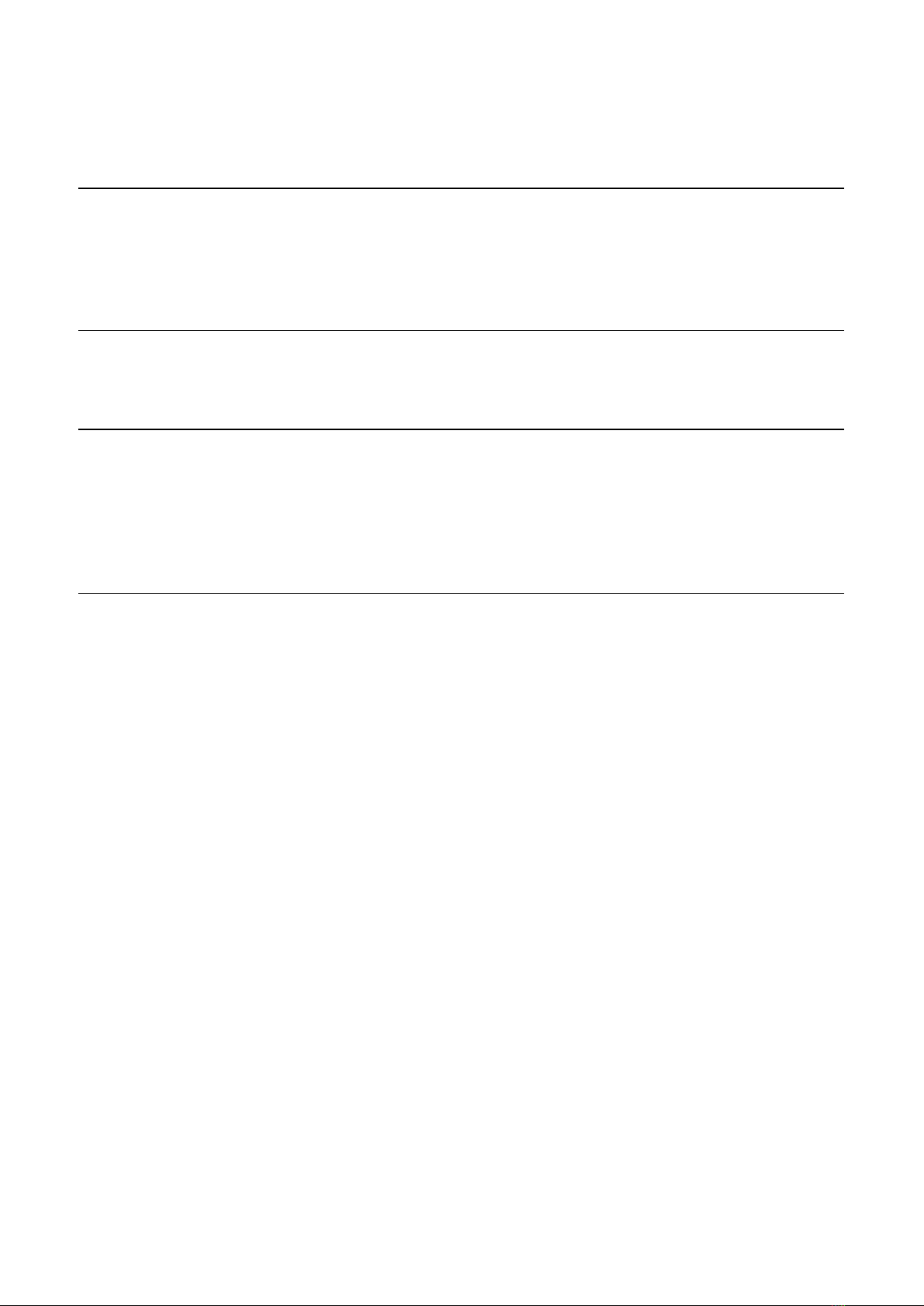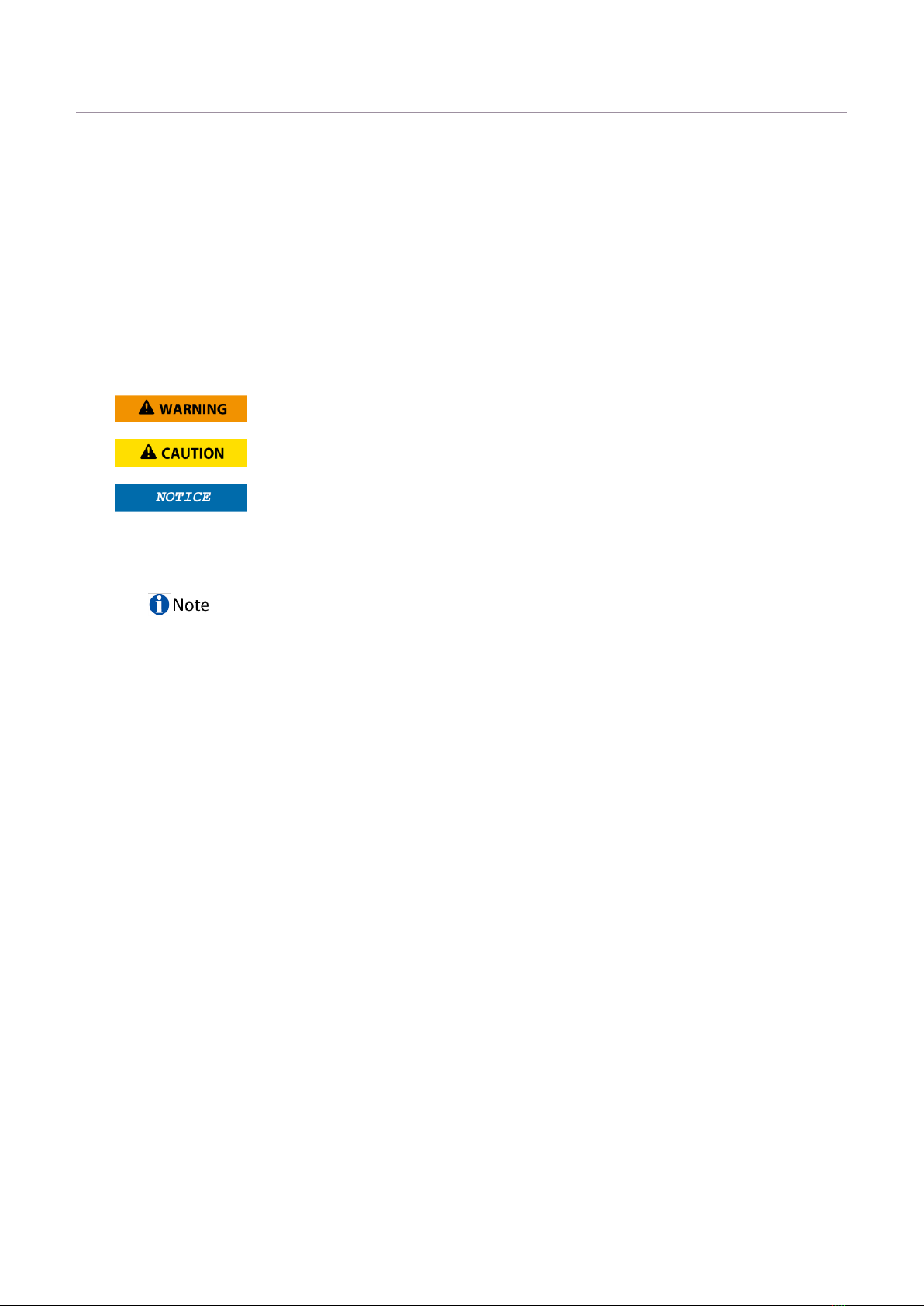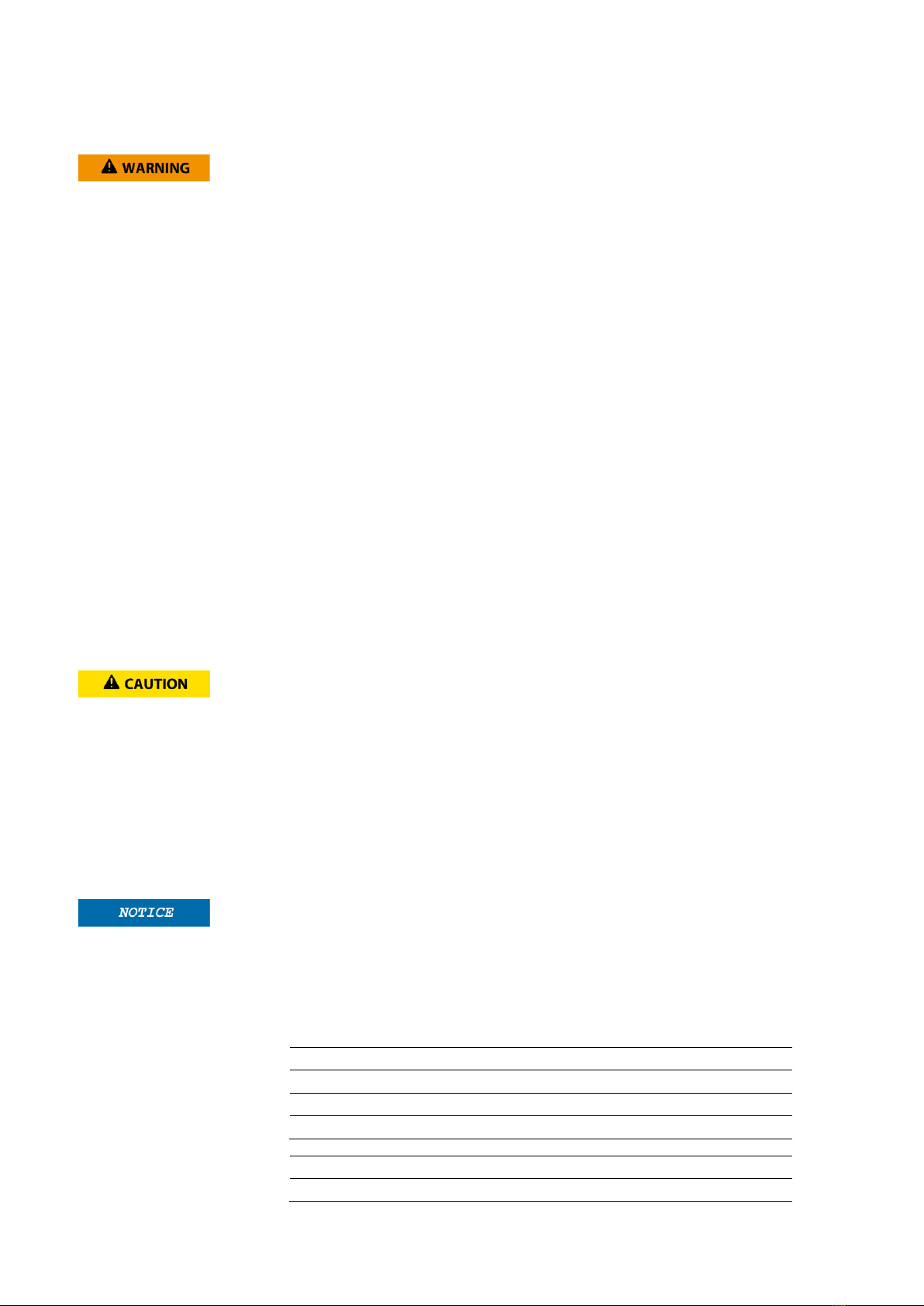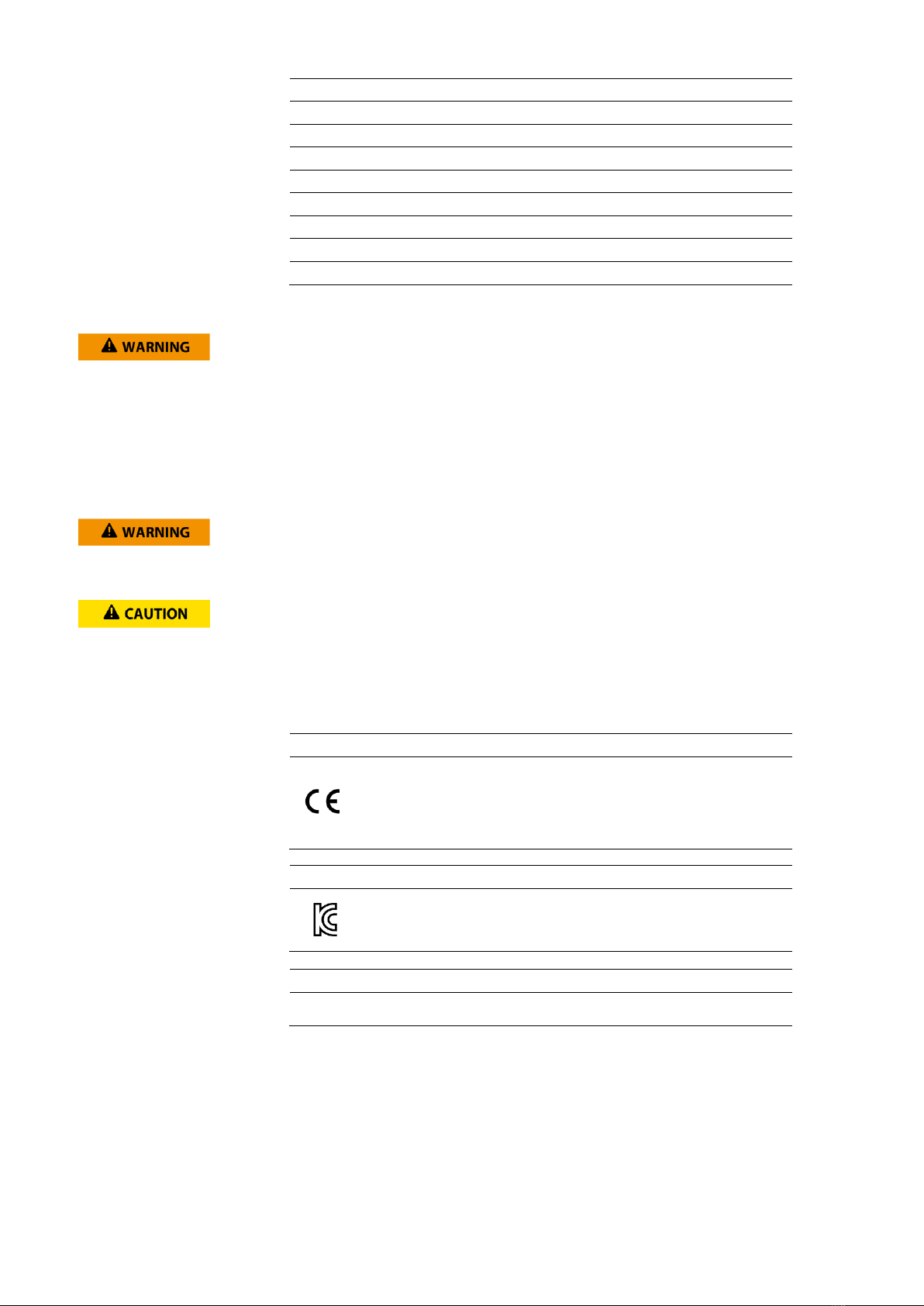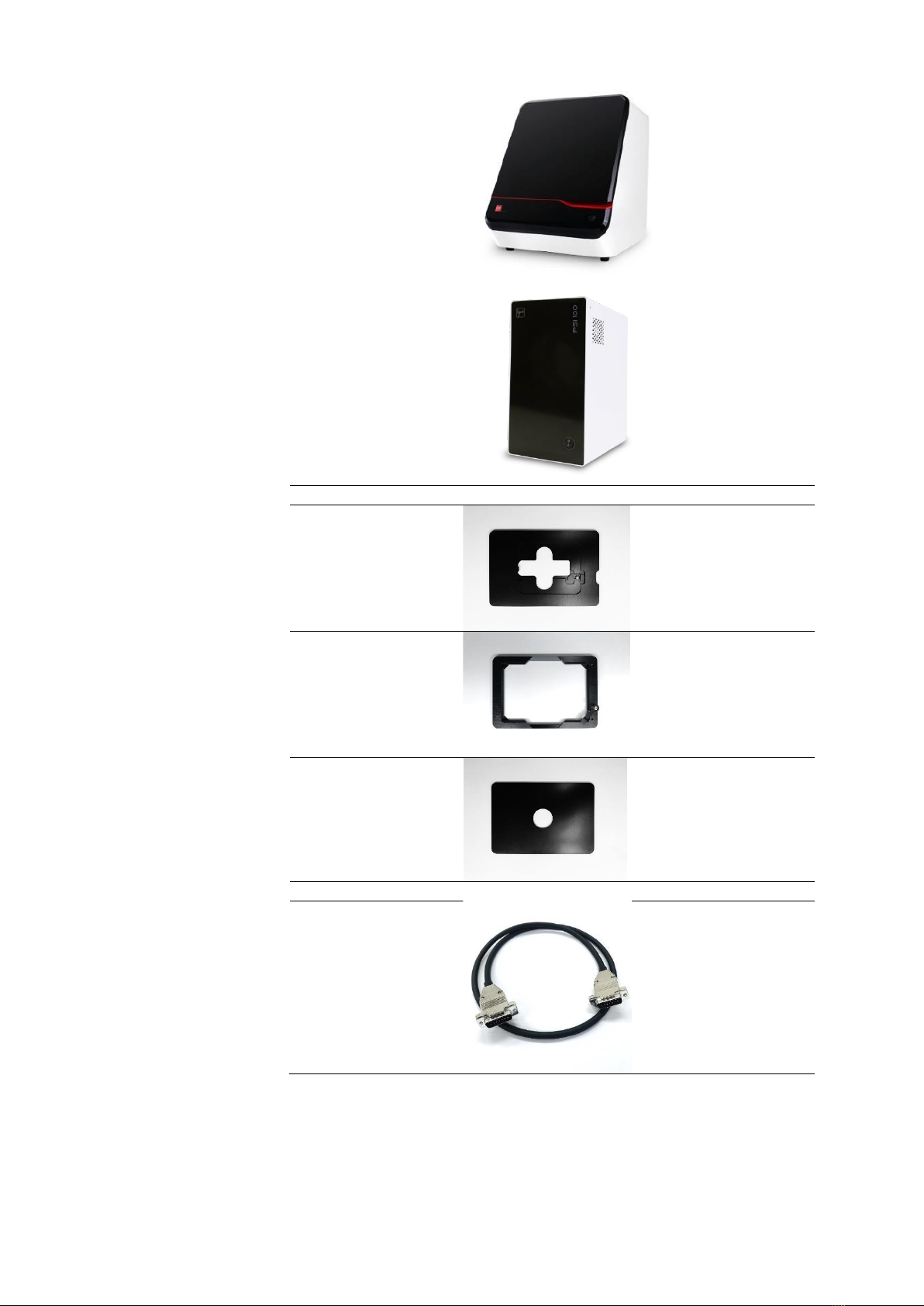Do not touch the device or its components with wet hands.
Use only the provided power cord. If the proper components are not used, electrical safety of
the device cannot be guaranteed.
Connect the grounding terminal of the device and electrical outlet properly. If the device is
not grounded, electrical safety of the product cannot be guaranteed.
Do not use a damaged electrical cord or an aged electrical outlet socket.
Do not use multiple sockets or extension cables. If the device is connected using them,
electrical safety of the product cannot be guaranteed.
Do not expose the device to intense ultraviolet light.
This device uses a Class 3B near infrared laser that is in accordance with IEC/EN 60825-1.
Direct exposure to and diffuse reflections of the laser can be hazardous to the eye.
Avoid eye or skin exposure to direct or scattered radiation.
Make the CELENA® X main unit door is closed when imaging to protect your eyes.
The device uses ultraviolet LEDs. The light emitted from this device may result in eye injury.
Avoid looking directly at the light.
Make the CELENA® X main unit door is closed when imaging to protect your eyes.
Always turn off the light before changing LED filter cubes or objectives.
Do not modify the device without authorization of the manufacturer. Modification can result
in electrical hazards or performance degradation.
The device is not suitable for use in the presence of a flammable anesthetics mixture with
air, or with oxygen, or nitrous oxide.
Operate the device in the conditions described in the Operating Conditions.
Ensure that the input voltage is compatible with the power supply voltage of the product.
Turn on the device only after connecting the power cord and AC adapter to both of the
power source and the instrument. Turn off the device before disconnecting the power cord
and/or moving the instrument.
Disconnect the power cord in the case of abnormalities.
Protect the computer from being infected with viruses and malware.
Do not locate the device to make it difficult to operate the device.
Install the device on a level and sturdy surface. Avoid vibrations from other devices. The
device can withstand light shock and vibration. However, excessive shock and/or vibration
may damage the instrument. Leave sufficient space around the device for air circulation and
cooling. Take care that the device does not overheat during long and continuous operation.
Use components provided or authorized by Logos Biosystems. If the proper combination of
components is not used, product safety cannot be guaranteed.