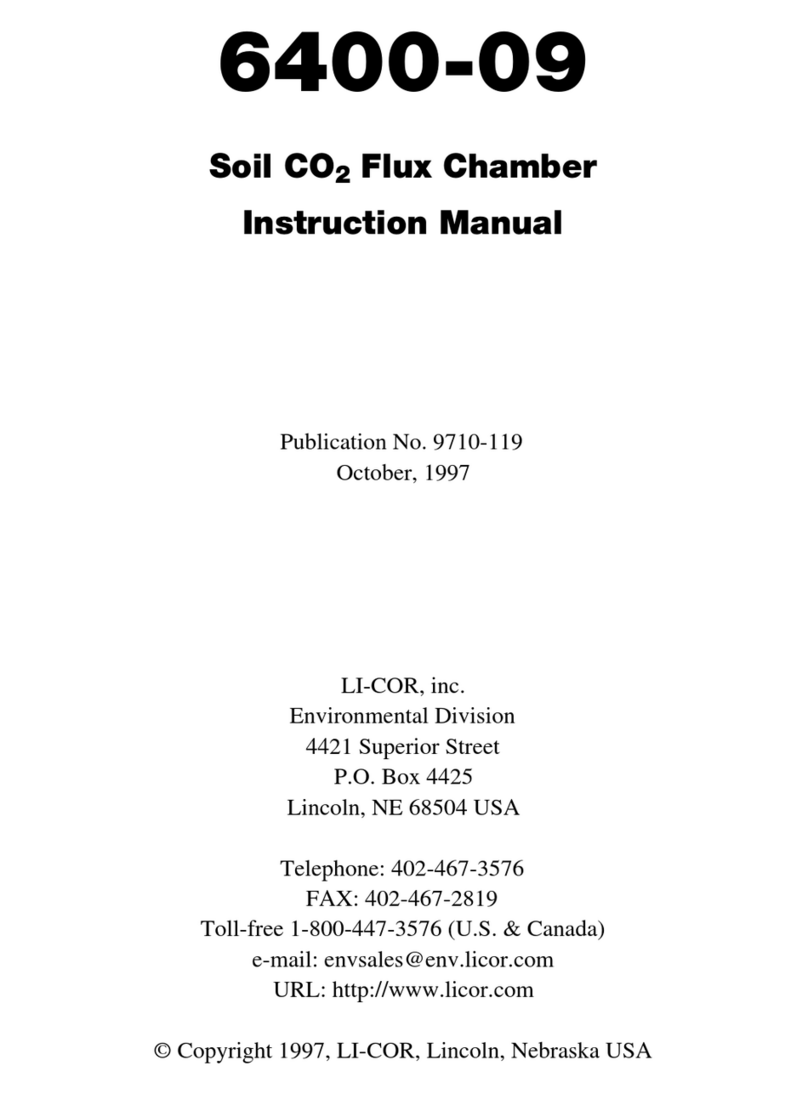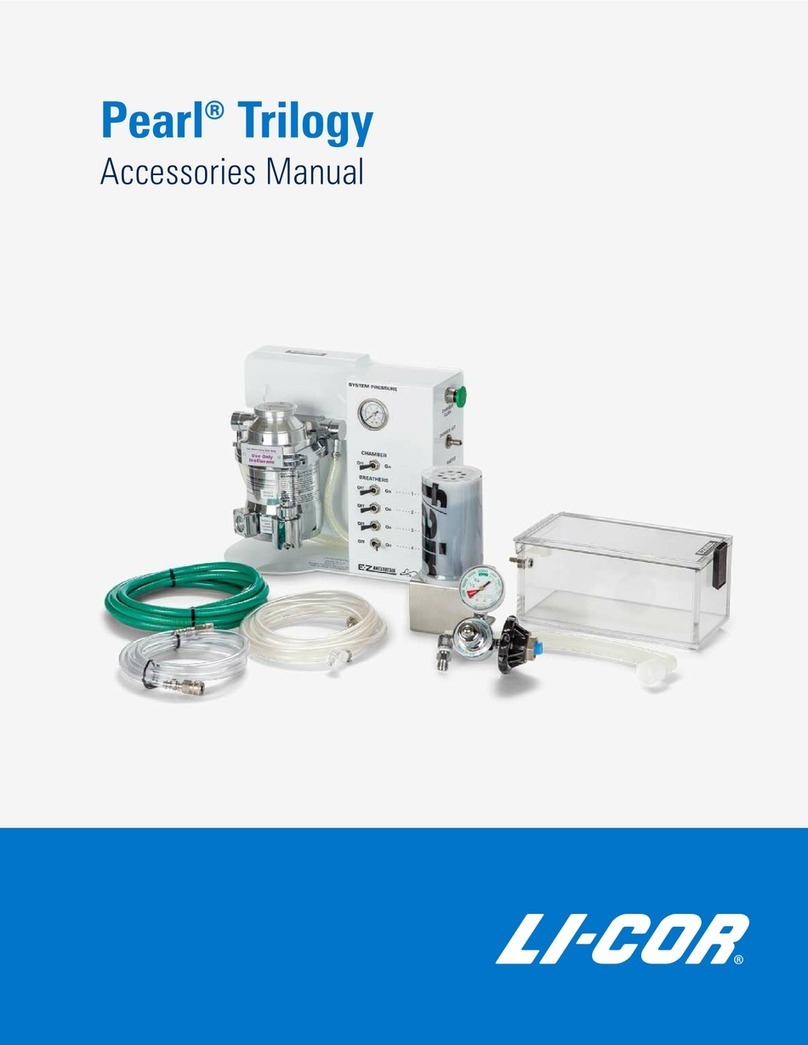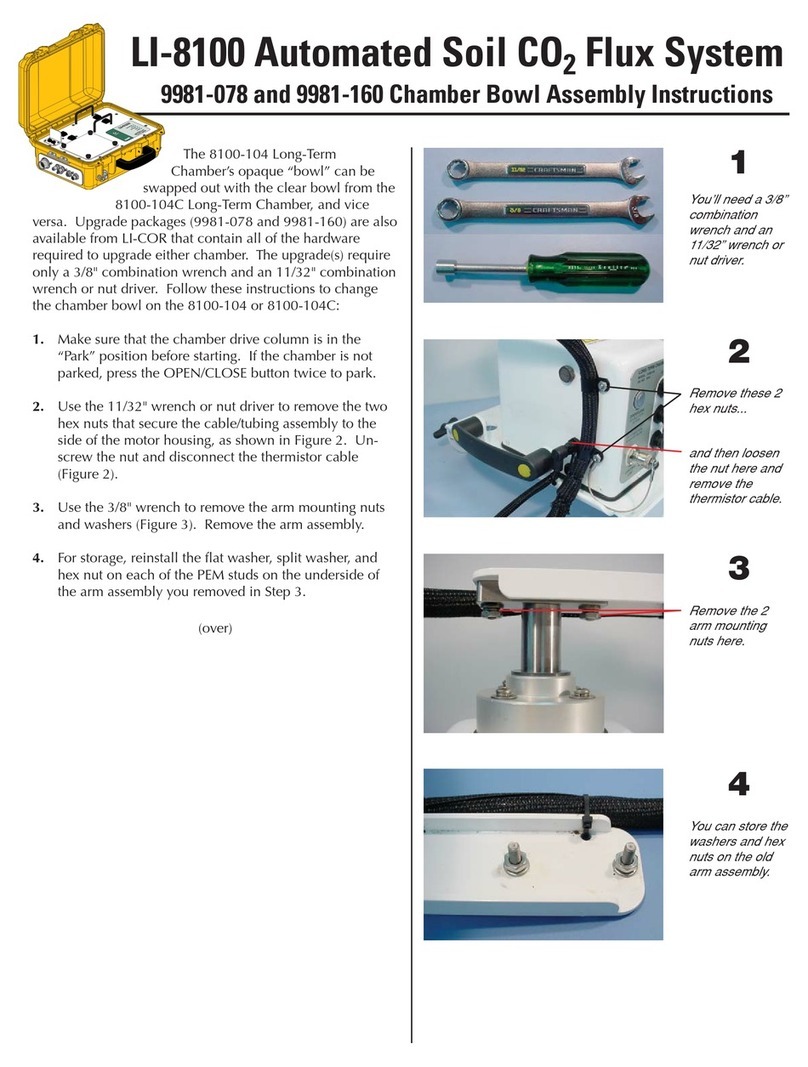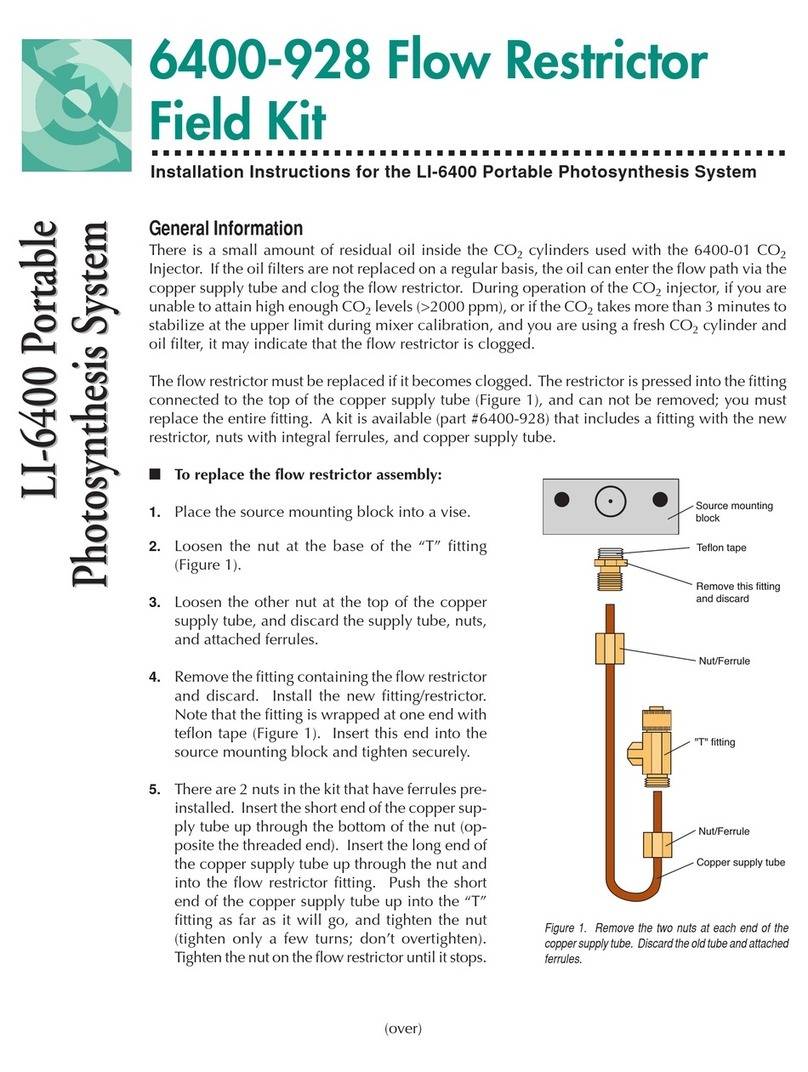iii
Table of Contents
Chapter 1. Installation Quickstart
Unpacking and Initial Inspection ................. 1
Unpacking the Odyssey Imager................ 1
Installation Overview .................................. 2
Firewall Recommendations ......................... 3
Chapter 2: Basic Installation
Procedure
Introduction................................................ 5
Hardware Configuration .............................. 6
Power Connections.................................. 7
Enter the IP Address in Odyssey................... 8
Windows XP Setup .................................... 10
Setting Date and Time............................ 13
Changing Power Management Settings... 13
Log on to Odyssey..................................... 14
Installing Odyssey Application Software .... 17
Importing Key Files for Software
Modules................................................. 19
Adding Users to Odyssey Application
Software................................................. 19
Adding Scanners to Odyssey Application
Software................................................. 20
Configuring Internet Explorer..................... 22
What’s Next .............................................. 23
Chapter 3: Connecting Odyssey to
a Network
Introduction............................................... 25
Configuring Odyssey for Network
Operation .................................................. 26
Network Address Schemes ..................... 28
Using the Networking Setup Page .......... 29
Configuring Windows XP for Network
Operation ..................................................30
Hardware Configuration.............................34
Verifying the Network Configuration..........36
Using Dynamic Addressing (DHCP)...........37
Determining a Dynamically Assigned
IP Address...............................................37
Configuring Scanners in Odyssey
Software.....................................................38
What’s Next...............................................39
Chapter 4: Using Two Networks for
Odyssey and a LAN
Configuring Computers With Two Network
Cards .........................................................41
Connections ...................................................42
Chapter 5: Appendices
Configuring the Netscape Browser .............43
Network Address Form ..............................45
Archived Document for Discontinued Imager