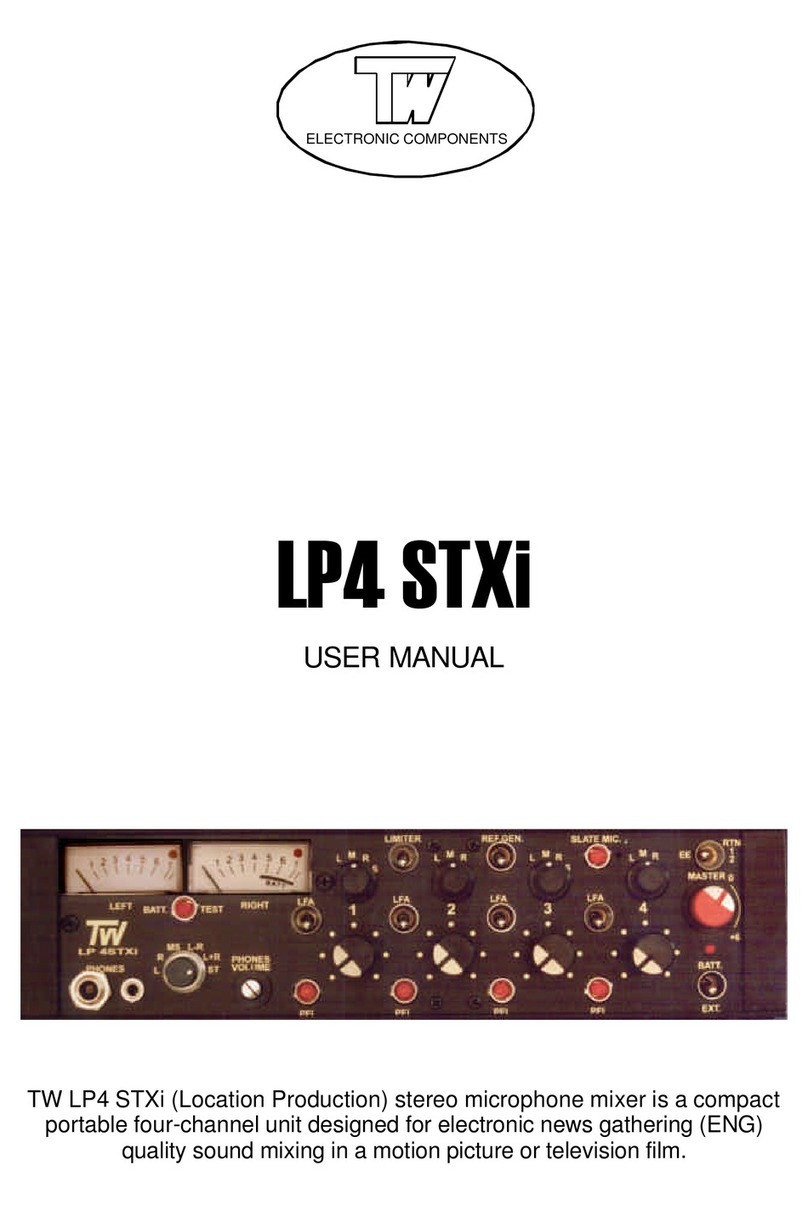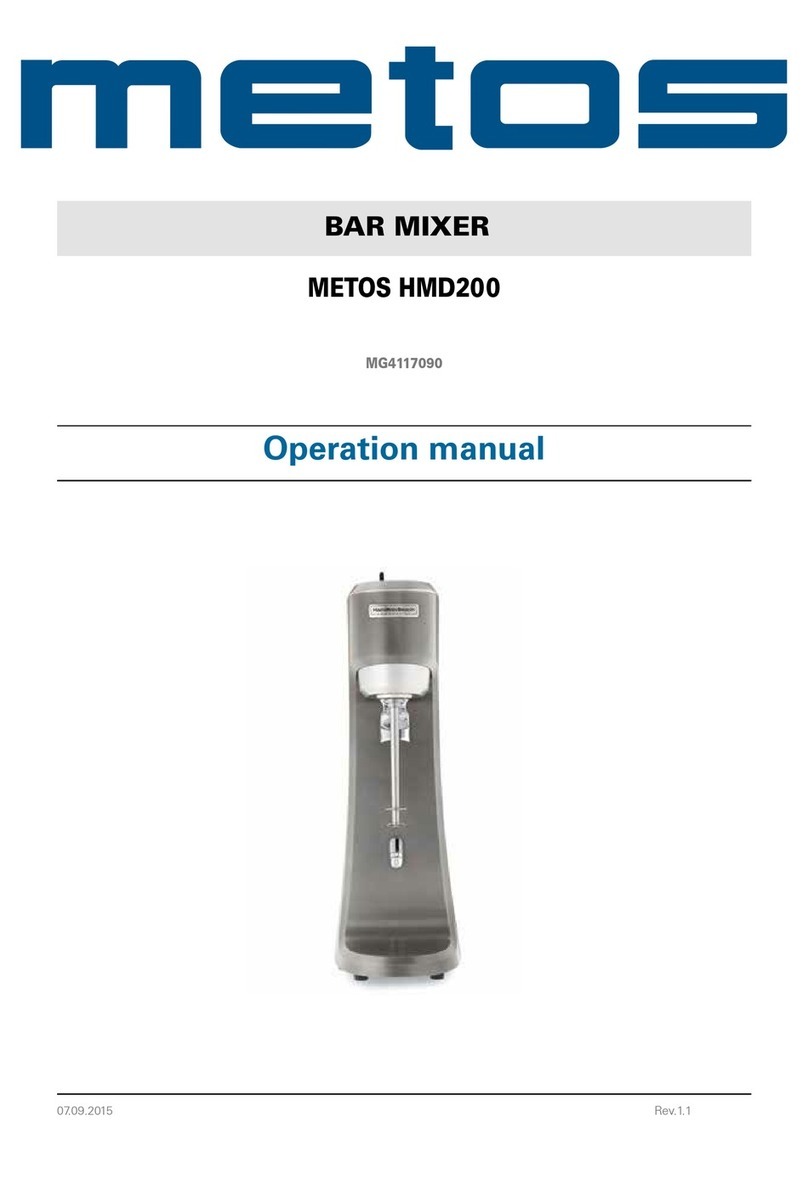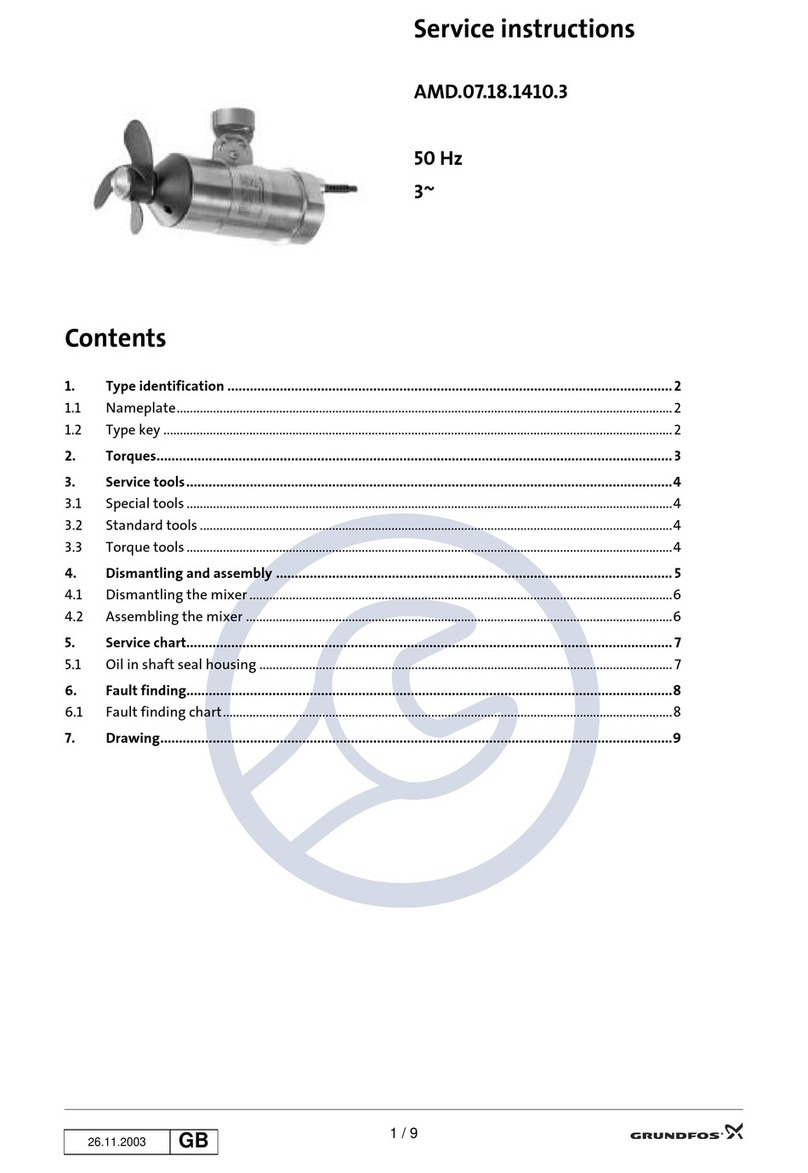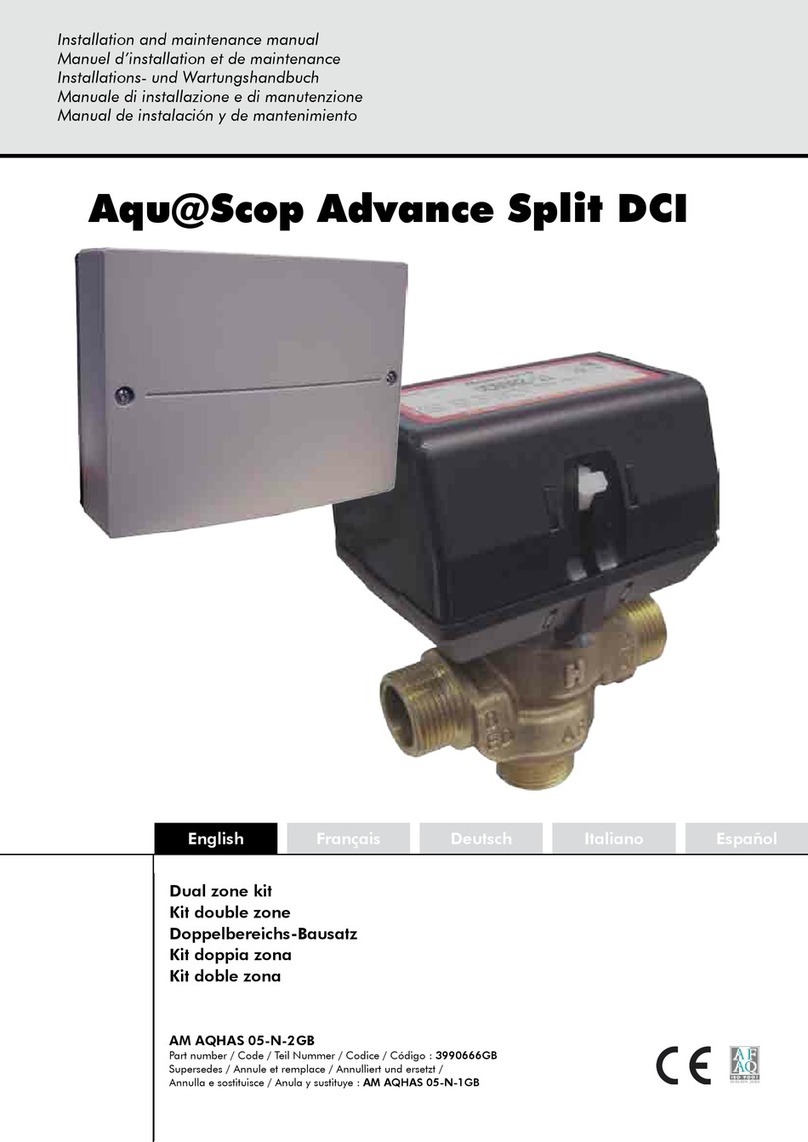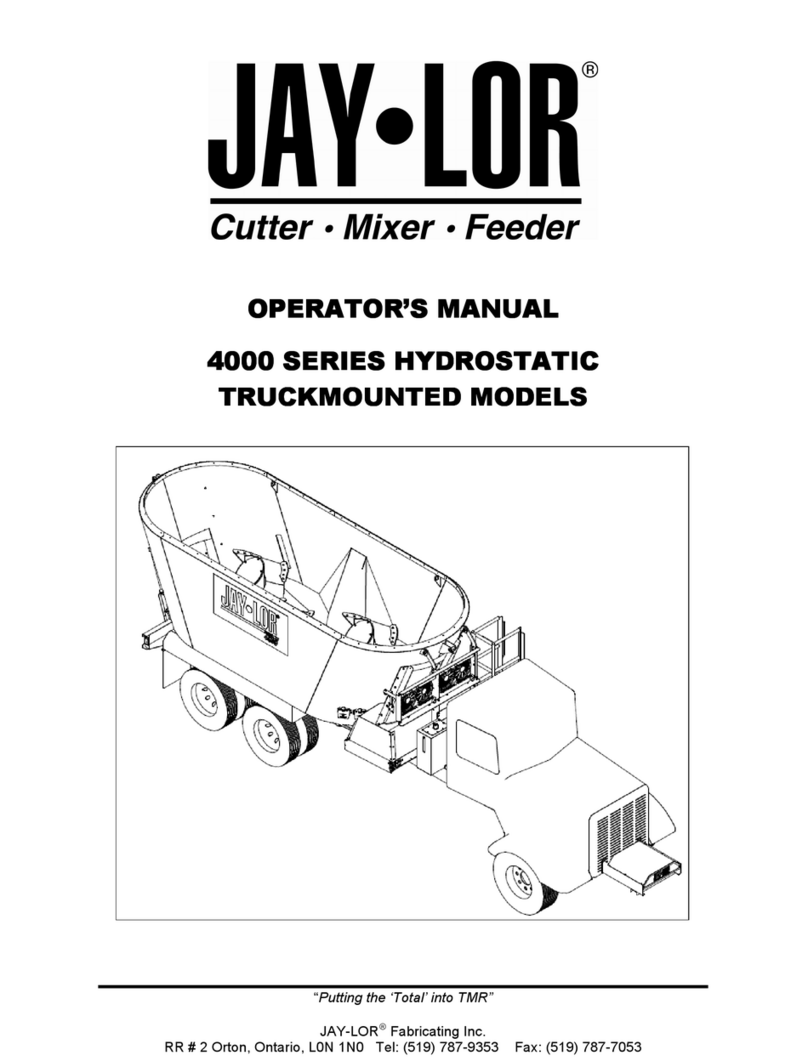1.3.2 Precision Time Protocol (PTP)
Precision Time Protocol or PTP is used to synchronize clocks throughout a
computer network. PTP is capable of achieving clock accuracy in the sub-
microsecond range, making it suitable for local area networks that require
tight timing. Similar to wordclock, PTP uses a master-slave architecture
for clock distribution. This protocol defines clock master, link delay and
network queuing (both measurement and compensation), as well as
clock-rate matching and adjustments for Layer 2 network devices.
In this architecture, there are several different clock types:
•Ordinary Clock. This is a device with a single network connection and
either the sync source (master) or the sync destination (slave).
•Boundary Clock. This device has multiple network connections and can
accurately synchronize one network segment to another. A master clock
is selected for each segment in the system using a root timing reference
generated by the grandmaster clock. The grandmaster sends synchronization
information to the all the clocks on its network segment. The boundary clocks
on that segment then send accurate time to other network segments to which
they’re connected. Every AVB Talker is required to be capable of functioning as
the grandmaster, however any network node can be the grandmaster, as long
as it can either source or derive timing from a grandmaster-capable device.
On an AVB network, PTP generates timestamps so that every listener knows
when to playback the audio from the talker. In other words, the PTP clock is
used to align audio samples from multiple sources in time. Each grandmaster-
capable device broadcasts its clocking using announce messages. The best
master clock is then selected from the available announce messages.
1.3.3 Multiple Stream Reservation Protocol (MSRP)
Multiple Stream Reservation Protocol (MSRP) is the IEEE standard used to reserve
stream bandwidth for audio on an AVB network. This allows endpoints to
automatically route data and reserve bandwidth and eliminates the need for the
user to manually configure Quality of Service (QoS) across network devices. MSRP
looks at the end-to-end bandwidth that is currently available before an audio stream
is sent out. It then reserves a maximum of 75% of the total bandwidth available
on that AVB switch’s port. If the bandwidth is available, it is locked down along the
entire data path, from the Talker, out to every assigned Listener until it is released.
Bandwidth reservations are made based on talker and listener declarations
on the switch ports. Talker declarations come in several forms:
•Advertise Declaration. This declaration announces that a stream doesn’t
have any bandwidth or network constraints on its designated path. This means
that any destined Listener can create a reservation for QoS. Talker advertise
messages contain all the information necessary to make the reservation.
•Failed Declaration. As its name indicates, this announces that a
stream is not available to a Listener because the necessary bandwidth
is not available or because of other limitations somewhere in the
network path between the Talker and the destined Listener.
As mentioned earlier, Listeners also make declarations within
an AVB network. These consist of the following types:
•Ready. One or more Listeners are requesting a stream and
sufficient bandwidth and resources are available from the talker
along the network path to every intended listener.
•Ready Fail. In this instance, one or more Listeners are requesting a
stream, but not all of them have sufficient bandwidth and resources
on path to the Talker. In other words, at least one Listener has
encountered an obstacle and at least one Listener has not.