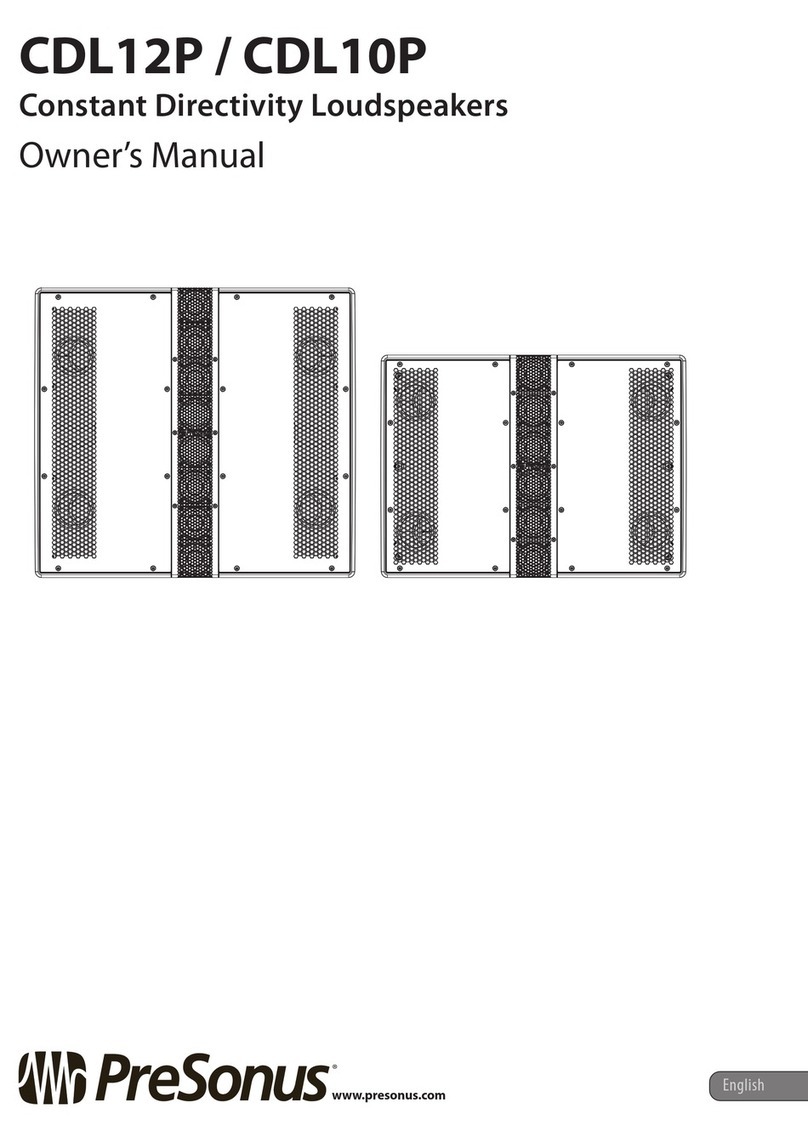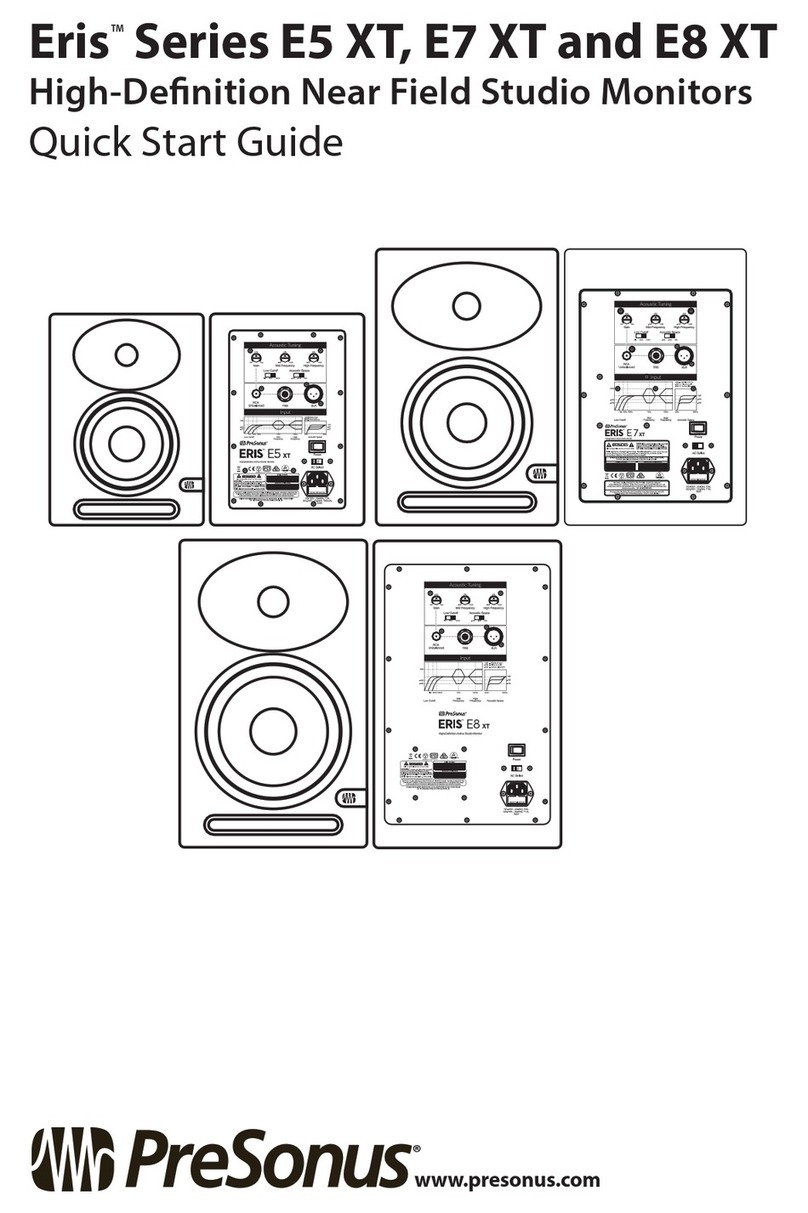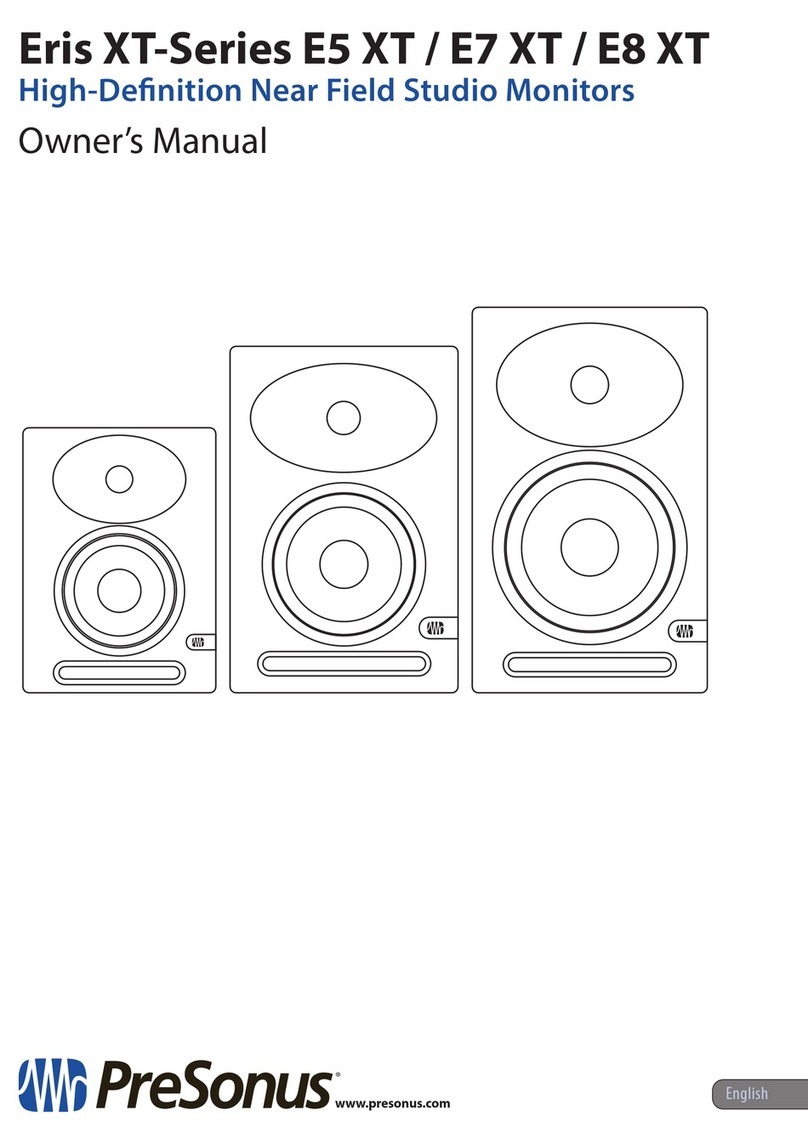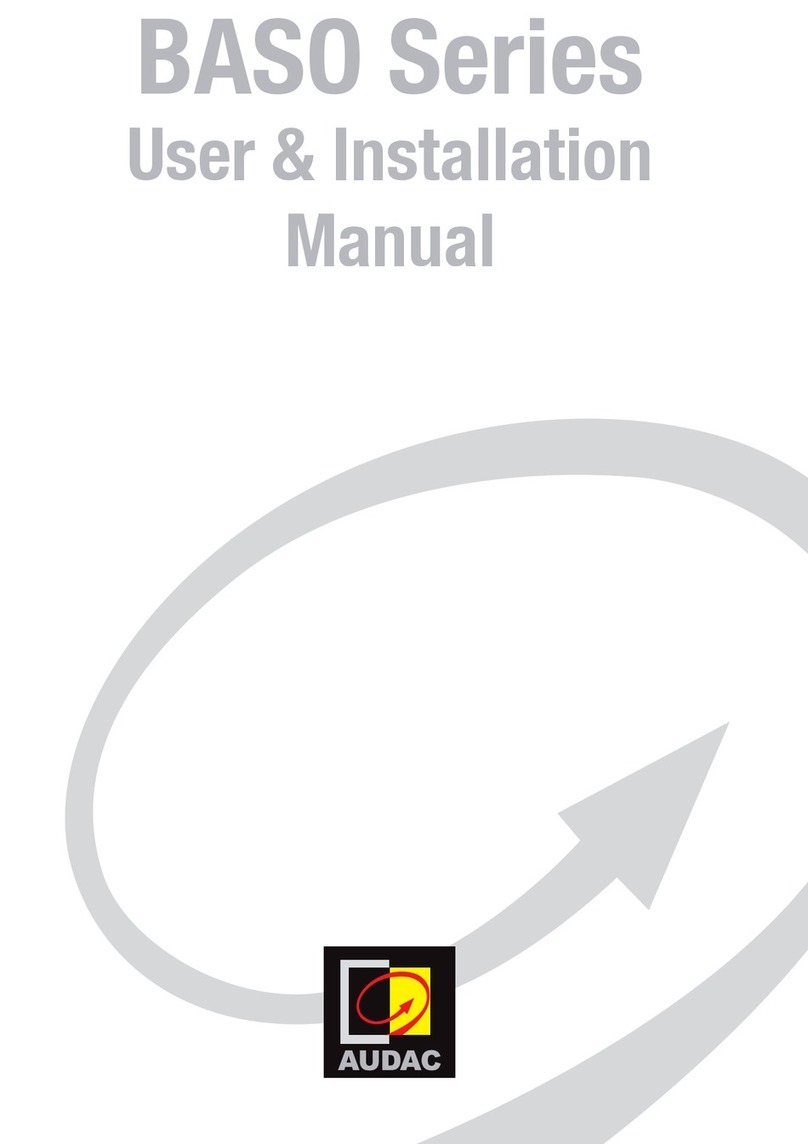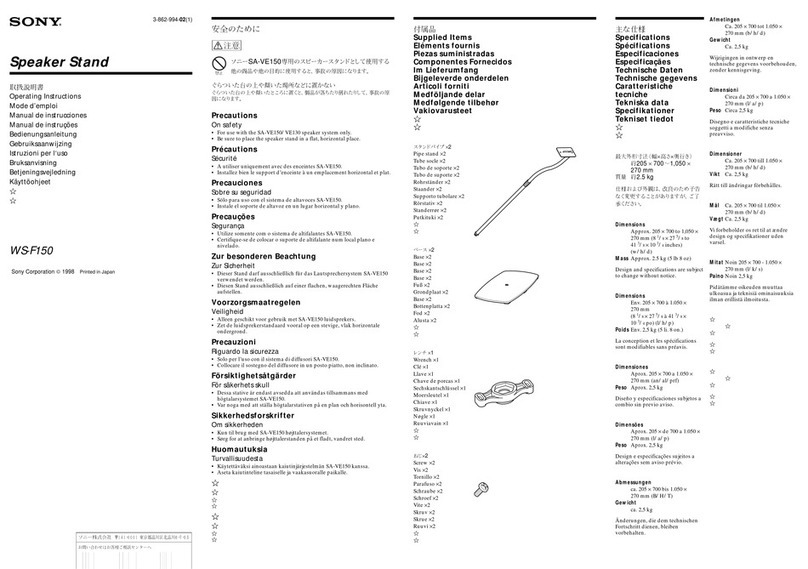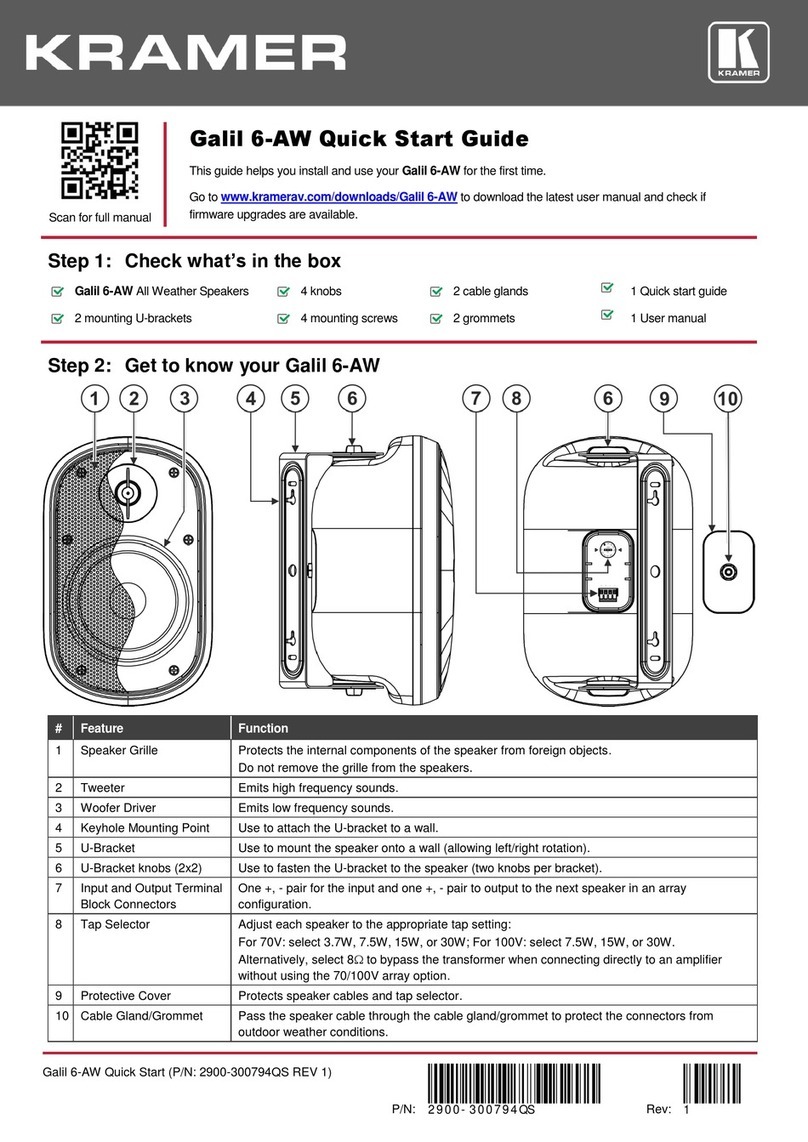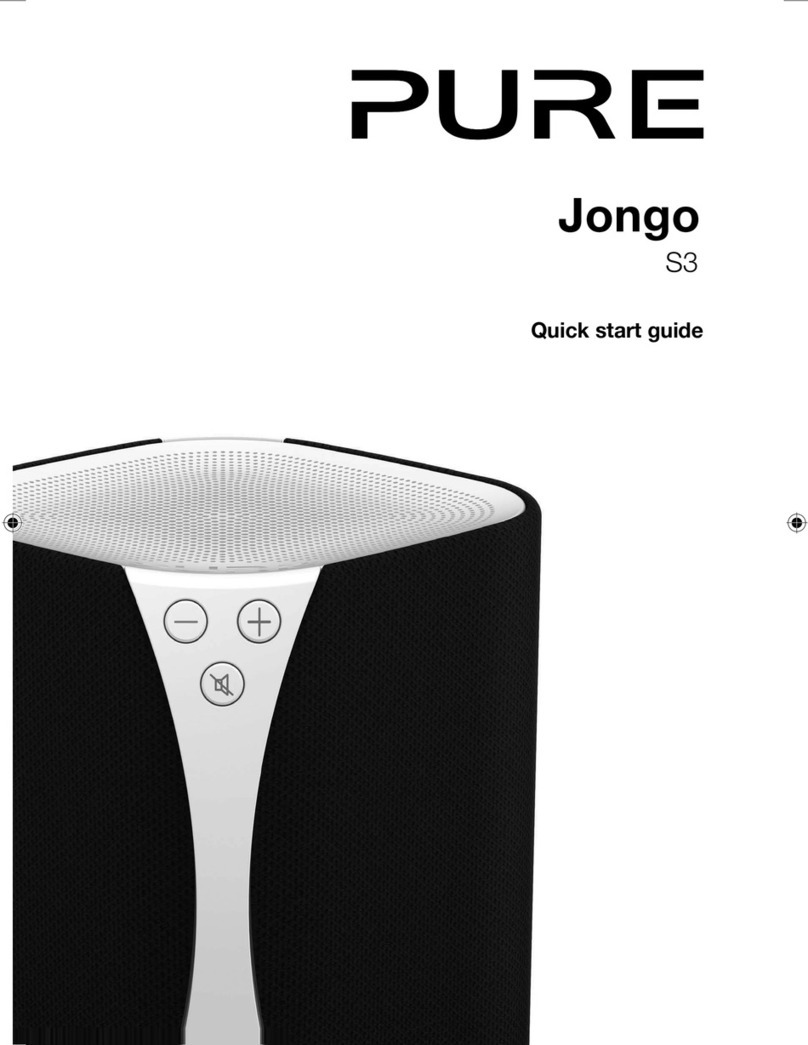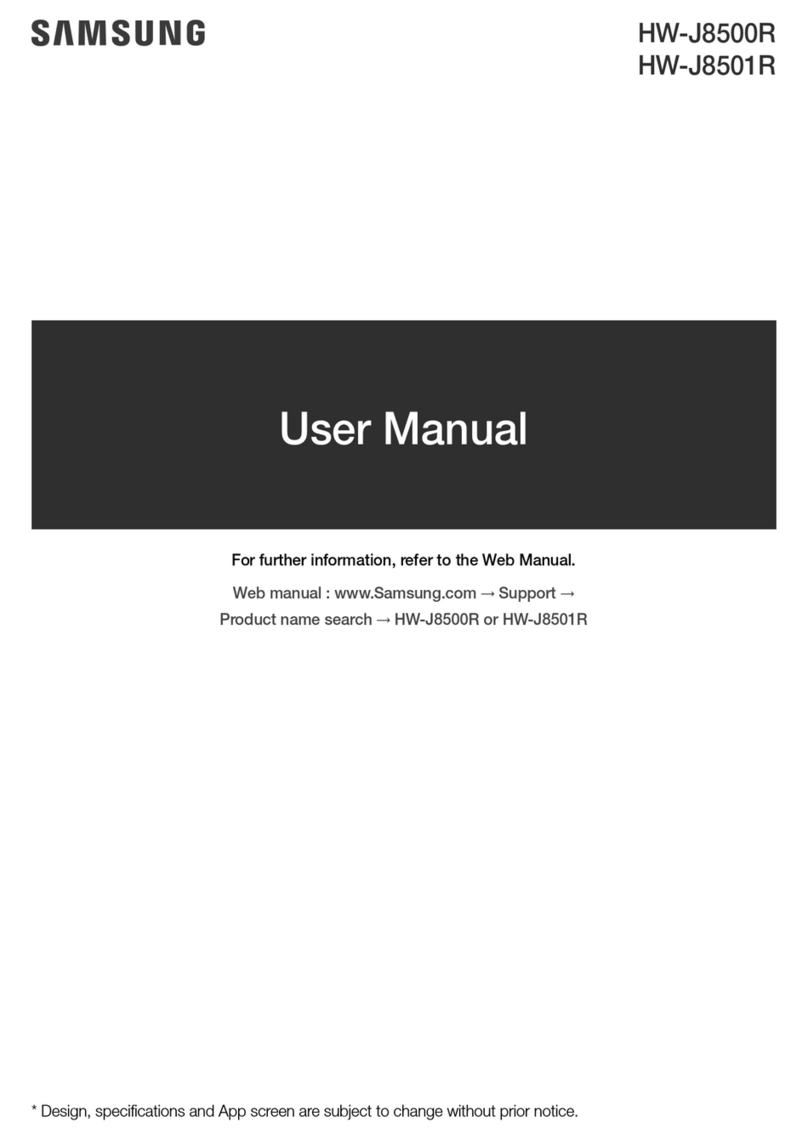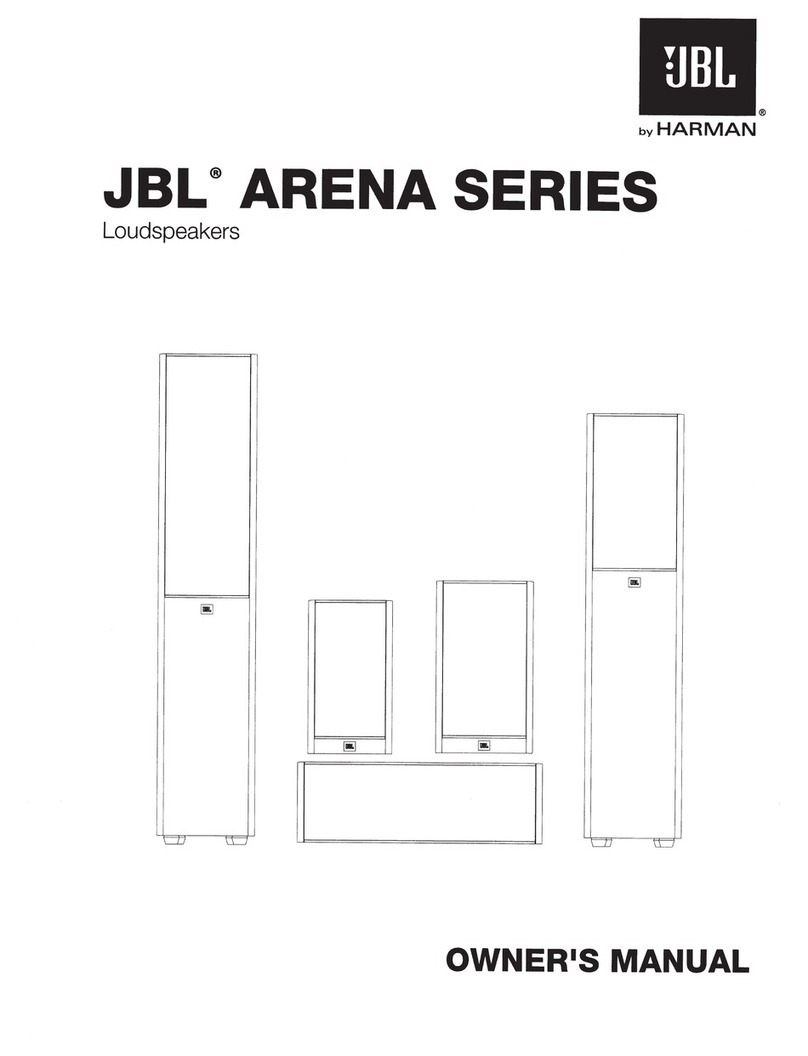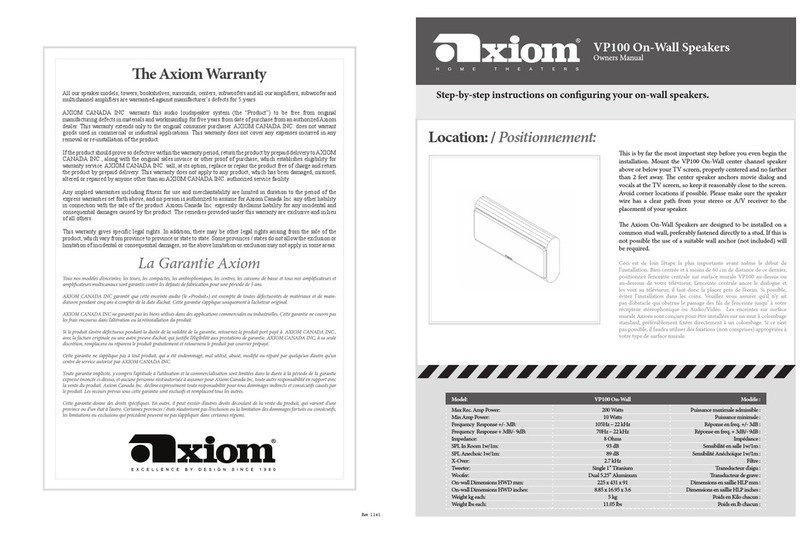~'''''
PreSonus·
ActiveCabinet (Rear Panel)
2
3
4
5
6
7
8
9
High- Boosts or cuts
all
frequencies above 10kHz
by±6dB
.
Low-
Boosts
or
cuts all frequencies
below
100Hz
by±6dB.
Power
User
Tip:
The
Acoustic
Tuning
Controls
work
much
like
the
treble
or
bass
controls
on
a
car
stereo.
Bare-
wire
connectors
(Output
to
Right
Speaker)-
These send audio to the passive Ceres· speaker.
Note:
Always connect the positive and negative
connections on your active
Ceres
cabinet to the
corresponding connections on the passive cabinet.
(i.e
.,connect pos
itive
-to-positive and negative-to-
negative).
TRS
-Balanced
V.
"
TRS
line-level inputs.
RCA-
Unbalanced
RCA
line-level
inputs
.
Note:
While
the
TRS
and
RCA
inputs
offer
a choice
of connection type, they don't allow simultaneous
connection
of
multiple
sources.
Sub
Output-
You
can use this_
lA
"
TRS
socket to
connectan external s
ubwoofer
.
IEC
Power Connection -
This
connection accepts a
standard
IEC
C7
power
cord.
Fuse-
The
Ceres
uses
either
a
T1
AL
2SOV
for
100/1 1
OV
regions
or
a
TSOOmAL
2SOV
for
220V/230V/240V regions.
If
you
are
using
your
Ceres
monitors
in
a country that uses a different standard
voltage than
the
one
from
which
you
purchased
them,you
may
need to change the
fuse.
AC
Select
Switch-
The
input-power
voltage
is
set
at
thefactory to correspond with the country to which
it
was shipped.
You
should
only
change
the
s
etting
if
you're using your Ceres monitors
in
a country that
uses a different standard voltage.
Gabinete
activo
(Panel trasero)
2
3
4
6
7
8
9
High-
Realza
o corta todas
las
frecuencias por sobre
10kHzen±6dB.
Low
-
Realza
o corta todas
las
frecuencias por 100Hz
en
±6
dB.
Consejo:
Los
controles
de
ajuste
Acoustic
Tuning
funcionan
como
to
hacen
los
controles
de
graves
y
agudos
de
un
estereo
de
autom6vil.
Conectores
de
presl6n
(Output
to
Right
Speaker)
-
Estes
conectores envfan audio hacla
el
altavoz
pasivo
Ceres
".
Nota: Siempre conecte
el
positive y
el
negative
de
su
altavoz activo Ceres a
los
conectores
correspondientes en
su
altavoz pasivo.
(Ej.
Conecte
positivo-a-positivo y negativo-a-negativo).
TRS- Entradas
TRS
balanceadas
dey,
de
pulgada.
RCA-
Entradas
RCA
desbalanceadas
de
niveles
de
linea.
Nota:
Como
las
entradas
TRS
y
RCA
ofrecen opciones
en
el
tipo de conexi6n,
las
mismas no permiten
Ia
conexi6n de mUltiples fuentes en simultaneo.
Sub
Output-
Puede utilizar este conectorTRS de
14
de pulgada para conectar
un
subwoofer externo.
Conexi6n
de
alimentaci6n
IEC
-
Esta
conexi6n
acepta un cable
de
alimentaci6n estandar
IEC
C7
.
Fuse-
Ceres utiliza
un
fusible
T1
AL
2SOV
para
regiones con
100/llOVo
un
fusible
TSOOmAL2SOV
para regiones con 220V/230V/240V.
Si
usted esta
utilizando s
us
monitores
Ceres
en
un
pafs
quetiene
un
voltaje estandar diferente
al
de
Ia
regi6n donde
fueron adquiridos, debera cambiar
el
fusible.
Switch
AC
Select-
El
voltaje
de
entrada esta
establecido en fabrica
de
acuerdo
al
pafs
de
destine de
Ia
unidad. Usted debecambiar
el
voltaje
solamente siesta utilizando sus monitores Ceres en
un
pafs
que utiliza
un
voltaje estandar diferente.
ActiveCabinet (FrontPanel)
10
Power
LED
-Indicates
power
status. When
the
speaker
is
switched on, red indicates that
it's
on
Standby,
while
blue means
that
it
's
"working
."
11
Volume-Sets the volume
level
ofthe input signal
before
it
is
amplified, well
as
the
front-panel
headphone
amp.
12
Bluetooth·LED-
Signifies
the
Bluetooth status.
When flashing,
it
indicates that theactive Ceres
speaker
is
discoverable and able to be paired with
another Bluetooth device.
It
will
remain on when
the
speaker
is
successfully paired.
13 Bluetooth Button -Pressing this button starts the
pairing process.
14
Aux
Input-
Thi
sstereo %"jack accepts audio signals
from
sources suchas
MP3
players.
15 Headphone
Output-
This
%"stereo connection
sends
audio
to
your
headphones. When headphones
are connected, thespeakers
will
not outputaudio.
16
Power Switch-
This
switches your Ceres monitors
on and
off.
PassiveCabinet (Rear Panel)
17 Bare-wire connectors (Input)-These connections
receive audio from theactive Ceres speaker.
Note:
Always
corinect the positive and negative
connections on your active Ceres cabinet to the
corresponding connections on the passive cabinet.
(i.e.,
connect positive-to-positive and negative-to-
negative).
Gabinete
activo
(Panel
frontal)
10
LED
Power- Indica
el
estado de
Ia
alimentaci6n.
Cuando
el
altavoz esta encendido, rojo indica
que esta en Standby, y
el
azul
indica que esta
"funcionando."
11
Volume- Ajusta
el
nivel
de volumen de
Ia
serial de
entrada antes de ser amplificada, como
asf
tambien
del ampliflcador de auriculares del panel frontal.
12
LED
Bluetooth·-
Muestra el estado del Bluetooth.
Cuando parpadea, indica
que
elaltavoz
Ceres
activo esta disponible para ser apareado con otro
dispositive Bluetooth.
El
mi
s
mo
permanecera
encendido cuando
el
altavoz este apareado
s
ati
sfactoriamente.
13
Bot6n
Bluetooth
-Presionando este
bot6n
comenzara
el
proceso
de
apareamiento con otro dispositive Bluetooth.
14
Entrada
Aux-
Este jackestereo
de
3.5
mm
acepta seriales de audio desde diferentes como
reproductores
de
MP3
.
15 Salida
Headphone-
Esta
conexi6n estereo de
3.5
mm envia audio a sus auriculares. Cuando
los
auriculares estan conectados,
lo~
altavoces no
emitiran audio.
16 Switch Power-
Este
switch apaga yenciende
sus
monitores:
Ceres.
Gabinetepa.sivo (Panel trasero)
17 Conectores
de
presi6n (Input)-
Estas
conexiones
reciben audio a desde
el
altavoz activo
Ceres.
Nota: Siempre conecte
el
positive y
el
negative
de
su
altavoz activo
Ceres
a
los
conectores
correspondientes en su altavoz pasivo.
(Ej.,
conecte
positivo-a-positivo y negativo-a-negativo).
i--+--8
-
~---+----9
10
11
12
l
~
~
~
~
l2Hr
r-
13
14
15
16
17
Rtght
Input
• •