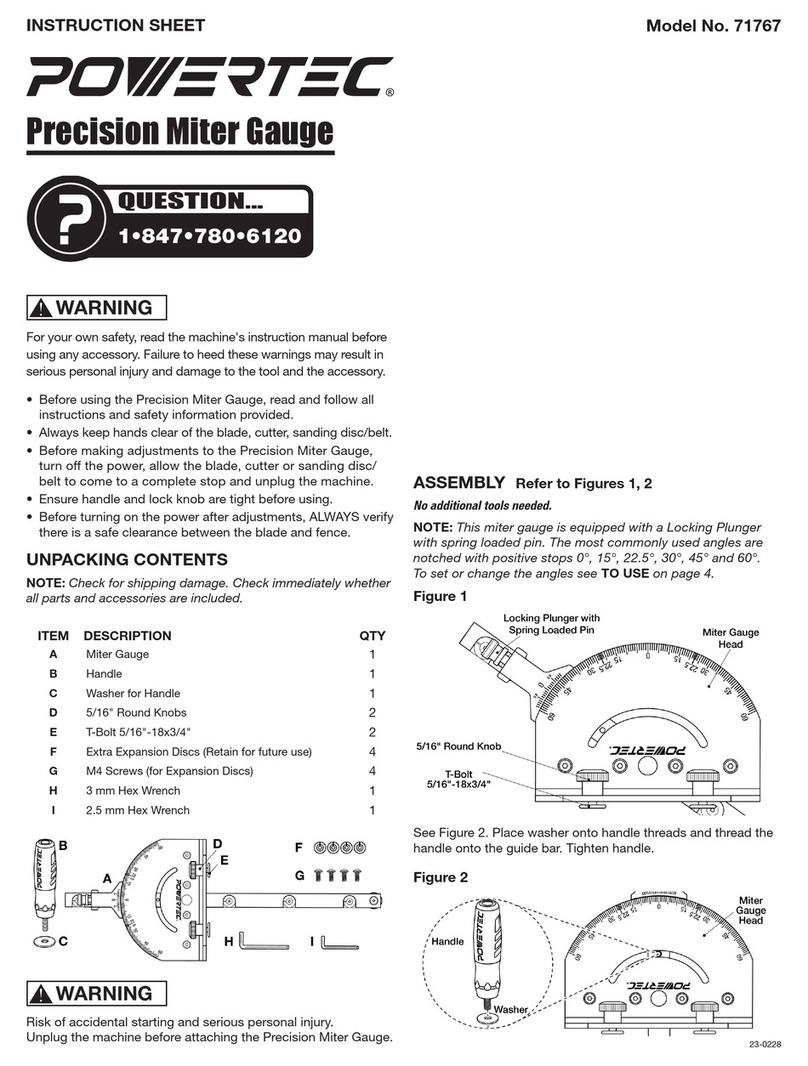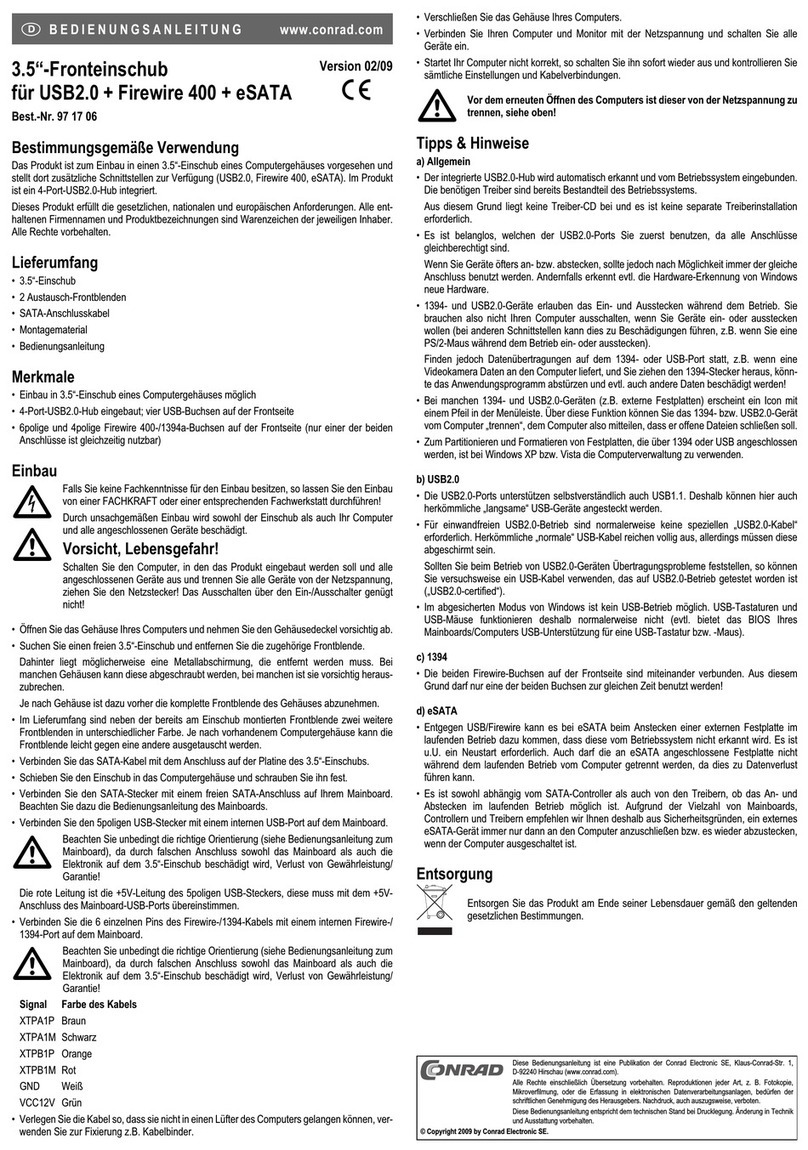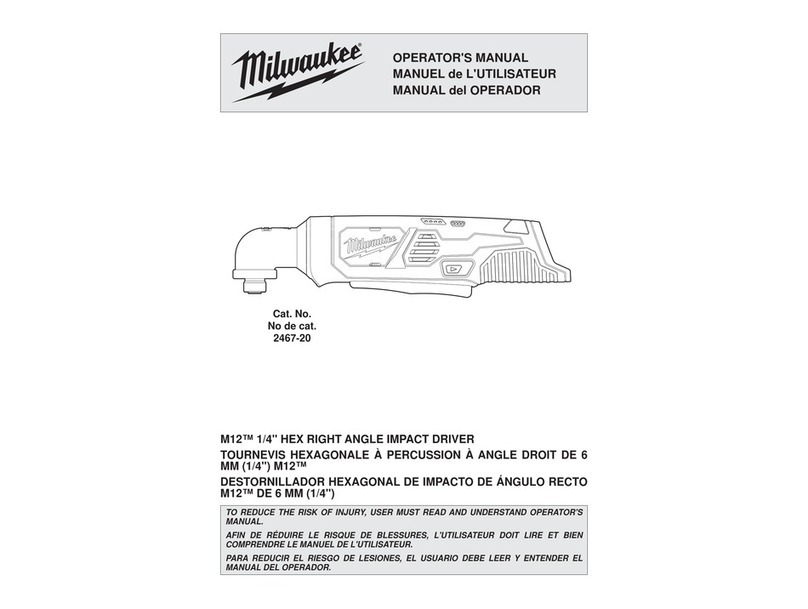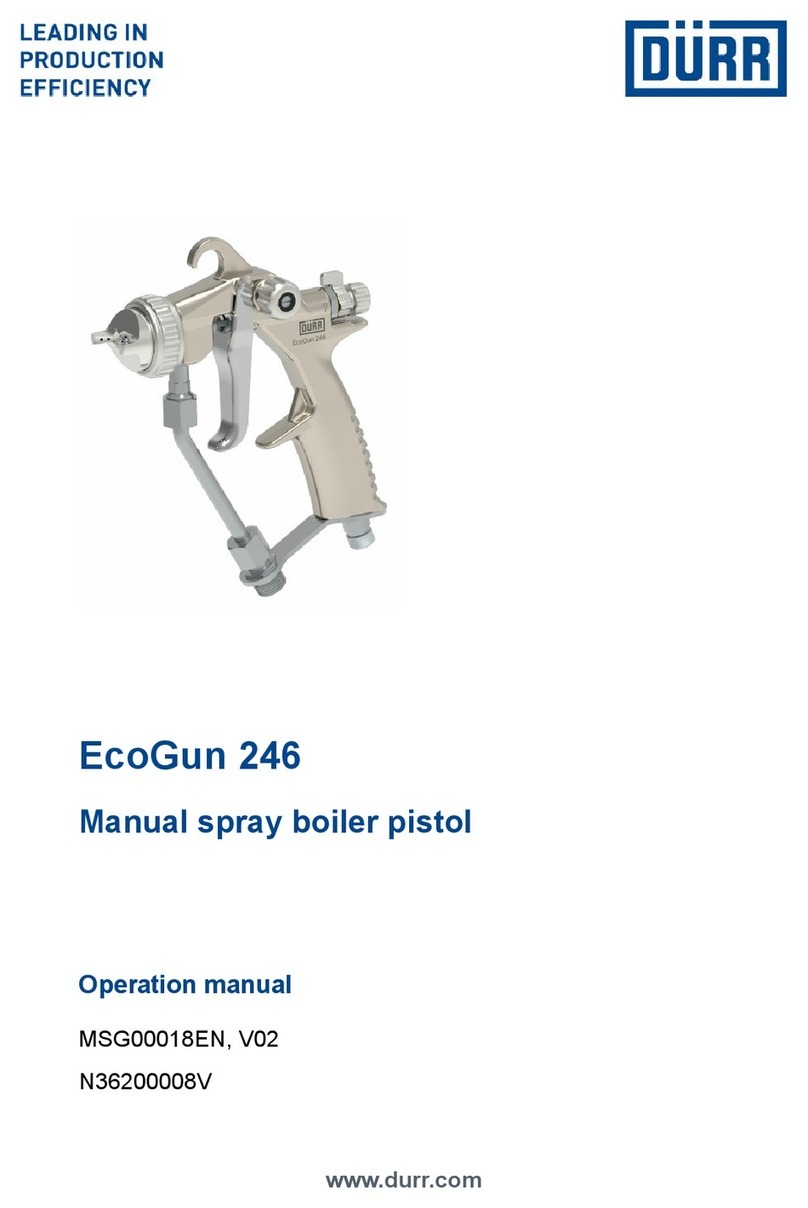Pressmaster CX 202 User manual

Mark on cable
positioned
over blade
Figure 1 shows what strip lengths any given Kit/Cassette will give.
Refer to instruction material for your connector to detennine your
strip requirements. Then refer to Fig. I to find which cassette you
should use.
V-block
(Four V-blocks
included in each
kit. See Fig. 10
for size and colour.)
Cassette
2-step cassette(2 blades)
2-step strip
Corex II Kit
Cassette
Colour
Blade Spacing
(B) “/mm
CX 202
C 202
red
0.24 (6,0)
CX 207
C 207
blue
0.27 (6,8)
CX 203
C 203
orange
0.36 (9,2)
CX 202
C 202
yellow
0.47 (12,0)
3-step cassette(3 blades)
3-step strip
Corex II Kit
Cassette
Colour
Blade Spacing
(C) “/mm
(B) ”/mm
CX 309
C 309
white
0.266 (6,8)
0.10 (2,5)
CX 301
C 301
brown
0.328 (8,3)
0.109 (2,7)
CX 300
C 300
black
0.220 (5,5)
0.220 (5,5)
CX 305
C 305
green
0.235 (6,0)
0.235 (6,0)
CX 399
C 399
dark brown
0.295 (7,5)
0.138 (3,5)
Figure 1
*(A) can be adjusted with C-ST, conductor stop.
Note the parts of the stripper in Figure 2.
Follow these steps when stripping with the Corex® II Coaxial
Stripper.
A. Adjust slide to pas. 4 or 5.
B. Open tool by rotating locking latch
downwards (Fig. 3).
C. Mark jacket of cable for center conductor
length. (If you have a simple wire
cutter, ignore this instruction. You car.
cut center conductor to length after the
strip or use conductor stop C-ST.)
D. Hold the tool with the handle towards
you and insert coax from left into the
groove position. Close and latch tool.
(Figs. 4 and 5)
E. Push slide forward to apprcpriate start
position (see Fig. 6). Make sure proper
V-block is installed.
Numbers 1 to 2 imprinted
inside cassette
Locking
latch
Slide
V-Block
Cassette
Slide Progression
3, 2, 1
5, 4, 3
4, 3
5, 4, 3
5, 4
4, 3, 2
Coax
RG 58
RG 59, 62
RG 174, 188, 316
RG 6
Belden8281
RG 195, 180
V-block
Blue
Blue
White
Yellow
Yellow
Red
Recommended Settings
Figure 6
F. Rotate tool around coax about 5 times
(Fig. 7). Push slide forward to next
position in sequence. Rotate tool again.
Then push slide forward to final position
and rotate tool final 5 times.
G. Moves lide back one position. Then
pull cable out carefully while squeezing
tool (Fig. 8). If there is too much resistance
or strip is imperfect, go to step
"H".
Adjusting the Corex®II Coaxial Cable Stripper
H. Inspect your first strip. Determine
how deeply each blade has scored the
cable.
I. Adjust blade depth to match your
cable size by turning allen screws at
base of tool (Fig. 9).
Tips: If a blade is near its proper position,
turn its set screw app. ± 90°.
If blade is a little far off from its proper position, turn its screw
± 270° - ± 360°.
Note: adjust tool so that the appropriate slide progression works
(Figure 6), develop your own 2- or 3-stage sliding sequence.
J. Try stripping again, following steps A through G. If strip is still
not acceptable, adjustbladesone more time, followinginstructions
H and I.
Solutions to typical problems
If braid is twisting too much, turn set screw for braid-cutting blade
+90° and turn set screw for jacket-cutting blace -90°.
If, after repeated adjustment, most of braid will not cut properly, your
blade set is probably worn out. Reverse cassette to try new blade set.
With RG 174 or other very thin cable, very fine adjustment is
needed. Expect to make several adjustments (±30°), to reach proper
blade depth. Use a fresh blade set. Use only high quality thin cable.
V-block
Select proper V-block by O.D. of wire (see Fig. 10).
V-block
V-9
V-2
V-7
V-4
Cable Ø
2,5 - 3 mm
3,0 - 5 mm
5,0 - 6,4 mm
6,4 - 7,6 mm
Colour
White
Red
Blue
Yellow
To change V-block. Open tool fully (Fig.
11) until the springs holding V-block
release. Pull out V-block and replace with
selected V-block. Note! With white V-block,
you must position springs in holes.
Cassettes
Each cassette contains 2 sets of cutting
edges. Cassette can be reversed each time
a blade set wears out. Numbers 1 and 2
are printed inside cassette to deterrnine
usage.
To change or reverse cassette.
Move locking latch in direction of arrow,
then push cassette out of tool by inserting
wrench through hole in bottom of tool
(Fig. 12).
2 mm allen
wrench
Figure 10

3-step strip with 2-bladed cassette
This procedure is recommended only in those cases where the 3-step
strip you require is not available in one of the standard Corex®II
Series cassettes.
A. If your required strip length is as
shown in Figure 13. you will choose
the 2-step cassette that matches your
"C"-dimension. Mark cable at length
A+C from end (Fig. 14).
B. Open tool, insert coax from left, and
locate mark on cable over the right-
handed blade.
C. Close and latch tool and strip cable
according to prior instruction.
Note: An adjustment of the tool might be
necessary. A correct strip is shown in Fig.
15.
D. Mark exposed dielectric at length "A"
from end.
E. Remove dielectric at the mark with a
simple wire stripping plier (Fig. 16).
The slide is the most unique and important part of the stripper. The
slide allows you to ease the blades into the cable, reducing friction on
the braid and dielectric as you strip.
Always use your slide when you strip!
Adjust your tool so that the appropriate slide progression works. If
your cable size does not appear in this table, develop your own 2- or
3-stage sliding sequence.
Note: Always step back 1 position on slide before pulling cable out
of tool.
Warning! 3-step is not recommended for most styles of RG 62, not
for many cable styles with cellular polyethylene or other soft
dielectrics. Use 2-step tool instead.
Adjustment Gauge Corex®II "REDDY"
A. Open the tool by rotating locking
latch downwards (Fig. 17).
B. Remove the cassette from the tool by
moving the locking latch in the direction
of the arrow (Fig 18). Then push
the cassette out of the tool by inserting
wrench, or appropriate object, through
hole in bottom of the tool. Turn blade
adjustment set screws counterclockwise
until they are fully retracted.
C. Installation of adjustment gauge.
The gauge is marked with different
cable types. Install gauge so that the
markings, which correspond to the
cable type to be stripped are above the
adjustment screws (Fig. 19). Close the
tool.
D. Adjustment of the adjustment screws.
Rotate adjustment screws clockwise
until they touch the gauge (Fig. 20).
Then open the tool and remove the
gauge. Install the cassette, and the tool
is now ready for use.
OPERATING INSTRUCTION
COAXIAL WIRE STRIPPER
Corex® II
4100-4118-3
2 mm allen
wrench
Mark exposed
dielectric here
Slide Progression
3, 2, 1
5, 4, 3
4, 3
5, 4, 3
5, 4
4, 3, 2
Coax
RG 58
RG 59, 62
RG 174, 188, 316
RG 6
Belden8281
RG 195, 180
V-block
Blue
Blue
White
Yellow
Yellow
Red
Recommended Settings
This manual suits for next models
7
Other Pressmaster Tools manuals