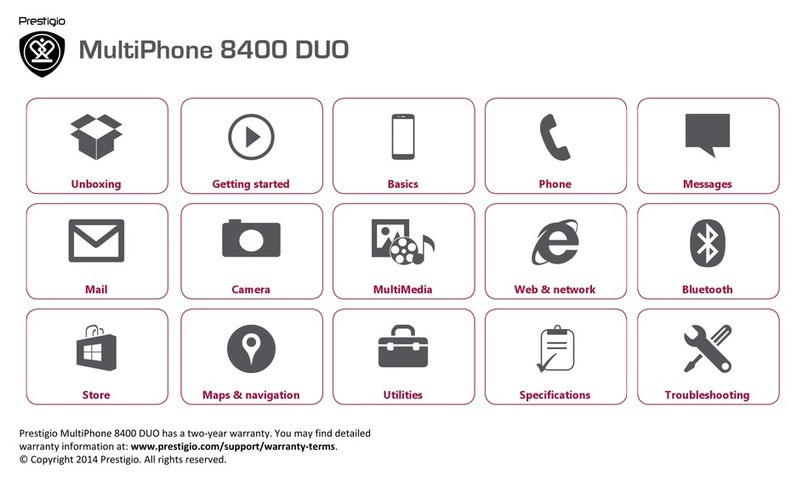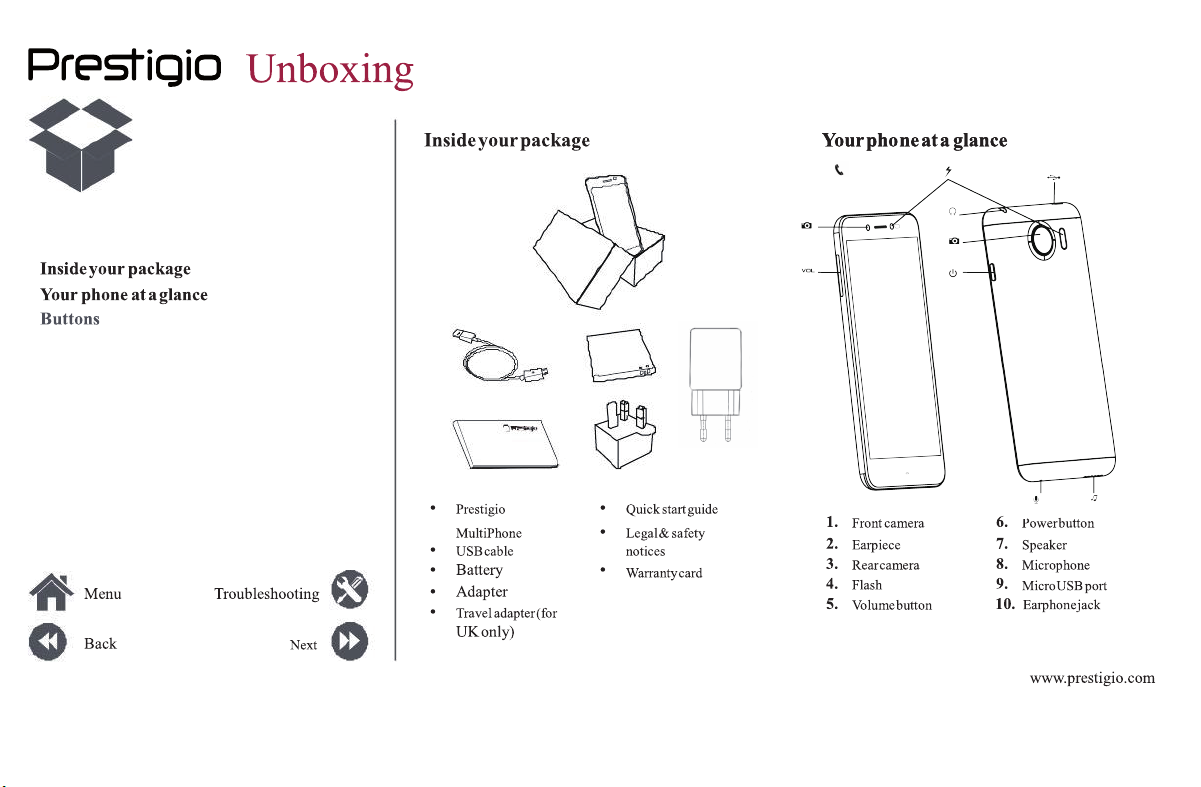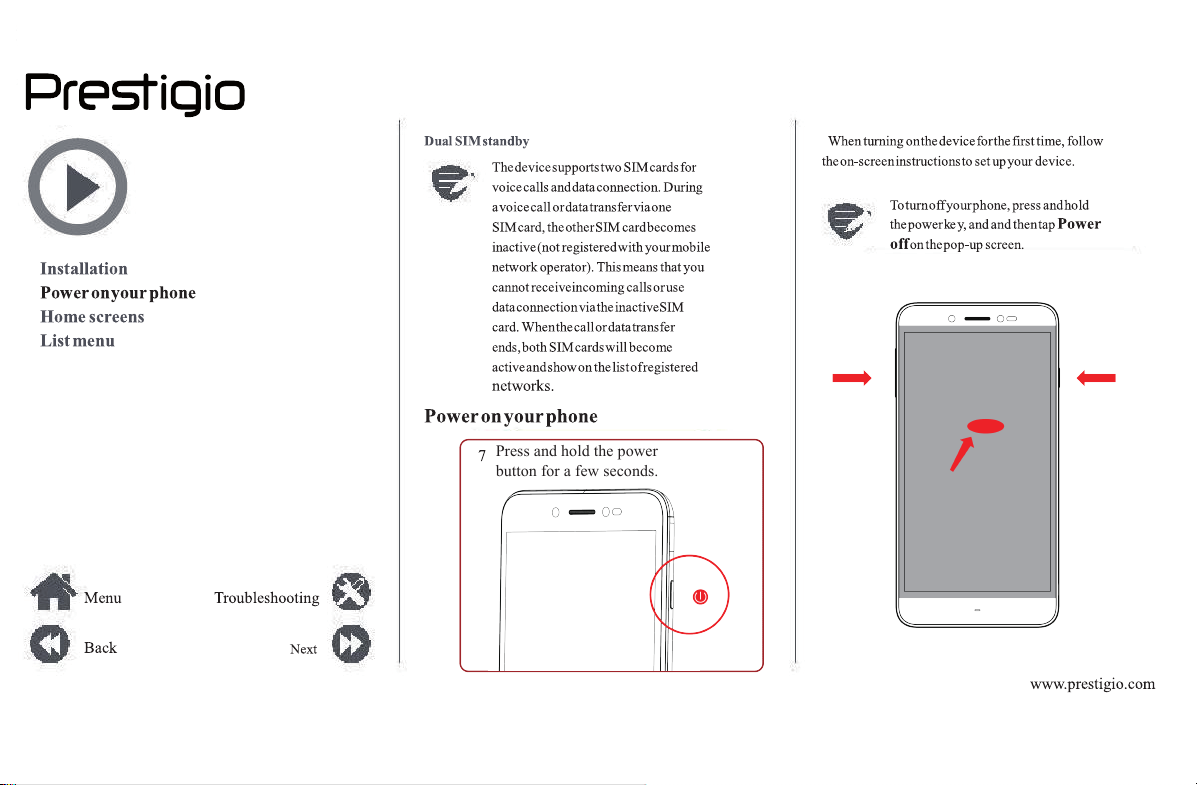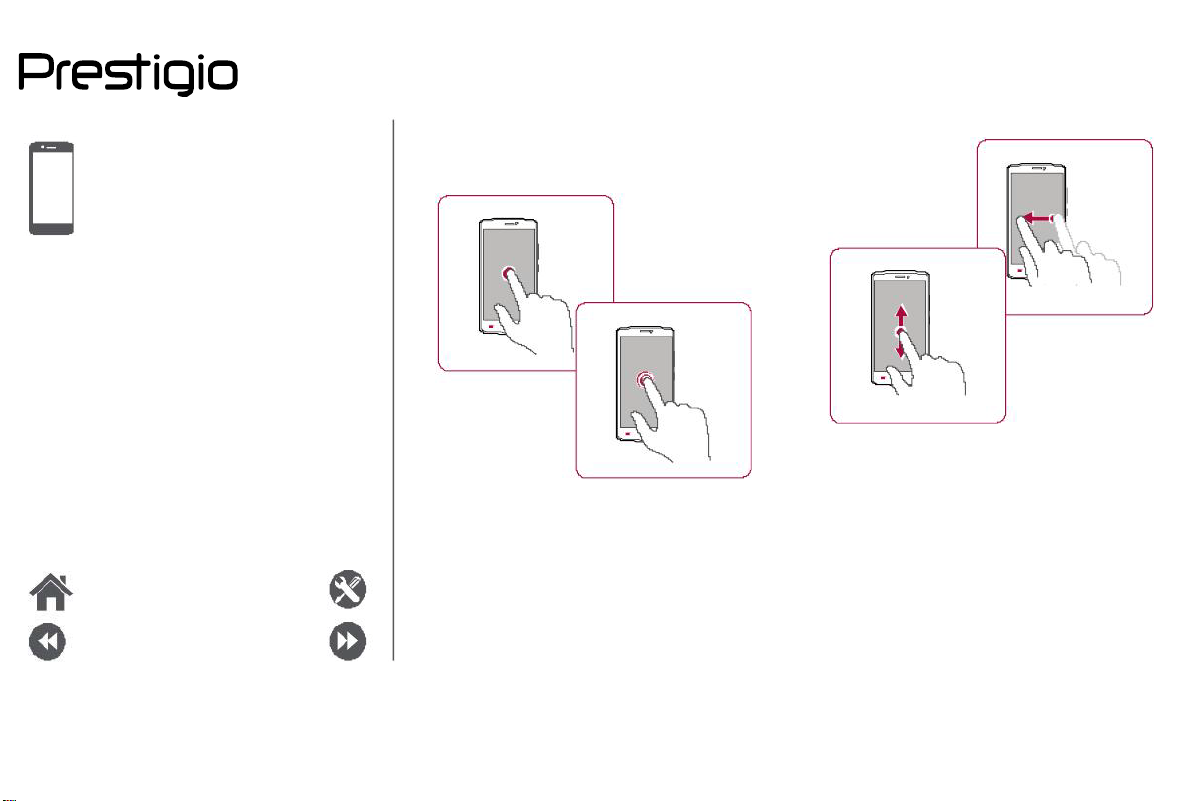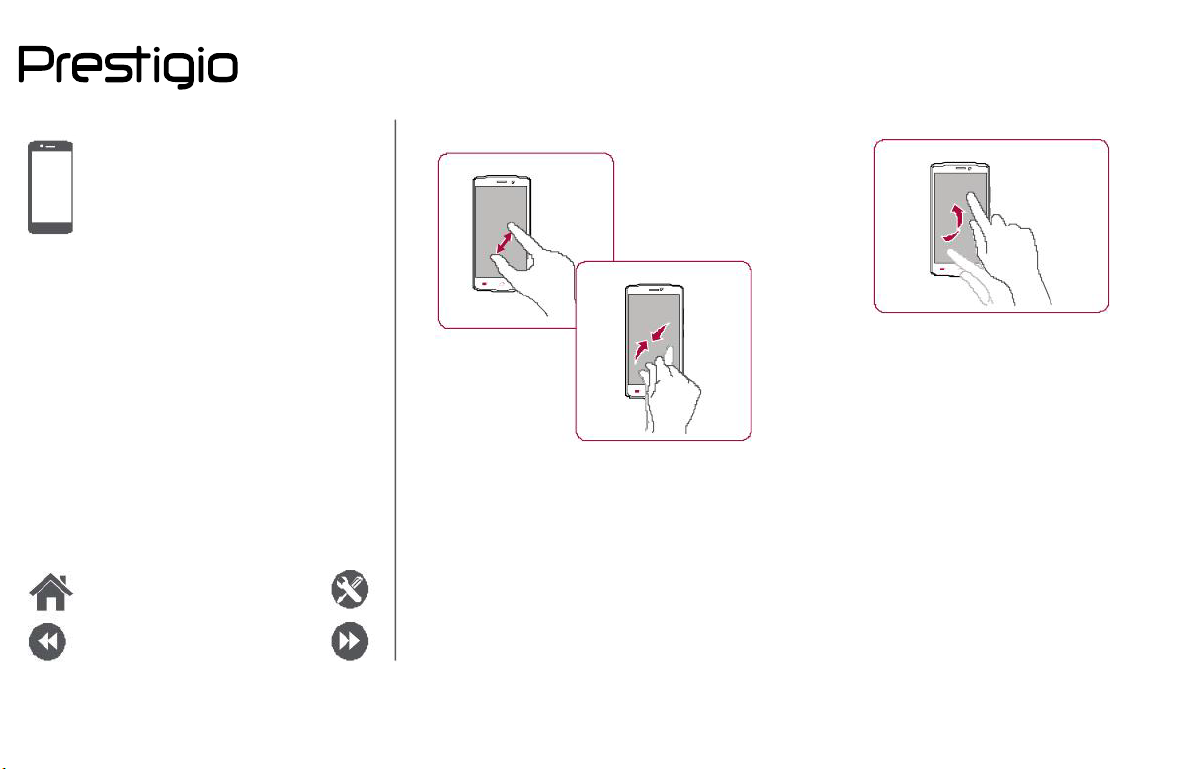Prestigio PSP5530 DUO User manual
Other Prestigio Cell Phone manuals
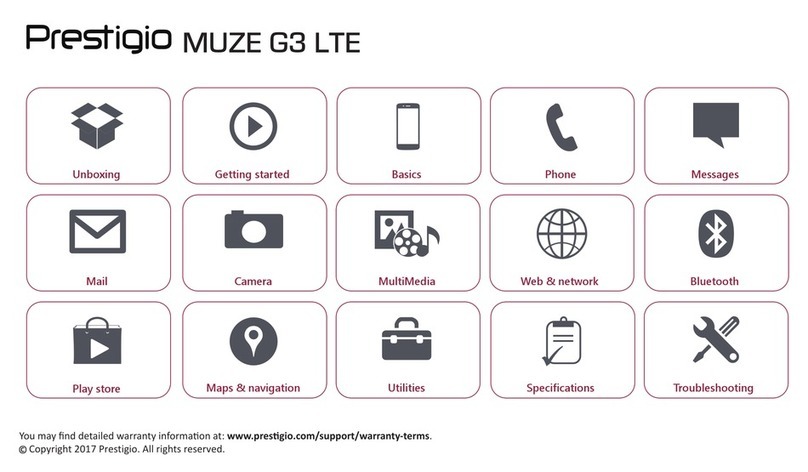
Prestigio
Prestigio MUZE G3 LTE User manual
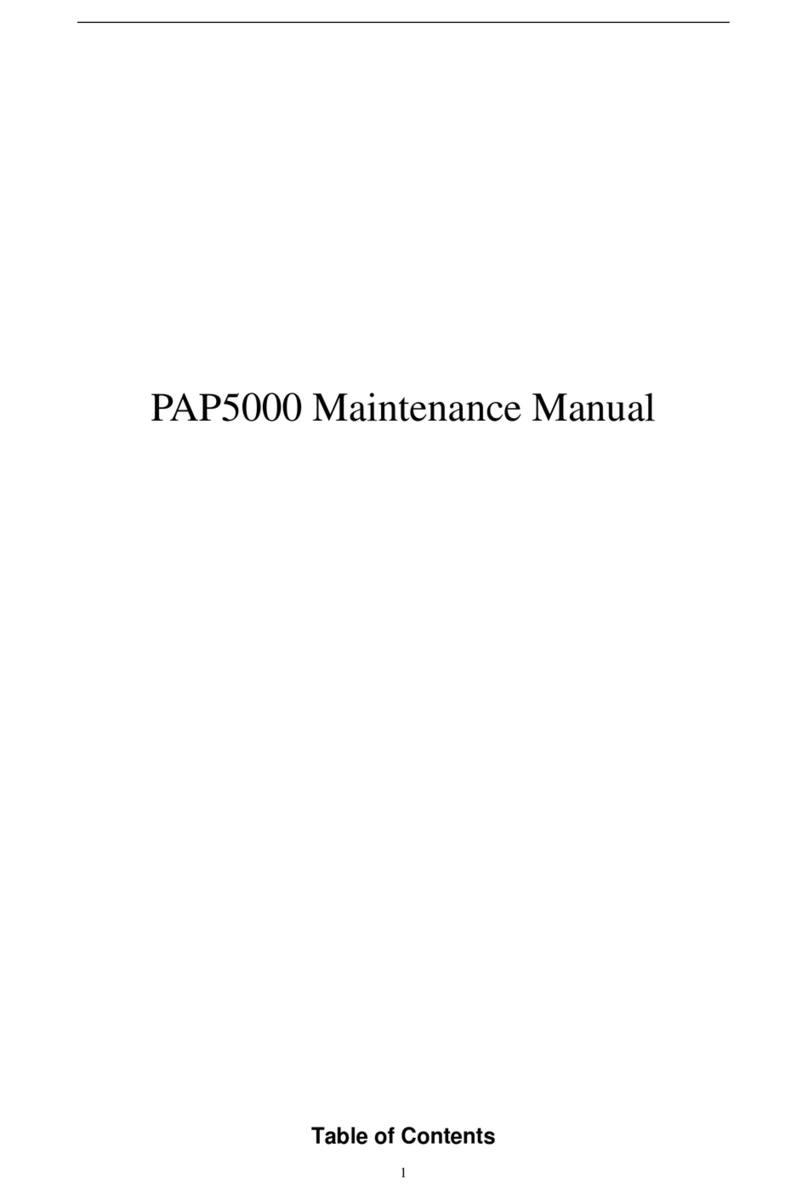
Prestigio
Prestigio PAP5000 DUO User manual

Prestigio
Prestigio PMP5580C_DUO User manual

Prestigio
Prestigio MultiPhone 5307 DUO User manual

Prestigio
Prestigio MultiPhone PAP3501 DUO User manual
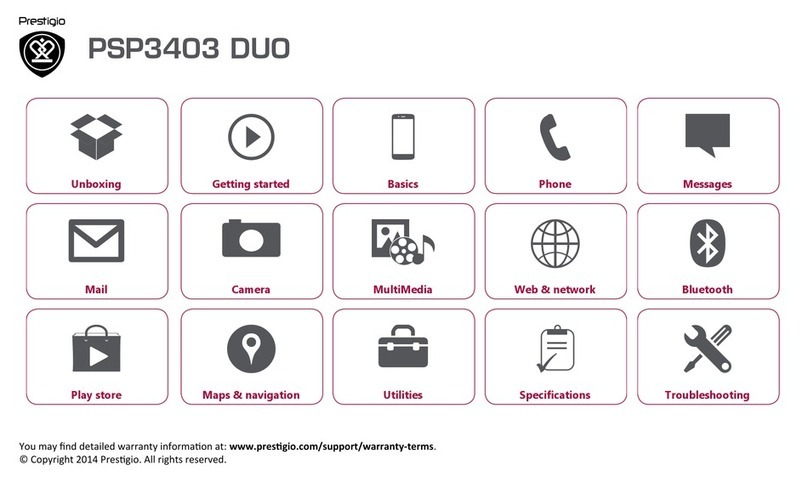
Prestigio
Prestigio PSP3403 DUO User manual

Prestigio
Prestigio MultiPhone PAP5451 DUO User manual
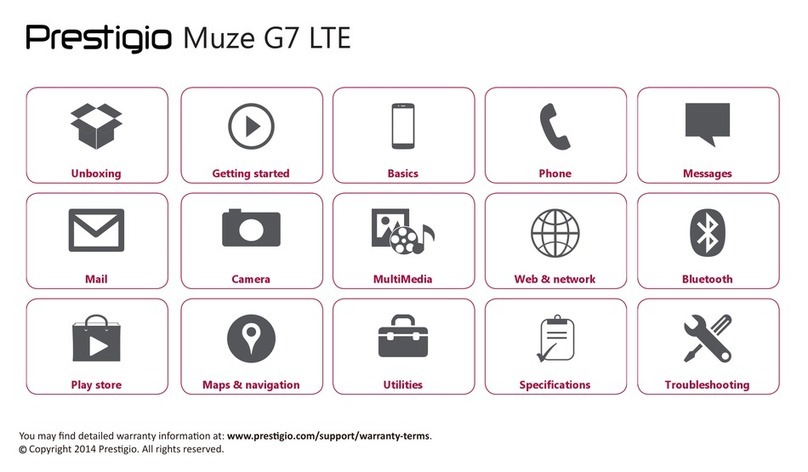
Prestigio
Prestigio Muze G7 LTE User manual

Prestigio
Prestigio MultiPhone PAP4505DUO User manual
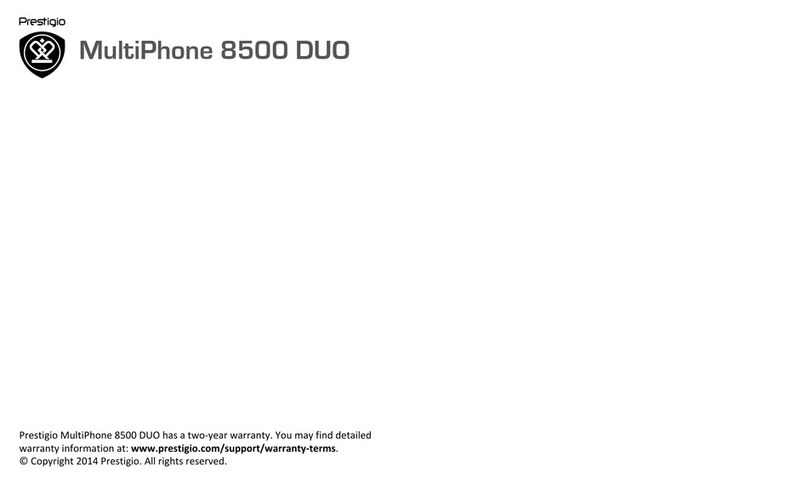
Prestigio
Prestigio MultiPhone 8500 DUO User manual

Prestigio
Prestigio MultiPhone 5400 DUO User manual

Prestigio
Prestigio PFP1286DUO User manual

Prestigio
Prestigio MultiPhone PAP7600 DUO User manual
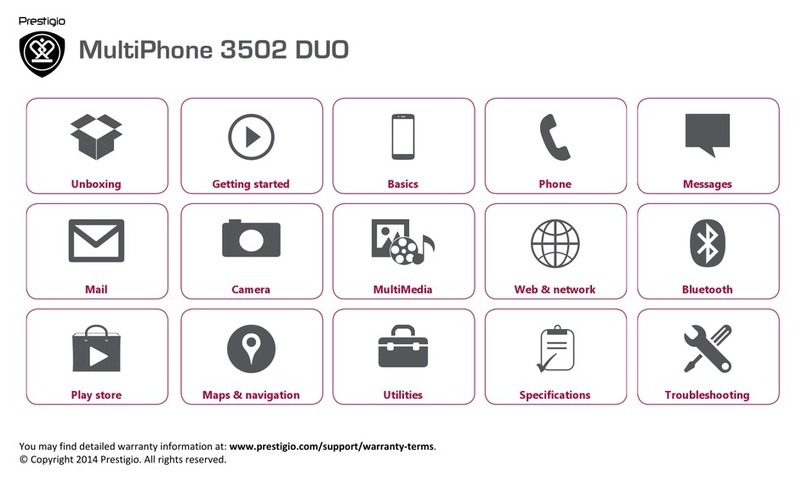
Prestigio
Prestigio MultiPhone 3502 DUO User manual
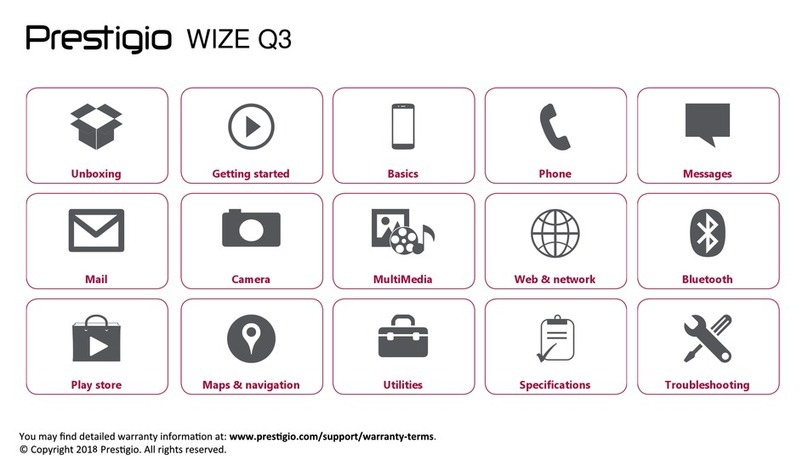
Prestigio
Prestigio WIZE Q3 User manual

Prestigio
Prestigio MUZE A3 PSP3452DUO User manual
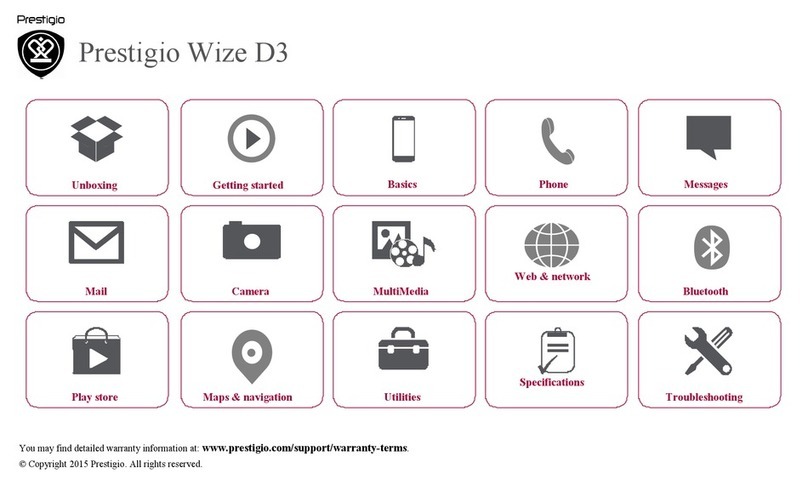
Prestigio
Prestigio Wize D3 User manual

Prestigio
Prestigio PSP5551 DUO User manual

Prestigio
Prestigio MultiPhone 4055 DUO User manual
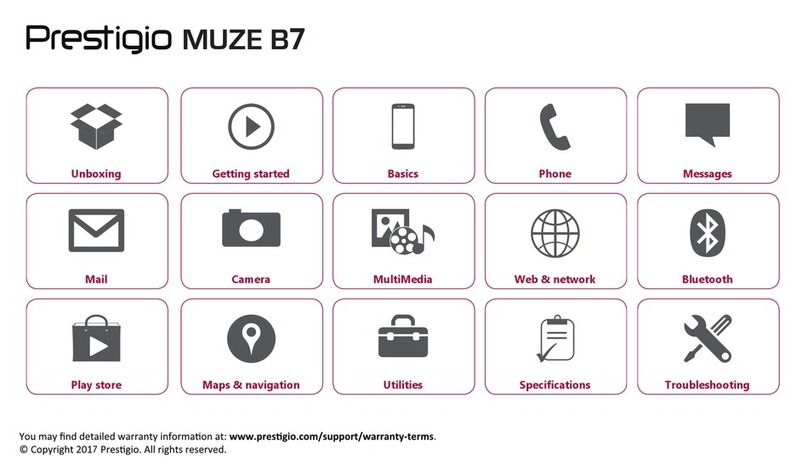
Prestigio
Prestigio MUZE B7 User manual