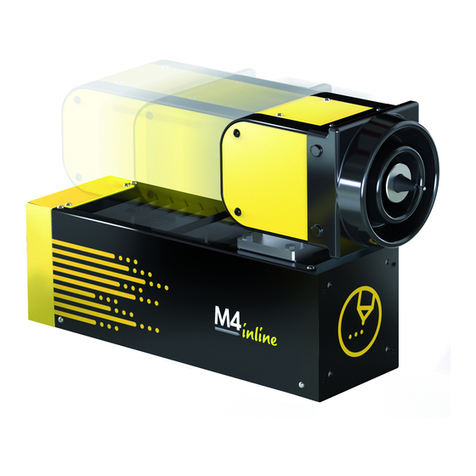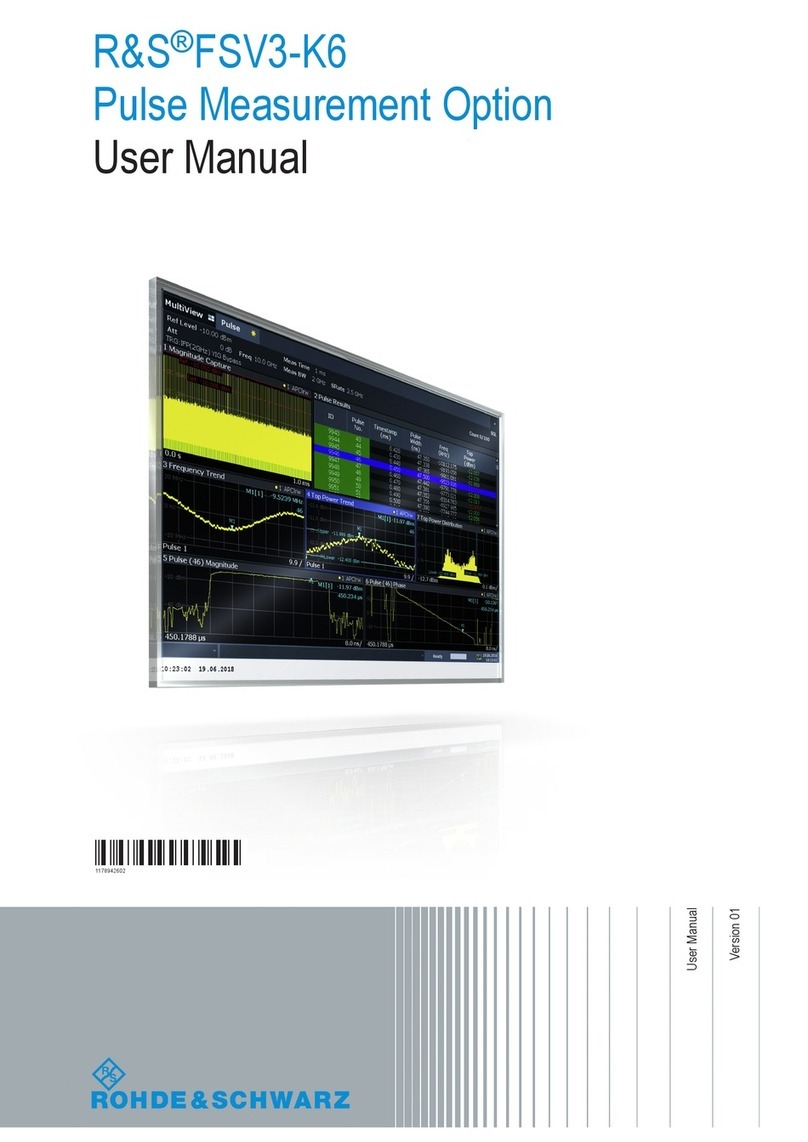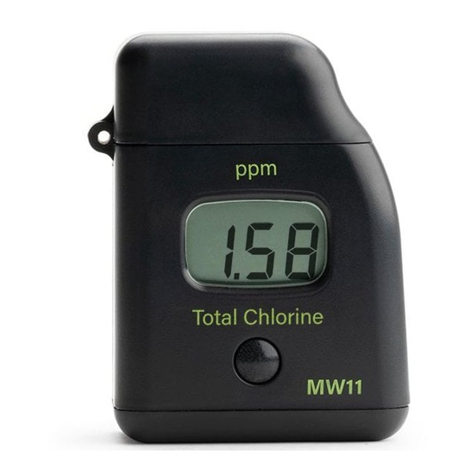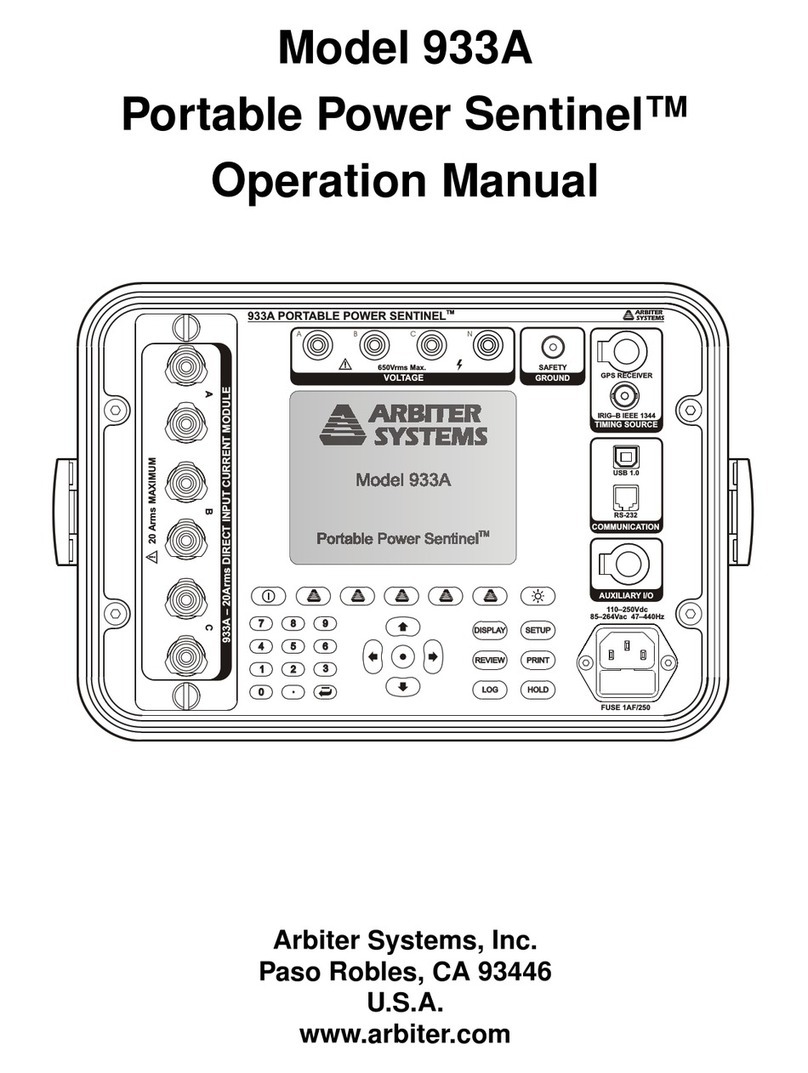Presys TA-60NL User manual

Q
Y
U
T
A
L
I
E
N
T
M
S
E
Y
G
S
A
T
N
E
A
M
M
R
Temperature Advanced
Calibrators
TA-60NL
Technical Manual
EM0374-00
presys

presys

The warranty conditions are available in our sites:
www.presys.com.br/warranty
presys

PRESYS Instruments TA-60NL
Table of Contents
1.0 - Introduction ............................................................................................................1
1.1 - Technical Specifications........................................................................................2
1.1.1 - Input Technical Specifications........................................................................3
1.1.2 - Special Software Features..............................................................................4
1.2 - Order Code...........................................................................................................4
1.3 - Accessories ..........................................................................................................5
1.4 - Parts Identification ................................................................................................7
1.5 - Instructions for Optional........................................................................................8
2.0 - Calibrator Operation.............................................................................................11
2.1 - Calibrator Menu ..................................................................................................12
2.1.1 - Probe Settings..............................................................................................14
2.1.2 - Input Settings ...............................................................................................16
2.1.3 - Special Function...........................................................................................19
2.1.4 - Saving Current Configuration (Memory Manager) ........................................20
2.2 - HART®Configuration..........................................................................................21
2.2.1 - HART® Connections .....................................................................................21
2.2.2 - Starting Communication...............................................................................22
2.2.3 - Adjusting the Measurement Range of a HART® Transmitter ........................22
2.2.4 - Adjusting the Measurement Range of a HART® Transmitter with Reference23
2.2.5 - Checking / Adjusting HART® Transmitter mA Output....................................24
2.3 - Automatic Tasks .................................................................................................25
2.3.1 - Creating Tasks.............................................................................................25
2.3.2 - Performing Tasks.........................................................................................27
2.3.3 - Viewing Results............................................................................................28
2.4 - Data-Logger........................................................................................................29
2.5 - Videos.................................................................................................................31
2.6 - Settings...............................................................................................................31
2.6.1 - System .........................................................................................................31
2.6.2 - Network........................................................................................................32
2.6.3 - Built-in Web Server ......................................................................................32
3 - Safety Instructions..................................................................................................34
4 - Recommendations as regards Accuracy of Measurements ................................34
5 - Calibration (Adjustment).........................................................................................35
5.1 - Input Calibration..................................................................................................35
5.2 - Probe Calibration ................................................................................................37
6.0 - Maintenance..........................................................................................................38
6.1 - Instructions for Hardware Maintenance...............................................................38
6.2 - Instructions for Insert Jamming...........................................................................38
presys

PRESYS Instruments TA-60NL
Page 1
1.0 - Introduction
TA-60NL
Temperature Advanced Calibrators TA-60NL generates temperature in the insert
in order to calibrate thermocouples, RTDs, glass thermometers, thermo-switches.
Besides providing high accuracy temperature values, it also allows the measurement of
signals generated by the thermo-element which is being calibrated. This is possible due
to an embedded calibrator specific for these types of signal, including 4-20 mA. Thus,
they incorporate the functions of dry block, standard thermometer and calibrator for
RTD, TC and mA, stirred liquid and blackbody source.
TA-60NL calibrator model generates temperatures from -60 ºC to 140 ºC
The calibrator also provides an input for an external probe to perform the
temperature control from a standard sensor (optional) inserted in the same measuring
zone of the sensor to be calibrated, increasing the accuracy and decreasing setpoint
errors and loading effects. The standard sensor calibration curve follows the
parameterization of Callendar-Van Dusen.
They present a wide variety of programming resources, allowing the performance
of automatic calibrations. In this case, the sensor is placed in the insert and its electrical
terminals are connected to the embedded calibrator. The operator defines the calibration
points and the number of repetitions (task), then the process is started and all the
sequence is automatically accomplished. After completing the task, a Calibration Report
is issued and it can be printed directly on a USB connected printer or a PDF document
can be generated.
It has HART®communication (optional) for reading and setting parameters of field
devices that have this protocol.
presys

PRESYS Instruments TA-60NL
Page 2
Another way of performing automatic documented calibrations is by means of
Calibration Software for PC/WindowsTM, which uses USB communication or Ethernet to
connect the computer.
TA Calibrators have also many other features, such as:
RTD input for 2, 3 and 4 wires. Table IEC 60751, JIS or Callendar-Van Dusen
user-configurable. Engineering units configurable to °C, °F and K.
Present inputs for mA, thermocouples and thermo-switches.
Thermo-element reading scaled to ITS-90 or IPTS-68.
Use of internal standard thermometer.
Accuracy to 0.1 ºC, stability of 0.025 ºC and resolution of 0.01ºC.
Carry out completely automatic calibrations without the use of a computer.
Built in Web Server, Ethernet communication and USB serial Communication.
USB port for software/firmware upgrade.
HART®Communication Protocol (optional) with internal resistance configurable,
transmitter power supply and latest DD as option.
The electric signal calibrator is independent from the dry block function.
Display indication when the temperature reaches the desired value.
5.7 inches touchscreen display that eases the operation and configuration of the
calibrator.
Internal regulated 24 Vdc power supply for 2-wire transmitters.
Independent circuit for over-temperature protection and safety.
Insert to choose, handles and test leads included.
1.1 - Technical Specifications
TA-60NL
Operating Range
-60 ºC to 140 ºC (1)
Power Supply
115 Vac or 230 Vac 50/60 Hz, according to order code.
Well Diameter / Depth
35 mm x 160 mm
Resolution
0.01 ºC (0.01 ºF)
Display Accuracy
0.10 °C
Stability (after 10 min)
0.025 ºC
Axial Uniformity
(40 mm)
0.04 ºC (full range)
Radial Uniformity
0.02 ºC (full range)
Power Consumption
870 W (rated)
Heating Rate
30 minutes (25 ºC to 140 ºC)
Cooling Rate
60 minutes (25 ºC to -60 ºC)
Dimensions (H,W,D)
370 x 306 x 450 mm
Weight
17 kg
(1) Ambient Temperature up to 23 ºC.
Note: The times for cooling and heating rate presented refer exclusively to the use of the
solid (metallic) insert. For use with stirred liquid insert the time may vary according to the
fluid used and its viscosity.
presys

PRESYS Instruments TA-60NL
Page 3
1.1.1 - Input Technical Specifications
Input Ranges
Resolution
Accuracy
Remarks
Ext. Probe¹
0 to 400 Ω
0.01 Ω
0.005 % FS*
Ext. Probe¹
-200 to 850 °C /-328 to 1562 °F
0.01 C / 0.01 F
0.05 C / 0.1 F
IEC 60751
millivolt
-150 mV to 150 mV
0.001 mV
0.01 % FS
Rinput > 10 M
150 mV to 2450 mV
0.01 mV
0.02 % FS
auto-ranging
mA
-1 mA to 24.5 mA
0.0001 mA
0.01 % FS
Rinput < 120
resistance
0 to 400
400 to 2500
0.01
0.01
0.01 % FS
0.03 % FS
Excitation current
0.85 mA
auto-ranging
Pt-100
-200 to 850 C / -328 to 1562 F
0.01 C / 0.01 F
0.1 C / 0.2 F
IEC 60751
Pt-1000
-200 to 400 C / -328 to 752 F
0.1 C / 0.1 F
0.1 C / 0.2 F
IEC 60751
Cu-10
-200 to 260 C / -328 to 500 F
0.1 C / 0.1 F
2.0 C / 4.0 F
Minco 16-9
Ni-100
-60 to 250 C / -76 to 482 F
0.1 C / 0.1 F
0.2 C / 0.4 F
DIN-43760
TC-J
-210 to 1200 C / -346 to 2192 F
0.1 C / 0.1 F
0.2 C / 0.4 F
IEC 60584
TC-K
-270 to -150 C / -454 to -238 F
0.1 C / 0.1 F
0.5 C / 1.0 F
IEC 60584
TC-K
-150 to 1370 C / -238 to 2498 F
0.1 C / 0.1 F
0.2 C / 0.4 F
IEC 60584
TC-T
-260 to -200 C / -436 to -328 F
0.1 C / 0.1 F
0.6 C / 1.2 F
IEC 60584
TC-T
-200 to -75 C / -328 to -103 F
0.1 C / 0.1 F
0.4 C / 0.8 F
IEC 60584
TC-T
-75 to 400 C / -103 to 752 F
0.1 C / 0.1 F
0.2 C / 0.4 F
IEC 60584
TC-B
50 to 250 C / 122 to 482 F
0.1 C / 0.1 F
2.5 C / 5.0 F
IEC 60584
TC-B
250 to 500 C / 482 to 932 F
0.1 C / 0.1 F
1.5 C / 3.0 F
IEC 60584
TC-B
500 to 1200 C / 932 to 2192 F
0.1 C / 0.1 F
1.0 C / 2.0 F
IEC 60584
TC-B
1200 to 1820 C / 2192 to 3308 F
0.1 C / 0.1 F
0.7 C / 1.4 F
IEC 60584
TC-R
-50 to 300 C / -58 to 572 F
0.1 C / 0.1 F
1.0 C / 2.0 F
IEC 60584
TC-R
300 to 1760 C / 572 to 3200 F
0.1 C / 0.1 F
0.7 C / 1.4 F
IEC 60584
TC-S
-50 to 300 C / -58 to 572 F
0.1 C / 0.1 F
1.0 C / 2.0 F
IEC 60584
TC-S
300 to 1760 C / 572 to 3200 F
0.1 C / 0.1 F
0.7 C / 1.4 F
IEC 60584
TC-E
-270 to -150 C / -454 to -238 F
0.1 C / 0.1 F
0.3 C / 0.6 F
IEC 60584
TC-E
-150 to 1000 C / -238 to 1832 F
0.1 C / 0.1 F
0.1 C / 0.2 F
IEC 60584
TC-N
-260 to -200 C / -436 to -328 F
0.1 C / 0.1 F
1.0 C / 2.0 F
IEC 60584
TC-N
-200 to -20 C / -328 to -4 F
0.1 C / 0.1 F
0.4 C / 0.8 F
IEC 60584
TC-N
-20 to 1300 C / -4 to 2372 F
0.1 C / 0.1 F
0.2 C / 0.4 F
IEC 60584
TC-L
-200 to 900 C / -328 to 1652 F
0.1 C / 0.1 F
0.2 C / 0.4 F
DIN-43710
TC-C
0 to 1500 C / 32 to 2732 F
0.1 C / 0.1 F
0.5 C / 1.0 F
W5Re / W26Re
TC-C
1500 to 2320 C / 2732 to 4208 F
0.1 C / 0.1 F
0.7 C / 1.4 F
W5Re / W 26Re
FS: Full Scale
Note (¹): Accuracy referring only to input for external probe. The value does not
include sensor accuracy or errors resulting from the sensor characterization.
Accuracy values are valid within one year and temperature range of 20 to 26 °C.
Outside these limits add 0.001 % FS / C taking 23 °C as the reference temperature.
For thermocouples, using the internal cold junction compensation add a cold junction
compensation error of 0.2 C or 0.4 F max.
presys

PRESYS Instruments TA-60NL
Page 4
1.1.2 - Special Software Features
- Special Functions:
SCALE:makes the scaling of mA input.
STEP: steps or set points with configurable time.
- Memory Manager: stores configuration types predefined by the user.
- Automated Tasks: creating of calibration work orders and automatic execution of
calibration services, storage of data and reporting.
- Data Logger: monitoring of input or output signals, storage and visualization of
data in chart or table.
- Videos: storage and viewing videos on the calibrator screen.
1.2 - Order Code
Notes:
* HART®is a FieldComm Group trademark.
presys

PRESYS Instruments TA-60NL
Page 5
1.3 - Accessories
Dry Block Insert:
Inserts
Holes
Order Code
IN01
1 x 3/4"
06.04.0041-00
IN02
1 x 1/2"
06.04.0042-00
IN03
1 x 6.0mm and 3 x 1/4"
06.04.0043-00
IN04
3 x 6.0mm and 1 x 1/4"
06.04.0044-00
IN05
4 x 6.0mm
06.04.0045-00
IN06
2 x 6.0mm and 2 x 1/4"
06.04.0046-00
IN07
1 x 6.0mm, 1 x 8.0mm and 1 x 3/8"
06.04.0047-00
IN08
1 x 6.0mm, 1 x 3.0mm and 2 x 1/4"
06.04.0048-00
IN09
Without hole, to be drilled by the client
06.04.0049-00
IN10
Others, under ordering
06.04.0050-00
IN1P
1 x 3mm, 1 x 6mm, 1 x 8mm, 1 x 1/4"
06.04.0125-00
IN1A
1 x 1/8", 1 x 3/16", 2 x 1/4", 1 x 3/8"
06.04.0126-00
IN1E
1 x 4mm, 1 x 6mm, 2 x 8mm, 1 x 10mm, 1 x 1/4"
06.04.0127-00
BB
Black Body Insert
06.04.0072-00
AG
Stirred Liquid Kit:
Stainless-steel cuplike insert, magnetic stirrer,
sensor guide and support.
06.09.0029-00
presys

PRESYS Instruments TA-60NL
Page 6
Description
Order Code
Insert Extractor
02.06.0085-20
Lead Cable Kit
06.07.0018-00
Power Cable Type J –Brazil
01.14.0008-21
Power Cable Type B –US
01.14.0100-21
Power Cable Type F –Europe Universal
01.14.0089-21
Power Cable Type J –UK
01.14.0117-21
Accessories included:
- 01 x Insert Extractor;
- 01 x Lead Cable Kit;
- 01 x Insert + 01 x Isolation;
- 01 x Technical Manual;
- 01 x Power Cable;
- 01 x Factory Calibration Certificate.
Note: When asked, the calibration certificate will be provided for the first insert
ordered.
Dry Block Insert
Stirred Liquid Kit Insert (Optional)
Order Code: AG
Kit Includes: magnetic stirrer, sensor guide,
support kit for sensors, specific kit for glass thermometers and
carrying case. For use with two or more different fluids, it is
recommended to purchase a kit for each fluid. This reduces
the time spent with fluid exchange and kit cleaning.
Black Body Insert (Optional)
Order Code: BB
Includes: Insert type jug completely anodized - wall and
special bottom in black, creating a cavity of high-
emissivity blackbody for calibration of infrared
thermometers.
presys

PRESYS Instruments TA-60NL
Page 7
1.4 - Parts Identification
Fig. 01 - Parts Identification
presys

PRESYS Instruments TA-60NL
Page 8
1.5 - Instructions for Optional
Stirred Liquid Kit
Fig. 02 - Uses of Stirred Liquid Kit
presys

PRESYS Instruments TA-60NL
Page 9
Thermal Fluids suitable for use with the insert (AG)
Low viscosity and safe operating temperature are the most important
characteristics when choosing a heat transfer fluid to produce high homogeneity
in the bath. How less viscous, how better the fluid circulation will be and homogeneous
heat produced in the middle.
We recommend using the following heat transfer fluids for model TA-60NL:
Viscosity
Fluid
Flash point*
Usable range
Viscosity
increases
Ethyl alcohol (P.A.)
16 °C
-60 °C to 15 °C
Mixture of ethylene glycol
and water (50% of each)
-------------
-30 °C to 90 °C
Water
-------------
5 °C to 90 °C
Silicone oil type 200.05
133 °C
-40 °C to 130 °C
Silicone oil type 200.10
211 °C
-30 °C to 209 °C
*Flash point is the temperature at which a vapor will ignite if exposed to a flame. When the flame is removed, the
vapor stops burning.
At temperatures near the lower end of the range, the thermal fluid becomes very
viscous. It can disturb the circulation and increase the cooling time. Above the upper end,
there is high evaporation of the fluid compromising the stability of the thermal medium.
If you use the insert with stirred liquid it is necessary to insert the magnetic stirrer
(cross shape) at the bottom of the provided insert. The speed of the stirrer is regulated
through the STIRRER option in Calibrator mode. Press STIRRER to turn on and off the
stirrer, and select the speed between Low, Medium and High options in - and +buttons.
A good fit ensures good uniformity for various types of fluids: alcohol (low
temperature), silicone oil (high temperature) etc. Be careful not to accelerate too much
the motor so that the magnetic stirrer stops rotating at the bottom of the insert. This will
worsen the good homogeneity of the calibrator.
To use the insert with the stirred liquid a good practice is to place first the sheath
of the probes or thermometers to be calibrated and then fill up the fluid to a level around
2.5 cm below the top of the insert. This ensures that no overflow occurs either by the
introduction of sensors, or by thermal expansion of the fluid. If the level starts to fall
during use due to evaporation of the fluid, fill up again adding more fluid. Thus the
minimum immersion will not be compromised.
For more accurate measurements use a calibrated probe placed together with the
sensors to be calibrated and connected to the external probe input. The calibrator will
now control the temperature of the block using this temperature as reference (see item
2.1.2 - External Probe Connection). It is also possible to read the indication of this probe
in the RTD Pt-100 auxiliary input.
presys

PRESYS Instruments TA-60NL
Page 10
Black Body Insert (BB)
Placing the insert BB inside the well of the block of the calibrator provides it with a
good black-body cavity with emissivity above 0.95, suitable for calibration of infrared
thermometer.
For more accurate measurements use a calibrated probe placed in the side hole
of the bath and connected to the external probe input. The calibrator will then control the
block temperature using this temperature as a reference. It is also possible to read the
indication of this probe in the Pt-100 RTD auxiliary input.
Align the infrared thermometer to be calibrated with a black body cavity of the
calibrator in a vertical position.
The distance of the thermometer to be calibrated in relation to the bottom
of the blackbody cavity should comply with specification of its technical manual.
Fig. 03 - Schematic View of the Black Body Insert Assembly
presys

PRESYS Instruments TA-60NL
Page 11
2.0 - Calibrator Operation
When powered on, the calibrator goes through a self-test routine and shows the
last adjustment date and it is ready to operate.
After the self-test is completed, the display shows the main menu:
Fig. 04 - Main Menu
The main menu is divided in 06 functions:
CALIBRATOR - selects the probe and input functions, see section 2.1
HART®- optional module that allows communication with devices that have HART®
protocol, see section 2.2.
TASKS - performs calibrations automatically, see section 2.3.
DATA LOGGER - record measurements, enabling visualization in chart or table, see
section 2.4.
HELP DESK - help videos and documents to assist the user, see section 2.5.
SETTINGS - general instrument settings, see section 2.6.
presys

PRESYS Instruments TA-60NL
Page 12
2.1 - Calibrator Menu
To select the probe set point or electrical input functions, from the main menu,
press the CALIBRATOR button. The following screen is displayed.
Fig. 05 - Calibrator Function
At the top is shown the probe settings and values.
The centered value shows the block temperature. The GREEN color indicates that
the temperature is stable, otherwise it is RED.
The set point value appears on the top. Touch in the SET bar to change it.
Pressing on the temperature unit it can be changed between °C (Celsius), °F
(Fahrenheit) or K (Kelvin).
Fig. 06 - Calibrator Mode
presys

PRESYS Instruments TA-60NL
Page 13
In the STEP function, a step value can be configured, and the steps can be
changed through the up and down arrows.
In REFERENCE menu, you can configure the type of probe reference (see
section 2.1.1 –Probe Reference). The chosen reference appears just below the
REFERENCE button.
At the bottom, an input can be configured. When the input is selected, the screen
will split automatically. To select an input, just touch the INPUT bar (see section
2.1.2 - MENU INPUT).
The icon shows a Quick Navigator, with the options for Main Menu (HOME),
Data-Logger and Tasks. Pressing MENU, there is an option for the Memory Manager
(see section 2.1.4). Furthermore, it brings information about the probe/auxiliary input
configuration and IP address. Press BACK to return to Calibrator Mode or HOME to go
to Main Menu.
Fig. 07 - Quick Navigator and Secondary Menu
presys

PRESYS Instruments TA-60NL
Page 14
2.1.1 - Probe Settings
There are two different references to control the thermal block: Internal
Reference and External Reference.
The Internal Reference is a sensor built into the block.
The External Reference is an option for more accurate measurements. The
control reference comes from a Standard Sensor placed inside the insert, among the
DUT (devices under test). This Standard Sensor, with Callendar-Van Dusen parameters,
eliminates adjustment errors and block loading effects.
It can be used both in control and measurement mode. When used in
measurement mode, the probe indication is displayed on the screen and the control is
made by the internal probe.
Fig. 08 - Choosing the Type of Temperature Reference
To select the Reference between Internal and External, touch the REFERENCE
bar. When selecting External Reference, the Callendar-Van Dusen parameters must be
set. It is also necessary to choose if the External Probe is going to control the block or
not.
ID: Set an identification for the sensor
R0 (): The last resistance measurement in 0 °C of the sensor
A, B, C: Callendar-Van Dusen coefficients
Low (°C): Lower value of the reference sensor calibrated range
High (°C): Higher value of the reference sensor calibrated range
The coefficient values can be found in the Reference Sensor Certificate.
presys

PRESYS Instruments TA-60NL
Page 15
Fig. 09 - Adding a new Reference Sensor
After filling the blanks, click on SAVE button and confirm. The new sensor is now
available to be chosen in the list. To edit data from a sensor, select it and press
MANAGER button. To remove a sensor, select it and press REMOVE
Fig. 10 - Connecting the Standard Sensor for the External Reference
Note: the values corresponding to controlled temperatures appear in GREEN / RED.
Values that show only the sensor indication appear in BLACK.
presys

PRESYS Instruments TA-60NL
Page 16
2.1.2 - Input Settings
The INPUT menu has the following options:
Fig. 11 - Input Menu Options
For OHM measurement, you should also select between 2, 3 or 4 wires options.
For RTD input, it should be chosen the type between Pt-100, Pt-1000, Cu-10 or
Ni-100 (standard table used), the number of lead wires (2, 3 or 4 wires) and the
temperature scale (ITS-90 or IPTS-68). There is also the option to configure the
Callendar-Van Dusen coefficients of the sensor, selecting the option CVD and the
desired curve in the list.
Fig. 12 - Options for RTD Input
To create new CVD coefficients, press (edit), and ADD button. The curves
appear in the created list as identified in ID.
For TC (thermocouple), you must select the thermocouple type and the type of
cold junction compensation (CJC): Internal or Manual. In Internal option, the
presys
Table of contents
Other Presys Measuring Instrument manuals

Presys
Presys DCY-2058 User manual

Presys
Presys DMY-2030 Light User manual

Presys
Presys DMY-2011 User manual

Presys
Presys TE-25N User manual

Presys
Presys DMY-2030-F User manual
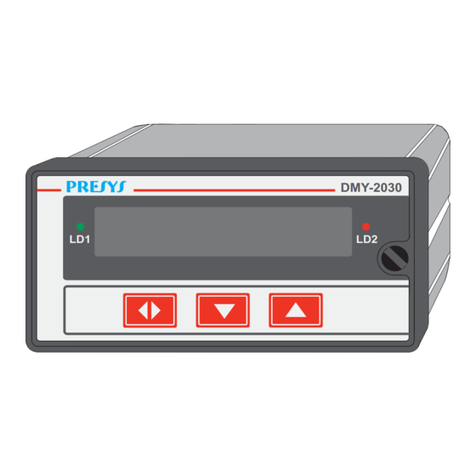
Presys
Presys DMY-2030 Light User manual

Presys
Presys DMY-2030 Light User manual

Presys
Presys TA-25NL User manual

Presys
Presys PROFI BUS DMY-2015-PB User manual

Presys
Presys DMY-2030-CC User manual