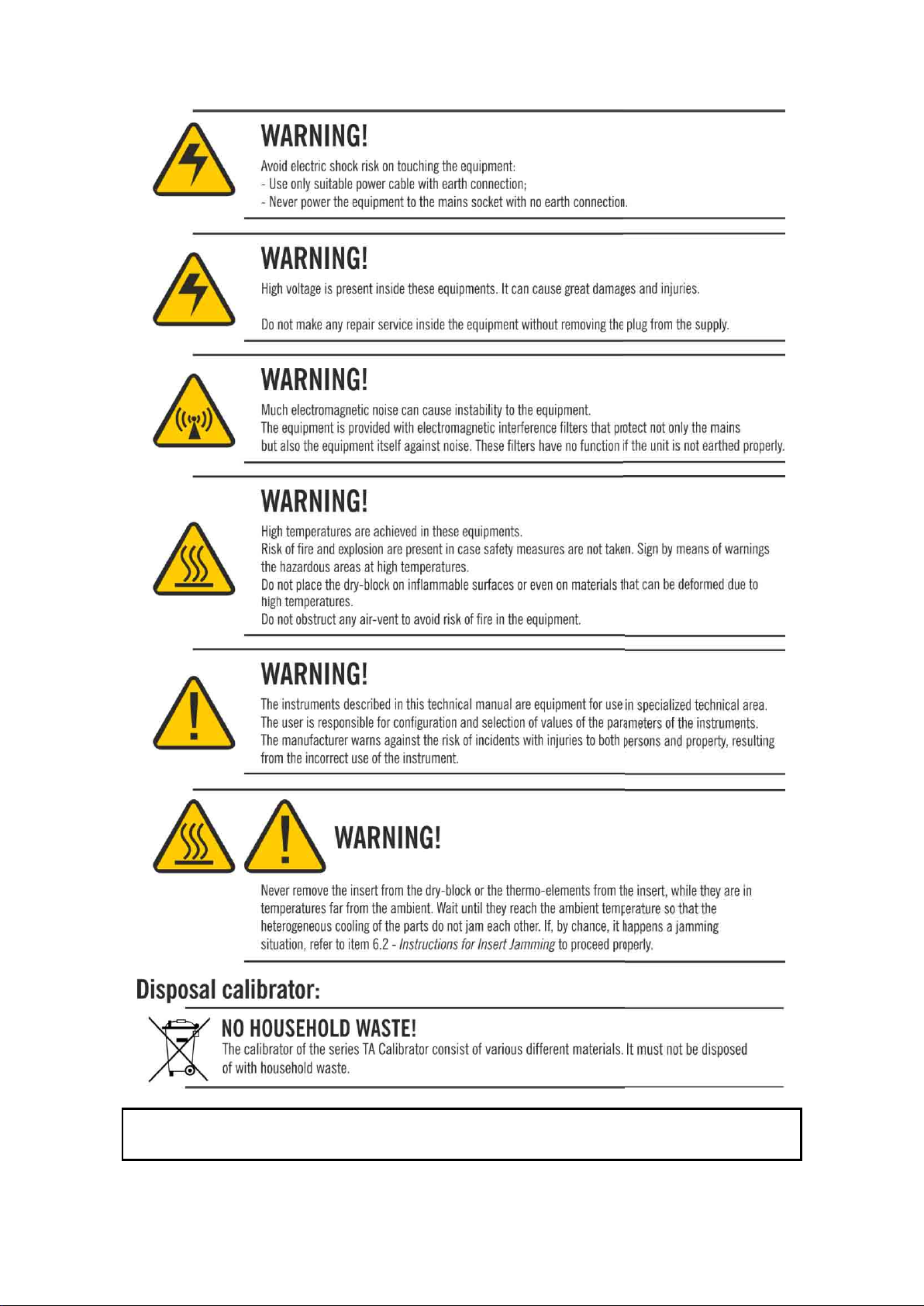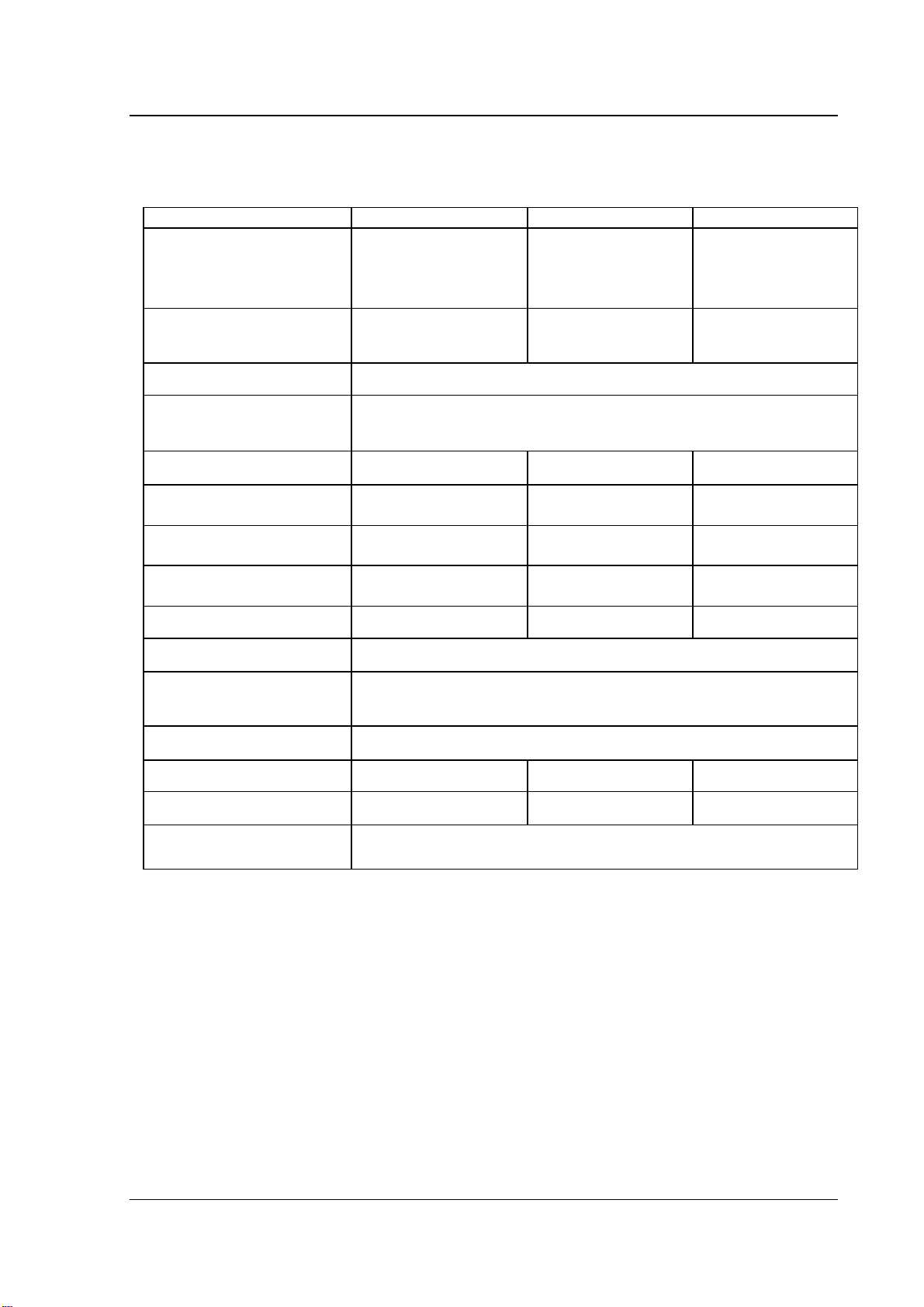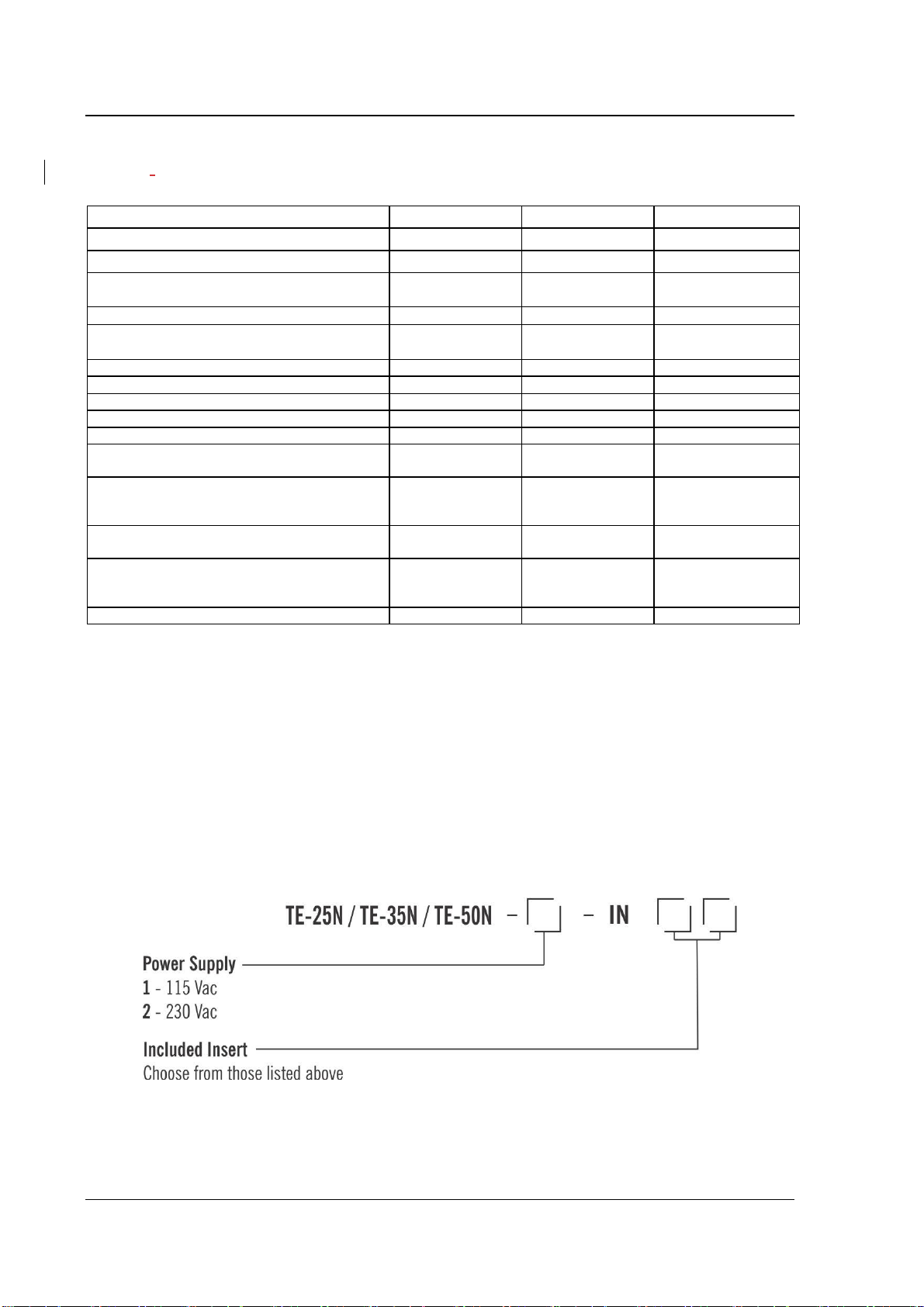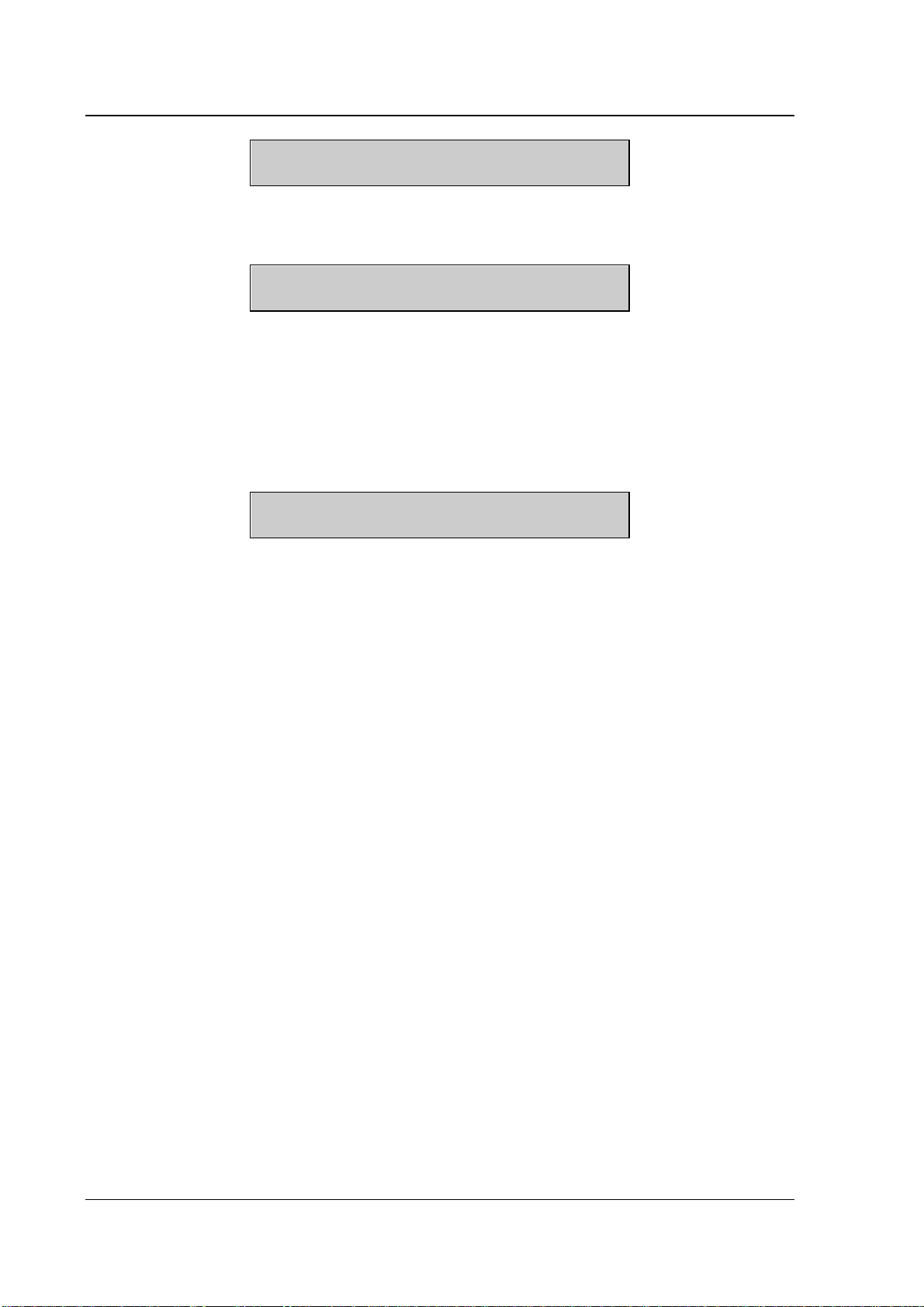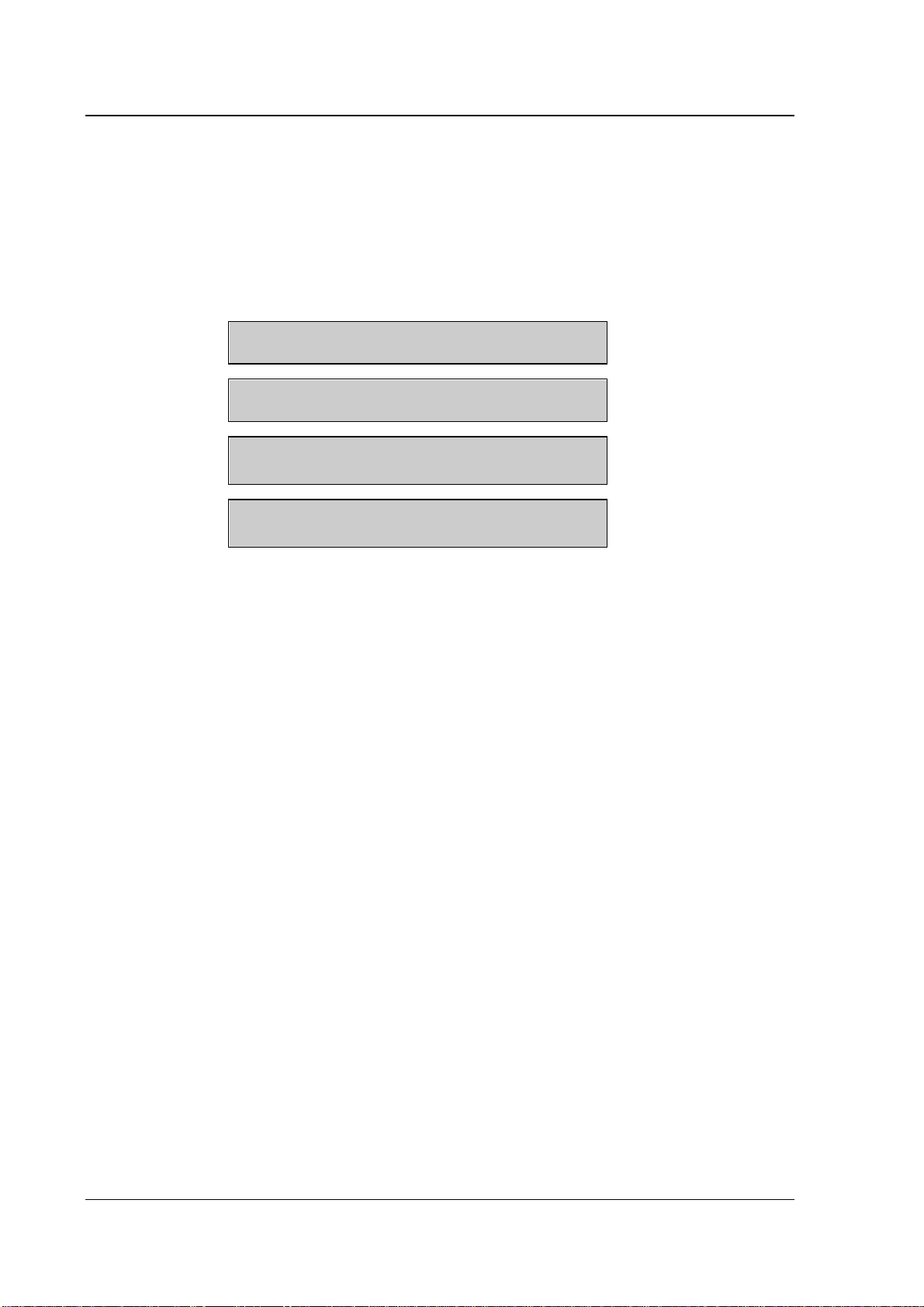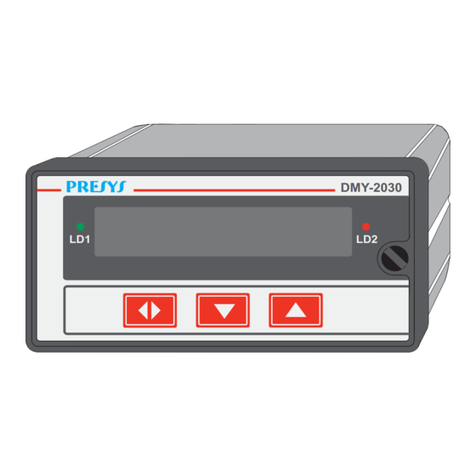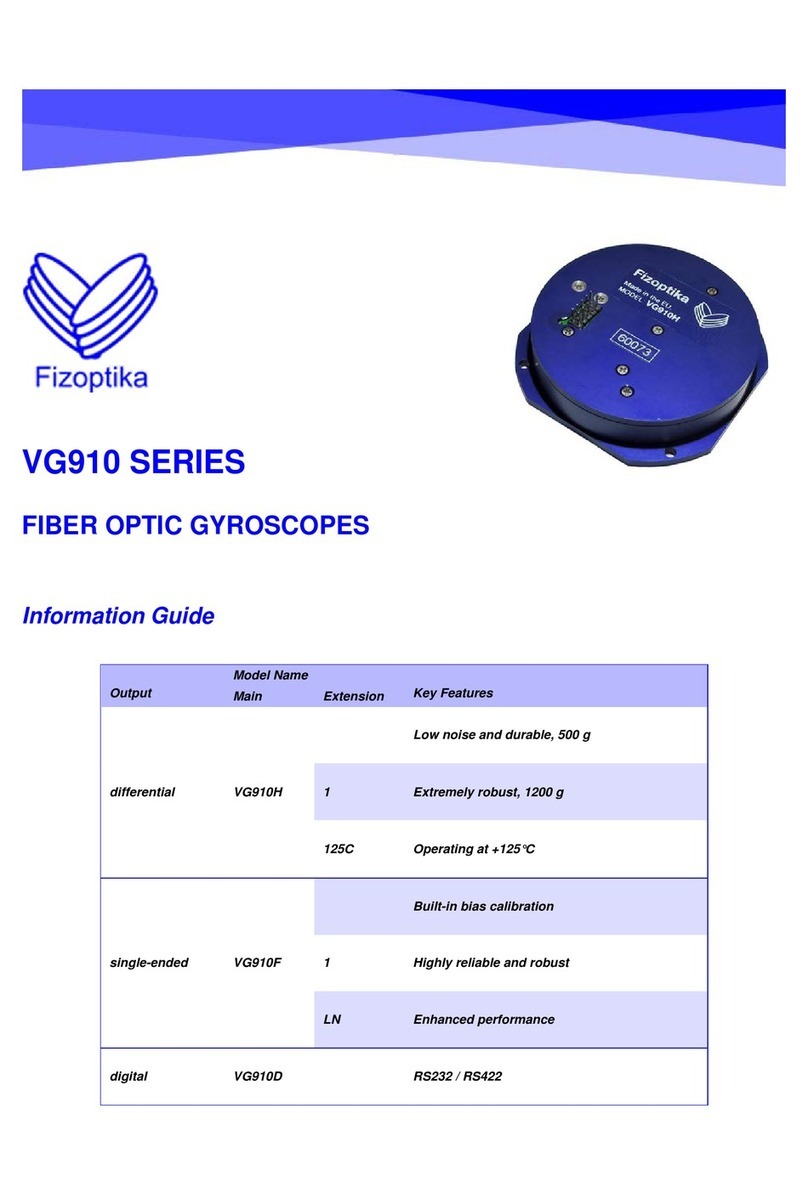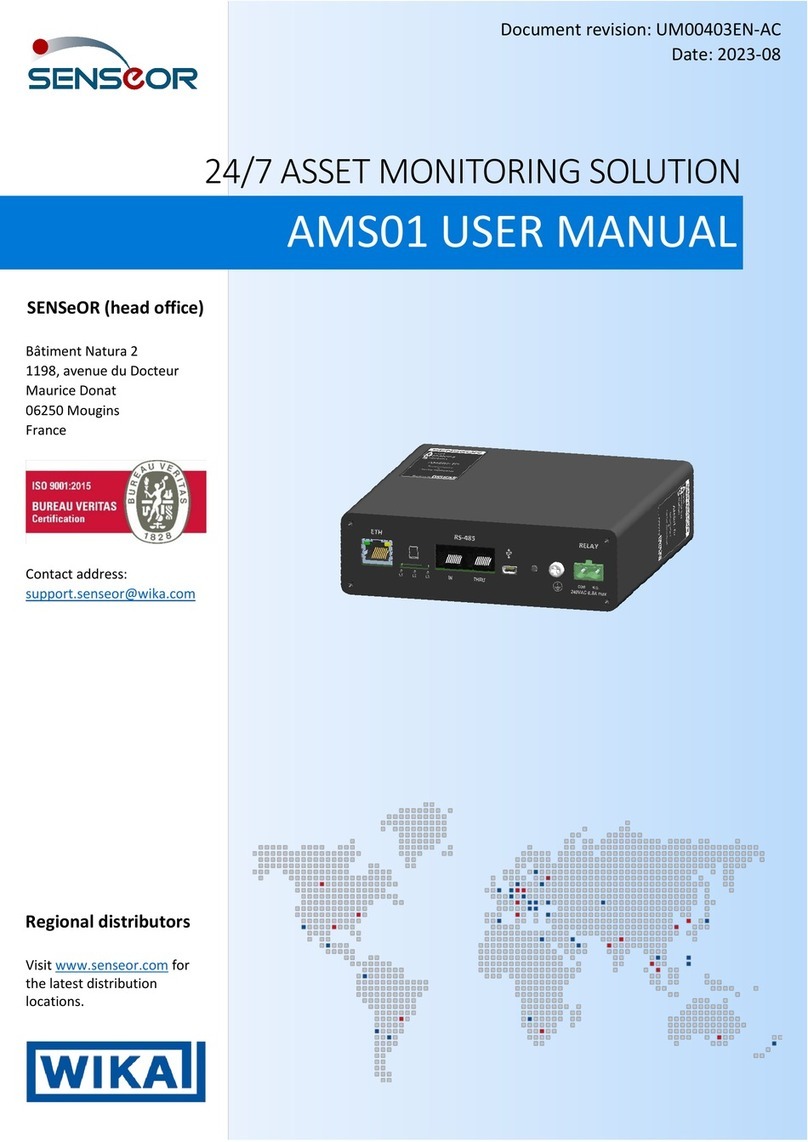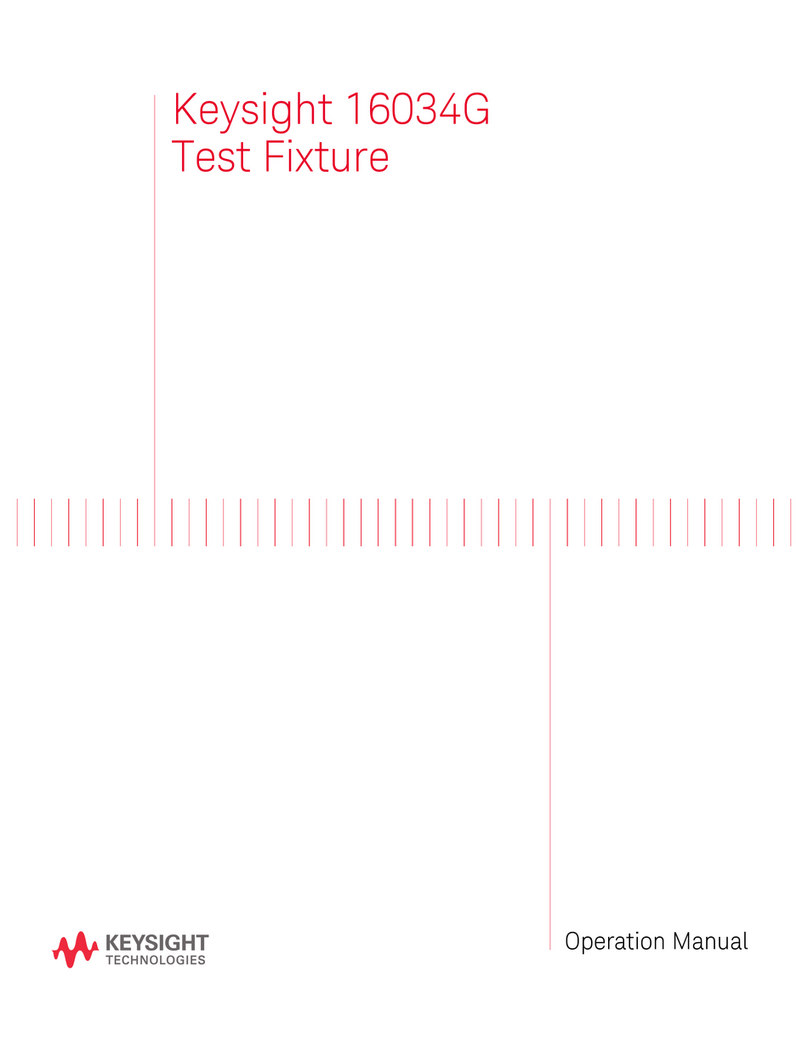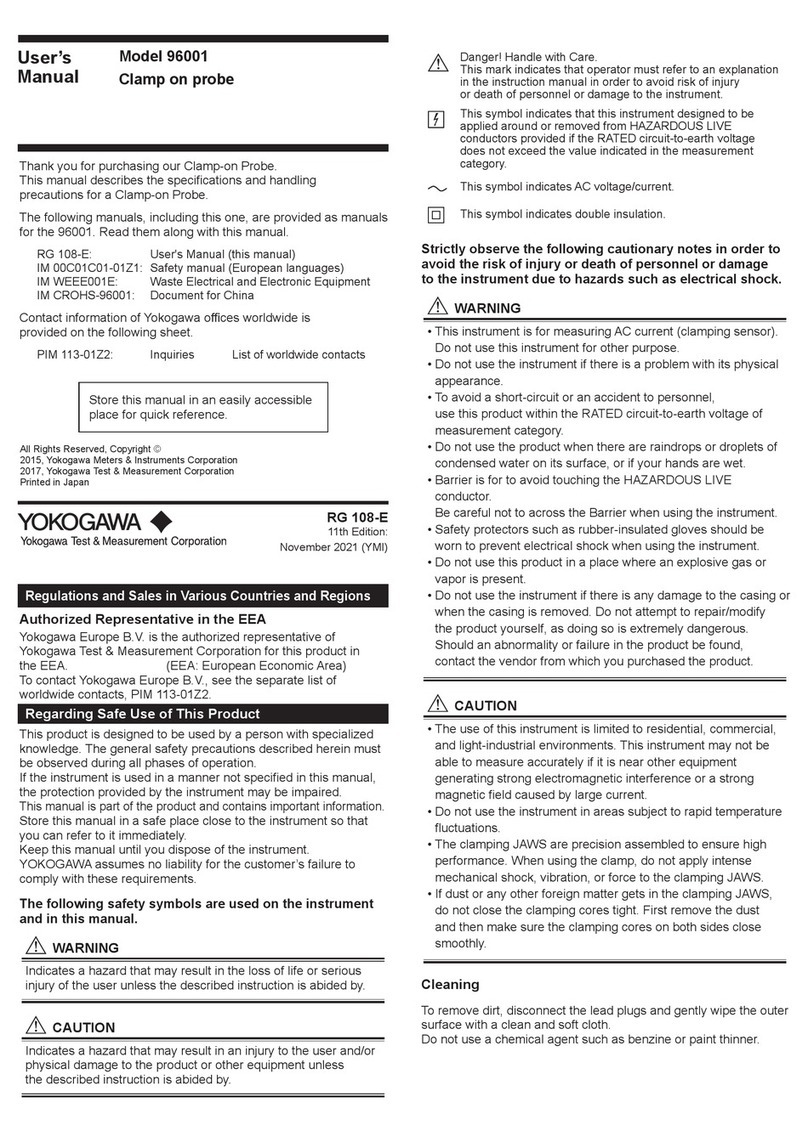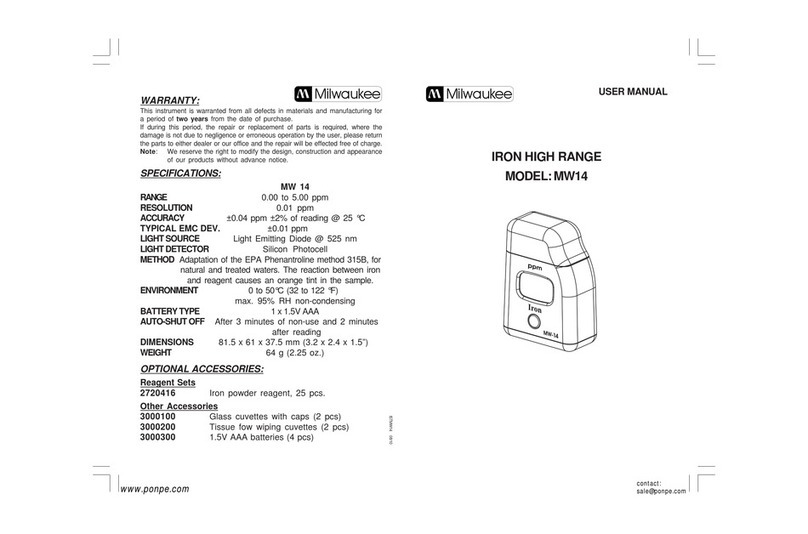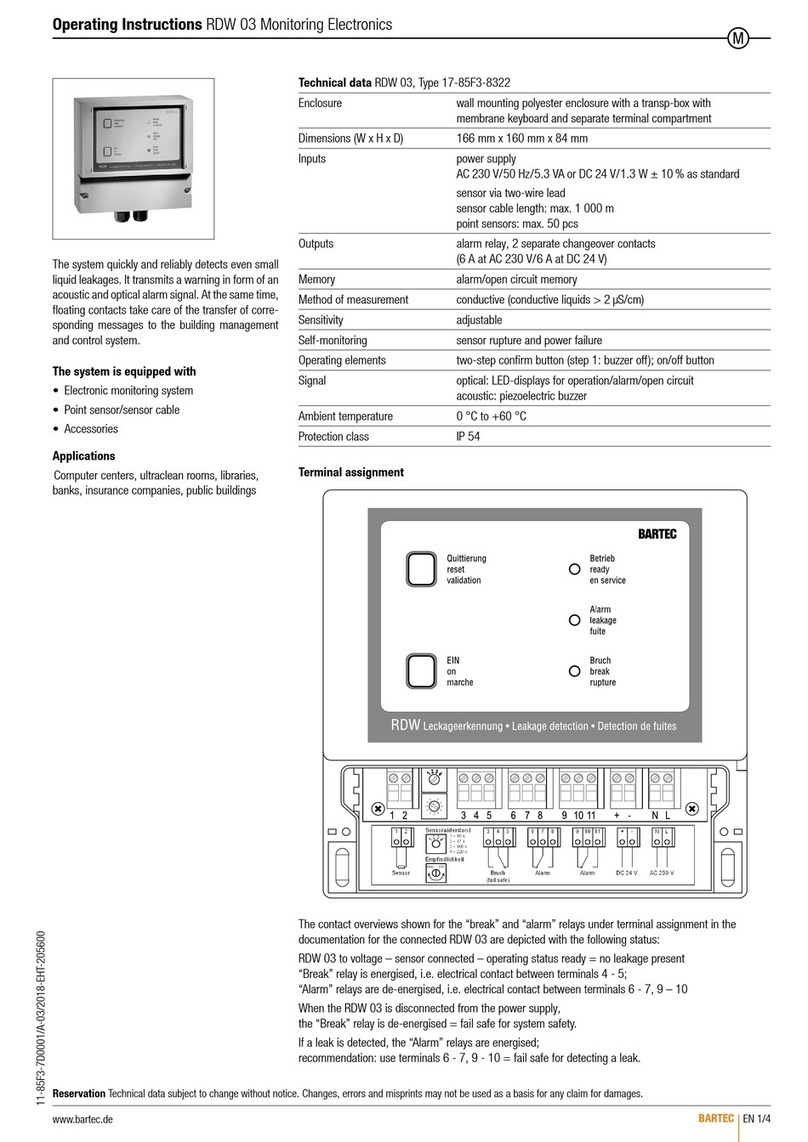PRESYS Instruments TE -25N / TE-35N / TE-50N
Page 17
3.0 - Recommendations as regards Accuracy of Measurements
PRESYS dry block temperature calibrators are instruments of high accuracy level,
requiring t he obs ervation of all t he pr ocedures des cribed in t his s ection, in or der t o
achieve the necessary conditions to get the accuracy levels during the calibrations.
• Special at tention s hould be paid in r elation t o t he ins ert c leanliness. W hen
necessary, it s hould a lways b e was hed wit h water and s oap, wee l r insed an d
dried. Oil, grease, solid particles can hinder the heat transferecnce to the insert
and even jam the insert inside the block.
• The sensor to be c alibrated must fit snugly into the appropriate well. In case the
isensor is loos e, t he m easurement ac curacy m eaning c an be c ompletely
senseless. The meaning of clearance between the sensor and the respective well
should b e un derstood i n a s ubjective w ay and t he common s ense is very
importante. Thus, the sensor should enter the insert well (both completely clean)
in such a way to stay snugly enough só that it can not move or swing inside but it
should not enter by force to get jammed.
• In t he s pecific c ase of g enerating n egative temperature wit h the TE-25N/TE-
35N/TE-50N model, t he c alibrations s hould be per formed i n a des cending
temperature or der. T his procedure is useful beacause i n negative t emperatures
ice is formed in the insert surface and between the insert and the thermoelement
being calibrated. This humidity change the thermal contact and cause error in the
calibration. After finishing the use of the insert below 0 °C, increase the set poit to
a positive temperature value, withdraw the insert from the block and t he sensor,
dry completely all t hese partes before continuing the calibration. This procedure
guarantees an accuracy next to
y all these partes before continuing the calibration. This procedure
0.1 °C. In case you can accept higher values of
accuracy, like 0.2 ºC or more, these cares can be left apart.
3.1 - Getting a Better Accuracy from the Dary Block
The temperature control is based in the temperature measurement of an internal
sensor placed in the block.
This control sensor is adjusted in a factory by means of amother sensor with high
accuracy ( probe) c onnected t o a s uperthermometer, as des cribed in item 6. 2 – Probe
Calibration. So, at factory, the accuracy of the superthermometer is transferred to the dry
block c alibrator. T he t ransference w ill be w ell per formed on ly wh en t here ir a per fect
temperature equilibrium between the internal control sensor and t he superthermometer
probe. Therefore, it should not have any clearance between the insert and the block or
between the probe and the insert. Both the internal sensor and the probe should also be
at the same depth.
The user will get the best accuracy from the dry block, provided in t his technical
manual, in c ase on e s ucceds in r eproducing t he s ame c onditions os t he f actory
adjustment, that is, the same insert used in factory, no clearance, same depth, etc.
Summing up, the important thing to get the best accuracy from the dry block is to
reproduce the process used by the factory to adjust the dry block itself.