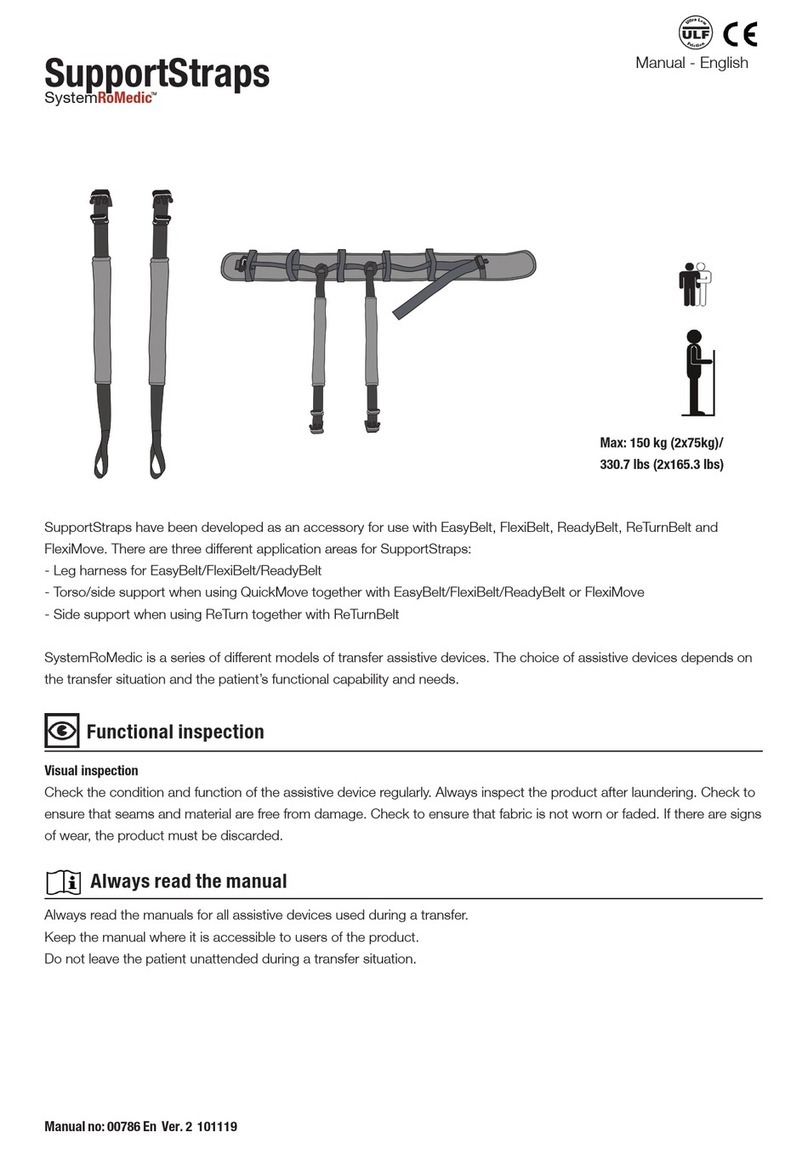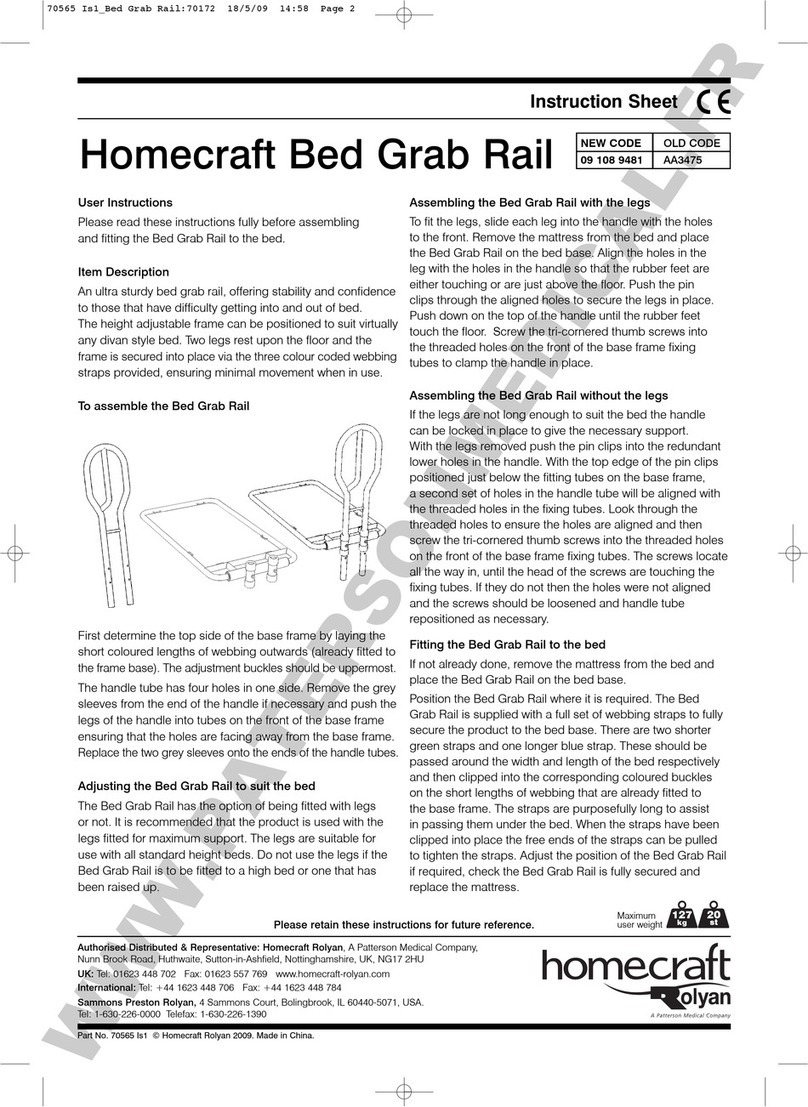Prime Engineering KidWalk II User manual

OWNER’S MANUAL
KidWalk
II
Dynamic Mobility System
Manufactured By
Prime Engineering
A Division of Axiom Industries, Inc.
11_13KWII_OM_JLD
***Note***
Read Owner’s Manual before use.
Distributed in the:
United Kingdom and Republic of Ireland by
James Leckey Design
19C Ballinderry Road
Lisburn
Co Antrim
Northern Ireland
BT28 2SA
UK: 0800 318 265
ROI: +44 2892 600750

KidWalk
II Owner’s Manual 2
This owner’s manual is organized into the following sections:
Description Page No.
Table of Contents 2
Product Photo, Specifications and Packing List 3
Intended Use / Restrictions 4
Safety Information 4
Cleaning & Care Information 5
Daily Product Inspection 5
Assembly Information and Instructions 6-9
Measurements & Initial Setup Information 10-11
Initial Adjustments 12
Placing The Client in the KidWalk II 12
Removing The Client 13
Other Adjustments 14-15
Removing the Client and Transport and Storage 16
Annual Product Inspection 17
Reissuing of KidWalk II 17
Product Servicing 17
If you have any questions or require further assistance, please contact your supplying
dealer for assistance or you can contact us directly at Info@primeengineering.com.
TABLE OF CONTENTS
**Note:
Carefully read all instructions and notes prior to assembly and use of the
KidWalk
II.**
**Note:
KidWalk
II should be used by direction of the clients physician and therapist.**

KidWalk
II Owner’s Manual 3
inch / cm
Seat Ht from floor: 14.5” - 28” 36 - 71.12 cm
Weight Capacity: 90 lbs 40 kg
Product Dimensions:
inch / cm
Base Width: 27.5” 70 cm
Overall Length: 36” - 38” 91.5 - 96.5 cm
Std.UnitWeight: 44 lbs 20.5 kg
Casters: Lighted 5” 127mm
Mast Height: 37.25” 94.6 cm
Upholstery: Black Nylon
Note: Specifications are for a standard unit.
SPECIFICATIONS
KidWalk
II comes partially assembled
in 1 carton containing:
Quantity Description
1Base Assembly
1Mast Assembly
2 Wheels
2* Axles
2* Axle Spacers
*Axles and axle spacers are in sealed
poly bag enclosed with the unit.
PARTS LIST
Anti-tippers
24” Wheel
Headpad
Mast Tilt Adjust Knob
Axle Receiver Locations
Swivel Seat
Caster
Wheel Lock
KidWalk
II Component Identification
Optional Items:
Otheroptionalitemsmay be packed with your KidWalk II.Makesureto identifyanyoptionalcomponents in the
boxandanyinstructionsheetsthatgowiththem.
Auto Centering Pelvic Guides
Flip up Front Lateral Pads
Lateral Chest System
Mast Assembly
Height Adjust / Release Handle
Fine Adjustment Handle
Load Compensating
Spring Assembly
Unit shown with someoptionalcomponents installed.

KidWalk
II Owner’s Manual 4
Always read instructions fully before use.
Client’s should not be left unattended at any time
while using their KidWalk II.
Only use Prime Engineering manufactured or ap-
proved components or parts with your KidWalk II.
Never modify the product in any way.
Failure to follow instructions may put the client or
caregivers at risk and will void all warranties on the
product.
KidWalk II is not intended to carry the full weight of
the client on the seat as a chair, transport or other
type of activity device other than a gait trainer.
Do Not Use the
KidWalk
II as a bouncing device,
vertical movement is supported during gait but
KidWalk
II is not built as a bouncing device.
If in any doubt to the continued safe use of your
KidWalk II
or any of its components, accessories
or parts should fail, Immediately cease using the
product and contact our customer service depart-
ment or your local dealer as soon as possible.
Perform all necessary adjustments and ensure that
they are securely fastened before you put the cli-
ent into the KidWalk II.
While the client is in the frame all safety straps
must be fastened securely.
Never leave the product on a sloping surface, Kid-
Walk II is meant to be used on flat even surfaces.
KidWalk II contains components which could pre-
sent a choking hazard to small children. Always
check that locking knobs and bolts within the
child’s reach are tightened and secure at all times.
Clean the product regularly. Do not use abrasive
cleaners.
Perform maintenance checks on a regular basis to
ensure your product is in good working condition
and that all fasteners are properly tightened.
KidWalk
II is designed for indoor and outdoor use
and when not in use should be stored in a dry
place without temperature extremes.
Never Transport the client in the
KidWalk
II.
Safety Information
Intended Use and Information
1. Intended Use
KidWalk II is a gait training device that is intended to as-
sist in teaching proper gait with the clients feet on the
floor. The KidWalk II fits children aged approximately 5-12
years old, with a maximum client weight of 40 kg / 90
lbs..
KidWalk II is appropriate for use with any client that fits
within the size restrictions of the unit and has a need for a
supportive device for ambulation. KidWalk II is appropri-
ate for client’s taking their first steps to those clients who
need to learn proper gait technique. Common diagnosis
for use of KidWalk II include but are not limited to, Cere-
bral Palsy, Muscular Dystrophy, Dyplegia, Spinal Muscle
Atrophy, Down’s Syndrome, Spina Bifida and many more.,
2. Restrictions
KidWalk II should be used on smooth even surfaces only.
Maximum seat height on KidWalk II is 71 cm.
Maximum client weight is 40 kg.
3. Warranty
The warranty applies only when the product is used
according to the specified conditions and for the intended
purposes, following all manufacturers’ recommendations
and performing regular service and inspections.
4. Product History Record
Your KidWalk II is a Medical device and as such should
only be prescribed, set up issued or reissued for use by a
technically competent person trained in the use of the
KidWalk II. The manufacturer recommends that a written
record is maintained to provide details of all set ups,
reissue, product inspections and scheduled or annual in-
spections of the KidWalk II.
5. Product Training
(Parents, Teachers & Caregivers)
Your KidWalk II product is a Medical Device and as such
parents, teachers and caregivers using the equipment
should be made aware of the following sections of this
owner’s manual by a technically competent person:
It is also recommended that a written record is recorded
below of all those who have been trained in the correct
use of this product.
Person trained ___________________ Date _________
Trained by ____________________________________
Person trained ___________________ Date _________
Trained by ____________________________________
Person trained ___________________ Date _________
Trained by ____________________________________

KidWalk
II Owner’s Manual 5
Cleaning & Care Information
Cleaning your KidWalk II
When cleaning the KidWalk II we recommend that
you use only warm water and a nonabrasive de-
tergent or a neutral disinfectant. Never use organ-
ic solvents or dry cleaning fluids.
Upholstery and fabrics:
1. The upholstery and fabrics can be cleaned by
hand while in place. When cleaning we recom-
mend that you use only warm water and a nona-
brasive detergent.
2. Staining should be removed as quickly as possi-
ble with absorbent cloth, towels or a sponge.
Routine soap and warm water sponging is effec-
tive for ordinary soiling and minor spills.
3. Antiseptic cleaning agents can be used on more
stubborn stains. These may require a safe solvent
such as Isopropyl Alcohol
4. Always ensure the product is dry before use.
Metal and plastic components
1. Soap and water or antibacterial spray can be
used for daily cleaning.
2. For deep cleaning a low pressure steam cleaner
can be used.
3. Do not use solvents to clean plastic or metal
components.
4. Make sure the product is dry before use.
Daily Product Inspection
(Therapists, parents & caregivers)
We recommend that daily visual checks of the
equipment are carried out by therapists, caregivers
or parents to ensure the product is safe for use. The
recommend daily checks are detailed below.
1. Check the mast is secured to the base frame and
the pin is in the locked position. Mast Lock Pin
and Knob must be in it’s locked position at all
times during use.
2. Ensure all adjustment knobs and bolts are in
place and secure.
3. Check all upholstery for signs of wear and tear.
4. Check that the wheels are moving freely, wheel
locks function properly, wheels lock securely and
that the axle is fully engaged and wheel assembly
and axles are locked to the frame.
5. Check all Velcro strips and brush fluff to ensure
straps secure firmly. If in any doubt to the contin-
ued safe use of your KidWalk II product or if any
parts should fail, please cease using the product and
contact our customer services department or your
local dealer as soon as possible.
6. Make sure anti-tippers are attached securely.
7. Anti-tips must be installed and used at all times
while the
KidWalk
II is in use.
8. Anti-tips must be properly adjusted to the correct
position that matches the position of the large
wheels. See page 6 for additional information.
9. Ensure that the load compensating spring is ad-
justed correctly and functioning properly as this
provides shock absorption to the
KidWalk
II mast
and body support system. See page 12 for adjust-
ment information.
General Maintenance:
Inspect all nuts and bolts weekly and verify
that they are tight and secured properly.
Keep all moving parts free of dirt and grime to
allow for free movement.
Re-Issue of Product
In many cases, this product may be used and
then returned for use by another client. In
that case the client must be evaluated for
size, function and to make sure that all items
are appropriately sized for the client by an
experienced and trained technician. See
page 17 for Re-Issue information.

KidWalk
II Owner’s Manual 6
Assembly Information
for your
KidWalk
II
Dynamic Mobility Device

KidWalk
II Owner’s Manual 7
ASSEMBLY INSTRUCTIONS
Fig. 1
Fig. 3
Recessed side
of wheel
Axle Pin
(Button End)
Set-up and assembly on your
KidWalk
II is
easy when these directions are followed.
First:
Open carton, remove and identify the following
assemblies and components.
ABase frame assembly
B Anti-tippers
CMast assembly
DWheels (2)
EBag containing axles and spacers
Any optional accessories (if ordered)
Assembly Procedure:
1. Place base frame on flat surface and install
anti-tippers into frame, as shown in Fig 1.
2. Install the anti-tippers to the base frame
by depressing the retaining push button
“A” (fig. 2) and sliding the anti-tippers
into the receiver as far as possible. Press
the position setting push button “B” and
slide until locking button is in the middle
position as shown.
Install the Wheels
3. Mag Wheels (Standard)
Remove axles from plastic bag. Insert
an axle into a wheel from the recessed
bearing side (fig. 3), push in button at
end of axle to allow the axle to slide
through the wheel bearings and insert
….axle into wheel. Assemble 1 spacer onto
each axle on the back of the wheel after the
axle is inserted. Go to step 4
Spoke Wheels (Optional)
Remove axles andaxles spacersfrom plastic bag.
Insert one spacer onto an axle before inserting
it into the wheel and then insert the axle into
the wheel hub from the recessed bearing side (fig.
3). Push in thebutton at endofaxletoallow the axle
to slidethrough the wheel bearingsand addone
spaceronto theback ofthe axle after the axle is
inserted into thewheel. Spoke wheels must be
used with both spacers in place on each
axle. Go to step 4
Button “B”
Slide
Fig. 2
Button “A”
D
E
A
C
B
**Note:
KidWalk
II must be used with it’s Anti-Tippers at all times. **
Do NOT remove theAnti-Tippers or use the
KidWalk
II without them at any time.

KidWalk
II Owner’s Manual 8
ASSEMBLY INSTRUCTIONS
Mast Release
Pin
Fig. 5
Mast Locator Pins
Fig. 6
Mast
Assembly
Base Assembly
4. Locate the axle receiver locations on either
side of the base frame (fig. 4). Insert the
axle, with wheel attached, into the center
receiver location until the axle button
releases. Repeat procedure on opposite
side.
Note: Make sure that the axle has fully
engaged and will not pull out.
Note: Always use center location for
initial setup. Wheel locks are preset for
the center axle position
5. Place mast assembly over locator pins on
base assembly (fig 5). Rotate locking pin
until it engages into mast assembly.
Make sure that the mast pin is
fully engaged and holding the
mast firmly to the base (fig 6). If
the mast lifts up from the base, twist the
retaining pin again making sure that the pin
fully engages into the mast assembly.
Note: You may need to pull back
slightly on the mast assembly to
allow the mast to lock in place.
Note:Make sure that the mast is
secured and locked onto the base
before each use.
Fig. 4
Axle
Receiver Hole
**Note:
KidWalk
II must be used with it’s Anti-Tippers at all times. **
Do NOT remove theAnti-Tippers or use the
KidWalk
II without them at any time.

KidWalk
II Owner’s Manual 9
ASSEMBLY INSTRUCTIONS
Headpad or Headrest
Insert the Headpad or the
Headrest supplied with the unit
into the extension tube with pad
facing forward - tighten height
and depth adjustment screws
(fig. 8).
Fig. 8
Depth Adjust Screw
Lateral Chest
System Assembly
Receiver Tube
Extension Tube
Fig. 7
Note: If you have accessories that are not listed in this manual, the instructions for their
installation and use will be packed with them.
Assembly for optional accessories:
Lateral Chest System
Slide the Extension Tube into
the top of the Receiver Tube.
Set pads at proper heights
and tighten both adjustment
screws (fig. 7).
Height Adjust Screw
Adjustment
Screws
**Note:
KidWalk
II must be used with it’s Anti-Tippers at all times. **
Do NOT remove theAnti-Tippers or use the
KidWalk
II without them at any time.

KidWalk
II Owner’s Manual 10
Measurements
and
Initial setup information
for your
KidWalk
II
Dynamic Mobility Device
KidWalk II setup should be completed by a technically and clinical-
ly competent person who has been trained in the use and setup of
the product.
A written record is recommended to be maintained of all clinical
set ups for this product. (See Page 4)
Recommended set up order for the KidWalk II:
1. Take client’s measurements
2. Adjust seat height
3. Adjust the load compensating spring
4. Adjust hip support width and depth
5. Adjust lateral chest system width and depth
6. Place client into KidWalk II
7. Fine tune hip width and depth
8. Fine tune chest width and depth
9. Fine tune seat height
10. Adjust mast angle

KidWalk
II Owner’s Manual 11
MEASUREMENTS & INITIAL SETUP
Measurements:
The following measurements should be taken
and recorded to properly setup
KidWalk
II
:
Inside Leg __________
Hip Width __________
Chest Width __________
Thoracic Height* __________
Head Height* __________
*Thoracic height and head height measurements should
be taken from the top of the inside leg. These
dimensions are needed to setup KidWalk II optional
Lateral Chest System and/orHeadpad and Headrests.
KidWalk
II Initial Adjustments:
Seat Height
Using the Height Adjust / Release Handleorthe
Fine Adjustment Handle (fig. 9), adjust the seat
height to about 1” higher than the inside leg
measurement.
To raise the seat assembly with the Height Adjust /
Release Handle, press down on the top of the mast
whilelifting upontheHeight Adjust /ReleaseHandle.
To raise the seat using the FineAdjustment, place
your hand in the handle and squeeze the Lower
Fine Tune handle (fig. 9). Each time you fully
activate the Fine Tune handle the seat will rise up
approximately 12 mm.
To lower the seat, lift up on the T-handle to
release any weight from the seat assembly and
press slightly downward on the Height Adjust/
Release Handle (fig. 9). Only minimal pressure is
needed to lower the seat down the mast. Do not
push too hard. Releasing the Height Adjust/
Release Handle will stop the seat from lowering.
For safety reasons,
KidWalk
II seat
height cannot be lowered while there is
weight on the seat.
Other Items:
Make sure that all of the Support pads are high enough
and opened wide enough to allow the client to initially
easily fit within them. Adjust any optional items per the
instructionsincludedwith the item.
Height Adjust /
Release Handle
Fine Tune
Adjustment Handle
Fig. 9
T-Handle
Note: Never leave a client unattended while using the
KidWalk
II
.
Fig. 10
Entry Position:

KidWalk
II Owner’s Manual 12
INITIAL ADJUSTMENTS
Anterior/Front Support Pads
Flip up all front support pads upward and outward (fig. 10 and
10A) puttingthe
KidWalk
II into Entry Position.
Lateral and/or Side Support Pads
Set side-to-side lateral support pad width to allow the client to fit
between the pads. Hip pad width is set by turning the knob
located on the outside of the hip pad assembly (client’s left side,
fig. 13).
Lateral Chest System (optional item)
Loosen the width and depth adjustment knobs (fig. 11) and slide
the pads out and forward enough to allow the client to fit between
them. (these pads will be re-adjusted after the client has been
placed intothe
KidWalk
II).
Set the Load Compensating Spring Position
Adjust the amount of vertical motion you would like in the seat by
loosening the knob that holds the spring in position. Moving it
towards the client will reduce the bounce and moving it away from
the client toward the rear post will increase the bounce. Once this
adjustment is done make sure that you tighten the knob to hold it
in place. (fig. 12)
Placing the Client in the KidWalk II
Set the wheel locks.
Place the client in the unit making sure to slide the client’s hips as
farbackaspossible. Once the client is in, flip the front support pads
down and slide them in toward the client until they are snug.
Tighten the depth adjustment knobs securely(fig. 13).
Adjust the Hip Width
Tighten the hip assembly with the width adjust knob as needed to
get a snug fit at the clients hips (fig 13).
Note: Position the client’s hips back onto the seat as
far as possible. The further back the client sits on the
seat, the better.
Lock the pads
Snap the bucklestogetherand pull strap snug (fig.14).
Adjust and position all other support items .
Make surethatall straps andsupports arein place.
Fig. 14
Fig. 10A
Fig. 13
Width Adjust
Depth Adjust
Adjust Knob
Fig. 12
Note: Never leave aclientunattendedwhileusing the
KidWalk
II
.
Depth Adjust
Width Adjust
Fig. 11

KidWalk
II Owner’s Manual 13
Removing the client:
To remove the client from the
KidWalk
II
:
Set the wheel locks.
Squeeze the sides of the buckles on the
front pads on hip assembly (and lateral
chest system if used) to release (fig. A).
Rotate the front pads upward and outward
to allow clearance to exit.
Remove any other restraint i.e.: Leg Wraps,
Body Wraps, Leg Straps, if applicable.
Lift client forward and out of unit.
REMOVING THE CLIENT
Fig. A
Note: Never leave a client unattended while using the
KidWalk
II
.
After removing the client:
Make sure that all screws are tight.
Make sure that all components are still with
the system.
Locate and properly store any removable
items, i.e. Leg Wraps, Body Wraps, Leg
Straps, when used and store them so they
stay with the KidWalk II.
Store the KidWalk II out of the elements.
Wipe off any spilled fluids or food.
Inspect all moving parts.
Notify your dealer of any item that you see
that does not look right.
Due to all of the moving parts on a
KidWalk II and the dynamics of the
system a regular visual and hands on
inspection is recommended.

KidWalk
II Owner’s Manual 14
OTHER ADJUSTMENTS
Mast Angle Adjustment
KidWalk
II allows for forward and rearward angle
adjustment. Move the mast in small increments when
adjustment is desired.
**Note: Make sure that all support surfaces are in
place and clientis secured before adjusting.
Turn the Mast Angle Knob (fig. 15) clockwisefor more
forward (anterior) angle and counterclockwise for
rearward (posterior) angle.
Seat Depth Adjustment
If it is necessary to alter the depth of the seat, loosen
the two adjustment knobs (fig. 16). Slide the seat
forward or rearward as required and re-tighten both
knobs.
Note: Make sure that both screws that hold the seat
are secure.
Changing Wheel Position
To move the wheels into a different location pull
outward on the wheel while pressing the axle pin
button (fig 17). While still pressing the axle button,
insert into new location. Make sure that the axle has
fully engaged and will not pull out.
Note: Make sure that the spacer remains on
the axle when removing the wheel or chang-
ing it’s position.
Note: When moving the wheel on the frame,
it will be necessary to move the wheel lock,
(see “Changing Wheel Lock Position”).
Fig. 17
Axle Button
Slide
Adjustment Knobs
Fig. 16
Note: Neverleavea clientunattendedwhileusingtheKidWalkII
Mast Angle
Knob
Fig. 15

KidWalk
II Owner’s Manual 15
OTHER ADJUSTMENTS
Changing Wheel Lock Position
If you change the position of the large
wheel, the wheel lock must be relocat-
ed.
To change position of the wheel lock,
remove the knob (fig. 18). Move the
wheel lock forward or rearward to match
the wheel position. Align the threaded
hole for the thumb screw (fig 18) and re-
install knob and tighten.
Note: Make sure the wheel locks are
adjusted properly prior to use.
Wheel locks must be properly adjust-
ed at all times.
Optional Accessories:
Lateral Chest System
Height Adjustment
Adjustment can be done by either
sliding the extension tube up or down
within its mounting tube, or by sliding
the Lateral Chest System mount up or
down on the extension tube. You can
use a combination of both to achieve
the desired height. Once you have them
where you want them tighten the height
adjustment screws (fig. 19).
Width Adjustment
Slide pads inward, making contact with
the body in the desired upper body
posture and tighten width adjustment
screws (fig. 19).
Flip front support pads down and into
place, snap the buckles together and
pull straps snug.
Depth Adjustment
Adjust the depth of the front support
pads to hold the upper body firmly in the
desired position (fig. 19).
Headpad / Headrest
Adjust Headpad or Headrest height and
depth to desired location and tighten the
adjustment knobs (fig. 20).
Fig. 18
Knob
Center Hole Front
Hole
Rear
Hole
Fig. 19
Height Adjust Screws
Width Adjust Depth Adjust Screw
Note: Neverleaveaclientunattendedwhileusing theKidWalk II
Fig. 20
Height Adjust Knob
Depth Adjust Knob

KidWalk
II Owner’s Manual 16
Removing the client:
To remove the client from the
KidWalk
II
:
Set the wheel locks.
Squeeze the sides of the buckles on the forward
pads on hip assembly (and lateral chest system
if applicable) to release (fig. 21).
Rotate the forward pads upward and outward to
allow clearance to exit.
Remove any other restraint i.e.: Leg Wraps,
Body Wraps, Leg Straps, if applicable.
Lift client forward and out of unit.
REMOVING THE CLIENT TRANSPORT & STORAGE
Fig. 21
Note: Never leave a client unattended while using the
KidWalk
II
Mast Release Pin
Fig. 22
Pull Out
After removing the client:
Make sure that all screws and knobs are tight.
Make sure that all components are still with the system.
Locate and properly store any removable items, i.e. Leg Wraps, Body Wraps, Leg Straps, when
used and store them so they stay with the KidWalk II.
Store the KidWalk II out of the elements.
Wipe off any spilled fluids or food.
Inspect all moving parts.
Notify your dealer of any item that you see that does not look right.
Due to all of the moving parts on a KidWalk II and the dynamic movement of the system, a
regular visual and hands on manual inspection is recommended.
Transport and Storage:
The
KidWalk
II may be disassembled for ease of
transport or storage.
The mast may be removed by pulling outward on
the release pin and rotating until it is in the lockout
position (fig. 22). The mast can now be lifted off
of the base assembly.
The large wheels may be removed by pressing
inward on the axle pin button while pulling out-
ward on the wheel.
Note: Make sure that any axle spacers remain on
the axle when removing the wheels.

KidWalk
II Owner’s Manual 17
Annual Product Inspection
(Therapist, Technician, Dealer)
It is recommended that each KidWalk II should be
subject to a detailed inspection at a minimum of
least once a year and every time the product is reis-
sued for use. This inspection should be carried out
by a technically competent person who has been
trained in the use of the product and should include
the following checks as a minimum requirement.
1. Verify that the seat height adjustment mechanism
is locking securely.
2. Check the mast secures to the base frame and the
pin moves freely into the locked position.
3. Verify that all knobs, nuts, bolts, plastic buckles
and Velcro are in place and have any missing items
replaced.
4. Lift the base to check each wheel individually.
Make sure they are moving freely and remove any
dirt from the rubber wheels.
5. Check that the brakes lock the wheels fully.
5. Visually check the structure of the product paying
attention to the frame ensuring there are no signs of
fatigue or cracking around the welds or on the
frame.
6. Make sure that all nuts and bolts are tight and
secure on all of the components.
6. Maintain a written record of all product inspec-
tions. If there is any doubt of the continued safe
usability of your KidWalk II or if any parts should
fail, cease using the product immediately and con-
tact our customer services department or your local
dealer as soon as possible.
7. Check that the mast tilt adjustment mechanism is
working correctly.
Reissuing KidWalk II
Most KidWalk II’s are ordered and sized to meet
the needs of a specific individual. Before reissuing
a KidWalk II the therapist prescribing the product
should have carried out an equipment compatibil-
ity check for the new client and has ensured that
the product being re-issued contains no modifica-
tions or special attachments. The actual compo-
nents of the current unit should also be verified as
to the correct fit for the new client as well.
A detailed technical inspection should be carried
on the product prior to re-issuing. This should be
carried out by a technically competent person who
has been trained in the use and inspection of the
product. Please refer to the Annual Product
Inspection section for the required checks.
Ensure the product has been cleaned thoroughly in
accordance with the Cleaning and Care section of
this manual.
Ensure a copy of the Owner’s Manual is supplied
with the product. If one is not with the unit you
can request one from Info@primeengineering.com
or your supplying dealer.
A written record should be maintained of any and
all product inspections and changes done during
any reissue of the KidWalk II.
If in any doubt to the continued safe use of your
KidWalk II or if any parts should fail, please cease
using it immediately and contact our customer
service department or your local dealer as soon as
possible.
Product Servicing
Servicing of any KidWalk II should only be done by technically competent persons who have
been trained in the use of the product.

Manufactured By:
Prime Engineering
A Division of Axiom Industries, Inc.
4202 W. Sierra Madre Ave., Fresno, CA 93722
USA and Canada toll free numbers; Phone: 800-827-8263 Fax: 800-800-3355
International Contact numbers; Phone: 1-559-276-0991 Fax: 1-559-276-3544
Email: Info@primeengineering.com Website: www.Primeengineering.com
11_13KWII_OM_JLD
Distributed in the:
United Kingdom and Republic of Ireland by
James Leckey Design
19C Ballinderry Road
Lisburn
Co Antrim
Northern Ireland
BT28 2SA
UK: 0800 318 265
ROI: +44 2892 600750
Table of contents
Other Prime Engineering Mobility Aid manuals
Popular Mobility Aid manuals by other brands

MOBB Health Care
MOBB Health Care Bed Assist Rail Instructions for use

Vermeiren
Vermeiren Gemini 2 user manual

NRS Healthcare
NRS Healthcare Seahorse Plus Chest Harness Small User instructions

Drive
Drive GiGo operating instructions

Thermor
Thermor BIOS living 56023 quick start guide

Russka
Russka Vital Plus 54 User instructions