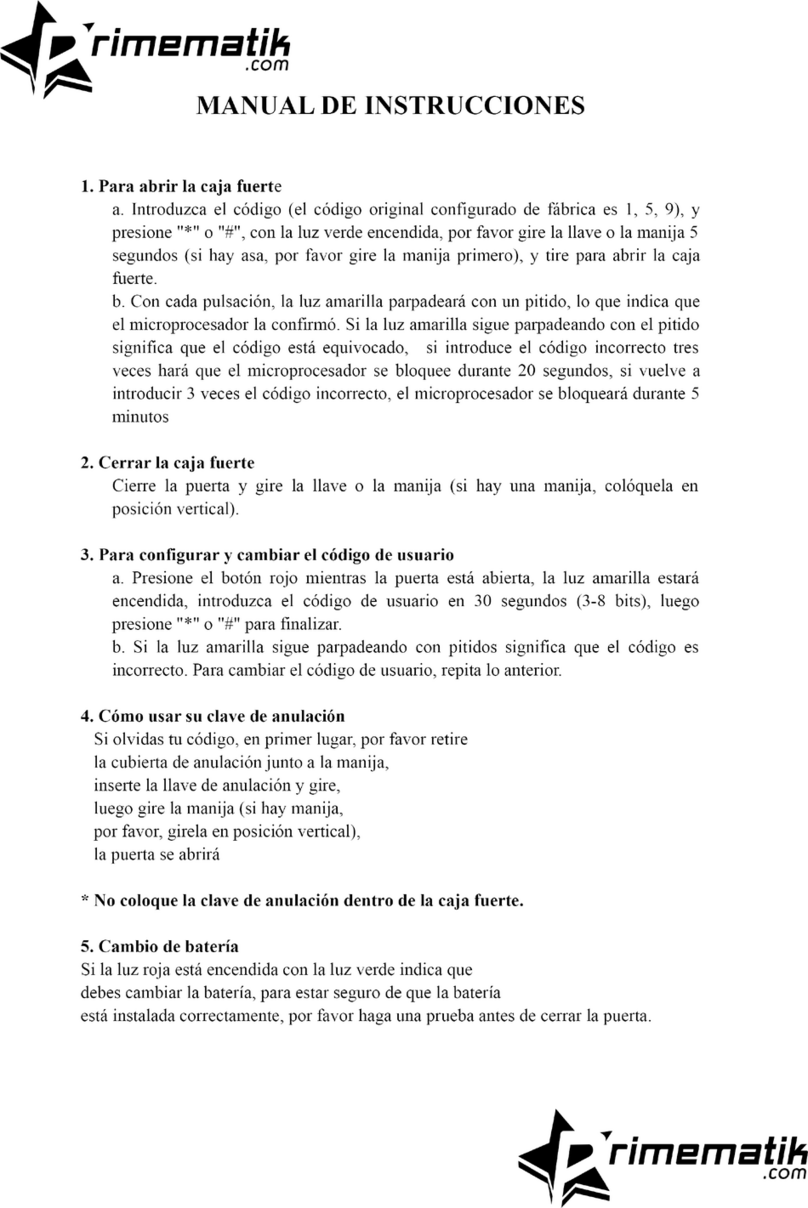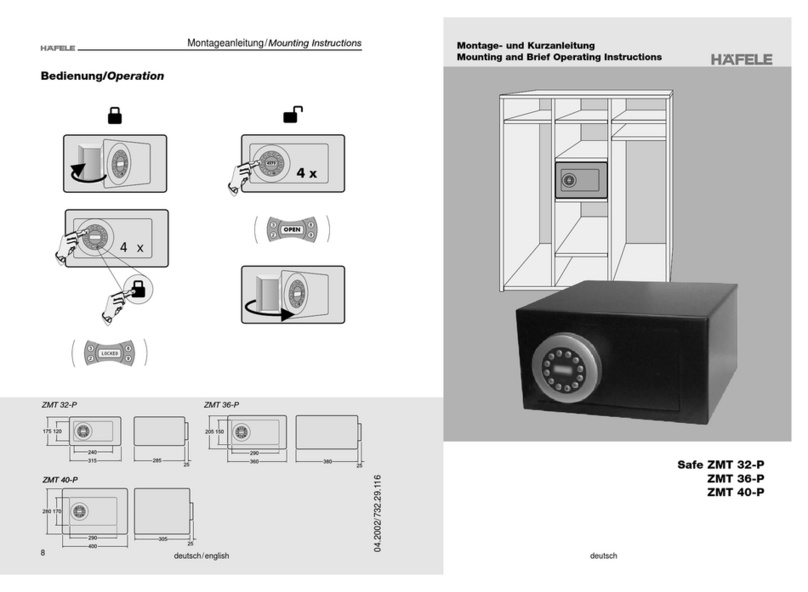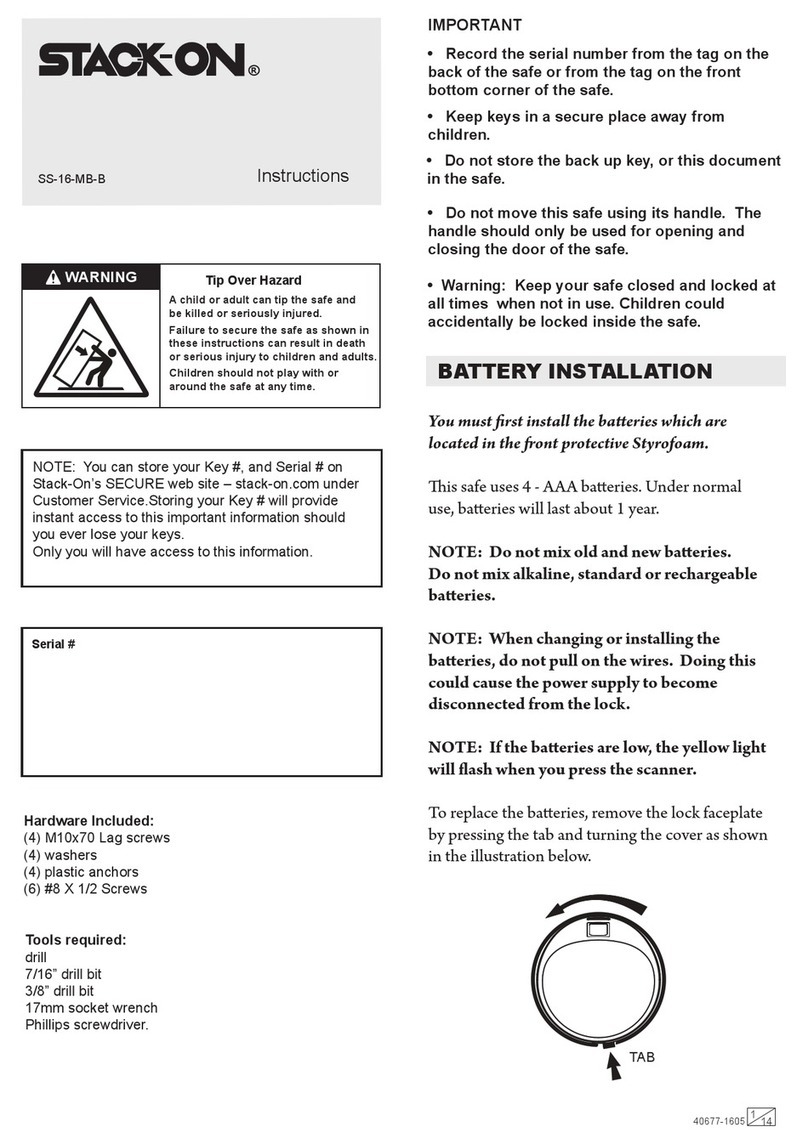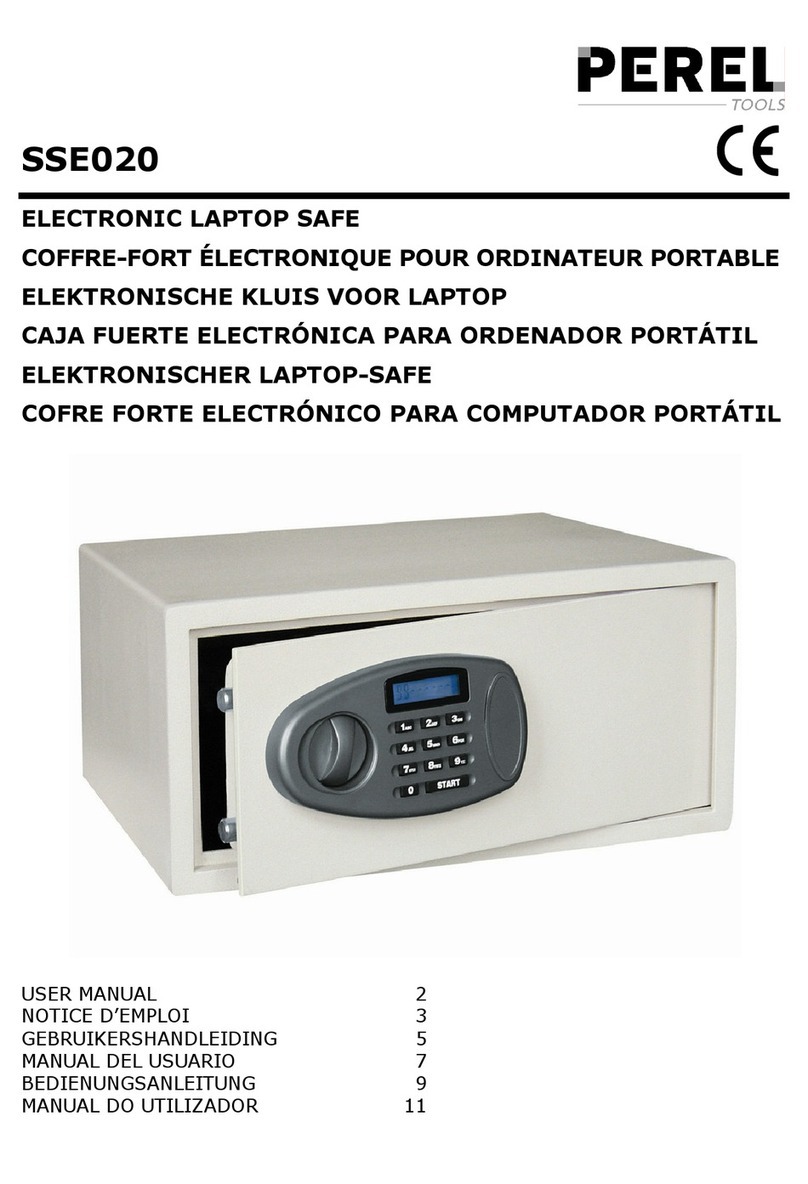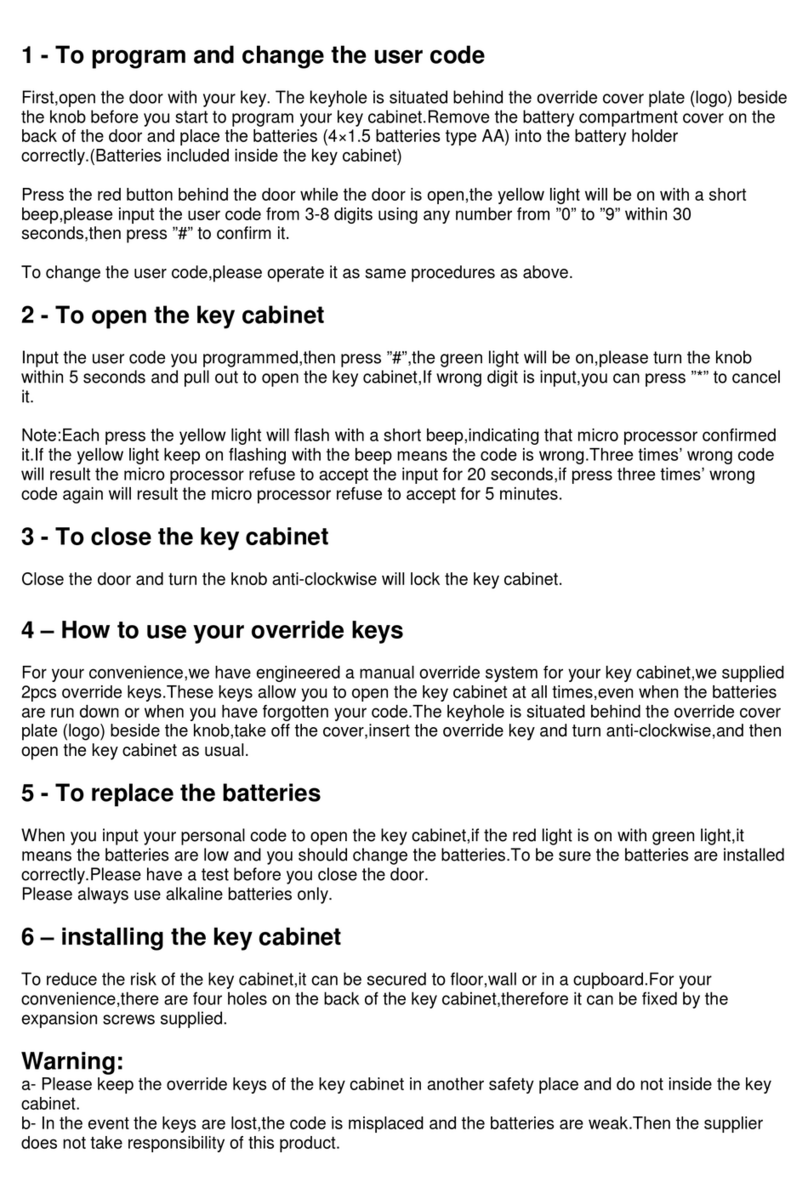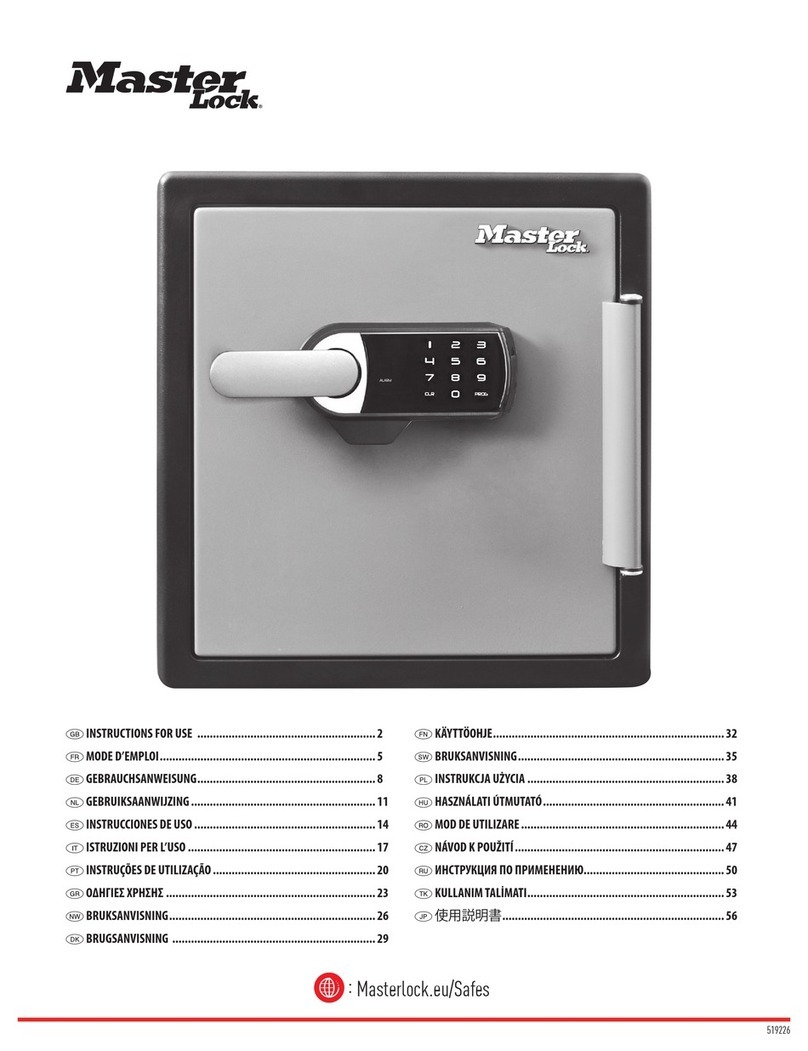PrimeMatik BY041 User manual
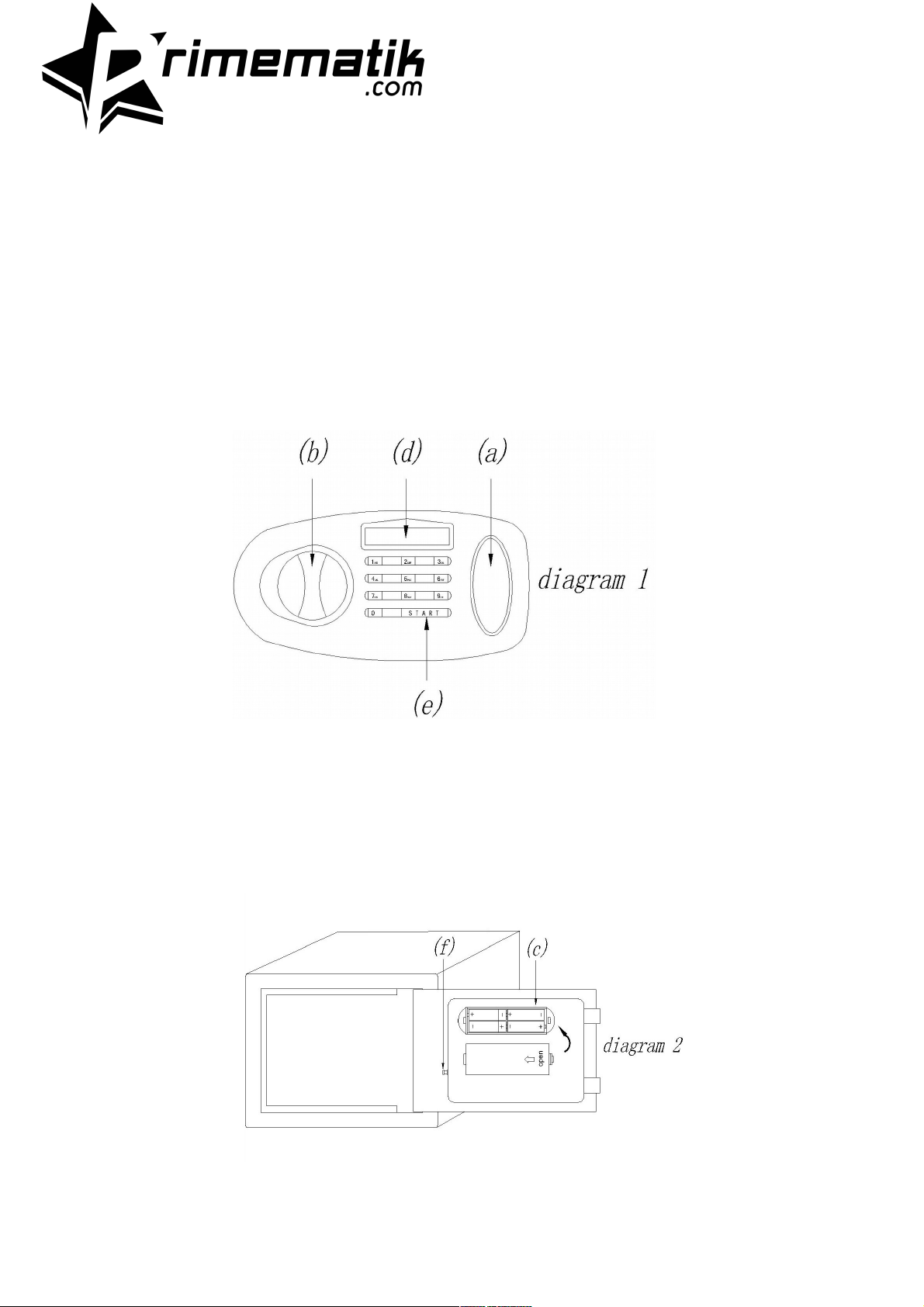
MANUAL DE INSTRUCCIONES
Primero lea el manual cuidadosamente antes de comenzar a usar la caja fuerte.
Preparación para el uso (abra la puerta con la tecla de anulación e instale las bater as):
Este producto funciona con pilas. Las baterías se suministran. Solo use baterías AA de 1.5V. Para su conveniencia,
emos diseñado un sistema de anulación manual para su caja fuerte. Para abrir la puerta de la caja de seguridad por
primera vez, simplemente quite la placa de cubierta de anulación (a) (vea el diagrama 1). Encontrará el ojo de la
cerradura, inserte la llave en el ojo de la cerradura y gire, gire la manija (b) (vea el diagrama 1) en el sentido de las
agujas del reloj. Abra la caja fuerte, para instalar las baterías, busque el compartimiento de la batería (c) (vea el
diagrama 2). Asegúrese de que las posiciones + y - sean correctas. La pantalla (d) (ver diagrama 1) escaneará
automáticamente el estado del sistema electrónico. Si está en orden, la pantalla mostrará "good".
Abrir la caja fuerte :
Para abrir la puerta de la caja fuerte, presione el botón "START" (e) (vea el diagrama 1), la pantalla en el panel
mostrará "-----", luego ingrese uno de los dos conjuntos de códigos preajustados de fábrica. : 0.0.0.0 (código de
usuario) o 8.8.8.8 (código maestro) inmediatamente y confirme presionando el botón "START" nuevamente. La
pantalla mostrará "ABIERTO" y gira la manija 5 segundos para abrir la caja fuerte. Si no desea que la pantalla
muestre sus códigos cuando abre la caja fuerte, simplemente presione el botón "INICIO" dos veces la primera vez
que lo presiona y los otros pasos permanecen igual.

Programar el código:
La caja fuerte se puede programar con dos juegos de códigos. Para su seguridad, después de abrir la caja fuerte e
instalar las baterías, debe programar dos juegos de nuevos códigos para que sustituyan a los dos juegos de códigos
preajustados de fábrica.
Programar el código de usuario:
A. Presione el botón rojo (f) (vea el diagrama 2), luego suéltelo y la pantalla mostrará "SET-CodE".
B. A ora presione sus 3-8 números que desea usar como un nuevo código de usuario, y presione "START" para
confirmar inmediatamente. La pantalla mostrará "IN" y los números ingresados, lo que significa que se confirma el
nuevo código de usuario.
Programar el código maestro:
A. Presione el botón rojo, luego suéltelo y la pantalla en el panel mostrará "SET-CodE" y presione "START"
inmediatamente. La pantalla en el panel mostrará "oLd-CodE"
B. Ingrese el código anterior, (El código preestablecido de fábrica es 8.8.8.8) y luego presione "START", la pantalla
mostrará "SET", a ora ingrese sus nuevos números 3-8 y presione "START" para confirmar. , y la pantalla mostrará
"rE-INPUT", y luego introduzca el nuevo código por segunda vez, y presionará "START" para confirmar
inmediatamente.
C. La pantalla mostrará "IN". Significa que se confirman nuevos códigos maestros.
Reacción a códigos incorrectos:
Si ingresa un código incorrecto, la pantalla mostrará "Error" y no se abrirá. Si el código incorrecto se usa 4 veces
consecutivas, la pantalla mostrará "ERROR" con un zumbador que acompaña cada segundo durante 3 minutos.
Para desarmar la alarma, abra la puerta con la tecla de anulación, y luego presione el botón rojo detrás de la puerta,
la alarma se desarmará.
Cambio de bater a:
Presione el botón "START". Si las baterías están bajas, la pantalla mostrará "Lo-BAT", Y DEBERÁ CAMBIAR
LAS BATERÍAS. La caja fuerte requiere 4 unidades de baterías "AA" (1.5V). Reemplace las baterías viejas, la
pantalla escaneará automáticamente el estado del sistema de bloqueo electrónico. Si está en orden, la pantalla
mostrará "GOOD".
Llave de anulación:
Para su conveniencia, emos diseñado un sistema de anulación manual para su caja fuerte. Si olvida o extravía su
combinación, retire la placa de cubierta de anulación, encontrará la cerradura, inserte la llave en la cerradura y gire,
gire la manija en el sentido de las agujas del reloj. Esto abrirá su caja de seguridad en cualquier momento. Este
producto se suministra con 2 llaves de anulación.
No guardes la llave en tu caja fuerte. En caso de fallo de la bater a, no podrá abrir la caja
fuerte.
Instalando la caja fuerte
Para reducir el riesgo de robo, la caja fuerte debe fijarse al suelo o a la pared. Para su comodidad, ay agujeros en la
parte inferior y en la parte posterior, los pernos de montaje están incluidos para usar en paredes de mampostería
sólida.
Coloque la caja fuerte sobre una superficie sólida y segura y marque la pared o el suelo a través de los agujeros en
la caja fuerte. Asegúrese de que no se oculten cables eléctricos, tuberías de gas o de agua donde pretenda perforar.
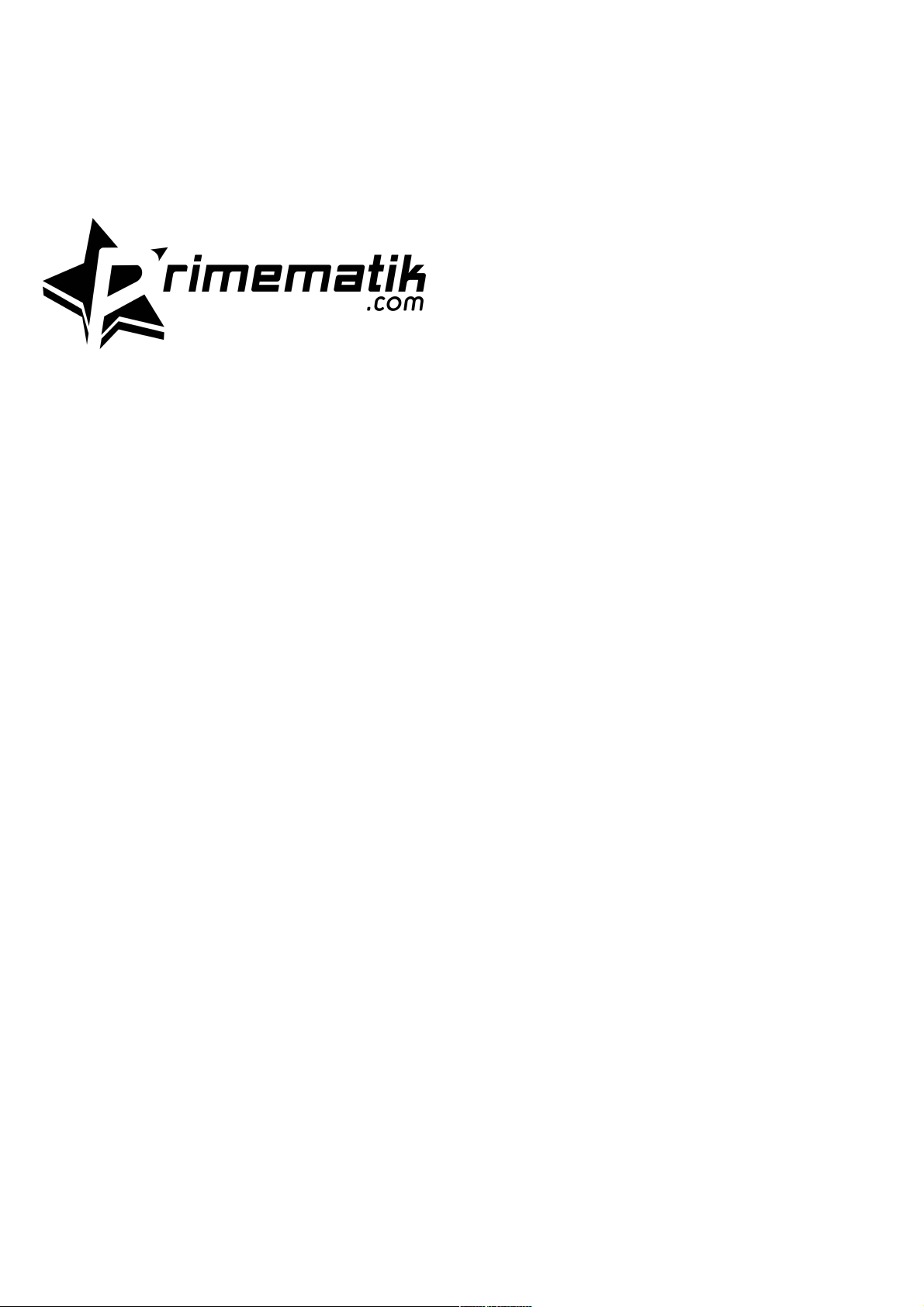
Usando una broca de mampostería de 10 mm, taladrar en las ubicaciones marcadas a una profundidad de 38 mm.
Inserte el tornillo y el taco dividido. Ubique la caja fuerte, agregue las arandelas y apriete.
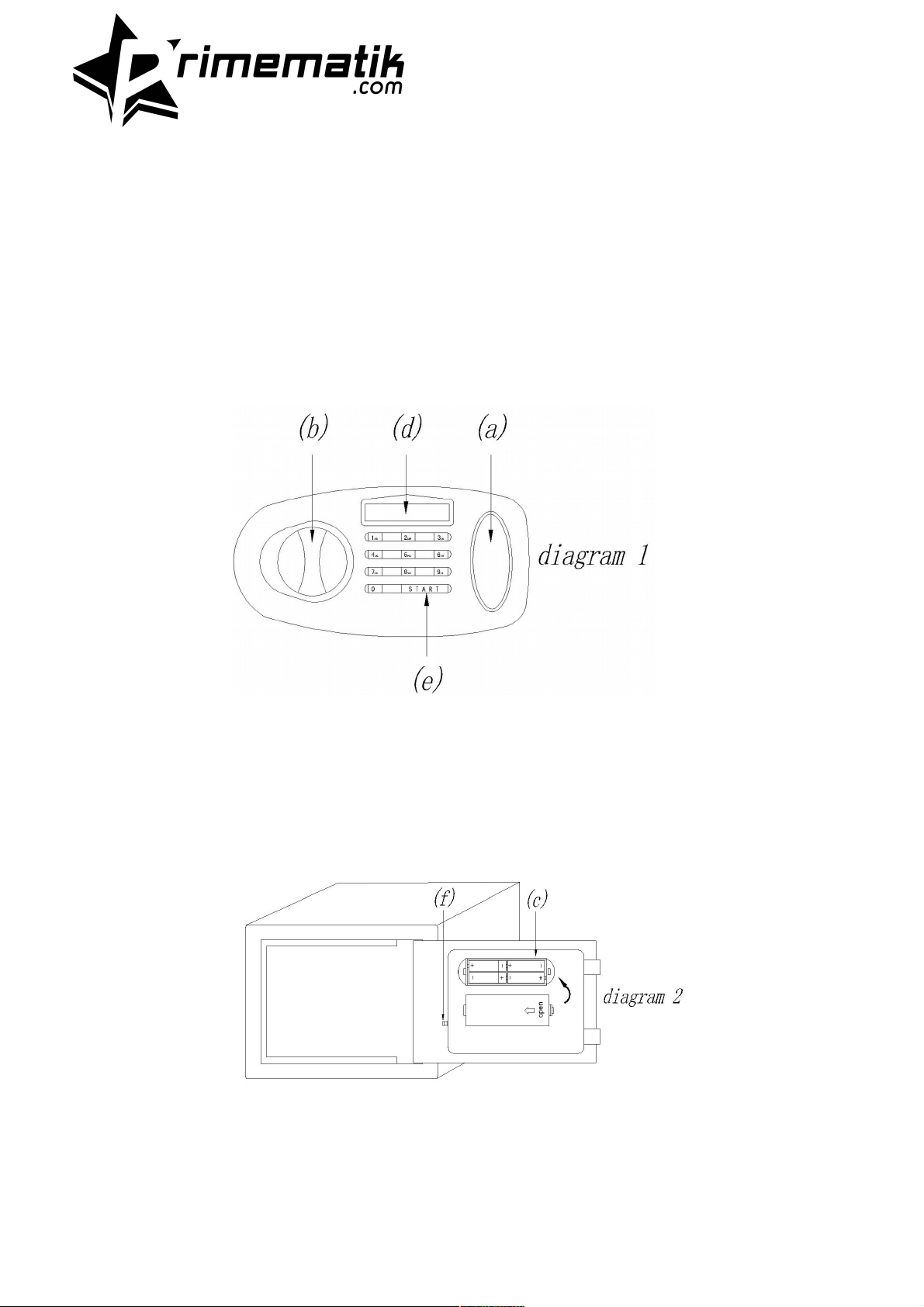
INSTRUCTION MANUAL
First read the manual carefully before you start using the safe.
Preparation for use (open the door with override key and insta ing the batteries):
This product is battery operated. Batteries are supplied. Only use 1.5V AA batteries. For your convenience, e have
engineered a manual override system for your safe. To open the door of the safe for the first time, just remove the
override cover plate (a)(see diagram 1). You ill find the keyhole, insert the key into the keyhole and turn, turn the
knob (b) (see diagram 1) in a clock ise direction. Open the safe, to install the batteries, find the battery
compartment (c) (see diagram 2).Ensure the + and – positions are correct. The display (d) (see diagram 1) ill
scan the status of the electronic system automatically. If it is in order the display ill sho "good".
Open the safe :
To open the door of the safe, press the button "START"(e)(see diagram 1), the display on the panel ill sho "-----",
then input one of the t o sets of factory-preset codes: 0.0.0.0(user code) or 8.8.8.8(master code) immediately and
confirm by pressing the button "START" again. The display sho s "OPEN" and turn the knob ithin 5 seconds to
open the safe. If you do not ant the display to sho your codes hen you open the safe, just press the button
"START" t ice at the first time of pressing and other steps remain same.
Programming the code:
The safe can be programmed ith t o sets of codes. For your safety, after opening the safe and installing the
batteries, you should program t o sets of your ne codes to take place of t o sets of factory-preset codes.
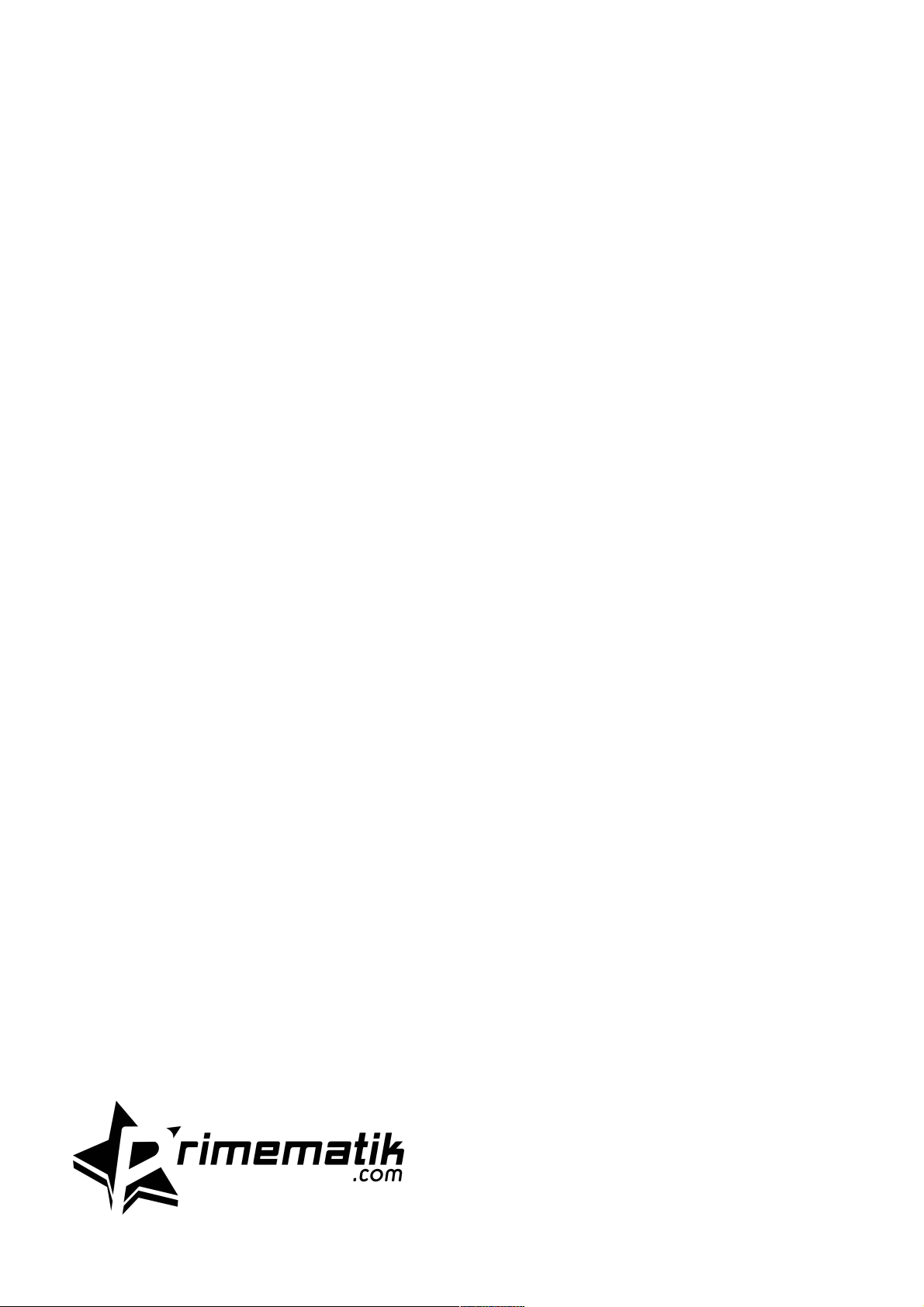
Programming the user code:
A. Press the red button(f)(see diagram 2), then release it and display on the panel ill sho " SET-CodE".
B. No press your 3-8 numbers that you ish to use as a ne user code, and press "START" to confirm
immediately. The display ill sho "IN" and numbers you inputted, hich means the ne user code is
confirmed.
Programming the master code:
A. Press the red button, then release it and display on the panel ill sho "SET-CodE" and press "START"
immediately. The display on the panel ill sho "oLd-CodE"
B. Input the old code , (The factory pre-set code is 8.8.8.8 ) and then press "START", the display ill sho
"SET", no input your ne 3-8 numbers and press "START" to confirm., and the display ill sho "rE-
INPUT", and then input the ne code for the second time, and press "START" to confirm immediately.
C. The display ill sho "IN". It means that ne master codes is confirmed.
The reaction of wrong members:
If you input a incorrect code, the display ill sho "Error" and it ill not open. If the incorrect code is used 4 times
consecutively, the display ill sho "ERROR" ith buzzer accompany every second for 3 minutes. To disarm the
alarm, open the door ith the override key, and then press the red button behind the door, the alarm ill be
disarmed.
Battery rep acement:
Press the button "START". If the batteries are lo , the display ill sho "Lo-BAT", AND YOU SHOULD
REPLACE THE BATTERIES. The safe requires 4pcs of "AA" (1.5V ) batteries. Replace the old batteries, the
display ill scan the status of the electronic lock system automatically. If it is in order, the display ill sho
"GOOD".
Override key:
For your convenience, e have engineered a manual override system for your safe. If you forget or misplace your
combination, remove the override cover plate, you ill find the keyhole, insert the key into the keyhole and turn ,
turn the knob in a clock ise direction. This ill manually open your safe any time. This product is supplied ith 2
override keys.
Do not keep the key in your safe. In the event of battery fai ure, you wi not be ab e to open the
safe.
Insta ing the safe
To reduce the risk of theft, the safe must be affixed to the floor or all. For your convenience, there are holes in the
bottom and on the back, mounting bolts are included for use in solid masonry all.
Place the safe on a solid and secure surface and mark the all or floor through the holes in the safe. Ensure no
electrical cabling, gas or ater pipes are hidden here you intend to drill. Using a 10mm masonry drill bit, frill at
the marked locations to a depth of 38mm. Insert the scre and split tube. Locate the safe, add the ashers and
tighten the nets.
Table of contents
Languages:
Other PrimeMatik Safe manuals