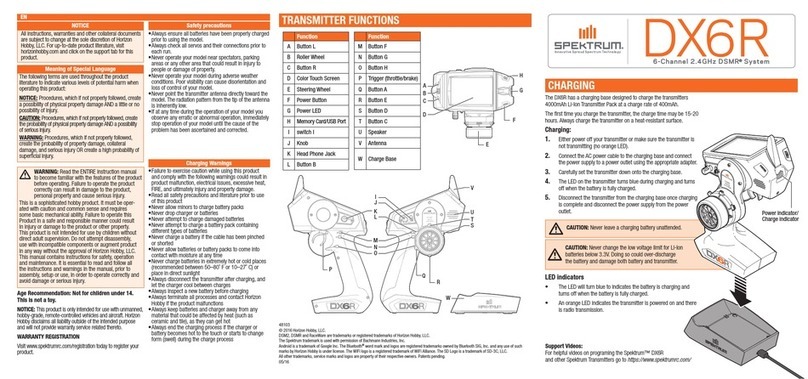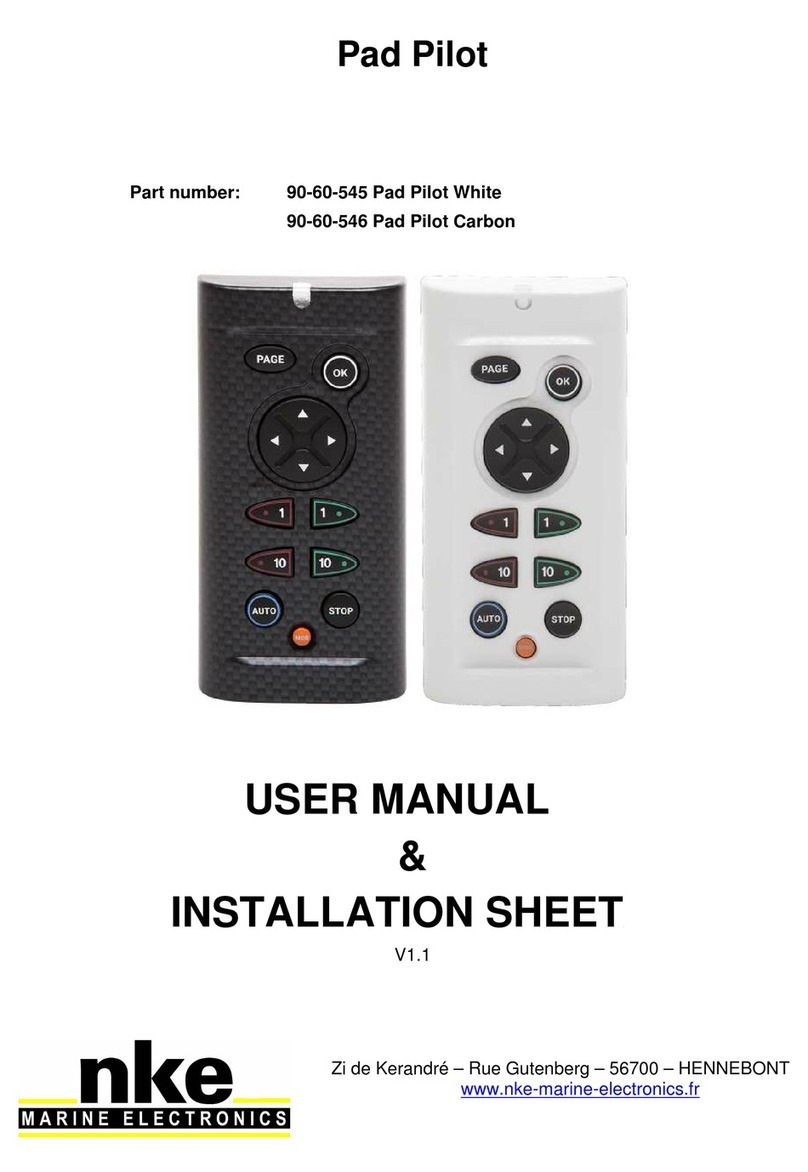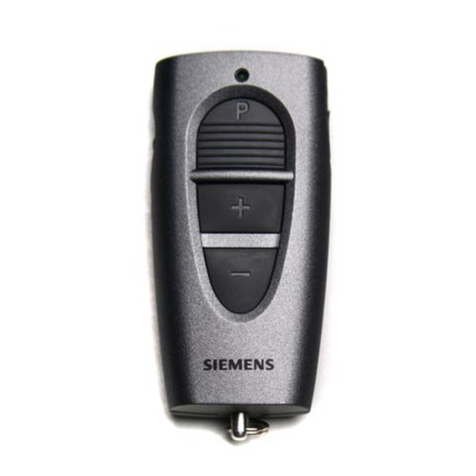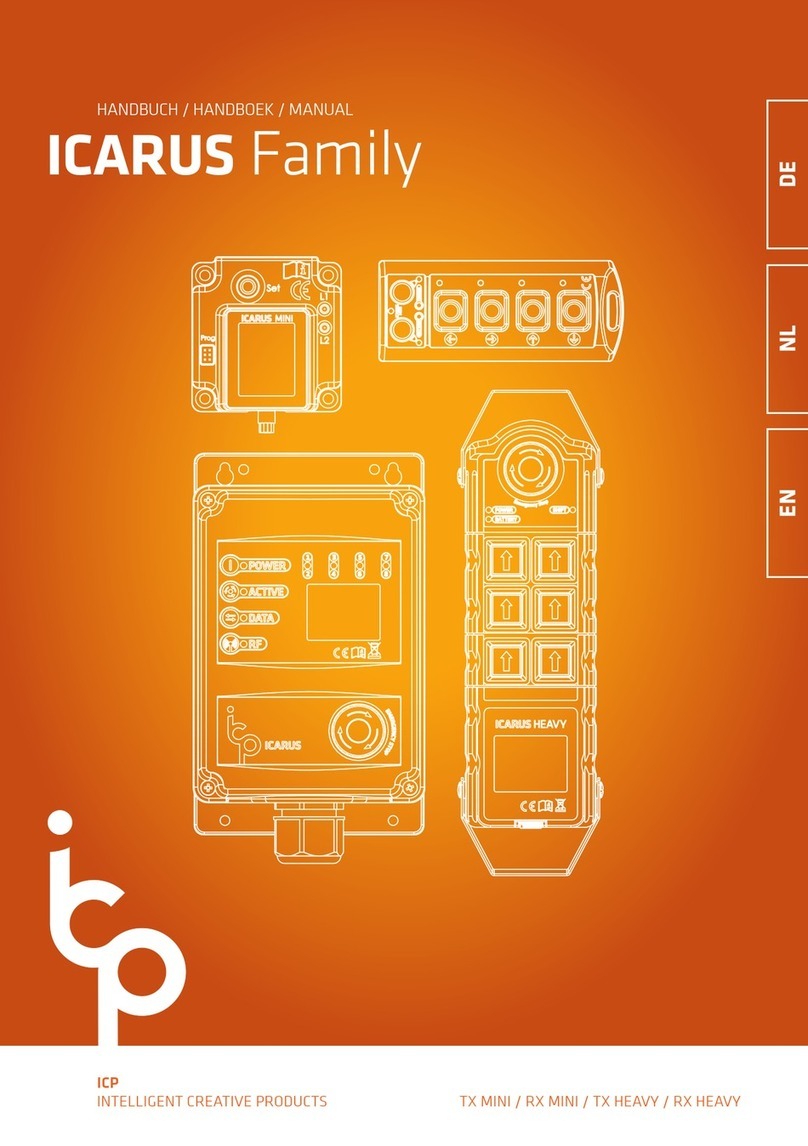Priolite HS-C User manual

PRI
O
LITE GmbH / Gattinger Str. 7 / D-97076 Würzburg / Fon +49(0)931 20700000 / eMail [email protected] / Web: www.priolite.com
Instruction manual Radio Remote Control Standard and HS-C/N/P/S - Page 1 - April 2016
Scope of delivery.
The Radio remote control (RC) comes with 3 AA (1.5V) batteries.
Product description.
The Radio remote control (RC) is a transceiver, which is able to receive and transmit.
Therefore, it is called bi-directional radio remote control. It works in the frequency range of
2.4 GHz which is approved for world-wide use.
Five versions are available:
1) Standard RC, Code No.: 80-2436-01
2) HotSync RC HS-C for Canon cameras, Code No.: 80-8000-03
3) HotSync RC HS-N for Nikon cameras, Code No.: 80-8000-04
4) HotSync RC HS-P for Pentax cameras, Code No.: 80-8000-05
5) HotSync RC HS-S for Sony cameras, Code No.: 80-8000-06
Die Standard RC is designed for flash triggering and controlling of Priolite flash units using
synchronization times up to 1/200 sec.
The HotSync RCs are also suitable for all Priolite flash light units, however, combined with
PRI
O
LITE HotSync flash units they allow fast shutter speeds as offered by the camera, up
to 1/8000 sec to synchronize.
Four HotSync RCs are available for the use with Canon (C), Nikon (N), Pentax (P), and
Sony (S) cameras, respectively. Nikon cameras are required to have a FP mode available
which has to be selected from the camera drop down menu for HotSync flash triggering. All
HotSync RC versions can be distinguished by the side labeling: ‘HS-C‘ stands for Canon,
‘HS-N‘ for Nikon, ‘HS-P’ for Pentax, and ‘HS-S’ for Sony cameras.
The below described functions including the Quick Mask Function apply for all types of
Priolite RCs.
Intended use.
This radio remote control is intended for triggering and controlling all PRI
O
LITE flash light
units and controlling the LED continuous/video light. The unit may not be used for any
other purpose.
Initial operation.
Before starting up the provided batteries are to be inserted by sliding off the lid of the
battery compartment on the back of the unit. Three batteries type AA are put into place by
observing the polarity (see marks). Then close the battery compartment. A replacement of
batteries is necessary when the control LED ‘LOW BAT’ is lighting up.
Switching on the unit .
The unit is switched on (LED lights up) and off by pressing the ON button. The device
automatically jumps to the single mode and logs usually with Team A / ID 1 with the
respective LEDs lighting up.
Instruction Manual
Radio Remote Control Standard & HS-C/N/P/S

PRI
O
LITE GmbH / Gattinger Str. 7 / D-97076 Würzburg / Fon +49(0)931 20700000 / eMail [email protected] / Web: www.priolite.com
Instruction manual Radio Remote Control Standard and HS-C/N/P/S - Page 2 - April 2016
Channel search .
In order to address a flash unit, it is necessary that the identification of the flash unit
corresponds with the RC. The identification is based on a team (A, B, C, or D) and an ID
number (1 to 9).
First, channels are to be set on the flash unit: Pressing the Radio On button switches the
radio mode on (LED indicator lights up) so that flashes can be released and controlled via
RC. In addition, the settings for TEAM and ID are to be made. By pressing and holding the
appropriate button and simultaneous turning the knob a Team (A, B, C, or D) and an ID (1
to 9) can be selected as shown on the LCD display.
In total, up to 4 different teams can be addressed with up to 9 flash units working in each
team; thus, up to 36 flash units are individually controllable.
Important: Team and ID can only be changed with Radio mode ON.
Now, the same Team and ID setting has to be chosen on the RC by repetitive pressing the
TEAM button followed by pressing the Up and Down buttons for the IDs (the corresponding
LED indicator lights up while scrolling through), respectively. If there is a match between
the settings of the flash unit and the RC, the flash power selected on the flash unit is
displayed on the RC display.
Control options of the RC .
The flash power can be adjusted in 1 / 10 steps by using +/- buttons on both sides of the
LED display.
The modeling light can be switched on/off, and to full (maximum power), and PROP
(proportional to the selected flash power) mode by using the PILOT button; for all flash
units with a built-in LED array, the PROP mode is not available.
Controlling of several flash units within one team.
Working with several units in one team, the units can be individually addressed; the
specific ID is to be set on the RC to achieve the desired changes in flash power and pilot
settings.
It is also possible to send units within a team into a ‘Sleep’ mode by selecting the
appropriate ID and pressing the ID ON button (LED only dims). Re-pressing the button
brings the unit back to operation (LED lights up again).
ALL Function .
If all units within one team should be changed simultaneously in flash power level, the ALL
button has to be pressed (LED lights up). On the LED appears ‘0.0’. Now the changes in
flash power to plus or minus will affect all units synchronously.
Pressing the Single Button leads back to normal mode for individual setting.
Flash release .
Flashes can be released using the TEST button, the red button on the sync socket, the
sync cable, or the camera shutter (the RC has to be mounted to the camera using the hot
shoe and securely locked), respectively.
All units within one team will be triggered synchronously without the need to using the ALL
function.

PRI
O
LITE GmbH / Gattinger Str. 7 / D-97076 Würzburg / Fon +49(0)931 20700000 / eMail [email protected] / Web: www.priolite.com
Instruction manual Radio Remote Control Standard and HS-C/N/P/S - Page 3 - April 2016
Additional connecting options.
In case the camera has no active hot shoe, the upper socket on the right side of the
standard RC can be used to connect to the sync nippel of the camera. Working with the
HotSync RC requires an active hot shoe with data contact.
The lower 3.5 mm jack can be used to connect to the sync socket of a third party flash
unit. Doing so flashes can be released with the PRI
O
LITE RC, however, flash power
setting is not possible.
The button USB on the left upper corner is also not in function yet and will be activated in
later versions.
Quick Mask Function .
The purpose of this software is to extracts objects from the background, which is a
common task in product photography. This software makes this work substantially easier.
It is an added functionality of the Priolite remote control. It provides two exposures for two
different flash groups carried out automatically.
The first exposure sets the main light, the second exposure provides a shade structure of
the object produced by overexposure the background. This shade structure can now be
used as a mask to be combined in the software with the main image of the object. As a
result, the background can be extracted from the object.
How to use is simple:
The background flashes are to be set to Team D, the foreground flashes can be set to any
Team A to C, preferably Team A.
For each Team up to 9 flashes can be used. During shooting the Priolite remote control
must show the chosen foreground Team, for example Team A.
The camera is to be set on MULTISHOT mode, fastest speed, but limited to 2 exposures.
By triggering the camera there are now two images automatically produced –the first
exposure triggers the foreground flashes of Team A, the second exposure triggers the
background flashes of Team D to create the background mask.
The technique is ideally suited for static objects. To create a pixel-precise mask it is
advisable to mount the camera on a tripod and work with an external camera trigger to
avoid any shock to the camera.
For people shots this technique is only partially useful because both images should be as
congruent as possible. Any movement between the two shots should be avoided.
The Quick Mask software is standard delivery from September 2014 on in all Priolite
remote controls. All Priolite flash units can be used for this technique.
Older remote controls can be soft-ware updated.
.Product range.
The following accessories are available:
Wireless flashlight units and compact units for mains operation
Battery-powered continuous / LED light unit
Lightformers (reflectors, grids, softboxes, octaforms, striplights, umbrellas)
Stands, tilts & clamps
Trolley & bags
Glass domes, flash tubes & cables
Multi-voltage charger & charger for connection to the car battery
Battery exchange drawers

PRI
O
LITE GmbH / Gattinger Str. 7 / D-97076 Würzburg / Fon +49(0)931 20700000 / eMail [email protected] / Web: www.priolite.com
Instruction manual Radio Remote Control Standard and HS-C/N/P/S - Page 4 - April 2016
Setting for Quick Mask Function
Contact information.
PRI
O
LITE GmbH
Gattingerstr. 7
D-97076 Würzburg
Germany
Phone: +49 (0)931 20700000
Internet: http://www.priolite.com
This manual suits for next models
3
Table of contents
Popular Remote Control manuals by other brands

Kenwood
Kenwood KCA-RC35MR instruction manual
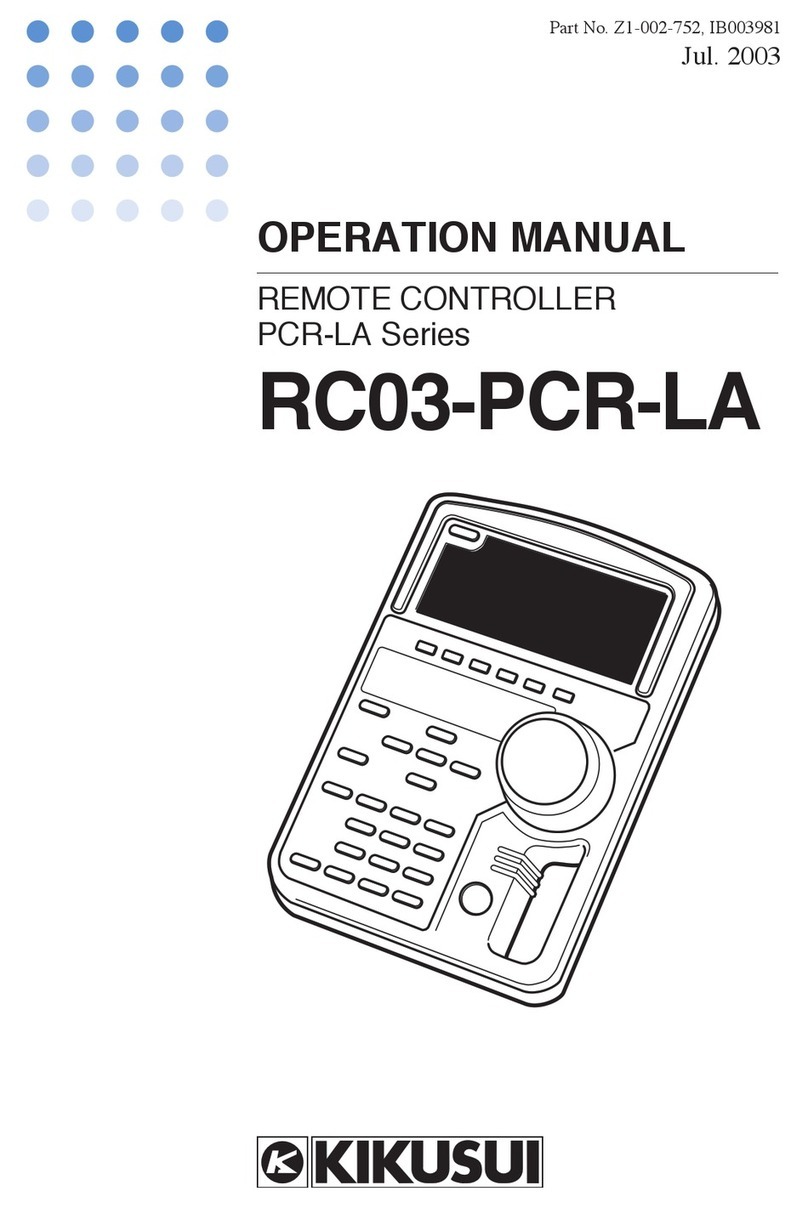
Kikusui
Kikusui PCR-LA Series Operation manual

ALLEN & HEATH
ALLEN & HEATH PL Series user guide

Mitsubishi Electric
Mitsubishi Electric PAR-SL100A-E Operation manual

Muller licht
Muller licht Tint 404022 instruction manual

Dimplex
Dimplex Multi-function Remote Control Guide
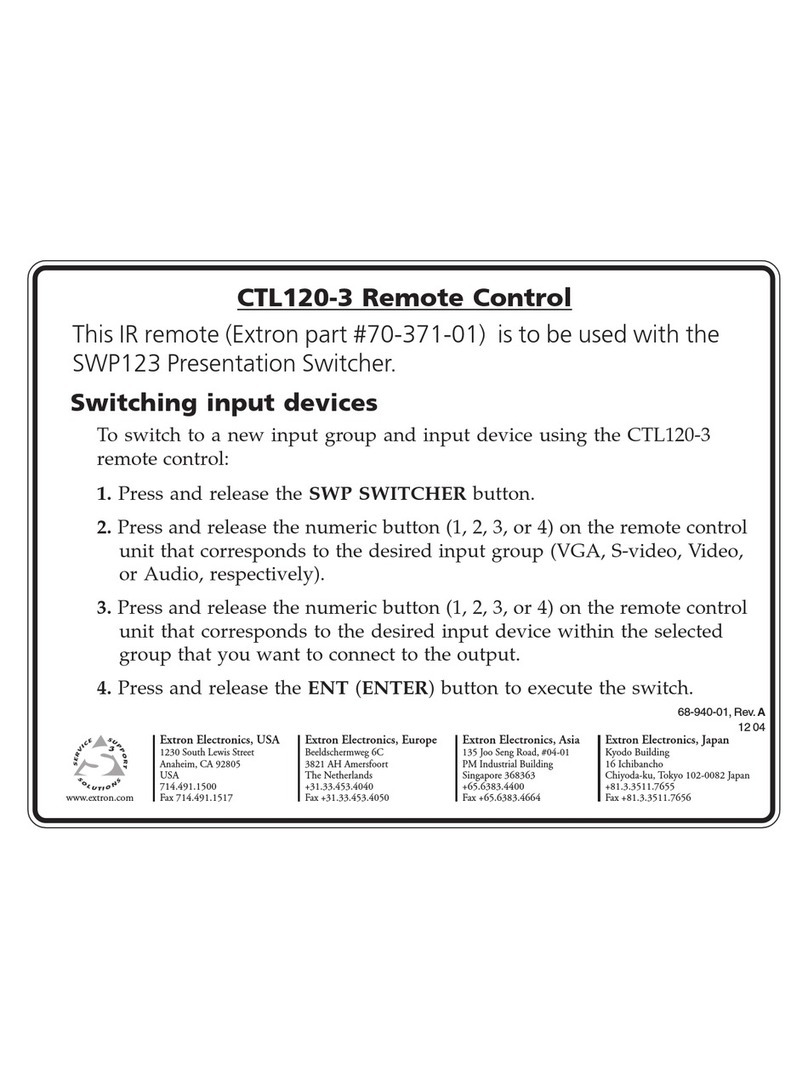
Extron electronics
Extron electronics CTL120-3 instructions

SOMFY
SOMFY Telis 1 Chronis RTS quick start guide
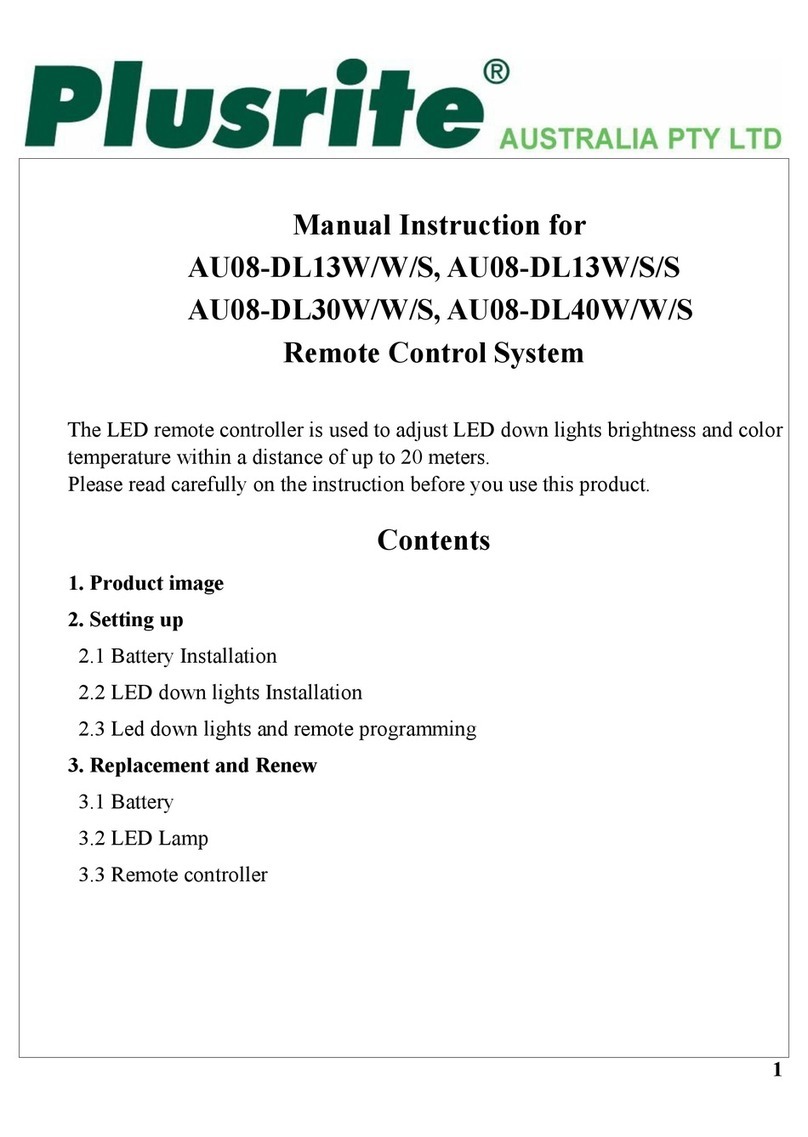
Plusrite Australia
Plusrite Australia AU08-DL13W/W/S Manual instruction
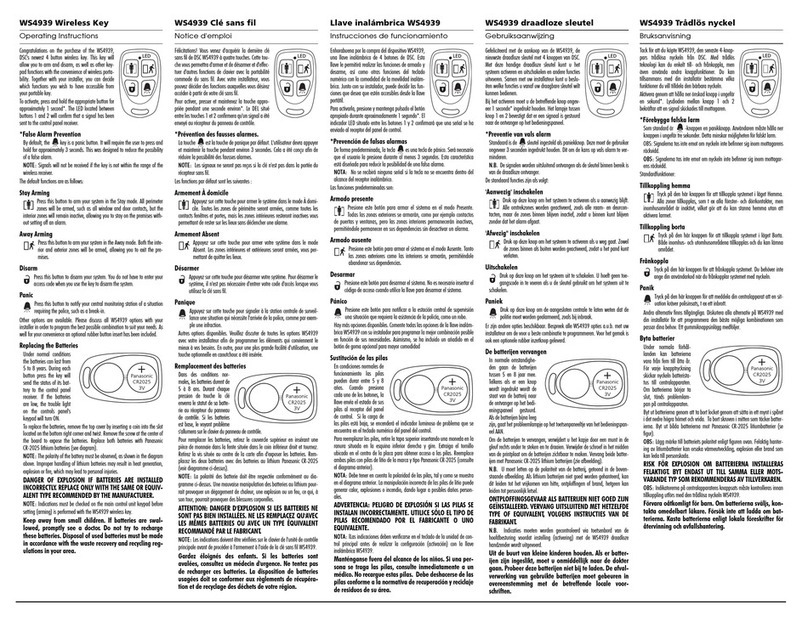
DSC
DSC WS4939 operating instructions

Scientific Atlanta
Scientific Atlanta AllTouch AT8400 user guide
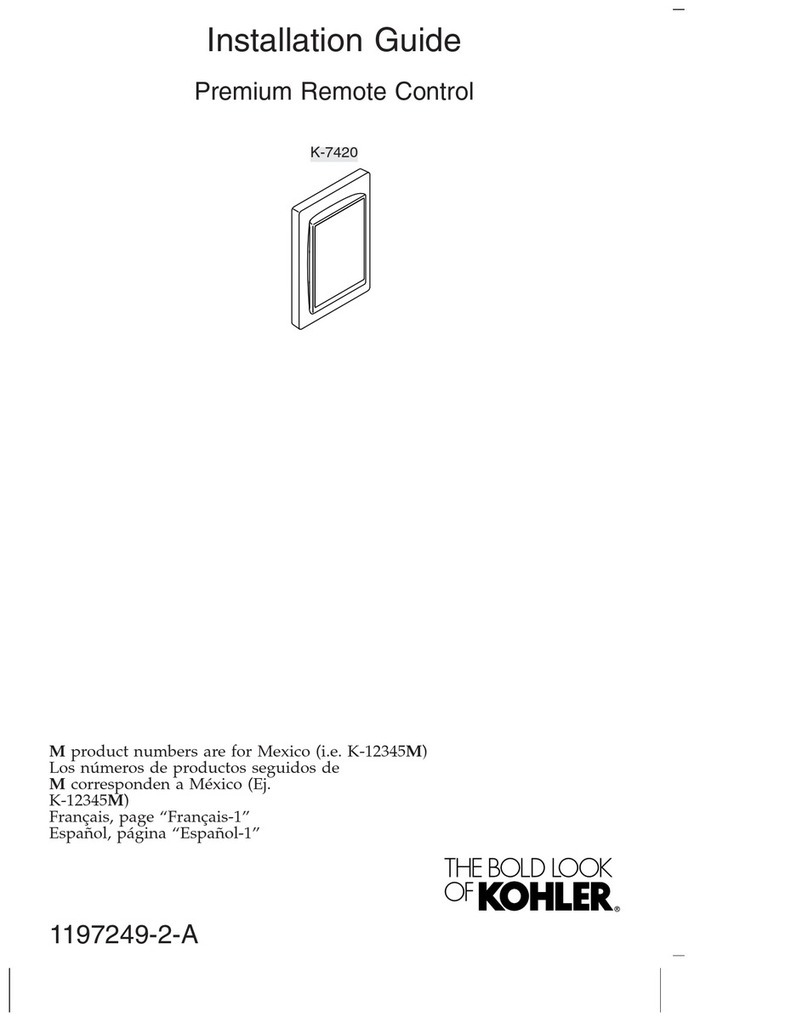
Kohler
Kohler K-7420 installation guide