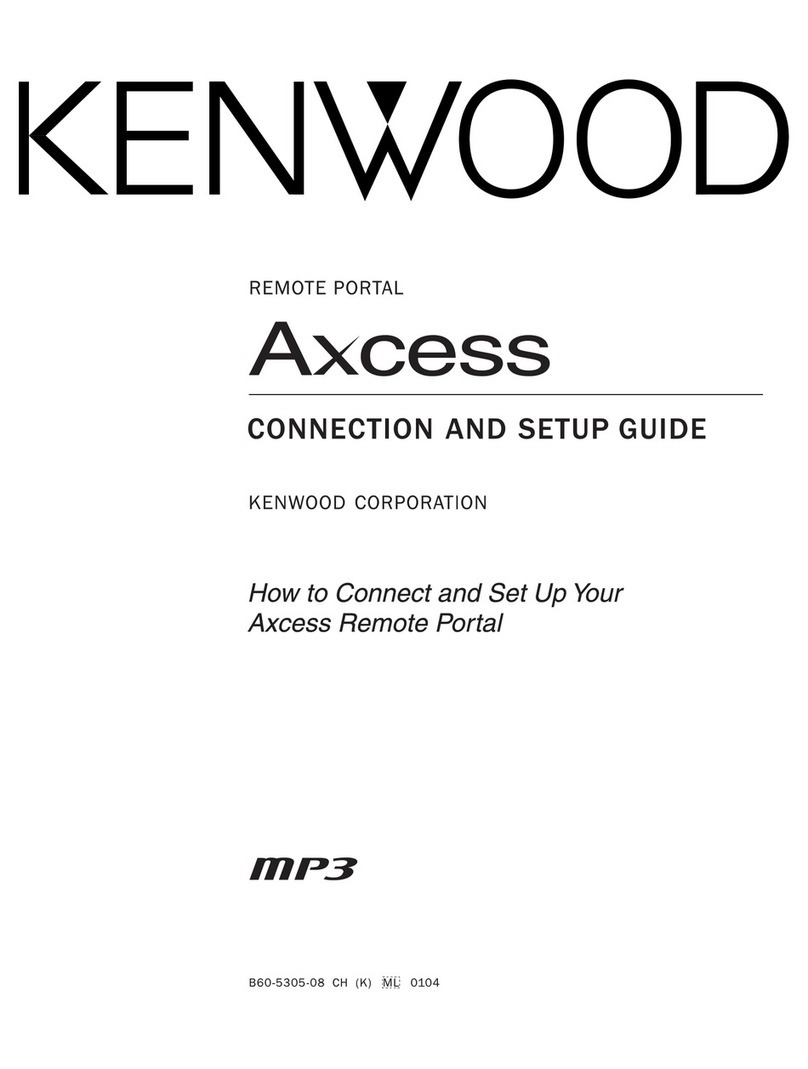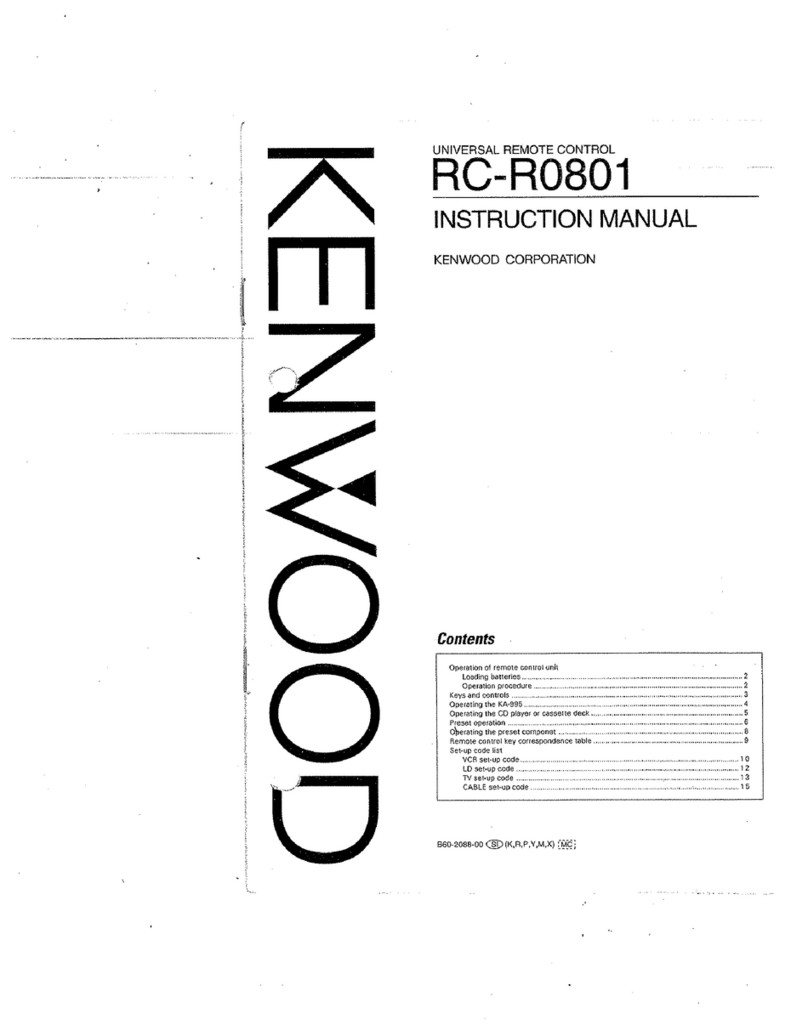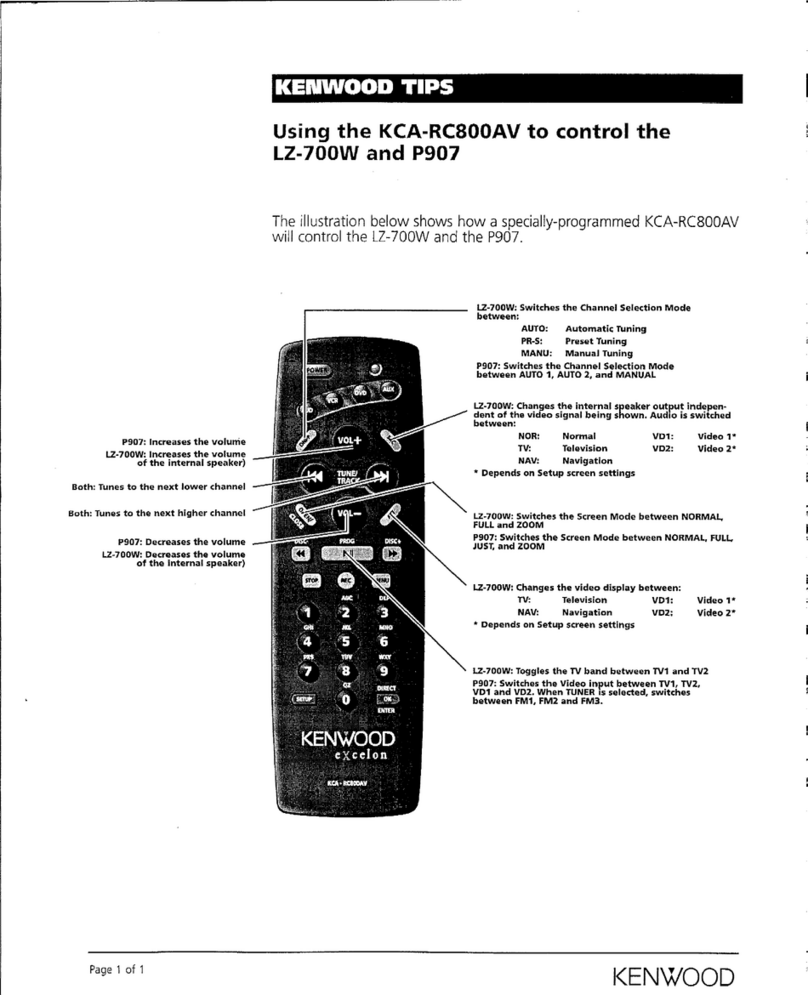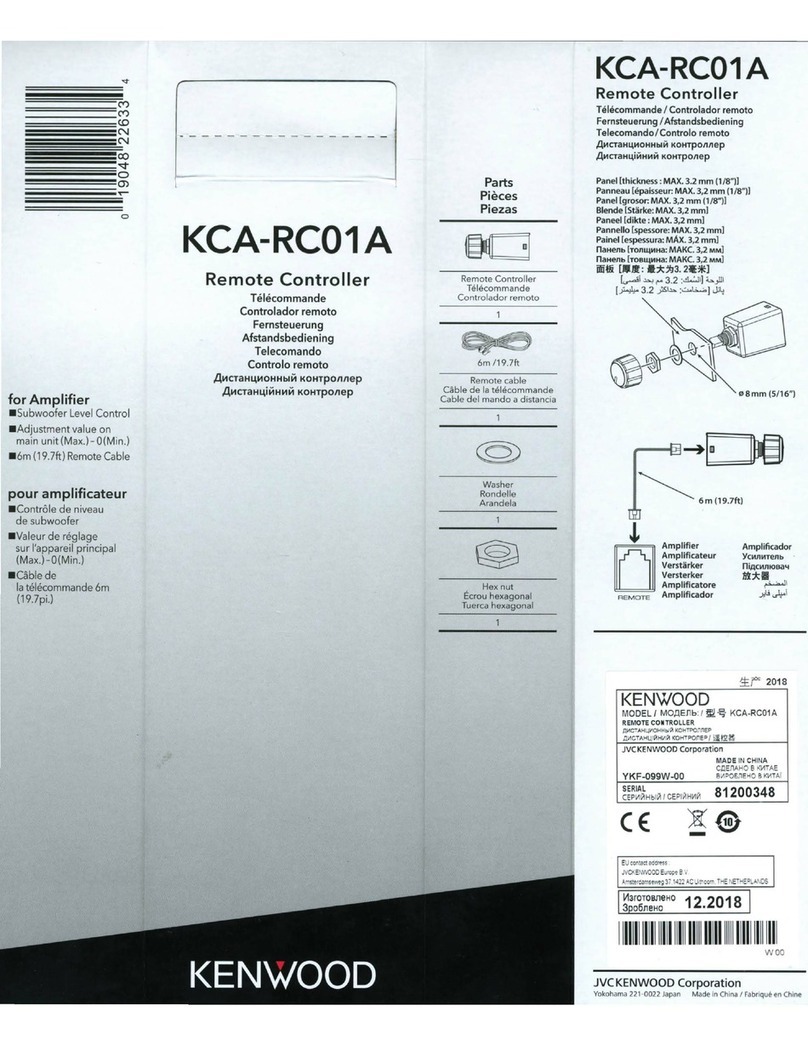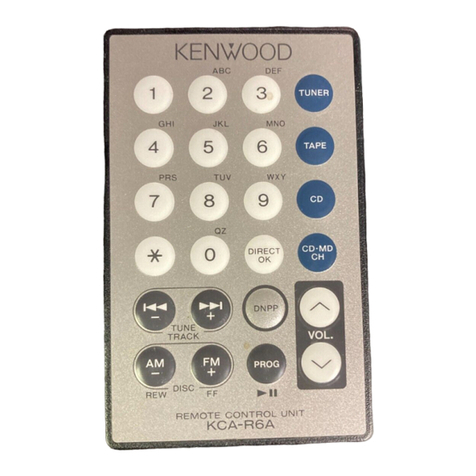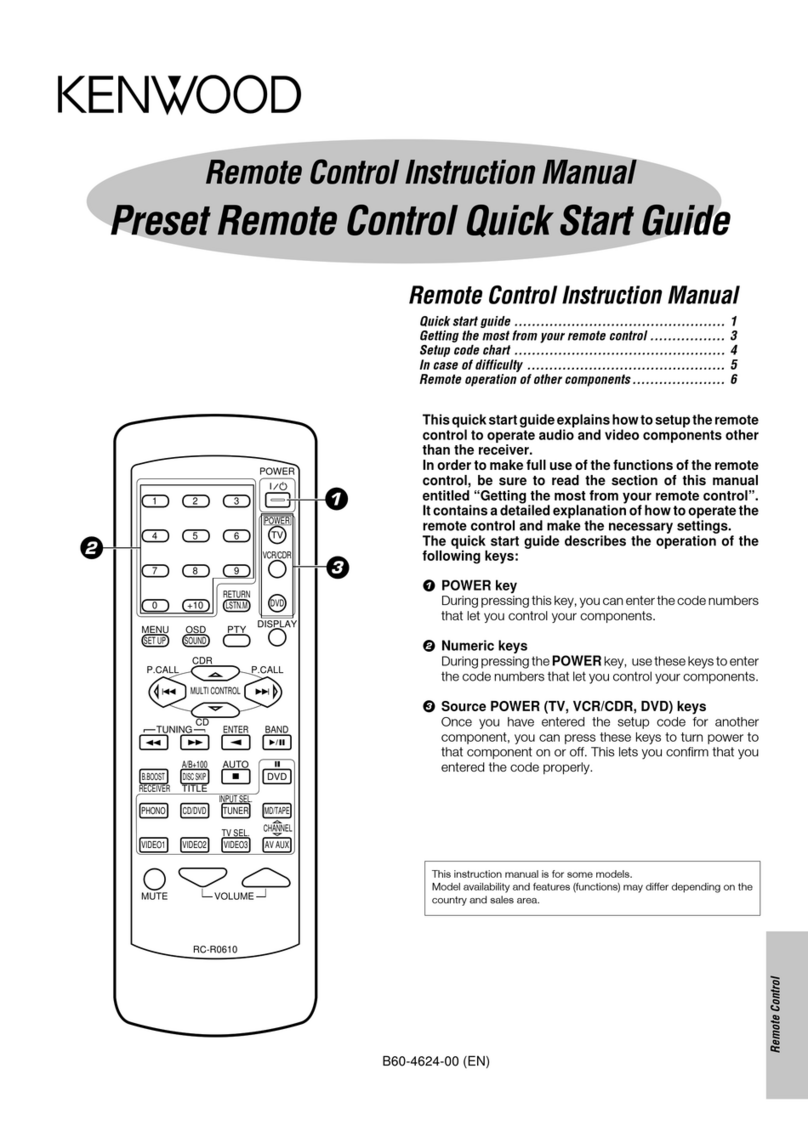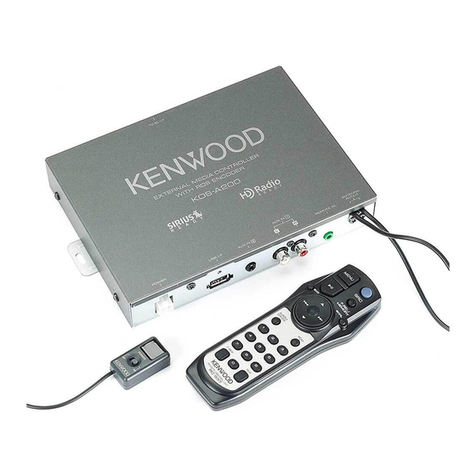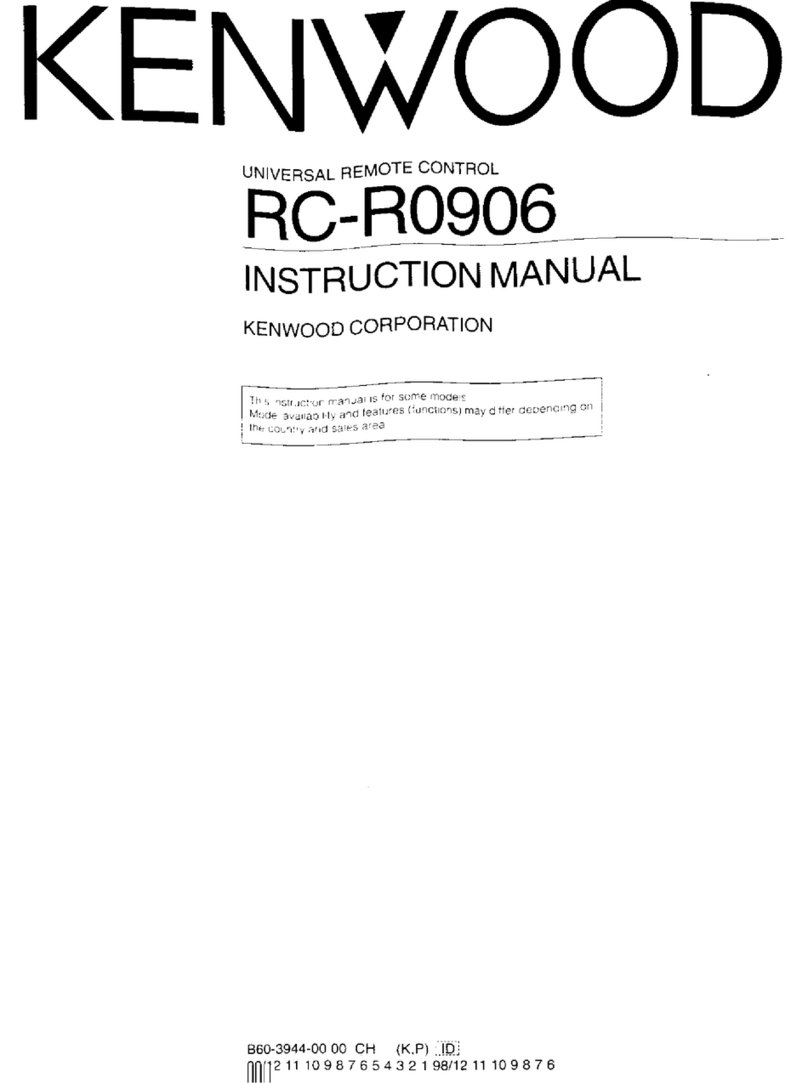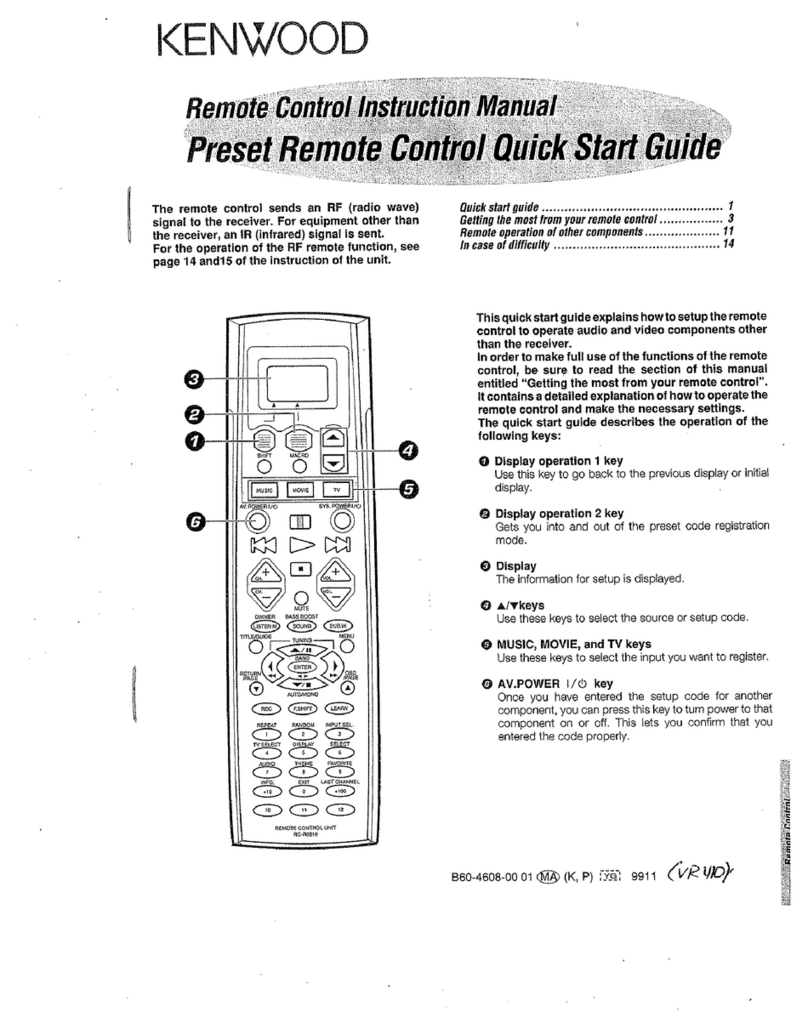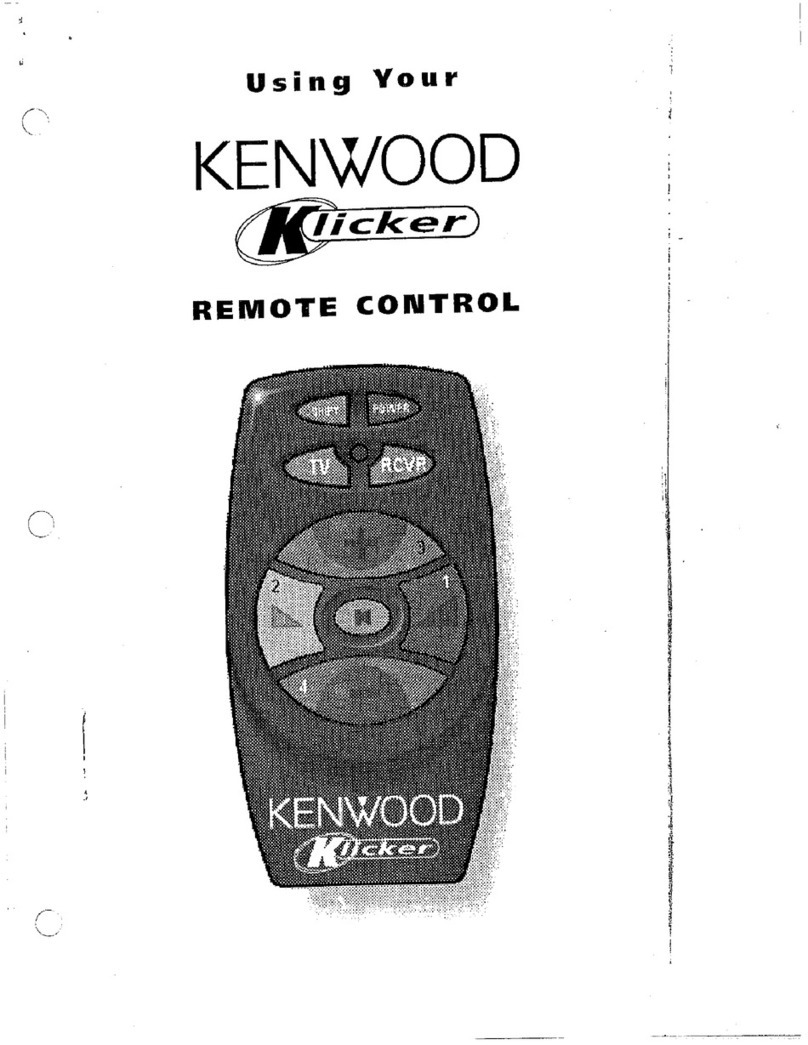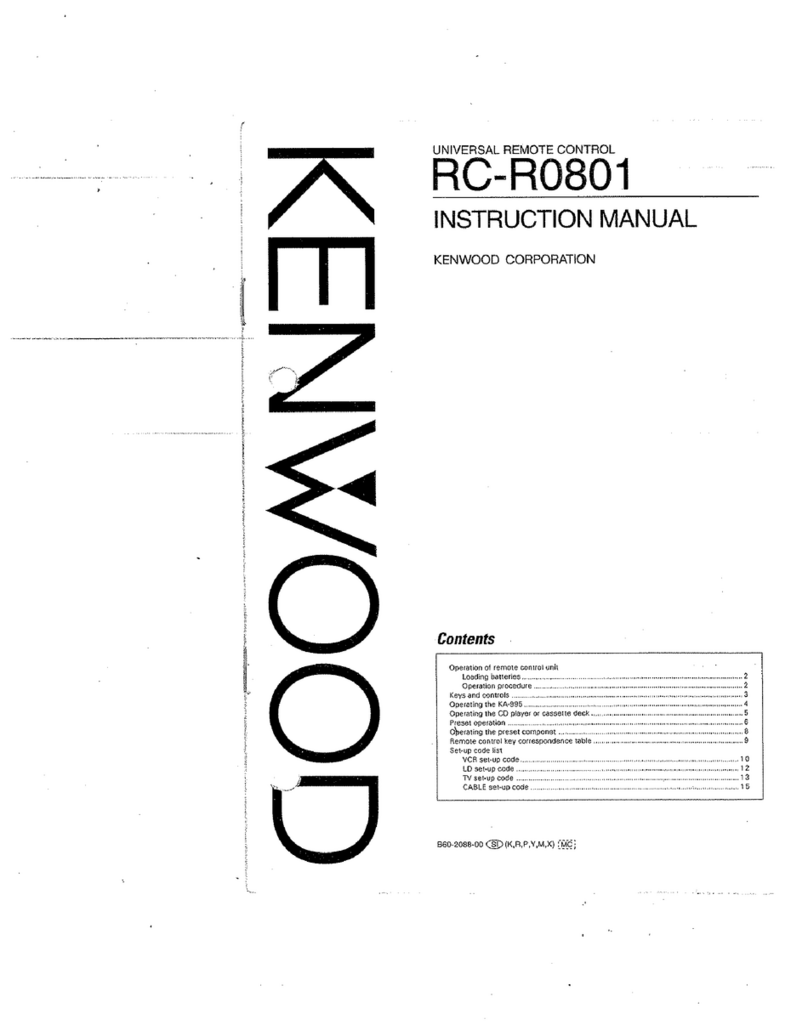•Fran~tais
Role et Fonctionnement
8
3
7
1.
Selection de source
2. Recherche vers
le
haul
3. Recherche vers
le
bas
4.
Haul
(FM)
Avant !'Installation
AAVERTISSEMENT
sr
vous branchez le cable d'allumage (rouge)
et
le
cable
de
batterie Uaune)
sur
le
point
de
masse negatif , vous risquez
de
provoquer un
court-circuit qui pourrait declench
er
un
incendie. Connectez toujours
ces
cables aIa
source d'alimentation passant par
le
boitier
de
fusibles.
&
• Cet appareil est seulement conc;u pour un
utilisation maritime.
• Le montage et
le
cablage
de
ce
produit
necessite
des
competences
et
de
!'experience. Pour des raisons
de
securite, laissez un professionnel effectuer le
travail
de
montage et
de
cablage.
• Assurez-vous
de
mettre l'appareil aIa
masse sur une alimentation negativede
12V
cc.
• N'installez pas l'appareil
dans
un endroit
expose directement aIa lumiere du soleil, a
une chaleur excessive ou al'humidite.
•Espaiiol
4
6
2
1
5. Bas (AM)
5 6. Volume
haul
7. Volume bas
8. SourdineI Pause
• N'utilisez pas vospropres vis. N'utilisez
que
le
vis fournies. L'utilisation
de
vis incorrectes
pourrait endommager l'appareil.
• Si l'allumage
de
votre vehicule ne dispose pas
de
position ACC, branchez
le
cable d'allumage
sur
une
source d'alimentation
qui
peut etre
allumee
et
eteinte avec
Ia
cle ou
avec
un autre
interrupteur
de
corpmande. Si
le
recepteur reste
allume pendantlongtemps, Ia batterie risque de
se vider.
• Si un fusible saute, assurez-vous d'abord que
les cables n'ontpas cause
de
court-circuit puis
remplacez
le
vieux fusible par un nouveau
de
meme valeur.
• lsolez les cables non-Gonnectes
avec
un ruban
de
vinyle ou d'un autre materiel similaire. Pour
eviler
les
courts-circuits, ne retirez pas non plus
les
ca
puc
hons al'extremite des cables non-
connectes au des prises.
•
Aprils
avoirinstalle l'appareil, venfiez que les
autres dispositifs electriques (feux
de
signalisation, jauges) fonctionnent normalement.
Caracterlsticas y funcionamiento
8
3
7
1. Encendido
2. Busqueda +
3.
Bu
squeda-
4. Arriba (FM)
Antes de Ia instalacion
AADVERTENCIA
Si conecta el cable
de
encendido (raja) y el
cable de bateria (amarillo) al punta
de
tierra
negative, puede provocar un cortocircuito
que, a su vez, puede originar
un
incendio.
Conecte siempre esos cables a
Ia
fuente
de
alimentaci6n que pasa por Ia caja
de
fusibles.
&
•
Es
ta unidad esta disefiada
s61o
para usa
maritima.
• El montaje y cableado de este producto
debe realizarlos un profesional cualificado y
con experiencia. Par motives
de
seguridad,
deje
Ia
labor de instalaci6n y montaje en
manes de profesionales.
• Asegurese de conectar a tierra Ia unid
ad
con unafuente
de
alimentaci6n negativa
de
12VCC
.
•
No
insta
te
Ia unidad
en
un spot expuesto a
Ia luz solar
dir
ecta a
en
entornos con caloro
humedad excesivos.
•
No
use sus propios tornillos. Utilice solo los
tornillos in
cl
uidos. El uso
de
tornillos
diferentes podrfa
ca
usar
daiios
en Ia unidad
principal.
6
2
1
5. Abajo (AM)
5 6. Aumentar Volumen
7. Disminuir Volumen
8. Silenciado I Pausa
• Si el soporte de encendido no tiene una
posicion ACC, conecte el cable
de
encendido a
una
fuente
de
alimentaci6n para
que
pueda
encenderse y apagarse mediante
una
llave u
otro interrupterde control. Si se deja encendido
el receptor durante un periodo
de
tiempo
prolongado, es posible
que
Ia
baterfa se agate.
• Si el fusible se dispara, compruebe
que
los
cables
no
estan
en
contacto para evitar
cortocircuitos y sustituya el fusible antiguo par
uno nuevo
de
Ia misma clasificaci6n.
• Enrolle
los
cables no conectados con una cinta
de
vinilo u otro material similar paraq
ue
queden
ais
lados. Para evitar cortocircuitos, no retire las
tapas
de
losextremes
de
los
cables o
terminales no conectados.
• Despues
de
instalar
Ia
unidad, compruebe que
el equipam
ie
nto electrico, como
las
lamparas
indicadoras o los calibradores, funciona
correctamente
Installation
1.
Placer
le
joint a l'endroit ou KCA-RC35MR serainstalle, et percez
des
trous
pour
le
faisceau
de
fils
et
pour
!'installation.
2. Fixer
le
dispositif KCA-RC35MR comme indique sur
le
schema.
KCA-RC35MR
Entre
de
te!ecommande
(Bieu clair/Jaune) Recepteur CD
Fil d'allumage
(Rouge)
, _
__
-e...J=-
...:cc
lir
Fil
~:~~~;
9
a;de
· 1 (Orange)
L:==
~
~~~~~~
-.
L
..
----~~-
-
--~----
--------
--
-
~
-
-
·
--
<>
.....,
Fil
de
masse (Noir) · •
Relier a
un
pointde masse negatif
du
vehicule ·
lnstalacion
1.
Coloque Iajunta donde
se
encuentre
Ia
unidad KCA-RC35MR y perfore
con
un taladro para poder pasar el cableado y realizar
Ia
instalaci6n.
2.
Fije Ia unidad
KC
A-RC35MR como se muestra
en
Ia flgura.
Superficie
de
Montura
KCA-RC35MR
KCA-RC35MR
Salida de Control Entrada
de
Control
Boitierde
fusible
(Fusible
principal)
Remota Remota Unidad Principal
(Celeste/Am
ar
illo)
(Cele:.s
...t
__
ei
__
A
__
m.,.a_
ri
=l
lloi)
_____
1
r--~
-
-----
:
:orde
:;::r
L
_____
__,
1 Cable
de
lgnici6n Caja
de
I (Raja)
Fusibles
~
-
~
-ACC
!' Cable de
lluminaci6n
(Naranja)
L:_.Jili!.
~.;._....;,._....;..,;,_
_ _
II
c;ilieal'i.lrffi
(Ne"Qr-0)·
-
--
-
-
-
~
-
-,
Hacia un punto de
Tie
rr
a
en
el chassis
Caja
de
Fusibl
es
(Fusible
Principal)