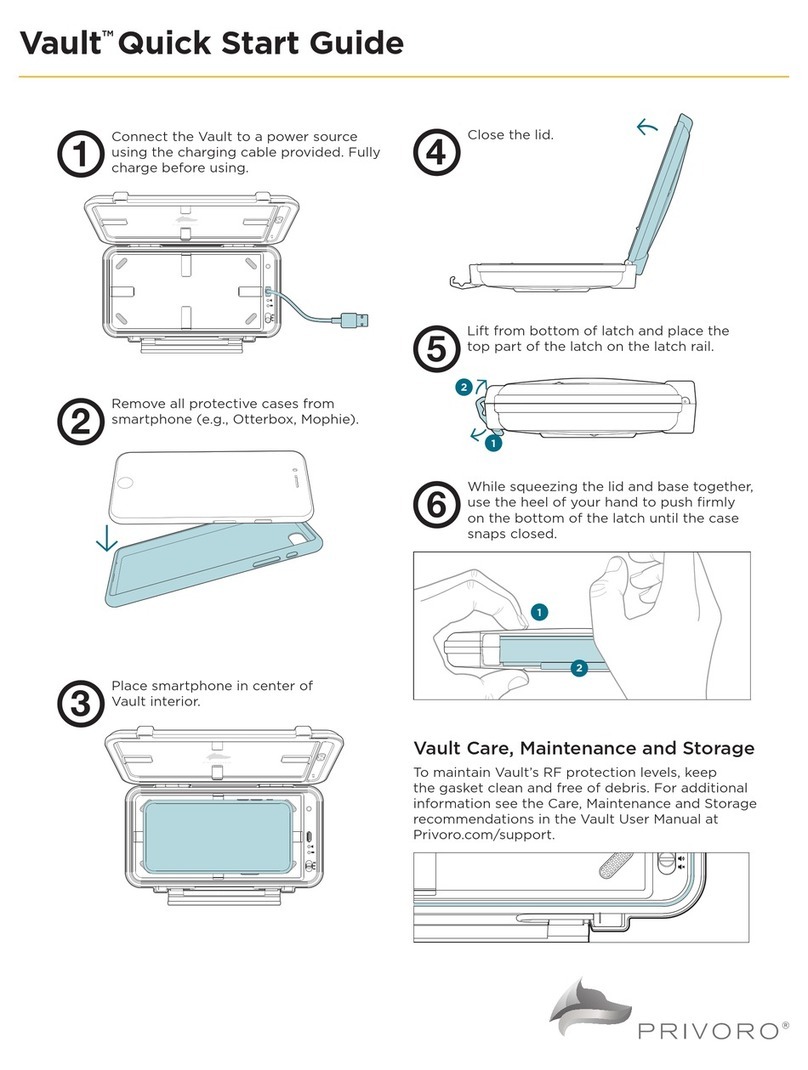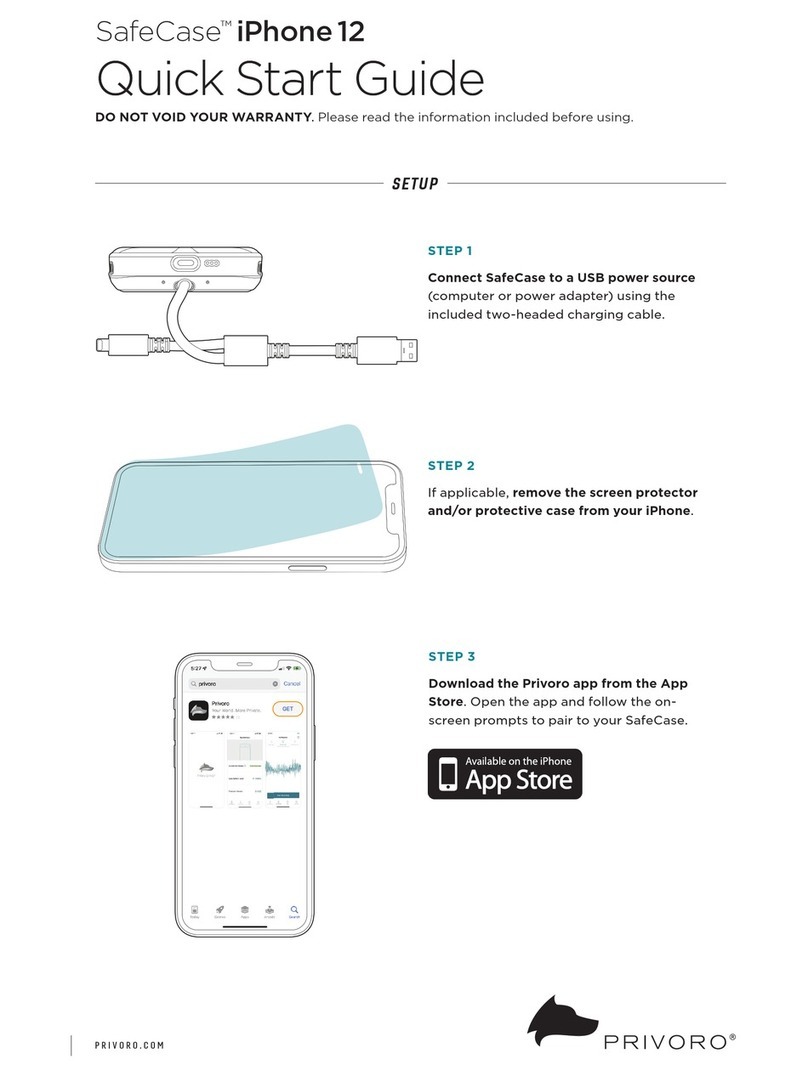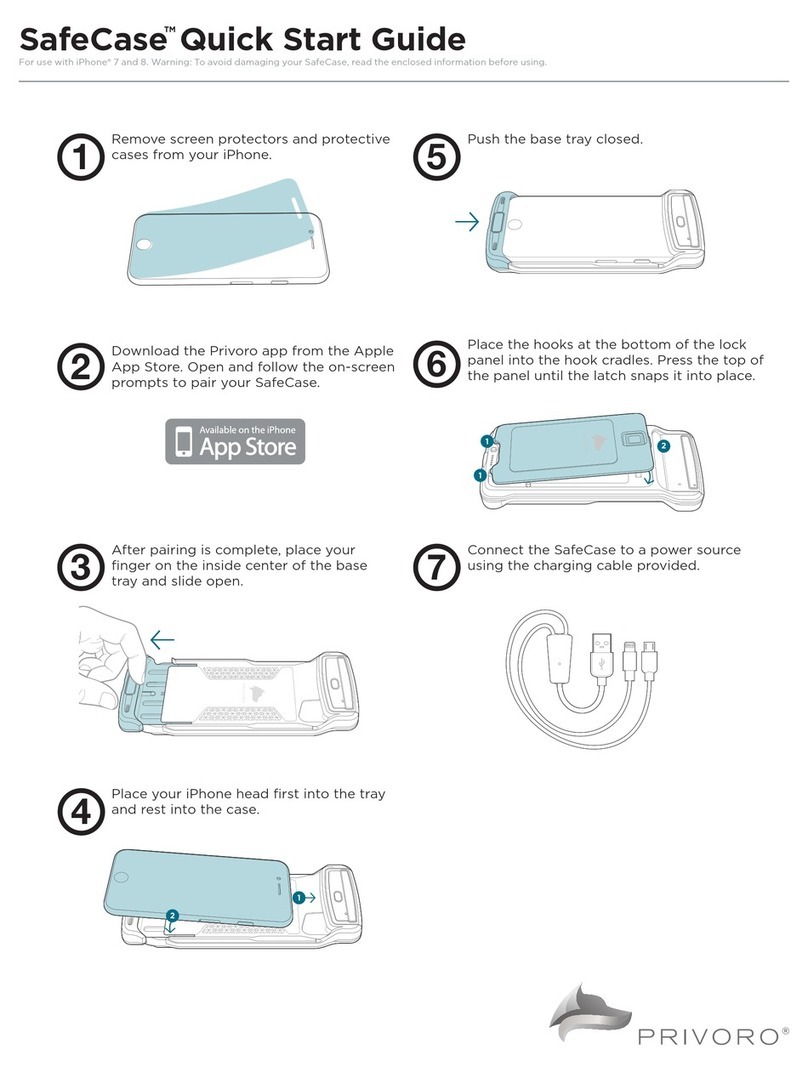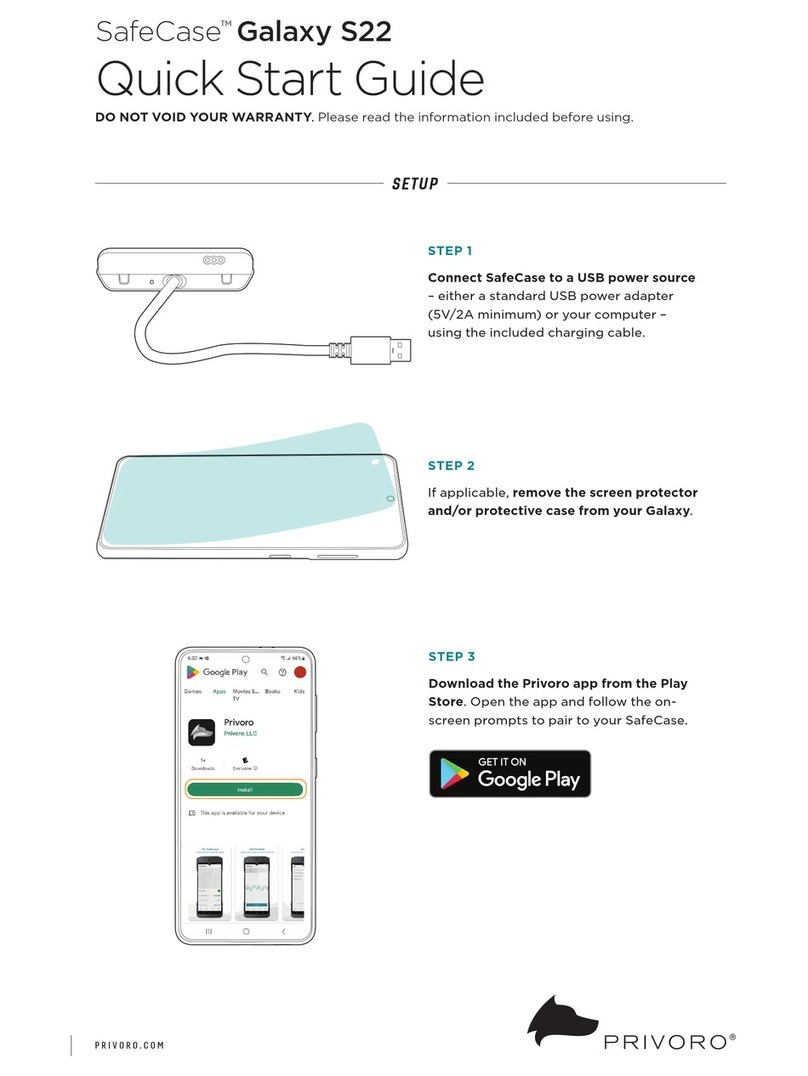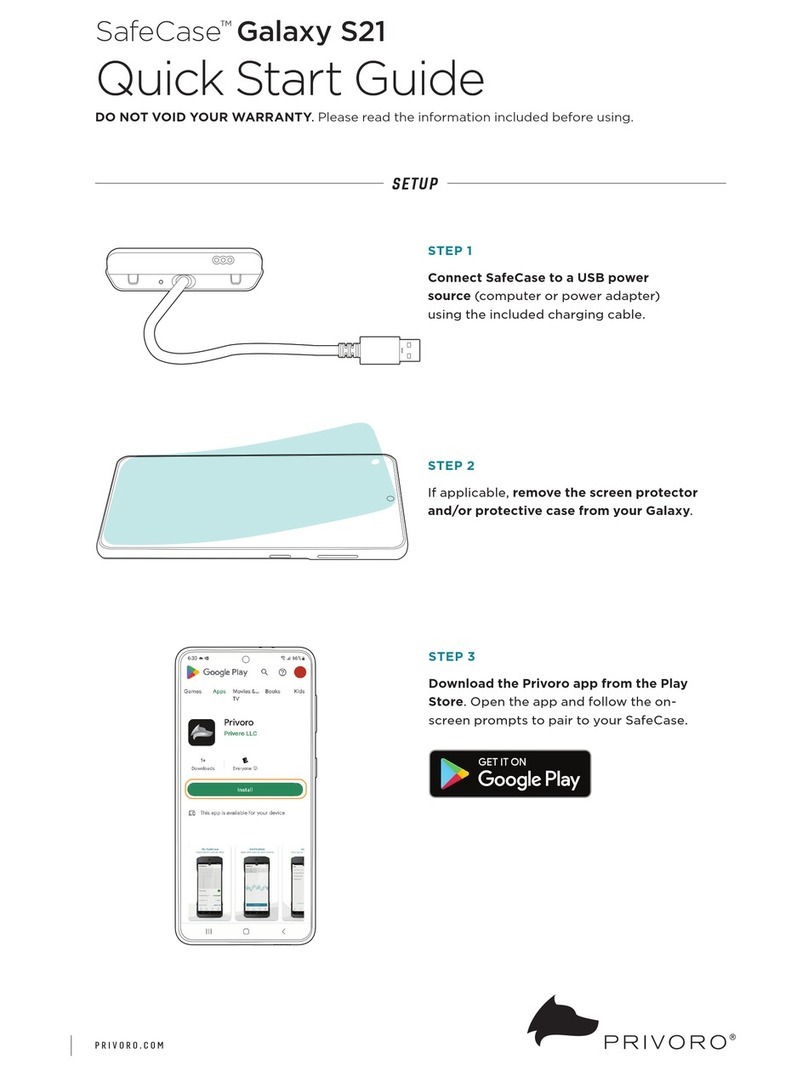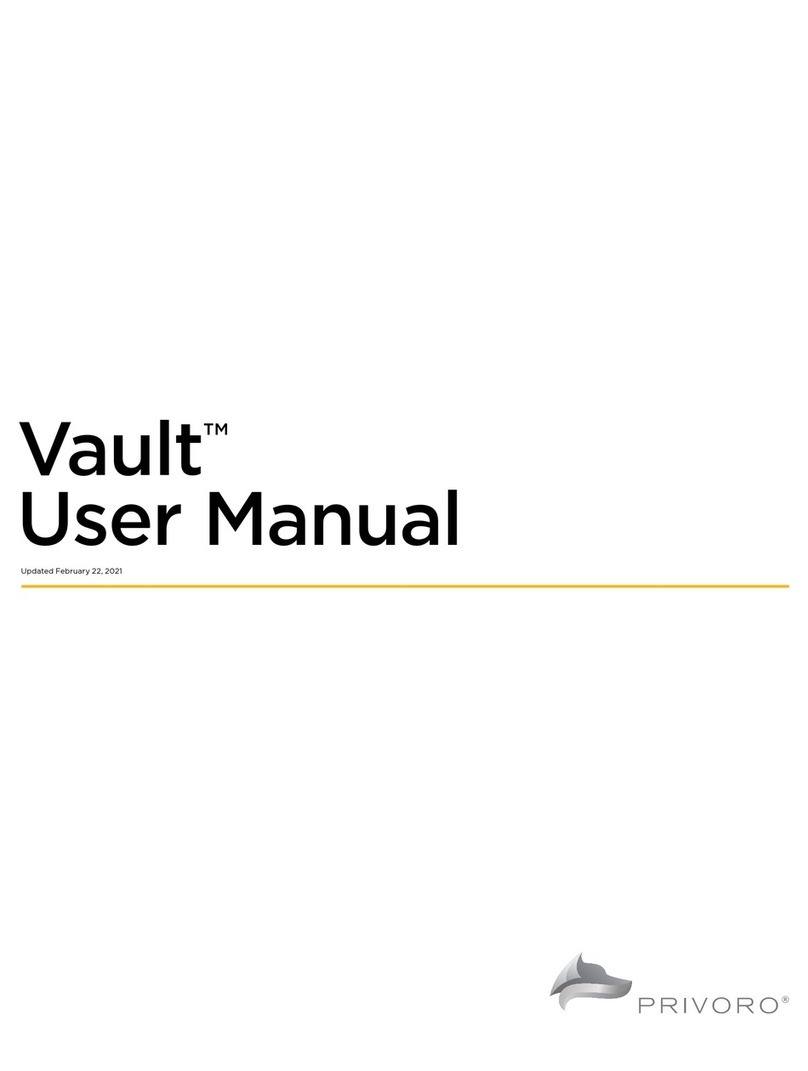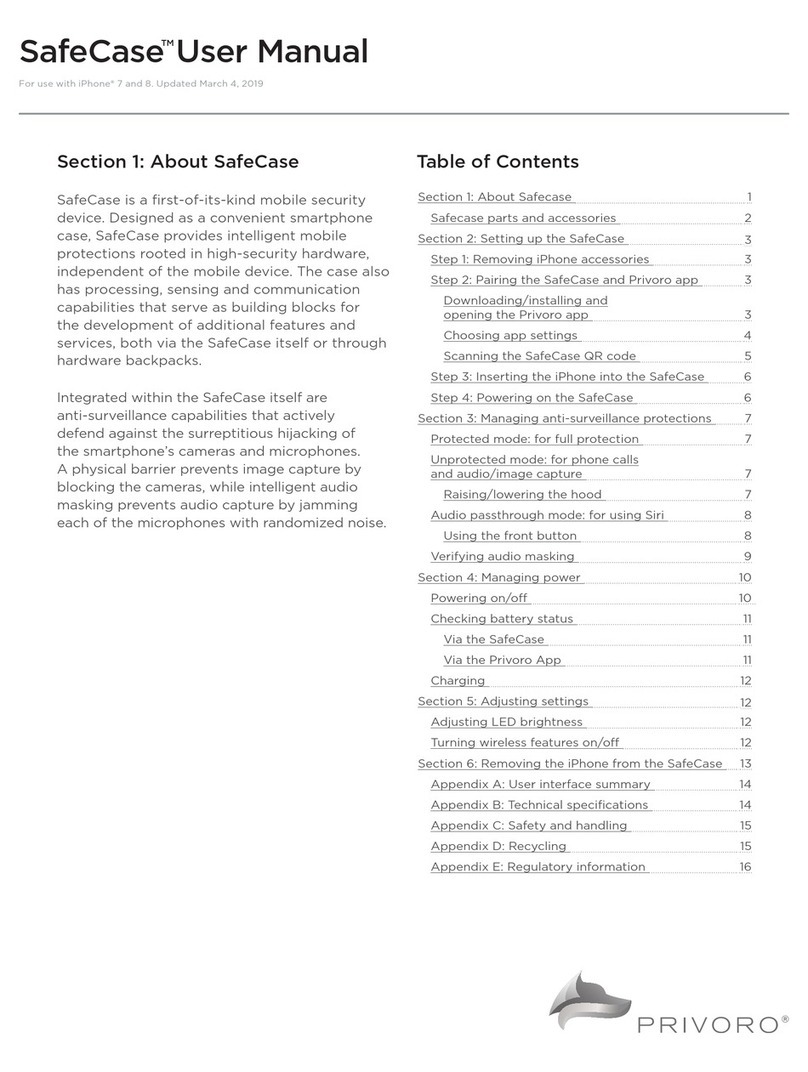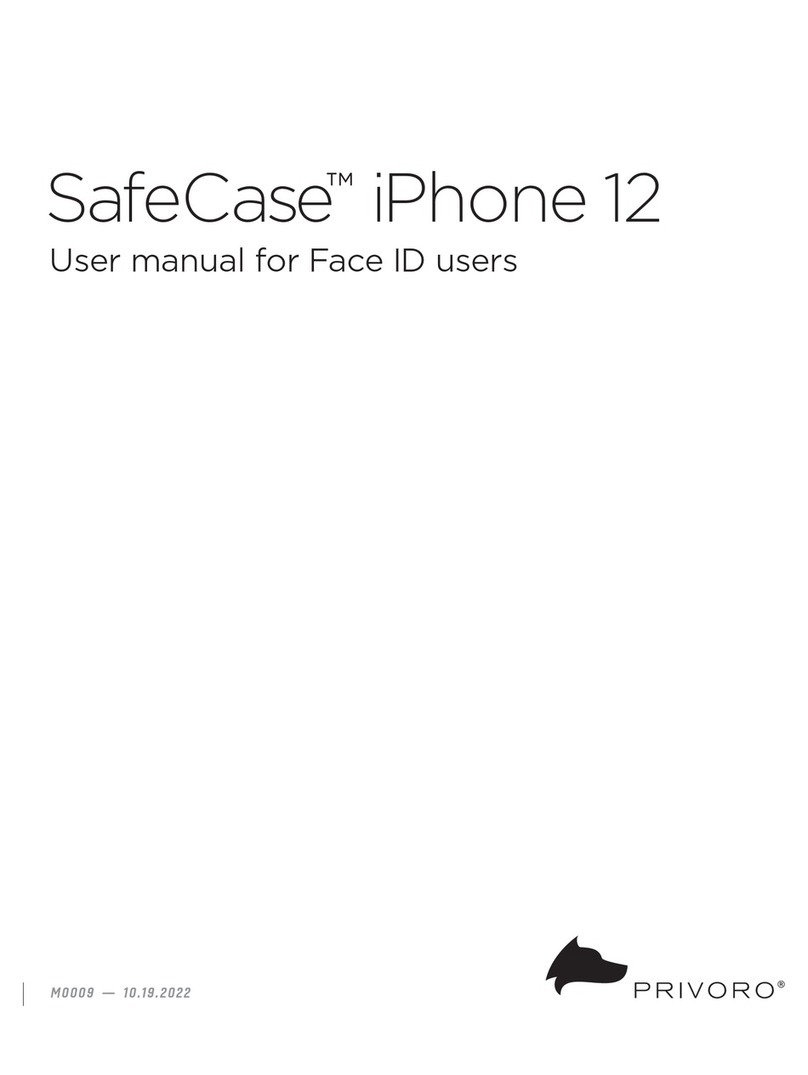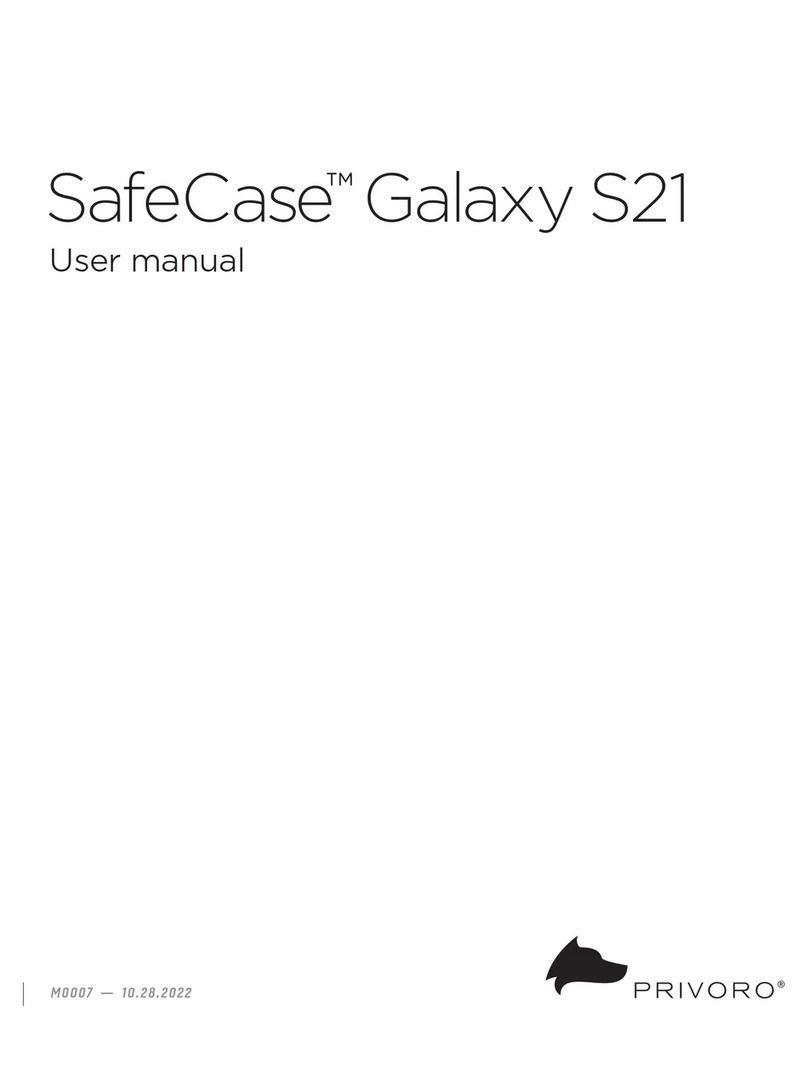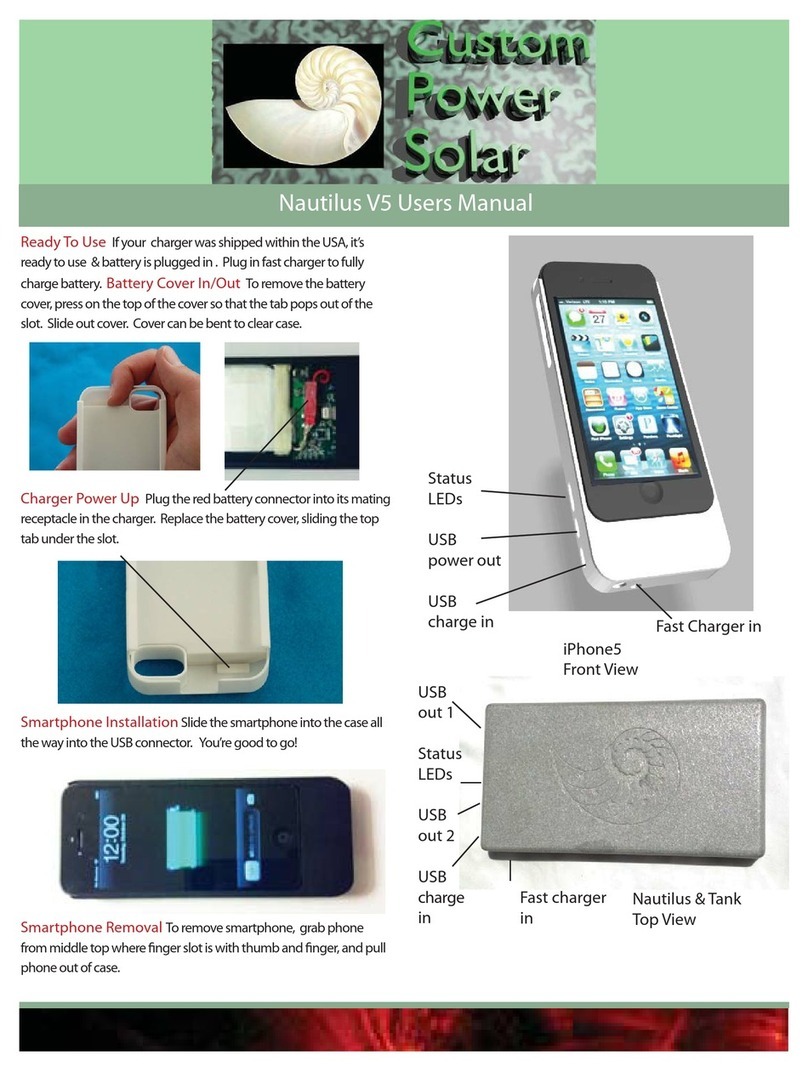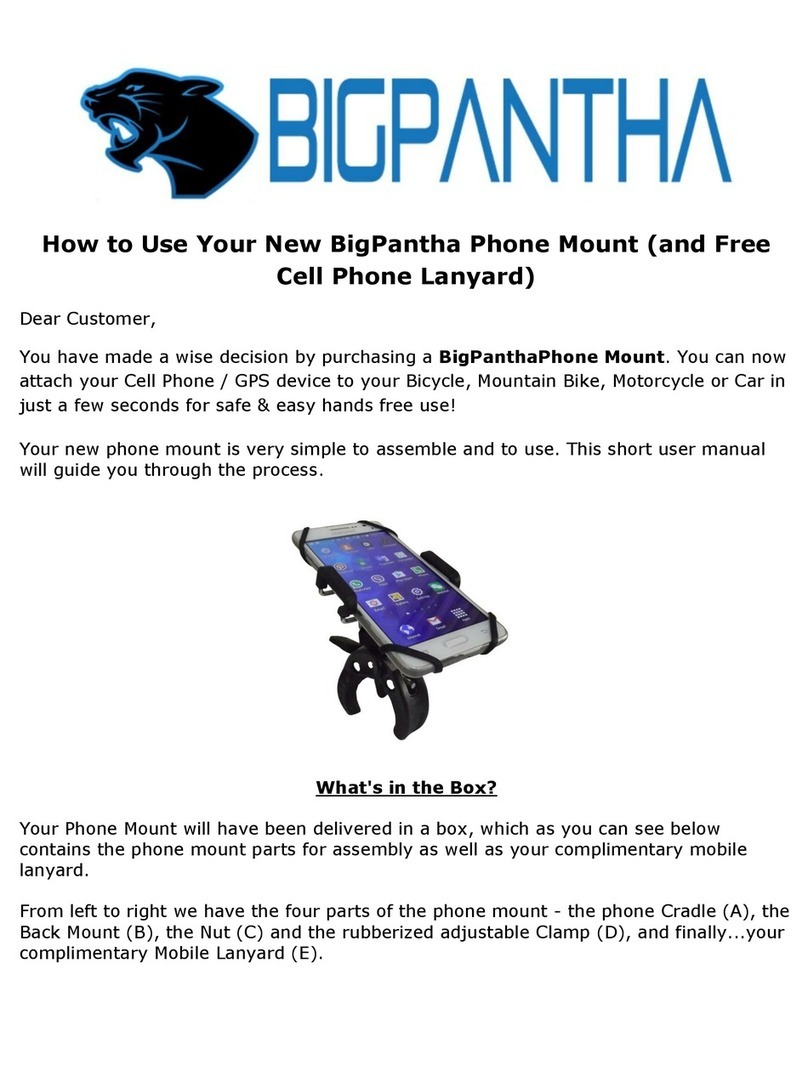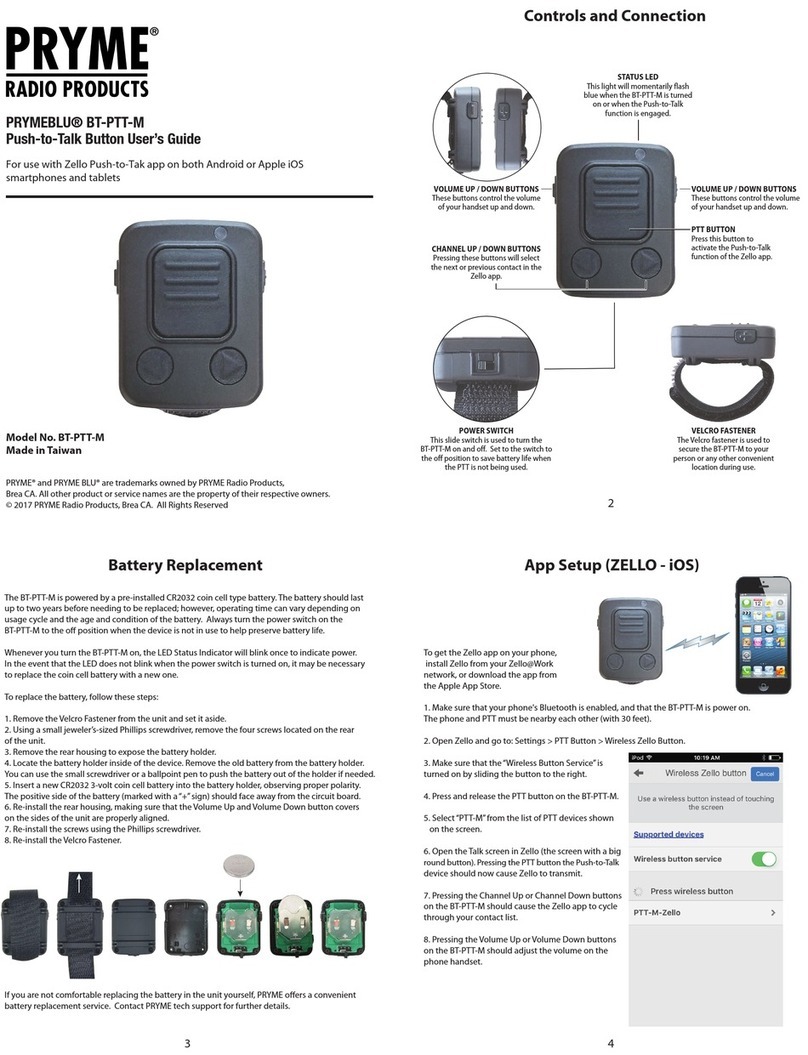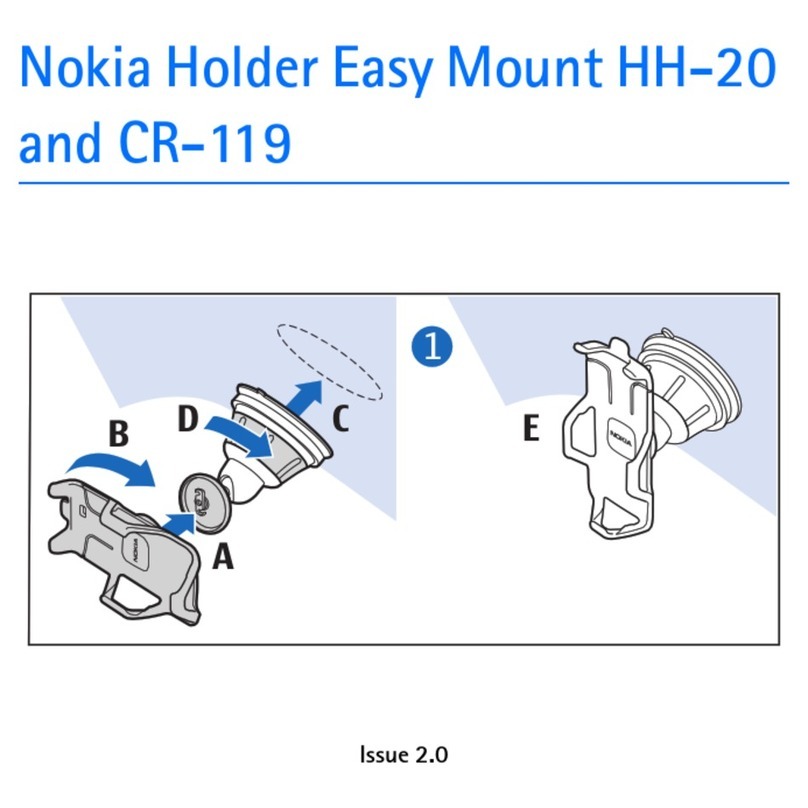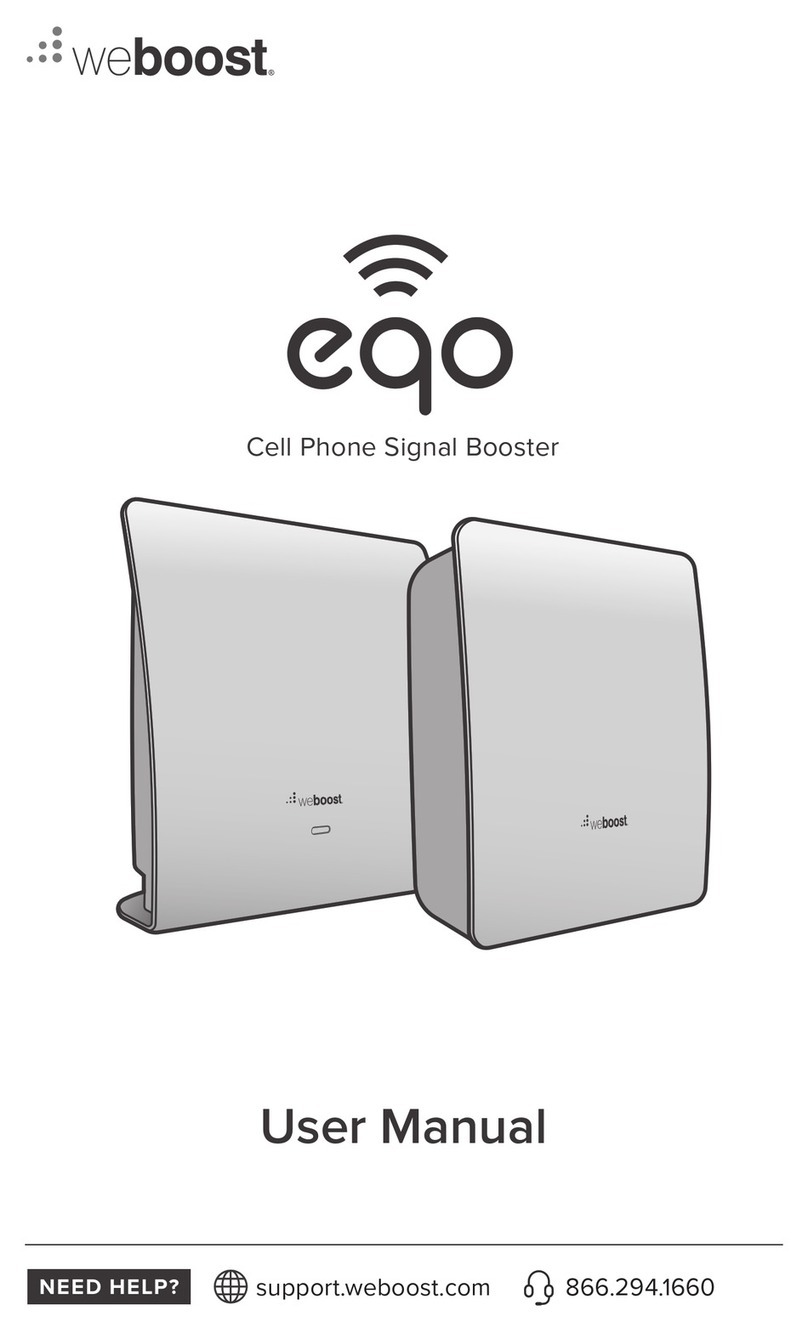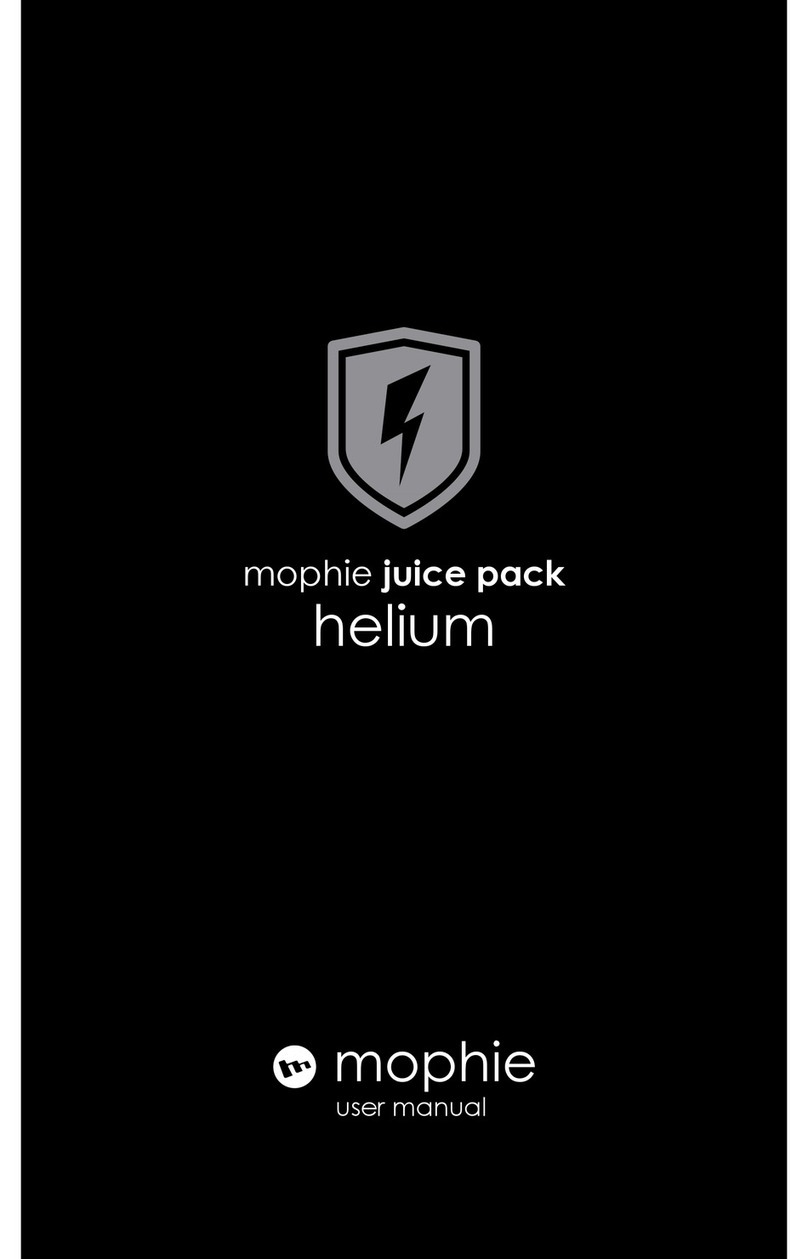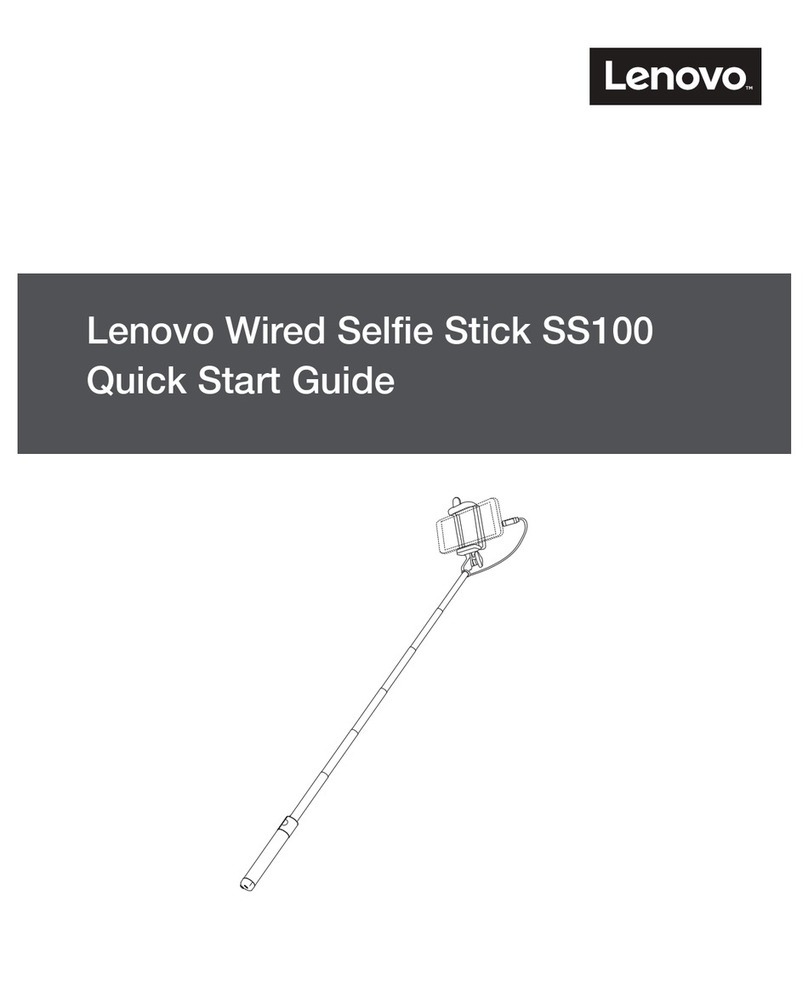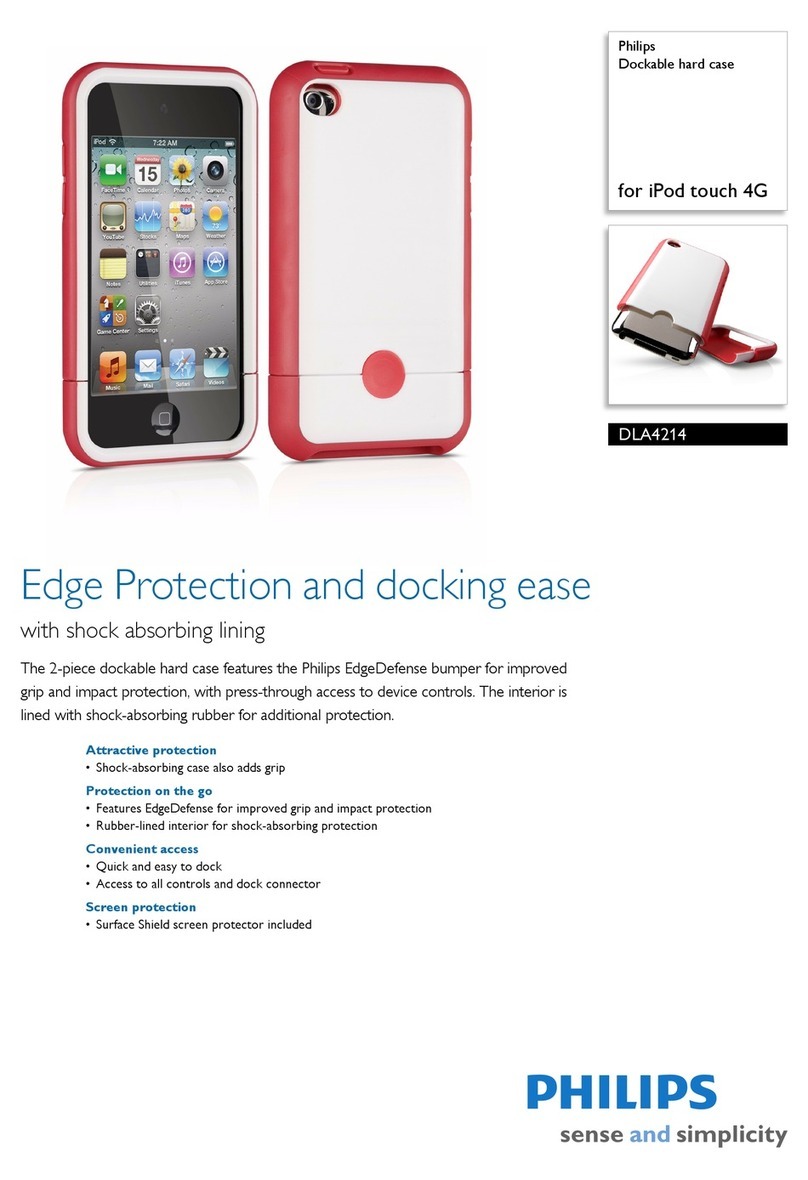[THE INDICATOR LIGHT]
© 2017 Privoro LLC. All rights reserved.
[CARE AND MAINTENANCE]
To ensure maximum performance and prevent
damage to your privacy guard, keep the case and
cover away from food, water and debris.
Should the gold-plated fingers on the interior
of the cover become dirty, use a soft dry cloth and
gently wipe the fingers toward the center of
the cover, being cautious not to catch, break or
bend the fingers on the return stroke.
When the cover is not on the case, leave the
opening face-down to minimize the risk of debris
falling into the cover and onto the fingers. To clean
the exterior of the cover and case, use a damp
cloth or non-astringent cleaners. Do not spray
or saturate the case or cover in liquid.
[CONTACT AND WARRANTY INFORMATION]
Visit Privoro.com or call 1-844-PRI-VORO
(1-844-774-8676) for assistance and information
on Privoro’s one-year limited warranty.
The indicator light on the button is designed
to advise you when audio masking is on or o
and the status of the battery level. Below is a guide
to the dierent light combinations.
Testing
Audio
Protection
Testing
RF Protection
[PRIVORO APP]
Download the Privoro app from the Apple
App Store to monitor your privacy guard’s
performance in real time.
SOLID WHITE LIGHT = audio masking is ON
and battery level remaining is greater than 15%
ALTERNATING WHITE/RED = audio masking
is ON and battery level remaining is less than 15%
When connected to a USB power source
(case is charging)
ALTERNATING WHITE/AMBER = audio masking
is ON and the battery level is less than 95%
ALTERNATING WHITE/GREEN = audio masking
is ON and the battery level is greater than 95%
SOLID AMBER = audio masking is o and battery
level is less than 95%
SOLID GREEN LIGHT = audio masking is o and
the battery level is greater than 95%
Note: When the case is first connected to a USB power
source a green light will flash three times, indicating that
the battery is now out of hibernation mode (the mode it
is shipped in). This is a one-time occurrence.