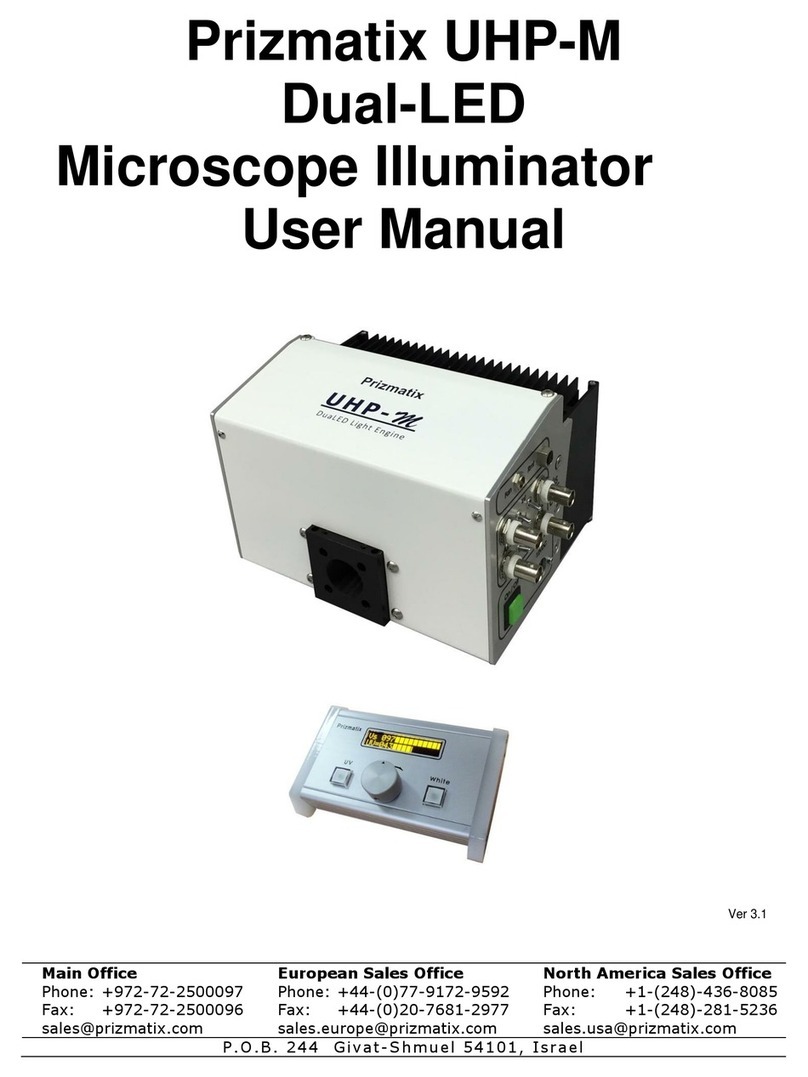Prizmatix UHP-F User manual

Prizmatix
Main Office
Phone: +972-27-2500097
Fax: +972-27-2500096
sales@prizmatix.com
European Sales Office
Phone: +44 (0) 77-9172-9592
Fax: +44 (0) 20-7681-2977
sales.europe@prizmatix.com
North America Sales Office
Phone:+1 - (248) - 436-8085
Fax: +1 - (248) - 281-5236
sales.usa@prizmatix.com
P.O.B . 244 Givat -S hmu el 5410102, I srae l
USER MANUAL
UHP-F
Light Guide Coupled LED for
Microscopy and Various Scientific Applications
Version: 5

Prizmatix
2 | P a g e UHP-F LED Illuminator User Manual
Contents
1 Introduction ................................................................................................................ 3
1.1 Features................................................................................................................ 3
1.2 Intended Use........................................................................................................ 3
2 Safety .......................................................................................................................... 3
2.1 Eye Safety............................................................................................................. 4
2.1.1 Special Safety Notes...................................................................................... 4
2.1.2 Hazard Distances (HD) .................................................................................. 5
2.1.3 Permissible Exposure Duration (tmax)............................................................ 5
3 Set-up of the Device.................................................................................................... 6
3.1 Package Contents List........................................................................................... 6
3.2 Specifications........................................................................................................ 7
3.2.1 Electrical Specifications................................................................................. 7
3.2.2 General Specifications .................................................................................. 7
3.3 System Overview.................................................................................................. 8
3.3.1 UHP-F Illuminator Controls........................................................................... 8
3.3.2 Typical System Setup .................................................................................... 9
3.4 Initial Set-up of UHP-F illuminator ....................................................................... 9
3.5 Set-up of UHP-F illuminator with CTRL-F or UHP-F-USB (-RS232) ..................... 11
3.6 Cleaning.............................................................................................................. 12

Prizmatix
3 | P a g e UHP-F LED Illuminator User Manual
1 Introduction
Prizmatix UHP-F-LED series of Ultra High Power LED Light Guide coupled light sources was
designed especially for illumination applications in Microscopy, life science
instrumentation, and many others. The UHP-F-LED housing is self-contained light source
including all necessary driver electronics and thermal management. The illuminator
comprises a single die high power LED coupled to light guide connector where the flexible
optical light guide is connected. The LED light is emitted at the distal end of the light guide.
1.1 Features
•High Power
•TTL and Analog Inputs are Optically Isolated
•Remote control by I2C
•Long life (no lamp or laser tube replacement required)
•Rapid warm up time
1.2 Intended Use
The UHP-F illuminator intended to be used as light source in microscopy applications and
as illuminator in life science instrumentation and experiments.
2 Safety
Please make yourself familiar with the contents of these operating instructions before
using the UHP-F illuminator. Use the illuminator only as specified in this manual.
Otherwise, the protection provided by the illuminator may be impaired.
The following symbols are used for the warnings:
CAUTION! Failure to comply with the safety instructions can be hazardous to
the user.
CAUTION! Failure to comply with the safety instructions can result in
damage to the instrument.
Do not use the illuminator if it is damaged. Before you use the illuminator, inspect the
case. Look for cracks or missing parts.
Do not use the illuminator without the Light Guide.
Do not use the device around explosive gas.
Never operate the illuminator with the cover removed or the case open.

Prizmatix
4 | P a g e UHP-F LED Illuminator User Manual
Any maintenance should ONLY be performed by a Prizmatix authorized technician.
Prizmatix products are NOT authorized for use as components in life support devices or
systems.
2.1 Eye Safety
The UHP-F illuminator is assigned to following risk groups according to IEC 62471: 2006.
The assignment done based on the standard system configurations: (a) UHP-F connected
to Liquid Light Guide 3 mm core, (b) UHP-F connected to Liquid Light Guide 3 mm core.
The assignment results are summarized in Table 1.
Table 1: UHP-F illuminator assignment to risk groups according to IEC 62471: 2006.
Product Type
Assignment to Risk Group
UHP-F equipped with
3mm core Light Guide
Moderate Risk –Risk Group 2 (RG2)
UHP-F equipped with
5mm core Light Guide
Moderate Risk –Risk Group 2 (RG2)
The products Optogenetics-LED-Violet and Optogenetics-LED-Blue are marked on the
product with following label:
Risk Group 2
CAUTION Possibly hazardous optical
radiation emitted from this product
2.1.1 Special Safety Notes
Table 2 summarize the safety notes specific to UHP-F product equipped with 3 mm or 5
mm Light Guide (IEC 62471-2/TR (1st edition, 2009)).
Table 2: Safety notes specific to various product configurations
Product
Safety Note
UHP-F equipped with
3mm or 5 mm core Light Guides
CAUTION! Do not stare at operating lamp.
May be harmful to the eyes
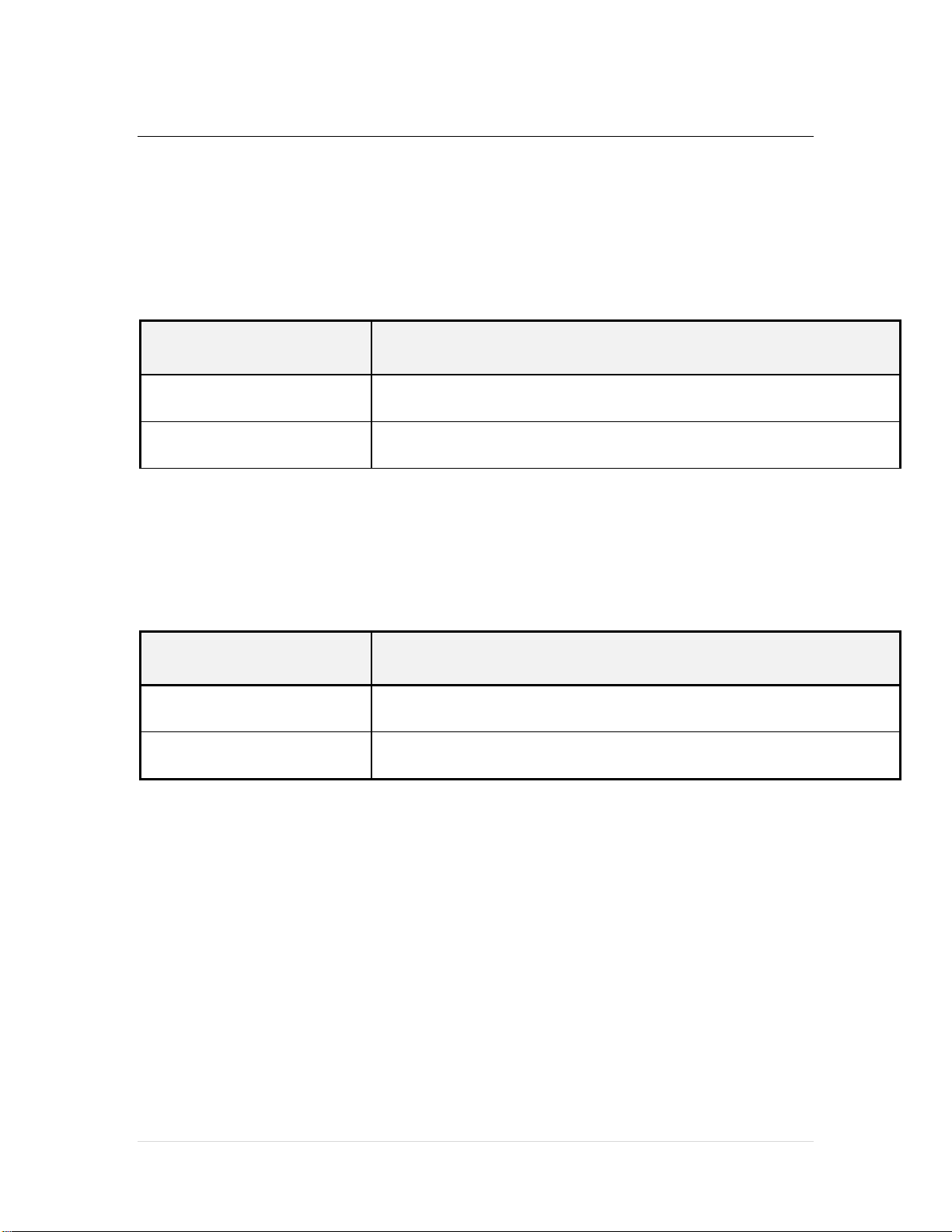
Prizmatix
5 | P a g e UHP-F LED Illuminator User Manual
2.1.2 Hazard Distances (HD)
Following Table 3 provides the distance from distal end of the Light Guide at which the
threshold illuminance EL returns the product to RG 1.
Table 3: Distances from distal end of the Light Guide at which the photochemical hazard
reduces to Risk group 1, for relevant products.
Product
Distance at which Blue-Light hazard reduced to Risk Group 1
[m]
UHP-F equipped with
3mm core Light Guide
0.9
UHP-F equipped with
5mm core Light Guide
1.25
2.1.3 Permissible Exposure Duration (tmax)
The Permissible Exposure Durations for UHP-F product are calculated and reported in
Table 4 below
Table 4: Permissible Exposure Durations for UHP-F product.
Product
Permissible Exposure Durations tmax
[sec]
UHP-F equipped with
3mm core Light Guide
10
UHP-F equipped with
5mm core Light Guide
14
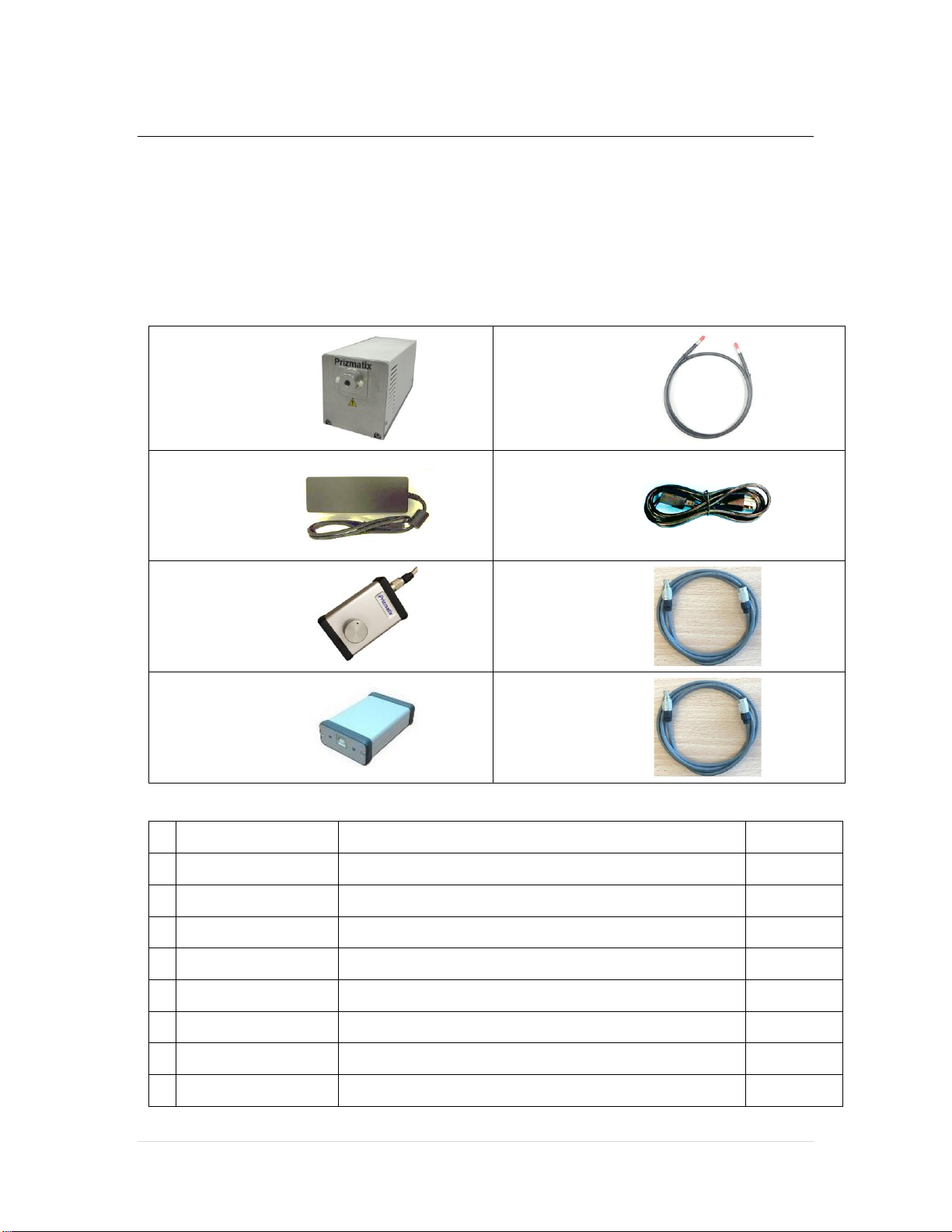
Prizmatix
6 | P a g e UHP-F LED Illuminator User Manual
3 Set-up of the Device
Remove the device from the packaging and inspect the device for loose components or
any signs of damage. Notify Prizmatix if the device appears damaged in any way: do not
install or operate a damaged device.
3.1 Package Contents List
(1)
(2)
(3)
(4)
(5)
(6)
(7)
(8)
Item
Description
Quantity
1
UHP-F illuminator
Ultra-High Power Light Guide Coupled Light Source
1
2
Liquid Light Guide
Light Guide to be used with the illuminator
1
3
Power Adaptor
Power adaptor to be used with the illuminator
1
4
Mains Power Cord
Cord to connect the power adaptor to mains power
1
5
CTRL-F
Optional wired Remote controller
1
6
Control Cable
CTRL-F control cable
1
7
UHP-F-USB
Optional USB control interface
1
8
Control Cable
UHP-F-USB control cable (same as of CTRL-F)
1

Prizmatix
7 | P a g e UHP-F LED Illuminator User Manual
3.2 Specifications
3.2.1 Electrical Specifications
TTL Input, Analog Input
Optically isolated BNC connectors
Analog power control
%
0-100
ON/OFF
Power switch or by TTL signal
Input Voltage (Float)
V
12
Max Input current
A
6.5
Power Adaptor Input
85-264 VAC, 47-63 Hz, 1.5 A
3.2.2 General Specifications
Operation temperature range
°C
10 - 35
Storage temperature range
°C
-10 - 55
Operating relative humidity
(Non-condensing)
%
<90
Dimensions
See drawing below
Head weight
g
1250
Power adaptor dimensions (L x W x H)
mm
167 x 240 x 35
Power adaptor weight
g
620
Power Adaptor Safety
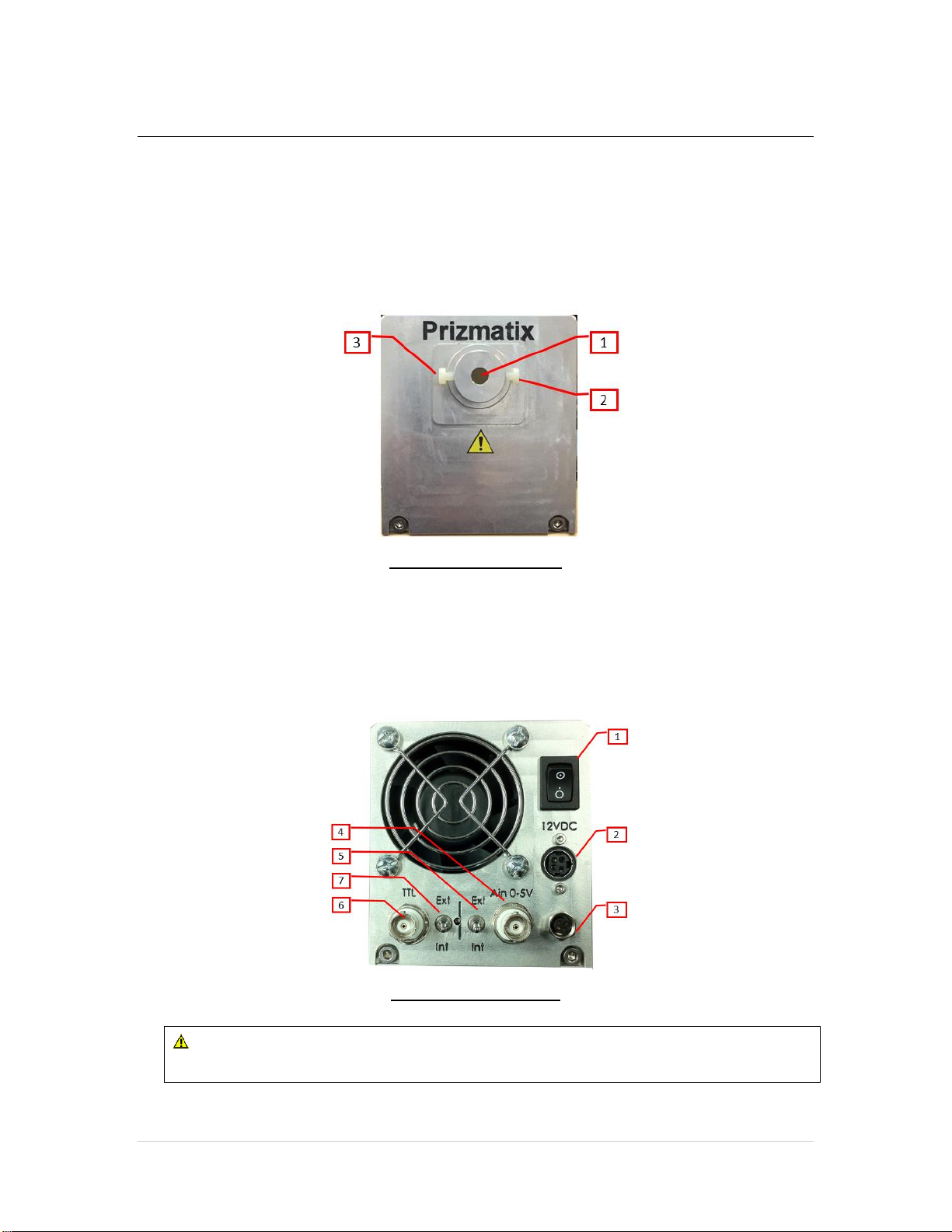
Prizmatix
8 | P a g e UHP-F LED Illuminator User Manual
3.3 System Overview
3.3.1 UHP-F Illuminator Controls
The front panel of the illuminator unit features: (1) Connector for Light Guide, (2, 3) Plastic
set-screws for the light guide.
Illuminator front panel
The back panel of the illuminator unit features: (1) Main power switch, (2) Power
adaptor input socket (3) Connector for I2C control, (4) Connector for Analog input (0-5V)
for control of LED power, (5) Toggle switch Analog Input Int/Ext to enable/disable
control of LED power by external analog input, (6) Connector for TTL input, (7) Toggle
switch TTL Input Int/Ext to enable/disable control of LED ON/OFF by external TTL signal
Illuminator back panel
CAUTION!: Do not use the illuminator without the Light Guide
connected to Light Guide port at the illuminator!

Prizmatix
9 | P a g e UHP-F LED Illuminator User Manual
3.3.2 Typical System Setup
Typical UHP-F illuminator setup for microscope will include following components:
(1)UHP-F illuminator -Light Guide coupled LED light source
(2)Liquid Light Guide - Light guide to deliver the light to microscope
(3)Microscope adaptor - Enable connection of the light guide to the light port of the
microscope (the specific type of this part is dependent upon the microscope type
and it is sold separately)
3.4 Initial Set-up of UHP-F illuminator
1. Set Power Switch on back panel of the unit to OFF position and connect power
adaptor to the back of the unit and into wall mains socket.
CAUTION!: The power adaptor cable connector and control cable connector have a
key for correct connection. Please pay attention to the correct orientation of the
connectors.
2. Set both the TTL and Ain (Analog Input) switches on back panel to ‘Int’position.
3. Connect the Light Guide to the front panel connector and secure it by the two set-
screws.
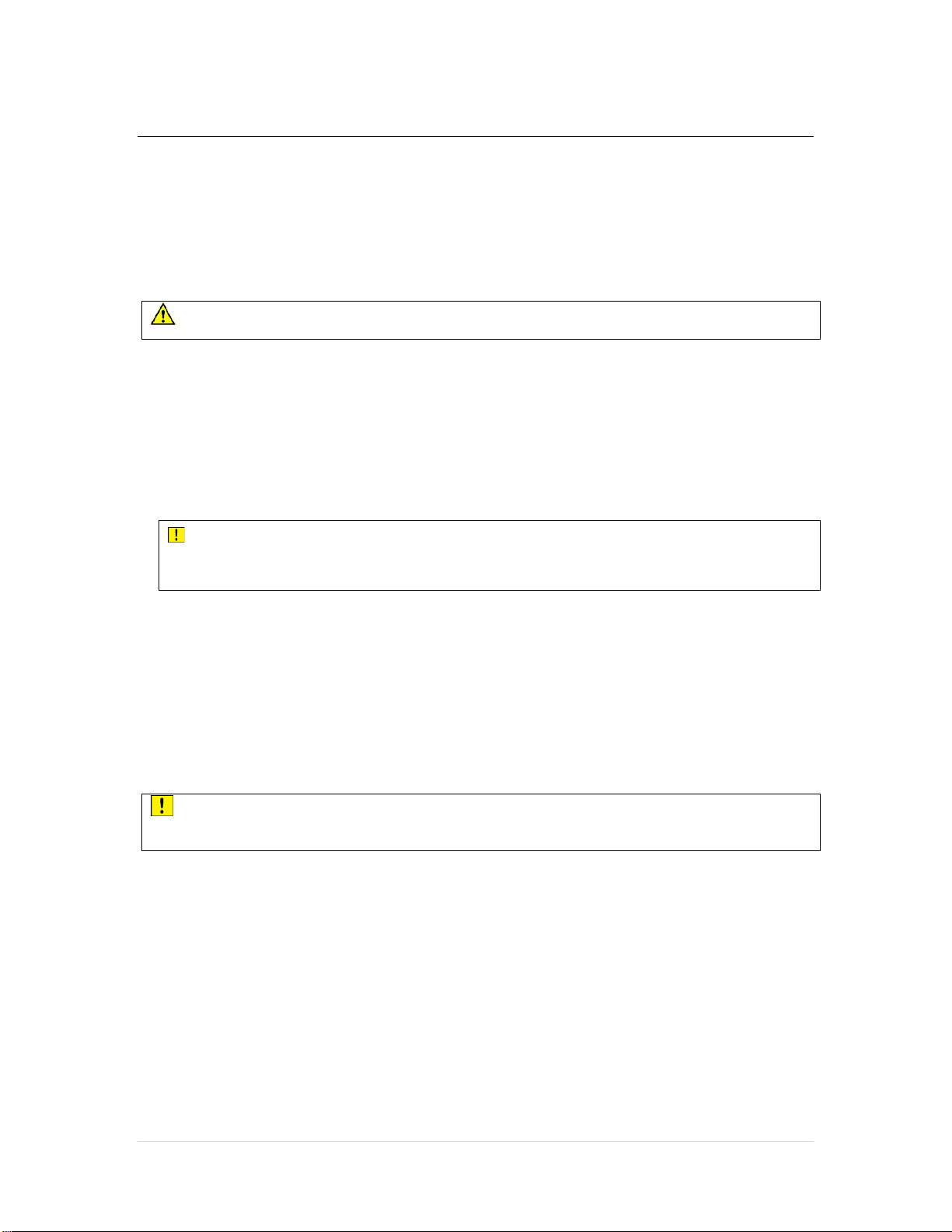
Prizmatix
10 | P a g e UHP-F LED Illuminator User Manual
4. Connect the other end of the Light Guide to the microscope port by appropriate
adaptor (sold separately).
5. Switch the back-panel power switch to the "ON" position. The LED light should be
seen at the microscope slide.
CAUTION!: Do not stare at operating lamp. May be harmful to the eyes
6. In case you are using digital camera to inspect the sample adjust the camera
exposure to get best image.
7. At end of use switch the unit off by switching the Power Switch on back panel to
OFF position.
CAUTION!: Never disconnect the power cord form the product before
switching the ON/OFF switch on back panel to OFF position
8. For TTL input connect BNC cable to TTL input connector on back of unit. To enable
TTL control change the position of the TTL Int/Ext switch to Ext position.
9. For Analog Input connect BNC cable to Ain input connector on back of unit. To
enable Analog Input control change the position of the Ain Int/Ext switch to Ext
position
CAUTION!: Do not cover back panel of unit - ensure that air can circulate
freely.

Prizmatix
11 | P a g e UHP-F LED Illuminator User Manual
3.5 Set-up of UHP-F illuminator with CTRL-F or UHP-F-USB (-RS232)
The UHP-F illuminator and its optional control units (CTRL-F, UHP-F-USB or UHP-F-
RS232) can be assembled on microscope or at other illumination setup in several various
configurations as described in following figures.
Configuration A:
Basic On/Off - mimics the
standard Mercury or Metal-Halide
lamp.
Configuration B:
Additionally, to configuration A:
optional camera synchronization
by connecting the camera’s
Trigger out signal to UHP-F TTL
input.
Configuration C:
Additionally, to configuration B:
UHP-F power is manually
controllable by wired CTRL-F
control.
Configuration D:
Additionally, to configuration B:
UHP-F power can be controlled by
a Windows software via USB or
RS232
Configuration E:
UHP-F power can be controller
either by software or manually.
The latest change will take over
the LED control.
Both USB and RS232 interface
units available
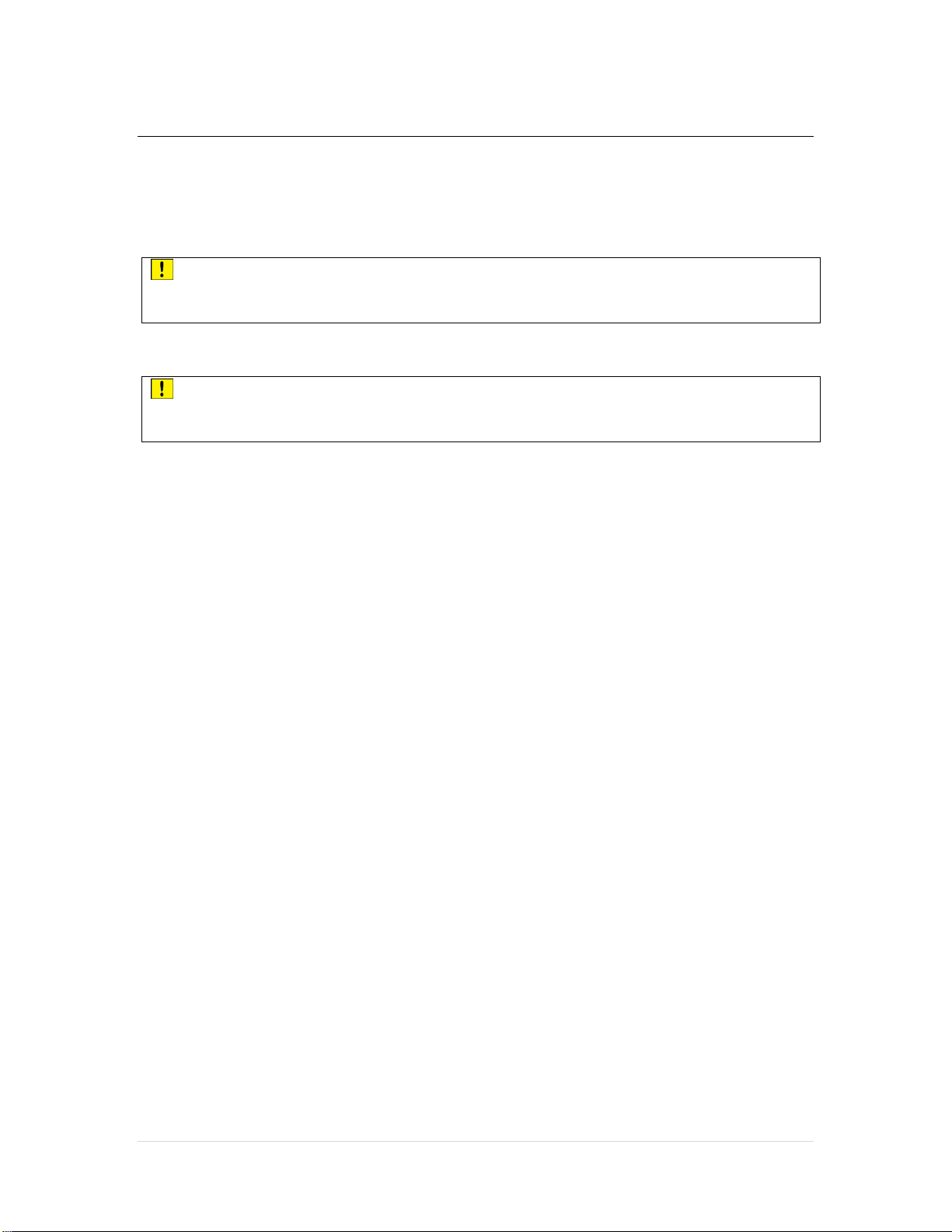
Prizmatix
12 | P a g e UHP-F LED Illuminator User Manual
3.6 Cleaning
Keep the Light Guide connector port clear from dirt and do not leave it open. Make sure
to close the Light Guide port with a cap when the Light Guide is not connected.
CAUTION!: Do not try to clean inside the port –you may damage the
illuminator!
The box can be wiped with mild wet-wipes.
CAUTION!: Do not attempt to use chemicals, e.g. Alcohol or Acetone –
you may damage plastic components
Table of contents
Other Prizmatix Laboratory Equipment manuals
Popular Laboratory Equipment manuals by other brands

Koehler
Koehler K430 5 Series Operation and instruction manual

novocure
novocure MyLink quick start guide

LevelOne
LevelOne POH-1620 quick start guide

Vestfrost
Vestfrost VLS 024 SDD Instructions for use

Daihan Scientific
Daihan Scientific ThermoStable STH-E155 user manual

Mestra
Mestra 080532 EOLO PLUS manual

Roche
Roche Reflotron Plus manual
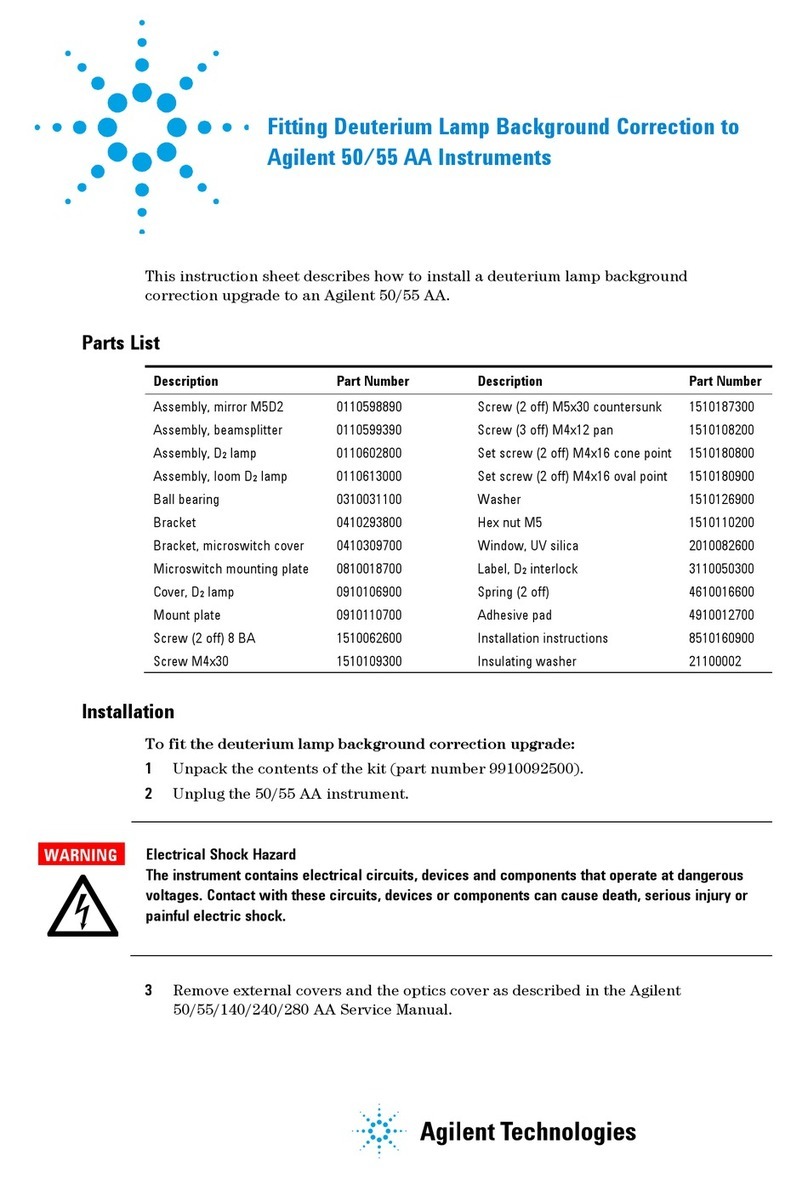
Agilent Technologies
Agilent Technologies 55 AA instruction sheet

Cuda Fiberoptics
Cuda Fiberoptics XLS-300 Service manual

Optigene
Optigene Genie II user manual

Beckman Coulter
Beckman Coulter Allegra X-12 Series Instructions for use

Cole Parmer
Cole Parmer BM-200 Mixer/Mill Operation manual