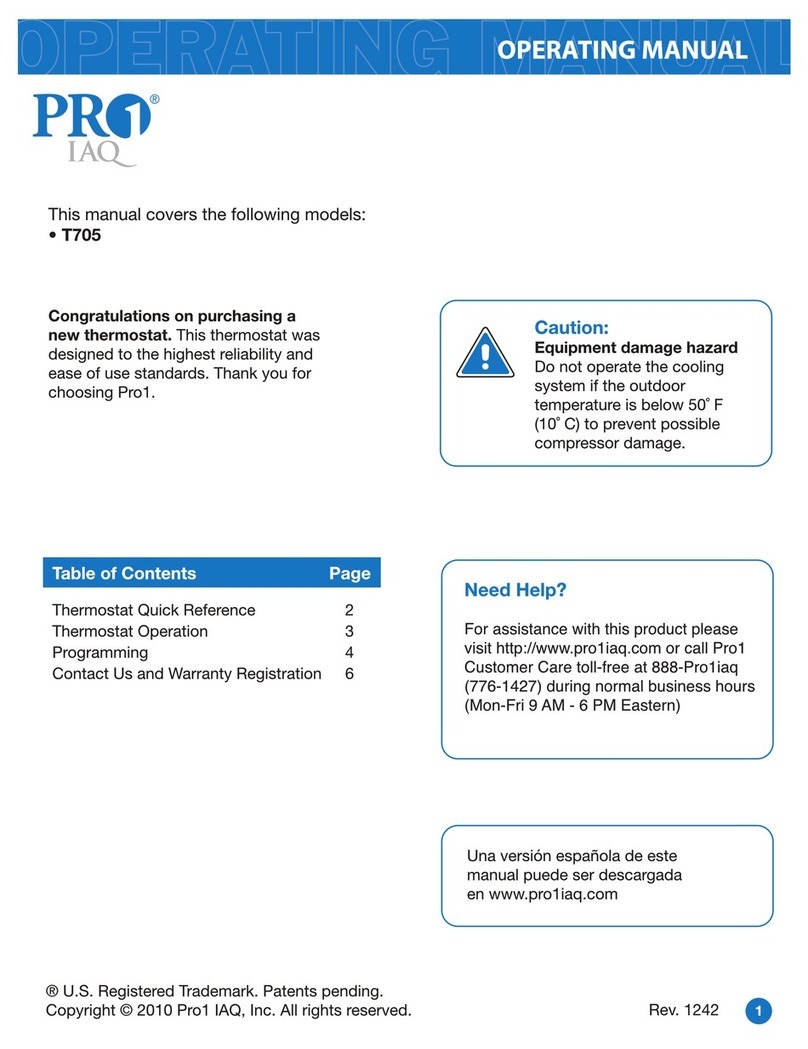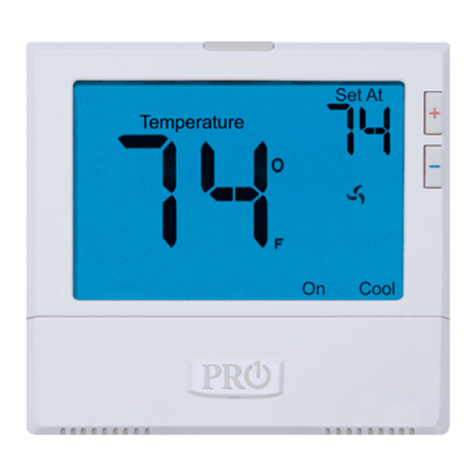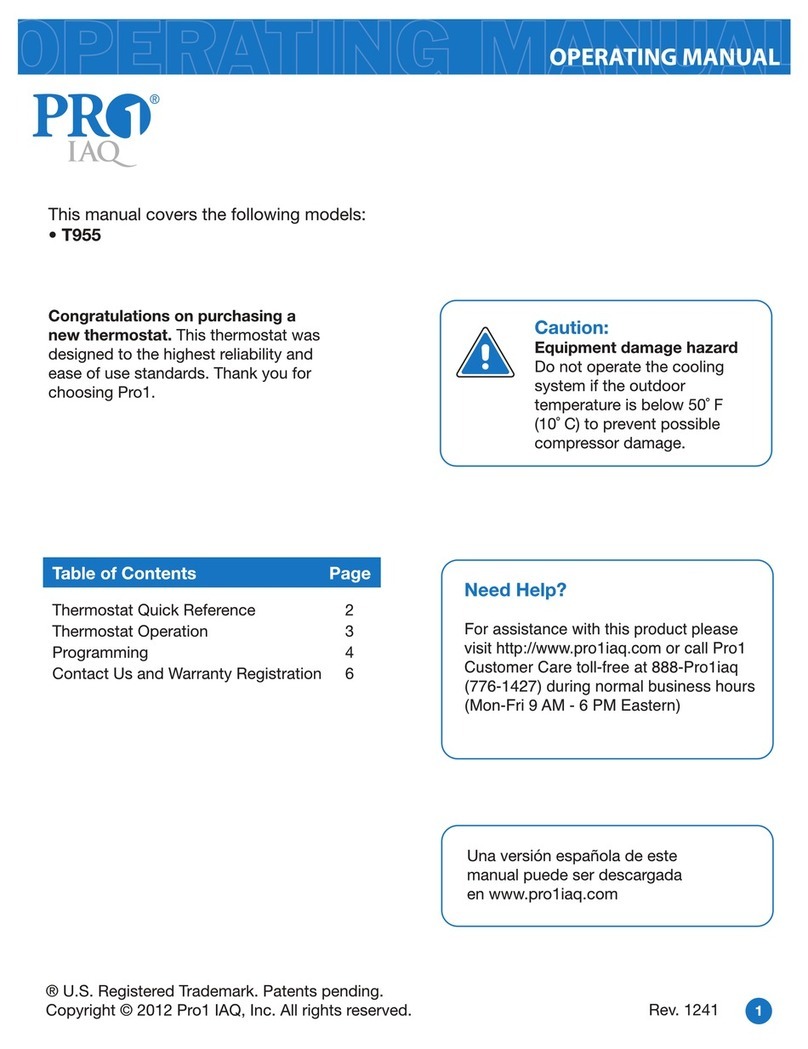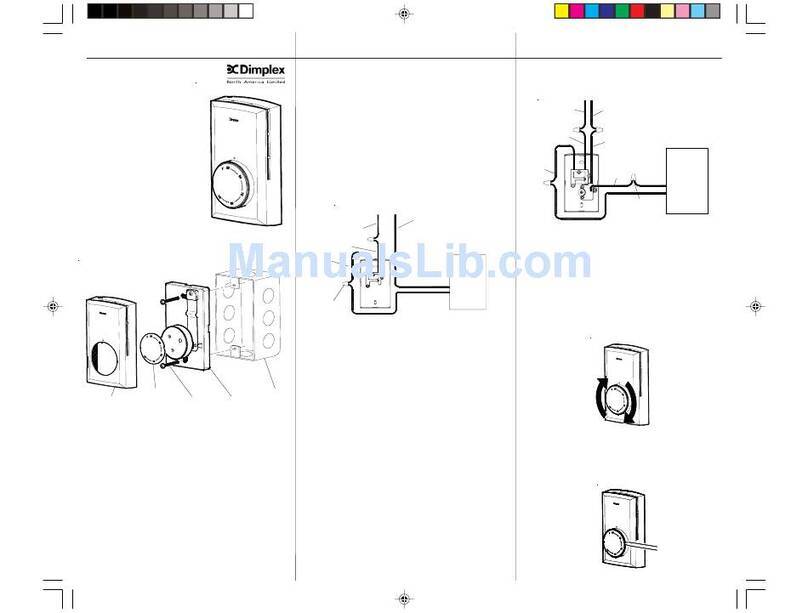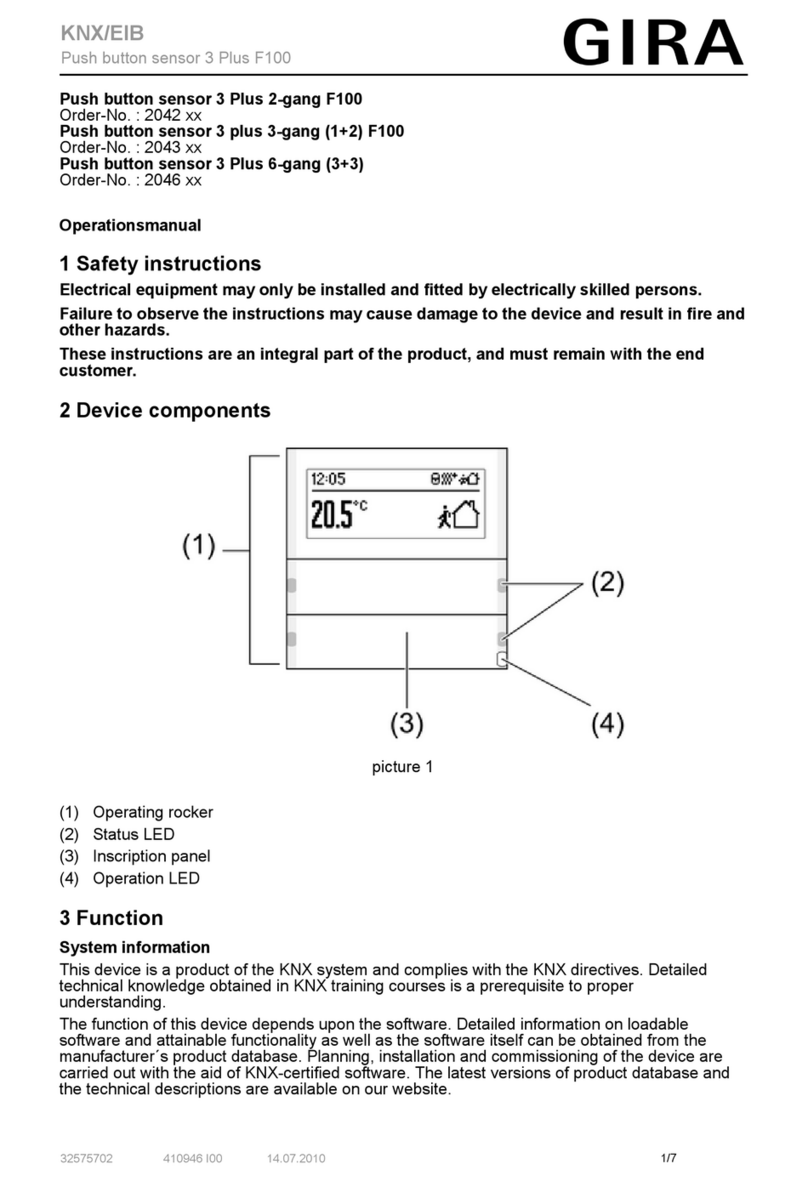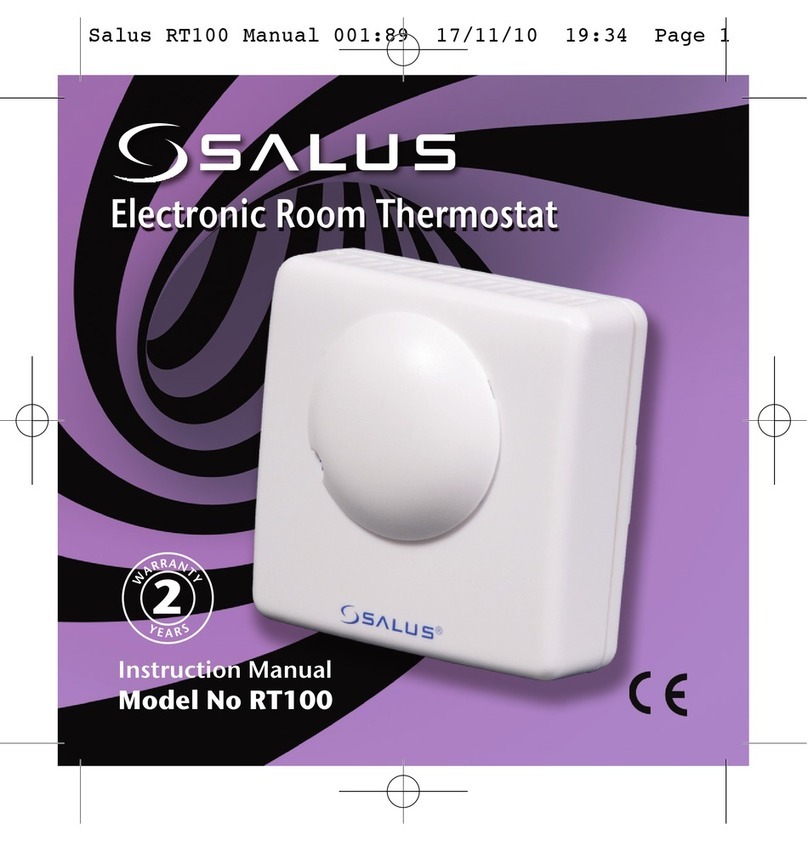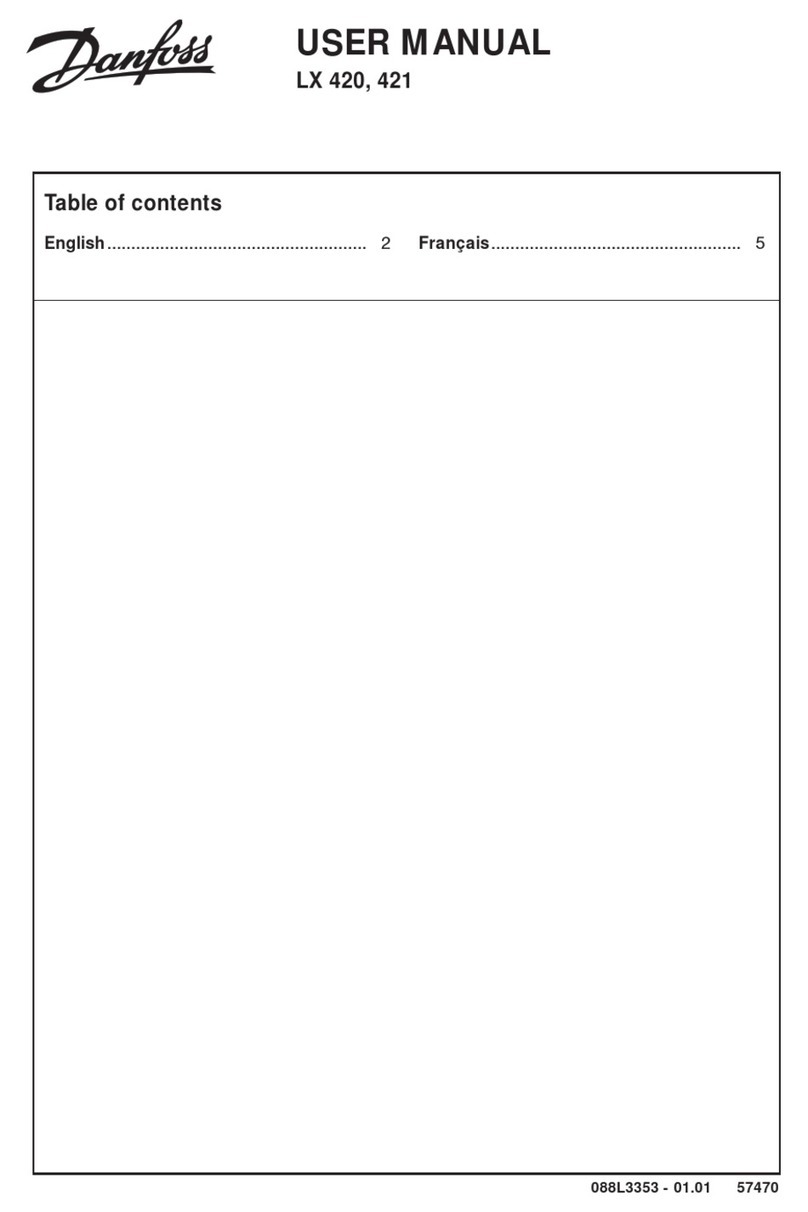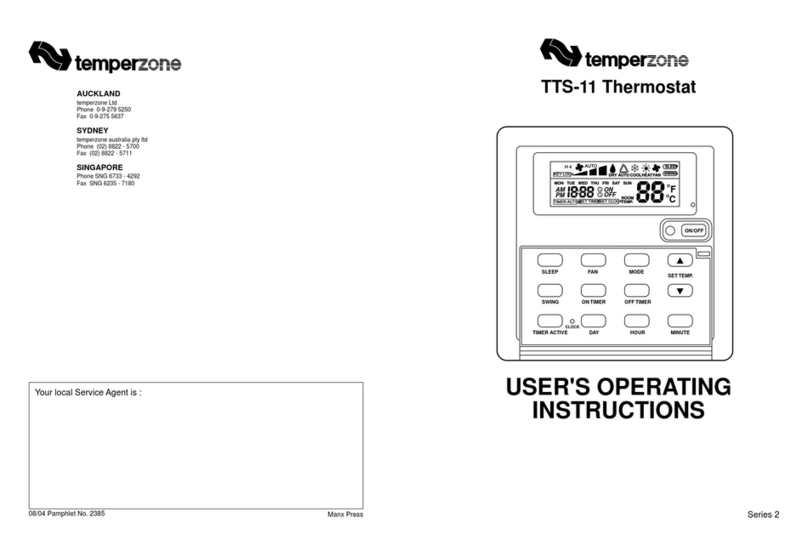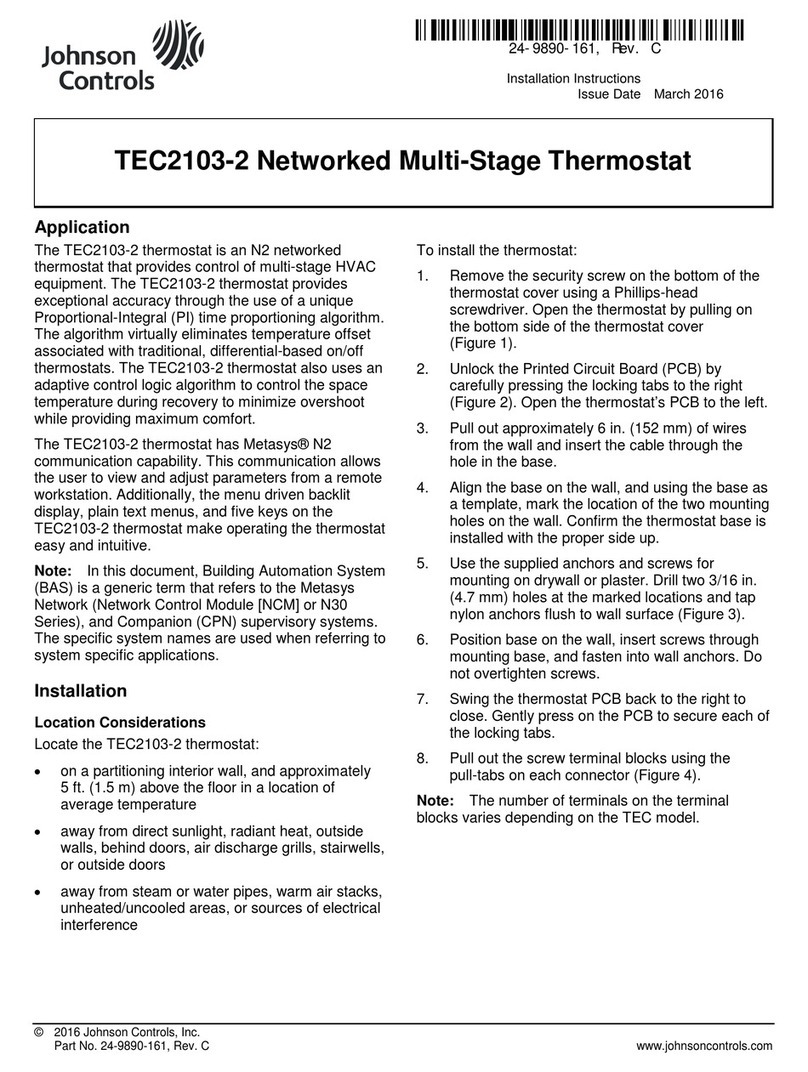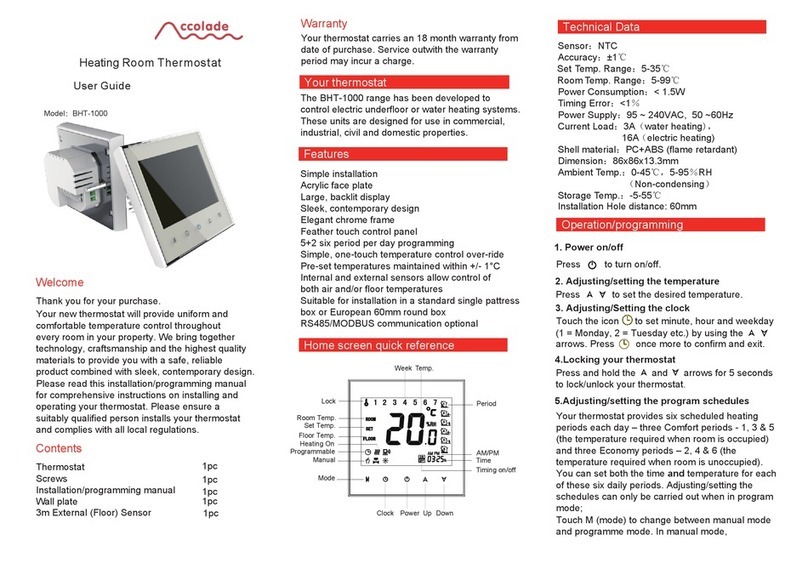14
13
18
17
Tech Settings Tech Settings
Tech Settings Adjustment Options Default
LCD Will Show Tech Settings Adjustment Options Default
LCD Will Show
This setting allows you to select
the number of heat and cool
stages.
Select GAS to have the system
control the fan during a call for
heat, select Electric to have the
thermostat control the fan during
a call for heat.
Note: If heat pump is set to“ON”this
step will not show, and will default
to ELECTRIC.
Electric or Gas
Fan Operation
(Only displayed if
heat pump is set
to ON)
Use and buttons to
change the setting.
FAN SET
System
Stages 2H
GAS
GAS
System Set
Use the or buttons
until the desired application
is ashing. AUTO = (Auto
Changeover) Heat
Off
Cool
SYSTEM SET
AutoO
Em.Heat
Cool
You can congure the system
switch for the particular
application. Heat - O - Cool,
Heat - O, Cool - O, Heat - O -
Cool – Auto.
Note: Emergency Heat is available
in heat pump mode only.
Dual Fuel
Auxiliary For
Heat Pump
(Only displayed if
heat pump is set
to ON)
OFF
This setting allows the system
to run Gas, Oil, Propane or any
other types of auxiliary heat. The
thermostat will default to electric
auxiliary heat in heat pump
applications.
OF
DUAL FUEL
Use the and but-
tons to select ON/OFF.
SET
STAGES
2H2C Use the and buttons
to select 1H/1C, 2H/1C,
2H/2C, 3H/1C, 3H/2C, 3H/3C,
4H/2C, 4H/3C, 5H/3C.
Note: Heat and cool choices
are limited based on
conventional, heat pump, or
PTAC system conguration.
This feature allows the thermostat
to keep multiple stages of heat or
cool energized until the setpoint
is satised.
Satisfy
Setpoint
Staging
(Only displayed
if there are more
than one stage of
heat or cool)
Use the or buttons
to turn on of o.
SS STAGING
OF OFF
This feature allows a delay to
occur if an additional stage is
needed.This allows the previous
stage extra time to satisfy the
setpoint.
Note:Will not show if using
outdoor sensor with balance point
temperature.
Staging
Delay
(Only displayed
if there are more
than one stage of
heat or cool)
Use the or key to
select OFF, 5, 10, 15, 30, 45,
60, or 90 minutes.
STAGING
DELAY
OF
This feature allows the installer
to select the minimum run
time for the compressor. For
example, a setting of 4 will force
the compressor to run for at
least 4 minutes every time the
compressor turns on, regardless
of the room temperature.
Minimum
Compressor
On Time
You can set the minimum
compressor run time to
“OFF”,“3”, “4”, or “5”minutes.
If 3, 4 or 5 is selected, the
compressor will run for at
least the selected time
before turning o. Use the
and buttons to
change the setting.
MIN COMP ON
OF OFF
OFF
The compressor short cycle delay
protects the compressor from
“short cycling”. This feature will
not altlow the compressor to be
turned on for 5 minutes after it
was last turned o.
Compressor
Short Cycle
Delay ON
Selecting “ON”will not allow
the compressor to be turned
on for 5 minutes after the
last time the compressor was
on. Select “OFF”to remove
this delay. Use the and
buttons to change the
setting.
Cooling Fan
Delay
The cooling fan delay setting will
delay the fan from coming on in
cool mode and keep it running
after the compressor shuts o
for a short time to save energy in
some systems.
You can set the cooling fan
delay to OFF, 10, 30, 60 or 90
seconds. If 10, 30, 60, or 90
is selected the fan will not
turn on for that many seconds
when there is a call for cool
and will run for that many
seconds after satisfying a call
for cool.
OFF
COMP DELAY
COOL FAN DL
OF
This feature allows you to set
a maximum heating setpoint
limit.The setpoint temperature
cannot be raised above this
value.
Heat
Setpoint
Limit
This feature allows you to set a
minimum cooling setpoint limit.
The setpoint temperature cannot
be lowered below this value.
Cool
Setpoint
Limit
Use the or key to
select the minimum cooling
setpoint.
Use the or key to
select the maximum heat
setpoint and the minimum
cooling setpoint.
HEAT LIMIT
HE 90˚F
COOL LIMIT
CO 44˚F
Tech Settings Tech Settings
Tech Settings Adjustment Options Default
LCD Will Show
You can congure the thermostat
for one of three remote sensor
applications: 0 No Sensor, 1
Indoor, 2 Outdoor, 3 Floor.
Remote
Sensor
Operation
(Only displayed
if a sensor is
connected
to S1 and S2
terminals) REMOTE MODE
00
Use the left and right
arrows to select one of
three options.View the S1/
S2 terminal chart on next
page for an explanation of
these options.
You can disable the sensor on
the T855SH thermostat. At least
one R251S indoor remote sensor
must be connected to disable the
local T855S sensor. Note: Will only
show if remote sensor is set to 1.
Local Temp
Sensor
(Only displayed
if remote sensor
setting is set to 1)
ON enables local T855SH
sensor. OFF disables local
T855SH sensor.
ON
LOCAL TEMP
Enables the use of up to sixteen
indoor sensors R251S. Note: Will
only show Remote Sensor is set
to 1 and LocalTemp Sensor is
set to on.
Number
of Indoor
Remotes
(Only displayed
if remote sensor
setting is set to 1)
You can use 1, 4, 9, or 16
indoor sensors. Refer to the
R251S Install Manual for de-
tailed connection information 1
NUMBER REMOTE
1
An outdoor temperature above
balance point will cause the
thermostat to energize theY
terminal(s) only in calls for heat.
An outdoor temperature below
balance point will cause the
thermostat to energize theW2
terminal only in calls for heat.
Dual Fuel
Balance
Point
(Only displayed
if remote sensor
setting is set to
2 and Dual Fuel
AUX = On)
Use the and buttons
to select OFF, 10, 15, 20, 25,
30, 35, 40, 45, 50 degrees.
OFF
BALANCE POINT
OF
S1 / S2 Terminal
Options Mode Description Requires
1
2
3
Indoor
Outdoor
Floor
The local and remote temperatures are averaged.
The outdoor temperature is ashed in clock.
The oor temperature is shown in tech.
R251S
R250S
R250S
Tech Settings Adjustment Options Default
LCD Will Show
Balance point run time will allow
the W2 auxiliary terminal to ener-
gize even if outdoor temperature
is above selected balance point
temperature. If enabled, auxiliary
will energize for the current cycle
after the balance point run time
has expired.
Note: Only shows if Balance Point is
set to an outdoor temperature.
Balance
Point Run
Time
(Only displayed
if remote sensor
setting is set
to 2)
O, 15, 30, 45, 60, 75, 90
BP RUN TIME
OF OFF
This setting allows you to set
a maximum oor temperature
limit for heat. Heat will be locked
out when the oor temperature
is above this value. Note: Only
shows when REOP is set to 3.
Floor High
Limit
(Only displayed
if remote sensor
setting is set
to 3)
This setting allows you to set
a minimum oor temperature
limit for heat. Heat will turn on
automatically when the oor
temperature is below this value.
Note: Only shows when REOP is
set to 3.
Floor Low
Limit
(Only displayed
if remote sensor
setting is set to 3)
Use the or buttons to
select the High Limit for the
oor sensor.35 - 120
HIGH LIMIT
Use the or keys to
select the Low Limit for the
oor sensor.
35 - 120 50
86 86
50
LOW LIMIT
The temperature of the oor
sensor will be displayed.
Note: Only shows when REOP is
set to 3.
Use and buttons to adjust.
Floor
Temperature
(Only displayed
if remote sensor
setting is set to 3)
N/A
N/A
76
FLOOR TEMP