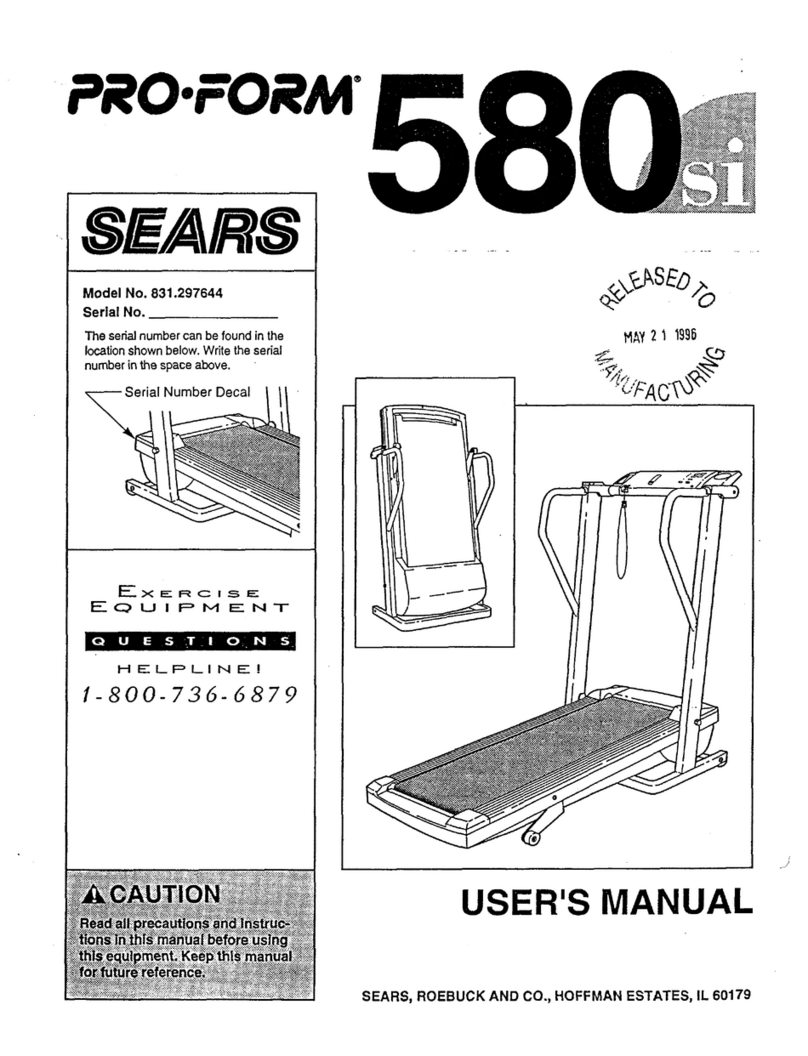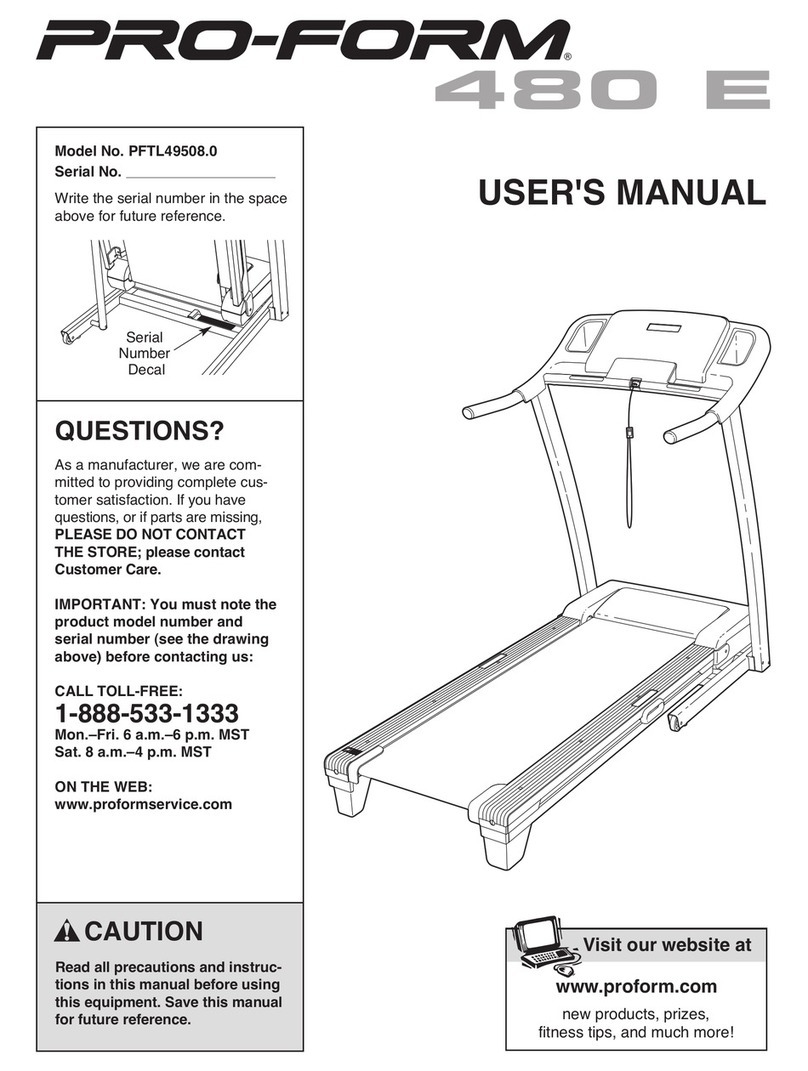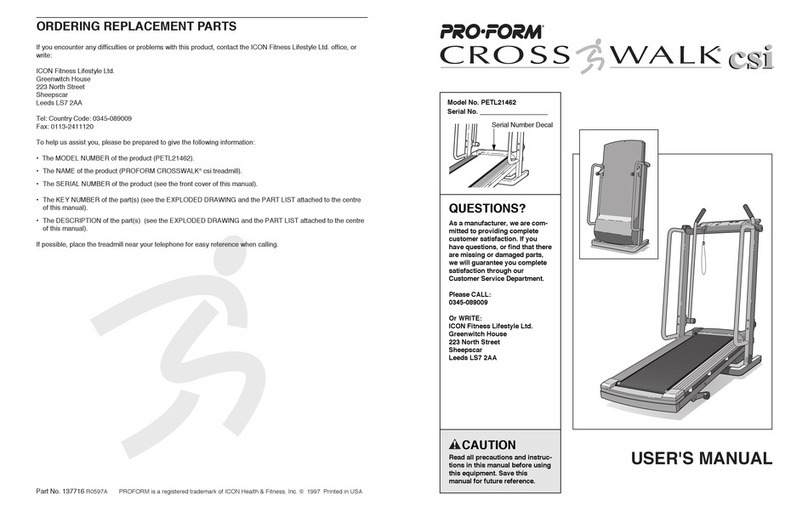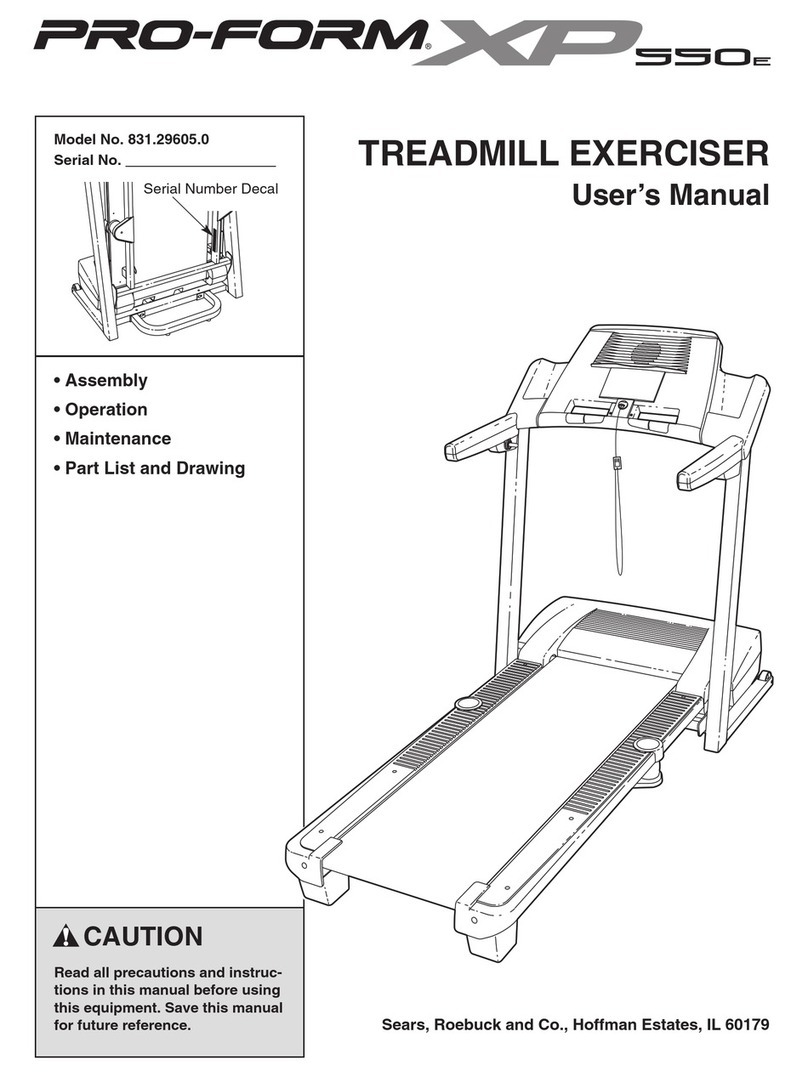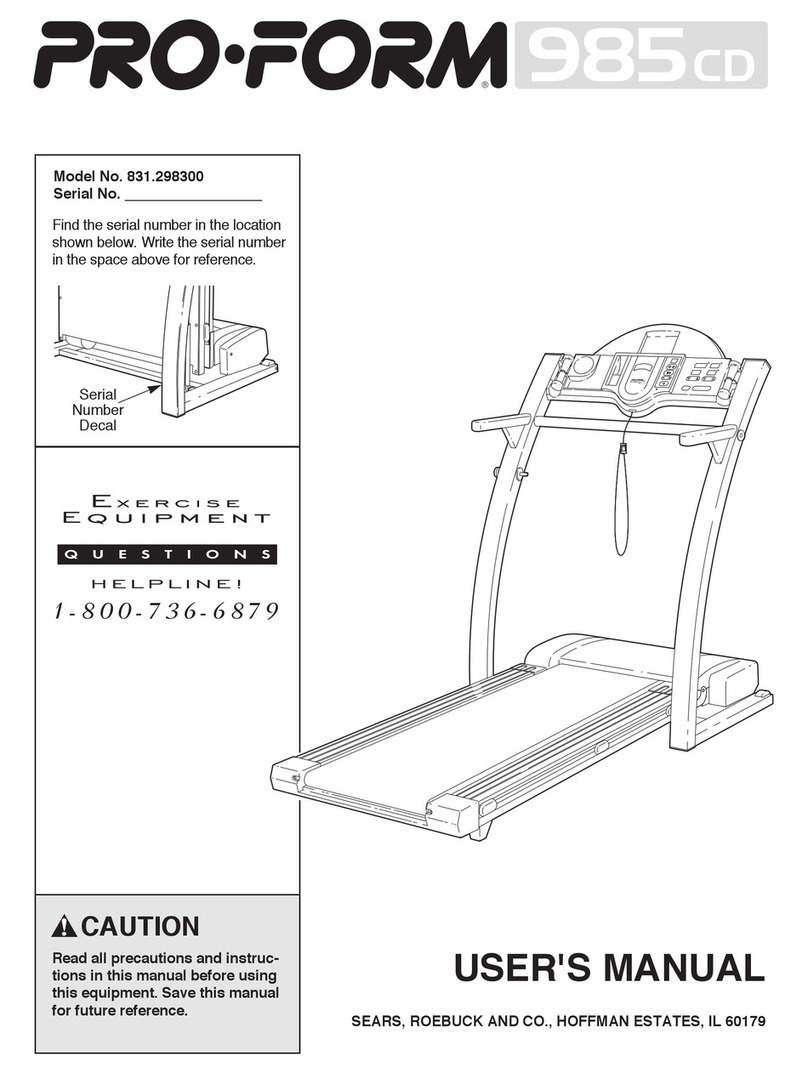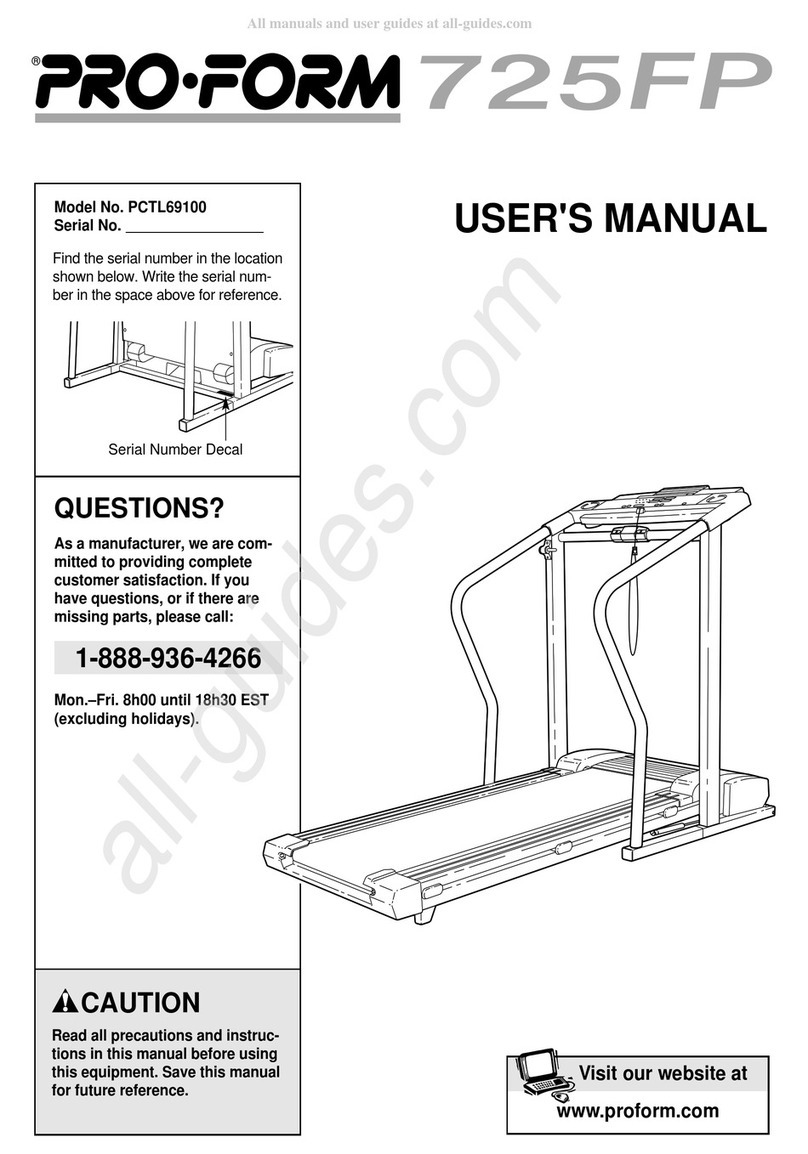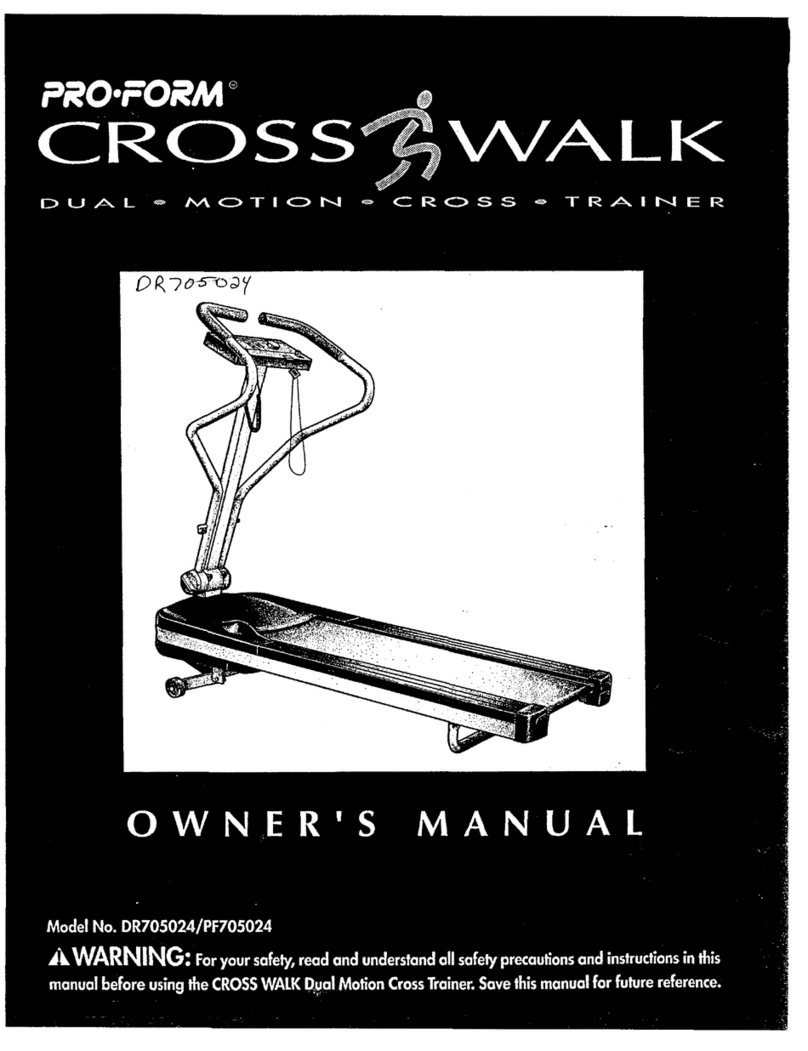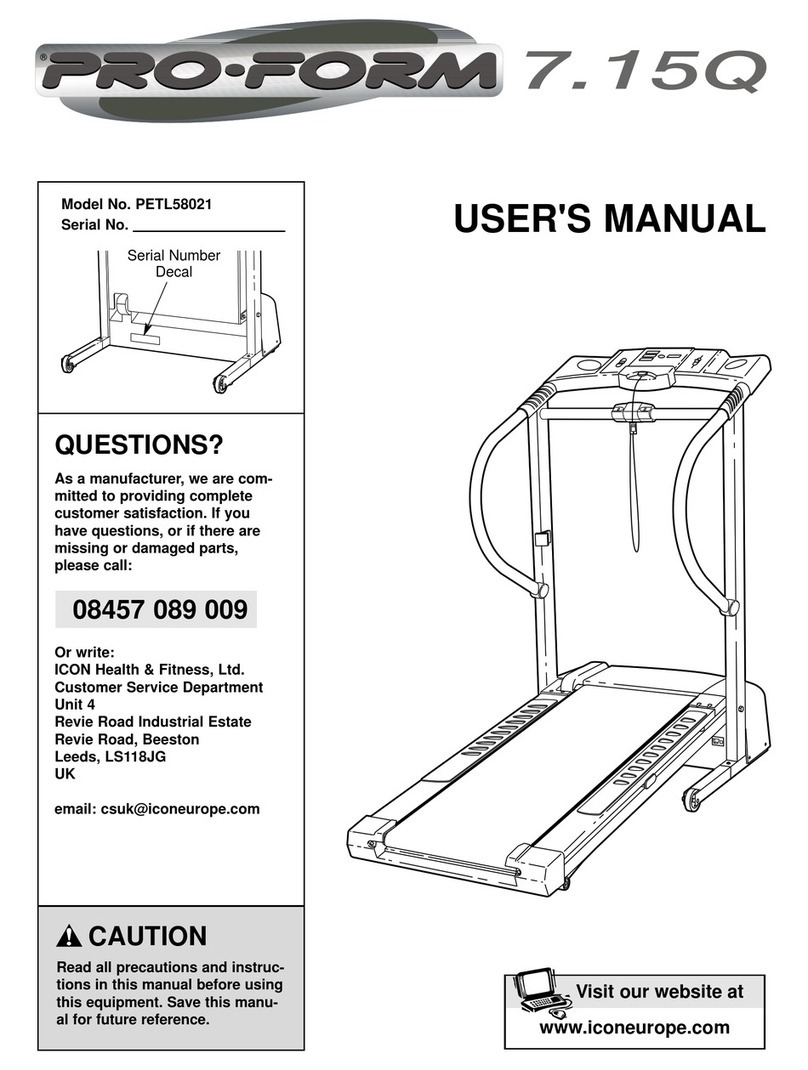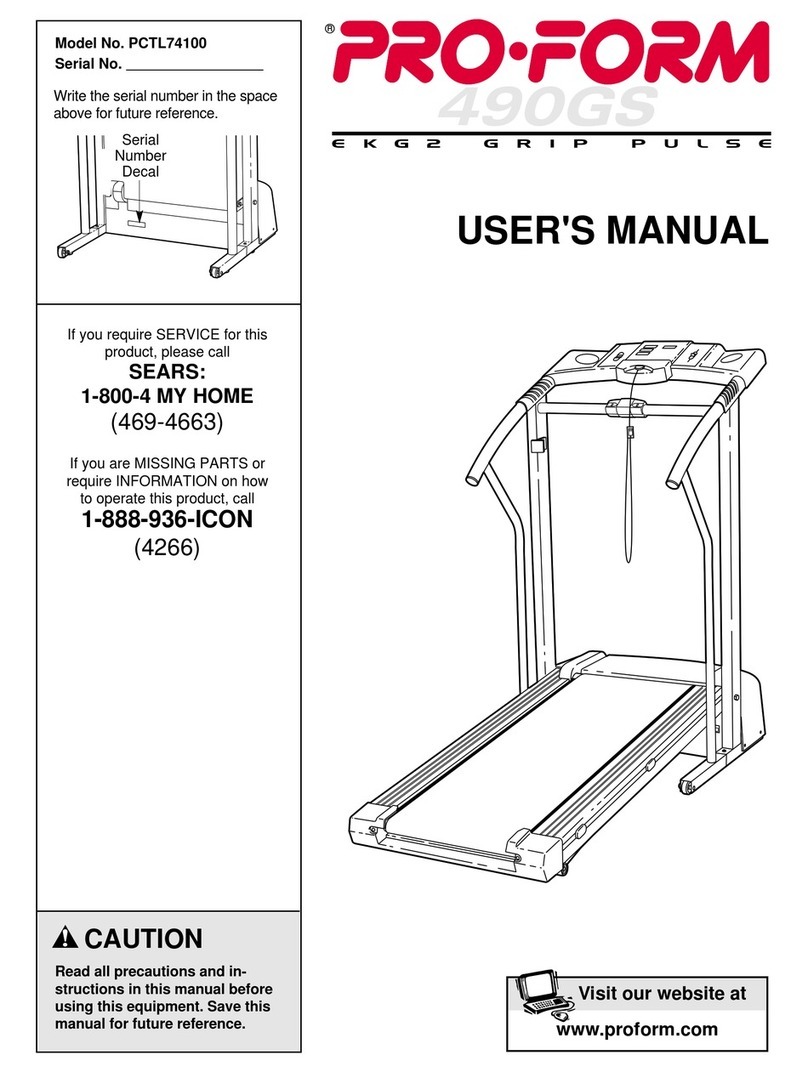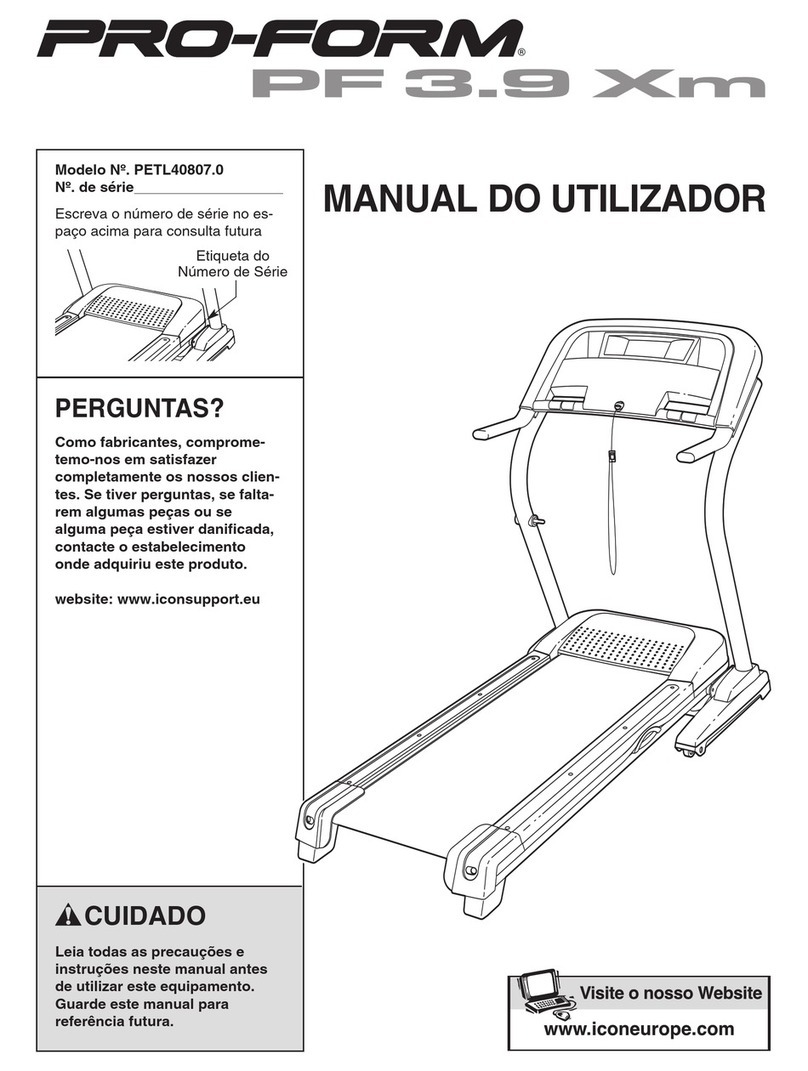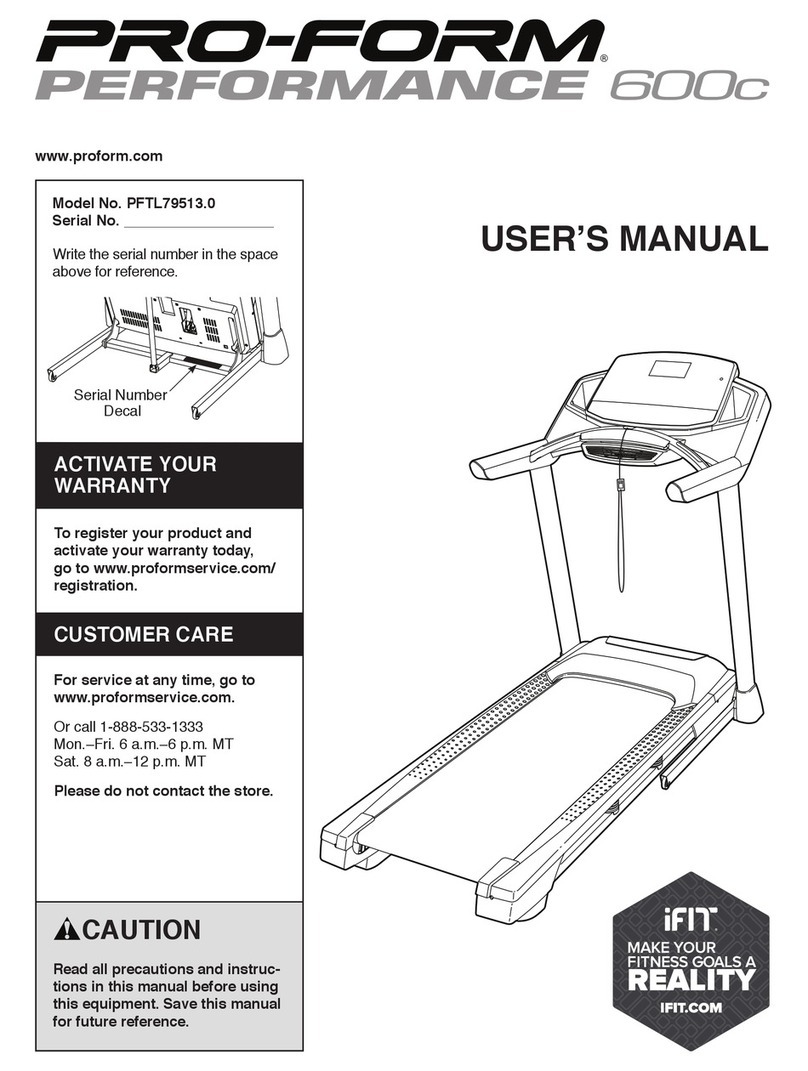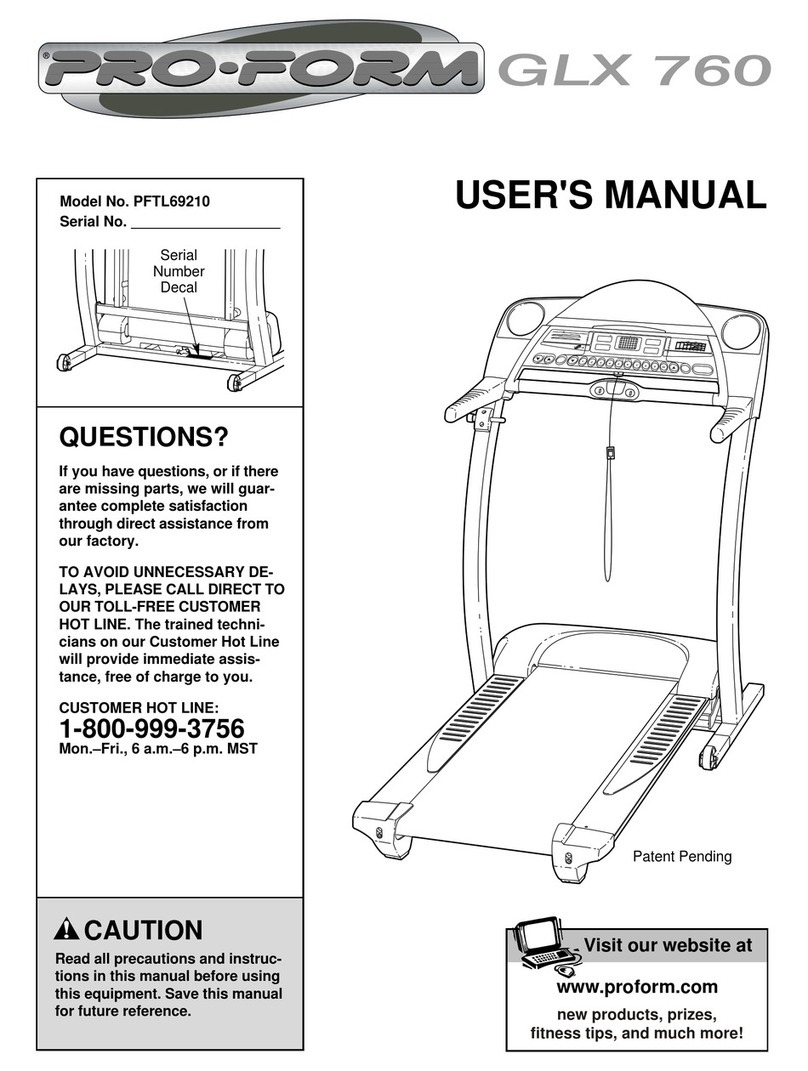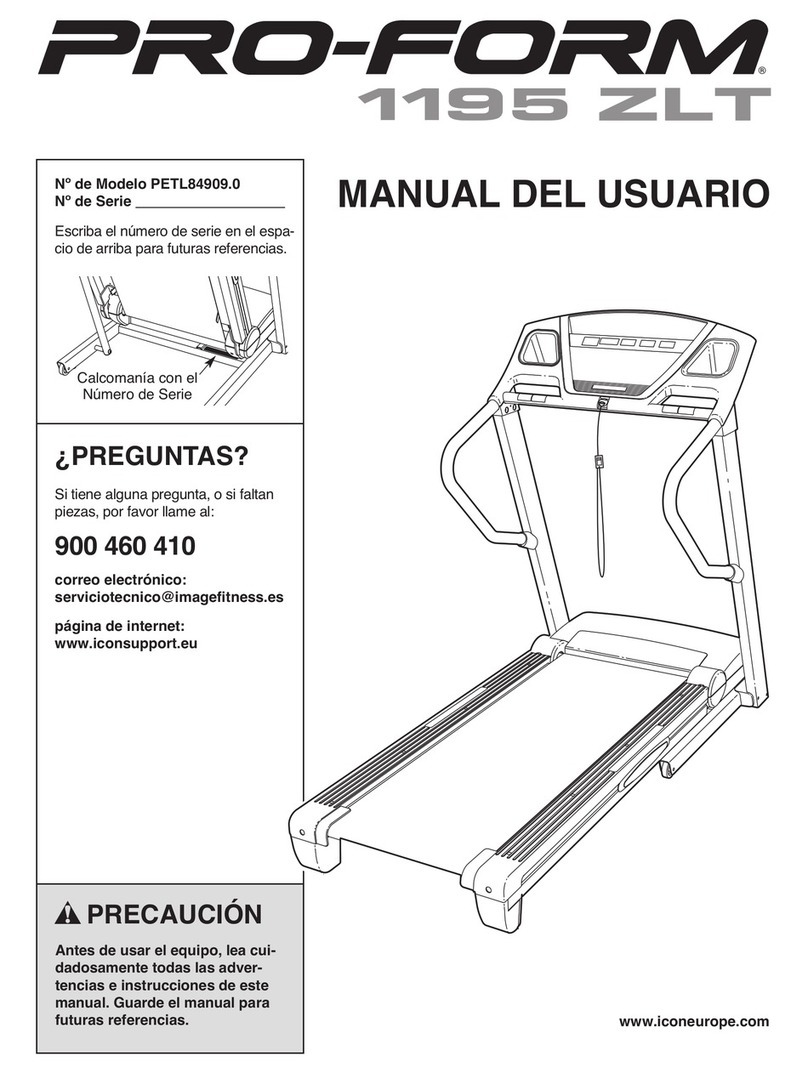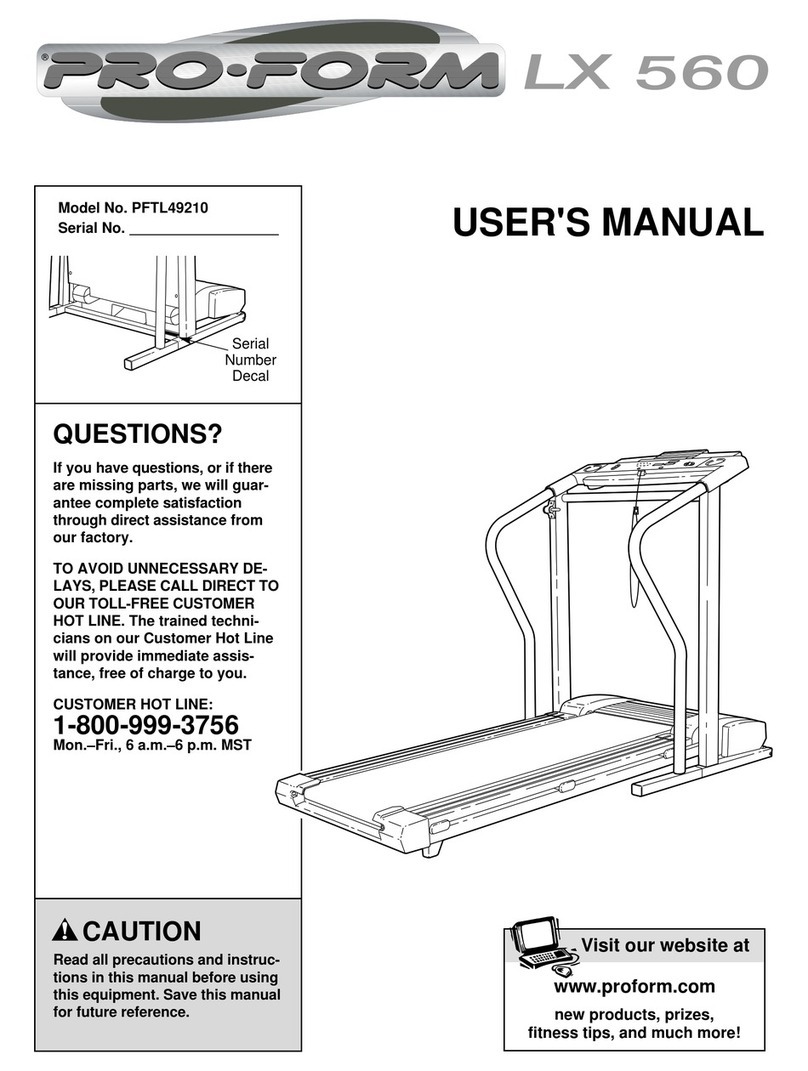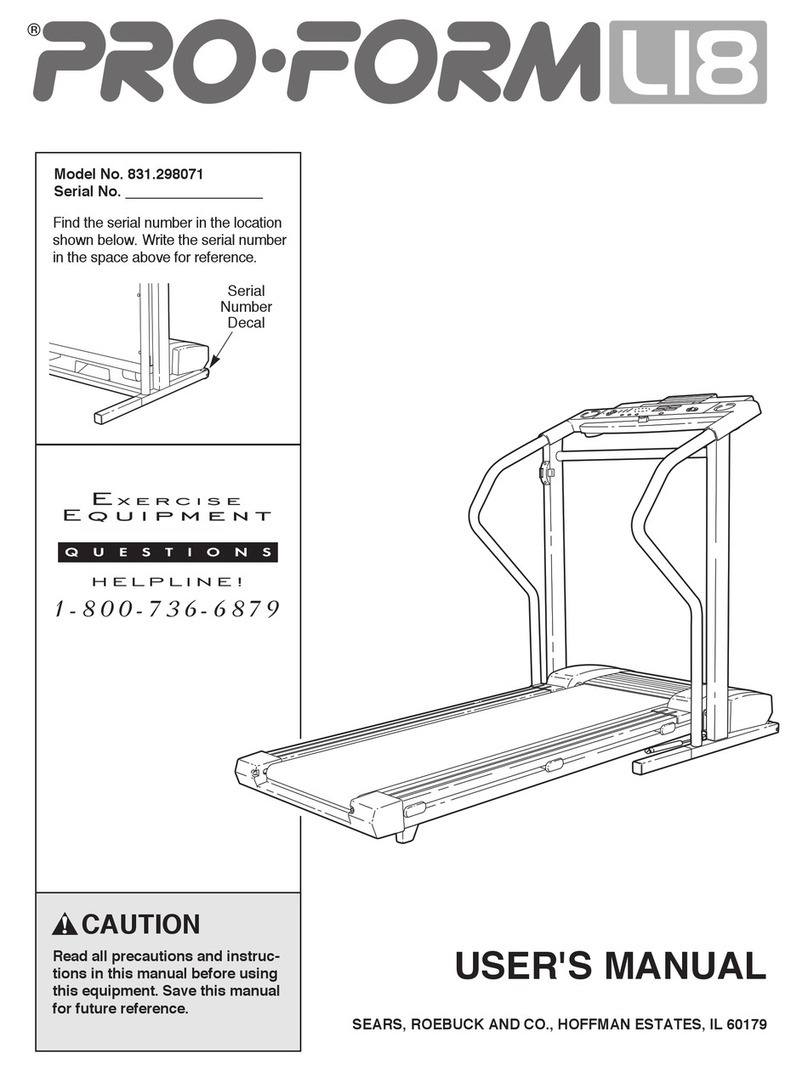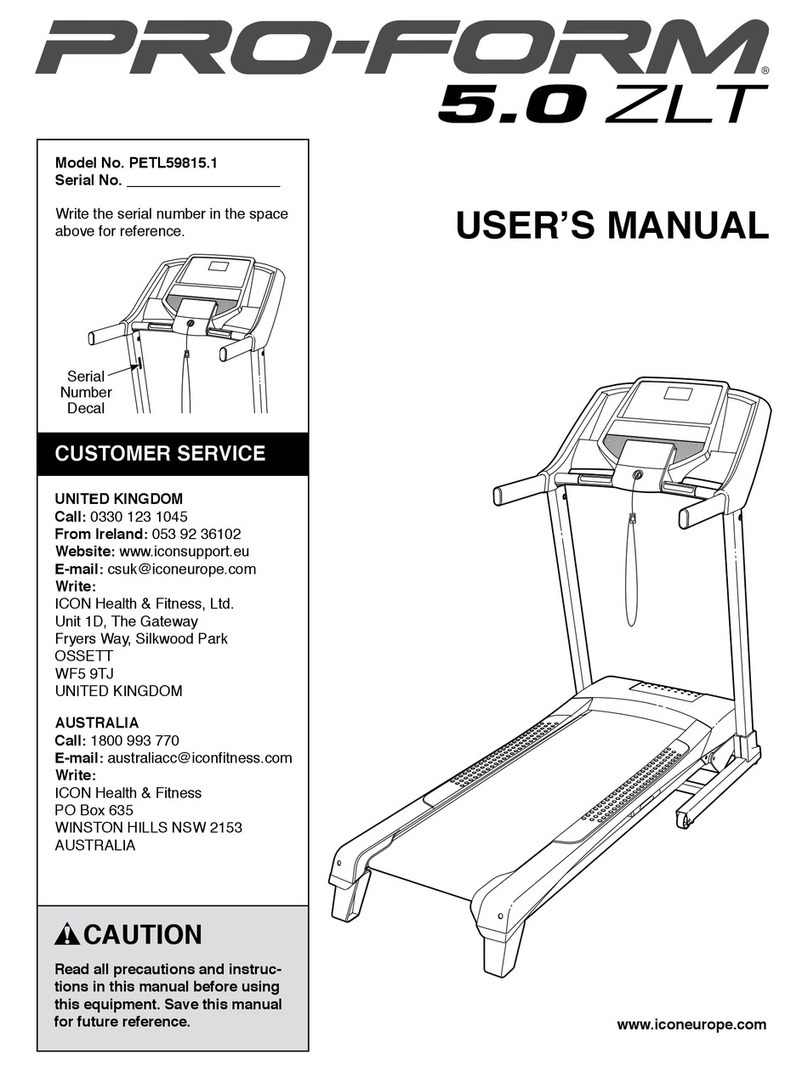7
OPERATION AND ADJUSTMENT
THE PERFORMANT LUBETM WALKING BELT
Your treadmill features a walking belt coated with
PERFORMANT LUBETM, a high-performance lubricant.
IMPORTANT: Never apply silico e spray or other
substa ces to the walki g belt or the walki g plat-
form. Such substa ces will deteriorate the walki g
belt a d cause excessive wear.
HOW TO PLUG IN THE POWER CORD
Your treadmill, like any other type of sophisticated
electronic equipment, can be seriously damaged by
sudden voltage changes in your home’s power.
Voltage surges, spikes, and noise interference can
result from weather conditions or from other appliances
being turned on or off. To decrease the possibility of
your treadmill bei g damaged, always use a surge
suppressor with your treadmill (see drawi g 1 at
the right). To purchase a surge suppressor, see
your local SEARS or call toll-free 1-800-366-7278
a d order part umber 146148.
Use o ly a si gle-outlet surge suppressor that is
UL 1449 listed as a tra sie t voltage surge sup-
pressor (TVSS). The surge suppressor must have
a UL suppressed voltage rati g of 400 volts or
less a d a mi imum surge dissipatio of 450
joules. The surge suppressor must be electrically
rated for 120 volts AC a d 15 amps. There must be
a mo itori g light o the surge suppressor to i di-
cate whether it is fu ctio i g properly. Failure to
use a properly fu ctio i g surge suppressor
could result i damage to the co trol system of
the treadmill. If the co trol system is damaged, the
walki g belt may cha ge speed or stop u expect-
edly, which may result i a fall a d serious i jury.
This product must be grou ded. If it should mal-
function or break down, grounding provides a path of
least resistance for electric current to reduce the risk
of electric shock. This product is equipped with a cord
having an equipment-grounding conductor and a
grounding plug. Plug the power cord i to a surge
suppressor, a d plug the surge suppressor i to a
appropriate outlet that is properly i stalled a d
grou ded i accorda ce with all local codes a d
ordi a ces. Importa t: The treadmill is ot com-
patible with GFCI-equipped outlets.
This product is for use on a nominal 120-volt circuit,
and has a grounding plug that looks like the plug illus-
trated in drawing 1 below. A temporary adapter that
looks like the adapter illustrated in drawing 2 may be
used to connect the surge suppressor to a 2-pole
receptacle as shown in drawing 2 if a properly
grounded outlet is not available.
The temporary adapter should be used only until a
properly grounded outlet (drawing 1) can be installed
by a qualified electrician.
The green-colored rigid ear, lug, or the like extending
from the adapter must be connected to a permanent
ground such as a properly grounded outlet box cover.
Whenever the adapter is used it must be held in place
by a metal screw. Some 2-pole receptacle outlet
box covers are ot grou ded. Co tact a qualified
electricia to determi e if the outlet box cover is
grou ded before usi g a adapter.
DANGER:Improper co ectio
of the equipme t-grou di g co ductor ca
result i a i creased risk of electric shock.
Check with a qualified electricia or service-
ma if you are i doubt as to whether the
product is properly grou ded. Do ot modify
the plug provided with the product—if it will
ot fit the outlet, have a proper outlet
i stalled by a qualified electricia .
1
2
Grounded Outlet Box
Grounded Outlet Box
Grounding Plug
Surge Suppressor
Surge Suppressor
Grounding Pin
Adapter
Lug
Metal Screw
Grounded Outlet
Grounding Pin