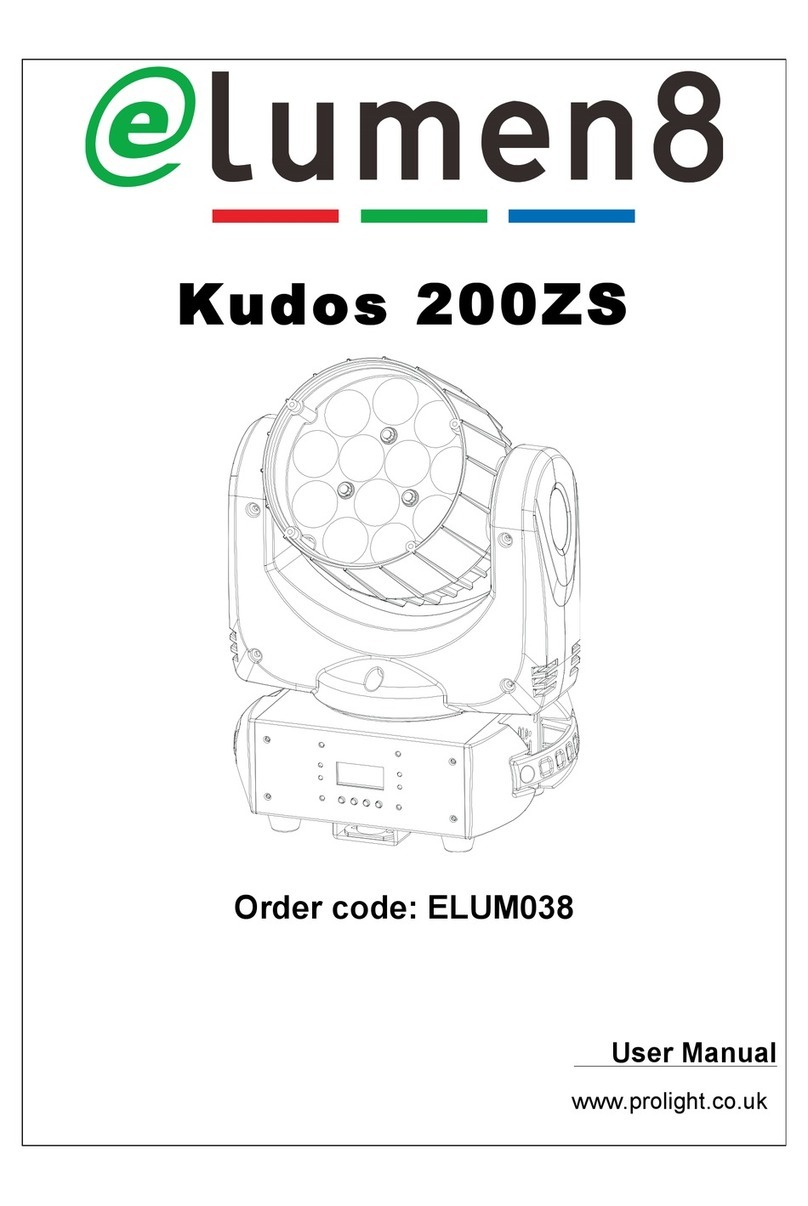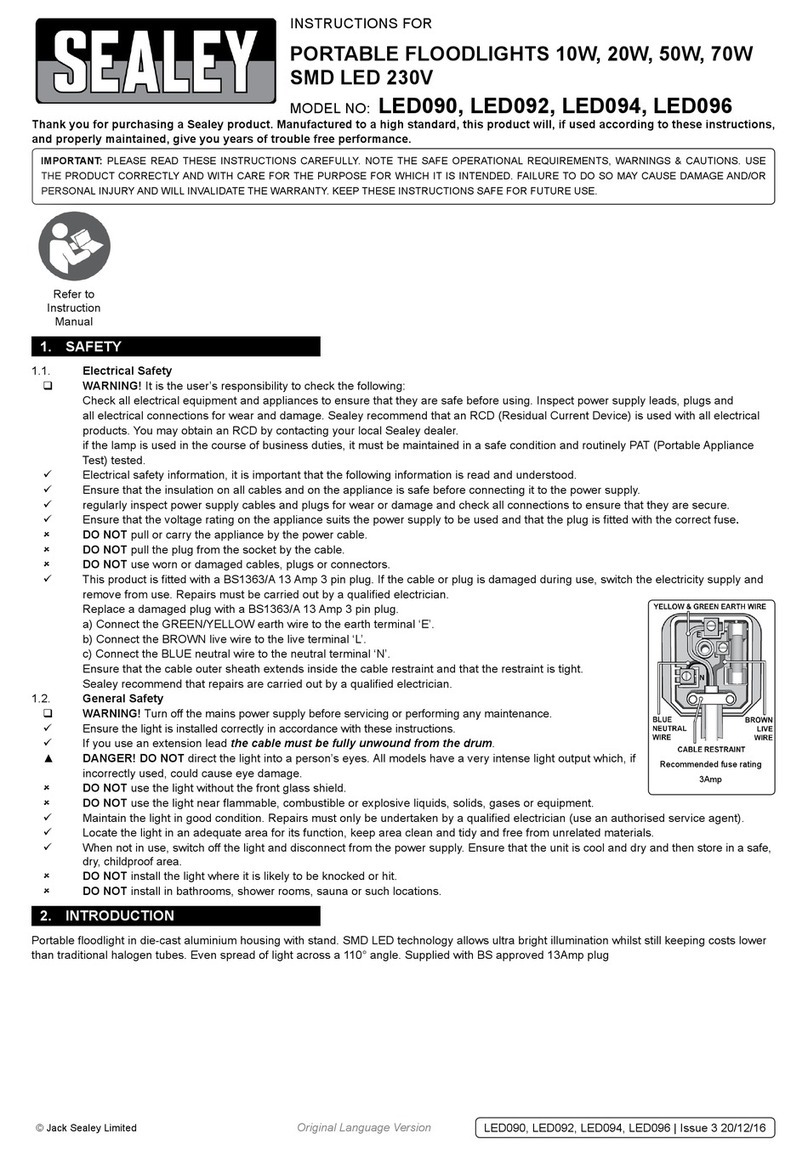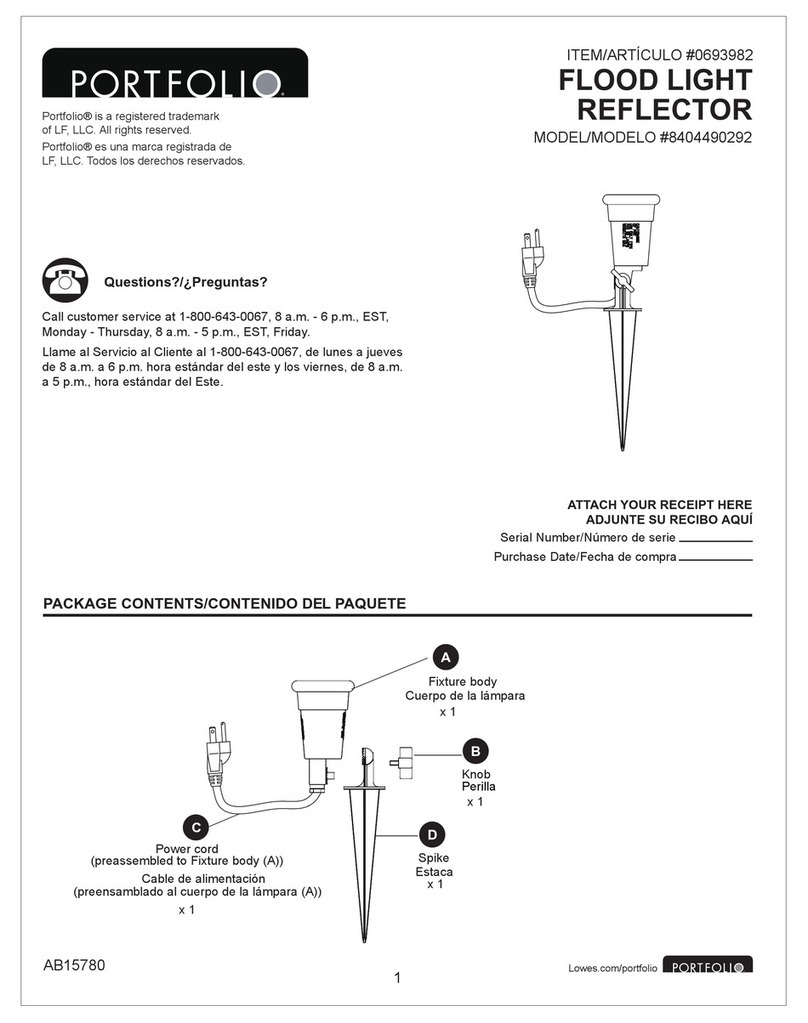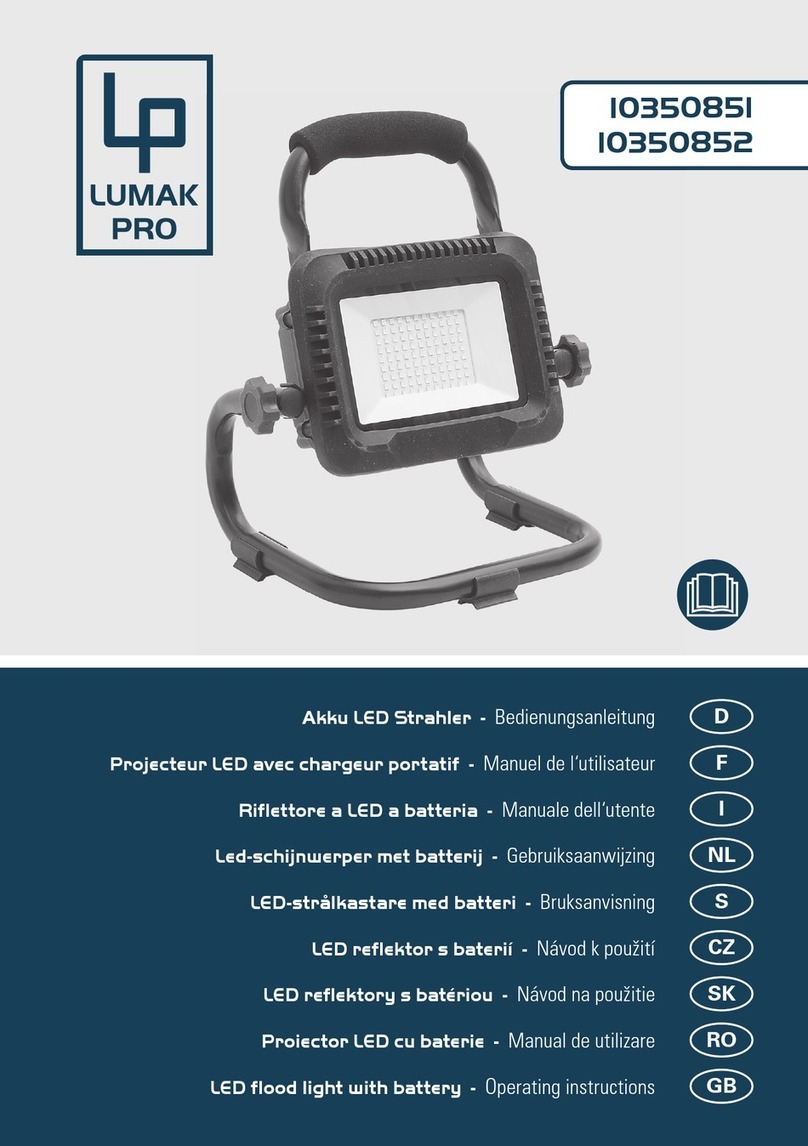PRO Light ELUM040 User manual

!
!
!
Kudos 600ZS
!
Order code: ELUM040
!
!
! ! ! ! !!!!!!!!!!User!Manual!
Please!read!the!instruction!carefully!before!use!

1
!
TABLE!OF!CONTENTS!
!
!
1.!Safety!Instructions!..................................................................................!2!
2.!Technical!Specifications!..........................................................................!3!
3.!How!To!Set!The!Unit!...............................................................................!4!
3.1!Control!panel!....................................................................................!4!
3.2!Main!Function!...................................................................................!5!
3.3!Home!Position!Adjustment!.............................................................!13!
4.!Control!By!Universal!DMX!Controller!...................................................!14!
4.1!DMX!512!Connection!......................................................................!14!
4.2!Address!Setting!...............................................................................!15!
4.3!DMX!512!Configuration!..................................................................!15!
5.!Troubleshooting!....................................................................................!20!
6.!Fixture!Cleaning!....................................................................................!21!
!
!
!

2
1.!Safety!Instructions! !
!
!
WARNING!
!
!Please!keep!this!User!Guide!for!future!consultation.!If!you!sell!the!unit!to!another!user,!be!sure!
that!they!also!receive!this!instruction!booklet.!
!Please!unpack!and!check!carefully!there!is!no!transportation!damage!before!using!the!unit.!
!Before! operating,! ensure! that! the! voltage! and! frequency! of! power! supply! match! the! power!
requirements!of!the!unit.! !
!It’s!important!to!ground!the!yellow/green!conductor!to!earth!in!order!to!avoid!electric!shock.!
!The!unit!is!for!indoor!use!only.!Use!only!in!a!dry!location.!
!The!unit!must!be!installed!in!a!location!with!adequate!ventilation,!at!least!50cm!from!adjacent!
surfaces.!Be!sure!that!no!ventilation!slots!are!blocked.! !
!Please!disconnect!mains!power!before!replacement!or!servicing.! !
!Please! make! sure! there! are! no! flammable! materials! close! to! the! unit! while! operating! as! they!
may!be!a!fire!hazard.! !
!Use!a!safety!cable!when!installing!this!unit.! !
!DO!NOT!handle!the!unit!with!the!head.!Always!handle!using!the!base.! ! !
!Maximum!ambient!temperature!is!Ta:!40.!DO!NOT!operate!it!where!the!temperature!is!higher!
than!this.!
!Unit! surface! temperature! may! reach! up! to! 85.! DO! NOT! touch! the! housing! with! bare-hands!
during! operation.! Turn! off! the! power! and! allow! 15! minutes! for! the! unit! to! cool! down! before!
replacing!or!servicing.!
!In!the!event!of!a!serious!operating!problem,!stop!using!the!unit!immediately.!Never!try!to!repair!
the!unit!by!yourself.!Repairs!carried!out!by!unskilled!people!can!lead!to!damage!or!malfunction.!
Please!read!carefully!the!instructions!which!include!important!
information!about!installation,!usage!and!maintenance.

3
Please! contact! the! nearest! authorized! technical! assistance! center.! Always! use! the! same! type!
spare!parts.!
!DO!NOT!touch!any!cables!during!operation!as!the!high!voltage!may!cause!electric!shock.!
!
Warning:!
!To! prevent! or! reduce! the! risk! of! electrical! shock! or! fire,! do! not! expose! the! unit! to! rain! or!
moisture.!
!The!housing,!lenses,!or!the!ultraviolet!filter!must!be!replaced!if!they!are!visibly!damaged.!
Installation:!
The!unit!should!be!mounted!via!its!screw!holes!on!the!bracket.!Always!ensure!that!the!unit!is!
firmly! fixed! to! avoid! vibration! and! slipping! while! operating.! Make! sure! that! the! structure! to!
which! you! are! attaching! the! unit! is! secure! and! is! able! to! support! a! weight! of! 10! times! of! the!
unit’s! weight.! Also! always! use! a! safety! cable! that! can! hold! 12! times! of! the! weight! of! the! unit!
when!installing!the!fixture.! !
The!equipment!must!be!installed!by!professionals.!It!must!be!installed!in!a!place!where!is!out!of!
the!reach!of!people!and!no!one!can!pass!by!or!under!it.!
!
!
!
!
!2.!Technical!Specifications! !
!DMX!Channels:!14/26! !
!Colour!macro!effect!
!Variable!strobe!effects!
!Blue!white!LCD!display!for!easy!navigation!
!Perfect!for!stage,!theatre,!TV!studio,!rental!and!discotheques!
!
!
!

4
¸!Input!Voltage:!!!!!!!!!!!!AC!100!~!240V,!50/60Hz!
¸!Power!Consumption:! ! ! !!!704W!
¸!LED!Source:!!!!!!!!!!!!!!37!×!10W!OSRAM!OSTAR!LED! !
¸!Beam!Angel:!!!!!!!!!!!!!10°!~!60°!
¸!Weight:! !!!!!!!!!!!!!!!!19.5Kgs!
¸!Dimension:! !!!!!!!!!!!!!430!×!246!×!512mm!
!
!
!
!
!3.!How!To!Set!The!Unit! !
3.1!Control!panel! !
!
1.!Function!Display:!
To!show!the!various!menus!and!the!selected!functions!
!
!

5
2.!LED:!
POWER!
ON!
Power!On!
DMX!
ON!
DMX!input!present!
3.!Button:!
! MENU!
! To!select!the!programming!functions!
! ! DOWN!
! To!go!backward!in!the!selected!functions!
! ! UP!
! To!go!forward!in!the!selected!functions!
!ENTER!
! To!confirm!the!selected!functions!
4.!DMX!IN:!For!DMX!512!linking,!use!a!3/5-pin!XLR!cable!to!link!the!units!together.!
5.!DMX!OUT:!For!DMX!512!linking,!use!a!3/5-pin!XLR!cable!to!link!the!units!together.!
6.!POWERCON!IN:!Connect!to!a!mains!supply!(AC!100~240V,!50/60Hz)!via!the!supplied!mains!
cable.!
7.!POWERCON!OUT:!Connect!to!supply!power!to!the!next!unit.!
8.!Fuse!(T!10A):!Protects!the!unit!from!electrical!damage.!
!
3.2!Main!Function! !
To!select!any!of!the!given!functions,!press!the!MENU!up!button!to!where!the!required!setting!is!
showing!on!the!display.!Select!the!function!with!the!ENTER!button!and!the!display!will!blink.!Use!
the! DOWN! and! UP! buttons! to! change! the! mode.! Once! the! required! mode! has! been! selected,!
press! the! ENTER! button! to! setup.! To! go! back! to! the! functions! without! any! changes! press! the!
MENU!button!again.!Hold!and!press!the!MENU!button!for!one!second!or!wait!for!one!minute!to!
exit!the!menu!mode.!
The!main!functions!are!shown!overleaf:!
!
!
!

6
!

7
DMX!Functions!
Enter!MENU!mode,!select!DMX!Functions,!press!the!ENTER!button!to!confirm,!use!the!UP/DOWN!
buttons!to!select!DMX!Address,!DMX!Channel!Mode!or!View!DMX!Value.! !
DMX!Address!
To!select!DMX!Address,!press!the!ENTER!button!to!show!DMX!ADDRESS!on!the!display.!Use!the!
UP/DOWN!buttons!to!adjust!the!address!from!001!to!512,!press!the!ENTER!button!to!setup.!To!go!
back! to! the! functions! without! any! changes! press! the! MENU! button! again.! Hold! and! press! the!
MENU!button!for!one!second!or!wait!for!one!minute!to!exit!the!menu!mode.!
DMX!Channel!Mode!
To! select! DMX! Channel! Mode,! press! the! ENTER! button! to! show!DMX! CHANNEL! MODE! on! the!
display.!Use! the! UP/DOWN! buttons! to! select! Mode1! (14)! or!Mode2! (26),!and! press! the! ENTER!
button!to!setup.!To!go!back!to!the!functions!without!any!changes!press!the!MENU!button!again.!
Hold!and!press!the!MENU!button!for!one!second!or!wait!for!one!minute!to!exit!the!menu!mode.!
View!DMX!Value!
To!select!View! DMX! Value,! press!the!ENTER!button!to!show!VIEW! DMX! VALUE!on! the!display.!
Use!the!UP/DOWN!buttons!to!view!the!DMX!channel!values.!To!go!back!to!the!functions!without!
any!changes!press!the! MENU!button!again.!Hold!and!press!the!MENU!button!for!one!second!or!
wait!for!one!minute!to!exit!the!menu!mode.!
Fixture!Setting!
Enter!MENU!mode,!select!Fixture!Setting,!press!the!ENTER!button!to!confirm,!use!the!UP/DOWN!
buttons!to!select!Pan!Inverse,!Tile!Inverse,!P/T!Feedback,!BL.O.!P/T!Moving,!White!Balance,!
Cooling!Mode,!Dimmer!Curve!or!Dimmer!Speed.!
Pan!Inverse!
To! select! Pan! Inverse,! press! the! ENTER! button! to! show! PAN! INVERSE! on! the! display.! Use! the!
UP/DOWN!button!to!select!No!(normal)!or!Yes!(pan!inverse),!press!the!ENTER!button!to!setup.!To!
go!back!to!the!functions!without!any!changes!press!the! MENU!button!again.!Hold!and!press!the!
MENU!button!for!one!second!or!wait!for!one!minute!to!exit!the!menu!mode.!
!
!

8
Tilt!Inverse!
To! select! Tilt! Inverse,! press! the! ENTER! button! to! show!TILT! INVERSE! on! the! display.! Use! the!
UP/DOWN!buttons!to!select!No!(normal)!or!Yes!(tilt!inverse),!press!the!ENTER!button!to!setup.!To!
go!back!to!the!functions!without!any!changes!press!the! MENU!button!again.!Hold!and!press!the!
MENU!button!for!one!second!or!wait!for!one!minute!to!exit!the!menu!mode.!
P/T!Feedback! !
To!select!P/T!Feedback,!press!the!ENTER!button!to!show!PAN/TILT!FEEDBACK!on!the!display.!Use!
the!UP/DOWN!buttons!to!select!No!(Pan!or!tilt’s!position!will!not!feedback!while!out!of!step)!or!
Yes!(Feedback! while! pan/tilt! out! of! step),! press! the! ENTER! button! to! setup.! To! go! back! to! the!
functions!without!any!changes!press!the! MENU!button!again.!Hold!and!press!the!MENU!button!
for!one!second!or!wait!for!one!minute!to!exit!the!menu!mode.!
BL.O.!P/T!Moving!
To! select! BL.O.! P/T! Moving,! press! the! ENTER! button! to! show!BLACKOUT! WHILE! PAN/TILT!
MOVING!on!the!display,!use!the!UP/DOWN!button!to!select!No!(normal!while!pan/tilt!moving)!or!
Yes!(blackout!while!pan/tilt!moving),!press!the!ENTER!button!to!setup.!To!go!back!to!the!functions!
without! any! changes! press! the! MENU! button! again.! Hold! and! press! the! MENU! button! for! one!
second!or!wait!for!one!minute!to!exit!the!menu!mode.!
White!Balance!
To!select!White!Balance,!press!the!ENTER!button!to!show!WHITE!BALANCE!on!the!display,!use!the!
UP/DOWN!buttons! to! select! Red,! Green!or! Blue.! Once! selected,! press! the! ENTER! button! to!
confirm,! and! use! the! UP/DOWN! button! to! adjust! the! value! from! 125! to! 255,! press! the! ENTER!
button!to!setup.!To!go!back!to!the!functions!without!any!changes!press!the!MENU!button!again.!
Hold!and!press!the!MENU!button!for!one!second!or!wait!for!one!minute!to!exit!the!menu!mode.!
Cooling!Mode!
To!select!Cooling!Mode,!press!the!ENTER!button!to!show!COOLING!MODE!on!the!display.!Use!the!
UP/DOWN!buttons!to!select!Auto!(Normal)!or!Low!(Low!speed).!Once!selected,!press!the!ENTER!
button!to!setup.!To!go!back!to!the!functions!without!any!changes!press!the!MENU!button!again.!
Hold!and!press!the!MENU!button!for!one!second!or!wait!for!one!minute!to!exit!the!menu!mode.!
!
!

9
Dimmer!Curve!
To!select!Dimmer!Curve,!press!the!ENTER!button!to!show!DIMMER!CURVE!on!the!display,!use!the!
UP/DOWN!buttons!to!select!Linear,!Square!Law,!Inverse!Squ.!or!S-curve.!Once!selected,!press!the!
ENTER!button!to!store.!To!go!back!to!the!functions!without!any!changes!press!the!MENU!button!
again.!Hold!and!press!the!MENU!button!for!one!second!or!wait!for!one!minute!to!exit!the!menu!
mode.!
!
!
Linear:!The!increase!in!light!intensity!appears!to!be!linear!as!DMX!value!is!increased.!
Square!Law:!Light!intensity!control!is!finer!at!low!levels!and!coarser!at!high!levels.!
Inverse!Square!Law:!Light!intensity!control!is!coarser!at!low!levels!and!finer!at!high!levels.!
S-cure:!Light!intensity!control!is!finer!at!low!levels!and!high!levels!and!coarser!at!medium!levels.!
Dimmer!Speed!
To!select!Dimmer!Speed,!press!the!ENTER!button!to!show!DIMMER!SPEED!on!the!display.!Use!the!
UP/DOWN!buttons!to!select!Fast!or!Smooth.!Once!selected,!press!the!ENTER!button!to!setup.!To!
go!back!to!the!functions!without!any!changes!press!the! MENU!button!again.!Hold!and!press!the!
MENU!button!for!one!second!or!wait!for!one!minute!to!exit!the!menu!mode.!
!
Display!Setting!
Enter!MENU!mode,!select!Display!Setting,!press!the!ENTER!button!to!confirm,!use!the!UP/DOWN!
buttons!to!select!Display!Inverse,!Backlight!Auto!Off,!Backlight!Intensity!,Temperature!unit!or!
Display!Warning.!
!
!

10
Display!Inverse!
To!select!Display!Inverse,!press!the!ENTER!button!to!show!DISPLAY!INVERSE!on!the!display.!Use!
the! UP/DOWN! buttons! to! select! No! (normal)! or! Yes! (display! inverse).! Once! selected,! press! the!
ENTER!button!to!store.!To!go!back!to!the!functions!without!any!changes!press!the!MENU!button!
again.!Hold!and!press!the!MENU!button!for!one!second!or!wait!for!one!minute!to!exit!the!menu!
mode.!
!
Backlight!Auto!Off!
To! select! Backlight! Auto! Off,! press! the! ENTER! button! to! show!BACKLIGHT! AUTO! OFF! on! the!
display.!Use!the!UP/DOWN! buttons!to!select!No!(display!always!on)!or!Yes!(display!goes!off!one!
minute!after!exiting!menu!mode).!Once!selected,!press!the!ENTER!button!to!confirm!and!store.!To!
go!back!to!the!functions!without!any!changes!press!the! MENU!button!again.!Hold!and!press!the!
MENU!button!for!one!second!or!wait!for!one!minute!to!exit!the!menu!mode.!
!
Backlight!Intensity!
To! select! Backlight! Intensity,! press! the! ENTER! button! to! show!BACKLIGHT! INTENSITY! on! the!
display.! Use! the! UP/DOWN! buttons! to! adjust! the! intensity! from! 1! (dark)! to! 10! (bright).! Once!
selected,! press! the! ENTER! button! to! setup! and! store.! To! go! back! to! the! functions! without! any!
changes!press!the!MENU!button!again.!Hold!and!press!the!MENU!button!for!one!second!or!wait!
for!one!minute!to!exit!the!menu!mode.!
!
Unit!Temperature! !
To!Select!Unit!Temperature,!press!the!ENTER!button!to!show!TEMPERATURE!UNIT!on!the!display.!
Use!the!UP/DOWN!buttons!to!select!!or!,!press!the!ENTER!button!to!store.!To!go!back!to!the!
functions!without!any!changes!press!the! MENU!button!again.!Hold!and!press!the!MENU!button!
for!one!second!or!wait!for!one!minute!to!exit!the!menu!mode.!
!
!
!

11
Display!Warning!
To!select!Display! Warning,!press!the! ENTER!button!to!show!DISPLAY! WARNING!on!the!display.!
Use!the!UP/DOWN!buttons!to!select!No! (Normal)!or!Yes!(display!will!show!the!error!warning!of!
when!the!unit!had!a!fault),!press!the!ENTER!button!to!store.!To!go!back!to!the!functions!without!
any!changes!press!the! MENU!button!again.!Hold!and!press!the!MENU!button!for!one!second!or!
wait!for!one!minute!to!exit!the!menu!mode.!
Fixture!Test!
Enter!MENU!mode,!select!Fixture!Test,!press!the!ENTER!button!to!confirm,!use!the!UP/DOWN!
buttons!to!select!Auto!Test!or!Manual!Test!
Auto!Test!
To!select!Auto!Test,!press!the!ENTER!button!to!show!AUTO!TEST!on!the!display.!Press!the!
ENTER!button!and!the!unit!will!run!built-in!programs!to!automatically!test!pan,!tilt!and!zoom.!Hold!
and!press!the!MENU!button!back!to!the!last!menu!or!exit!menu!mode!after!auto!test.!
Manual!Test!
To!select!Manual!Test,!press!the!ENTER!button!to!show!MANUAL!TEST!on!the!display.!Press!the!
ENTER! buttons,! and! then! use! the! UP/DOWN! button! to! select! channel,! and! adjust! the! channel!
value.!Once!selected,!press!the!ENTER!button!to!setup,!the!fixture!will!run!as!the!channel!value!
indicates.!To! go! back!to! the! functions! without!any!changes!press! the! MENU!button! again.! Hold!
and!press!the!MENU!button!for!one!second!or!wait!for!one!minute!to!exit!the!menu!mode.!
(All!channels!value!will!become!0!after!exiting!Manual!Test!menu)!
Fixture!Information!
Enter!MENU!mode,!select!Fixture!Information,!press!the!ENTER!button!to!confirm,!use!the!
UP/DOWN!buttons!to!select!Fixture!use!time,!Lamp!On!time!or!Firmware!Version.!
Fixture!use!time!
To!select!Fixture!use!time,!press!the!ENTER!button!to!show!FIXTURE!USE!TIME!on!the!display.!
Hold!and!press!the!ENTER!button,!the!fixture!working!hours!will!show!on!the!display.!Press!the!
MENU!button!to!exit.!
!

12
Lamp!On!time!
To!select!Lamp!On!time,!press!the!ENTER!button!to!show!LAMP!ON!TIME!on!the!display.!Press!the!
ENTER!button!to!confirm,!then!use!the!UP/DOWN!buttons!to!select!Exit!or!Reset!Time,!press!the!
ENTER!button!to!store.!To!go!back!to!the!functions!without!any!changes!press!the!MENU!button!
again.!Hold!and!press!the!MENU!button!for!one!second!or!wait!for!one!minute!to!exit!the!menu!
mode.!
!
Firmware!Version!
To!select!Firmware!Version,!press!the!ENTER!button!to!show!FIRMWARE!VERSION!on!the!
display.!Press!the!ENTER!button!and!the!fixture!software!version!will!show!on!the!display.!Hold!
and!press!the!MENU!button!to!exit.!
Reset!Functions!
Enter!MENU!mode,!select!Reset!Function,!press!the!ENTER!button!to!confirm,!use!the!UP/DOWN!
buttons!to!select!Pan/Tilt,!Zoom!or!All.!
Pan/Tilt!
To!Select!Pan/Tilt,!press!the!ENTER!button!to!show!the!PAN/TILT!on!the!display.!Use!the!
UP/DOWN!buttons!to!select!Yes!(the!unit!will!run!a!built-in!program!to!reset!pan!and!tilt!to!their!
home!positions)!or!No,!press!the!ENTER!button!to!store.!Hold!and!press!the!MENU!button!to!exit!
menu!mode.!
Zoom!
To!select!Zoom,!press!the!ENTER!button!to!show!ZOOM!on!the!display.!Use!the!UP/DOWN!
buttons!to!select!Yes!(the!unit!will!run!a!built-in!program!to!reset!the!zoom!to!its!home!position)!
or!No,!press!the!ENTER!button!to!store.!Hold!and!press!the!MENU!button!to!exit!menu!mode.!
All!
To!select!All,!press!the!ENTER!button!to!show!ALL!on!the!display.!Use!the!UP/DOWN!buttons!
to!select!Yes!(the!unit!will!run!a!built-in!program!to!reset!all!motors!to!their!home!positions)!or!No,!
press!ENTER!button!to!store.!Hold!and!press!MENU!button!to!exit!menu!mode.!
!

13
Special!Functions!
Enter!MENU!mode,!select!Special!Functions,!press!the!ENTER!button!to!confirm,!use!the!
UP/DOWN!buttons!to!select!Fixture!Maintenance!or!Factory!Setting.!
Fixture!Maintenance!
To!select!Fixture!Maintenance,!press!the!ENTER!button!to!show!the!FIXTURE!MAINTENANCE!
on!the!display.!Use!the!UP/DOWN!buttons!to!select!Interval!or!Remain!Time.! !
Interval!
To!select!Interval,!press!the!ENTER!button!to!confirm,!the!interval!time!will!be!shown!on!the!
display.!Hold!and!press!the!MENU!button!to!exit.! !
Remain!Time!
To!select!Remain!Time,!press!the!ENTER!button!to!confirm,!the!remaining!time!will!be!shown!
on!the!display.!Press!the!ENTER!button!to!confirm,!use!the!UP/DOWN!buttons!to!select!Exit!or!
Reset!time,!hold!and!press!the!MENU!button!to!exit.! !
Factory!Setting!
To!select!Factory!Setting,!press!the!ENTER!button!to!show!the!FACTORY!SETTING!on!the!
display.!Press!the!ENTER!button!to!confirm,!use!the!UP/DOWN!buttons!to!select!No!or!Yes!(the!
fixture!will!reset!to!factory!settings!and!exit!menu!mode).!
!
3.3!Home!Position!Adjustment! !
!
In!the!main!functions,!hold!the!ENTER!button!for!at!least!3!seconds!to!go!into!offset!mode,!use!
the! DOWN/UP! buttons! to! select!Pan! Offset,! Tilt! Offset!or! Zoom! Offset,! and! press! the! ENTER!
button!to!confirm.!Use!the!DOWN/UP!button!to!adjust!the!home!position!of!the!Pan,!Tilt!or!Zoom,!

14
Once!the!position!has!been!selected,!press!the!ENTER!button!to!setup,!to!go!back!to!the!functions!
without! any! changes! press! the! MENU! button! again.! Hold! and! press! the! MENU! button! for!one!
second!or!wait!for!one!minute!to!exit!the!menu!mode.!
!
!4.!Control!By!Universal!DMX!Controller! !
4.1!DMX!512!Connection! ! !
!
!
!
1. The!last!unit!in!the!DMX!chain!has!to!be!terminated!with!a!DMX!terminator.!Solder!a!120!ohm!
1/4W!resistor!between!pin!2(DMX-)!and!pin!3(DMX+)!into!a!3-pin!XLR-plug!and!plug!it!in!the!
DMX-output!of!the!last!unit.!Alternatively!you!can!purchase!a!ready-!made!termination!plug.!
2. Connect!the!units!together!in!a!`daisy!chain`!by!using!the!XLR!plug!from!the!output!of!one!unit!
to! the! input! of! the! next! unit.! The! cable! cannot! branched! or! split! to! a! `Y`! cable.! The! DMX!
output!and!input!connectors!are!of!pass-through!type!to!maintain!the!DMX!circuit,!when!one!
of!the!units’!power!is!disconnected.!

15
3. Each!unit!needs!to!have!an!address!set!to!receive!the!data!sent!by!the!controller.!The!address!
number!is!between!0-511!(usually!0!&!1!are!equal!to!1).!
4. The!end!of!the!DMX!512!system!should!be!terminated!to!reduce!signal!errors.!
3!pin!XLR:!Pin!1:!GND,!Pin!2:!Negative!signal!(-),!Pin!3:!Positive!signal!(+)! !
5!pin!XLR:!Pin!1:!GND,!Pin!2:!Negative!signal!(-),!Pin!3:!Positive!signal!(+)!
Pin!4/Pin!5:!Not!used.!
!
4.2!Address!Setting! !
If!you!use!a!universal!DMX!controller!to!control!the!units,!you!have!to!set!DMX!address!from!1!to!
512!so!that!the!units!can!receive!the!DMX!signal.!
Press!the!MENU!button!to!enter!menu!mode,!select!the!DMX$Address,!press!the!ENTER!button!to!
confirm,!the!present!address!will!blink!on!the!display,!use!the!UP!and!DOWN!button!to!adjust!the!
address!from!001!to!512,!press!the!ENTER!button!to!save.!Press!the!MENU!button!to!return!back!
to!the!last!menu!or!leave!the!unit!idle!for!7!seconds!to!exit!the!menu!mode.!
Please!refer!to!the!following!diagram!to!address!your!DMX!512!channel!for!the!first!4!units:!
Channel!mode!
Unit!1!
Address!
Unit!2!
Address!
Unit!3!
Address!
Unit!4!
Address!
14!channels!
1!
15!
29!
43!
26!channels!
1!
27!
53!
79!
!
!
4.3!DMX!512!Configuration! !
14!Channels!Mode:!
CHANNEL!
VALUE!
FUNCTION!
1!
000-255!
PAN!
2!
000-255!
PAN!FINE!
3!
000-255!
TILT!
4!
000-255!
TILT!FINE!

16
5!
!
000-255!
PAN/TILT!SPEED! !
fast!"!slow!
6!
!
000-009!
010-014!
015-255!
SPECIAL!FUNCTIONS!
No!function!
Reset!
No!function!
7!
!
000-255!
DIMMER!
0%~100%!
8!
!
000-019!
020-024!
025-064!
065-069!
070-084!
085-089!
090-104!
105-109!
110-124!
125-129!
130-144!
145-149!
150-164!
165-169!
170-184!
185-189!
190-204!
205-209!
210-224!
225-229!
230-244!
245-255!
SHUTTER!
Blackout!
Open!
Strobe!1:!fast!"slow!
Open!
Strobe!2:!opening!pulse,!fast!"slow!
Open!
Strobe!3:!closing!pulse,!fast!"slow!
Open!
Strobe!4:!random!strobe,!fast!"slow!
Open!
Strobe!5:!random!opening!pulse,!fast!"slow!
Open!
Strobe!6:!random!closing!pulse,!fast!"slow!
Open!
Strobe!7:!burst!pulse,!fast!"slow!
Open!
Strobe!8:!random!burst!pulse,!fast!"slow!
Open!
Strobe!9:!sine!wave,!fast!"slow!
Open!
Strobe!10:!burst,!fast!"slow!
Open!
9!
000-255!
RED!(0%!"!100%)!
10!
000-255!
GREEN!(0%!"!100%)!
11!
000-255!
BLUE!(0%!"!100%)!
12!
000-255!
WHITE!(0%!"!100%)!
13!
!
000-009!
010-014!
015-019!
020-024!
025-029!
030-034!
035-039!
COLOUR!MACRO!
Open!
LEE!790!–!Moroccan!Pink!
LEE!157!–!Pink!
LEE!332!–!Special!Rose!Pink!
LEE!328!–!Follies!Pink!
LEE!345!–!Fuchsia!Pink!
LEE!194!–!Surprise!Pink!

17
040-044!
045-049!
050-054!
055-059!
060-064!
065-069!
070-074!
075-079!
080-084!
085-089!
090-094!
095-099!
100-104!
105-109!
110-114!
115-119!
120-124!
125-129!
130-134!
135-139!
140-144!
145-149!
150-154!
155-159!
160-164!
165-169!
170-174!
175-179!
!
180-201!
202-207!
208-229!
230-234!
!
235-239!
240-244!
245-249!
250-255!
LEE!181!–!Congo!Blue!
LEE!071!–!Tokyo!Blue!
LEE!120!–!Deep!Blue! !
LEE!079!–!Just!Blue!
LEE!132!–!Medium!Blue!
LEE!200!–!Double!CT!Blue!
LEE!161!–!State!Blue!
LEE!201!–!Full!CT!Blue!
LEE!202!–!Half!CT!Blue!
LEE!117!–!Steel!Blue!
LEE!353!–!Lighter!Blue!
LEE!118!–!Light!Blue!
LEE!116!–!Medium!Blue!Green!
LEE!124!–!Dark!Green!
LEE!139!–!Primary!Green!
LEE!089!–!Moss!Green!
LEE!122!–!Fern!Green!
LEE!738!–!JAS!Green!
LEE!088!–!Lime!Green!
LEE!100!–!Spring!Yellow!
LEE!104!–!Deep!Amber!
LEE!179!–!Chrome!Orange!
LEE!105!–!Orange!
LEE!021!–!Gold!Amber!
LEE!778!–!Millennium!Gold!
LEE!135!–!Deep!Gold!Amber!
LEE!164!–!Flame!Red!
Open!
Colour!wheel!rotation!effect!
Clockwise,!fast!"!slow!
Stop!(this!will!stop!wherever!the!colour!is!at!the!time)!
Counter-clockwise,!slow!"!fast!
Open!
Random!colour!
Fast!
Medium!
Slow!
Open!
14!
!
000-255!
ZOOM!
wide!"!narrow!
!
!
!

18
26!Channels!Mode:!
CHANNEL!
VALUE!
FUNCTION!
1!
000-255!
PAN!
2!
000-255!
PAN!FINE!
3!
000-255!
TILT!
4!
000-255!
TILT!FINE!
5!
!
000-255!
PAN/TILT!SPEED! !
fast!"!slow!
6!
!
000-255!
ZOOM!
wide!"!narrow!
7!
!
000-009!
010-014!
015-255!
SPECIAL!FUNCTIONS!
No!function!
Reset!
No!function!
8!
!
000-255!
DIMMER!
0%~100%!
9!
!
000-019!
020-024!
025-064!
065-069!
070-084!
085-089!
090-104!
105-109!
110-124!
125-129!
130-144!
145-149!
150-164!
165-169!
170-184!
185-189!
190-204!
205-209!
210-224!
225-229!
230-244!
245-255!
SHUTTER!
Blackout!
Open!
Strobe!1:!fast!"slow!
Open!
Strobe!2:!opening!pulse,!fast!"slow!
Open!
Strobe!3:!closing!pulse,!fast!"slow!
Open!
Strobe!4:!random!strobe,!fast!"slow!
Open!
Strobe!5:!random!opening!pulse,!fast!"slow!
Open!
Strobe!6:!random!closing!pulse,!fast!"slow!
Open!
Strobe!7:!burst!pulse,!fast!"slow!
Open!
Strobe!8:!random!burst!pulse,!fast!"slow!
Open!
Strobe!9:!sine!wave,!fast!"slow!
Open!
Strobe!10:!burst,!fast!"slow!
Open!
10!
000-255!
RING!1!RED!(0%!"!100%)!
11!
000-255!
RING!1!GREEN!(0%!"!100%)!

19
12!
000-255!
RING!1!BLUE!(0%!"!100%)!
13!
000-255!
RING!1!WHITE!(0%!"!100%)!
14!
!
000-009!
010-017!
018-024!
025-032!
033-039!
040-047!
048-054!
055-061!
062-069!
070-076!
077-084!
085-091!
092-099!
100-106!
107-113!
114-121!
122-128!
129-136!
137-143!
144-151!
152-158!
159-165!
166-173!
174-180!
181-188!
189-195!
196-203!
204-210!
211-217!
218-225!
226-232!
233-240!
241-247!
248-255!
RING!1!COLOUR!PRESET!
Open!
Colour1!
Colour2!
Colour3!
Colour4!
Colour5!
Colour6!
Colour7!
Colour8!
Colour9!
Colour10!
Colour11!
Colour12!
Colour13!
Colour14!
Colour15!
Colour16!
Colour17!
Colour18!
Colour19!
Colour20!
Colour21!
Colour22!
Colour23!
Colour24!
Colour25!
Colour26!
Colour27!
Colour28!
Colour29!
Colour30!
Colour31!
Colour32!
Colour33!
15!
000-255!
RING!2!RED!(0%!"!100%)!
16!
000-255!
RING!2!GREEN!(0%!"!100%)!
17!
000-255!
RING!2!BLUE!(0%!"!100%)!
18!
000-255!
RING!2!WHITE!(0%!"!100%)!
19!
!
000-255!
RING!2!COLOUR!PRESET!
(The!same!as!CH14:RING!1!COLOUR!PRESET)!
Table of contents
Other PRO Light Floodlight manuals
Popular Floodlight manuals by other brands

Big Dipper
Big Dipper K006RG SEVEN STARS user manual
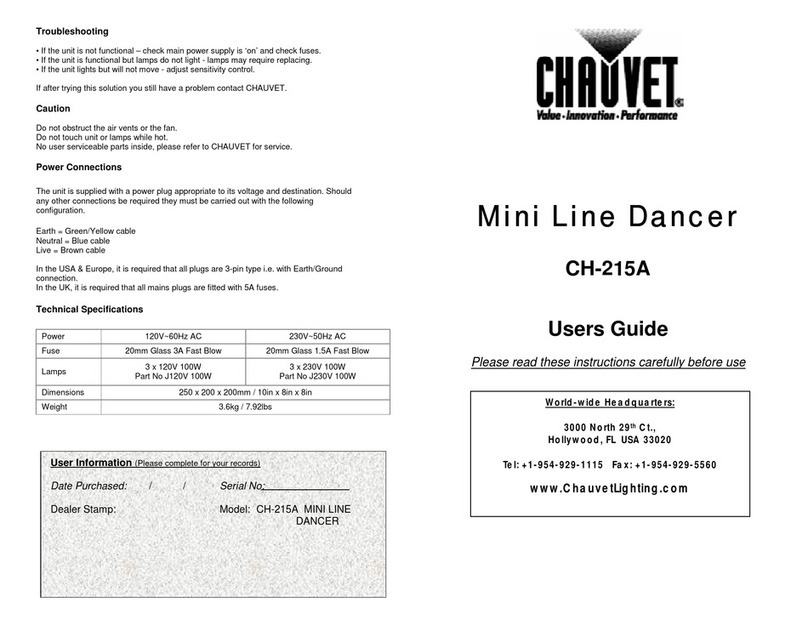
Chauvet
Chauvet Mini Line Dancer CH-215A user guide
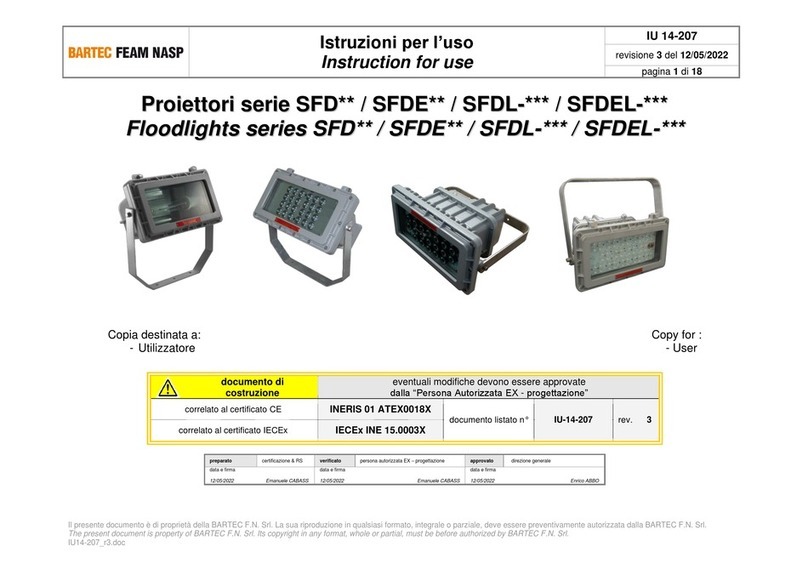
Bartec
Bartec SFD Series Instructions for use
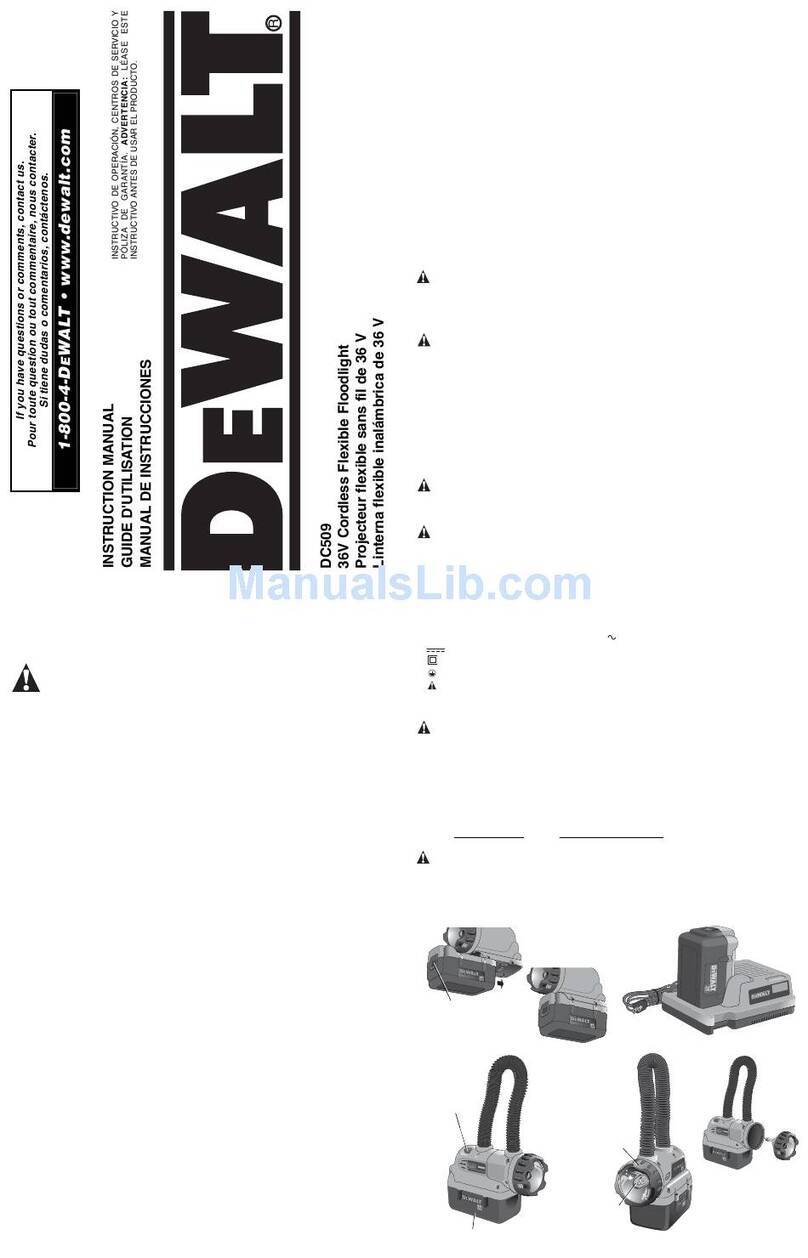
DeWalt
DeWalt DC509 instruction manual
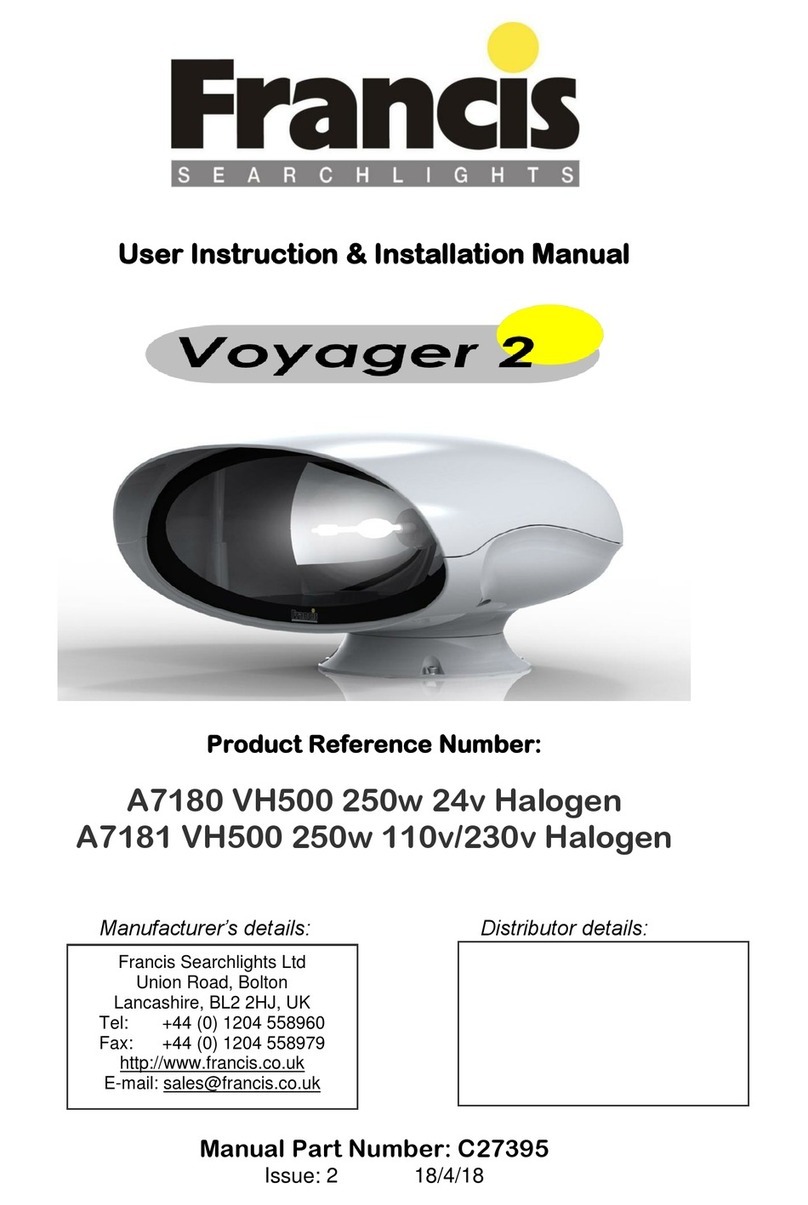
Francis Searchlights
Francis Searchlights A7180 VH500 User instruction

Chauvet
Chauvet Legend 330SR Spot Quick reference guide