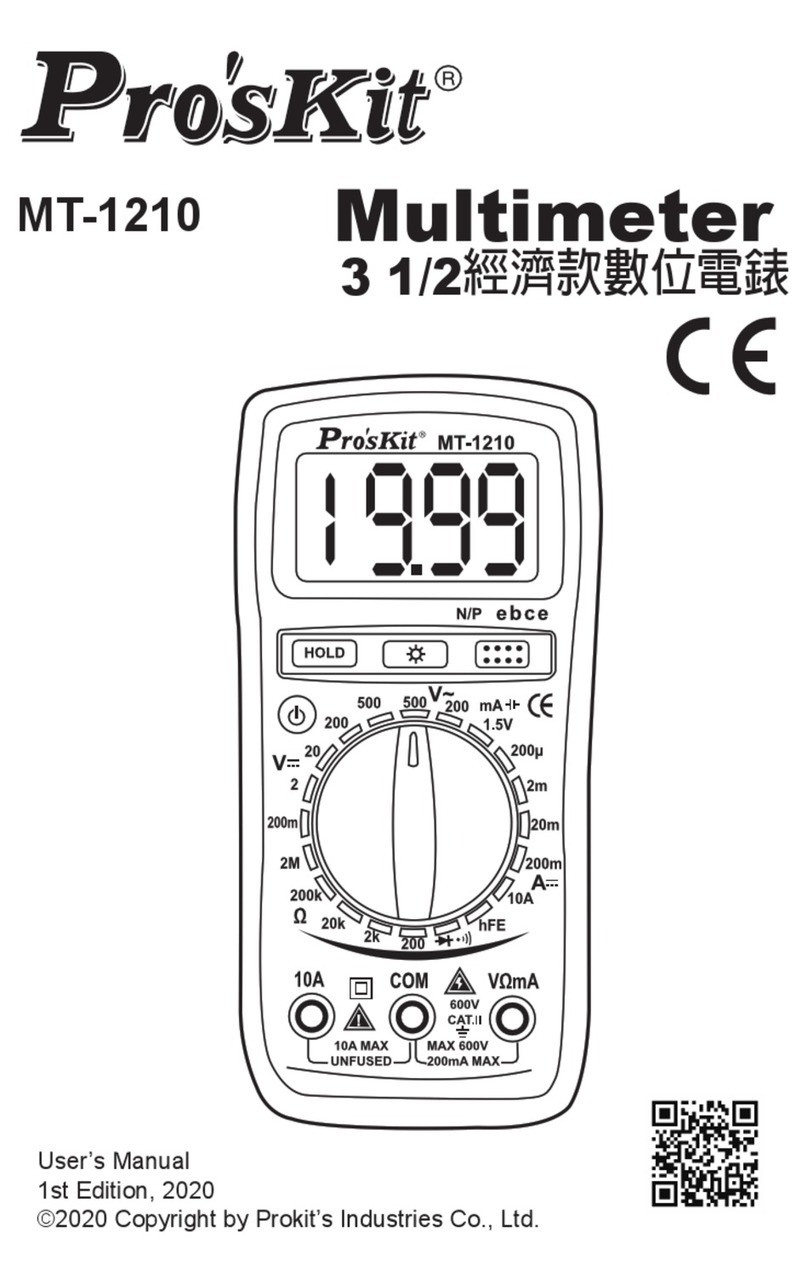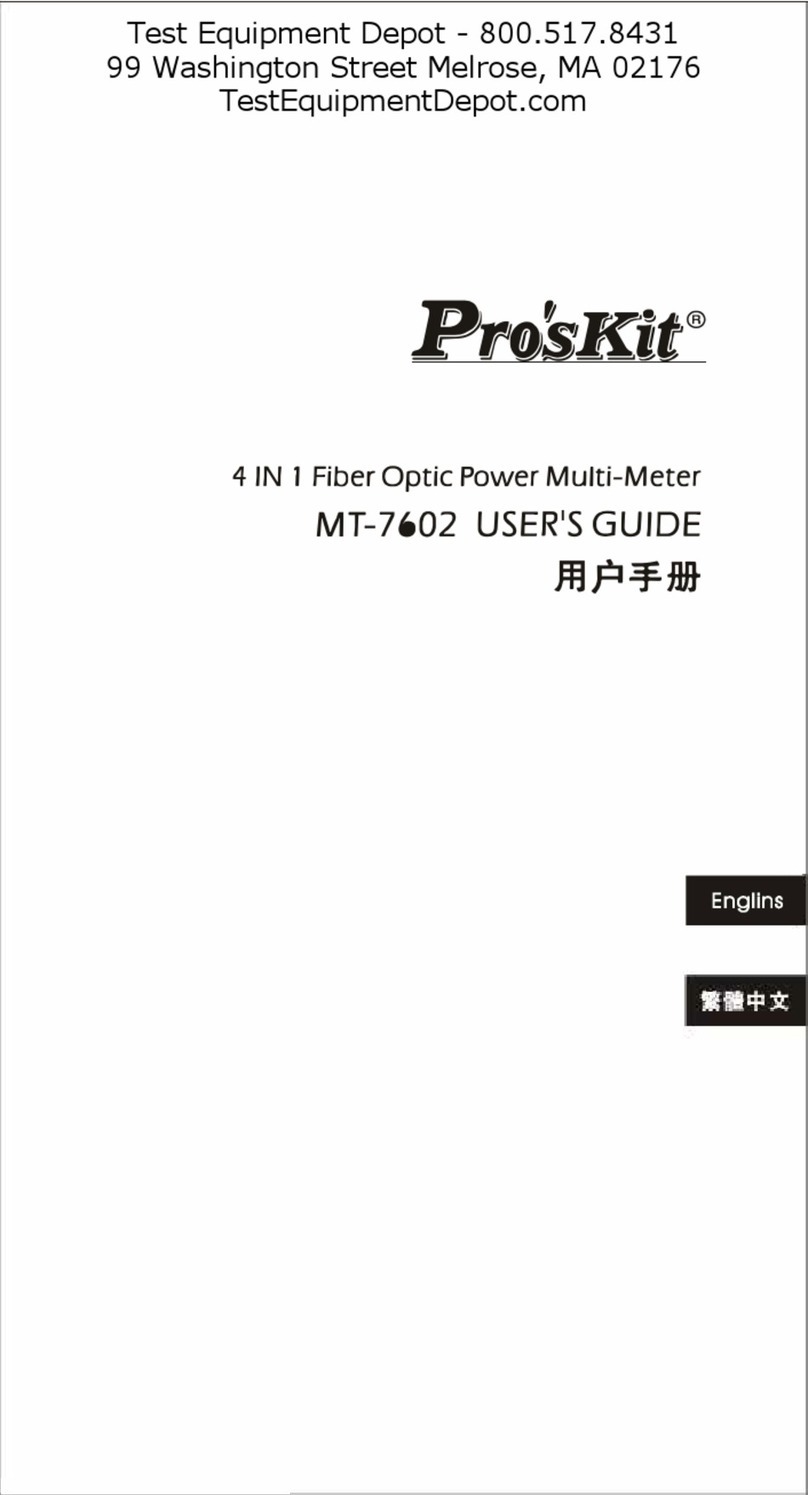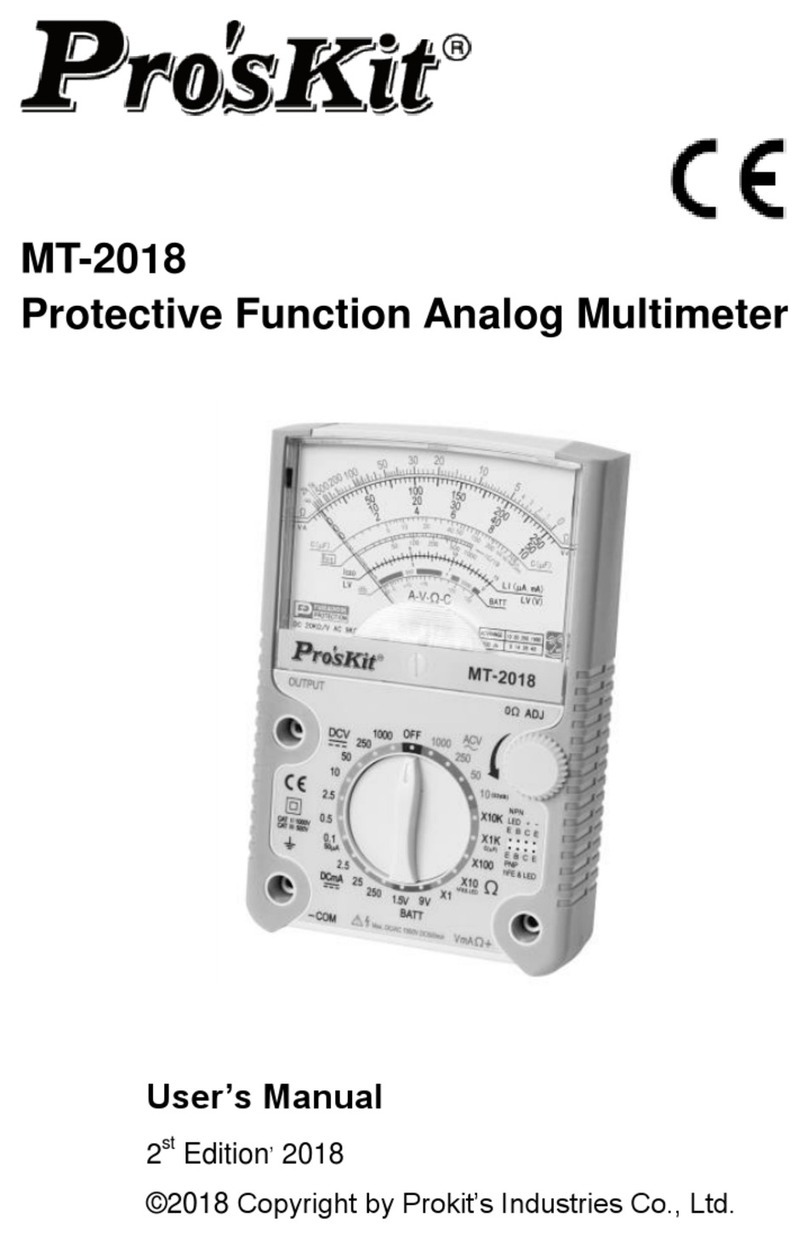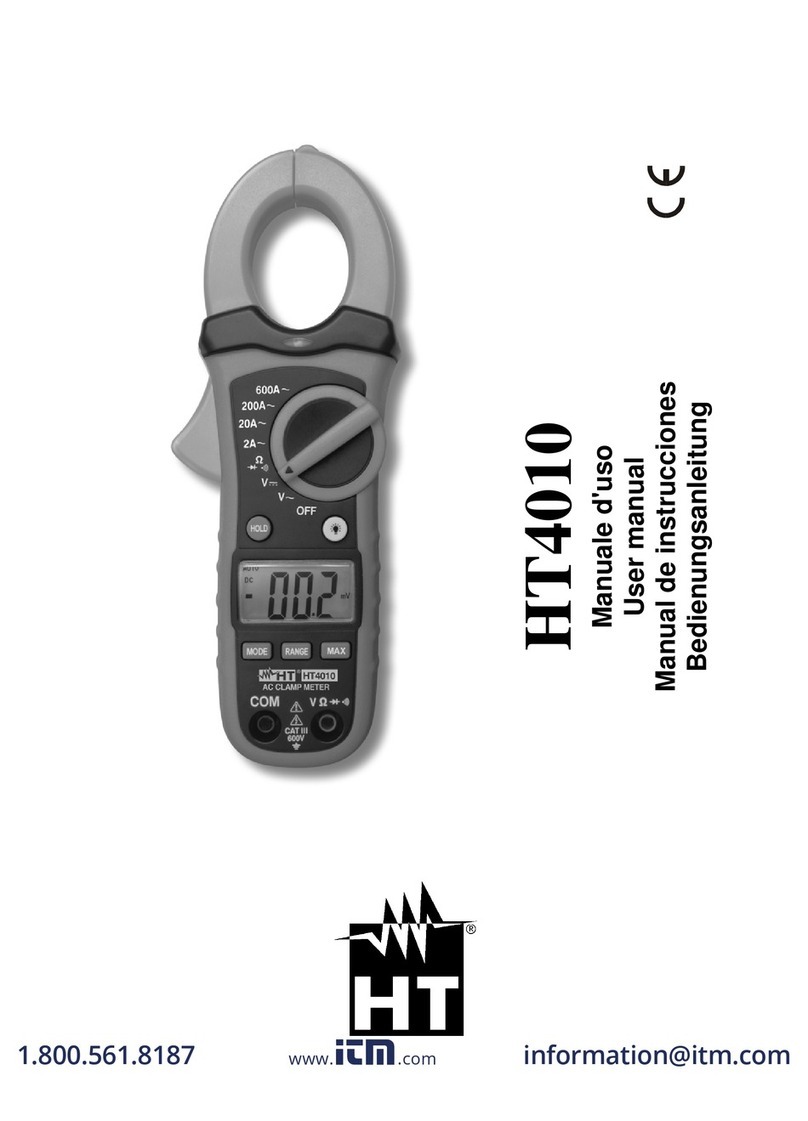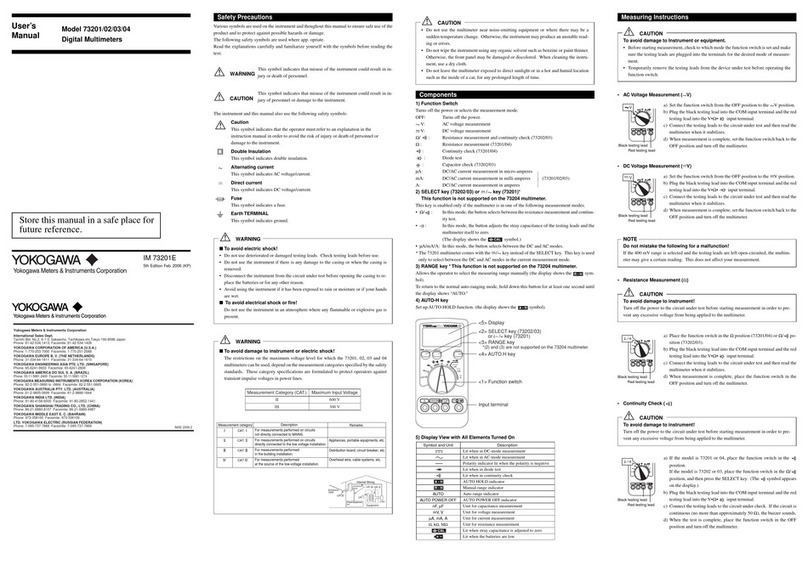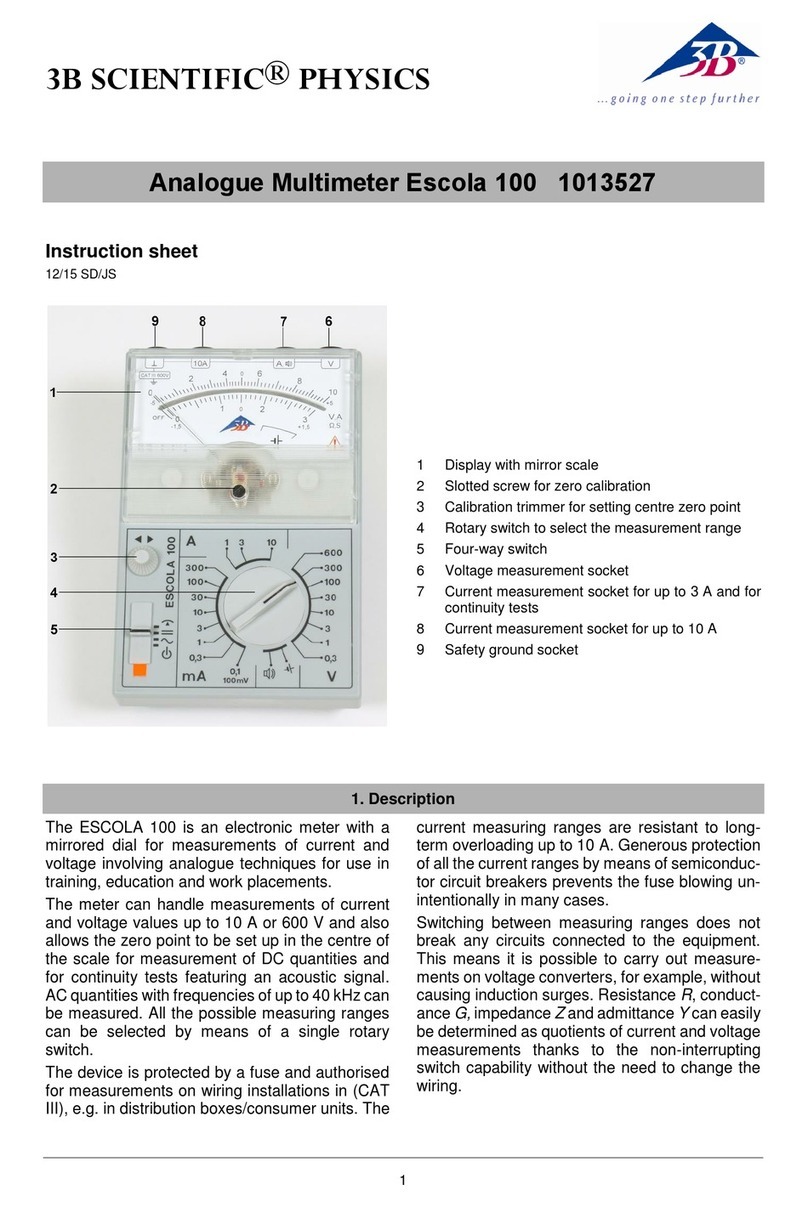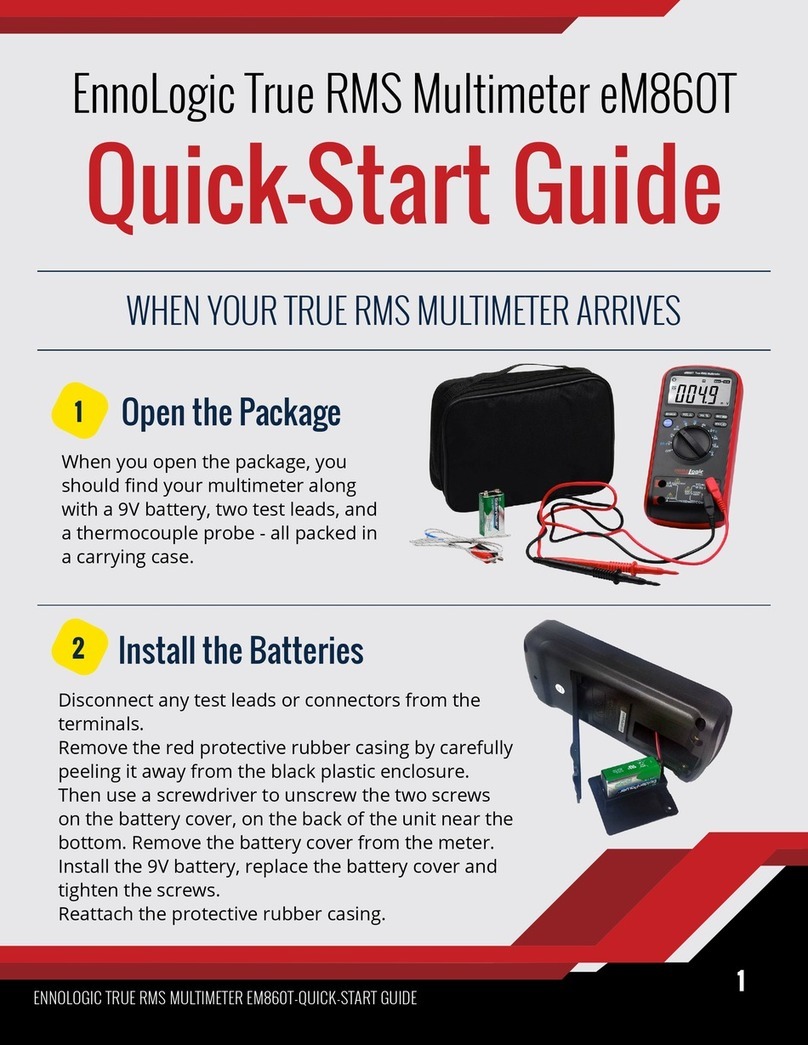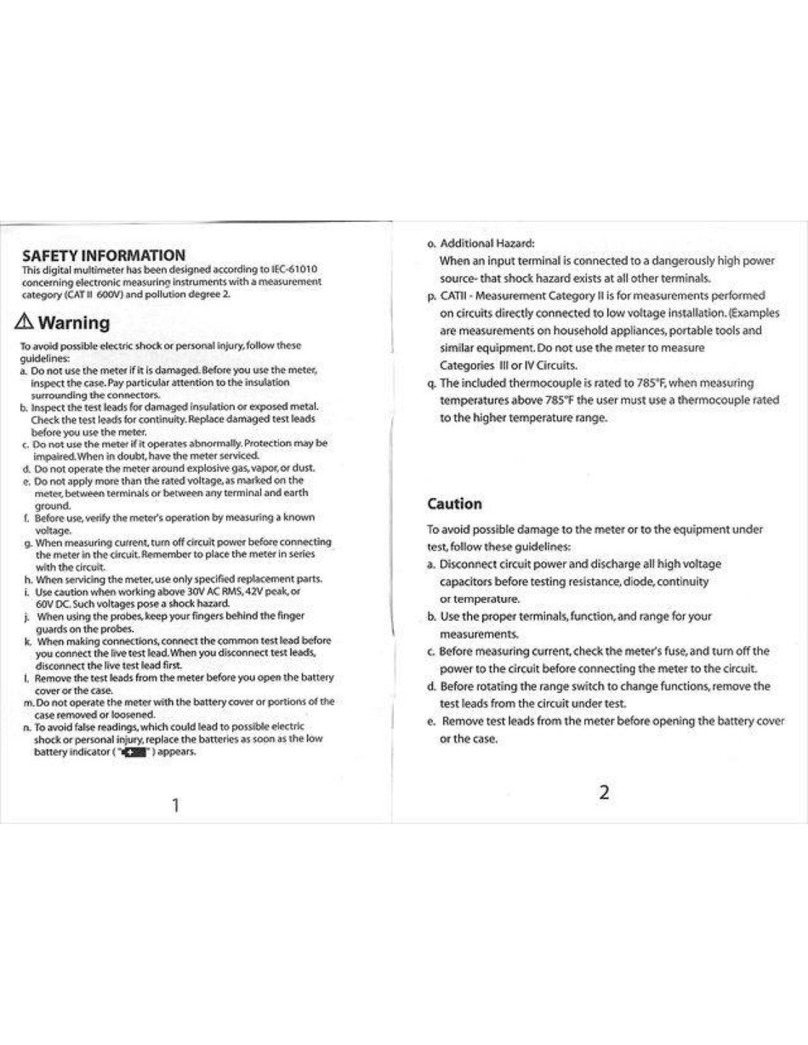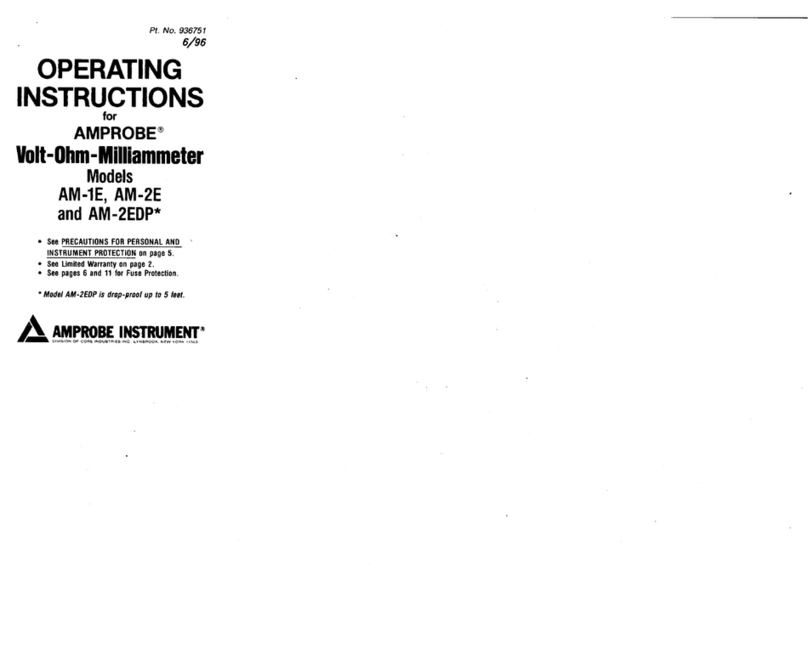5
Front Panel Description
1. Instrument Model Number
2. LCD Display
3. HOLD: Date Hold button, press the button, the value is
held on LCD; Press the button again, exit the hold mode
and get into the normal measuring status.
4. HZ/DUTY: Frequency/Duty Circle selection button,
press the button to switch between the Frequency and
Duty Circle mode at Frequency Range; Press the button
to switch to Voltage or Current/Frequency/Duty Circle
model at AC Voltage or AC Current Range.
SELECT: button switch, press the button to switch the
measuring function.
5. MAX/MIN: Maximum, Minimum, press the button, the instrument gets into the MAX
mode, the measuring maximum value will be held at this mode; Press the button
again to get into the MIM mode, the measuring minimum value will be held at this
mode. At the MAX/MIN mode, the maximum or minimum value will be held on
LCD. Under this circumstance, there are no Bar Graph and Auto Power Off function,
hold pressing MAX/MIN button for 2 seconds, exit the MAX/MIN mode.
6. RANGE: Auto Range/ Manual Range switch, the default is set as Auto Range mode
when turning on, press the button and switch to Manual Range. At the Manual Range
mode, press the button once, the range is switched to the higher one, press the but-
ton again to switch the range to the lowest one when measuring the highest range,
the cycle is in proper order from low to high. Keep pressing the button for 2 sec.,
return to Auto Range mode. There is no Auto Range mode at Frequency and Capaci-
tance range.
7. REL: Relative Value Measurement, press the button to the mode of Relative Value
Measurement, press again to cancel the Relative Value Measurement, circulated
like this. Keep pressing the button more than 2 seconds to switch to RS232, RS232
symbol appears on LCD, it indicates the instrument is getting into the status of data
transmission. Keeping pressing the button more than 2 seconds, RS232 symbol
disappears, the data transmission is stopped.
8. Function/range selection knob: select the measuring function and range
9. 10A current input terminal: Measuring AC/DC 10A positive input terminal, insert red
test lead.
10. uA/mA /˚C input terminal: Measuring AC/DC uA/mA and Temperature positive input
terminal.
11. COM input terminal: negative input terminal, insert the black test lead.
VΩHz
CAT ll
10A
uAmA COM
MAX 10A
10sec
FUSED
MAX 400mA
FUSED
MAX
1000V DC
750V AC
REL/RS232
Hz/DUTY HOLD
SELECTRANGE
MAX/MIN
+
-
Ω
A
mA
uA
V
V~
Hz ˚C
˚C
OFF
MT-1820
AUTO POWER OFF
hEF
1
2
3.1
3.2
3.3
3.6
3.4
3.5
4
5
6
7
8