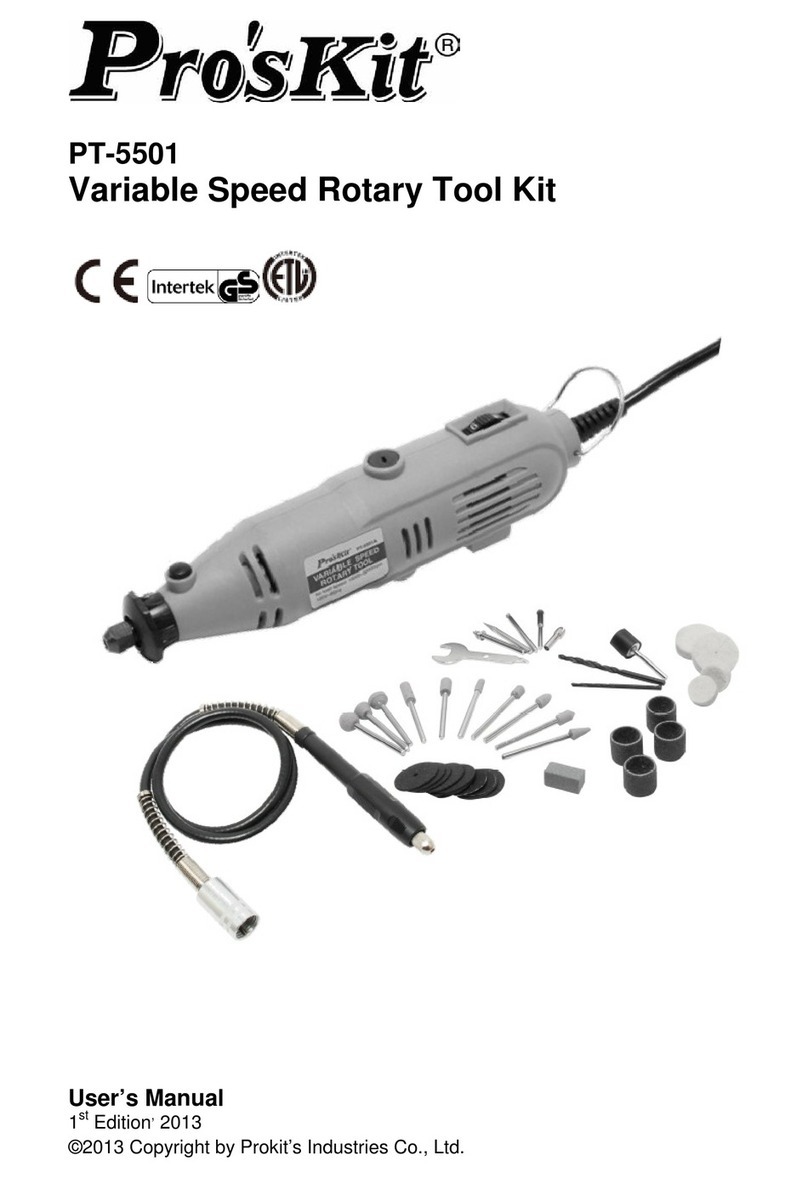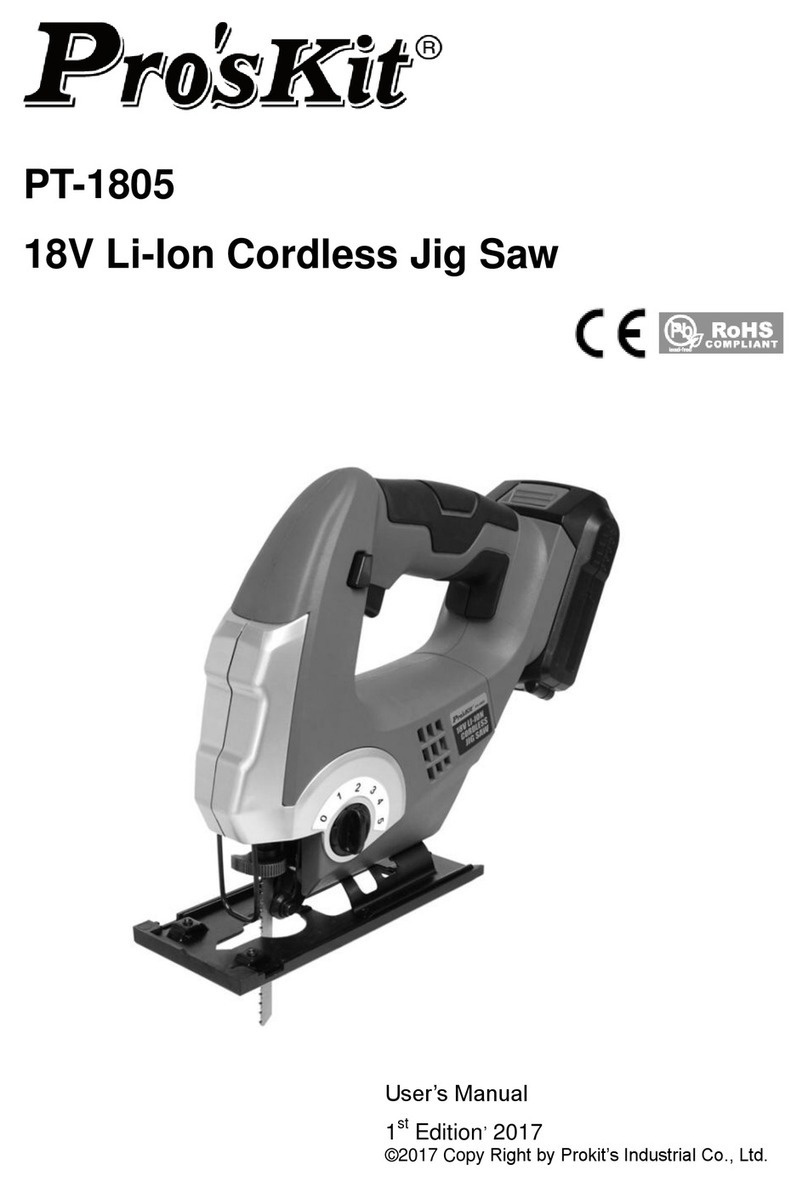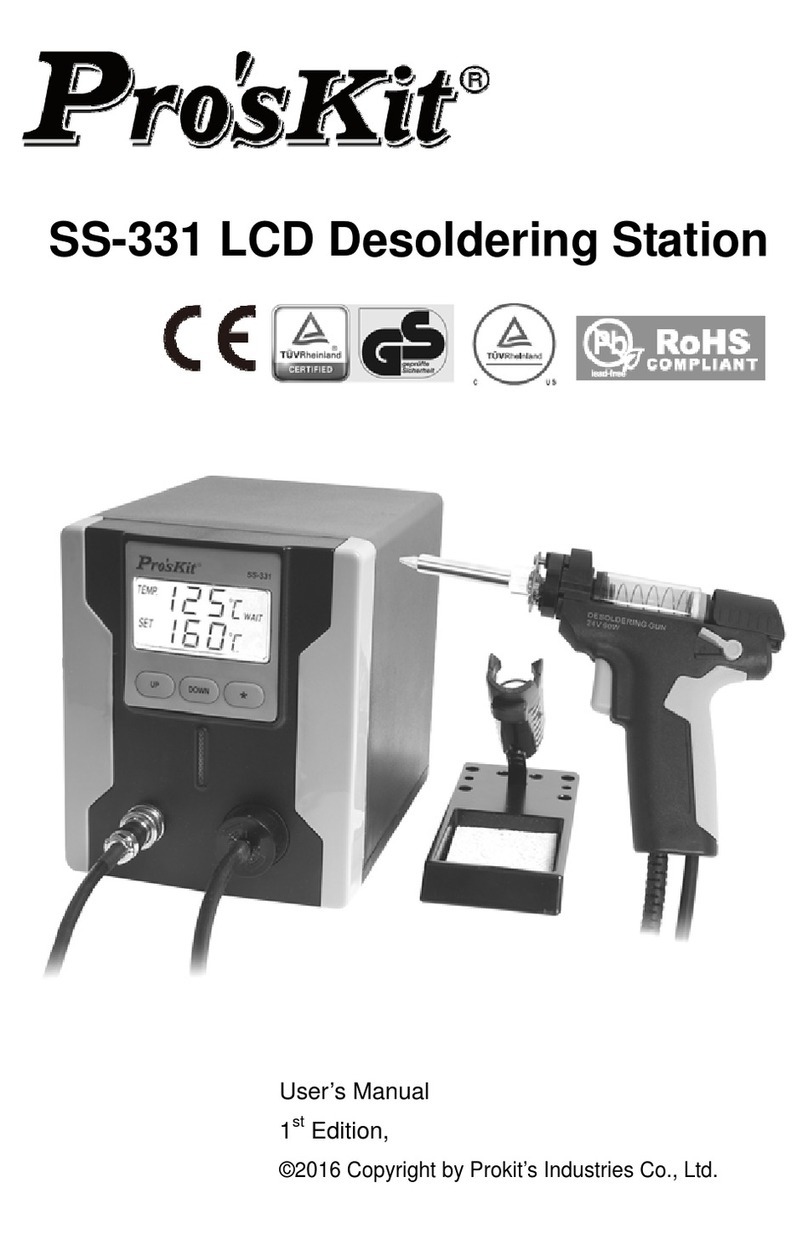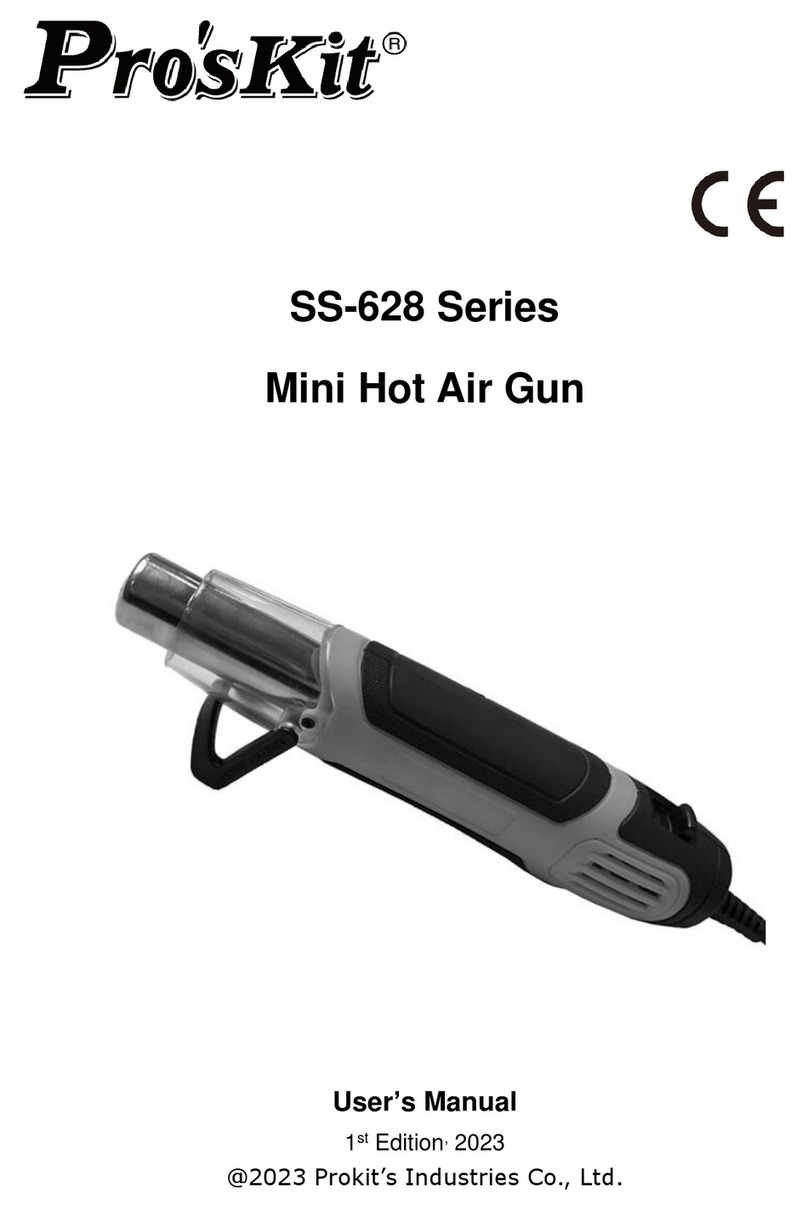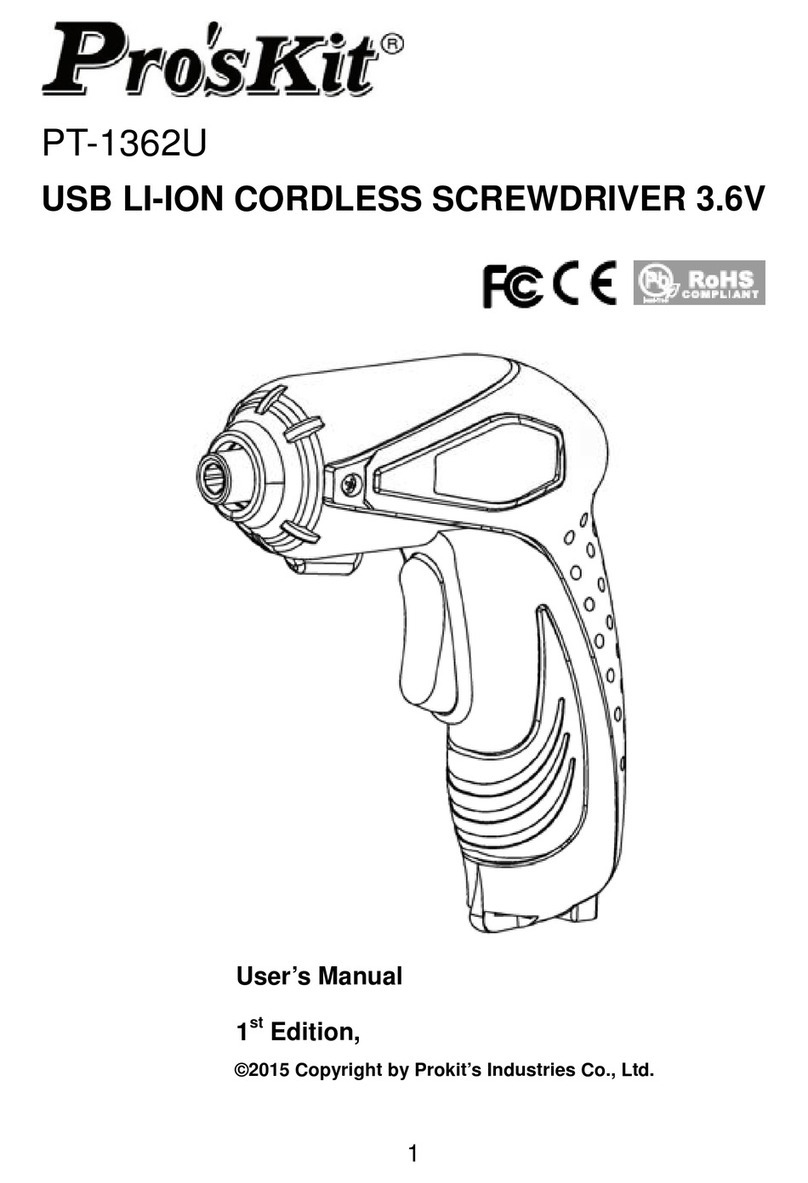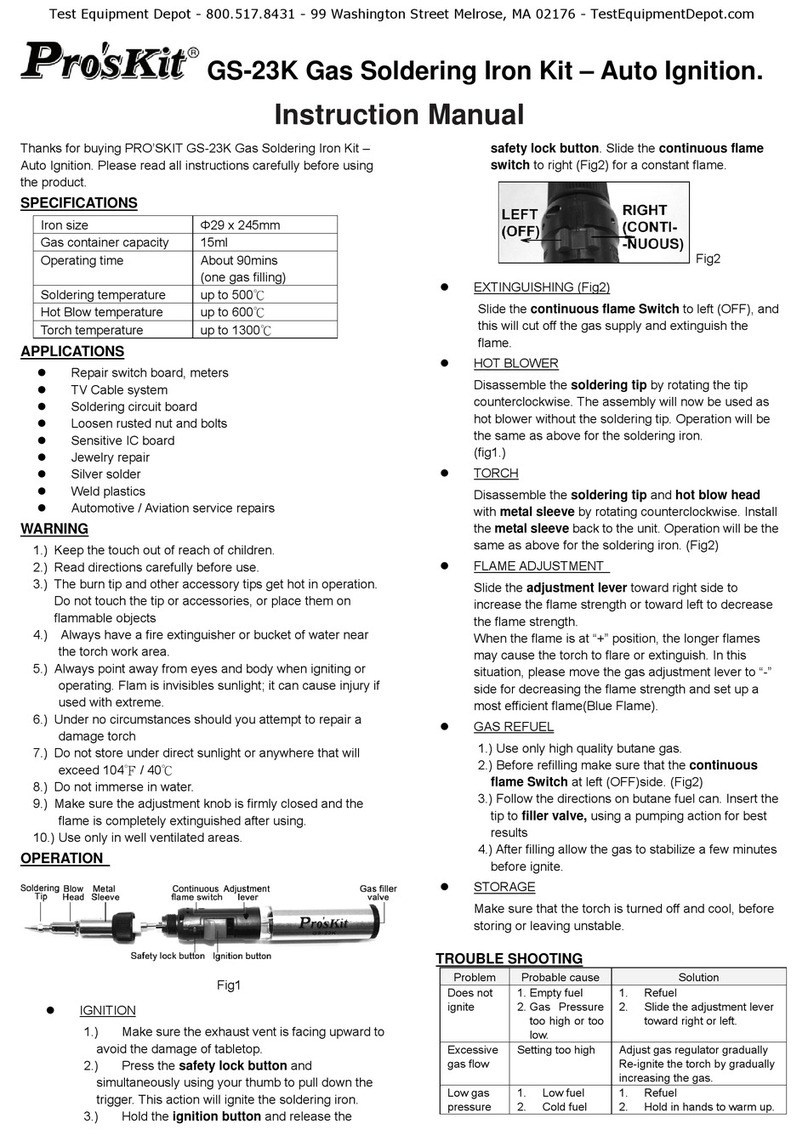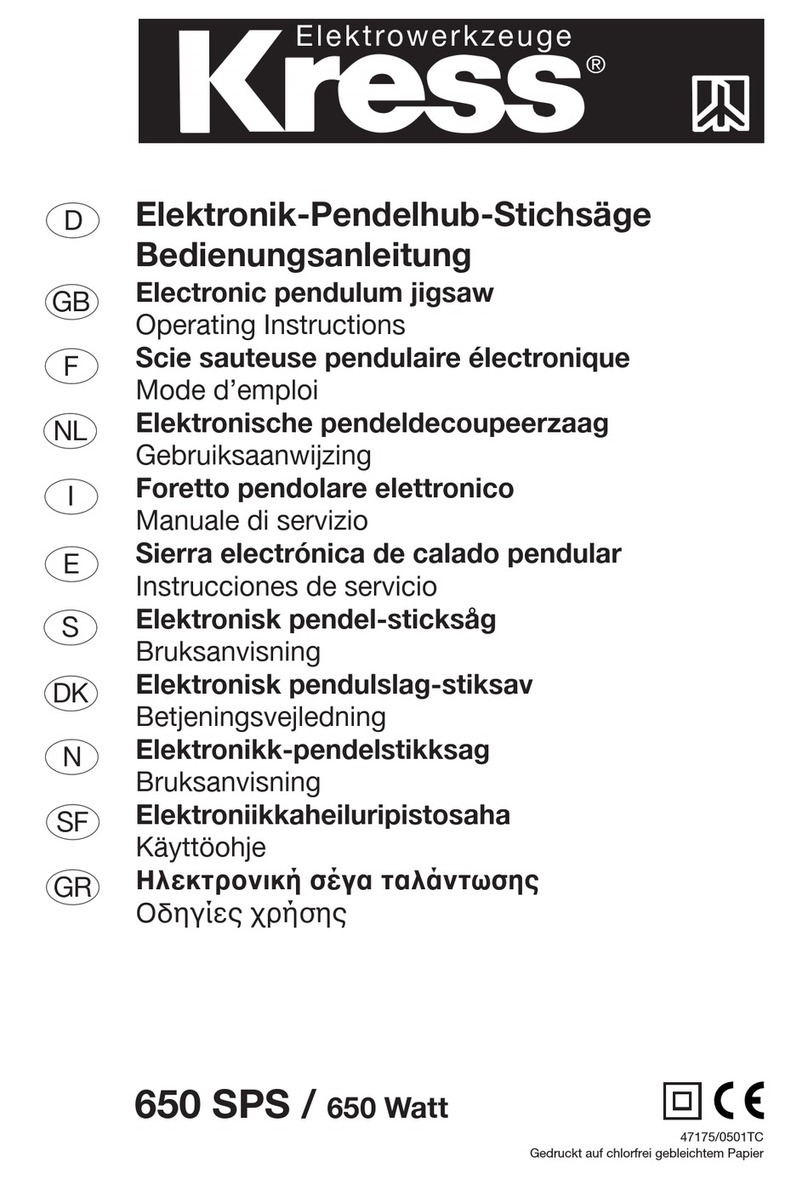Residual risks
Even if you use this electric power tool in accordance with instructions, certain
residual risks cannot be rules out. The following hazards may arise in connection
with the equipment’s construction and layout:
1. Lung damage if no suitable protective dust mask is used.
2. Damage to hearing if no suitable ear protection is used.
3. Health damage caused by hand-arm vibrations if the equipment is used over a
prolonged period or is not properly guided and maintained.
5. Before starting the equipment
Be sure to read the following information before you use your cordless screwdriver for the
first time:
1. Charge the battery pack with the charger supplied.
2. Only ever use screwdriver bits which are suitable for the purpose and in faultless
condition.
3. Always check for concealed electric cables and gas and water pipes when drilling and
screwing in walls.
6. Operation
6.1 Charging the battery
The battery is protected from exhaustive discharge. An integrated protective circuit
automatically switches off the equipment when the battery is flat. In this case the bit
chuck will cease to turn.
Warning!
Do not press the ON/OFF switch any more if the protective circuit has actuated. This may
damage the battery.
Important!
The handle may become a little warm during the charging process. This is normal. If the
battery pack fails to charge, please check whether there is voltage at the socket-outlet and
check for proper contact with the charging contacts in the battery charger If the battery still
fails to charge, send the battery charger and the screwdriver to our customer services
department. Timely recharging of the battery pack will help it serve you well for a long time.
You must recharge the battery pack when you notice that the power of the screwdriver
drops.
6.2 Clockwise/Counter-clockwise selector switch
The slide switch above the ON/OFF switch is for setting the direction of rotation of the
cordless screwdriver and for preventing the cordless screwdriver from being switched on
inadvertently. You can select between clockwise and counter- clockwise rotation. Change
the direction of rotation only when the equipment is at a standstill. If you fail to observe this
point, the gearing may become damaged. When the slide switch is in the middle position,
the ON/OFF switch is blocked.
4