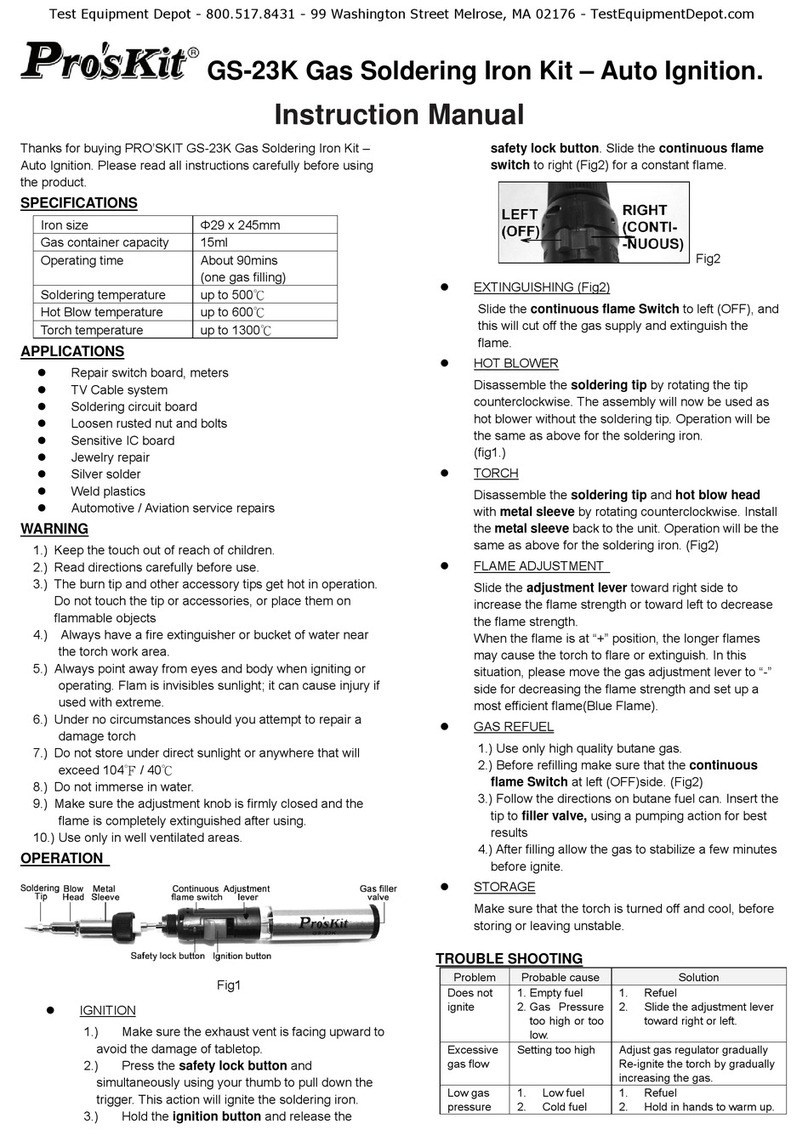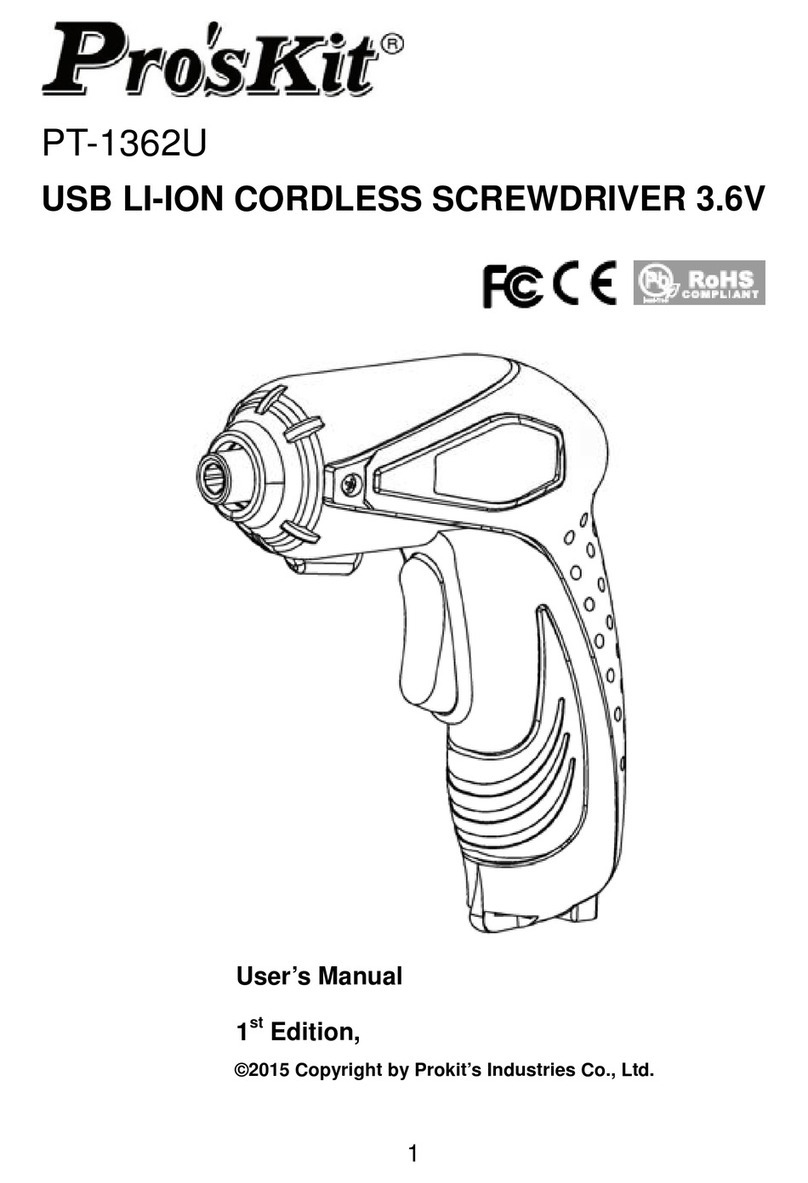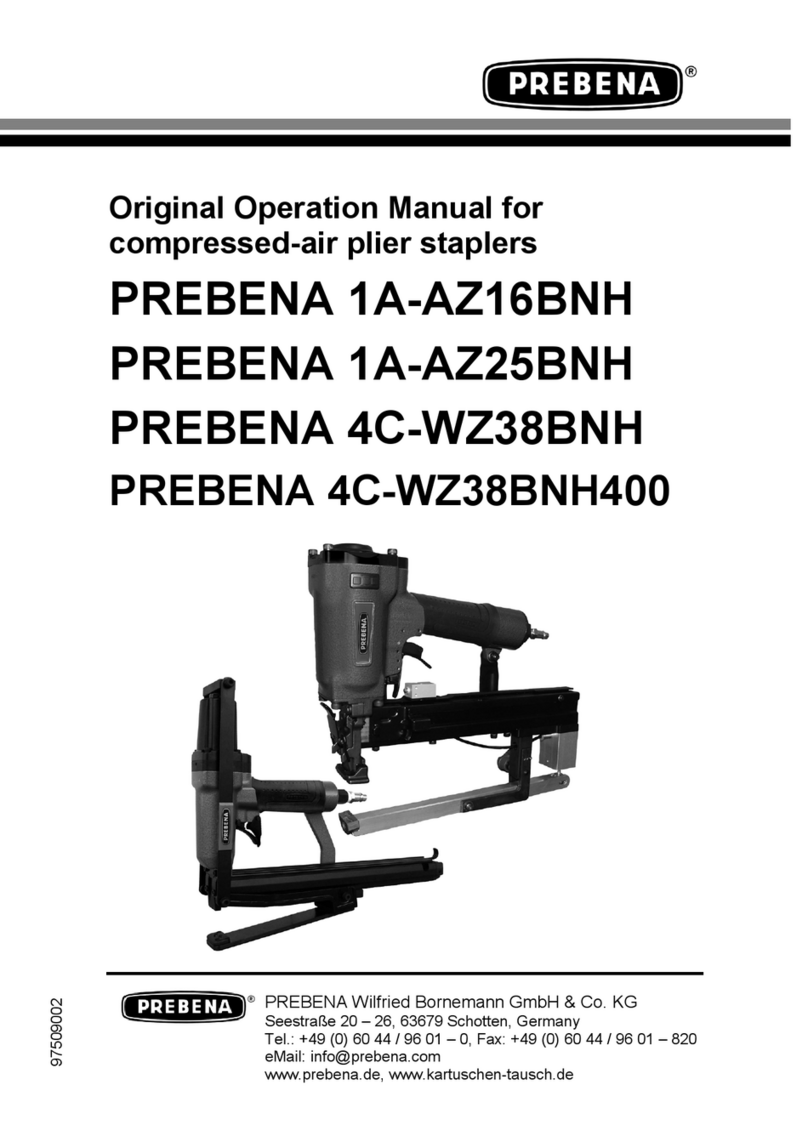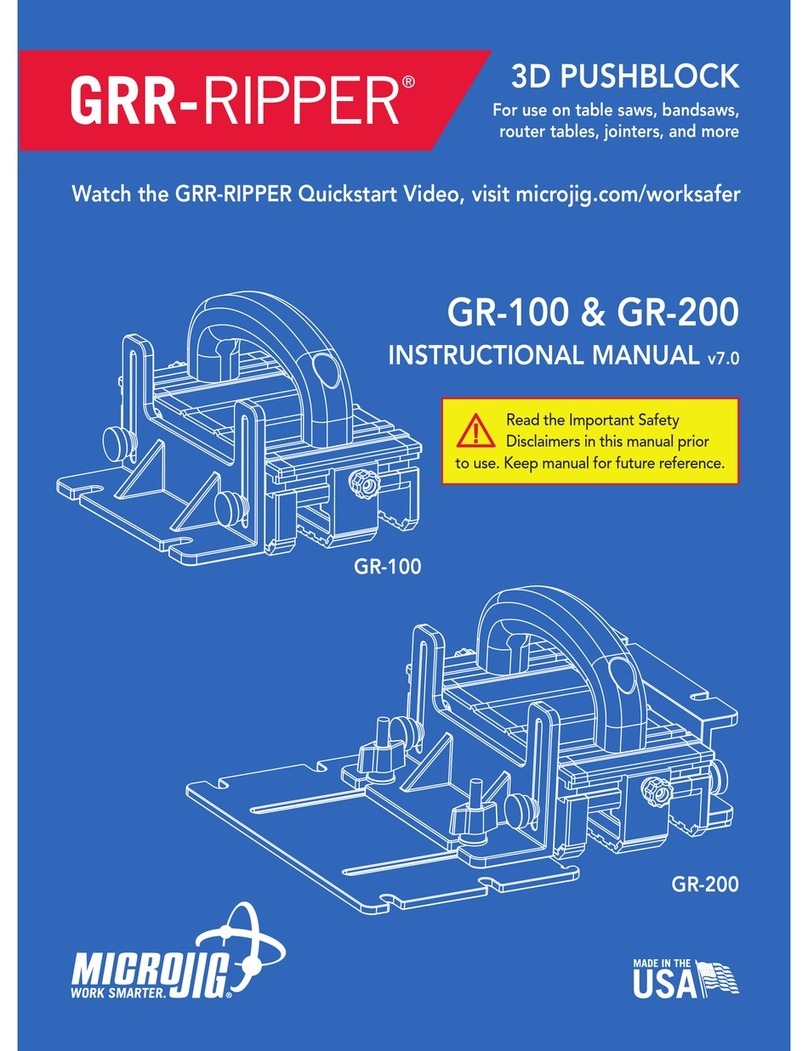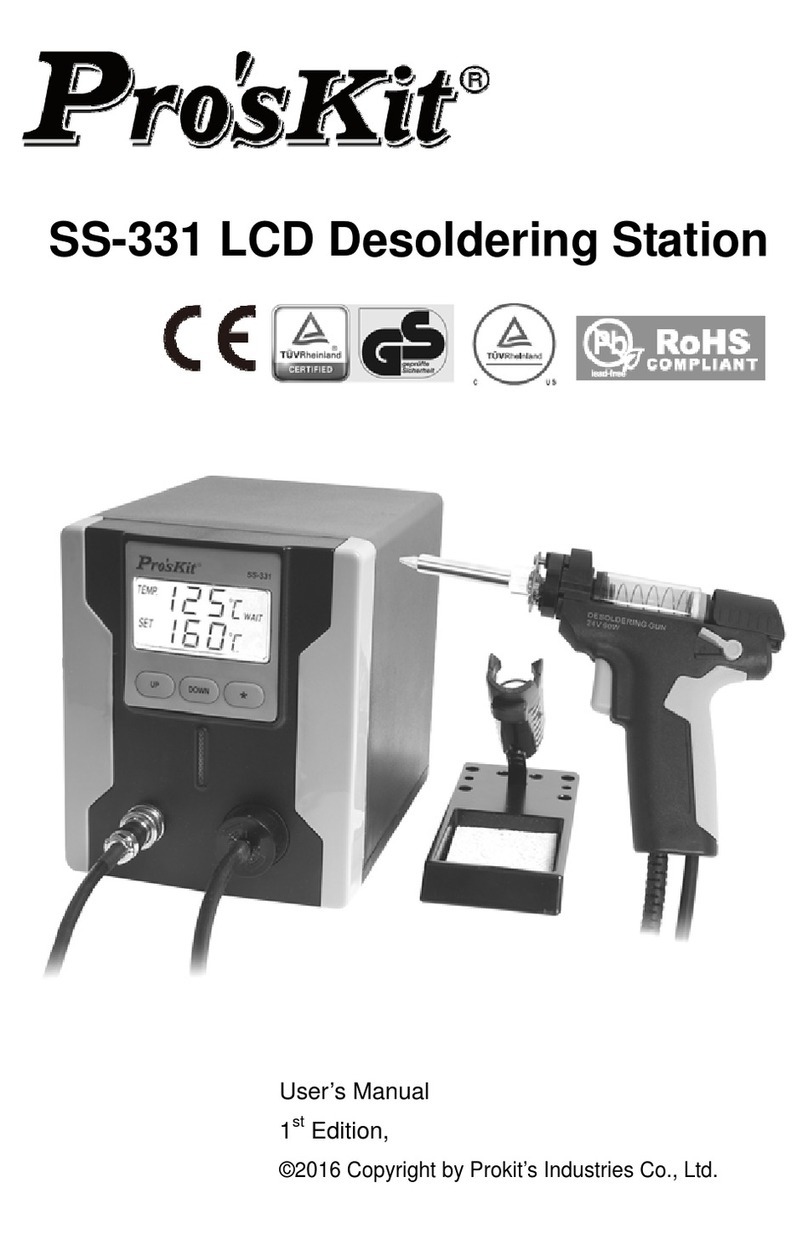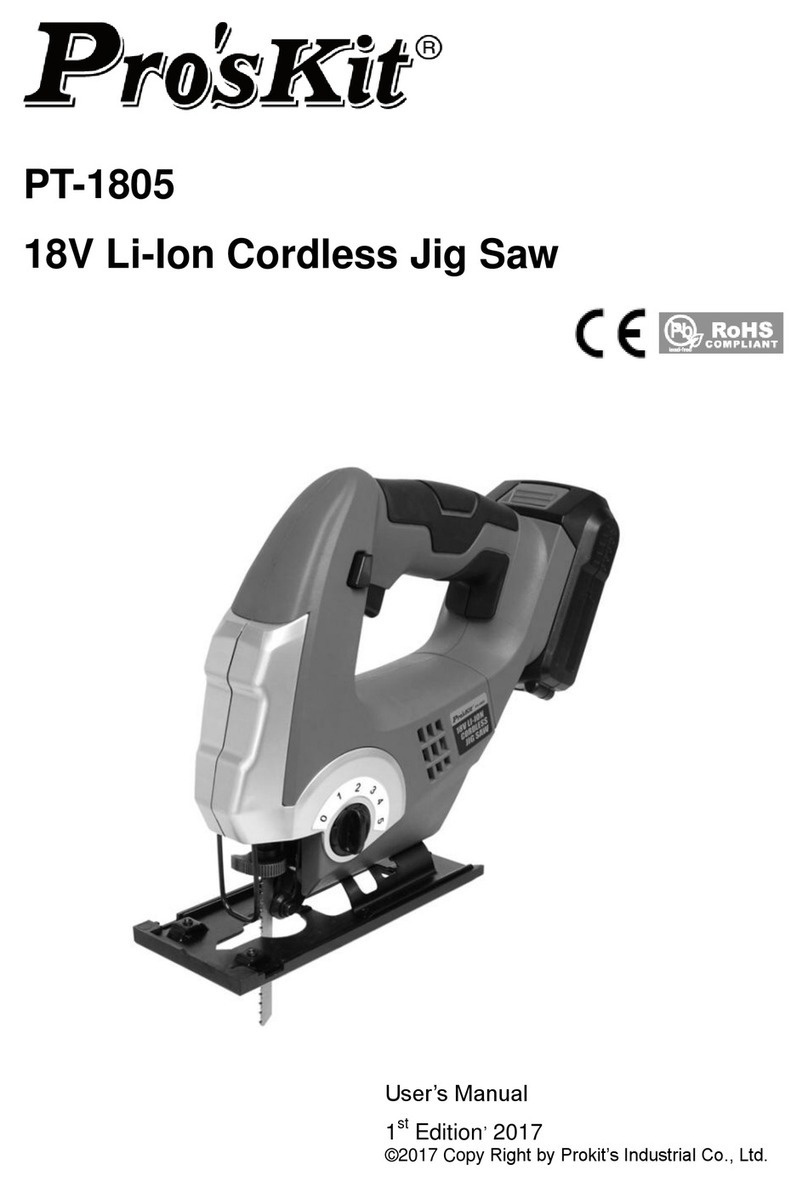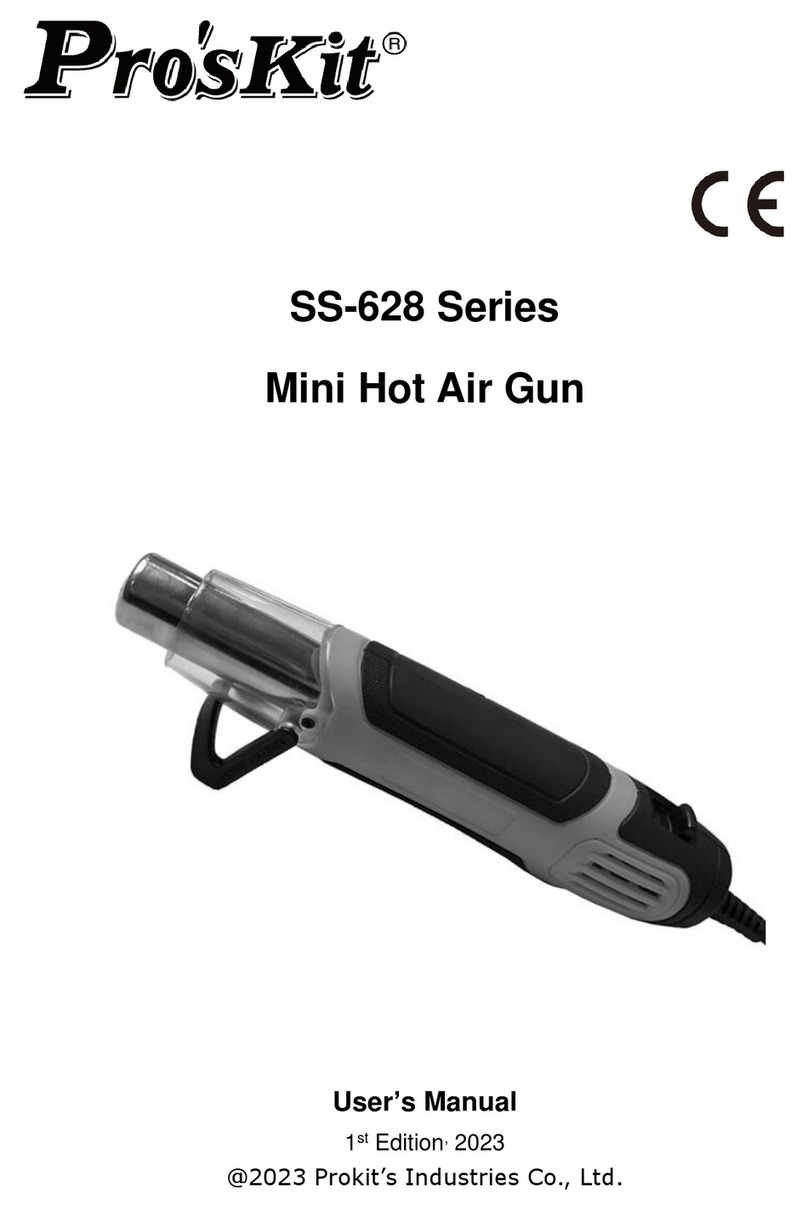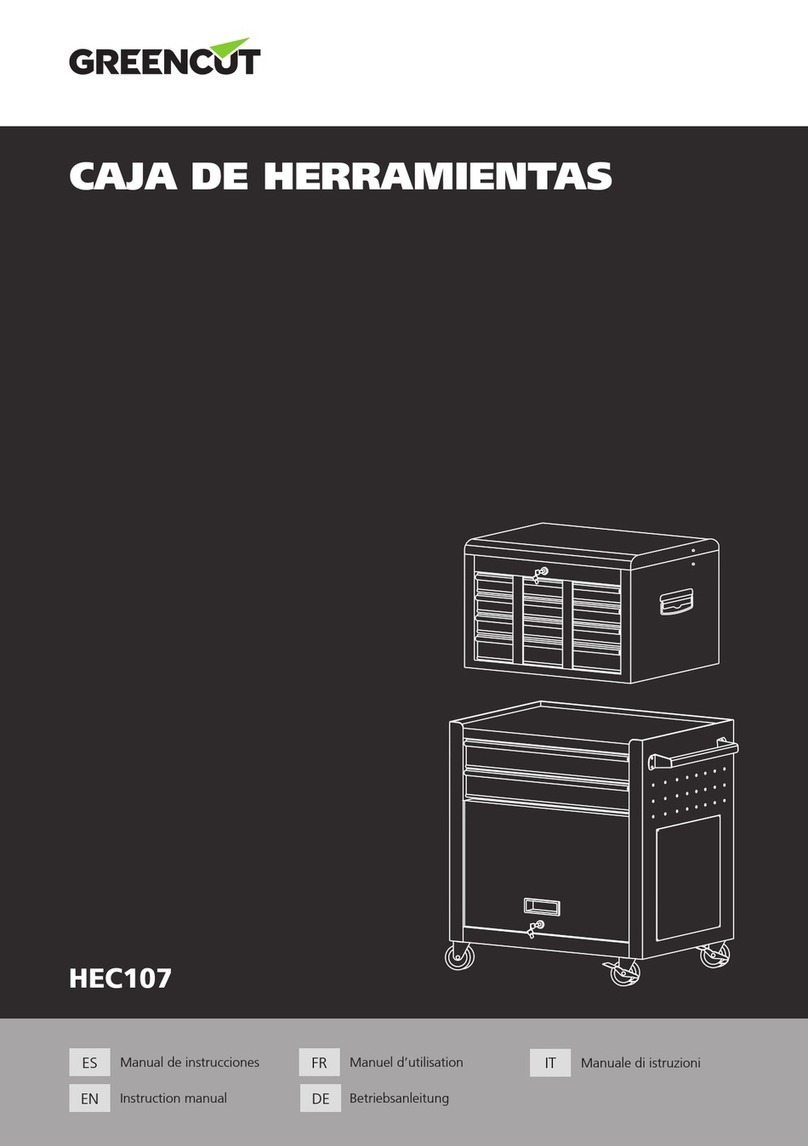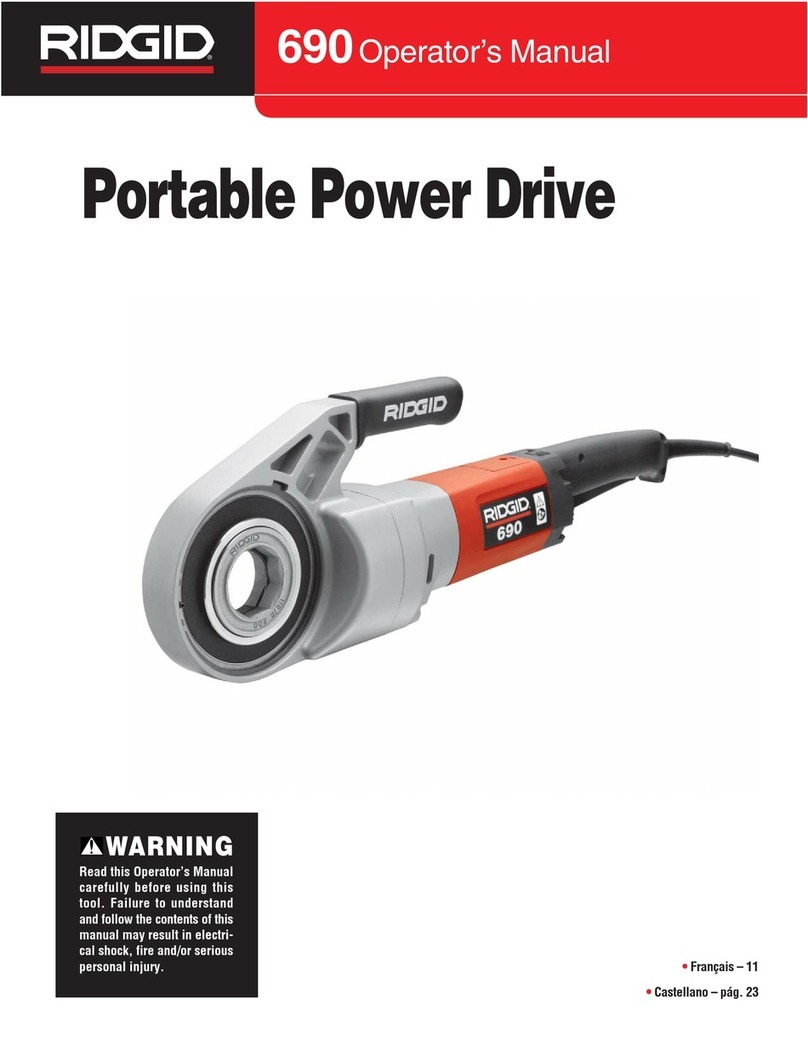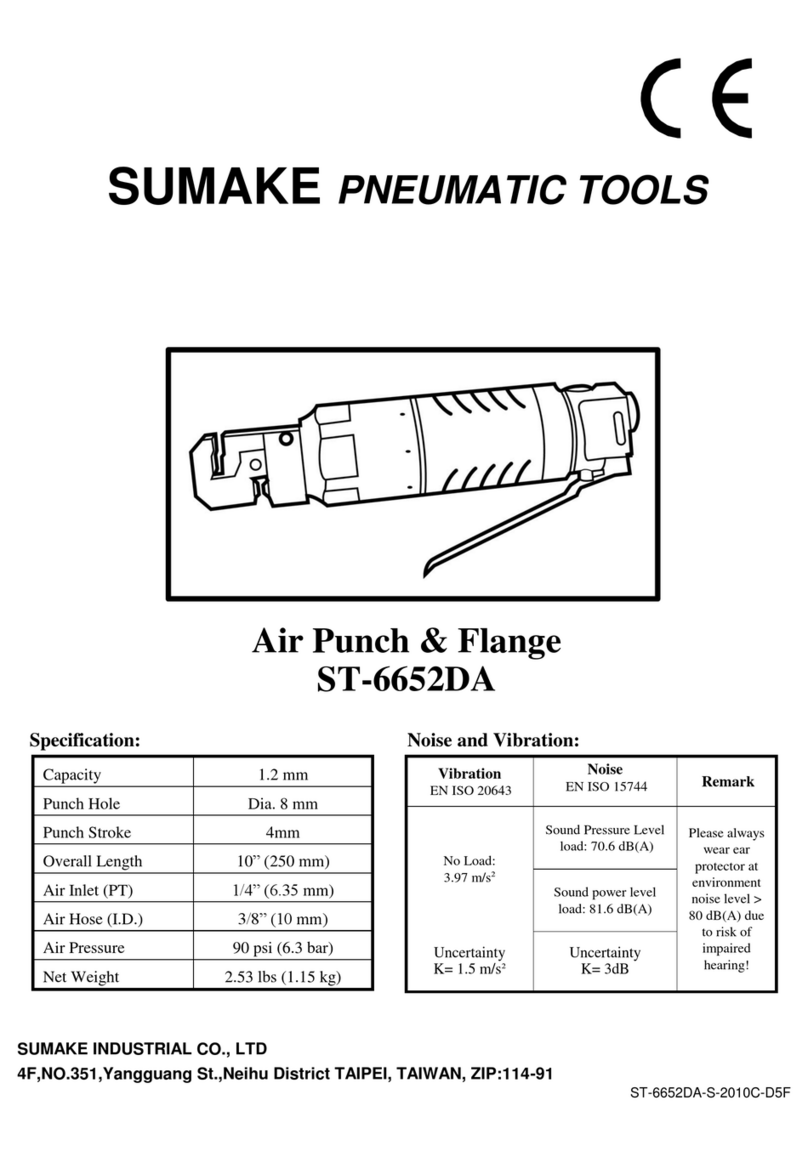2
16. Avoid unintentional starting. Do not carry plugged-in tool with finger on switch. Be sure
that the switch is off when plugging in.
17. Outdoor extension cords. When the tool is used outdoors, only use extension cords
intended for use outdoors and so marked.
18. Stay alert. Watch what you are doing. Use common sense. Do not operate the
tool when you are tired.
19. Check damaged parts. Before using the tool, a guard or other part that is
damaged, these must be carefully checked to ensure that the tool will perform
properly the intended function. Check for alignment of moving parts, binding of
moving parts, breakage of parts, mounting and any other condition that may
affect the tool’s operation.
20. DO NOT OPERATE portable electric tools near flammable liquids or in
gaseous or explosive atmospheres. Motors in these tools normally spark, and
the sparks may ignite fumes.
Multifunction power tool use
This rotary tool can be used for drilling, grinding, sanding and polishing, as well as engraving,
cutting and removing rust in tight spaces or inaccessible places. The tool can be used on
most metals, glass, wood and ceramics. For best performance and results, please keep the
speed as even as possible without exercising too much pressure. As a guideline, use the
tool at low speed for all large accessories, such as polishing for example, and at high speed
for smaller accessories such as those used for engraving. For grinding and engraving, hold
the tool as if it were a pen.
Multifunction power tool start-up
Never start up or stop the tool when the accessory is in contact with the piece to be worked
on. Hold it firmly and press the ON/OFF switch. The tool will run continuously until the switch
is turned to OFF position. The speed can be adjusted while the tool is running.
Speed adjustment
The multifunction power tool is equipped with speed control. Do not change the speed while
the tool is working. The speed switch is located on the rear of the tool. Turn it to increase or
reduce speed. Use the tool at low speed for polishing and similar operations, but use higher
speed for drilling or cutting action.
Important general safety tips!
1. The tool should be unplugged when changing accessories.
2. If the tool stalled, switch the power off immediately.
3. Periodically check the tightness of your collet chuck, especially during prolonged
use of the same accessory
4. After use, always disconnect your power tool.
5. Do not undertake to repair the power tool by yourself.
6. Do not leave your tool unattended while switched on.
7. Do not use or store your tool in damp or wet conditions.
Useful hints & tips
1. Your rotary tool will become warm after prolonged use, please switch off and allow
to cool down after long term use
2. To ensure smooth running, the spindle should be oiled periodically.