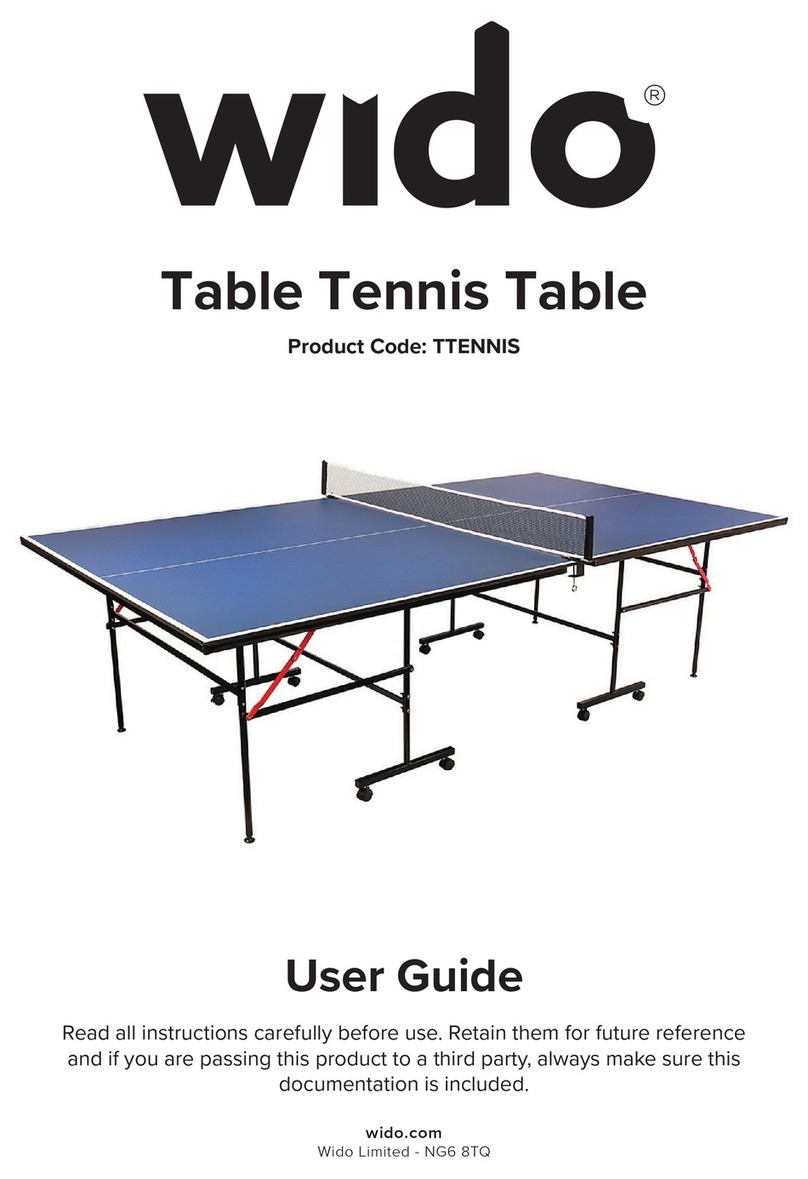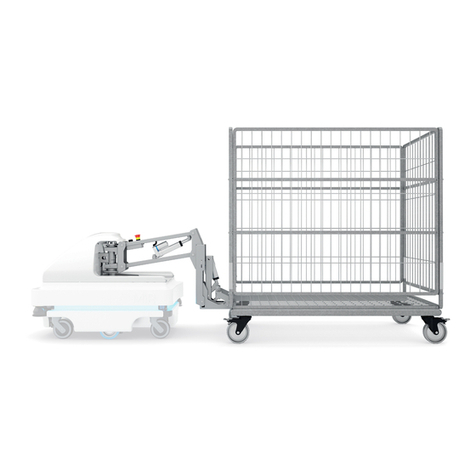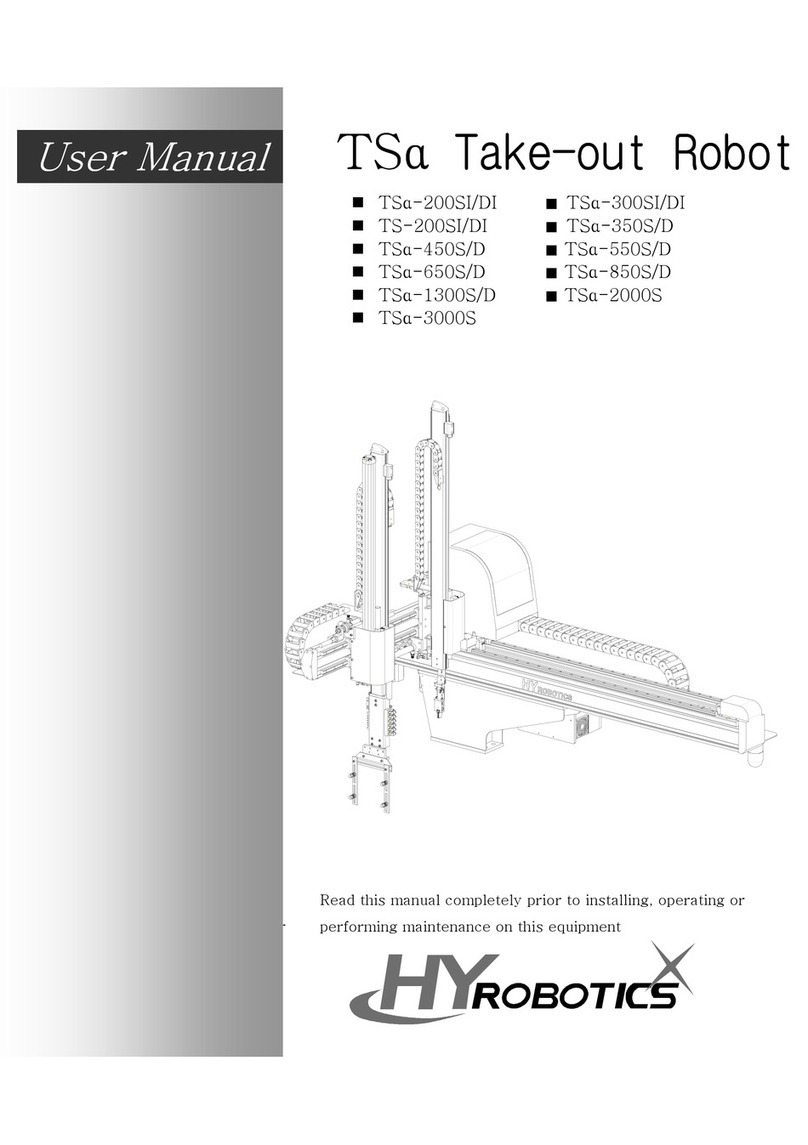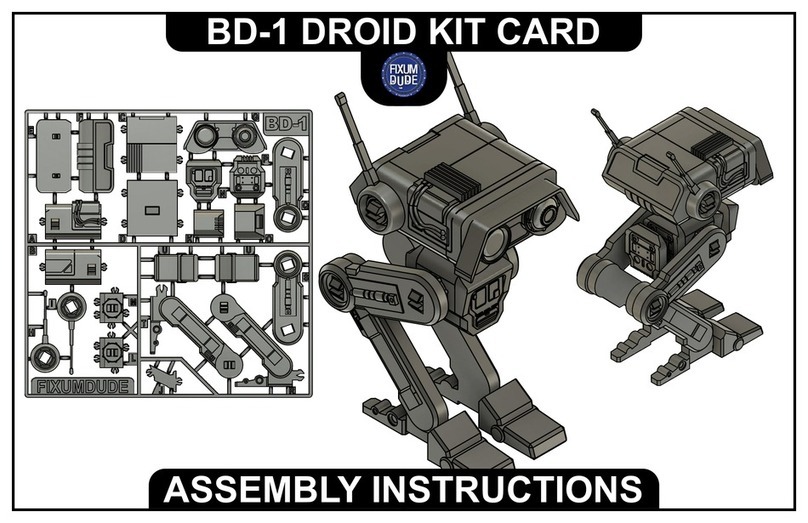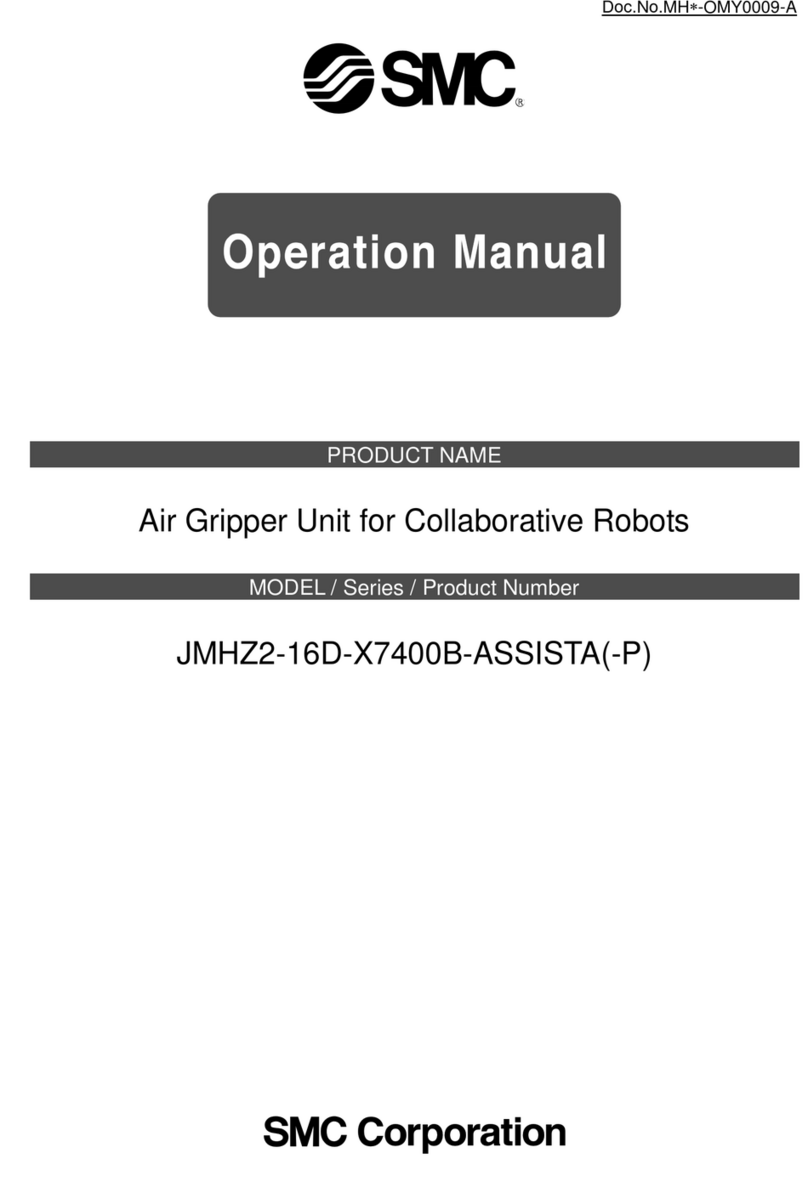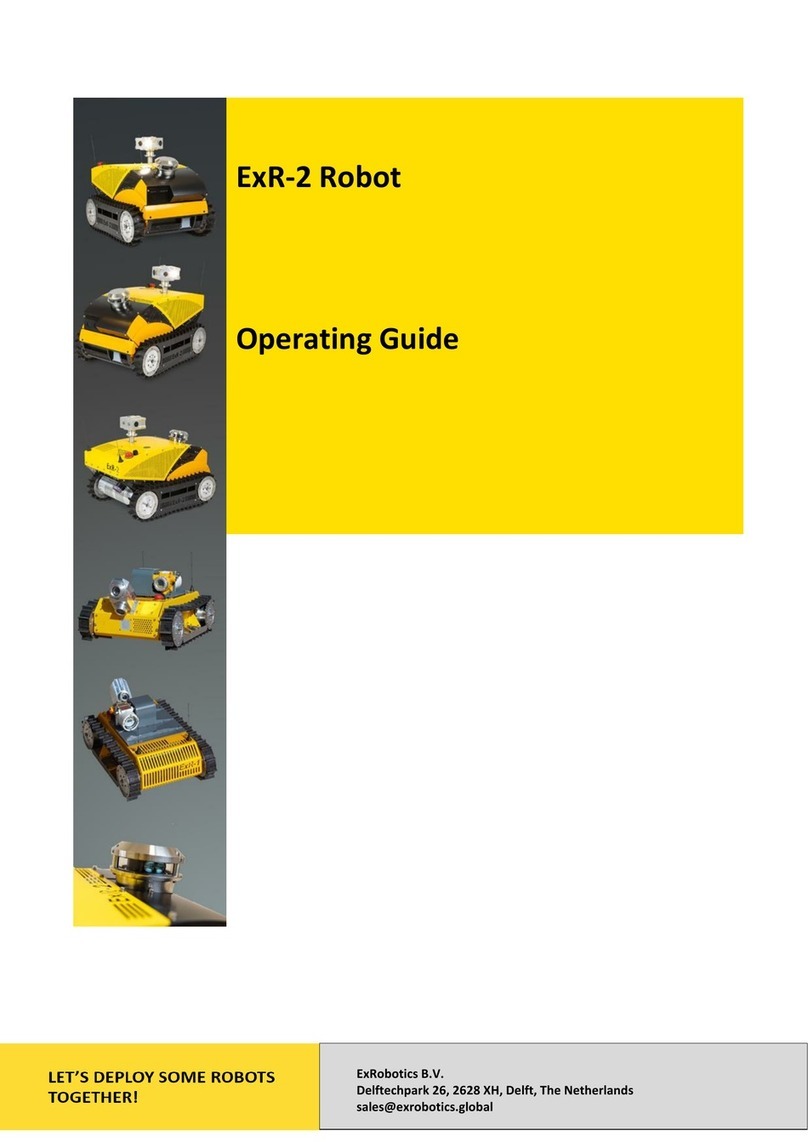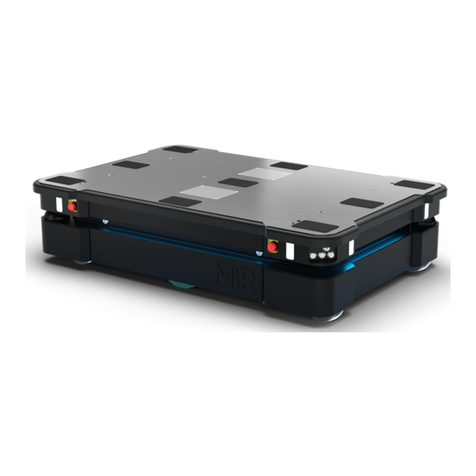Pro's Kit GE-897 Installation guide

KEYPAD CODING ROBOT
三合一按鍵編程機器人
GE-897
Manual
Assembly Instruction
&
組裝說明手冊

目錄
Contents
產品介紹 Product Introduction
自備工具 Tools You May Need
零件清單 Mechanical Parts List
塑膠模型零件 Plastic Parts
小技巧提醒 Read it Before Assembly
馬達組裝 Motor Module Assembly
左齒輪箱組裝 Gear Box Module (Left) Assembly
右齒輪箱組裝 Gear Box Module (Right) Assembly
按鍵組裝 Keypad Module Assembly
電池盒組裝 Battery Module Assembly
狙擊槍組裝 Shooting Module Assembly
全向輪組裝 Omni Wheel Module Assembly
掃帚組裝 Broom Module (Left & Right) Assembly
後輪組裝 Rear Wheel Module Assembly
輪胎組裝(A&B) Wheels Module (A & B) Assembly
飛鏢組裝 Dart Module Assembly
支架組裝 Bracket Module Assembly
齒輪組裝(A&B) Gears Module (A & B) Assembly
創意小畫家組裝 Doodler Assembly
掃地機器人組裝 Sweeper Assembly
狙擊神射手組裝 Shooter Assembly
操作方式 How to Program Your Robot
更換電池方式 How to Replace the Batteries
簡易故障排除 Trouble Shooting
1
1
1
2
2
4
4
6
8
9
10
11
11
12
12
12
12
12
13
17
23
29
31
32
...............................................................
....................................
...............................................................
....................................
...............................................................
..................................
...............................................................
.................................................
...............................................................
.............................
...............................................................
............................
...............................................................
.............
...............................................................
..........
...............................................................
...........................
...............................................................
...........................
...............................................................
........................
...............................................................
...................
...............................................................
....
...............................................................
...................
...............................................................
.............
...............................................................
.................................
...............................................................
.........................
...............................................................
................
...............................................................
........................................
...............................................................
........................................
...............................................................
......................
...............................................................
.......................................
...............................................................
.....................
...............................................................
.........................................

1
TRIBO is a one-of-a-kind DIY Keypad Coding Robot. This mission-based adorable coding buddy is designed to inspire every user with a beginner-
friendly coding method that doesn’t require a digital device (computer/tablet/phone). You can build and rebuild the parts into 3 different designs:
Shooter, Doodler and Sweeper. The unplugged TRIBO features a coding keypad on top of his head, where kids can intuitively master the programming
practices. The coding system allows the robot to move in 8 different directions: front, back, left, right, back left, back right, left rotation and right
rotation. Users can effortlessly enjoy the fun of coding by pressing the buttons and watching TRIBO perform the various commands right away!
AAA電池 x 4
Battery(AAA) x 4
請使用鹼性電池(出貨不含)
Alkaline batteries are
recommended
斜口鉗
Diagonal Cutter
十字起子
Screwdriver
麥克筆(細體)
Marker Pen (Fine)
部分零件含有銳利的邊緣及尖角,組裝時請注意 Product contains functional edges and sharp points.
小齒輪(白色)
Pinion Gear (White)
2 pcs
2 pcs
齒輪(白色)
Gear 36/14T (White)
齒輪(灰色)
Gear 32/10T (Gray)
齒輪(黃色)
Gear 36/10T (Yellow)
齒輪(橘色)
Gear 36T (Orange)
2 pcs 4 pcs
出力齒輪(灰色)
Output Gear (Gray)
2 pcs
2 pcs
2 pcs 2 pcs
產品介紹 Product Introduction
自備工具 Tools You May Need
零件清單 Mechanical Parts List
P1 P2 P3 P4
P5 P6 P7 P8
自攻螺絲
Tapping Screw
自攻螺絲
Tapping Screw
8 pcs 16 pcs
1 pc
2 pcs
彈簧
Spring
P9 P10 P11
小鐵球
Steel Ball
泡棉貼(大)
Sponge (Big)
2 pcs2 pcs
泡棉貼(小)
Sponge (Small)
P12 P13 P14
3合1按鍵編程機器人
3 IN 1 TRIBO
1:1 1:1
1:1 1:1
六角軸
Hex Shaft
圓軸
Round Shaft
尺 Ruler
一字起子
Screwdriver
建議尺寸
Recommended Size
50 mm
4~5 mm
PH#1
對於機器人只能走來走去感到無趣嗎?編程一定要用電腦嗎?編程是不是都很難?3合1按鍵編程機器人以簡單、直覺的方式解決以上煩惱!藉由頭部的
五個按鍵,大、小朋友們就能輕易地設計出機器人的動作 –前進、後退、向左、向右、旋轉等,即便是初學者也能輕易上手! 模型組裝結構,讓您
搭接出不同的機器人造型做出豐富的動作,善用您的創造力、觀察力、邏輯能力,做出你的狙擊神射手、創意小畫家和掃地機器人吧!
警告
1.本玩具內含小物件,請勿讓三歲以下孩童取得,以免放入口中造成窒息。
2.兒童使用剪切工具時,請家長指導使用方式,並請在家長監督下使用,以免發生意外。
3.為避免嬰兒或兒童產生窒息的危險,請於拆卸後立即將塑膠袋銷毀或遠離嬰兒及兒童。
Choking hazard - Small parts. Not for children under 3 years.
Adult supervision is recommended when children use scissors.
To avoid danger of suffocation, keep the plastic bag away from babies and children.
Warning
1
2 pcs 1 pc 1 pc 1 pc
P15
DC 6V
P16 P17 P18
馬達端子組
Motor with Connector 電池座
藍色Blue
黑色Black
Battery Holder
with Connector
黑色Black
紅色Red
電路板
PC Board
墊片
Washer

2
AB C
E1
DE1
MADE IN TAIWAN
C86
8
7
9
MADE IN TAIWAN
22
5
3 4
1
11
13
12
10 10
21
18
19 23 24
25 25
17161514
20 22
A7 8 9
2
3 4
5 6
MADE IN TAIWAN
1
10
11 12
13
14
16
19 19
20
18
17
15
D
MADE IN TAIWAN
11
3
3
2
2
44
B
2
3
4 4
5
6 7
7
8 9
MADE IN TAIWAN
1 1
10
11
21 22
23 23 24
25
12
13
14
16
19
20
18
17
15
It happens a lot some burrs are left at the edge of plastic parts after cutting them off.
Make sure the burrs are completely removed to avoid operation malfunction.
去除毛邊 Remove burrs
毛邊
Unnecessary
burrs
毛邊
Unnecessary
burrs
Trim off the burrs ONLY. Do not trim off
the protrusion belonged to original
plastic parts. All features of parts should
be kept completely.
Cut the plastic parts when they are required. Do not cut them in advance.
小技巧提醒 Read it Before Assembly
務必注意
Must-know
開始組裝前請仔細閱讀以下說明
Please read through and follow the tips below before assembly.
緊固螺絲Fasten tapping screws
Use corresponding (size-compatible) screwdriver. By following steps
below, you can fasten the tapping screws perfectly.
Put the screwdriver
towards the top of
screws. (1) Screw in
(2) Feel the tension getting higher
(3) Keep screwing
Please lock screws all the way
down to the bottom. If they are not
fastened tightly enough, parts may
come off. The product may
consequently not work.
Repeat until
screws are
tightly fastened.
Spare
part
Spare
part
塑膠模型零件 Plastic Parts 此產品為模型組裝,經拆封修剪或包裝不完整,恕不退換
Goods cut are not returnable
請依照組裝步驟將所需的零件剪下,以免組裝時造成零件混淆
零件剪下時請將毛邊剪切乾淨,以免產生間隙導致運作不良
請勿過度剪切非毛邊的塑膠零件,
以免組裝不確實,導致運作不良
請使用正確的起子頭型(#1),依照下面的步驟將螺絲鎖緊
將起子頭對準螺絲 (1) 開始擰轉
(2) 鎖固感越來越緊繃
(3) 繼續擰轉
重複動作直到無
法再擰動螺絲為
止
請務必將螺絲確實鎖緊至底
正確
Correct
錯誤
Incorrect
正確
Correct 錯誤
Incorrect

拔開端子 Loose the Plug
拆卸技巧 Disassembly Tips
邊扭轉邊拉開 Twist and pull simultaneously.
請如圖示拔開連接電池盒的端子以利拆裝機器人
3
拉開以利鬆脫
Pull and release the parts.
拉開以利鬆脫
Pull and release the parts.
B14
B14
B9
C23
拉開
PULL
拉開
PULL
使用一字起子 Use a screwdriver.
Disassembly Tool : B14 to use on B9 & C23
拆卸工具:使用B14卸下B9或C23(變形時才會用到)
When disassembling the robot, feel free to loose
the plug by pulling the battery case cables as illustrated.
When disassembling the robot, feel free to loose
the plug by pulling the battery case cables as illustrated.

馬達組裝 Motor Module Assembly
左齒輪箱組裝 Gear Box Module (Left) Assembly
1 2
1
2
2
3
12
P15
P1 (白色 White)
C3
黑色
Black
藍色
Blue C4 x2
請做
2組
B22
P7
P2 (白色White)
1:1
A19
4
馬達模組
馬達模組
安裝C3、C4時,請注意方向是否正確
正確
Correct 錯誤
Incorrect
正確
Correct 錯誤
Incorrect
Pay attention to the direction when assembling C3 & C4
MOTOR
MODULE
MOTOR
MODULE

5
P8
P3 (灰色 Gray)
P10x3
1:1
31
2
1
2
3
1:1
A12
4
5
6
黑色 Black
2
1
P4 (黃色Yellow)
P4 (黃色Yellow)
P6 (灰色Gray)
P5 (橘色Orange)
藍色 Blue
P5 (橘色Orange) (黃色)
(Yellow)
P2 (白色White)
P4 (黃色Yellow)
P6 (灰色Gray)
P3 (灰色)
(Gray)
彎折處(圖示2)請預留
約0.5cm
Remain apprx. 0.5cm
in the bending
position
Remain apprx. 0.5cm
in the bending
position
0.5cm
0.5cm
P4
正確
Correct 錯誤
Incorrect

1
2
3
右齒輪箱組裝 Gear Box Module (Right) Assembly
6
2
1
3
1
2
3
1:1
B21
藍色 Blue
4
黑色 Black
P2 (白色 White)
馬達模組
P7
A19
L
齒輪箱模組
左
GEAR BOX
MODULE
彎折處(圖示2)
請預留約0.5cm
Remain apprx.
0.5cm in the
bending
position
Remain apprx.
0.5cm in the
bending
position
MOTOR
MODULE
0.5cm0.5cm

5
6
7
P2
P4
P6
P5
P4 (黃色Yellow)
P3 (灰色 Gray)
A11
P10x3
1:1
2
P4 (黃色Yellow)
P4 (黃色Yellow)
P8
P3 (灰色Gray)
1
P6 (灰色Gray)
P5 (橘色Orange)
1:1
(灰色)
(Gray)
(橘色)
(Orange)
(黃色)
(Yellow)
(白色)
(White)
正確
Correct 錯誤
Incorrect
R
齒輪箱模組
右
GEAR BOX
MODULE

8
1 2
3
按鍵組裝 Keypad Module Assembly
B11
D4x2
E1 C10
P17
B18x4
A16
B19
B5
B17
B8
P10x2
P10x4
180
1:1
1:1
按鍵模組
x2
請做2組
注意B18方向是否安裝正確
Pay attention to the right direction of B18
正確
Correct
錯誤
Incorrect
KEYPAD
MODULE

9
1
3
4
5
2
Please ask for parents assistance if any problem
during assembly.
電池盒組裝 Battery Module Assembly
C24
A9
B10 A8
P16
AAA(x4)
P10
P10
1:1
P18
6
Place the washer on the tip of the screw, and then screw in directly.
Installation, removal and replacement of batteries should
be carried out by adults or under adults supervision.
Avoid short circuiting the contacts in the battery
compartment or the battery terminals.
Do not mix used batteries and new batteries or batteries of different types.
Do not mix alkaline, standard (carbon-zinc), or rechargeable
(nickel-cadmium) batteries.
Batteries are to be inserted with the correct polarity.
Do not attempt to recharge non-rechargeable batteries.
Remove exhausted batteries from the product to avoid leakage.
˙電池移除或更換應由成人或在成人監督下進行。
˙請避免電池或電池連接器端子短路。
˙請勿混用新舊電池及不同廠牌、種類的電池,以免造成危險或電器損耗。
˙請勿混合鹼性、碳鋅電池或充電電池使用。
˙電池放入前請先確認正確正負極性方向。
˙請勿試圖對非充電電池進行充電。
˙充電前請將充電電池自玩具中取出。
電池盒模組
BATTERY
MODULE
在組裝過程中如有任何困難,請父母偕同幫忙
請先將墊片套入螺絲後再將螺絲鎖入

10
1
2
3
4
A7
C20
C13
P11
C9
P11
P9 C7
C7
B13
1
1:1
M O D U L E
狙擊槍模組
SHOOTING
2
1
2
狙擊槍組裝 Shooting Module Assembly
正確
Correct
錯誤
Incorrect
正確
Correct
錯誤
Incorrect

11
x6
請做
6組
Cut off the burrs
before assembly.
R
L
1
2
L
R
毛邊
burr
毛邊
burr
C16
C17
C2
B6
C25 C25
C25
D3
全向輪組裝 Omni Wheel Module Assembly
掃帚組裝 Broom Module (Left & Right) Assembly
1
11
1
2
2
2
2
1
C25
C25
壓 PUSH
壓 PUSH
P14
P14
P13
P13
C15
C14
左
L
掃 帚
MODULE
全向輪模組
OMNI WHEEL
C25
請將毛邊剪切乾淨
BROOM
MODULE
右
R
掃 帚
BROOM
MODULE
正確
Correct 錯誤
Incorrect
正確
Correct 錯誤
Incorrect

12
x3
請做
3組
1
2
A1
A6
B15 B20
D1
D1
P9
C8x3 C8x2
後輪組裝 Rear Wheel Module Assembly
輪胎組裝 Wheels Module (A & B) Assembly
Bracket Module Assembly
Gears Module (A & B) Assembly
飛鏢組裝
Dart Module
Assembly
P12
D2
D2
B23
A13
A4
P10
P9
1:1
1:1
1:1
M O DULE
A
輪胎模組
WHEEL
M O DULE
B
輪胎模組
WHEEL
飛鏢
DART
MODULE
BRACKET
MODULE
MODULE
A
支架模組
MODULE
B
齒輪模組
GEAR
齒輪模組
GEAR
MODULE
後輪模組
REAR
WHEEL
A18
A17
請將毛邊剪切乾淨 Cut off the burrs before assembly
請將毛邊剪切乾淨 Cut off the burrs before assembly
支架組裝
齒輪組裝(A&B)

13
C11
C12
1
2
創意小畫家組裝
B14
C6
11
1
1
2
2
2
2
Bracket
MODULE
後輪模組
REAR
WHEEL
支架模組
BRACKET
MODULE
Doodler Assembly
R
齒輪箱模組
右
GEAR BOX
MODULE
L
齒輪箱模組
左
GEAR BOX
MODULE
電池盒模組
BATTERY
MODULE

14
3
4
B2
B1
C18
B1
B3
C19
B2
按鍵模組
KEYPAD
MODULE
MODULE
A
輪胎模組
WHEEL
MODULE
B
輪胎模組
WHEEL

15
40~42 amm
8~9mm
40~42 mm
14.5~15mm
5
6
1
23
3
麥克筆
Marker Pen
麥克筆
Marker Pen
A14
A15
Switch to Mode “ 0 ”
as shown.
切換到模式”0”
或
OR
R
齒輪箱模組
右
GEAR BOX
MODULE
L
齒輪箱模組
左
GEAR BOX
MODULE

16
重置
RESET
範例 02 Example 02
範例 01 Example 01
切換至模式1
Switch to Mode 1
前進
Forward
x2
完成
FINISH
x1
出發
GO
x1
x13x15
向左後轉
Back left turn
向右前轉
Forward right turn
完成
FINISH
出發
GO
前進
Forward
x2x6 x1 x1x3 x7 x3 x1
前進
Forward
前進
Forward
原地左轉
Left spin
原地左轉
Left spin
後退
Backward
x1
原地左轉
Left spin
x3
原地右轉
Right spin
Please revise the codes according tothe actual performance of the robot.
Below examples are just for references.
範例
Example
請依照實際狀況編程,以下範例僅供參考
長按中央鍵3秒以重置系統開始新的編程
Long-press the central button for 3 seconds to code a new program.

壓
PUSH
B9
A10
A20
B4
C22
掃地機器人組裝 Sweeper Assembly
C23
B7
1
2
1
2
17
1:1
1:1
注意B7組裝方向
Pay attention to the right direction of B7
正確
Correct 錯誤
Incorrect
正確
Correct 錯誤
Incorrect
L
齒輪箱模組
左
GEAR BOX
MODULE
MODULE
A
齒輪模組
GEAR

C23
B7
B9
B14
A5
A20
B4
C22
12
5
3 4
6180
推
PUSH
18
支架模組
BRACKET
MODULE
1:1
1:1
正確
Correct 錯誤
Incorrect
正確
Correct
錯誤
Incorrect
R
齒輪箱模組
右
GEAR BOX
MODULE
MODULE
B
齒輪模組
GEAR
MODULE
後輪模組
REAR
WHEEL
Table of contents
Other Pro's Kit Robotics manuals

Pro's Kit
Pro's Kit GYROSCOPE kit Installation guide

Pro's Kit
Pro's Kit GE-618 Installation guide

Pro's Kit
Pro's Kit GE-632 Installation guide

Pro's Kit
Pro's Kit GE-537 Installation guide

Pro's Kit
Pro's Kit GE-895 Installation guide

Pro's Kit
Pro's Kit GE-619 Installation guide

Pro's Kit
Pro's Kit GE-536N Installation guide

Pro's Kit
Pro's Kit GE-634 Installation guide

Pro's Kit
Pro's Kit Probbie The Robot GE-893 Installation guide

Pro's Kit
Pro's Kit GE-896 Installation guide