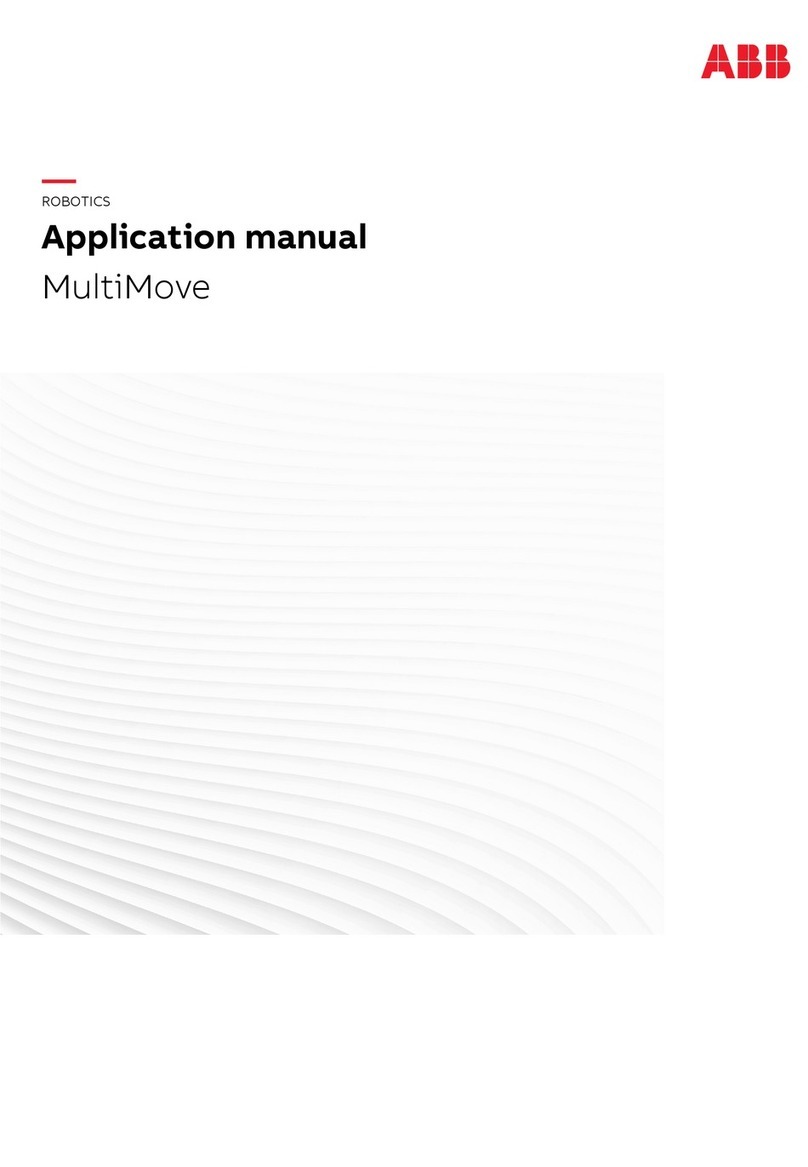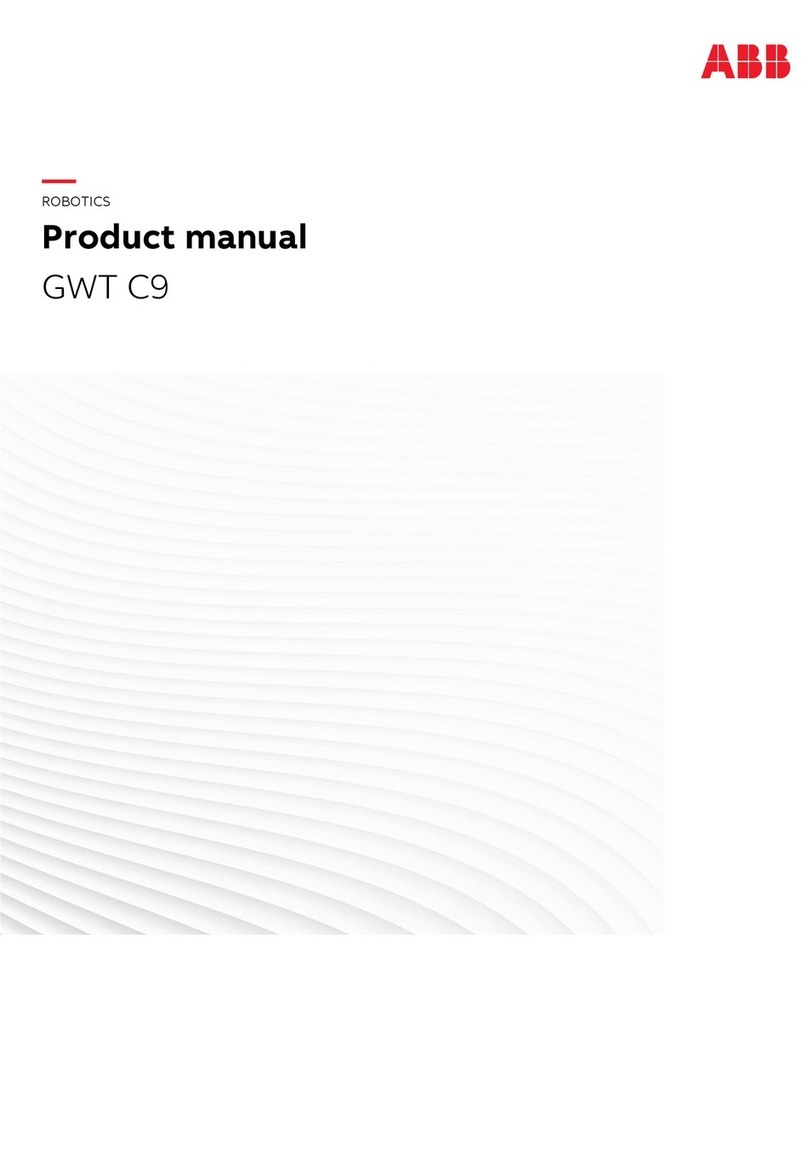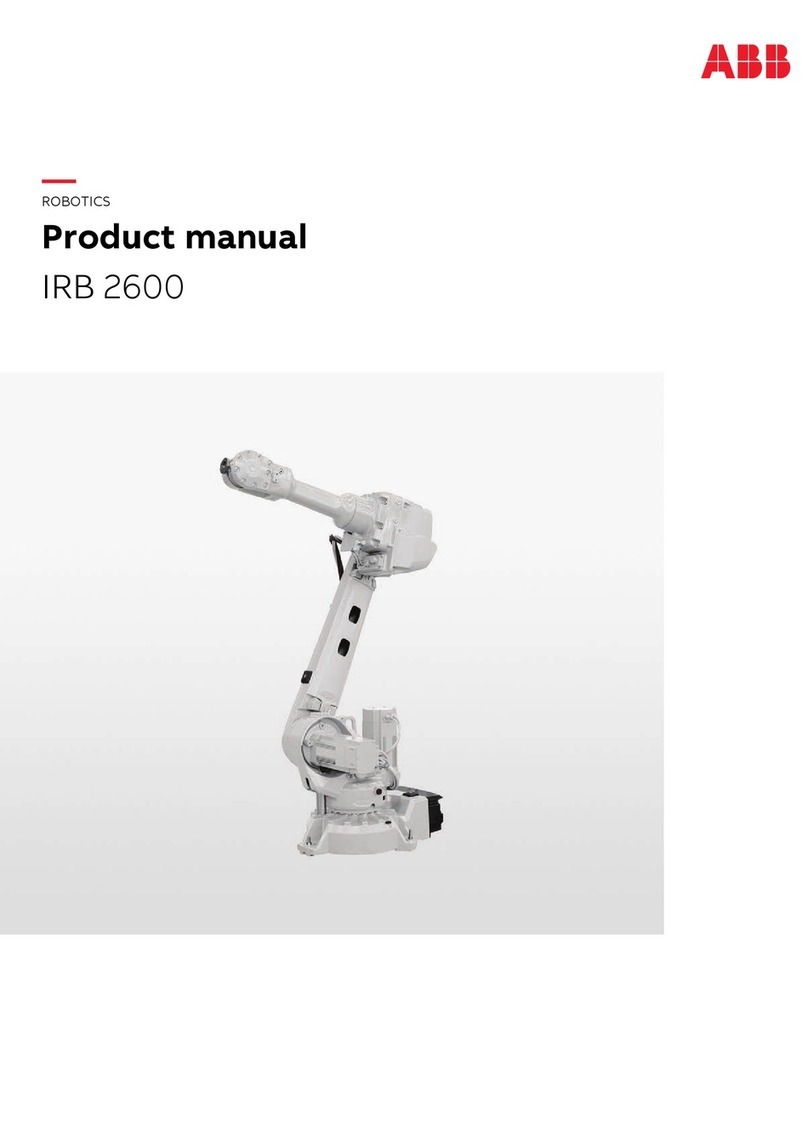Table of contents
7Overview of this manual ...................................................................................................................
8Safety ................................................................................................................................................
91 Introduction to Fronius TPS/i interface
112 Installation
112.1 Prerequisites ....................................................................................................
132.2 Hardware setup ................................................................................................
172.3 Software setup .................................................................................................
172.3.1 Software setup overview ...........................................................................
182.3.2 Fronius TPS/i package .............................................................................
202.3.3 System parameters .................................................................................
242.3.4 Units .....................................................................................................
272.4 Best practice ....................................................................................................
293 Fronius interface modes
293.1 Overview .........................................................................................................
323.2 Setting up limits in job mode with correction ...........................................................
354 Weld editor interface
354.1 Introduction ......................................................................................................
384.2 Weld editor in Program mode ..............................................................................
454.3 Weld editor in Job mode .....................................................................................
514.4 Weld editor in Job mode with correction ................................................................
574.5 Weld parameters ...............................................................................................
584.6 How to edit welddata using the PartData concept ....................................................
635 The Fronius TPS/i RobotStudio Add-In
635.1 Introduction ......................................................................................................
645.2 Overview of the Fronius TPS/i Add-In ....................................................................
696 Customize widget screen
737 Fronius EtherNet/IP configuration
747.1 Installation .......................................................................................................
757.2 Fronius power supply settings .............................................................................
757.2.1 Changing the Fronius power supply network settings .....................................
777.2.2 Changing the network settings for IRC5 controller communication ...................
797.3 IRC5 controller configuration ...............................................................................
797.3.1 Changing the IRC5 communication settings .................................................
827.3.2 Accessing the Fronius service port from ABB controller .................................
837.3.3 Adding or removing synergic lines from RobotStudio .....................................
85Index
Application manual - Fronius TPS 320i/400i/500i/600i with RI-FB inside/i interface 5
3HAC065012-001 Revision: C
© Copyright 2004-2021 ABB. All rights reserved.
Table of contents