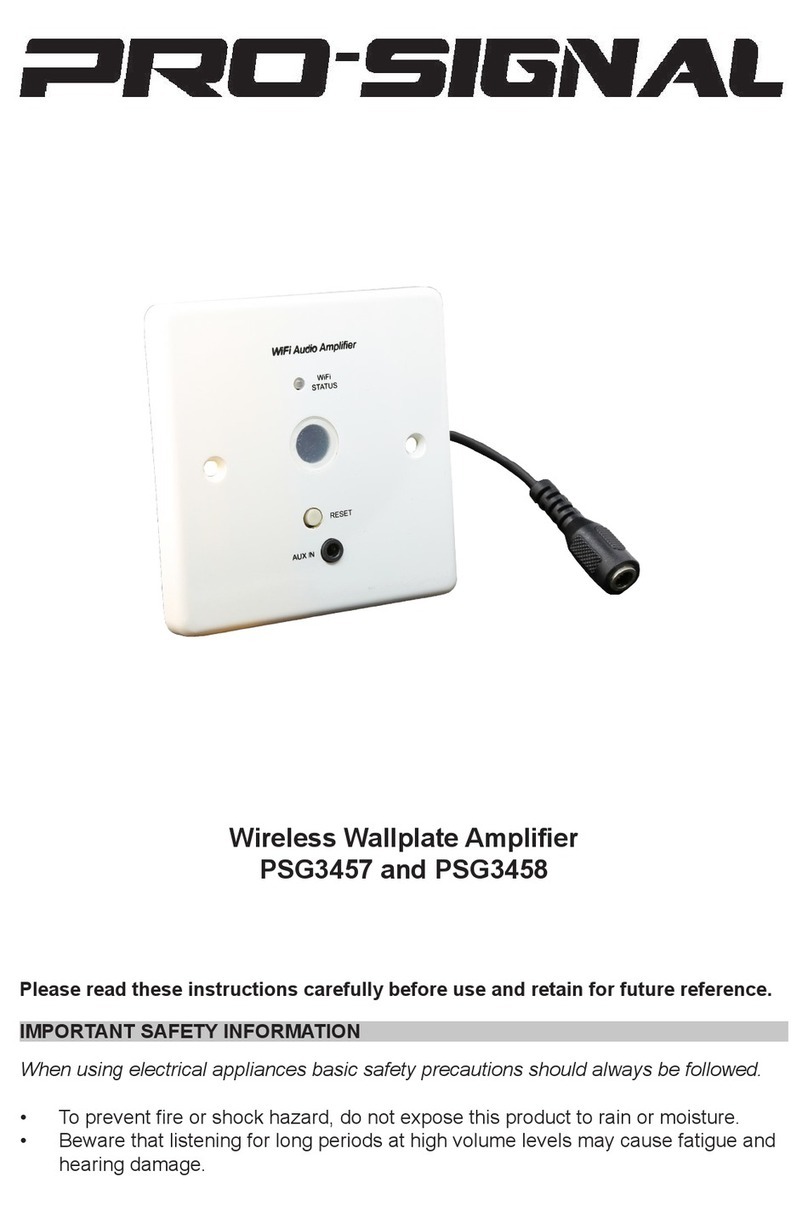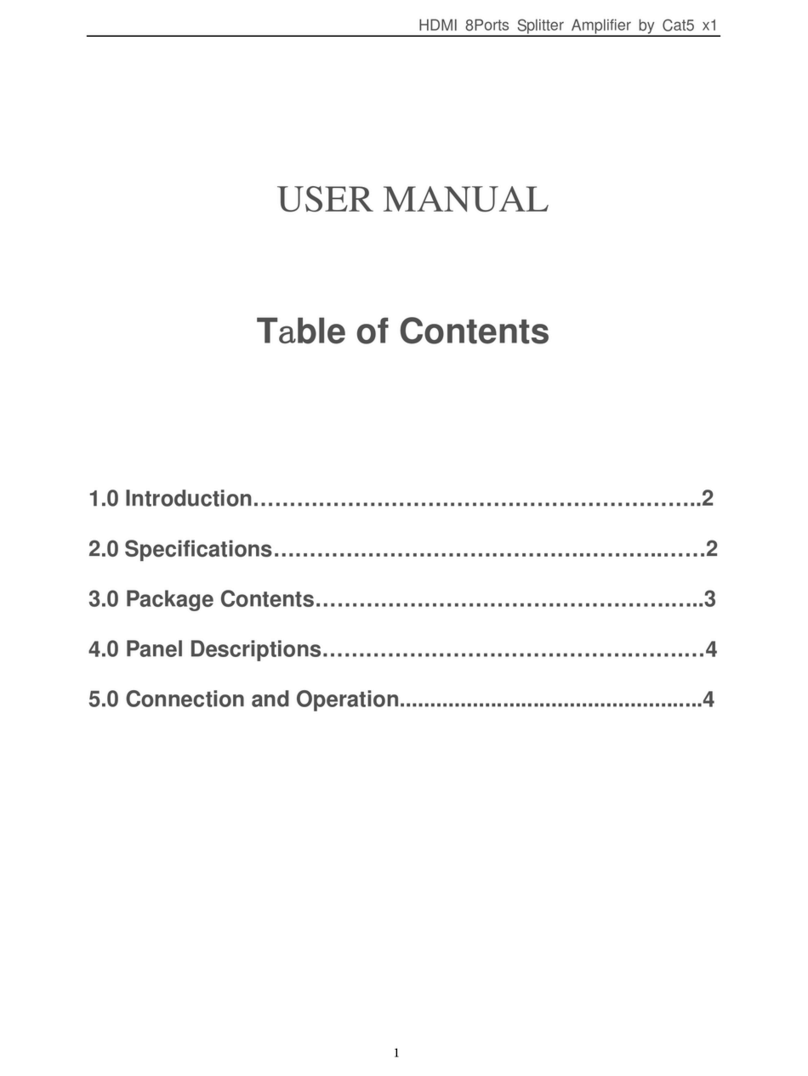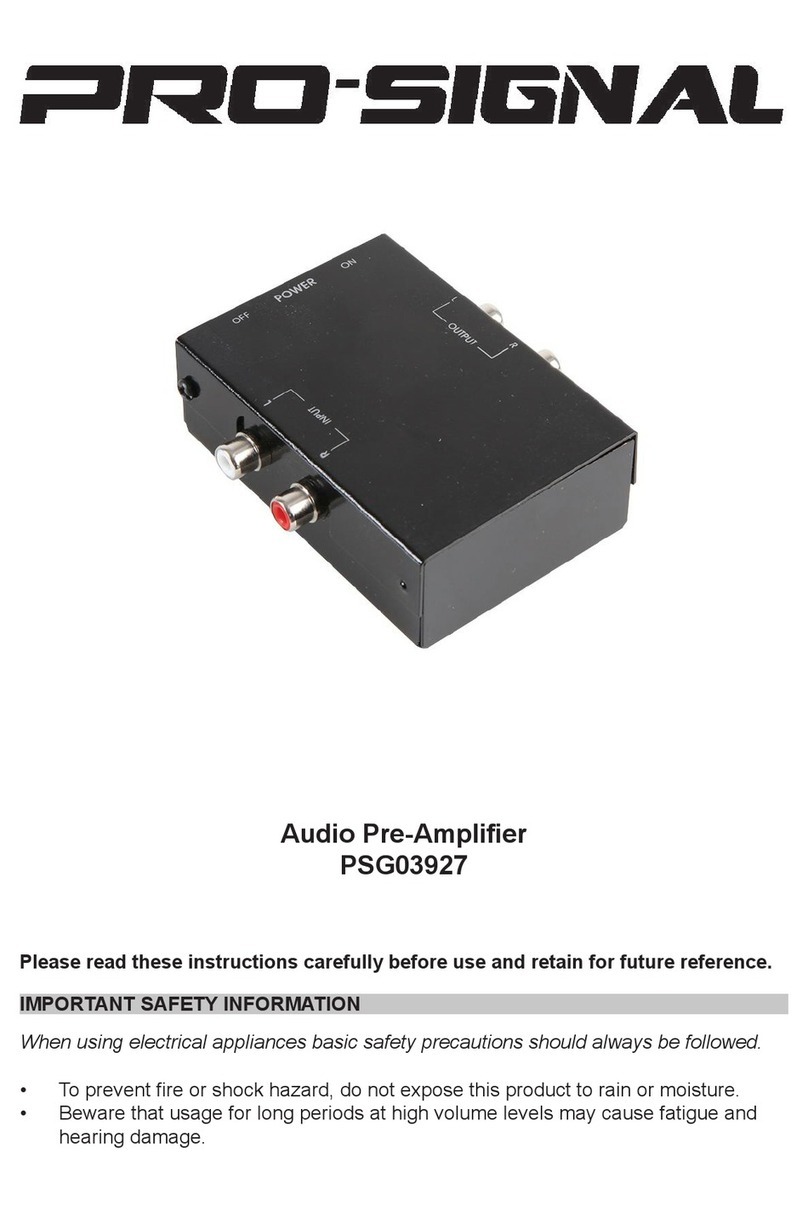OPERATION
• Press the USB/SPDIF button to select the input mode required.
• The LED will illuminate blue for USB and green for SPDIF input.
USB
• Connect the headphone amplier to the input device (PC or USB equipped OTG
phone).
• Connect your headphones to the output jack socket.
• Rotate the volume control to turn the amplier on and your source device will
recognise the amplier as an external sound card.
• Adjust the volume level as required.
SPDIF
• Connect an SPDF source device to the SPDIF input socket and provide a 5VDC
power supply to the USB input using the supplied USB cable.
• Connect your headphones to the output jack socket.
• Rotate the volume control to switch the amplier on.
• Adjust the volume level as required.
• Alternatively to headphones, connect an external line level device to the output jack.
• Use a soft cloth to wipe off any dust. If the device is very dirty, use a damp cloth and
wipe dry.
• Do not use any chemicals, abrasives or solvents that could damage the casing.
MAINTENANCE