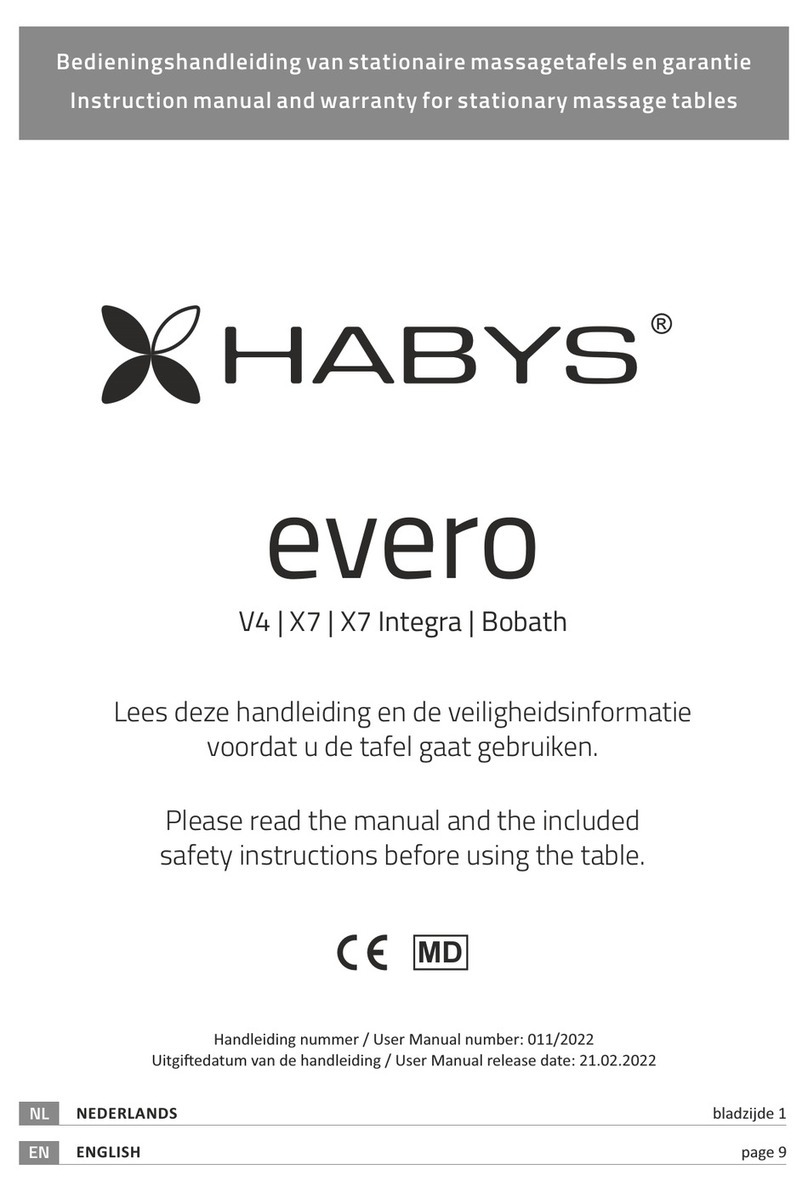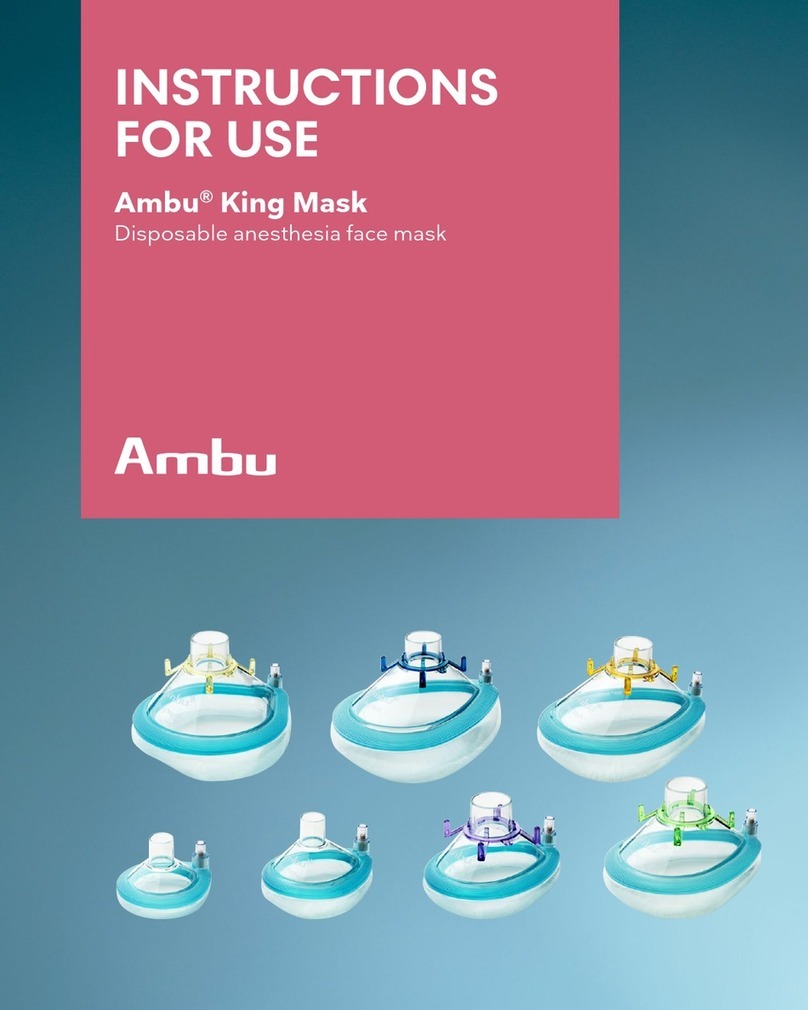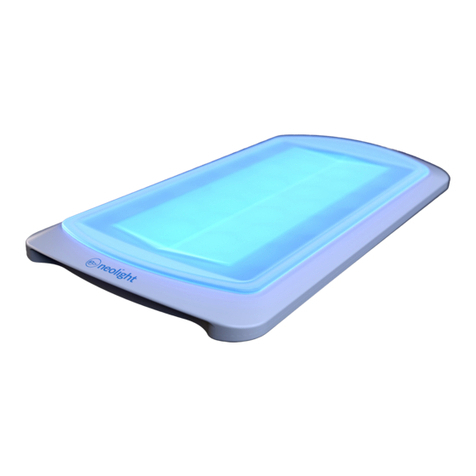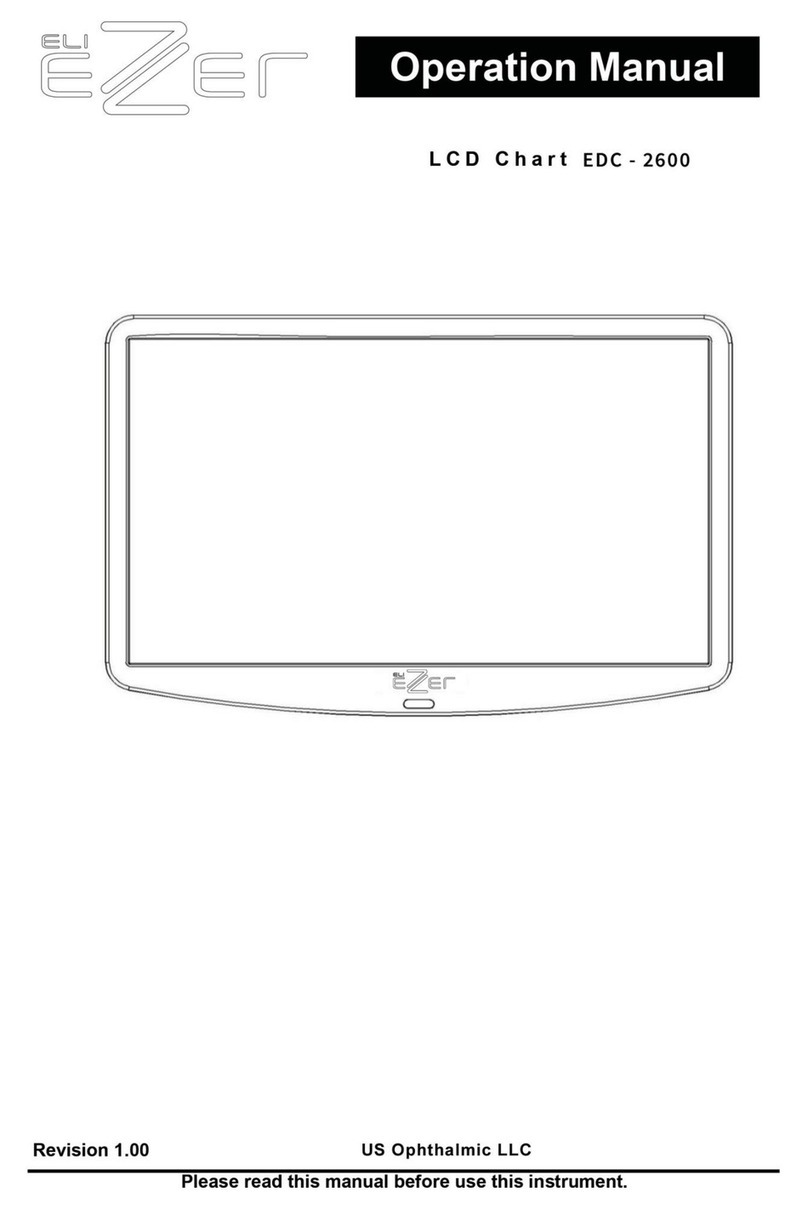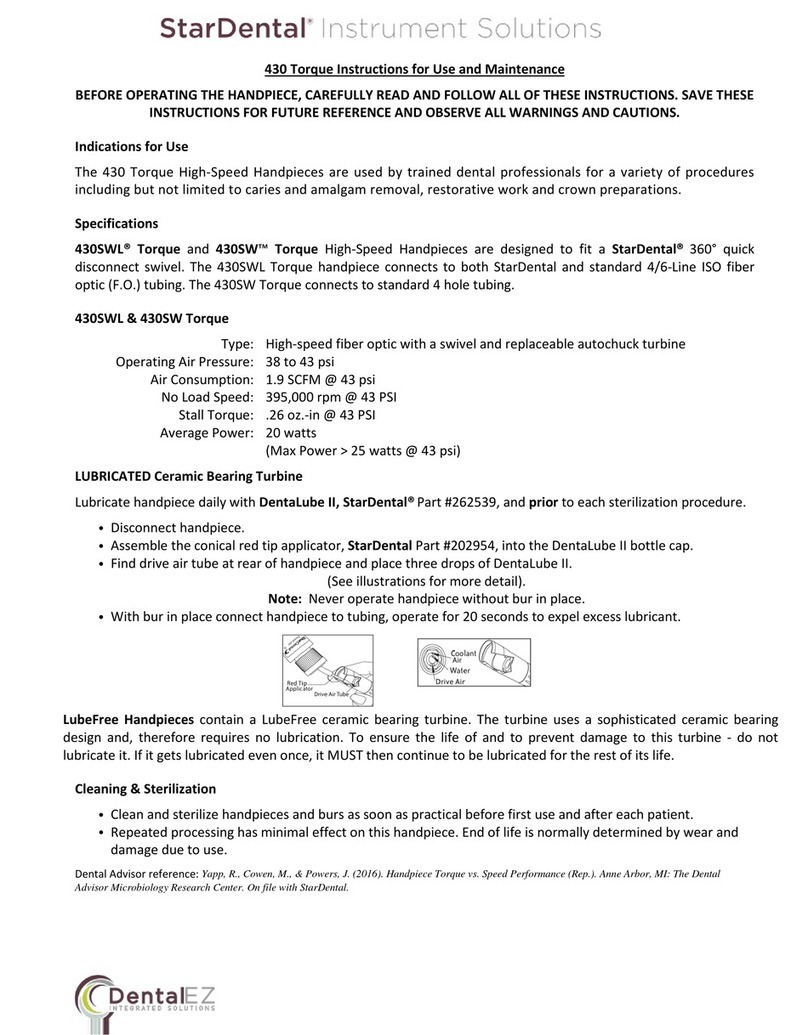Pro-tec optimax 2010 User manual

PROTEC GmbH & Co. KG
In den Dorfwiesen 14, 71720 Oberstenfeld, Germany
Telefon: +49 (0 7062/92 55-0 E-Mail: [email protected]
Version: 6.0
Issued: 2021-05-25
Subject to alterations
OPTIMAX 2010
OPTIMAX 2010 Mammo
Automated X-ray f lm processor
Model/ID: 116x-x-xx00
Basic UDI-DI: 426050264A002UC
Instruct ons for use
Ident. no. 5160-0-0002

NOTE
All sheets of this document contain proprietary and confidential information of
PROTEC GmbH & Co. KG and is intended for exclusive use by current PROTEC GmbH
& Co. KG customers. Copying, disclosure to other or other use is prohibited without
the express written authorization of PROTEC´s law department. Report any violations
of this requirement to PROTEC GmbH & Co. KG.
© 2021 PROTEC GmbH & Co. KG, Oberstenfeld
Comments and questions about the documentation please contact:
PROTEC GmbH & Co. KG
In den Dorfwiesen 14, 71720 Oberstenfeld
Germany
Tel: (+ 49) 7062 – 92 55 0
Fax: (+ 49) 7062 – 92 55 60
E-Ma l: protec@protec-med.com
Internet: www.protec-med.com

V6.0_2021-05-25 OPTIMAX 2010 Instructions for use 5160-0-0002
PROTEC GmbH & Co. KG, In den Dorfwiesen 14, 71720 Oberstenfeld, Germany 3 of 35
Table of contents
Page
Table of contents ........................................................................................................................... 3
Rev s on Status .............................................................................................................................. 5
General Notes ................................................................................................................................ 6
Mechan cal and Electr c Warn ng ............................................................................................... 6
To the User ..................................................................................................................................... 6
1
Dev ce Descr pt on .............................................................................................................. 8
1.1 Introduction ......................................................................................................................................................................................... 8
1.2 Description............................................................................................................................................................................................ 8
1.2.1 Versions ...................................................................................................................................................................................... 8
1.2.2 Installation ................................................................................................................................................................................ 9
1.3 Performance Characteristics ...................................................................................................................................................... 9
1.4 Intended Use ....................................................................................................................................................................................... 9
1.5 Clinical Benefit .................................................................................................................................................................................... 9
1.6 Patient Target Group(s ................................................................................................................................................................. 9
1.7 Medical Conditions to be diagnosed ................................................................................................................................ 10
1.8 Indications and Contraindications ...................................................................................................................................... 10
1.8.1 Indication................................................................................................................................................................................ 10
1.8.2 Contraindication ................................................................................................................................................................ 10
1.9 Intended User Group ................................................................................................................................................................... 10
1.10 Declaration of Conformity ........................................................................................................................................................ 11
2
Safety Instruct ons ............................................................................................................ 12
2.1 General Safety Instructions ...................................................................................................................................................... 13
2.1.1 Requirements for Operation ...................................................................................................................................... 13
2.1.2 Device Operation .............................................................................................................................................................. 13
2.1.2.1 Operating Type ............................................................................................................................................................ 13
2.1.3 Operating Personnel ....................................................................................................................................................... 14
2.1.4 Ventilation .............................................................................................................................................................................. 14
2.1.5 Explosion Protection ....................................................................................................................................................... 14
2.1.6 Interaction with Other Devices ................................................................................................................................. 14
2.1.7 Electromagnetic Environment and influencing of Devices .................................................................... 14
3
Control Elements and D splays ....................................................................................... 15
3.1 Main switch of the automated X-ray film processor ................................................................................................ 15
3.2 Control Elements and Displays of the automated X-ray film processor ...................................................... 15
3.2.1 Controls and Displays Standard ............................................................................................................................... 15
3.2.2 Controls and Displays 2 pumps ................................................................................................................................ 16
4
Handl ng ............................................................................................................................. 17
4.1 Operation of the automated X-ray film processor .................................................................................................... 17
4.1.1 Before starting ..................................................................................................................................................................... 17
4.1.2 Working procedure .......................................................................................................................................................... 18
4.1.3 After work ............................................................................................................................................................................... 18
4.1.4 Stand-by mode ................................................................................................................................................................... 18
4.1.5 Switching on the device ............................................................................................................................................... 18
4.1.6 Automatic mode ............................................................................................................................................................... 18
4.1.7 Anti-crystallization function ........................................................................................................................................ 19
4.1.8 Time replenishment ........................................................................................................................................................ 19
4.1.8.1 Setting off the time replenishment ................................................................................................................. 19
4.1.9 Working parameters ........................................................................................................................................................ 19
4.1.9.1 Display working parameters ................................................................................................................................ 19
4.1.9.2 Setting working parameters ................................................................................................................................. 19
4.1.10 Processing time .................................................................................................................................................................. 19
4.1.11 Developer temperature ................................................................................................................................................. 20
4.1.12 Dryer temperature ............................................................................................................................................................ 20

V6.0_2021-05-25 OPTIMAX 2010 Instructions for use 5160-0-0002
PROTEC GmbH & Co. KG, In den Dorfwiesen 14, 71720 Oberstenfeld, Germany 4 of 35
4.1.13 Replenishment time ........................................................................................................................................................ 20
4.1.14 Machine cover safety disconnection .................................................................................................................... 21
4.1.15 Auto fill function ................................................................................................................................................................ 21
4.1.15.1 Starting up the auto fill function ....................................................................................................................... 22
4.1.15.2 Manual cancellation of the auto fill function ............................................................................................. 22
4.1.16 Manual mode ...................................................................................................................................................................... 22
4.1.16.1 Switching to manual mode .................................................................................................................................. 22
4.1.16.2 Switching back to automatic mode ................................................................................................................ 22
4.1.16.3 Manual starting and stopping the film transport .................................................................................... 22
4.1.16.4 Manual replenishment ............................................................................................................................................ 22
4.1.17 Water saving mode .......................................................................................................................................................... 22
4.1.17.1 Activating the water saving mode ................................................................................................................... 22
4.1.17.2 Stop film transport ..................................................................................................................................................... 22
4.1.18 Use of memory function ............................................................................................................................................... 23
4.1.18.1 Store processing parameters ............................................................................................................................... 23
4.1.18.2 Recall processing parameters.............................................................................................................................. 23
4.1.18.3 To leave memory mode without change .................................................................................................... 23
4.2 Function of the automated X-ray film processor ....................................................................................................... 24
4.2.1 Switching the automated X-ray film processor on and off ..................................................................... 24
5
Safety and Ma ntenance ................................................................................................... 25
5.1 Introduction ...................................................................................................................................................................................... 25
5.2 Reusability .......................................................................................................................................................................................... 25
5.3 Cleaning and Disinfecting ........................................................................................................................................................ 25
5.3.1 Cleaning .................................................................................................................................................................................. 25
5.3.2 Daily cleaning ...................................................................................................................................................................... 25
5.3.3 Weekly cleaning ................................................................................................................................................................. 26
5.3.4 Thorough cleaning every 3 months ...................................................................................................................... 26
5.3.5 Not in operation for 2 weeks or longer ............................................................................................................... 27
5.4 Inspection and Maintenance .................................................................................................................................................. 27
5.4.1 Daily Monitoring before and during the Examination Operation....................................................... 27
5.4.2 Regular Monitoring .......................................................................................................................................................... 27
5.4.3 Maintenance ........................................................................................................................................................................ 27
5.4.4 Warranty .................................................................................................................................................................................. 27
5.4.5 Product Service Life ......................................................................................................................................................... 28
5.4.6 Further information.......................................................................................................................................................... 28
5.4.7 Disposal Notes .................................................................................................................................................................... 28
6
Power Supply ..................................................................................................................... 29
6.1 Electrical Connection .................................................................................................................................................................. 29
6.2 Protection Class .............................................................................................................................................................................. 29
6.3 Power Consumption.................................................................................................................................................................... 29
7
Techn cal Data .................................................................................................................... 30
7.1 Dimensions ........................................................................................................................................................................................ 31
7.2 Protection Type and Protection Class ............................................................................................................................... 31
7.3 Environmental Conditions ....................................................................................................................................................... 31
7.3.1 Environmental Conditions during Operation .................................................................................................. 31
7.3.2 Environmental Conditions during Shipping and Storage ....................................................................... 31
8
Descr pt on of Symbols, Labels and Abbrev at ons ..................................................... 32
8.1 Symbols ............................................................................................................................................................................................... 32
8.2 Type Label .......................................................................................................................................................................................... 33
8.3 Labels .................................................................................................................................................................................................... 33
8.4 Positioning of the Signs and Labels ................................................................................................................................... 35
8.5 Abbreviations ................................................................................................................................................................................... 35

V6.0_2021-05-25 OPTIMAX 2010 Instructions for use 5160-0-0002
PROTEC GmbH & Co. KG, In den Dorfwiesen 14, 71720 Oberstenfeld, Germany 5 of 35
NOTE
The information contained in this document conforms to the configuration of the
equipment as of the date of manufacture. Revisions to the equipment subsequent
to the date of manufacture will be addressed in service updates distributed to the
PROTEC Technical Service Organization.
Rev s on Status
Rev s on Date Updated pages Comment Author
4.0 04/12/2018
all new pumps, new main drive,
new document layout
5.0 17/04/2019
22, 53,
Warning hot air new, max.
power consumption in
processing changed to 2,0.
6.0 2021-05-25
all V5.0 transferred to new layout
(MDR MB

V6.0_2021-05-25 OPTIMAX 2010 Instructions for use 5160-0-0002
PROTEC GmbH & Co. KG, In den Dorfwiesen 14, 71720 Oberstenfeld, Germany 6 of 35
General Notes
WARNING!
In order to ma nta n the set and tested requ rements of the 60601 ser es of
standards, the ME system must not be mod f ed dur ng ts actual operat ng
l fe.
Mechan cal and Electr c Warn ng
WARNING!
All mov ng parts of the equ pment should be operated w th care. They must
be nspected and ma nta ned regularly and n accordance w th the
manufacturer's recommendat ons conta ned n the accompany ng
documents.
Only personnel author zed by PROTEC GmbH & Co. KG may carry out
ma ntenance and repa r work. Touch ng l ve parts and connect ons can be
fatal.
To the User
NOTE
The user of these accompanying documents is required to carefully read and
consider the instructions, warnings and cautions contained therein before
beginning operation.
Even if you have already operated similar equipment, the equipment described here
may nevertheless have undergone changes in design, manufacture and functional
sequence which have a considerable influence on operation.
Assembly and customer service work on the system described here must be carried
out by the authorized and qualified personnel of PROTEC GmbH & Co. KG. Assembly
personnel and other persons who are not employees of the Technical Service
Department of PROTEC GmbH & Co. KG are requested to contact the local branch
office of PROTEC GmbH & Co. KG before starting any assembly or service work.
For assembly and service work, it is necessary to use the "Technical Description” of
the Product and to observe the points contained therein.
Even if the product has been the subject of a hazard analysis and the design
corresponds to the current state of the art, residual risks remain during clinical use.
These are illustrated in the following instructions for use by application limits,
warnings and precautions.
Assembly and customer service work on the X-ray film processor described here
must be carried out by the authorized and qualified personnel of PROTEC GmbH &
Co. KG. Assembly personnel and other persons who are not employees of the
Technical Service Department of PROTEC GmbH & Co. KG are requested to contact
the local branch office of PROTEC GmbH & Co. KG before starting any assembly or
service work.

V6.0_2021-05-25 OPTIMAX 2010 Instructions for use 5160-0-0002
PROTEC GmbH & Co. KG, In den Dorfwiesen 14, 71720 Oberstenfeld, Germany 7 of 35
NOTE
The use of the product with attachments or accessories not authorized by PROTEC
or other non-approved components is not permitted.
NOTE
According to Regulation (EU 2017/745 on medical devices, all serious incidents that
have occurred in connection with the device must be reported to the manufacturer
and the competent authority of the Member State in which the user and/or patient
is resident.

V6.0_2021-05-25 OPTIMAX 2010 Instructions for use 5160-0-0002
PROTEC GmbH & Co. KG, In den Dorfwiesen 14, 71720 Oberstenfeld, Germany 8 of 35
1
Dev ce Descr pt on
1.1 Introduct on
These instructions for use describe the performance characteristics and operation required for efficient
and effective handling of the automated X-ray film processor.
Before working with the automated X-ray film processor, the complete operating instructions must be
read, in particular the safety instructions and the chapter Handling.
NOTE
The instructions for use are fully valid for all model variants of the automated X-ray
film processor described.
1.2 Descr pt on
The automated X-ray film processor is a laboratory device used for automatic development of X-ray
films in human medicine.
The device is equipped with a precise roller transport system that can process sheet films.
Automatic film acquisition starts as soon as a film is fed into the feeder.
The film materials are developed, fixed, watered and dried.
With the easy-to-use microprocessor control, processing conditions can be adjusted to suit a wide
variety of films and chemicals.
The developer and fixing solutions are temperature controlled, circulated and automatically
replenished.
This instructions for use provide important information on the installation, operation and maintenance
of the unit. Please follow the instructions given carefully to ensure reliable operation of your automated
X-ray film processor.
1.2.1 Vers ons
OPTIMAX 2010, 220-240V, 50Hz 1160-1-8000
OPTIMAX 2010, 220-240V, 50Hz, 2 pumps 1160-1-2800
OPTIMAX 2010, 220-240V, 60Hz 1160-2-8000
OPTIMAX 2010, 220-240V, 60Hz, 2 pumps 1160-2-8000
OPTIMAX 2010, 220-240V, 60Hz, for 110V operation 1160-9-8000
OPTIMAX 2010, 220-240V, 60Hz, 2 pumps for 110V operation 1160-9-2800
OPTIMAX 2010 Mammo, 220-240V, 50Hz 1161-1-8000
OPTIMAX 2010 Mammo, 220-240V, 50Hz, 2 pumps 1161-1-2800
OPTIMAX 2010 Mammo, 220-240V, 60Hz 1161-2-8000
OPTIMAX 2010 Mammo, 220-240V, 60Hz, 2 pumps 1161-2-8000
OPTIMAX 2010 Mammo, 220-240V, 60Hz, for 110V operation 1161-9-8000
OPTIMAX 2010 Mammo, 220-240V, 60Hz, 2 pumps for 110V operation 1161-9-2800
Opt onal accessor es
The following optional accessories are available for the automated X-ray film processor:
•Base table 1267-0-0000

V6.0_2021-05-25 OPTIMAX 2010 Instructions for use 5160-0-0002
PROTEC GmbH & Co. KG, In den Dorfwiesen 14, 71720 Oberstenfeld, Germany 9 of 35
1.2.2 Installat on
NOTE
The installation of the automated X-ray film processor must be performed by
PROTEC Customer Service or a service authorized by it.
The automated X-ray film processor is intended for operation in a darkroom or in premises specially
darkened for this purpose.
For detailed information, please refer to the installation instructions of the automated X-ray film
processor.
Contact information of persons qualified by designation of the manufacturer to perform the installation
is available upon request from:
PROTEC GmbH & Co. KG
Germany
In den Dorfwiesen 14, 71720 Oberstenfeld
Telephone: +49 (0 7062 – 92 55 0
Fax: +49 (0 7062 – 92 55 60
E-Mail: protec@protec-med.com
Internet: www.protec-med.com
1.3 Performance Character st cs
•Memory for 2 programs
•Variable processing speed
•Adjustable dryer heating
•Overflow protection
•Water save mode selectable
•Compatible with all common types of film and chemicals
1.4 Intended Use
The automated X-ray film processor is intended for automatic development of X-ray films
in human medicine.
1.5 Cl n cal Benef t
The clinical benefit of using X-ray film processors is the development of X-ray films into two-
dimensional X-ray images for creation or specification of findings as a basis for treatment decisions.
In analog X-ray diagnostics, X-ray film processing plays a very important role and makes an essential
contribution to the application of this procedure. After the human body and the X-ray films have been
irradiated, the X-ray film is generated with the aid of chemicals. Only after X-ray film generation, the X-
ray films can be used for examination or diagnosis. Therefore, for the X-ray film processors, the general
clinical benefit is valid for analog conventional X-ray examinations within the intended use.
1.6 Pat ent Target Group(s)
As X-ray film processors are not intended for use on patients, no intended patient group can be
identified for them.
The intended patient group for a diagnostic X-ray imaging in human medicine includes all people for
whom a justifying indication for a medical X-ray has been given by a physician with the necessary
expertise in radiation protection.
There are no general or fundamental restrictions on the patient group regarding age, gender, origin
and patient condition.

V6.0_2021-05-25 OPTIMAX 2010 Instructions for use 5160-0-0002
PROTEC GmbH & Co. KG, In den Dorfwiesen 14, 71720 Oberstenfeld, Germany 10 of 35
1.7 Med cal Cond t ons to be d agnosed
Conventional X-ray images can be used to diagnose medical conditions.
A complete list of medical conditions to be diagnosed is not feasible, as the range of conventional
radiographs is very diverse and may also very in the course of medical-technical progress.
Examples for medical conditions to be diagnosed are:
•Bone fracture or bony injuries of the skeletal system or pathological changes of the bony tissue.
•Control of the correct set-up of the fracture.
•Luxation and bony ligament tears of the musculoskeletal system.
•Degenerative, inflammatory, traumatic and tumorous diseases and changes of the
musculoskeletal system.
•Deformities and defective positions of the skeletal system.
•Thoracic and pulmonary symptomatology (thorax exposures .
•Sclerosis.
•Inflammatory and expansive processes of the mucous membrane, craniofacial bones and the
expansion of the paranasal sinuses.
•Disease of the abdominal cavity (e.g., acute abdomen, abdominal overview radiograph,
urethrogram, cystogram .
1.8 Ind cat ons and Contra nd cat ons
1.8.1 Ind cat on
As X-ray film processors have no intended main effect in or at the human boy, no indications can be
shown for them.
The indication for diagnostic X-ray imaging in human medicine is always given when the patient
derives a benefit from X-ray diagnostics that outweighs the radiation risk (justifying indication .
1.8.2 Contra nd cat on
As X-ray film processors have no intended main effect in or at the human boy, no contraindications can
be shown for them.
There are no absolute contraindications for diagnostic X-ray imaging in human medicine.
However, only medically indicated radiographs may be performed on individuals.
For pregnant women and children, strong consideration must be given to whether a radiograph is
necessary. If possible, it should be avoided.
1.9 Intended User Group
X-ray film processors are intended exclusively for use by professional users who are trained in the
proper handling, use and operation as well as in the permitted conjunction with other medical
products, objects and accessories.
Appropriate users can be, for example: X-ray technicians, X-ray assistants, medical technical X-ray
assistants, surgeons, casualty surgeons, orthopaedists and other trained medical personnel.

V6.0_2021-05-25 OPTIMAX 2010 Instructions for use 5160-0-0002
PROTEC GmbH & Co. KG, In den Dorfwiesen 14, 71720 Oberstenfeld, Germany 11 of 35
1.10 Declarat on of Conform ty
This product complies with the requirements of Regulation (EU 2017/745 of the European
Parliament and of the Council of 5 April 2017 concerning medical devices, including all
applicable corrigenda.
The declaration of conformity is available on request from:
PROTEC GmbH & Co. KG
Germany
In den Dorfwiesen 14, 71720 Oberstenfeld
Telephone: +49 (0 7062 – 92 55 0
Fax: +49 (0 7062 – 92 55 60
E-Mail: protec@protec-med.com
Internet: www.protec-med.com

V6.0_2021-05-25 OPTIMAX 2010 Instructions for use 5160-0-0002
PROTEC GmbH & Co. KG, In den Dorfwiesen 14, 71720 Oberstenfeld, Germany 12 of 35
2
Safety Instruct ons
NOTE
Contains information that are relevant to the usage.
xxx
CAUTION!
Contains information that can cause damage to properties at non-
conformity.
xxx
WARNING!
Contains information that can cause personal injuries at non-
conformity.
xxx
Settings and calibrations not described in these operating instructions must be carried out based on
the technical description of the device by PROTEC customer service or a service authorized by it.
NOTE
All instructions supplied with the automated X-ray film processor must be observed
and any safety instructions contained therein must be carefully read and adhered to.
NOTE
After the initial installation, the commissioning must be logged with "Default
function test".
NOTE
The X-ray film processors may only be commissioned if all safety measures for
operator protection have been met and checked. These protective measures can
include door contact, designated area, dosimeter, protective clothing, etc.
CAUTION!
The nstruct ons for use conta n all the nformat on relevant to safety n order
to generally put the X-ray f lm processor nto operat on. The dev ce may only
be operated by appropr ately tra ned and tra ned personnel. In th s context,
operat on s ensured by clear symbols on the control elements. All further
nformat on and nstruct ons can be found on the suppl ed data carr er (USB,
CD or DVD). Th s nformat on appl es n ts ent rety as an append x to these
nstruct ons for use and must be observed.
NOTE
All control elements are described again in detail in these instructions for use.
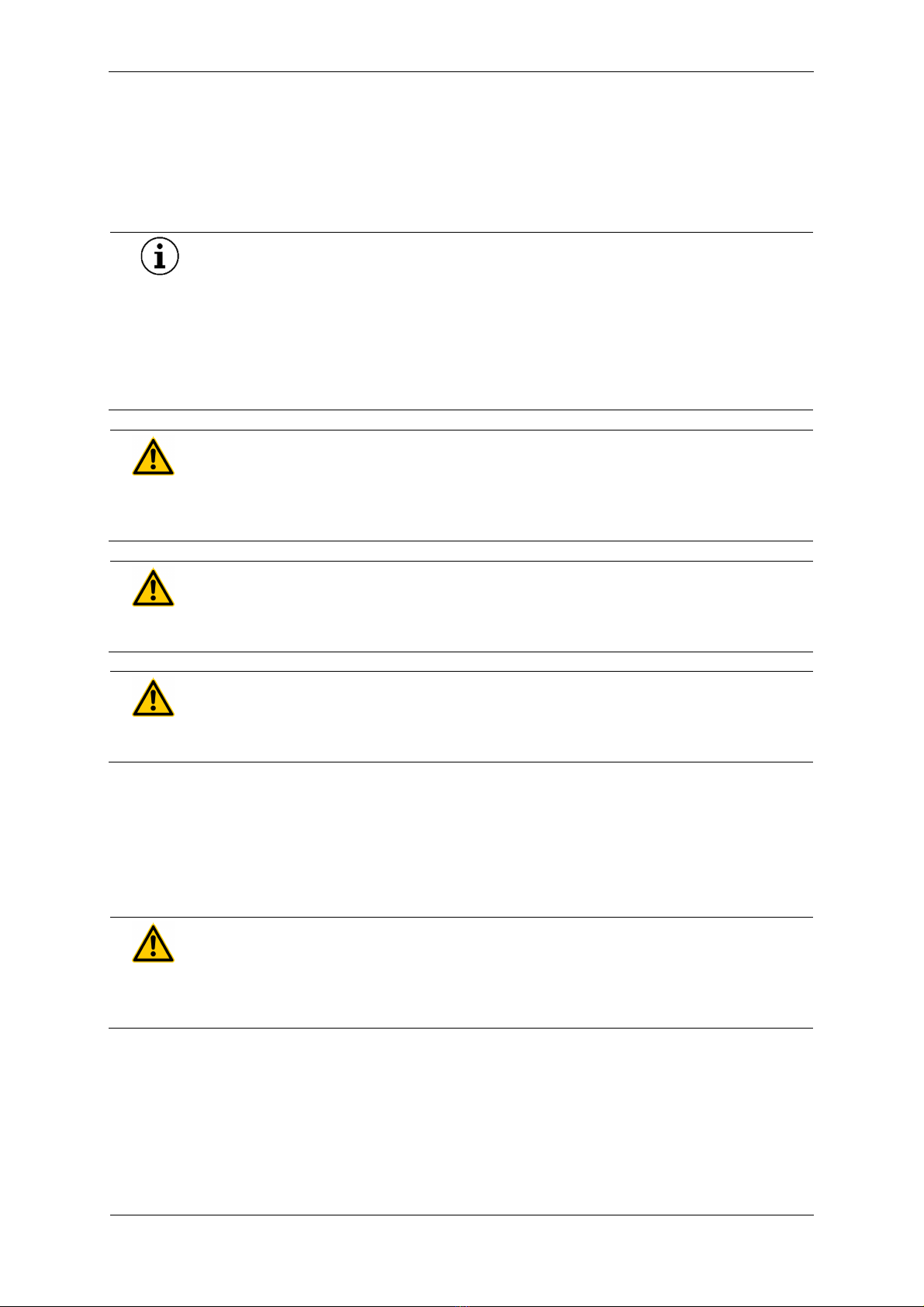
V6.0_2021-05-25 OPTIMAX 2010 Instructions for use 5160-0-0002
PROTEC GmbH & Co. KG, In den Dorfwiesen 14, 71720 Oberstenfeld, Germany 13 of 35
2.1 General Safety Instruct ons
2.1.1 Requ rements for Operat on
To ensure safe operation of the automated X-ray film processor, it must be installed and operated in
accordance with the information provided in this instruction for use, technical description and
installation instructions.
NOTE
The automated X-ray film processor is suitable for all common types of film and
chemicals that comply with the relevant specifications.
Developing and fixing solutions must be handled according to the manufacturer's
instructions.
The chemical type is to be used according to the specifications of the film
manufacturer.
WARNING!
The chem cals are corros ve n und luted state. Therefore, avo d sk n contact
and wear su table protect ve cloth ng such as goggles and gloves when
work ng w th the chem cals.
WARNING!
Inhalat on of chem cal vapors can be harmful and must be avo ded. For th s
reason, suff c ent vent lat on must be ensured at the nstallat on s te.
WARNING!
If chem cals get nto the eyes, r nse mmed ately w th cold runn ng water for
approx. 15 m n and consult a doctor mmed ately afterwards.
The environmental regulations concerning the deposit and disposal of used chemicals are to be
inquired at the responsible water management offices and to be observed.
Before opening the device, it must be de-energized by disconnecting the power plug. Service and
repair work may only be carried out by trained specialist personnel. Only original parts are to be used as
spare parts.
WARNING!
Protect on class I dev ce (accord ng to EN 60601-1).
To avo d the r sk of electr c shock, th s dev ce may only be connected to a
supply network w th a protect ve earth conductor.
2.1.2 Dev ce Operat on
In case of a malfunction, do not use the X-ray film processor anymore and notify PROTEC service
department or a service company authorized by them.
2.1.2.1 Operat ng Type
This device is intended for continuous operation.
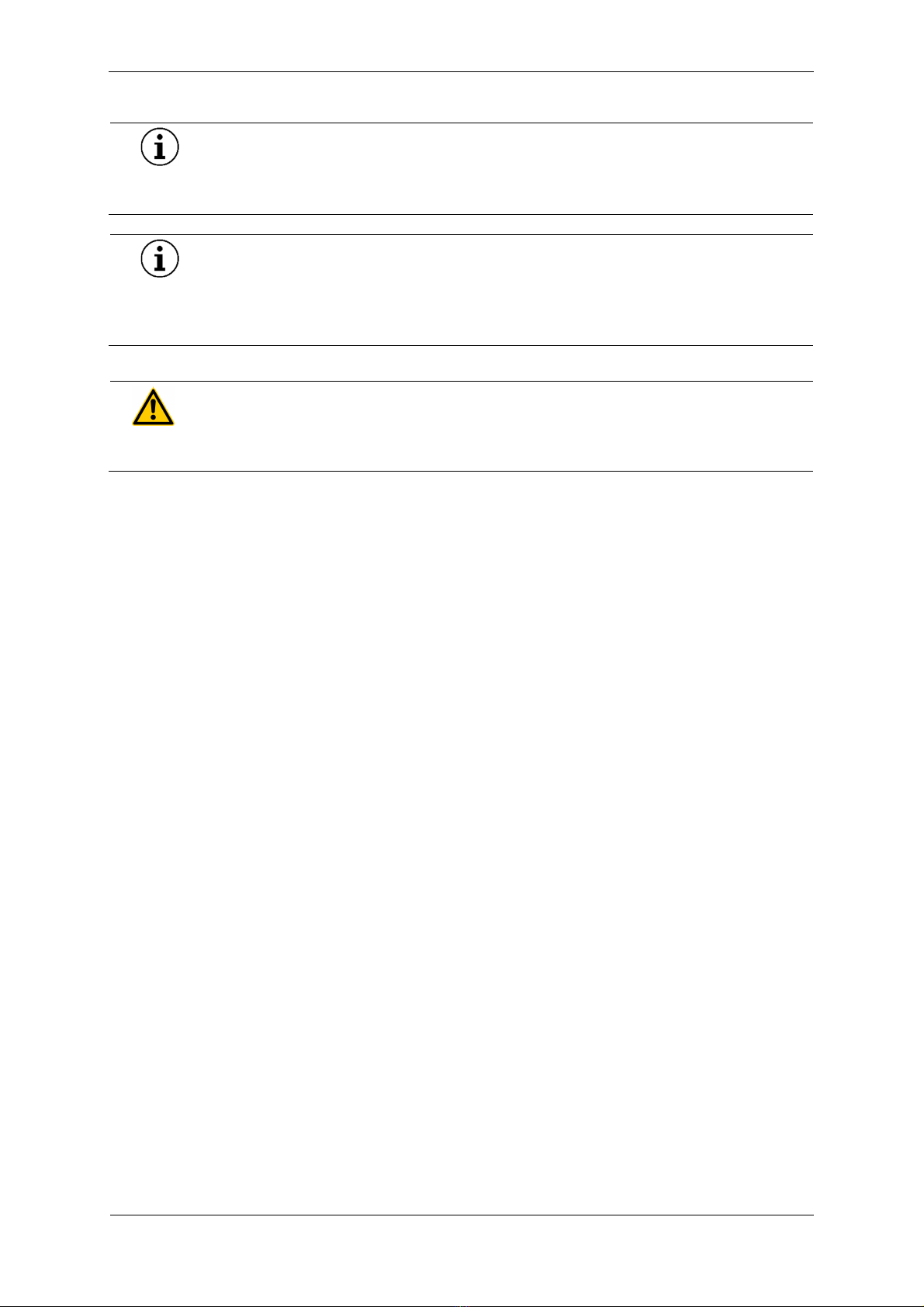
V6.0_2021-05-25 OPTIMAX 2010 Instructions for use 5160-0-0002
PROTEC GmbH & Co. KG, In den Dorfwiesen 14, 71720 Oberstenfeld, Germany 14 of 35
2.1.3 Operat ng Personnel
NOTE
Only trained and authorized persons may work on the automated X-ray film
processor.
NOTE
The operating personnel must be familiar with all warning signs attached to the X-
ray film processor. They are used for your own safety and that of others and ensure
proper operation.
2.1.4 Vent lat on
WARNING!
Inhalat on of chem cal vapors can be harmful to health and must be avo ded.
For th s reason, suff c ent vent lat on must be ensured at the nstallat on s te.
2.1.5 Explos on Protect on
The automated X-ray film processor is not designated for use within areas with explosive hazards.
2.1.6 Interact on w th Other Dev ces
Interactions with other devices are not known.
2.1.7 Electromagnet c Env ronment and nfluenc ng of Dev ces
Equipment affected by electromagnetic interference is not known.
The automated X-ray film processor is intended for use in an environment in professional healthcare
facilities (e.g., clinics, surgery centers, physiology practices ... .

V6.0_2021-05-25 OPTIMAX 2010 Instructions for use 5160-0-0002
PROTEC GmbH & Co. KG, In den Dorfwiesen 14, 71720 Oberstenfeld, Germany 15 of 35
3
Control Elements and D splays
3.1 Ma n sw tch of the automated X-ray f lm processor
The automated X-ray film processor is switched on or off by the main switch.
3.2 Control Elements and D splays of the automated X-ray f lm processor
3.2.1 Controls and D splays Standard
Short Overv ew and Control Panel
1
Display working parameter
2
Arrow button „Up“ = increase parameter value
3
Arrow button „down“ = decrease parameter value
Mode Buttons
4
Processing time in minutes
5
Developer temperature in °C
6
Dryer output in %
7
Replenishment time in seconds

V6.0_2021-05-25 OPTIMAX 2010 Instructions for use 5160-0-0002
PROTEC GmbH & Co. KG, In den Dorfwiesen 14, 71720 Oberstenfeld, Germany 16 of 35
3.2.2 Controls and D splays 2 pumps
Short Overv ew and Control Panel
1
Display working parameter
2
Arrow button „Up“ = increase parameter value
3
Arrow button „down“ = decrease parameter value
Mode Button
4
Processing time in minutes
5
Developer temperature in °C
6
Dryer output in %
7
Replenishment time developer in seconds
8
Replenishment time fixer in seconds
NOTE
The replenishment function and adjustment of the replenishment time are identical
with the standard version.
NOTE
Safety function stops film transportation when cover is removed.
Therefore, keep cover placed on the machine when processing films.

V6.0_2021-05-25 OPTIMAX 2010 Instructions for use 5160-0-0002
PROTEC GmbH & Co. KG, In den Dorfwiesen 14, 71720 Oberstenfeld, Germany 17 of 35
4
Handl ng
CAUTION!
Dur ng start-up and each t me the automated X-ray f lm processor s ref lled,
check the funct on of the c rculat on pump and, f necessary, vent the
c rculat on pumps. See nstallat on nstruct ons.
CAUTION!
Never operate the mach ne w thout l qu d.
CAUTION!
Do not place any objects on the dev ce.
NOTE
High or low room temperature can affect the functionality of the X-ray film
processor. If the ambient temperature exceeds the set bath temperature, the image
quality may deteriorate.
WARNING!
Hot a r may escape when open ng the l d of the f lm nlet!
Surface f lm feed tray (sheet) can be hot!
4.1 Operat on of the automated X-ray f lm processor
4.1.1 Before start ng
1Close water-drainage stop cock
2Open water tap
3Switch processor on

V6.0_2021-05-25 OPTIMAX 2010 Instructions for use 5160-0-0002
PROTEC GmbH & Co. KG, In den Dorfwiesen 14, 71720 Oberstenfeld, Germany 18 of 35
4Check liquid level in replenishment and drainage collecting containers
5Wait until the starting process is finished or the developer temperature is reached.
6
Run cleaning films through processor
4.1.2 Work ng procedure
7
Processing films:
Open light protection cover. Important: Put film first on left side of infeed tray and then feed in.
During processing films please watch the display „- -“.
NOTE
Put the film first on left side of infeed tray and then feed in.
CAUTION!
Dur ng process ng f lms note the d splay „Infeed ng f lm”
4.1.3 After work
8Switch processor off
9Close water tap
10 Open water-drainage stop cock and drain water out of the machine
4.1.4 Stand-by mode
When no film is being processed, the machine switches to Stand-by. The chemicals remain at a
constant temperature. The film transport and water inflow activate at intervals to avoid crystallization of
the chemicals on the transport rollers. Entry of the next film is possible at any time.
4.1.5 Sw tch ng on the dev ce
Before switching the machine on, open the fresh water tap and close the water drainage tap (under
control panel . Then switch the machine on (main switch is situated under the control panel . Once the
machine is switched on, a “Start-cycle” of eight minutes duration is activated: A replenishment cycle is
carried out, the water tank fills automatically and the chemical baths heat up. During this “Start-cycle”
no films can be fed into the machine. The display shows two bars “– –” when the processor is not ready
and no films can be fed in. This is the case during the “start cycle” and also when the baths have not
reached the temperature. Until the developer temperature is not reached, the developer temperature
button (5 is flashing. It is possible that the chemical bath has not reached the required temperature
even after the “Start-cycle” has been completed. You need to wait until the developer temperature is
reached, before inserting films. Wait until the bars “– –” disappear from the display.
4.1.6 Automat c mode
After completion of the “Start-cycle” and after a film-processing, the machine automatically goes into
the stand-by mode. In the stand-by mode the processor can be started at any time by placing a film
into infeed tray. Note that films can only be processed when the developer temperature is reached.
When the display shows two bars “– –” no films can be fed into the machine. The temperature in the
bath is too high or too low. However, when a film was fed into the machine, two bars with decimal
points “–. –.“. To avoid a jamming of films wait before feeding the next film in until this display
disappears (which is also signalled by an acoustic sound .
A film in the feed-tray is registered by two film detection switches and the machine starts up. The film is
pulled into the machine and transported through the developer, fixer and water baths. The remaining
time of processing i.e. until the film finally leaves the machine is displayed, when no more film is in the
infeed-tray and the processing time button was pressed. Each working-parameter can be called up on
the display by pressing the respective mode-button, however, during processing, parameters cannot
be altered. The temperatures of the developer and dryer are automatically regulated by the controller.
The replenishment rate of developer and fixer chemicals is activated according to the processed film-
surface (film-surface measurement . The dryer is heated to the set value. Inside the dryer, the film is
dried and then normally output onto the cover. The machine then goes into the stand-by mode. To
keep the machine in working condition during the stand-by mode, the electronics have been furnished
with two specialities: The anticrystallisation Function and the Time Replenishment.

V6.0_2021-05-25 OPTIMAX 2010 Instructions for use 5160-0-0002
PROTEC GmbH & Co. KG, In den Dorfwiesen 14, 71720 Oberstenfeld, Germany 19 of 35
4.1.7 Ant -crystall zat on funct on
During the stand-by mode, the film transport, the dryer ventilation, the dryer heating and the water
inflow are activated every 20 minutes for a period of 20 seconds. This prevents the build-up of crystals
on the rollers.
4.1.8 T me replen shment
Also during the stand-by, the developer chemicals are subject to change which causes their
deterioration. By means of the time replenishment, a replenishment cycle is activated after 60 minutes
without replenishment. With this function, the quality of the developer chemicals is maintained even
when standing idle for long periods. The time replenishment function can be deactivated.
4.1.8.1 Sett ng off the t me replen shment
1Switch the unit off.
2Press the buttons processing time (4 and replenishment time (7 simultaneously and keep
pressed.
3Switch the machine on again and release the pressed buttons
4Switch the time replenishment on or off with cursor keys (2 and 3 . If you enter „0“, time
replenishment is off, „1“ switch it on
5Switch the unit off to save the settings
4.1.9 Work ng parameters
The processing machine develops, fixes, rinses and dries the film materials automatically. The film and
chemical requirements can be adjusted accordingly and stored in the control unit.
4.1.9.1
D splay work ng parameters
1Switch processor on
2Press the respective mode button (4-7 and kept it pressed to display the set value
Press the respective mode button (4-7 and let it go to display the current actual value.
4.1.9.2 Sett ng work ng parameters
1Switch processor on
2Machine must be in the stand-by mode and no film must be in the processor
3Press the respective mode button (4-7 and keep pressed: The display shows the set working
parameter
4Change the value by means of the arrow button (2 and 3 until required value appears on the
display. The upward arrow button (2 increases and the down arrow button (3 decreases the
value
5Release the mode button
4.1.10 Process ng t me
The processing time, is the time, it takes the front end of a film from the infeed of the processor until it
reaches the film exit. The processing time is set by the speed with which the film is transported through
the machine. Depending on the requirements, this time can be varied from to 1.5 minutes (90 seconds
to 3 minutes, adjustable in 0.1 minute-steps (see 4.1.9 for adjusting working parameters
Process ng and developer t me relat on
Process ng t me (m n) Developer t me (s) Infeed speed (cm/m n)
1,5 25 56
1,7 28 49
2,0 33 42
2,3 38 37
2,5 41 34
2,7 44 31
3,0 49 28

V6.0_2021-05-25 OPTIMAX 2010 Instructions for use 5160-0-0002
PROTEC GmbH & Co. KG, In den Dorfwiesen 14, 71720 Oberstenfeld, Germany 20 of 35
4.1.11 Developer temperature
The developer temperature of the different film-materials depends on the developing time. The faster a
film must be developed, the higher the temperature must be. The developer temperature can be set
between 28-37 °C according to the individual requirements (Setting the developer temperature: see
“Setting the working parameters” in 4.1.9 . If the temperature of the developer bath is lower or higher
than the set value, then the developer temperature button (5 is flashing and the display shows two
bars “– –”. Before feeding a film into the machine, wait until the temperature has been reached and the
displayed bars “– –” disappear.
The following chart shows guiding value relations between developer temperatures
and processing times. Variations are possible depending on the various films and chemicals.
Process ng t me and developer temperature relat on
Total process ng t me (m n(s)) Developer temperature (°C)
1,5 (90 33 - 35
2,0 (120 32 - 34
2,3 (138 31 - 33
2,5 (150 31 - 33
3,0 (180 30 - 32
4.1.12 Dryer temperature
The dryer temperature cannot be set in degrees Celsius. However, the dryer output can be set in a
range between 10-99 % (100 % , to adapt it to the film material to be processed. “95” for example,
corresponds to 95 % of the maximum output of the dryer heating. To avoid dryer spots on the film, the
dryer output may not be set too high. Adjust the temperature so that the film just gets dry (setting the
dryer temperature: see “Working Parameters” 4.1.9.2 .
Remark: Depending on mains voltage, dryer temperatures above 65 °C may under certain
circumstances not be reached. The information in the table below are mere guiding values. Different
combinations of film material, chemicals and ambient conditions may require different dryer output
settings.
Process ng t me and dryer output
Total process ng t me (m n(s)) Dryer output (°C)
1,5 (90 33 - 35
2,0 (120 32 - 34
2,3 (138 31 - 33
2,5 (150 31 - 33
3,0 (180 30 - 32
4.1.13
Replen shment t me
The replenishment of the developer and fixer chemicals is automatic. By means of the film detection
switches at the film-feed, the surface of the processed films is calculated and after 0.25 m²
film a
replenishment cycle is automatically activated. The replenishing volume can be set by means of the
replenishment time. The replenishment time may be set in a range of 10-99 s. The replenishment can
be switched off by entering “0”. This is advisable in rare cases only.
The chart below shows the replenishment time to be set for the requested replenisher rate per m²-film
surface. The standard setting is 40 sec. with 600 ml replenisher rate per m
²
film surface. The replenisher
rate must be adjusted depending on film material, chemicals and film throughput.
Other manuals for optimax 2010
2
This manual suits for next models
11
Table of contents
Other Pro-tec Medical Equipment manuals

Pro-tec
Pro-tec COMPACT 2 User manual
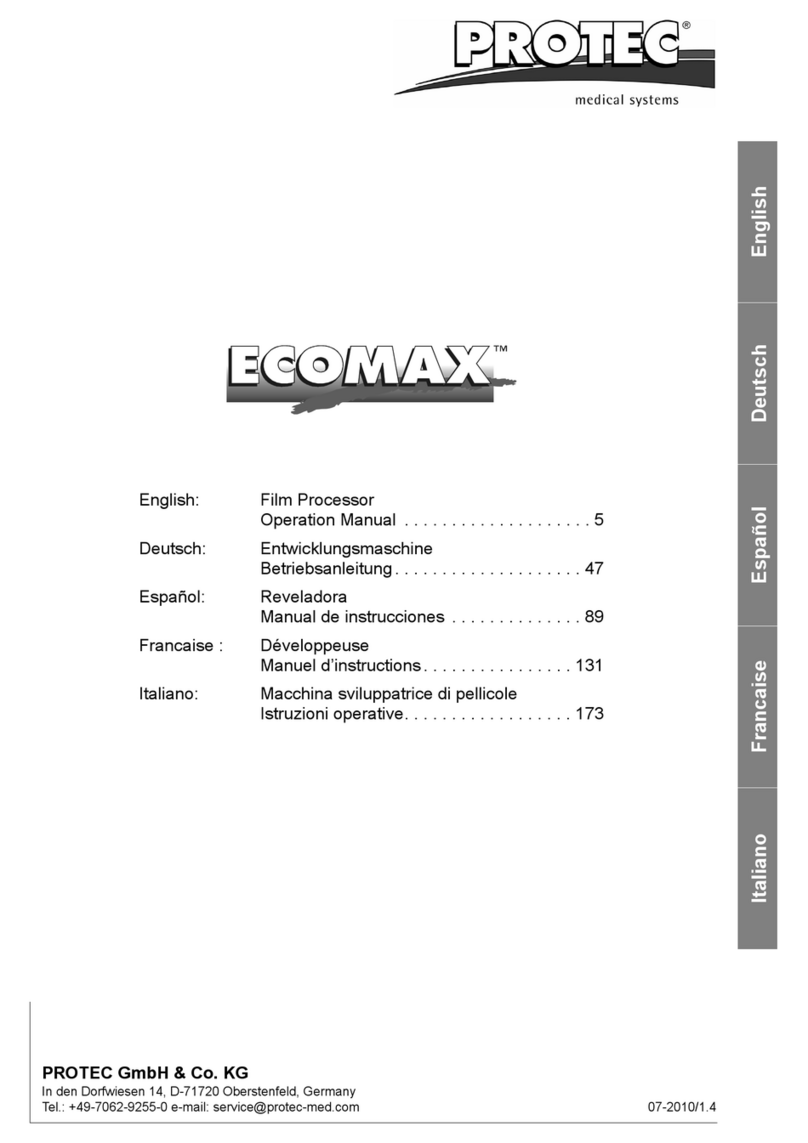
Pro-tec
Pro-tec ECOMAX User manual

Pro-tec
Pro-tec COMPACT 2 NDT User manual
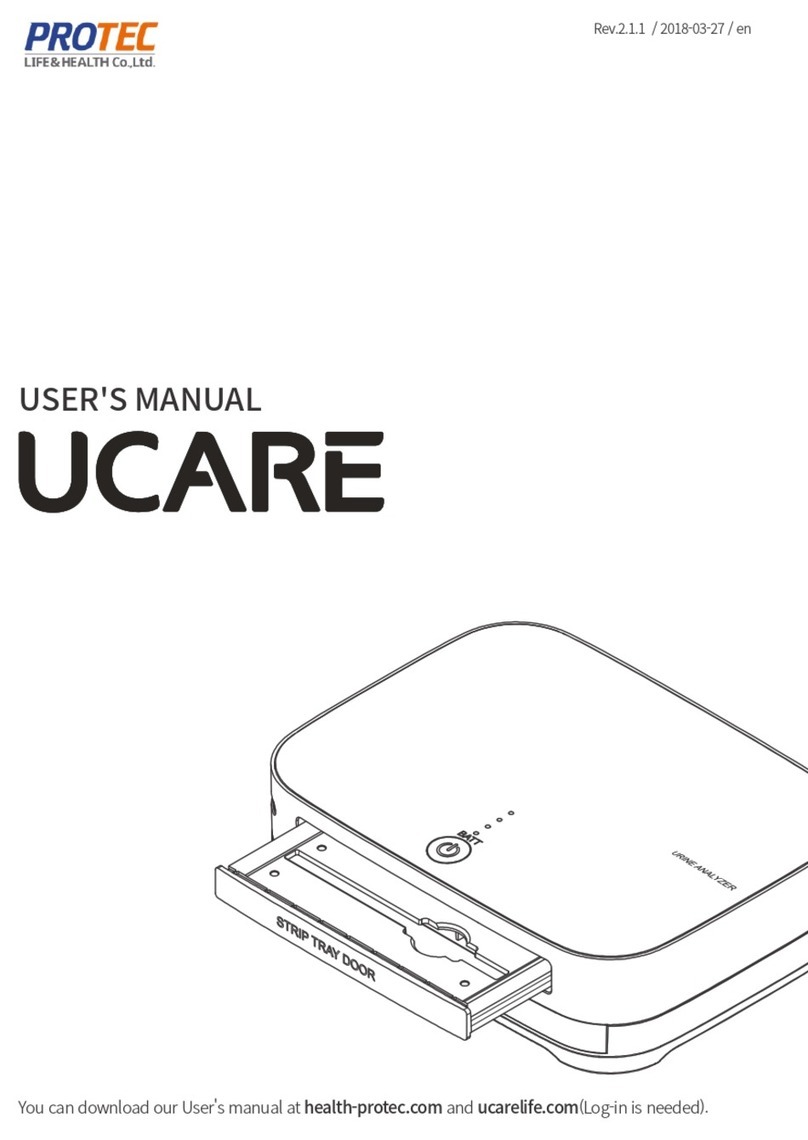
Pro-tec
Pro-tec UCARE User manual

Pro-tec
Pro-tec ECOMAX User manual

Pro-tec
Pro-tec 7041-5-87 Series User manual

Pro-tec
Pro-tec optimax 2010 User manual

Pro-tec
Pro-tec PROGNOST B User manual

Pro-tec
Pro-tec PRS 500 X User manual

Pro-tec
Pro-tec PROGNOST F 7041-5-8701L User manual