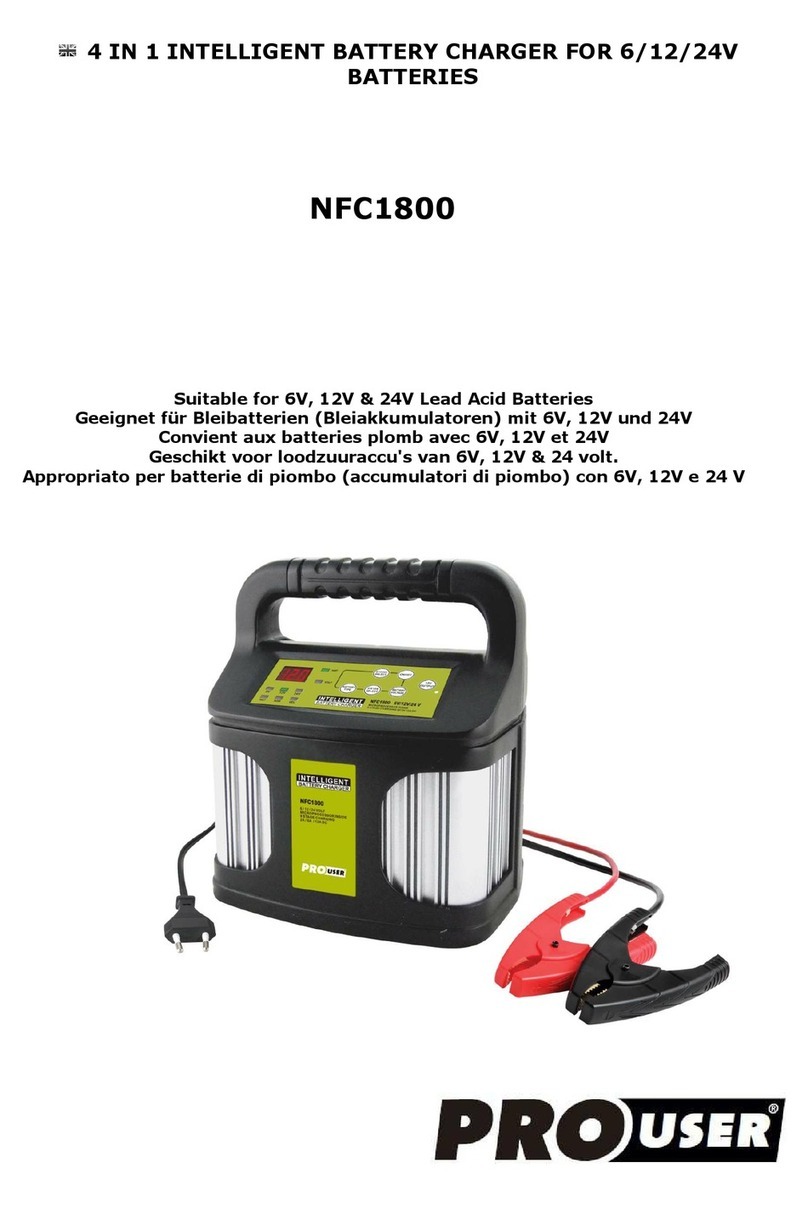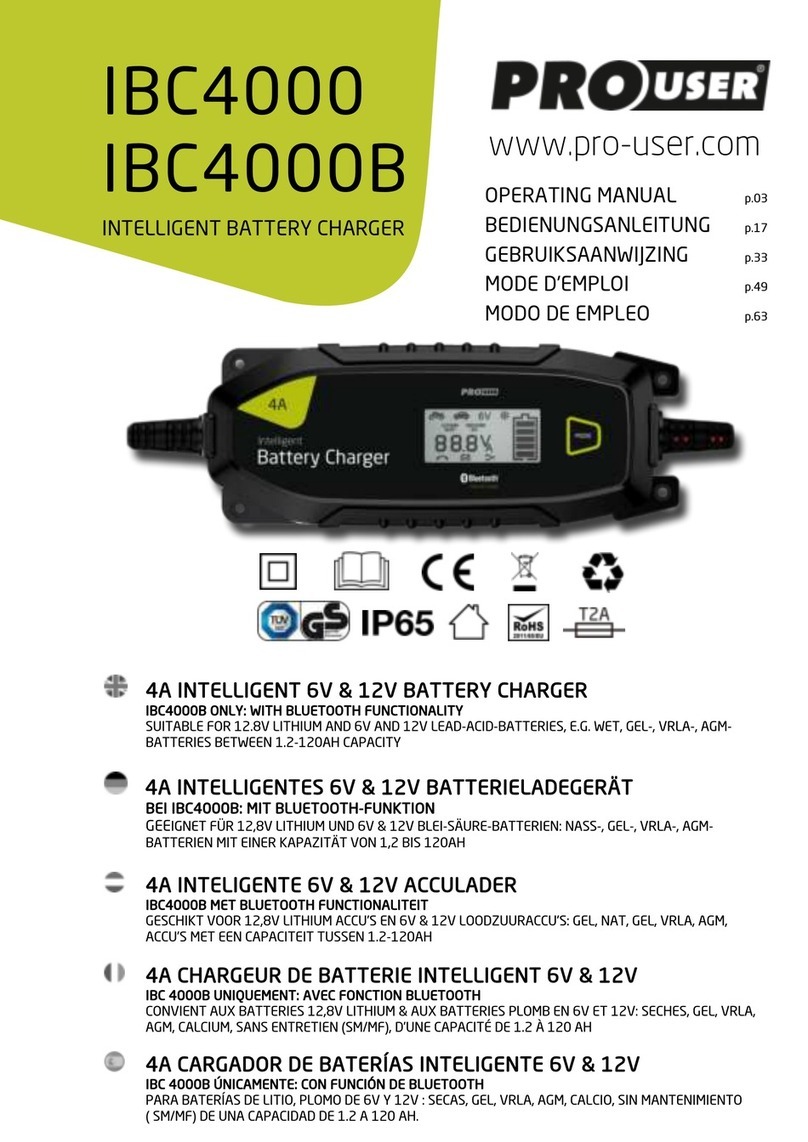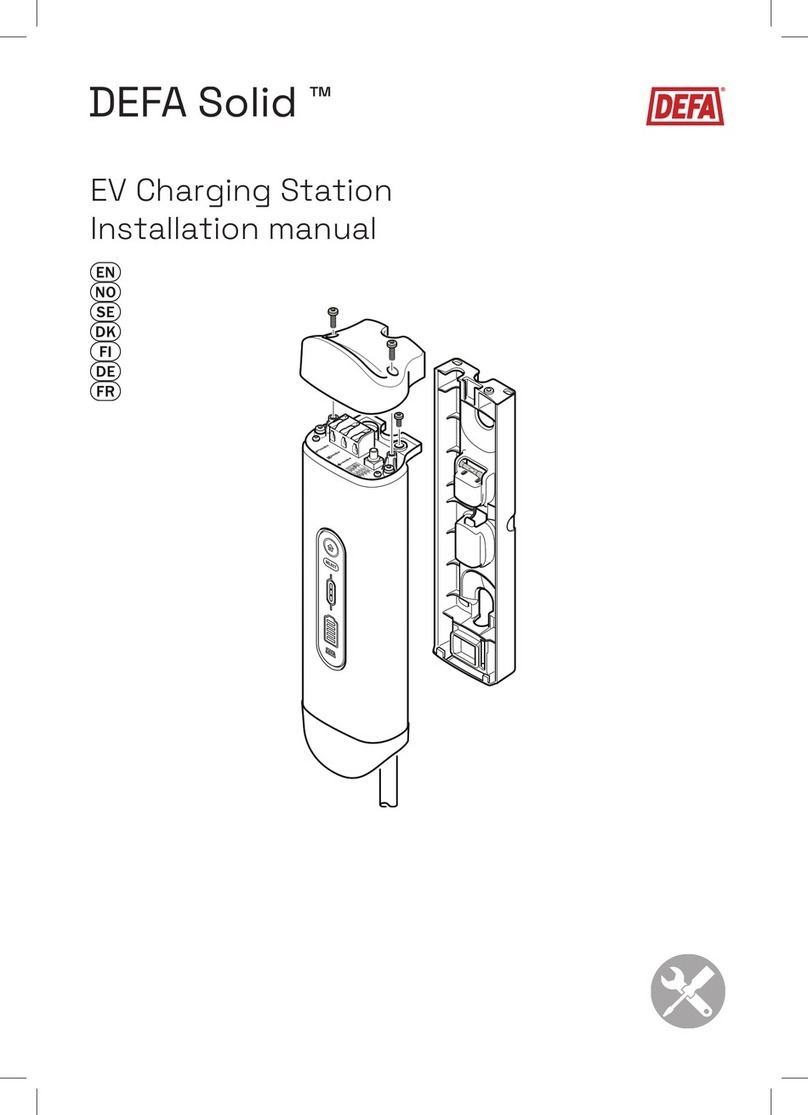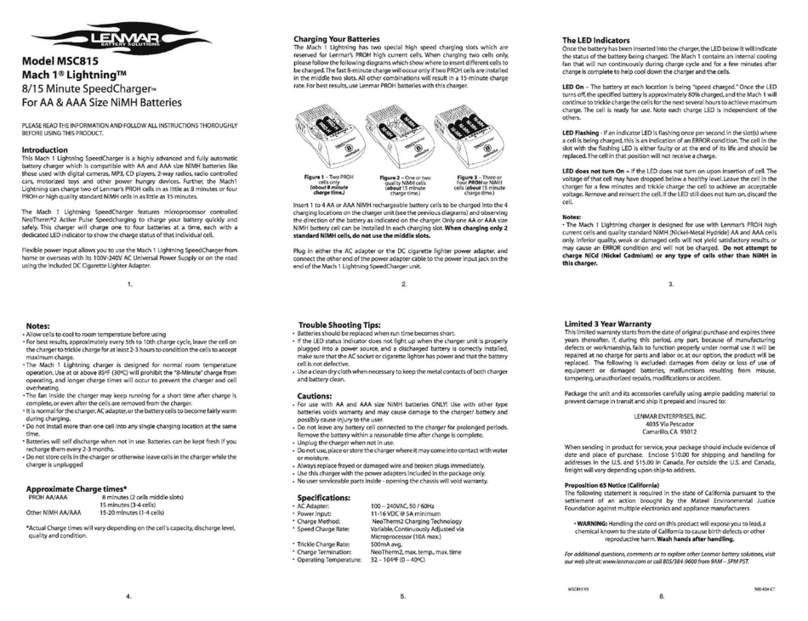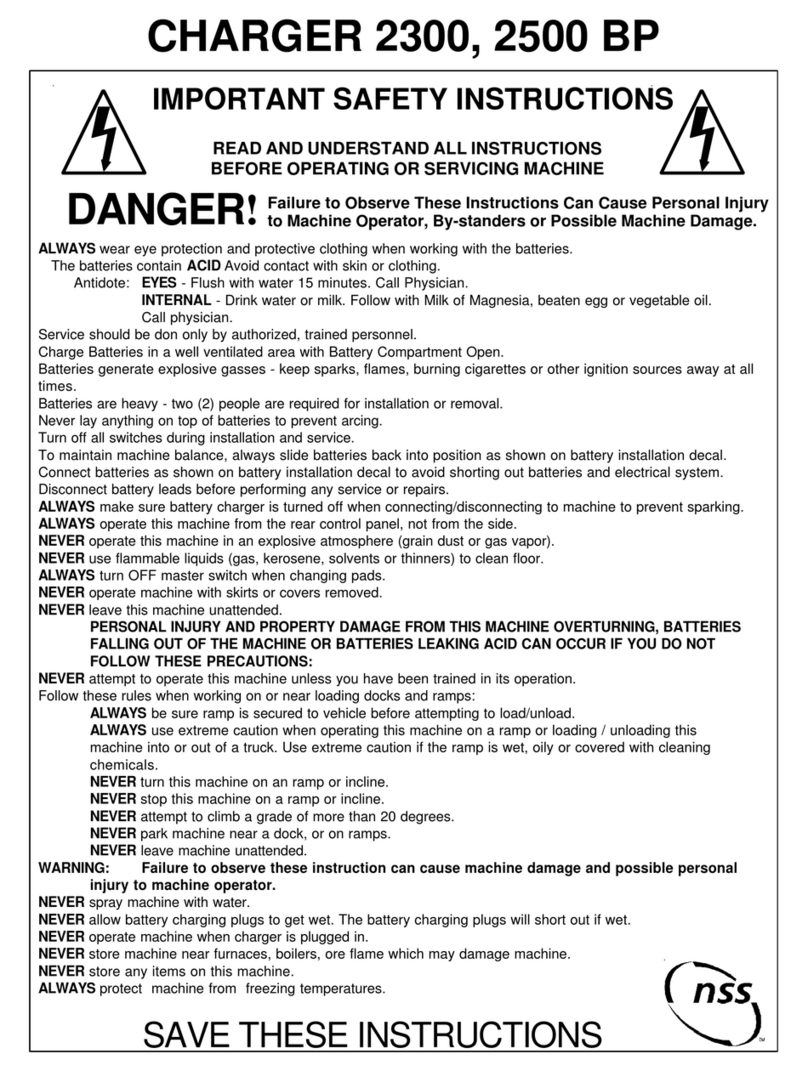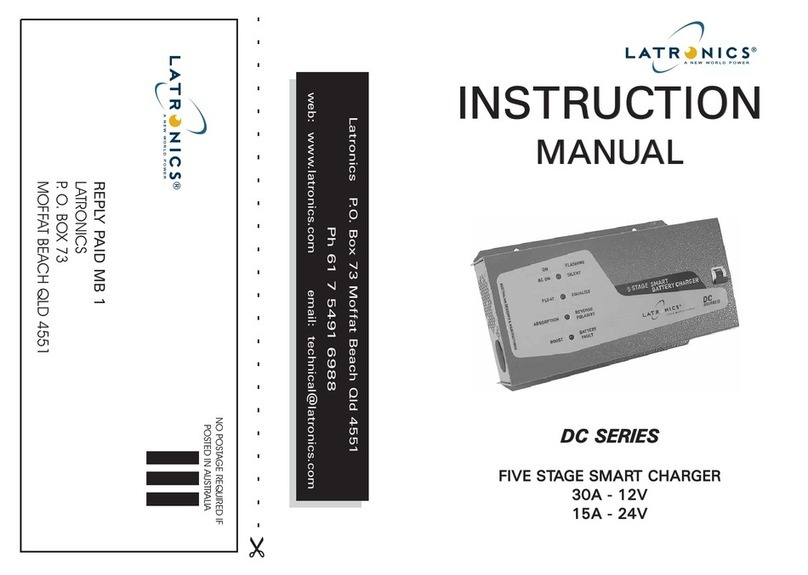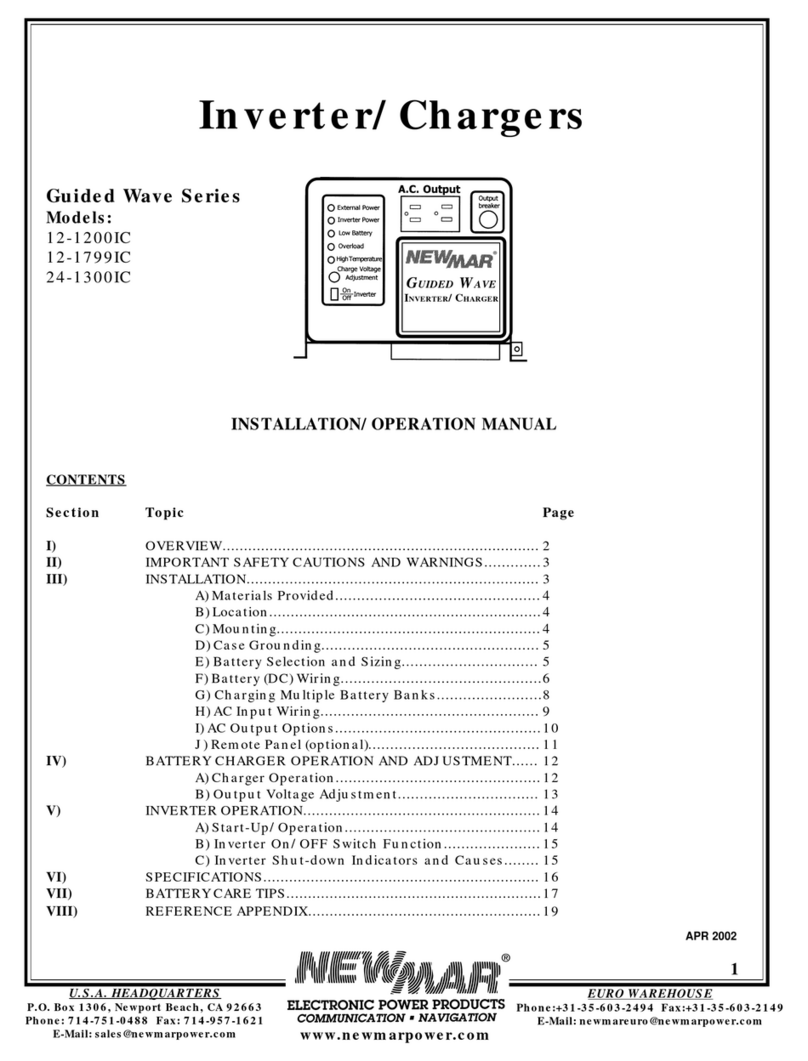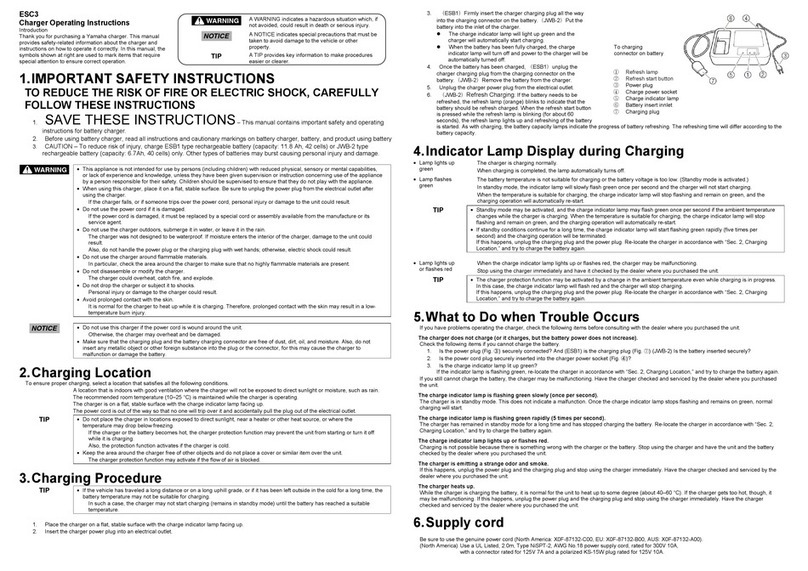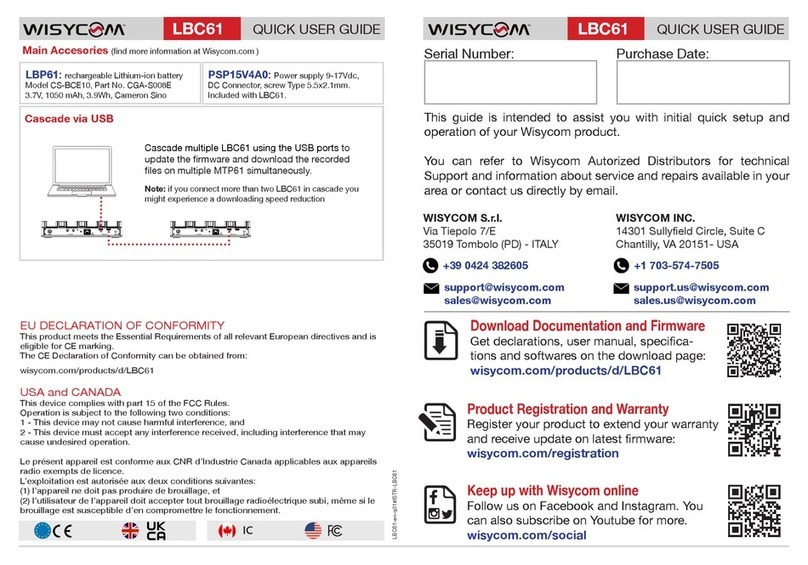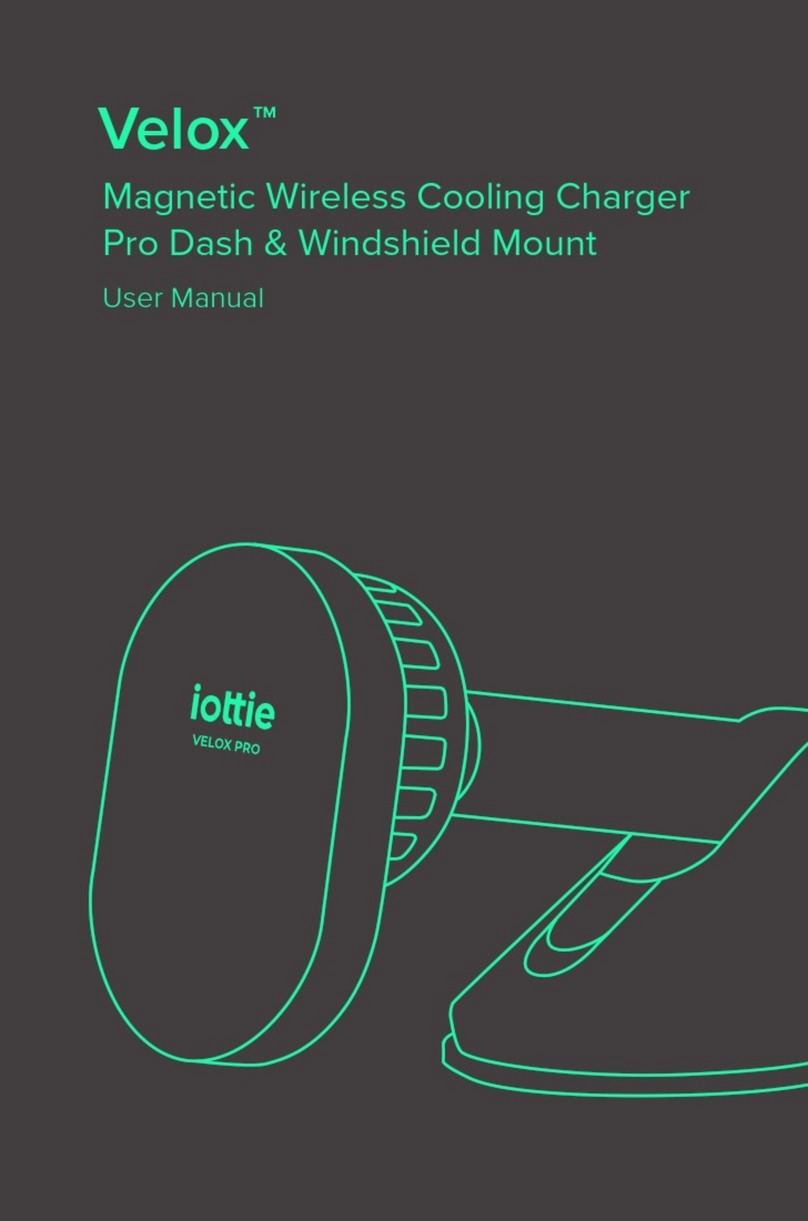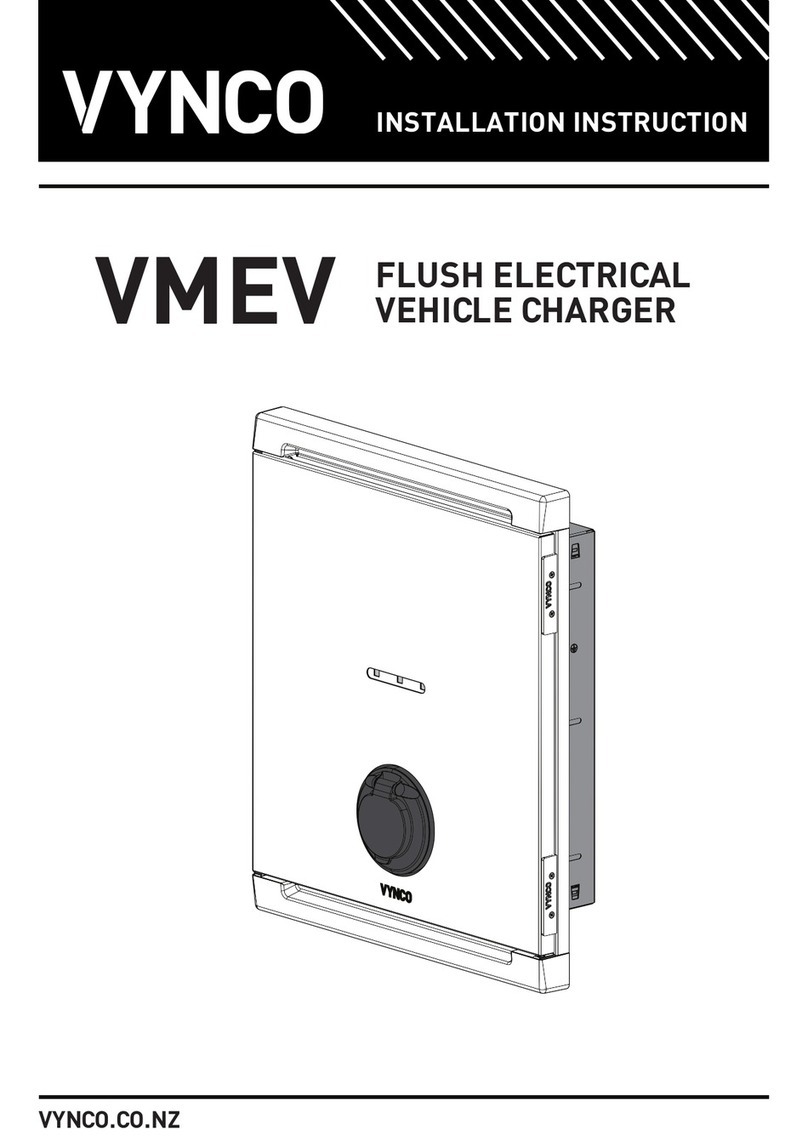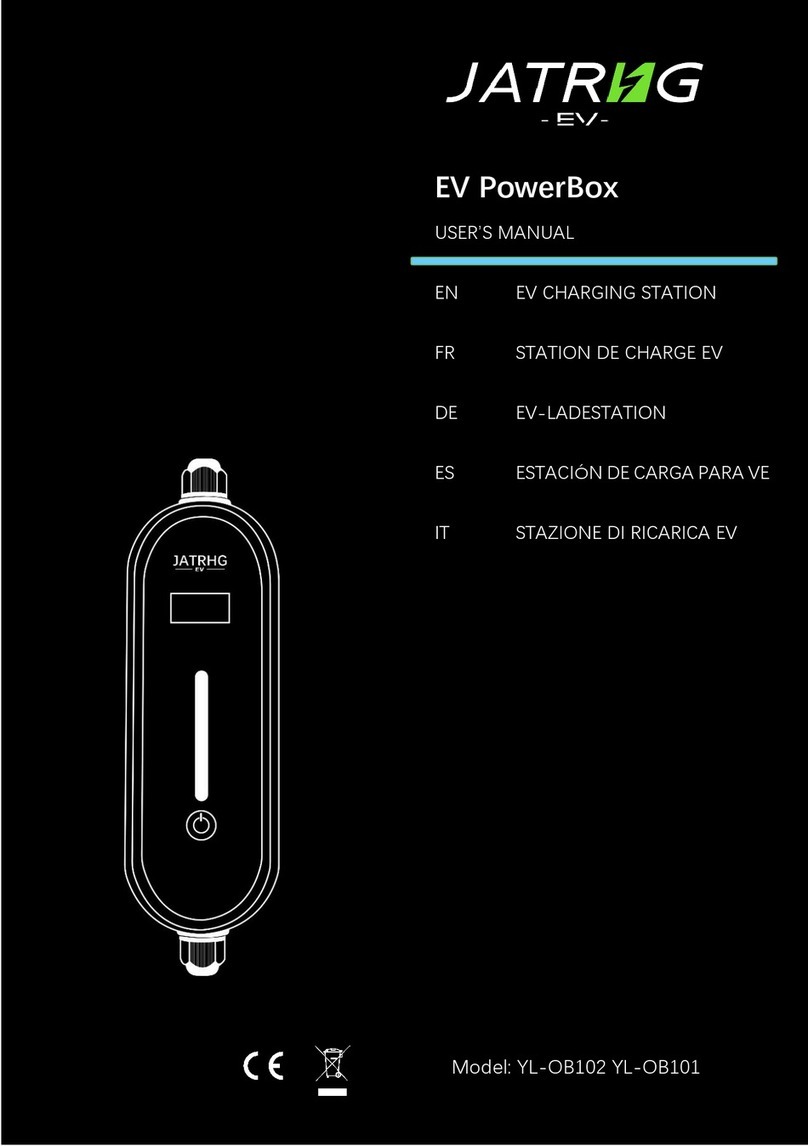Automatic charging and discharging
The BC300 offers 2 stages battery training. Automatic switching from charging to
discharging mode after battery if fully charged.
LED display
The unit is built-in with LED display for showing charger
status:
CHARGING – GREEN LED – The charger is charging to the
battery.
DISCHARGING - RED LED – The battery is fully charged
and the charger switched to discharging process.
The green and red LED on the BC300 will in combination
indicate various messages or warnings to the user:
• When the unit is connected correctly with the crocodile clamps or O-ring
connectors to the battery before charging – No LED will be on.
• Reverse polarity connection (incorrect connection of positive and negative
terminals) – The red LED will immediately come on.
• Charging and discharging cycle – When the charging procedure starts, the green
LED comes on. The charging will continue until the battery reaches 13,5V, and
then the Charging will cease, and Green LED goes off. Discharging now starts, and
the red LED comes on. The discharging will stop when the battery reaches 13V,
red LED goes off and charging will commence again.
Please note even when the battery is full, after the first charging process has commenced,
the green LED will come on for a few seconds until the BC300 changes to the discharging
mode.
• During charging or discharging process, if the crocodile clamps are removed –
Both green & red LED will come on.
• If the crocodile clamps are connected to the battery without the mains power –
There will be a dull glow of the red LED.
Reverse-polarity protection
This unit offers reverse-polarity protection, the RED “discharging” LED will illuminate
immediately after connecting the unit to the battery and the charging process will not
start. If this happens, unplug immediately from mains, connect the red crocodile clip to
positive (+) battery post, and black crocodile clip to negative (-) post, then plug into the
mains power and the charging process will start.
Short-circuit protection
Should you accidentally touch the crocodile clips together whilst the mains power is on,
the unit will not perform charging. Unplug from mains, disconnect and start the process
again being careful not to touch the clips together.
Cable connector
The BC300 has two options
for connecting the unit to the
battery. Via the cable
connector you can select witch connection you want to
use:
• Crocodile clamps for easy and flexible use.
• O-ring connectors for permanent fixation on your battery.
3