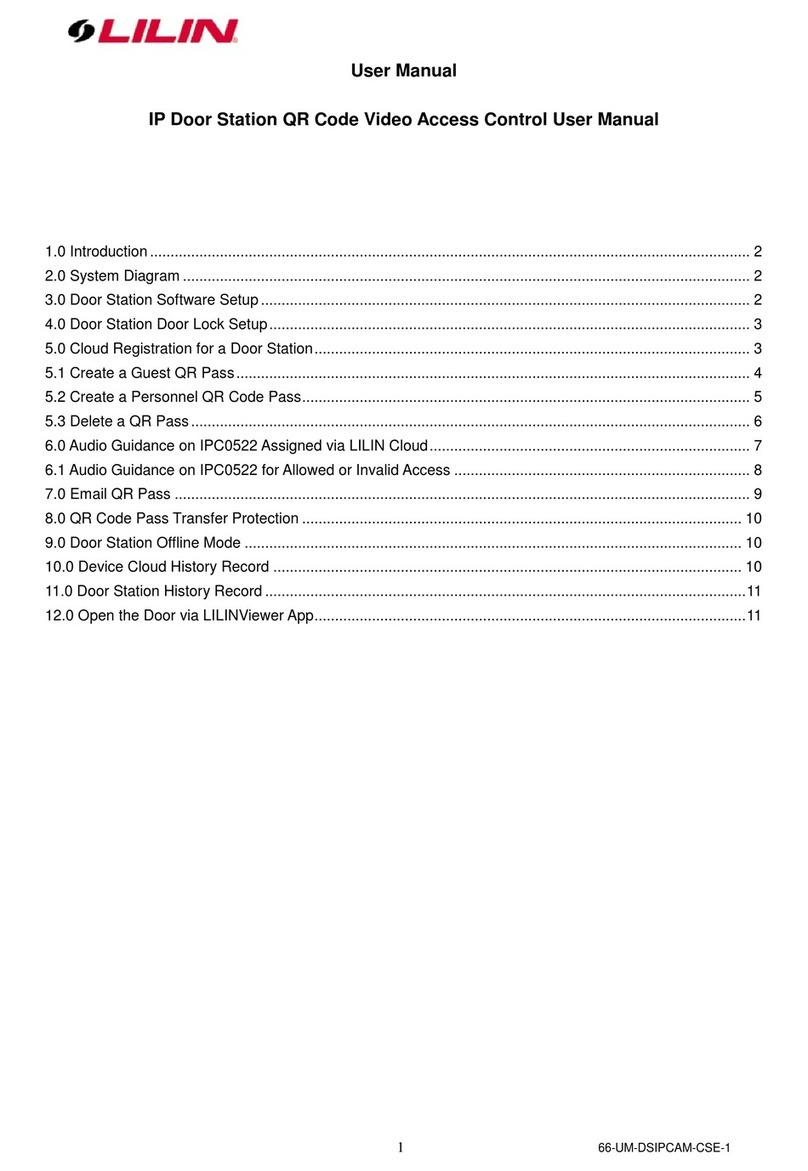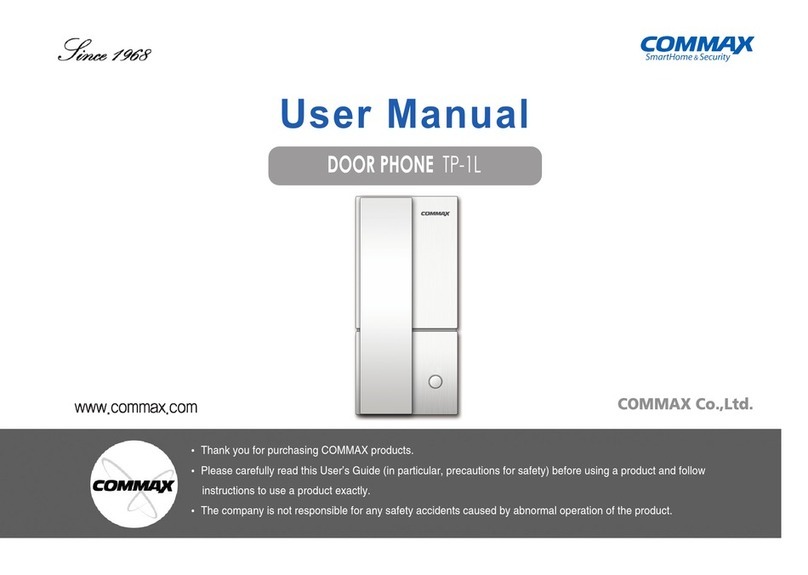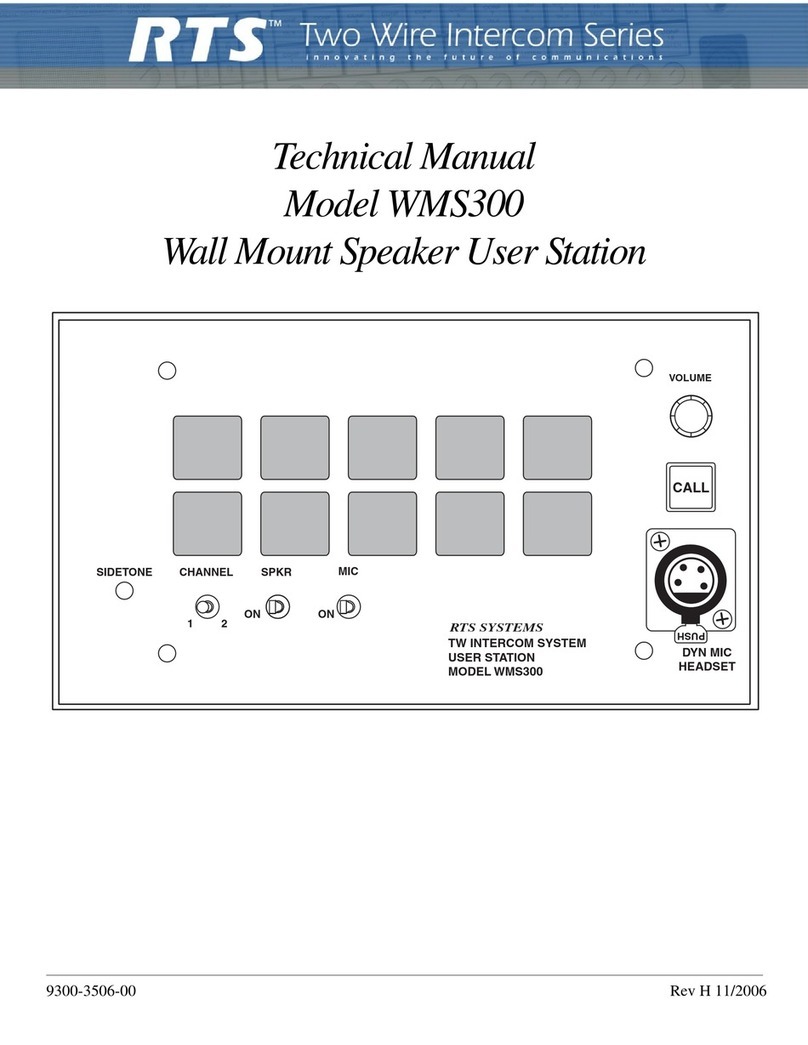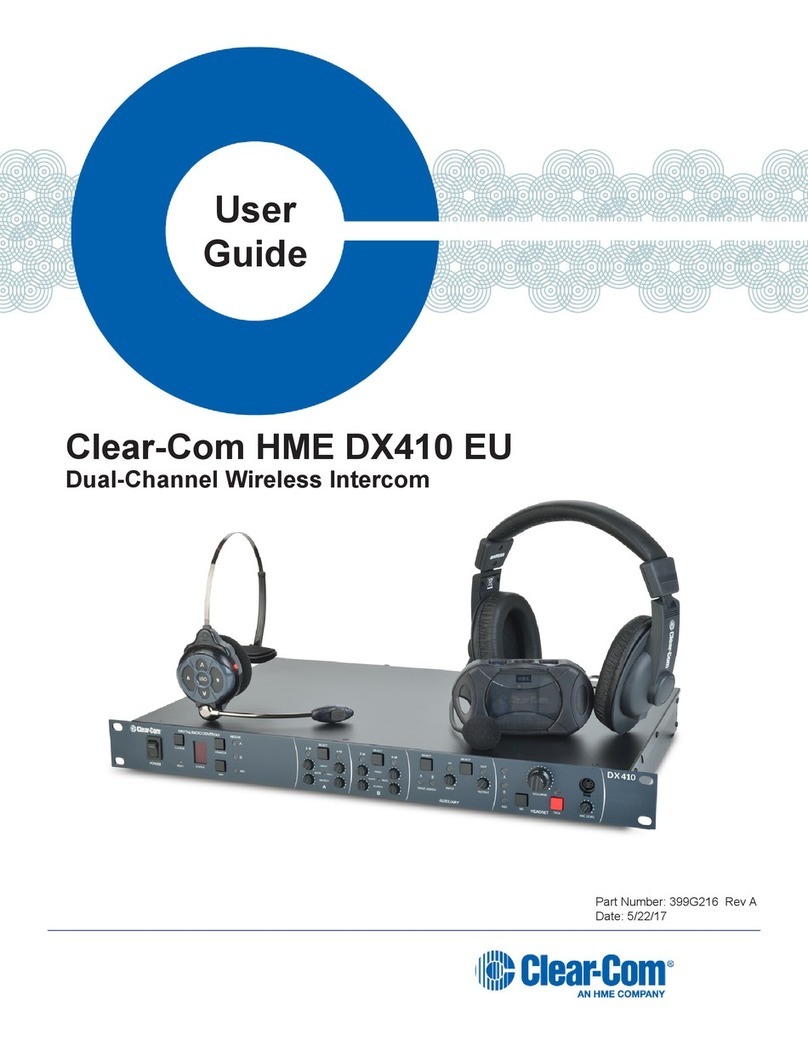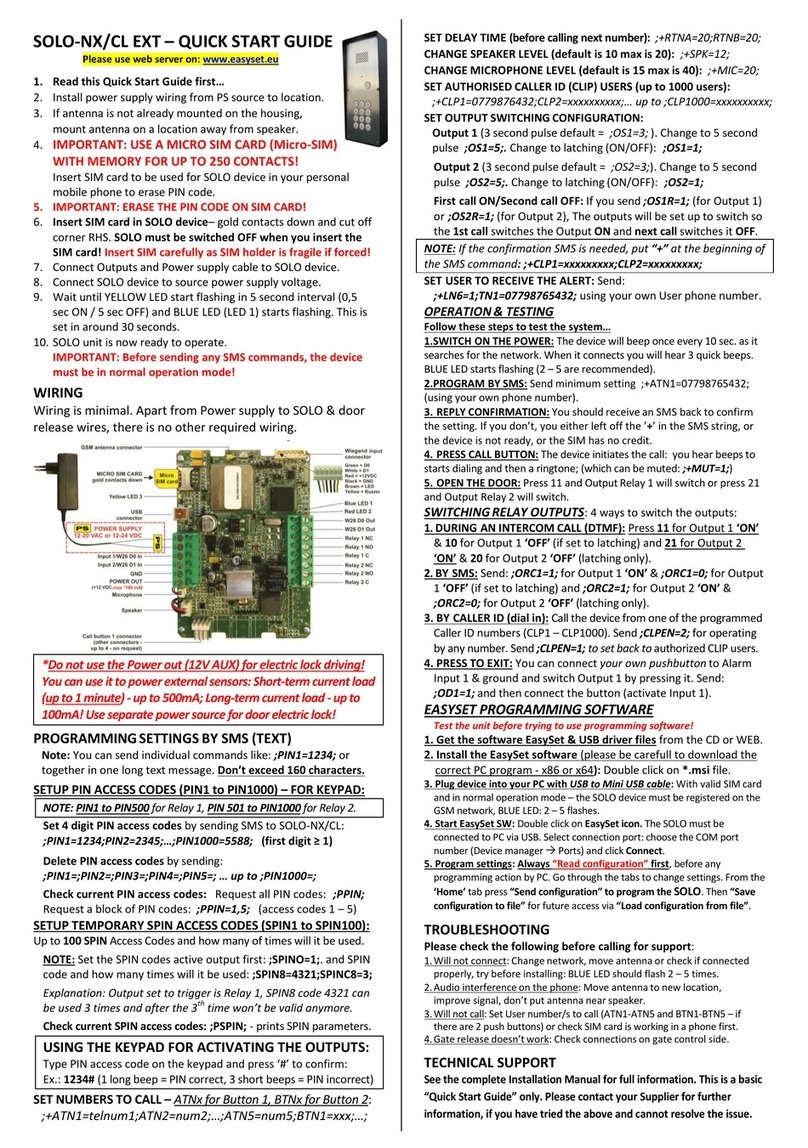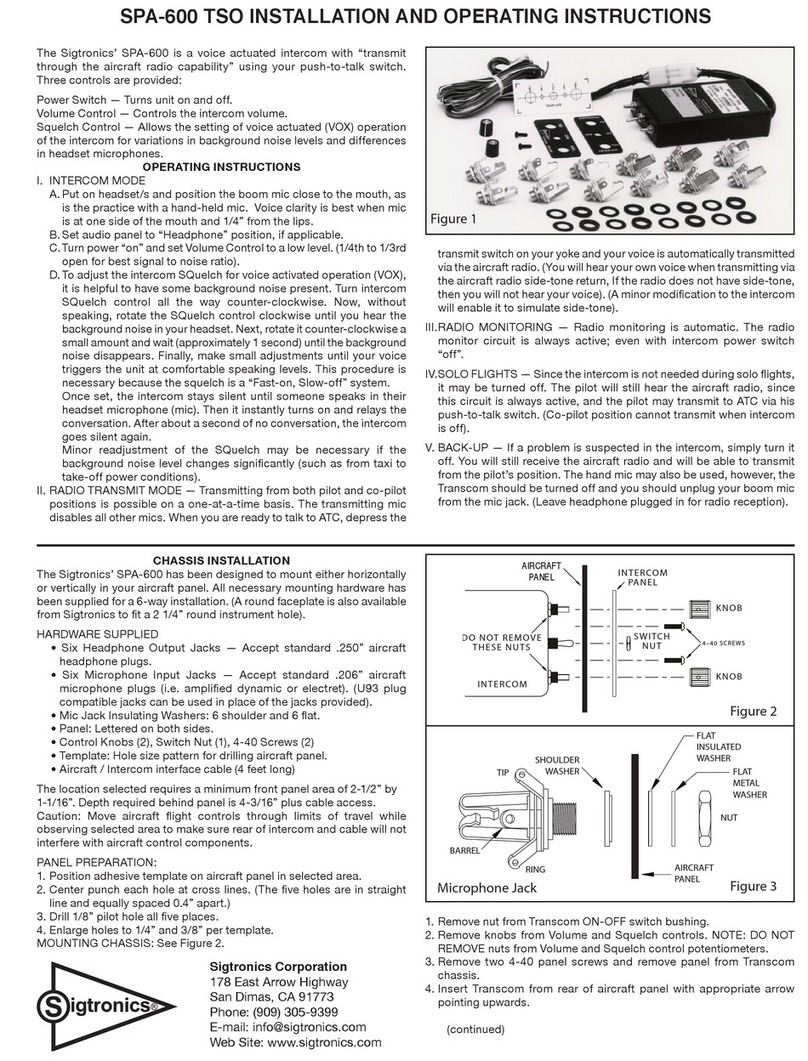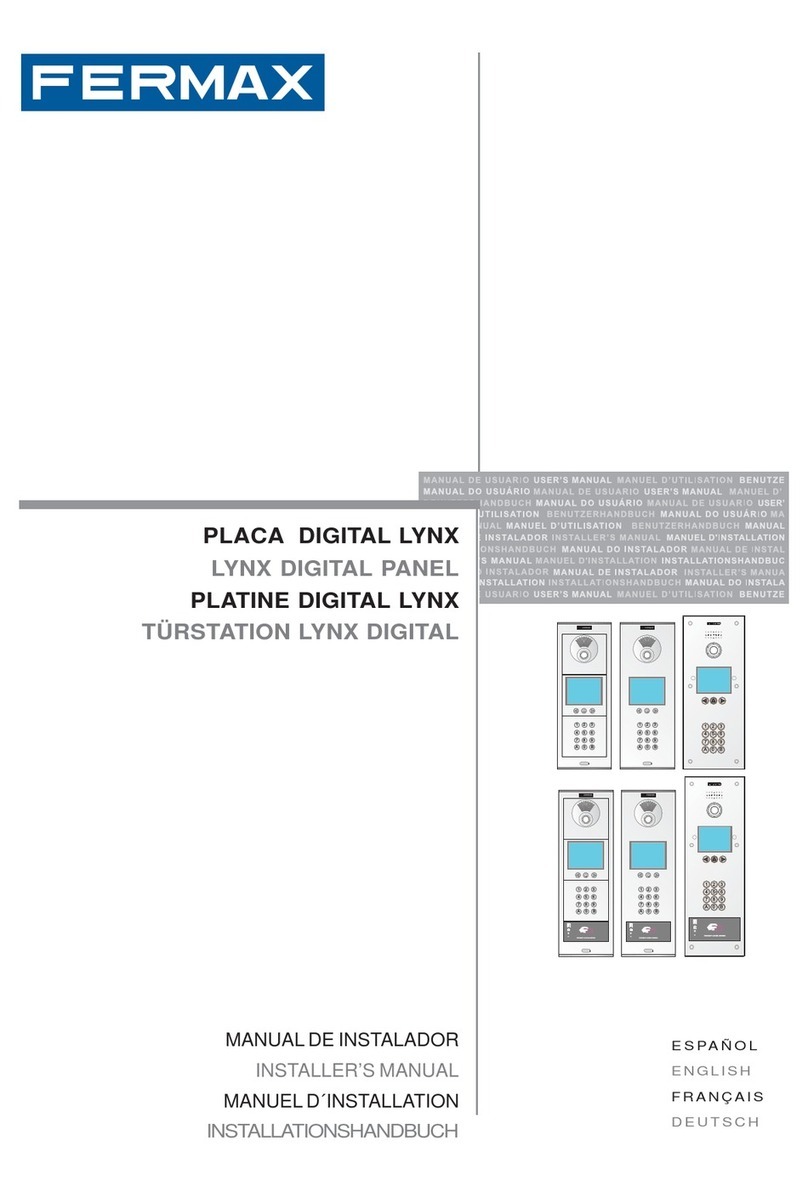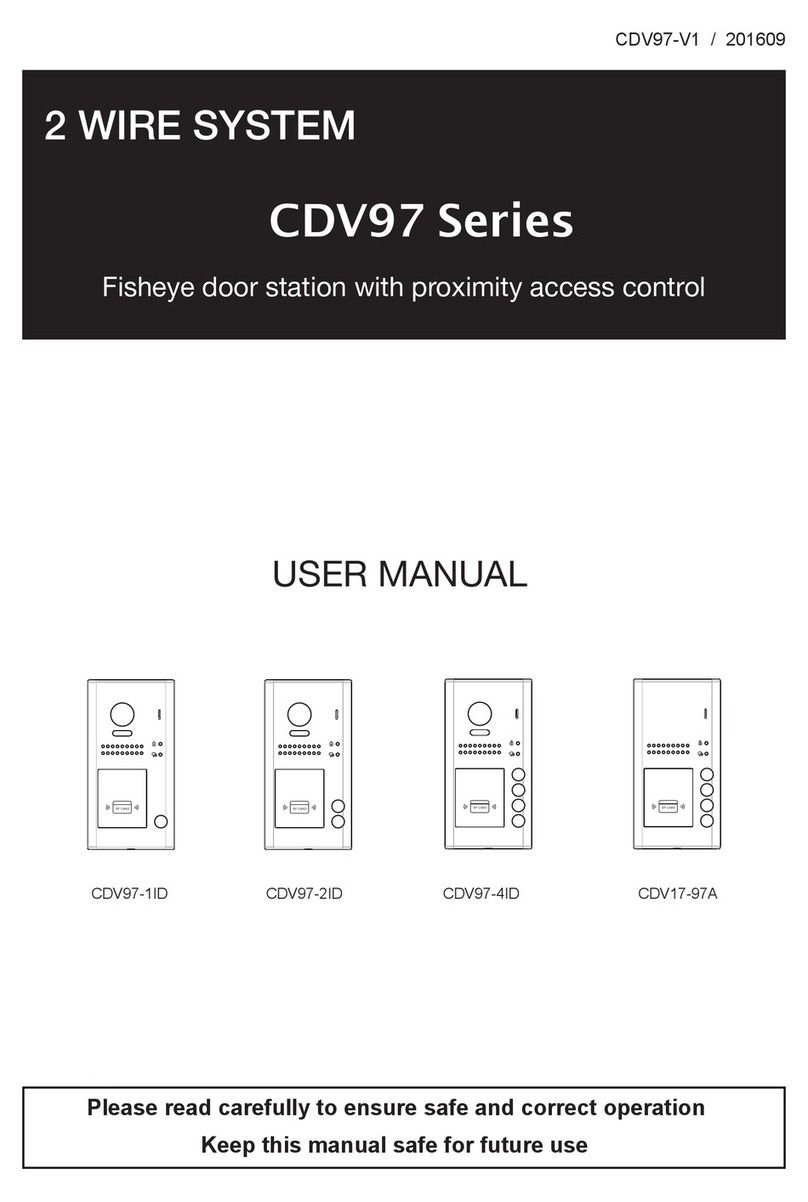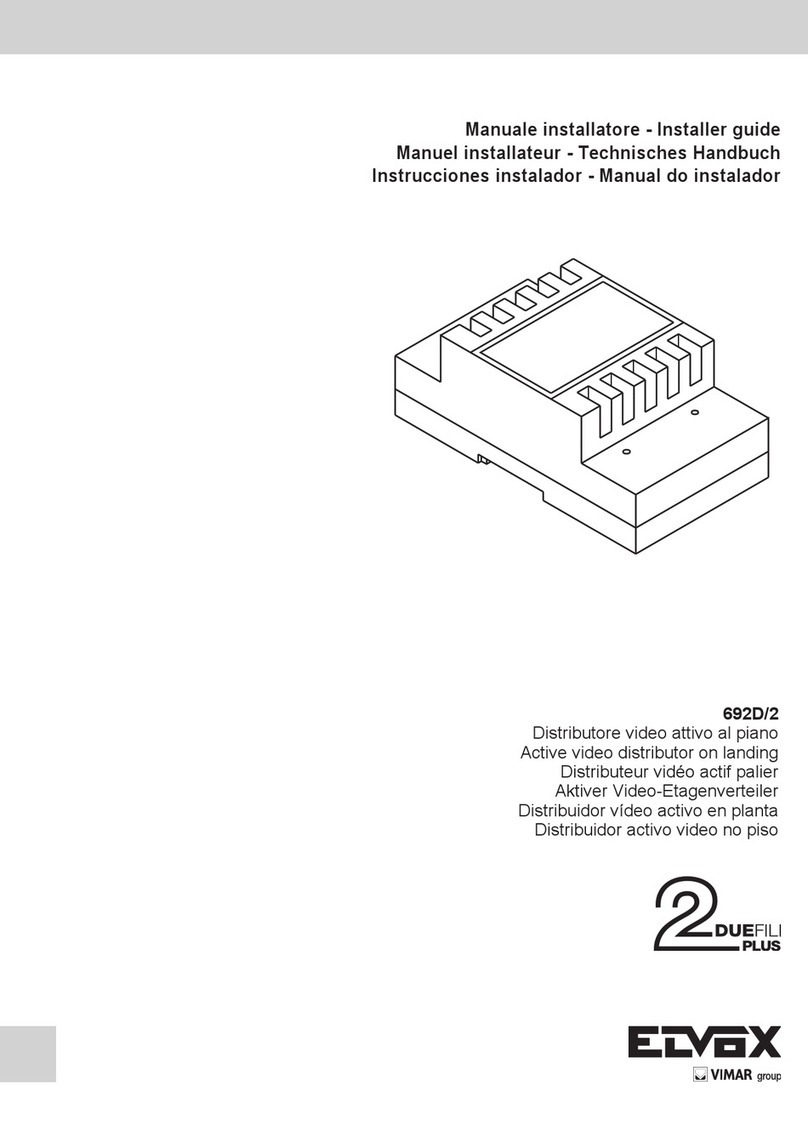Pro Video VDP-5000 User manual

MONITOR
OPEN
VOLUME
BRIGHTNESS
VIDEO SECURITY
INTERCOM SYSTEM
Complete with 1 Monitor and 1 Camera
Expandable up to 2 Monitors and 2 Cameras
INDOOR MONITOR
OUTDOOR CAMERA
(FLUSH MOUNT)
VDP-5000
200 New HighwayAmityville, N.Y. 11701
Toll Free : 1-800-645-5516 In Metro NY : 631-957-8700
Fax : 631-957-9142 or 631-957-3880 Web: www.specotech.com

NOTE : Although the Doorbell Module is weather-resistant it is not waterproof.
Choose a sheltered location(e. g., porch), so the unit is not directly exposed to elements.
★Read Instructions -All of the safety and operating instructions should be read before this
product is operated or installed. If you are unsure of any wiring procedures more complicated
than the plugging in of a product, contacting an electrician is suggested.
★Retain Instructions-The safety and operating instructions should be retained for future
reference.
★Product Warranty-Review the product warranty and service statements.
★Read Warnings-All warnings on the product and in the operating instructions should be adhered
to.
★Follow Instructions-All operating and use instructions should be followed.
WARNING : TO PREVENT FIRE OR ELECTRIC SHOCK
DO NOT EXPOSE THIS APPLIANCE TO RAIN OR MOISTURE
2
CAUTION
RISK OF ELECTRIC SHOCK
DO NOT OPEN
CAUTION : TO REDUCE THE RISK OF ELECTRIC SHOCK,
DO NOT REMOVE COVER(OR BACK).
NO USER SERVICEABLE PARTS INSIDE.
REFER SERVICING TO QUALIFIED SERVICE PERSONNEL
This symbol is intended to alert the user
to the presence of uninsulated
“dangerous voltage” within the product’s
enclosure that may be of sufficient
magnitude to constitute a risk of electric
shock to persons.
This symbol is intended to alert the user
to the presence of important operating
and maintenance(servicing) instructions
in the literature accompanying the
appliance.
IMPORTANT SAFETY INSTRUCTIONS

★Cleaning-Unplug this product from the wall outlet before cleaning. Use a damp (not wet) cloth
for cleaning. Do not clean the cabinet with liquid cleaners, aerosol cleaners, gasoline or other
types of flammable fluids.
★Water and Moisture-Do not use this product near water. For example : near a bath tub, wash
bowl, kitchen sink, or laundry tub; in a wet basement; or near a swimming pool; etc. Do not use
any component of this system in an exposed outdoor area, unless the instructions clearly state
that it is safe to. Do not operate this system in the presence of explosive or flammable fumes.
★Overloading-Do not overload wall outlet, extension cords, or integral convenience receptacles
as this can result in a risk of fire or electric shock.
★When Not in Use-If no one is at home for extended periods of time(like vacations, etc.) this
product should be unplugged or turned off for the purpose of energy conservation and safety.
★Power Source-The monitor should be operated only from the type of DC adapter packaged in
this box. When connecting additional monitor, also use additional DC power adapter for that
monitor
★Disconnecting-Never carry the product by its cord, or yank it to disconnect from an electrical
outlet; instead, grasp the plug and pull to disconnect. Keep the cord away from heat, oil and
sharp edges.
★Object and Liquid Entry-Never push objects of any kind into openings on this product as they
may touch dangerous voltage points or short out parts. This could result in a fire or electrical
shock. Never spill liquid of any kind on the product.
★Ventilation-This product should be situated so that its location or position does not interfere
with its proper ventilation. For example, the product should not be situated on a bed, sofa, rug,
or similar surfaces that block ventilation openings; or placed in a built-in installation, that
prevents an air flow around the product.
★Servicing-Do not attempt to service this product yourself, as opening or removing covers may
expose you to dangerous voltage or other hazards. Refer all servicing to qualified personnel.
★Damage Requiring Service-Unplug this product from the wall outlet and refer servicing only to
qualified service presonnel under the following conditions :
A. When the power supply cord or plug is damaged.
B. If liquid has been spilled, or objects have fallen into product.
C. If the product has been exposed to rain or water or other liquids.
D. If the product does not operate normally by following the operating instructions. Adjust
only those controls that are covered by the operating instructions. Improper adjustment
of other controls may result in damage and will often require extensive work by a
qualified technician to restore the product to its normal operation, not covered under
manutacturer’s warranty. Do not attempt to service this product beyond that described
in the operating instruction manual.
E. If the product has been dropped or damaged in any way.
F. When the product exhibits a distinct change in perfomance, this indicates a need for
service.
3

★Replacement Parts-Use only replacement parts that are specified by the manufacturer or that
have the same characteristics as the original part. Unauthorized substitutions may result in fire,
electrical shock, or other hazards and void warranty.
★Safety Check-Upon completion of any service or repairs to this product, ask the service
technician to perform safety checks to determine that the product is in proper operating
condition.
★Wall Mounting-The product should be mounted to a wall, only as recommended by the
manufacturer.
★Heat-The product should be situated away from heat sources such as radiators, heat registers,
stoves or other products(including amplifiers) that produce heat. Position this product so its
location does not interfere with its proper ventilation.
note: This equipment has been tested and found to comply with the limits for a Class B digital
device, pursuant to part 15 of the FCC Rules. These limits are designed to provide reasonable
protection against harmful interference in a residential installation.
This equipment generates, uses and can radiate radio frequency energy and, lf not installed and
used in accordance with the instructions, may cause harmful interference to radio communications
However, there is no guarantee that interference will not occur in a particular installation. If this
equipment does cause harmful interference to radio or television reception, which can be
determined by turning the equipment off and on, the user is encouraged to try correct the
interference by one or more of the following measures:
- Reorient or relocate the receiving antenna.
- lncrease the separation between equipment and receiver.
- Connect the equipment into an outlet on a circuit different from that to which the receiver is
connected.
- Consult the dealer or an experienced radio TV technician for help.
4
Always use discretion when installing video and audio surveillance equipment especially
when there is perceived privacy, or an expectation of privacy. Inquire regarding federal, state
and/or local regulations applicable to the lawful installation of video and/or audio recording or
surveillance equipment. Party consent may be required.

Congratulations on the purchase of your new video intercom system!
Please read these instructions carefully before installing your system and follow all of the
directions to ensure proper installation.
This instruction manual explains in simple steps how to install, use, and care for your new video
doorphone system in homes, offices or businesses.
Serial Number(From Rear Panel)
Date of Purchase Place of Purchase
TABLE OF CONTENTS Page
PARTS CHECKLIST 5
FEATURES 6-7
INSTALLATION 8-9
WIRING DIAGRAM 10
OPERATION 11
TROUBLE SHOOTING GUIDE 12
SPECIFICATIONS 12
INTRODUCTION
5

Monitor ........................................................................................................................................1
Handset........................................................................................................................................1
Mounting Bracket .........................................................................................................................1
Mounting Screws for Bracket .......................................................................................................2
Monitor Mounting Screw (to Bracket)...........................................................................................1
DC Adapter ..................................................................................................................................1
Camera(VDP-C5F)
PARTS CHECKLIST
6
by CSI/SPECO
MONITOR
OPEN
Monitor Handset
Mounting Bracket
Adapter
Mounting Screws
(3×12 mm)
Monitor Mounting
Screws
(3×10 mm)
Figure 1
Figure 2
●Camera 1EA
●Wall Bracket 1EA
●Mounting Screw 4개
●- T4×18mm(ZnW) 4EA
●- M3×36mm(Ni) 1EA
- M3×34mm(Bk) 1EA
●Camera Fixing Screw(M4×15) 1EA
●Screw cover 1EA
Mounting
Screw
(2EA)
Screw cover
Wall Bracket
Camera
Mounting Screw
(4EA)
Camera Fixing
Screw
(1EA)

FEATURES
7
byCSI/SPECO
MONITOR
OPEN
1
789
10
3
2
4
5
6
Camera 1
Camera 2
11 VDP-5000
10
DC POWER SUPPLY
Figure 3
1. Handset
Lift to communicate with caller.
2. Speaker
Chime tone sounds when callers push the
call button on the camera.
3. Monitor screen
4” flat type B/W C.R.T.
4. Power Lamp
Illuminates when the system is on.
5. Monitor Button
Press this button to activate either camera
1 or 2 and view the picture on the monitor
screen. It works as a manual switcher.
6. Door Release Button
Releases the door to let your visitors come
in after viewing them(You must supply an
electronic door release for this function to
work.)
7. Call Sound Volume
Adjusts the call chime volume.
8. Power Switch
Activates and deactivates the Video
doorphone.
9. Brightness Control
Adjusts the picture brightness.
10. DC Power Supply
11. Terminal Strip
See figure 4.
Figure4
* Please note that the door release only operates the camera being viewed.
The monitor was designed as a non-polarized unit, and you can connect the adapter cable
to either the (+) or (-) terminal of the monitor.

FEATURES
8
Front View Back View
①FRONT PANEL
②INFRARED LED : Allows for the viewing of caller at any illumination
③CCD CAMERA LENS
④LENS WINDOW
⑤SPEAKER : Provide high quality audio to a caller.
⑥CALL BUTTON
⑦MICROPHONE
⑧SCREW COVER
⑨LEVER FOR ANGLE ADJUSTMENT
⑩TERMINAL
⑪DOOR RELEASE CABLE
①
②
③
④
⑤
⑥
⑦
⑧
⑨
⑩
⑪
Figure 5

MONITOR
1. Connect the handset and cord to the Monitor
Jack.
2. Determine the position of the monitor display.
The standard position is at eye level.
3. Place the Mounting Bracket at the desired
location, and attach it to the wall with two
mounting screws(provided).
4. Connect the cable to the back of Monitor at
Terminal.(Cable not Supplied)
5. Insert the tabs of the bracket into the holes on the
Monitor and pull downward.
6. When connecting an additional monitor, also use
additional DC power adapter for that monitor
INSTALLATION
9
MOUNTING
BRACKET
¿Ω
∑Æπ‡
±‚
¿¸
ø¯
≤®¡
¸ƒ—¡
¸
Handset
Monitor
Jack
Plug
Mounting
Bracket
Mounting
Screw
Figure 6
Figure 7
60"
Standard Position of the Camera Lens

INSTALLATION
10
T4×18
M4×15
Screw cover
Door
Release
Terminal
Door
Release
Cable
Power Source
1. Install the recessed camera box into the wall, secure properly.
2. Remove the front panel from main unit.
3. Place the main unit and the front panel into the box using the two tamperproof screws.
Tighten with wrench supplied.
60"
64
64"
56"
20"
86
20"
18"
Unit:INCHS
38
26
20" 20"
60"
60"
60"
Standard
Position
Higher
Position
Lower
Position
Horizontal
CAMERA
Figure 8
Figure 9

11
WIRING DIAGRAM
(DC17V)
1234
1234
MONIT OR
CAMERA 1
CAMERA 2
1234
1234
MONIT OR 1
CAMERA 1
CAMERA 2
1234 1234
MONIT OR 2
POWER SOURCE
DOOR
RELEASE
OPTIONAL DOOR RELEASE
POWER SOURCE
DOOR
RELEASE
OPTIONAL DOOR RELEASE
POWER SOURCE
DOOR
RELEASE
OPTIONAL
POWER SOURCE
DOOR
RELEASE
(OPTIONAL)
(DC17V)
VDP-C5F CAMERA FOR VDP-5000
1 Monitor & 2 Cameras
2 Monitors & 2 Cameras
Figure 10
Figure 11
Use of color coded cable is recommended for proper wiring connection.

OPERATION
Turn the power switch ON. Use the side buttons for volume and
brightness controls.
Call Button:
1. A visitor presses the Call button on the Camera.
A tone is heard at the monitor.
2. The caller then talks handsfree after you answer the call.
Monitor Station:
1. A chime sounds and the caller appears on the Monitor Screen
automatically.
2. Pick up the handset to talk to the caller.
3. Hanging up the Handset returns the Monitor to stand by mode.
Operating the Electric Door Release:
If desired, depress and hold the Door Release Button which will
activate the electric door strike(optional accessory required).
(See Wiring Diagram)
Monitoring:
Press the Monitor Button to see the Camera for 20 seconds.
12
Buzz
Ding-Dong
Ding-Dong
Figure 12

Carefully read and perform the following procedures before returning your Video Doorphone for
repair.
●If the Power Lamp fails to light, check that the Power On/Off Switch is in the On position.
Also, make sure that the plug of the power supply is properly inserted into the power outlet.
●If the Power Lamp is dim, there is a possible short in the wires between the Monitor and
Camera.
●If you see snow on the Monitor CRT, the wires between the Monitor and Camera are
disconnected or poorly connected.
●If there is audio, but no picture on the Monitor CRT, the brightness control may be incorretly
adjusted.
Voltage Requirements : DC 17V, 60Hz .
Power Consumption : Maximum 24VA; stand by 2VA.
Monitor Screen : Black & White Flat 4″flat type CRT.
Call Tone : Electronic Chime.
Alarm Tone : Warning tone.
Audio Communication System : Duplex handset.
Maximum Wiring Distance : 165ft.(22AWG wire) - 4 Conductors.
Monitor Extensions : Depends on distance from camera and number of extensions.
Optimal Working Temperature : +14。F to + 104。F.
Weight : 3.3 Ibs.
Dimensions : 9"(H)×7
1
/
2
"(W)×2
3
/
4
"(D).
Adapter Input AC 120V ; 60Hz ; 0.35A
Adapter Output DC 17.0V
-
... 1.3A
VDP-5000 Printed in Korea
TROUBLE SHOOTING GUIDE
SPECIFICATIONS
13
Table of contents