ProArc TR-3500B User manual
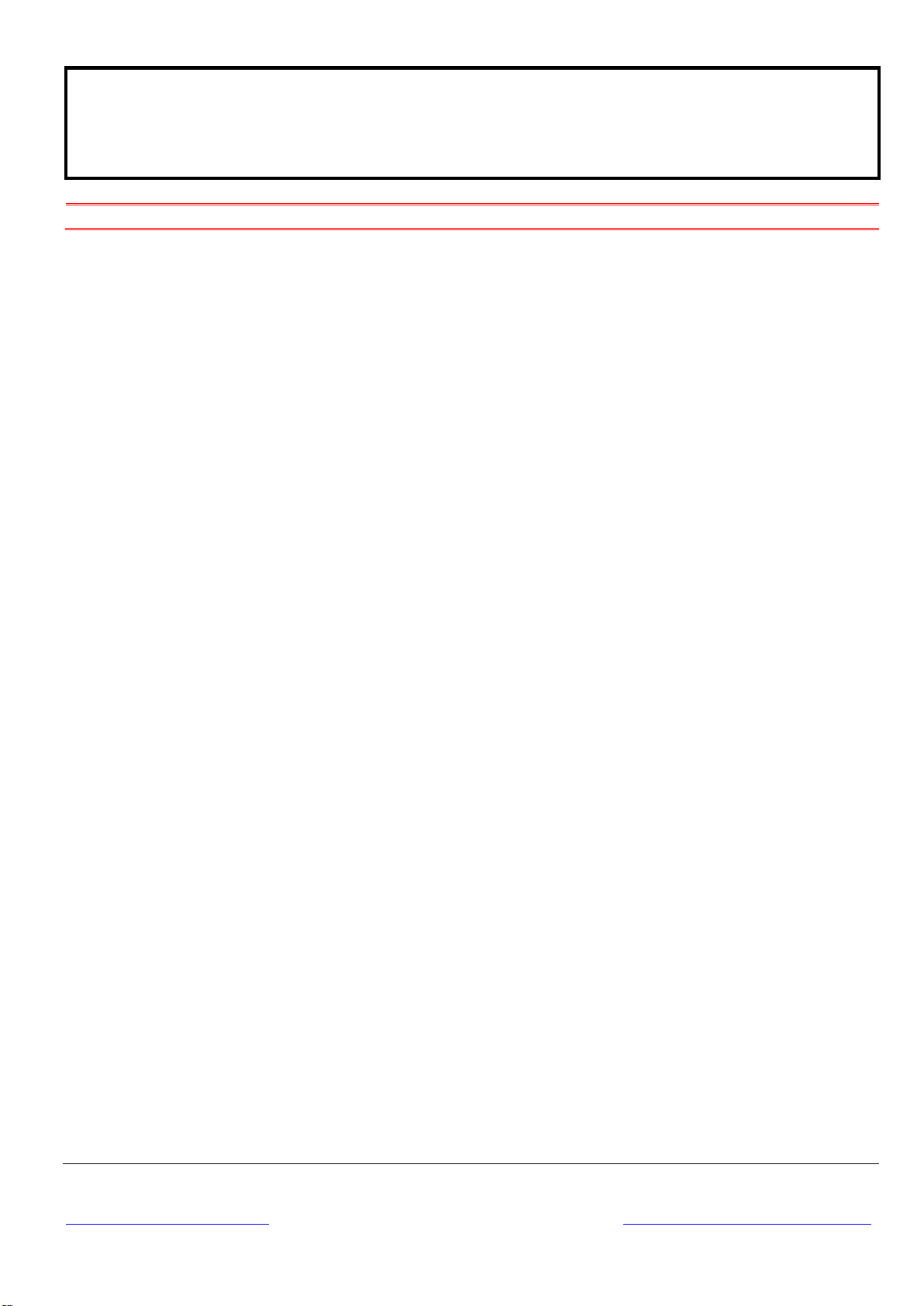
OWNER’S MANUAL
Important
:
Read these instructions before installing, operating or servicing this product.
MODEL
:
TR-3500B / TR-6000B
Digital Turning Rollers
Serial number
:
1401013 ~ later
Date
:
Feb. 27, 2014
UNITED PROARC CORPORATION
No. 3 Gungye 10th Road, Pingjen Ind. Park, Tel No:88634696600
Pingjen City, Taoyuan 324, Taiwan Fax No:88634694499
http://www.proarc.com.tw E-Mail:customerservice@proarc.com.tw
RD-8428E

PRIMARY POWER CONNECTION
Read and understand this entire manual regarding the rules for users’
safety before installing, operating, or servicing the equipment.
Please read this owner’s manual carefully before connection of the wires to AC power. Wrong connection
may damage the equipment.
Before connecting primary power, check the data plate to verify the voltage required by the TR-XX. Check
the power supply line that corresponds to the machine’s specification.
WARNING

TABLE OF CONTENTS
Introduction
General information
Installation
Operation
Troubleshooting
Parts list
Circuit diagram
Appendix
Circuit
Instruction..............................................................................................................i
Safety precautions................................................................................................ii
Limited warranty ...................................................................................................iii
1.1 Introduction.....................................................................................................1
1.2 Specification ...................................................................................................2
2.1 Installation & adjustment.................................................................................3
3.1 Operation instruction.......................................................................................4
3.2 Remote control instruction ..............................................................................6
4.1 Troubleshooting guide ....................................................................................8
5.1 Control box .....................................................................................................9
5.2 TR-3500BP / 6000BP ....................................................................................10
5.3 TR-3500BI / 6000BI.......................................................................................11
5.4 TR-3500BP / 6000BP (Main wheel)...............................................................12
5.5 TR-3500BI / 6000BI (Idler wheel)...................................................................13
6.1 Control circuit.................................................................................................15
6.2 Control system box........................................................................................16
6.3 Inside input / output connect interface ...........................................................18
6.4 Input/output connect interface........................................................................23
Appendix A:Inverter settings .............................................................................24
Wiring diagram ....................................................................................................25
Revisions.............................................................................................................28
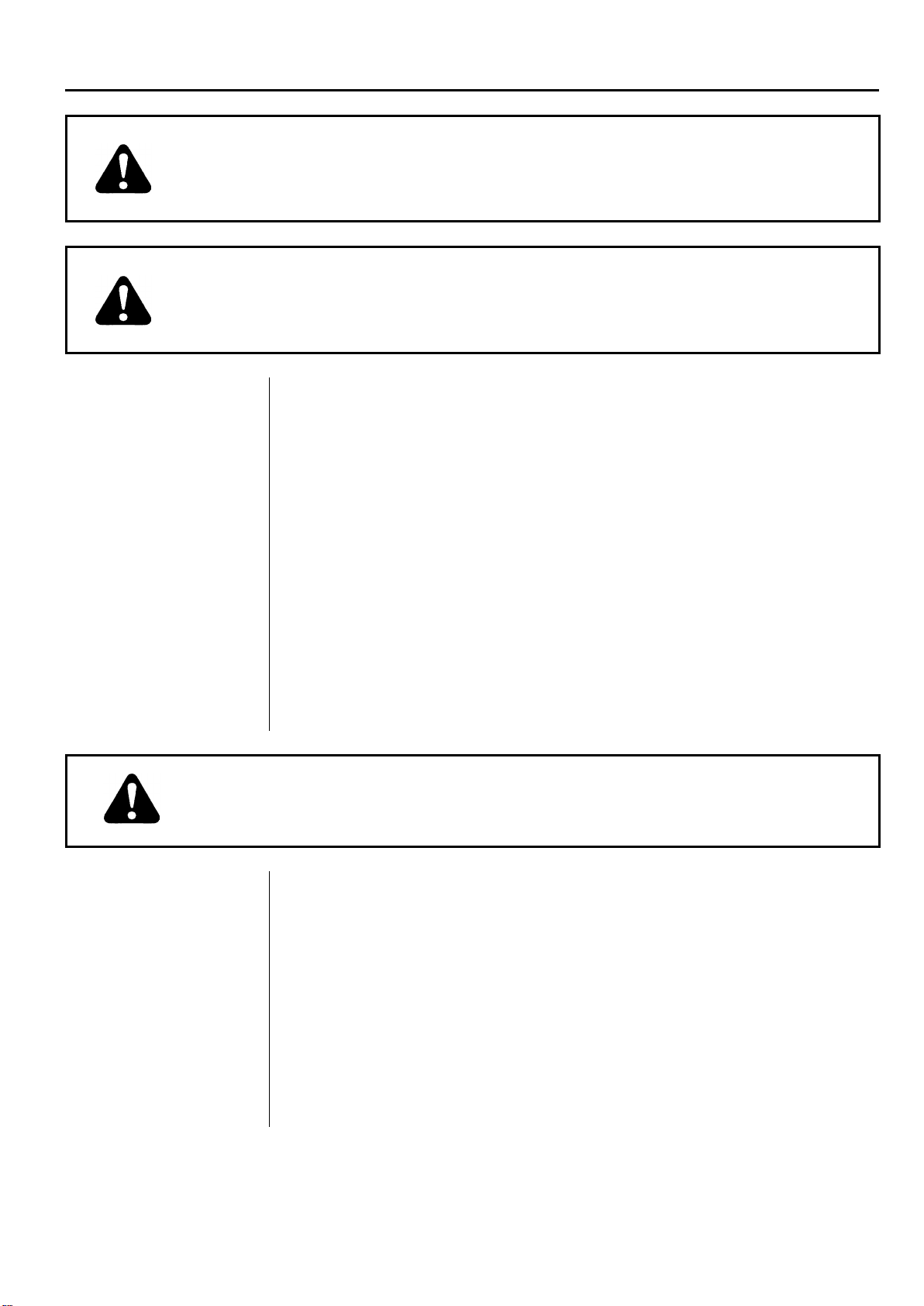
INSTRUCTION
A procedure, which if not properly followed, may cause injury to the
operator or others in the operating area.
Read and understand this entire manual regarding the rules for users’
safety before installing, operating, or servicing the equipment.
Equipment identification
Receipt of equipment
The identification number specification or part number, model, and serial
number of this unit usually appear on a nameplate attached to the control
panel record these numbers for future reference.
When you receive the equipment, check it against the shipping documents.
Make sure it is complete and inspect the equipment for possible damage
during shipping. If there is any damage, notify the carrier immediately to file a
claim.
Furnish complete information concerning damage claims or mistake(s) in
shipment to United ProArc Corporation: No. 3 Gungye 10th Road, Pingjen Ind.
Park, Pingjen City, Taoyuan 324, Taiwan. Include the equipment identification
number along with a description of the parts in question.
Move the equipment to the installation site before uncrating the unit. Use care
to avoid damaging the equipment when using bars, hammers, etc. to uncrate
the unit.
Falling machine due to lifting device failure may cause death or injury.
*Lifting device may fail when overloaded.
*Avoid sudden jerks, drops or swinging.
*Check lifting device components visually for looseness and signs of metal
fatigue.
*Before changing any hardware, check grade and size of bolts, and replace
with bolts of equal or higher size and grade.
*Falling object may potentially cause serious bodily harm, please keep a
safe distance away from any hanging objects
*Long working duration may cause lumbar back strain and sprain. Please
take caution and rest accordingly from time to time, or work in shifts to
prevent long working hours.
WARNING
WARNING
WARNING
i

SAFETY PRECAUTIONS
Operation and maintenance involves potential hazards. All operators
and personnel should be alerted to possible hazards and precautions
should be taken to prevent possible injury.
Electrical safety
Maintenance
Individual safety
Machine:
﹡The counter, safety device against excess current and electrical installation, are
compatible with its maximum power and its main voltage.
﹡The connection, single-phase or three-phase, is possible on a stand compatible
with the plug of its cable link.
﹡If the cable is connected with the electrical network, the earth must never be cut
by the protection device against electrical shocks.
Work Place:
﹡Be very careful to avoid contact between metal part and phase conductor and
the neutral of electric network.
﹡Electrical messes of different electrical machine and apparatus are connected
between themselves and with the terminal of earth neutral wire.
Interventions:
﹡Before control and repair, see the apparatus is switched off and insulated.
﹡Connection with fixed installation cable is impossible.
﹡It’s on “Stop” and connection is impossible.
﹡Some apparatus are provided with starting circuit HT HF (with a plate). Never
enter into the corresponding switch cupboard.
﹡Only qualified persons are authorized for intervention concerning electrical
instillation.
﹡Often check the insulation and connection good state of apparatus and electrical
accessories: taps, appliance cords, coatings, switch, extension cords, etc.
﹡Maintenance and repair of insulating coatings operations are very important.
﹡Do repair with a specialist or better replace defective accessories.
﹡Check regularly the right adjustment and the non-heating of electrical
connections.
﹡The operator must be dressed and protected in relation with his work.
﹡Avoid contacting metal parts connected or accidentally connected.
﹡Wear leather gloves with gauntlet.
﹡Safety clothes: gloves, apron, safety shoes protect the operator and his
assistants against burns of hot parts, projections and slag.
WARNING
ii

SAFETY PRECAUTIONS
Gases and fumes
Fire
Noise
protection goggle
﹡Gases and fumes produced during the plasma cutting or welding process can
be dangerous and hazardous to your health.
﹡Ventilation must be adequate to remove gases and fumes during operation.
﹡Keep all fumes and gases from the breathing area.
﹡Use an air supplied respirator if ventilation is not adequate to remove all fumes
and gases.
﹡Oil or grease in the presence of oxygen may ignite and burn violently. Keep
cylinders, valves, couplings, regulators, hoses, and other apparatus clean and
free from oil and grease. Oxygen cylinders and apparatus should not be
handled with oily hands or gloves. Do not allow an oxygen stream to contact
oily or greasy surfaces.
﹡Do not use oxygen as a substitute for compressed air.
﹡Fire can be caused by hot slag and sparks.
﹡Remove combustibles from working area or provide a fire watch.
﹡Do not cut containers that have held combustibles. Remove all flammable and
combustible materials in the operating area that may be ignited by sparks.
﹡Noise can cause permanent hearing loss.
﹡Wear proper protective ear muffs or plugs.
﹡Make sure others in the operating are protected from noise.
﹡Welding radiation may cause permanent sight damage
Eyes protection goggle recommended
ii

LIMITED WARRANTY
UNITED PROARC CORPORATION warrants all new equipment to be free from defects in material and
workmanship for a period of one (1) year, provided that the equipment is installed and operated according
to instructions stated in this manual.
UNITED PROARC’s obligation under this warranty policy is expressly limited to the replace or repair, at its
option, of the defected part only. ProArc’s option to repair or replacement of a defected part under this
warranty shall be based on FOB Taiwan basis.
The warranty period begins on the date of sale to the original-purchase user of the equipment.
UNITED PROARC CORPORATION shall not be liable for any loss or consequential damage or express
accruing directly or indirectly from the use of equipment covered by this warranty.
This warranty supersedes all previous ProArc warranties and is exclusive with no other guarantees or
warranties expressed or implied.
This warranty excludes the consumable parts that are used in normal operation.
iii

T
T
TH
H
HI
I
IS
S
S
P
P
PA
A
AG
G
GE
E
E
I
I
IS
S
S
B
B
BL
L
LA
A
AN
N
NK
K
K
iii
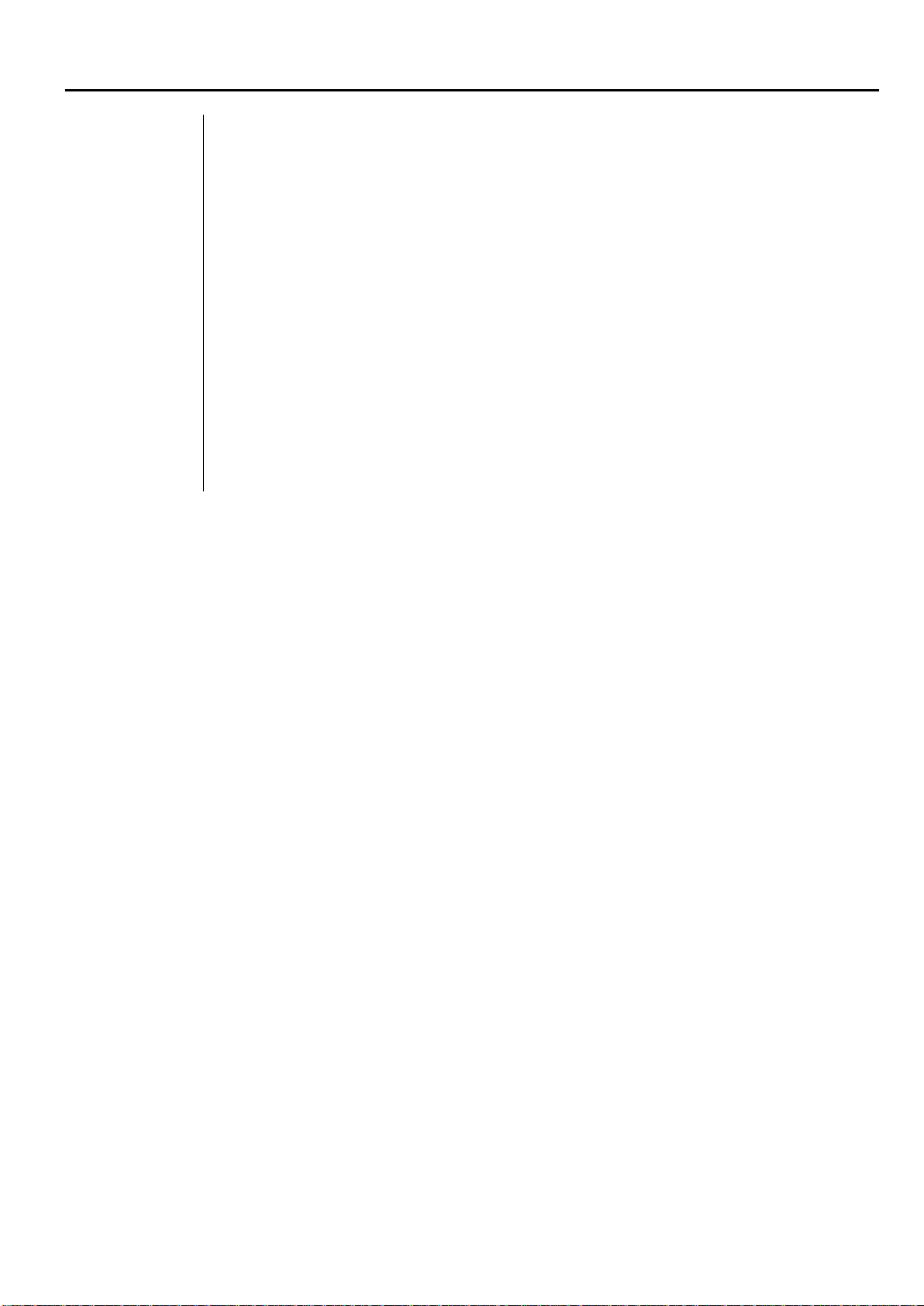
1.1 INTRODUCTION
Instruction
Features
﹡The turning rollers can be applied on round shaped work pieces, such as tanks,
drums, pressure and cylindrical vessels and pipe to do the sequential
circumferential rotation.
﹡The turning roller can be associated with manual welding or the automatic welding.
For example:manipulator.
﹡Suitable for various kinds of welding process:SMAW, MIG, TIG, Plasma welding.
﹡The machine is so designed that uses low-axial single-sided power rolls. The motor
drive uses a shaft mounted worm reducer coupled on axis producing high torque
and low clearances operation.
﹡The rolls are wrapped with heat resistant, anti-spalling rubber. It has good friction
and will minimize work piece slippage.
﹡Roll move method is done manually by hand with positioning-bar to lock.
﹡The option is adjusted roll manually by the L/R screw. The operator must refer to
3.1 Installation & Adjustment ( page 4 of this manual) for instruction to match the
diameters of work piece.
1
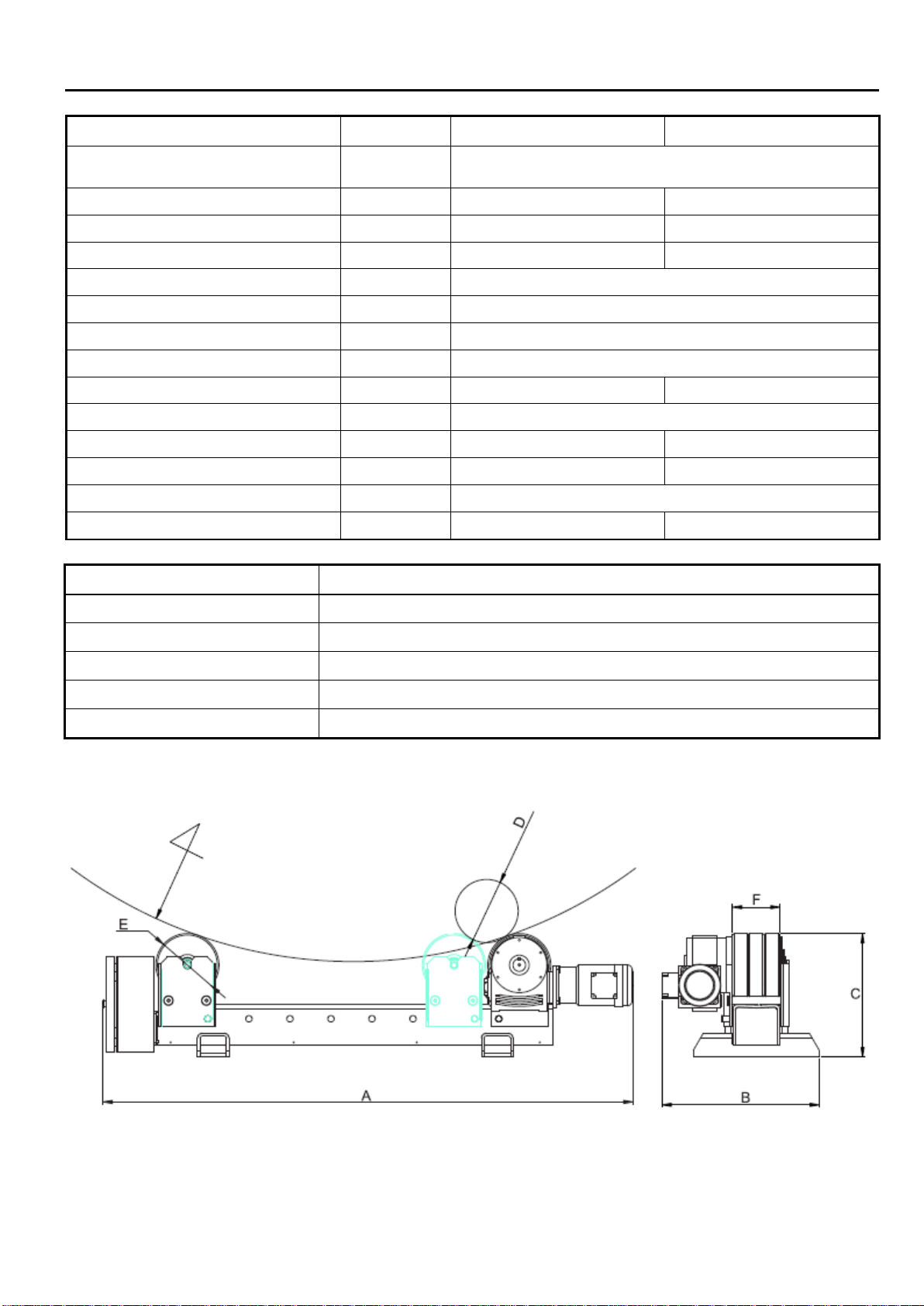
1.2 SPECIFICATION
MODEL UNIT TR-3500B TR-6000B
Power Input ~
1 Phase 220V ~ 240V 50 / 60Hz
3 Phase 460V 50 / 60Hz
Rated capacity
KVA
0.5
0.5
NFB capacity
A
6 / 2
6 / 2
Turning capacity kg 3500 6000
Diameter range (D)
mm
ψ
50 ~ 3000
Speed range mm/min 60 ~ 1200
Motor
Hp
1/2
Wheel Dia. (E)
mm
ψ
200
Wheel width (F) mm 100 150
Roller type
-
PU
Overall length (A) (Drive / Idler) mm 1520 / 1260 1670 / 1260
Overall width (B) (Drive / Idler)
mm
500 / 400
500 / 400
Overall height (C) (Drive / Idler)
mm
391
Weight(Drive / Idler) kg 171 (102 / 69) 242 (150 / 92)
Installation location Altitude 1000M or below , Free from corrosive gas and liquid.
Ambient temperature 0~+40℃(non-condensing and not frozen)
Ambient humidity Below 90%RH(non-condensing)
Storage temperature -20~+60℃(non-condensing and not frozen)
Storage humidity Below 90%RH(non-condensing)
International projection IP 22
2

2.1 INSTALLATION & ADJUSTMENT
Instruction During installation, please pay attention to the parallelism and horizontal height of the
bed of drive / idler.
﹡When the ground is rugged, please adjust the screw of the base to make the
height of bed horizontal and to prevent vibrations. Bed needs to be fixed on the
ground to prevent any movement caused by vibration during operation.
﹡The correct installation method is as the following figure:
Faulty installation method:
The following 3 installation methods should be avoided to prevent the work piece from
falling down or prevent the turning roller from being damaged by the outside unusual
force.
3
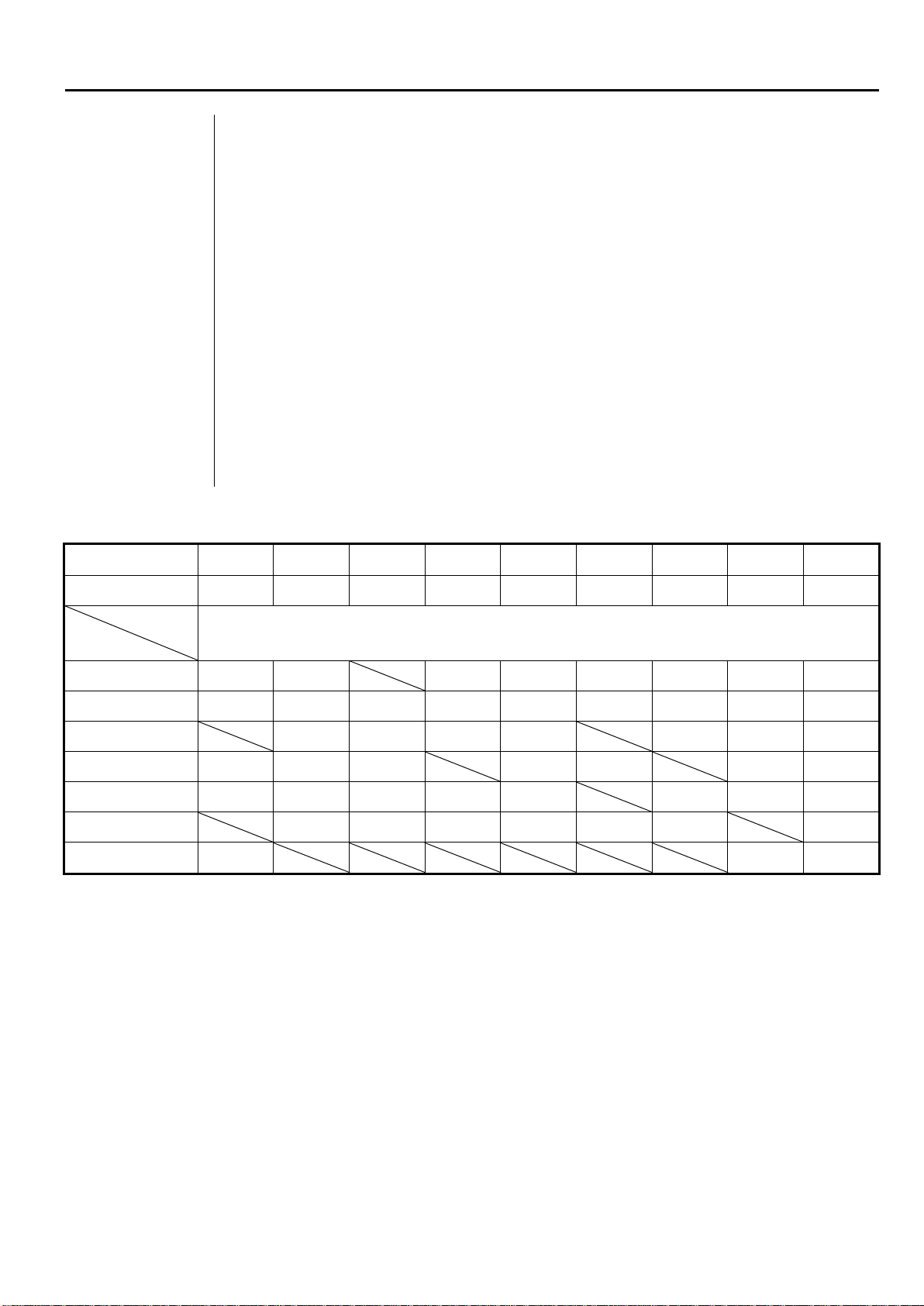
3.1 OPERATION INSTRUCTION
Instruction ﹡Correct loading angle --- 40º~ 60º. When the loading angle is incorrect, the
following situations would occur:
A. When the contact angle between work piece and turning roller is more than
60º, the roller would suffer from the improper squeeze or the work piece
would be stuck between the rollers, which would cause the damage of the
roller and shaft. The drive motor would burn down as well.
B. When the contact angle between work piece and turning roller is less than
40º, the work piece would slip or fall off. Before putting the work piece, the
correct loading angle should be identified in advance to make the machine
run normally.
﹡The calculation method of the loading angle and turning roller C-C:
C-C = [ (Sinθ/ 2) ×( r + D) ] ×2
Ex:Diameter of work piece (D) =ψ500mm
Radius of roller (r) = 202.5mm
Loading angle = θ
Hence, roller C-C = 702.5
Please check this table before loading work pieces
:
Roll-Roll A-A B-B C-C D-D E-E F-F G-G H-H I-I
C-C 207 272 337 402 532 662 792 922 1052
Work-pieces Dimension (B)
38.36~40.22 400 600 1000 1400 1800 2200 2600 3000
41.04~44.06 350 550 750 900 1300 1600 2000 2400 2800
44.10~47.32 500 650 800 1200 1800 2200 2600
47.70~49.32 300 450 600 1100 1400 2000 2400
51.96~54.52 250 400 550 700 1000 1600 1800 2200
57.08~60.18 350 500 600 900 1100 1400 2000
61.68~61.98 200 1600 1850
Angle (A)
4

3.1 OPERATION INSTRUCTION
5

3.2 REMOTE CONTROL INSTRUCTION
1. System power switch:System’s main power - NFB switch (circuit breaker).
2. “Start” switch:Press to start the system – green light.
3. While HP mode, the wheel speed is controlled by the adjustment knob on the remote pendent. The foot
switch is only used to start / stop the rotation.
While RP mode, the maximum wheel speed is set by the remote pendent adjustment knob. The foot
switch controls speed between 0 and the maximum speed.
4. Remote control device:
A. Speed meter
Shows the speed data (Hz.)
B. Speed knob
To increase speed, turn clockwise.
To decrease speed, turn counter clockwise.
C.Forward / Reverse
Indicates forward and reverse direction of the turning rollers.
CAUTION: [WHILE TURNING, PLEASE AVOID CHANGING DIRECTION.]
D.Run / Stop
Set the “Forward / Reverse” direction followed by pressing the “Run” button to turn the rollers
continuously. Press “Stop” button to stop the turning.
E. Jog / Reset
While the machine is not in motion, you can adjust to desired position slowly by pressing “Jog”
function. When the inverter driver displays an error message, press “Reset” to clear the error and
reset the system.
F. E-stop button
Press the emergency stop button to terminate the driver circuit.
5. Line speed meter:
Display 0 when the wheel is completely stopped. The line speed is displayed to facilitate the wheel
speed adjustment.
﹡
Please remove the external cover in order to set the RPM meter.
6

T
T
TH
H
HI
I
IS
S
S
P
P
PA
A
AG
G
GE
E
E
I
I
IS
S
S
B
B
BL
L
LA
A
AN
N
NK
K
K
7

4. 1 TROUBLESHOOTING GUIDE
SYMPTOM POSSIBLE CAUSE / REMEDY
(1.) After switch on, the power light
doesn't lit A. NFB jumps off.
To check the main circuit-disconnect or short.
B. No power input.
To inspect the AC power input voltage and phase.
C. DC24V no output
1. To inspect and make sure the switching power supply
input voltage is correct or not ?
2. To Check the Fuse was burn down or not? If yes, please
replace new one.
D. Control PC board.
Please refer the item (2.)
E. The indicator light breaks down.
1. To make sure the voltage of indicator-DC24V.
2. To inspect the indicator.
(2.) Control PC board indicator (LED
lamp) wasn't illuminated or
damaged.
A. AC or DC power input disconnected.
To inspect power input voltage and phase.
B. Fuse burn down.
To inspect the F1 & F2 fuse working or not, If damaged,
please replace a new one.
(3.) Inverter – no display.
A. Inverter has no power input.
Check if magnetic contactor is defective (replace).
B. Inverter has power input.
Check if inverter’s digital remote panel is defective (replace).
(4.) Inverter – displays ALM. A. Inverter driver display" ALM "data.
To make sure the d
isplay status, and refer the inverter driver
Trouble shooting.
(5.) The turntable has no movement. A. Remote control breaks down.
Please refer the item (6.)
B. Control PC board.
Please refer the item (2.)
C. Inverter breaks down, no output.
Please refer the item 3 & 4.
D. Failed motor
Check / change a new motor.
E. The reducer is damaged.
Replace a new reducer.
8
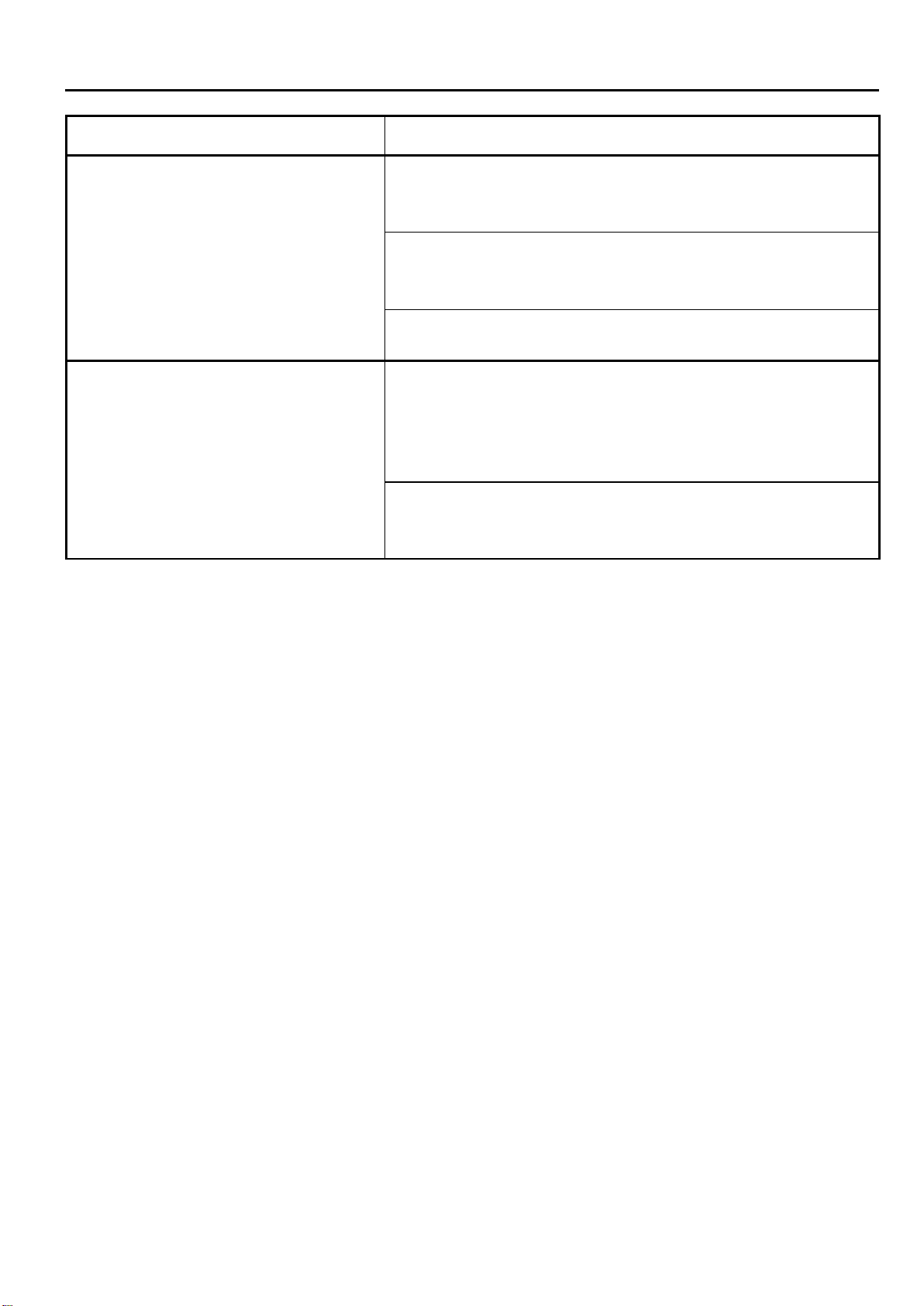
4.1 TROUBLE SHOOTING GUIDE
SYMPTOM POSSIBLE CAUSE / REMEDY
(6.) Remote switch has no action or
speed control knob disable. A. Snap switch damaged.
To check the snap switch connector is normal or not? And
replace it.
B. Potentiometer damaged.
To measuring the potentiometer resistance (5KΩ) is normal
or not? If yes, please change a new one.
C. Indicator was no work.
To change the indicator.
(7.) Remote foot control has no
response, or cannot control speed. A. Remote foot control limited switch failed
1. Check the limited switch and its connector. Replace
when required.
2. To make sure the activating position in the dog is
correct. Adjust its position if required.
B. Potentiometer damaged.
Measure the resistance of the potentiometer – should be
about 5KΩ. Replace when necessary.
9

5.1 PARTS LIST ─CONTROL BOX
Fig No.
Part No.
Description
Q’ty.
Remark
1
3061-1006
Line speed meter
1
2
3214-2002
ES Push Button
1
3214-1005
Contact
1
3
3214-4006
Push button (w/ light)
1
PB1
4
3216-1003
Rotaryes switch
1
5
*
3323-0005
Power supply
1
PS
*
5015-5090000-30
Power supply clamping plate
1
PS
6
*
3224-1005
Magnetic contactor
1
MC
7
3221-2001
No Fuse Breaker
1
220VAC
3221-3008
No Fuse Breaker
1
460VAC
8
*
6652-1221
PC Board
1
PCB
9
**
3021-2001
Inverter
1
INV
**
3021-4003
Inverter
1
INV
10
**
3311-0018
Transformer
1
AC460V
11
3071-2201
Fan
1
12
3211-4105
Select switch
1
SW1
13
3122-7002
Socket female 17 Pin
1
JN4
14
3122-4003
Female male connector 7 Pin
1
JN2
15
3534-3005
Cable clamp
1
P1
16
3122-4004
Metal connector socket 10Pin
1
JN5
17
3023-0003
Remote control 7.5M
1
18
3534-3003
Nylon cable gland
1
* Recommended spare parts
** Options
10
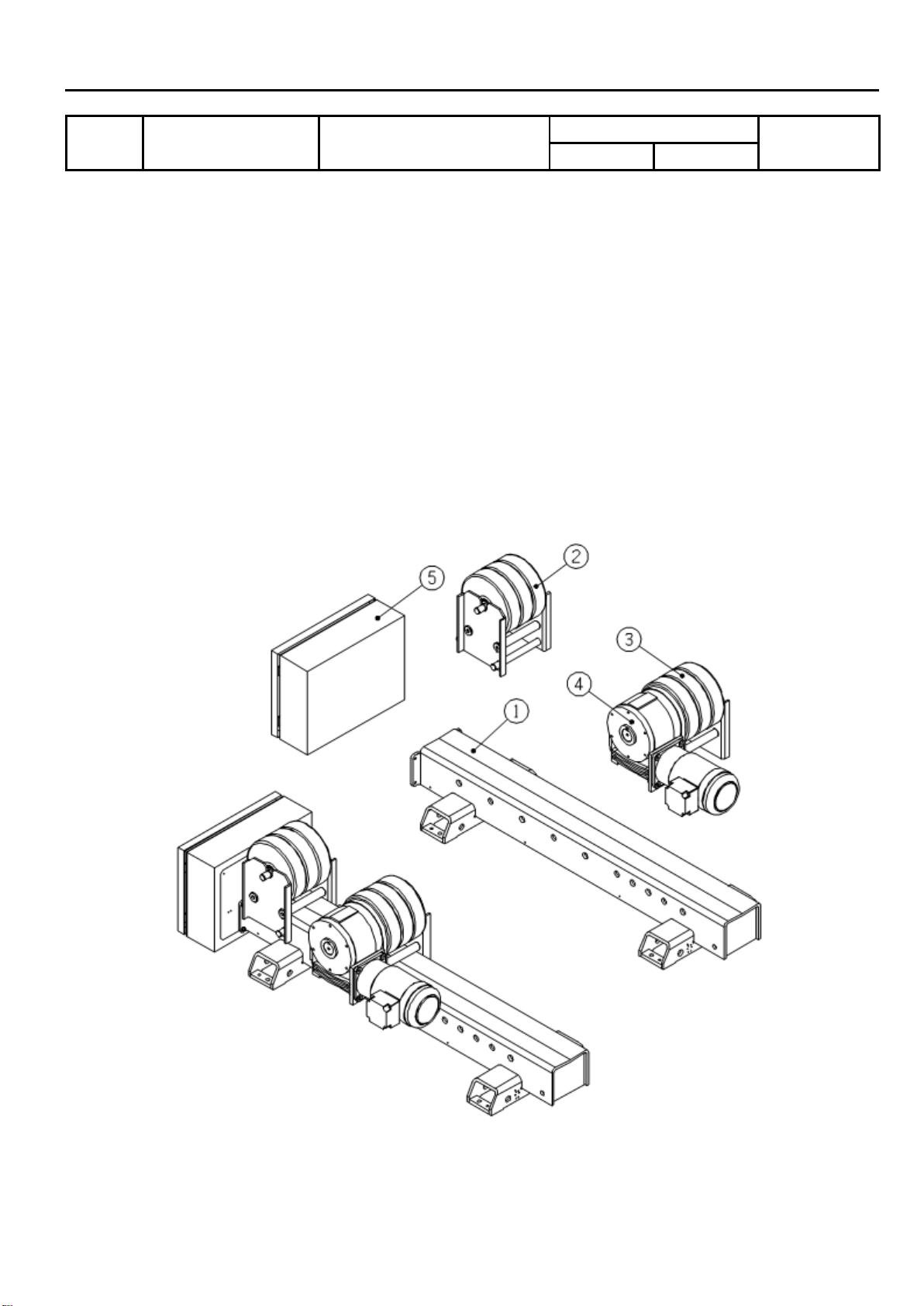
5.2 PARTS LIST ─TR-3500BP / TR-6000BP
Fig No. Part No. Description
Q’ty.
Remark
TR-3500BP
TR-6000BP
1
5041-4010000-24
Machine bed
1
1
2
**
5041-3700010-20
Idler wheel
1
**
5041-4030010-20
Idler wheel
1
3
**
5041-3600010-22
Main wheel
1
**
5041-4060010-22
Main wheel
1
4
**
0353-0111
Worm reducer
1
**
0353-0114
Worm reducer
1
*
0350-0019
Gear Motor
1
1
5
**
6501-0520
Control box
1
1
AC 220V
**
6501-0550
Control box
1
1
AC 460V
* Recommended spare parts
** Options
11
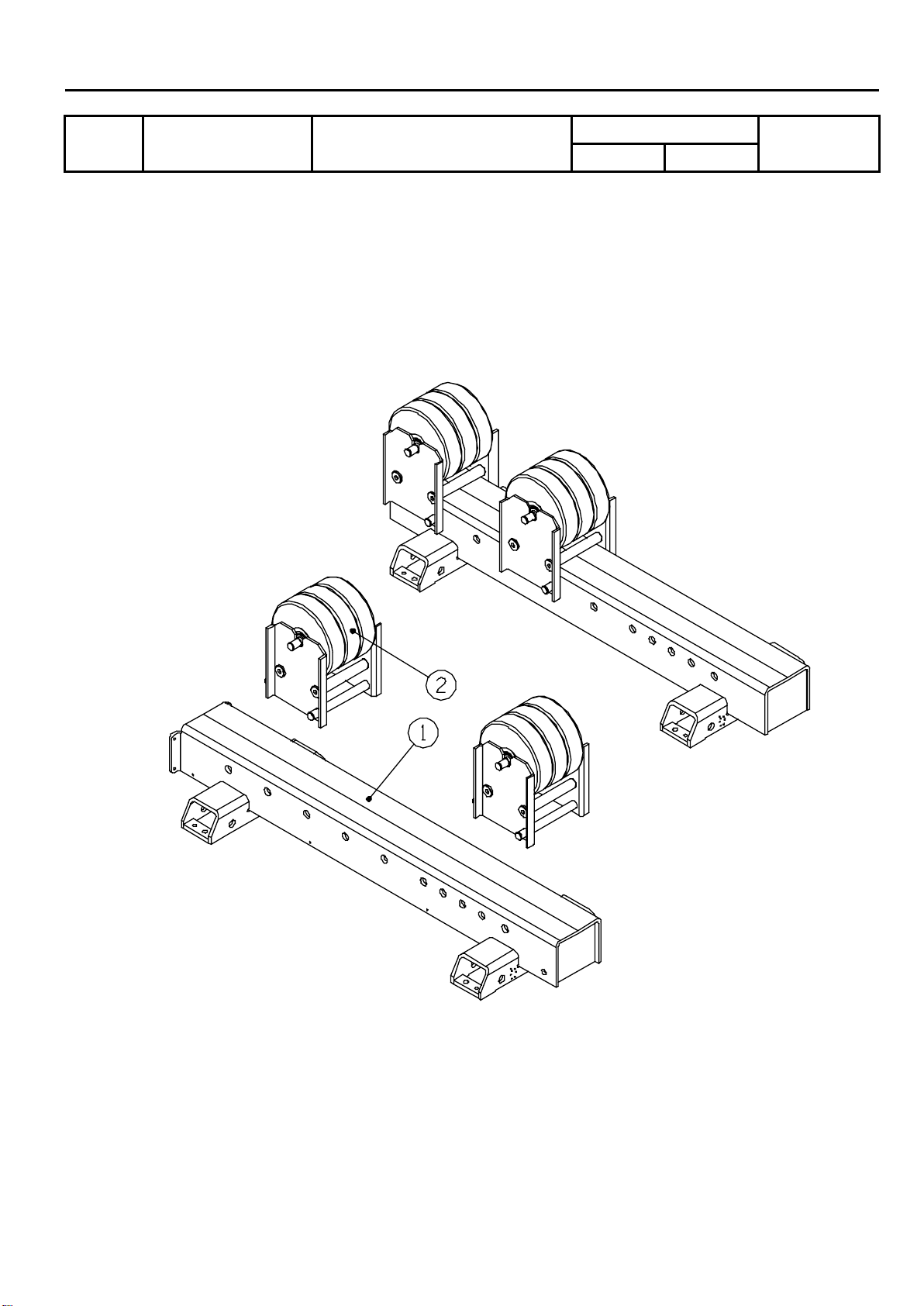
5.3 PARTS LIST ─TR-3500BI / TR-6000BI
Fig No. Part No. Description Q’ty. Remark
TR-3500BI
TR-6000BI
1
5041-4190000-10
Machine bed
1
1
2
**
5041-3700010-21
Idler wheel
2
**
5041-4030010-21
Idler wheel
2
* Recommended spare parts
** Options
12
This manual suits for next models
5
Table of contents
Other ProArc Industrial Equipment manuals


















