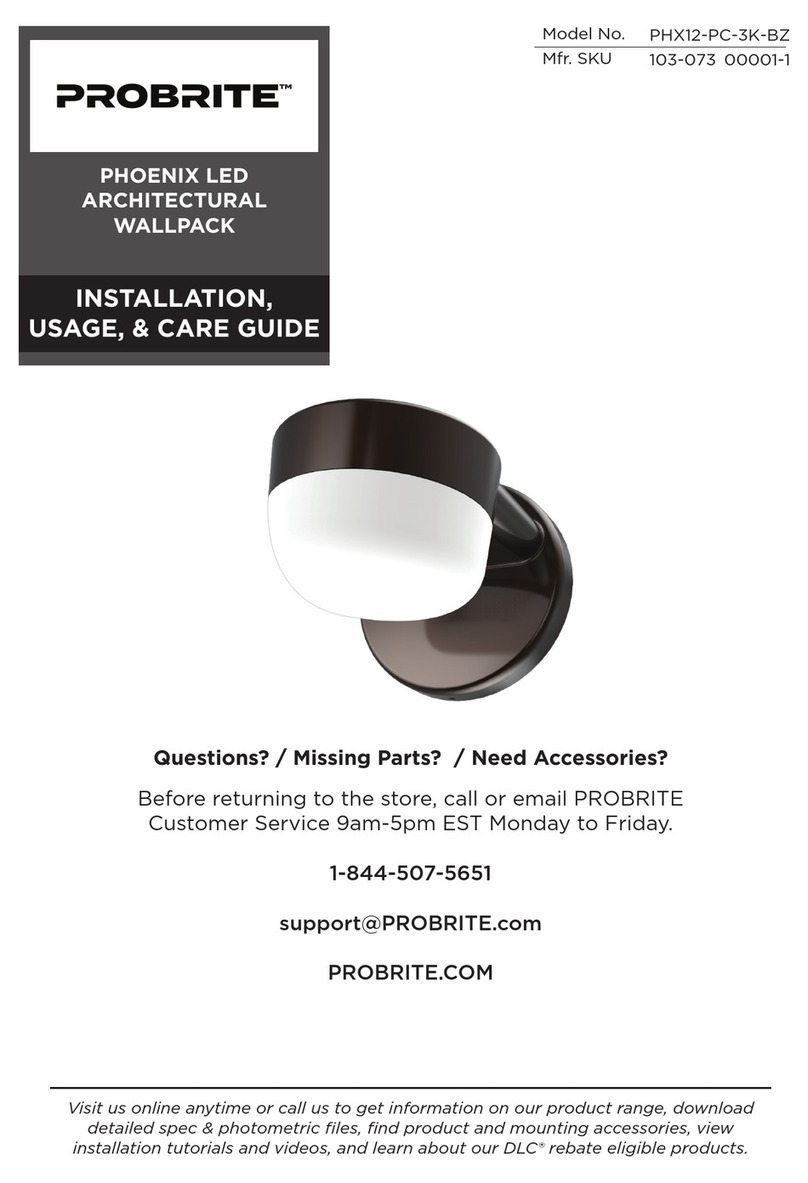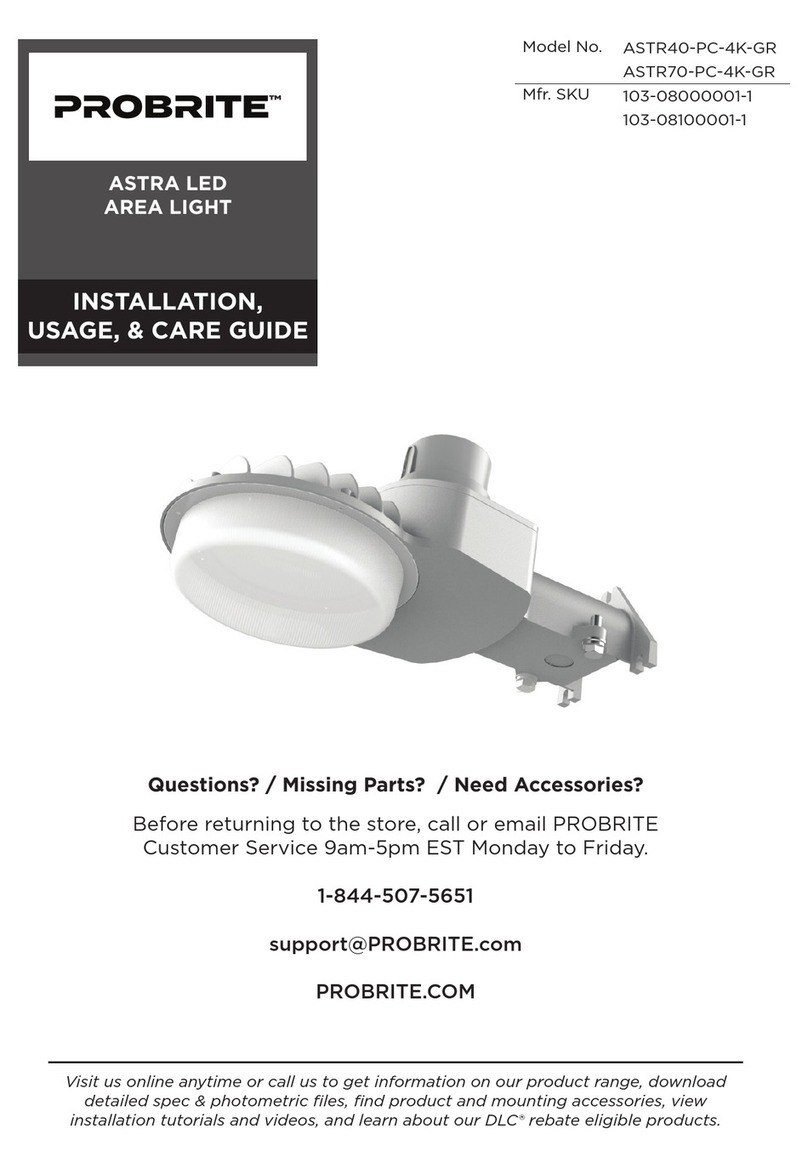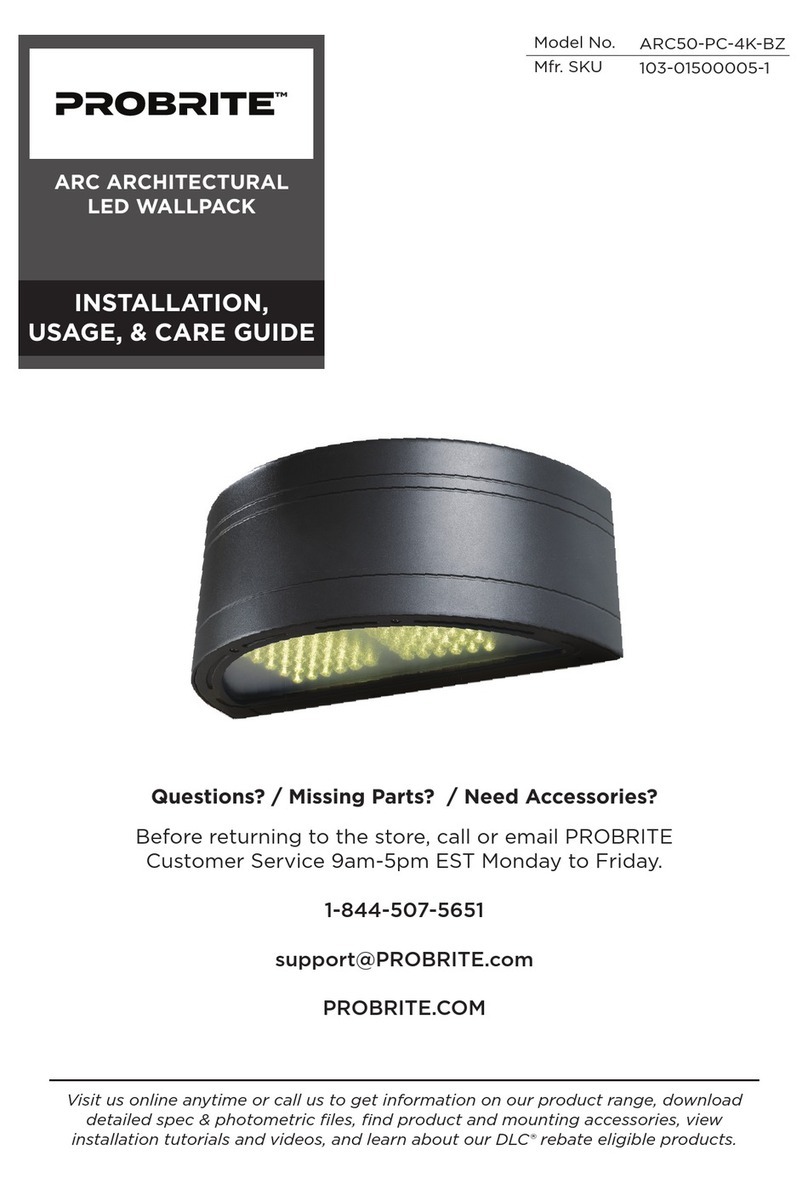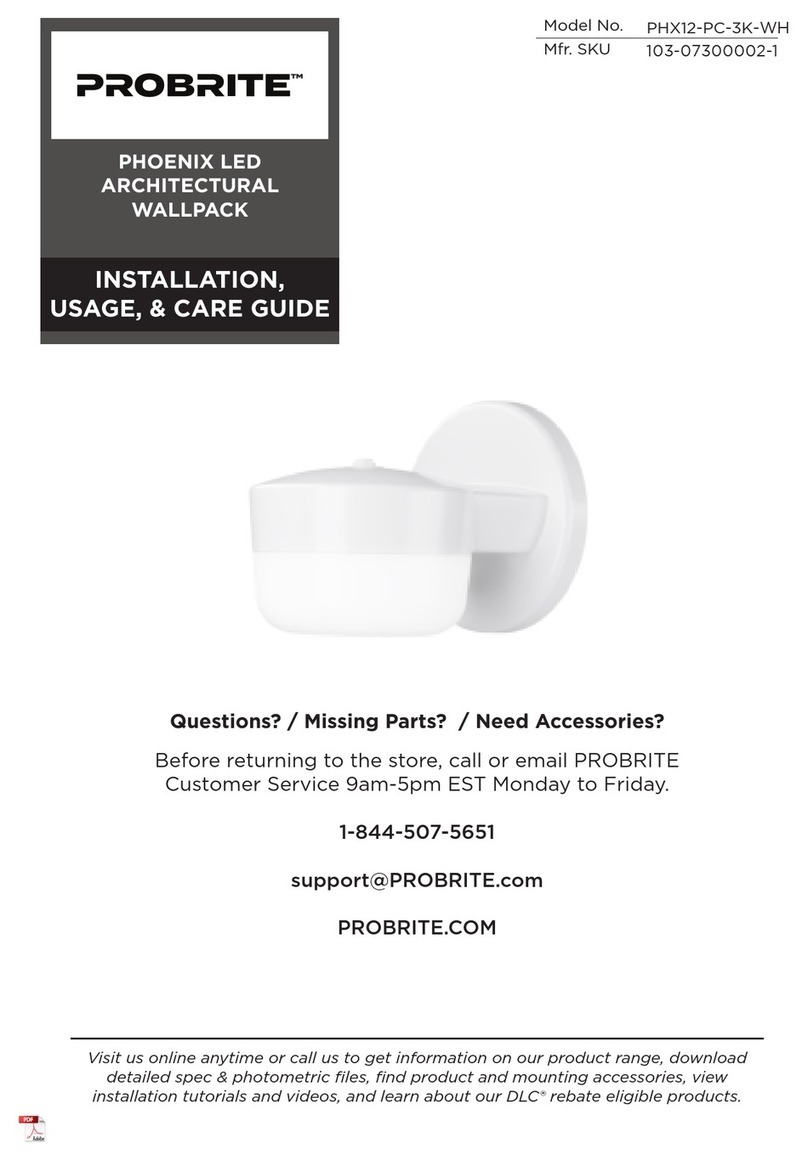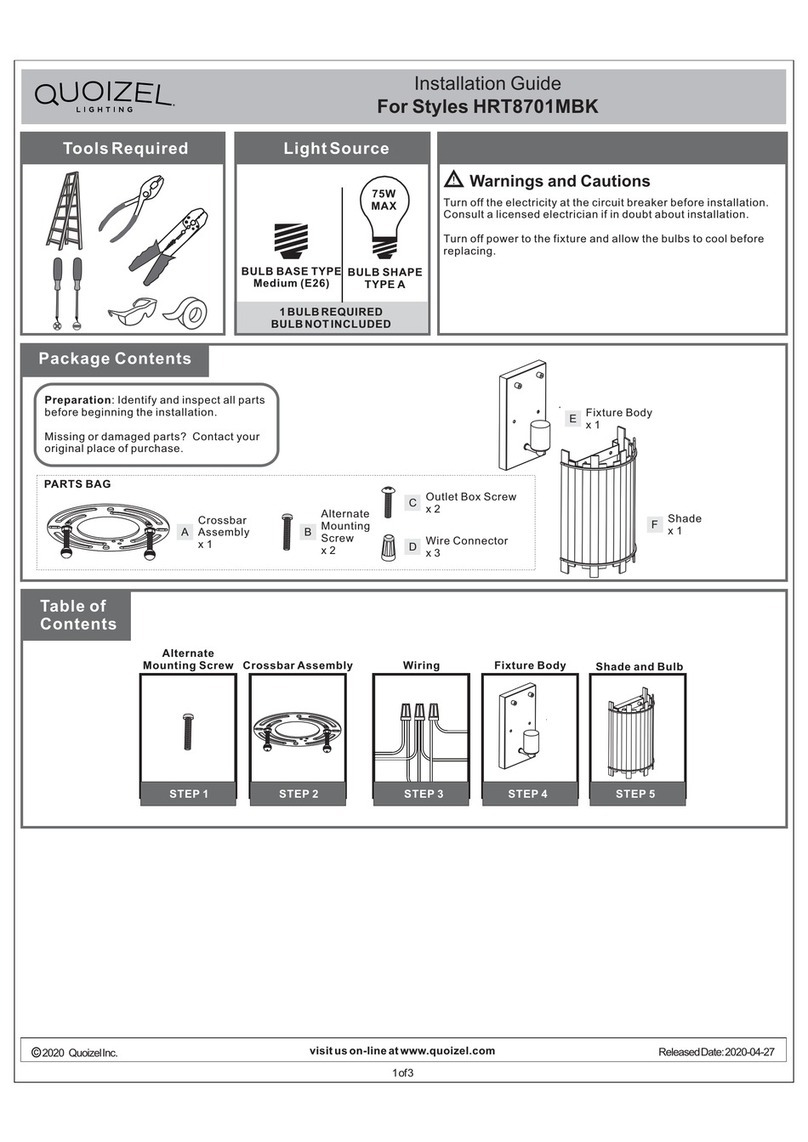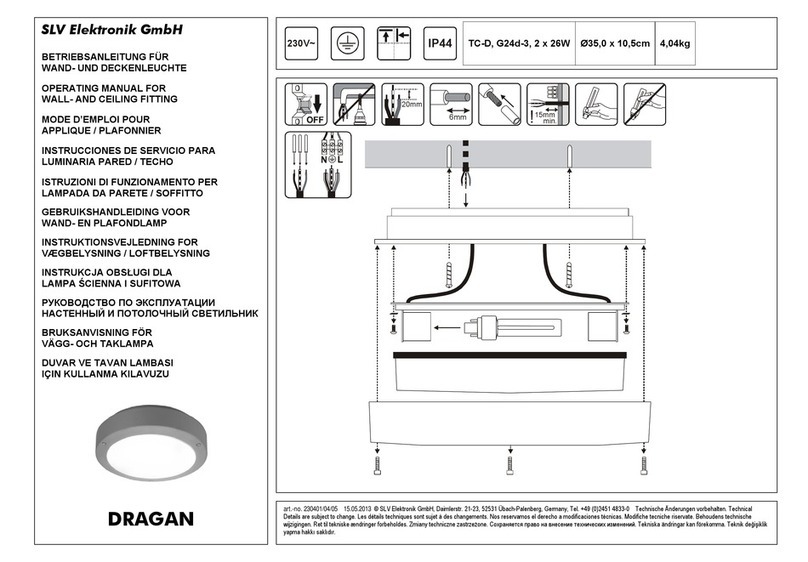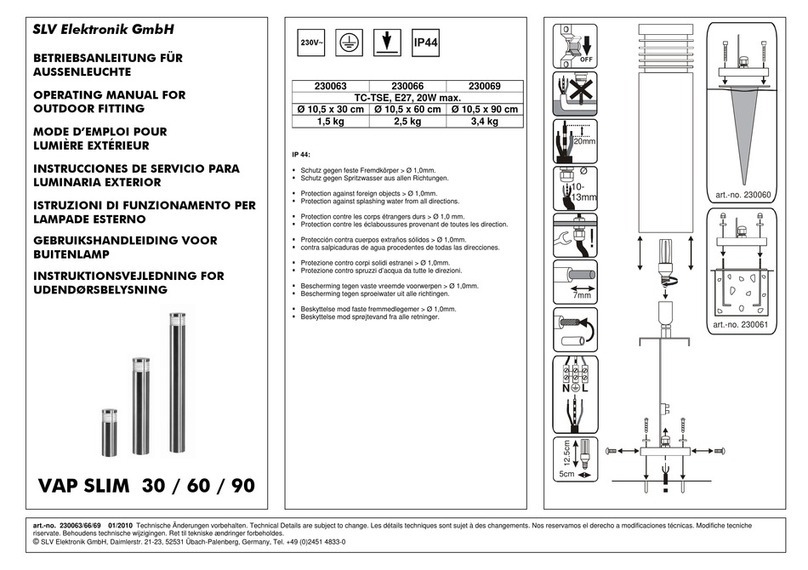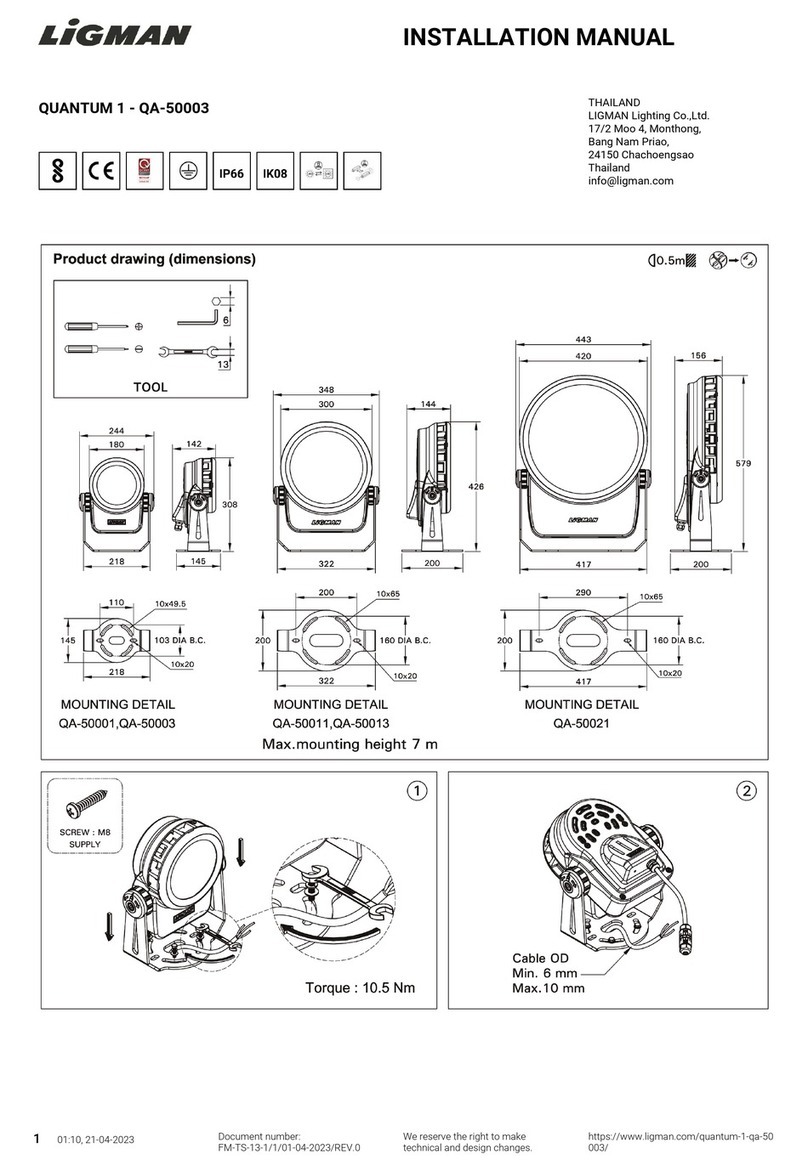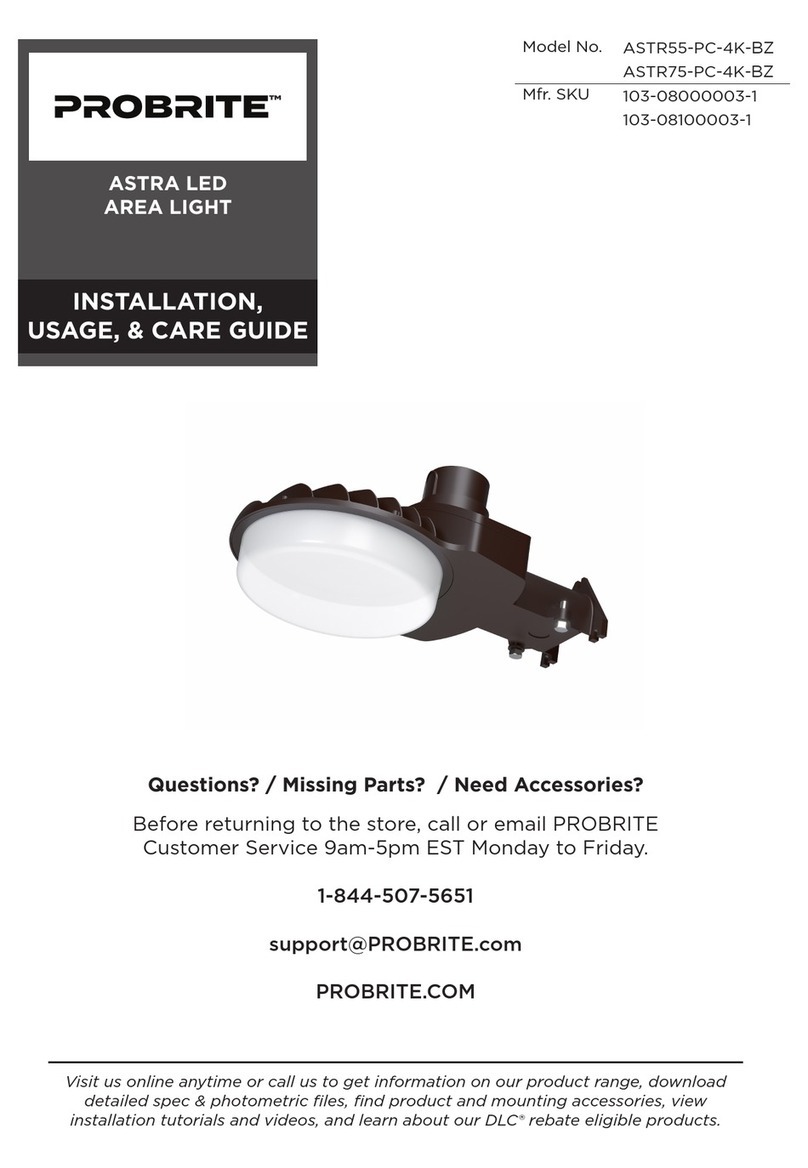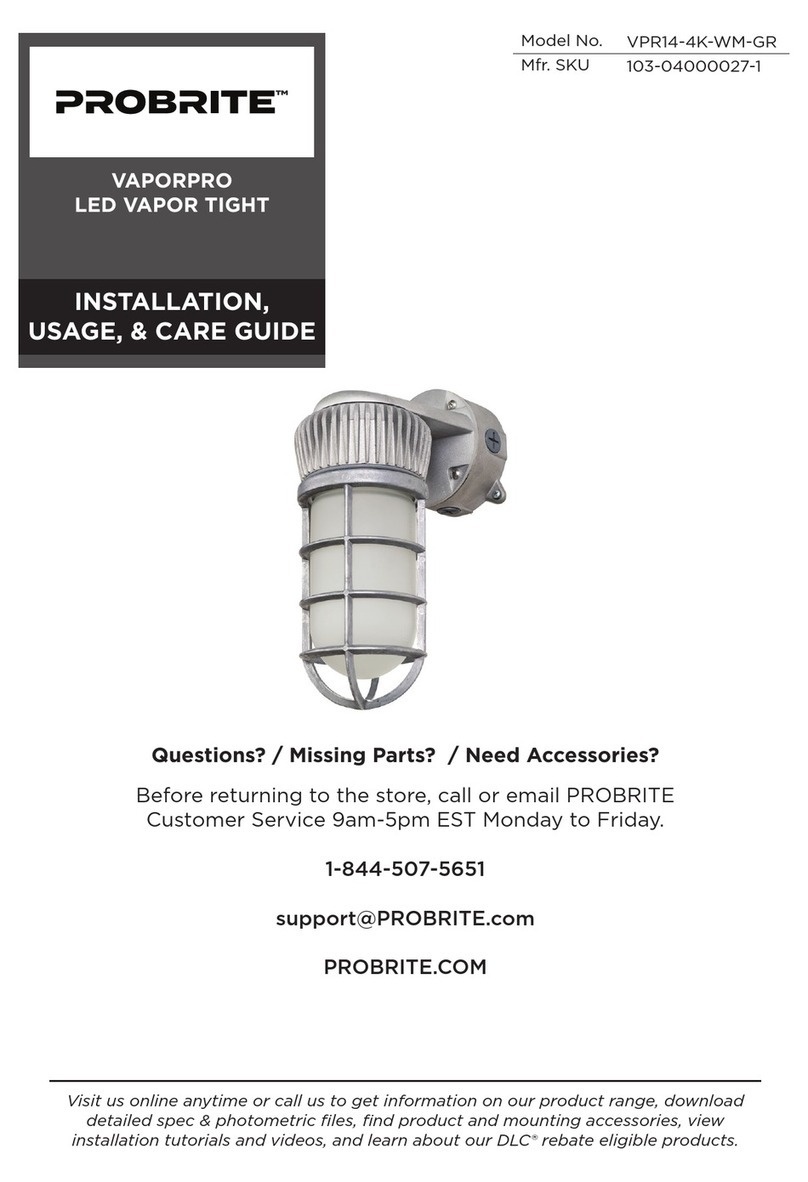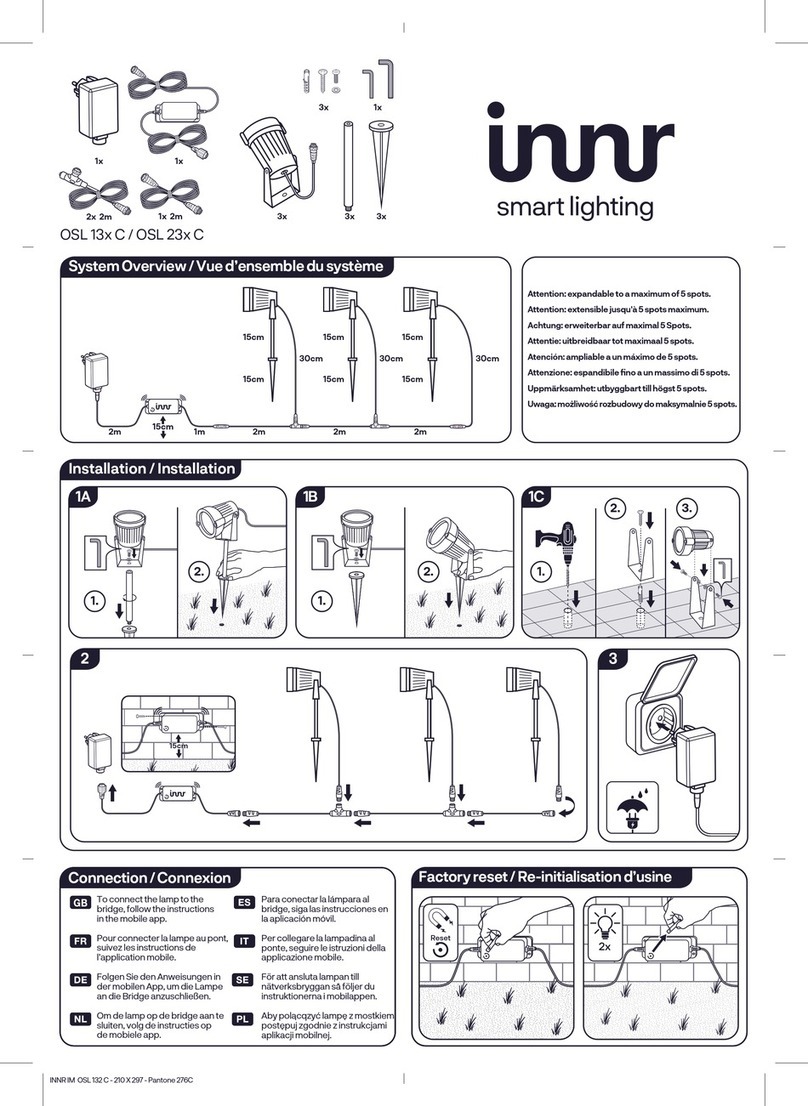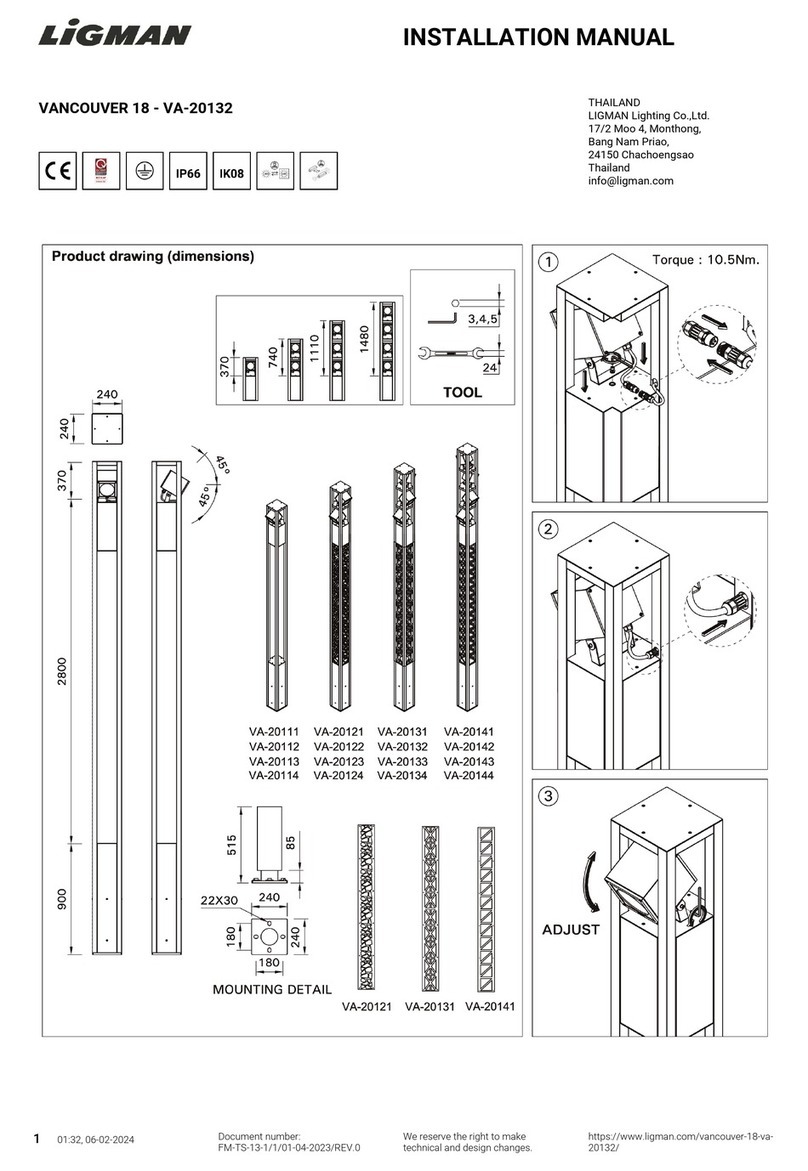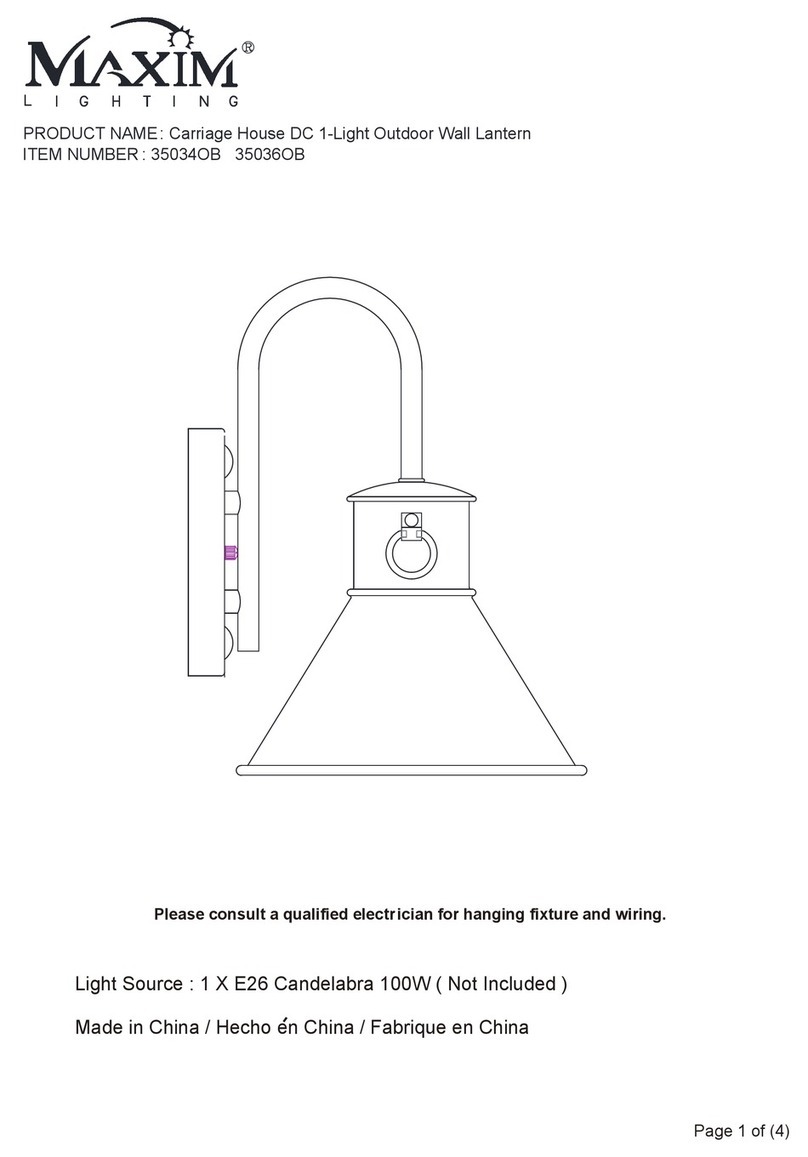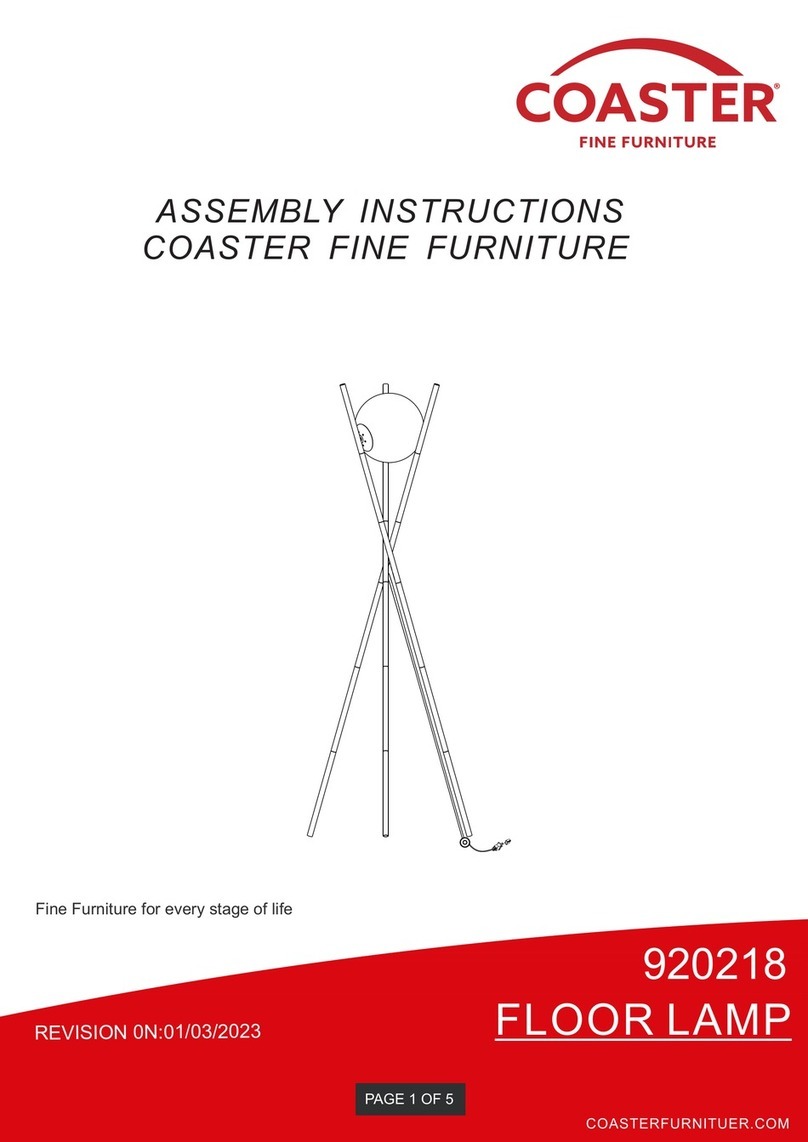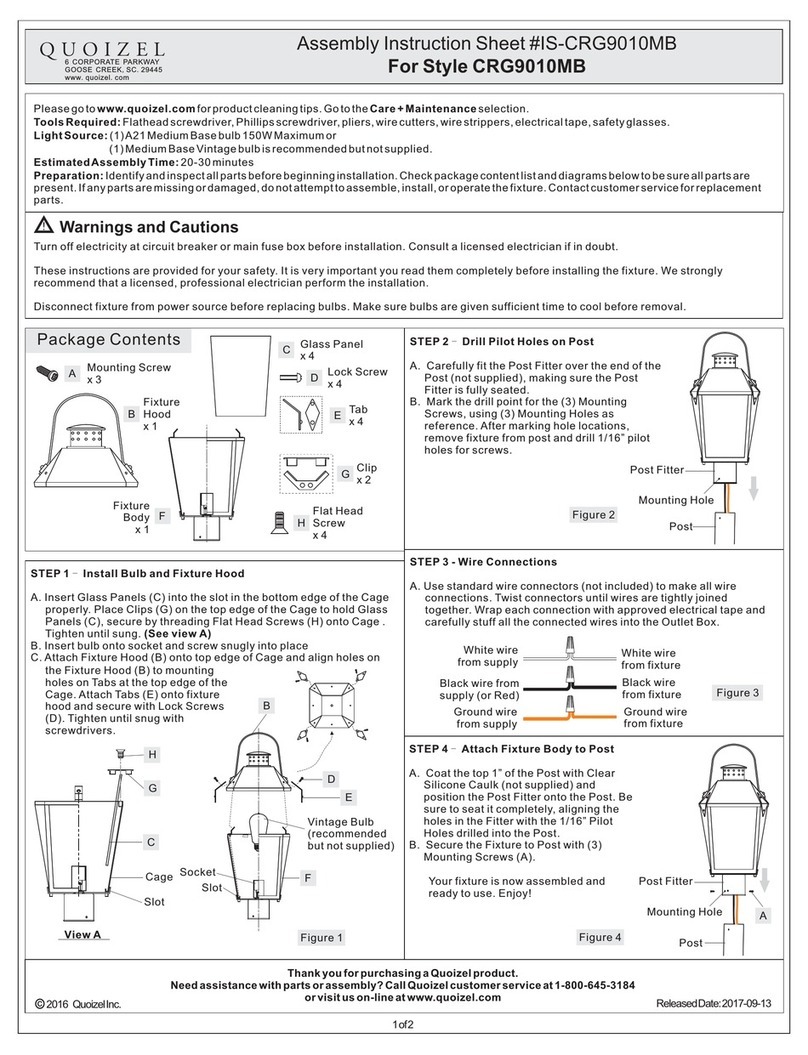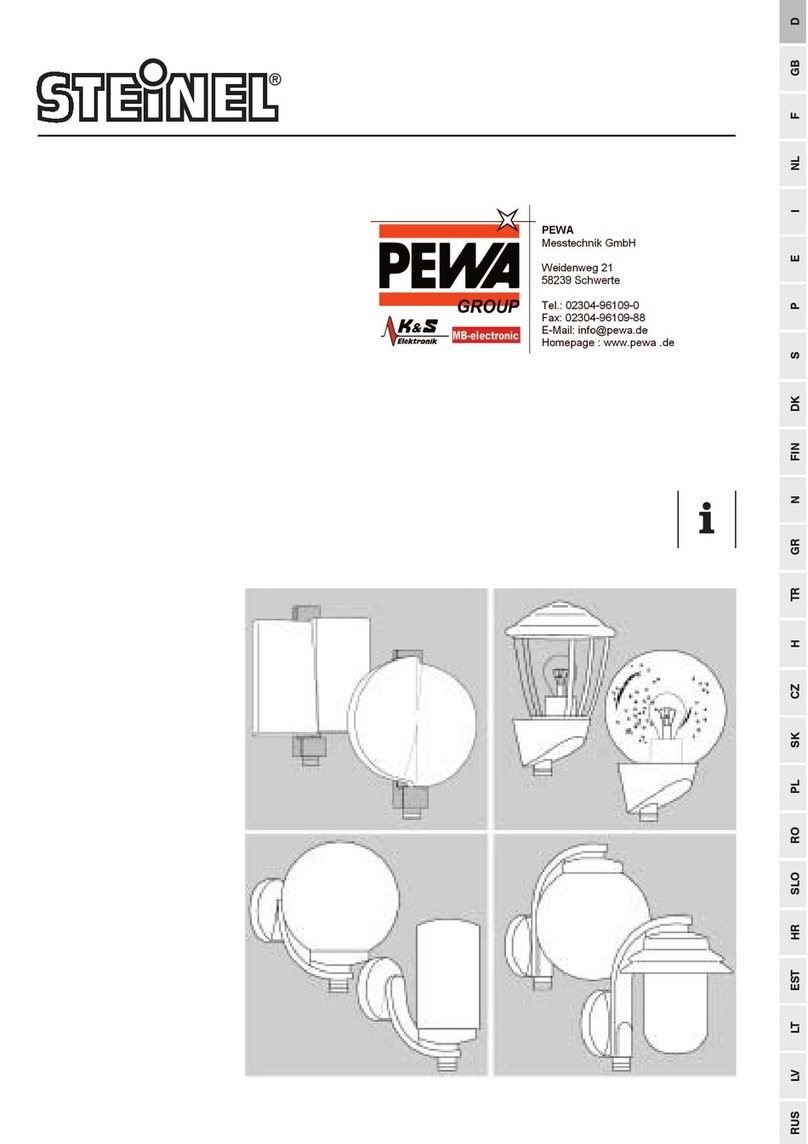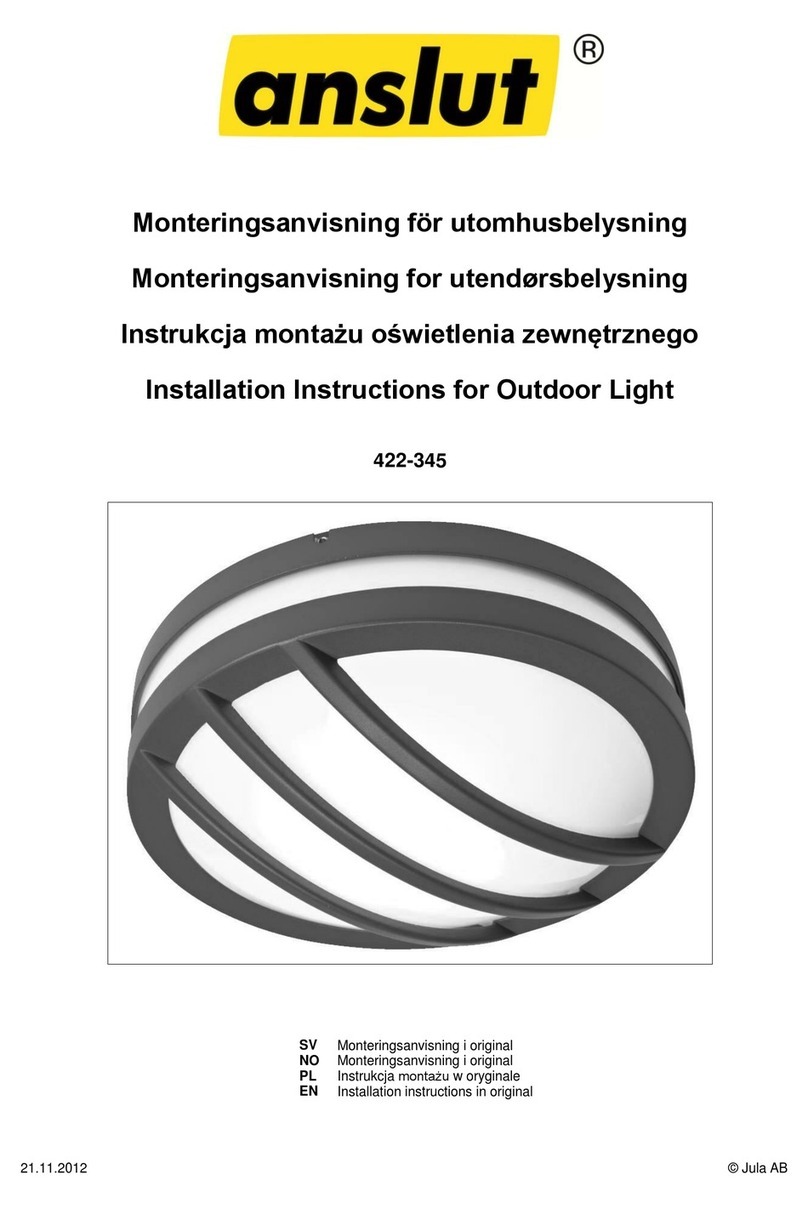11 PROBRITE.COM
Please call 1-844-507-5651 or email support@probrite.com for further assistance.
10
OPERATION CONTINUED
CARE AND CLEANING
LIMITED WARRANTY
TROUBLE SHOOTING
OPTION : MOTIONONLY MODE M
MOTION-ONLY MODE enables the light fixture to turn on ONLY
when motion is detected. Upon motion detection, light emits
4000 lumens for maximum security lighting.
☐Once this mode is selected, it will remain in the current
mode until the fixture is manually turned off through the
remote control.
☐Dimming is unavailable in this mode.
OPTION : OCCUPANCY MODE M
OCCUPANCY MODE enables the light fixture to turn on ONLY
when motion is detected:
☐1st trigger: 2800 lumens for 20 seconds (2000 lumens after
3 minutes of consecutive trigger)
☐2nd trigger: 1800 lumens for 30 minutes
☐3rd trigger: 920 lumens for 4 hours
☐Once this mode is selected, it will remain in the current mode until the fixture is
manually turned off through the remote control.
☐Dimming is unavailable in this mode.
M1M2
M3M4
M5
☐Clean the solar panel with clear water and a soft damp cloth on a regular basis to en-
sure batteries can fully charge.
☐To prolong the original appearance of the light fixture clean with clear water and a soft,
damp cloth only.
☐Do not use abrasive cleaners or cleaners that contain alcohol. Do not apply paints,
solvents, or any other chemicals on this light fixture. They could cause a premature
deterioration of the finish and may void the warranty.
☐Do not spray the light fixture with a hose or power washer.
Problem Possible Cause Solution
Light does not
turn ON
Low battery
Check the power meter on the integral motion
sensor. If red, the battery needs to be charged
for 8 hours before use.
Check that cable connection is secure. Ensure
the solar panel has exposure to sunlight and that
there is no debris covering the solar panel.
No motion detected Check if the motion sensor is blocked by obsta-
cle or dirt.
Remote
control
unresponsive
Low battery on the
remote
Replace the battery cell (3V Lithium CRV2032)
on the remote.
Angle and distance Turn the light OFF and ON under different angles
and distances.
Light not
bright enough Wrong mode selected Turn the light OFF and ON again to select a
mode with higher output.
Light cycles
ON and OFF
continuously
Motion sensor is faulty
Clean the motion sensor with a damp, clean cloth.
If the problem persists, please contact customer
service.
This is a limited warranty offered by Probrite for one year from the date of purchase to
its customers. Probrite warrants to customers that the product will be free from defects
in material and workmanship. The obligation of Probrite under this warranty is limited to
the provision of replacement of product and is extended to the original purchaser of the
product on presenting valid purchase receipt or other proof of date of original purchase
acceptable to Probrite. The receipt is required for rendering the warranty performance. Any
warranty claims without original proof of purchase would not be accepted.
lt should be noted that the warranty does not apply to Probrite products that have been al-
tered or repaired by unauthorized personnel, have been subjected to neglect, abuse, misuse
or accident or damages caused during shipping. Any other products not manufactured by
Probrite which have been supplied, installed and/or used in conjunction with Probrite prod-
ucts are not covered under this warranty. Any damages caused by replacements bulbs, LEDs
or corrosion or discoloration of brass components are also not covered by this warranty.
LIMITATION OF LIABILITY:
In no event Probrite shall be liable for indirect, consequential, incidental or special damages,
or lost profits. Probrite is not liable for any claims or damage arising out of or connected with
the manufacture, sale, delivery, use, maintenance and repair or modification of Probrite prod-
ucts, or supply of any replacement parts that exceed the purchase price of Probrite products,
giving rise to a claim. Labor charges to remove or install the fixtures will not be accepted.
TO CLAIM:
Please contact PROBRITE customer service at 1-844-507-5651 or email
a copy of the purchase receipt and a brief description of the problem.
ONFIXTURE CONTROLS:
☐Power - depress button on left of motion sensor for ON/
OFF operation.
☐Depress button on right of motion sensor for Mode. Continue
pressing button until desired Mode is achieved.
Mode 4
Mode 5
ON/ OFF
MODE
C
2MANUAL OPERATION