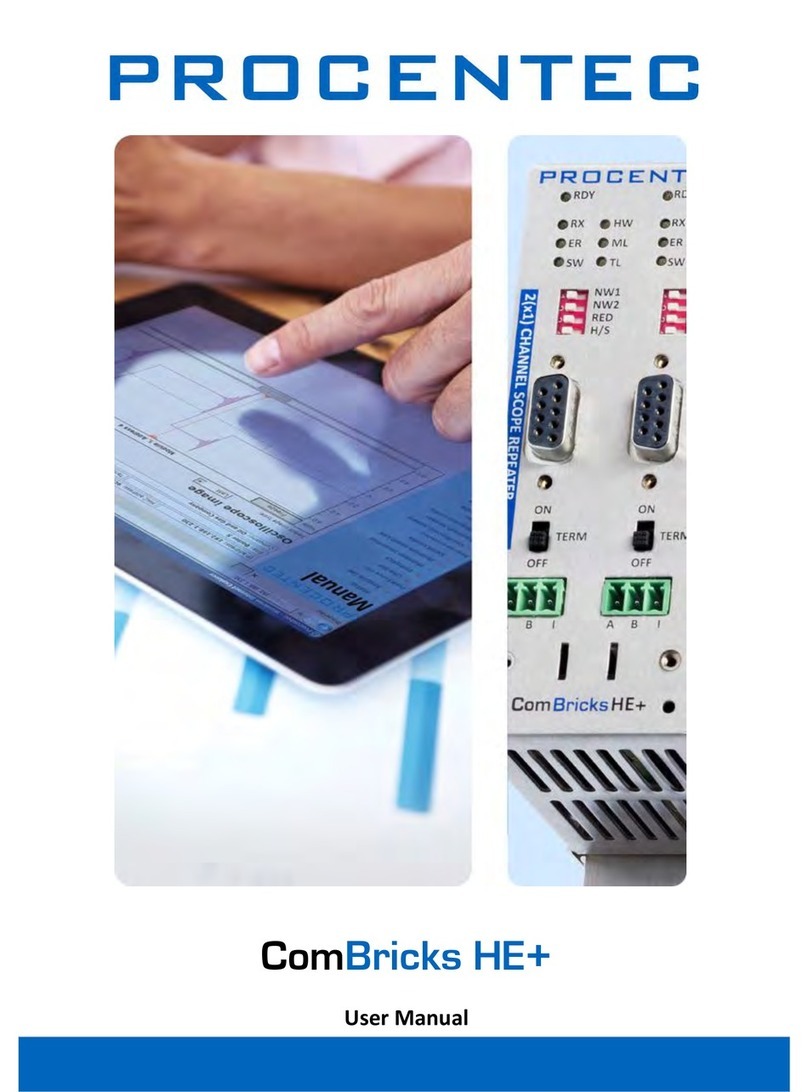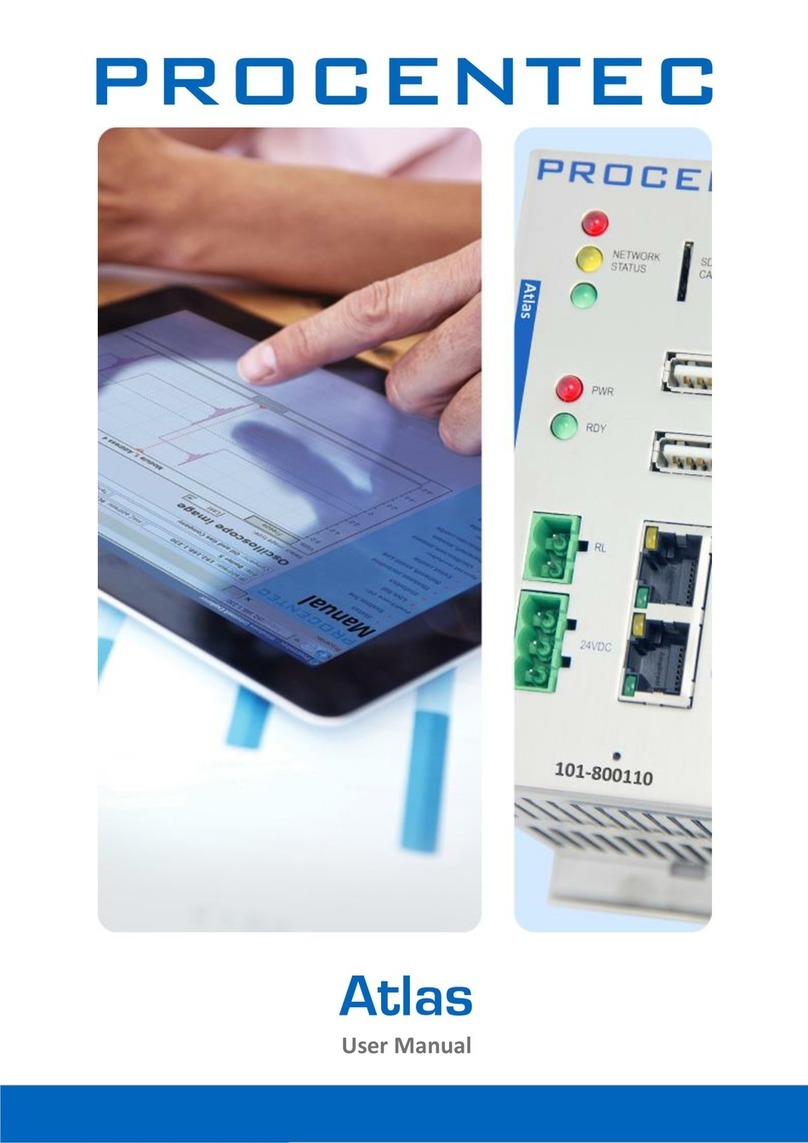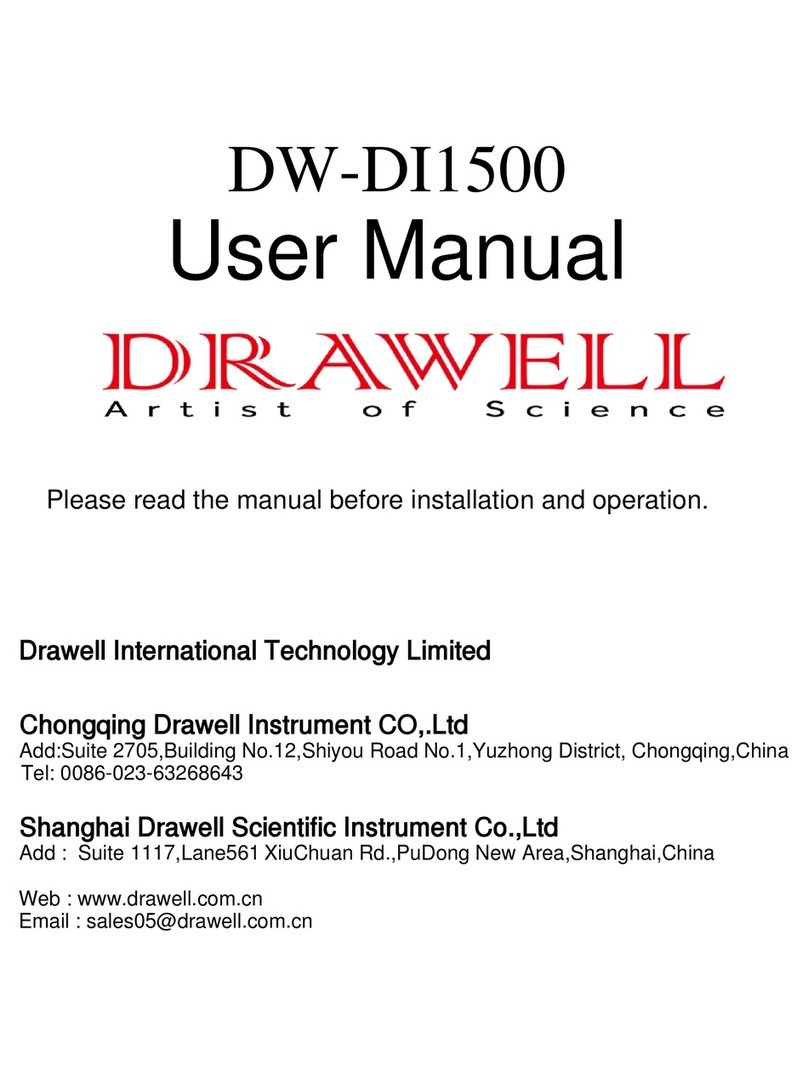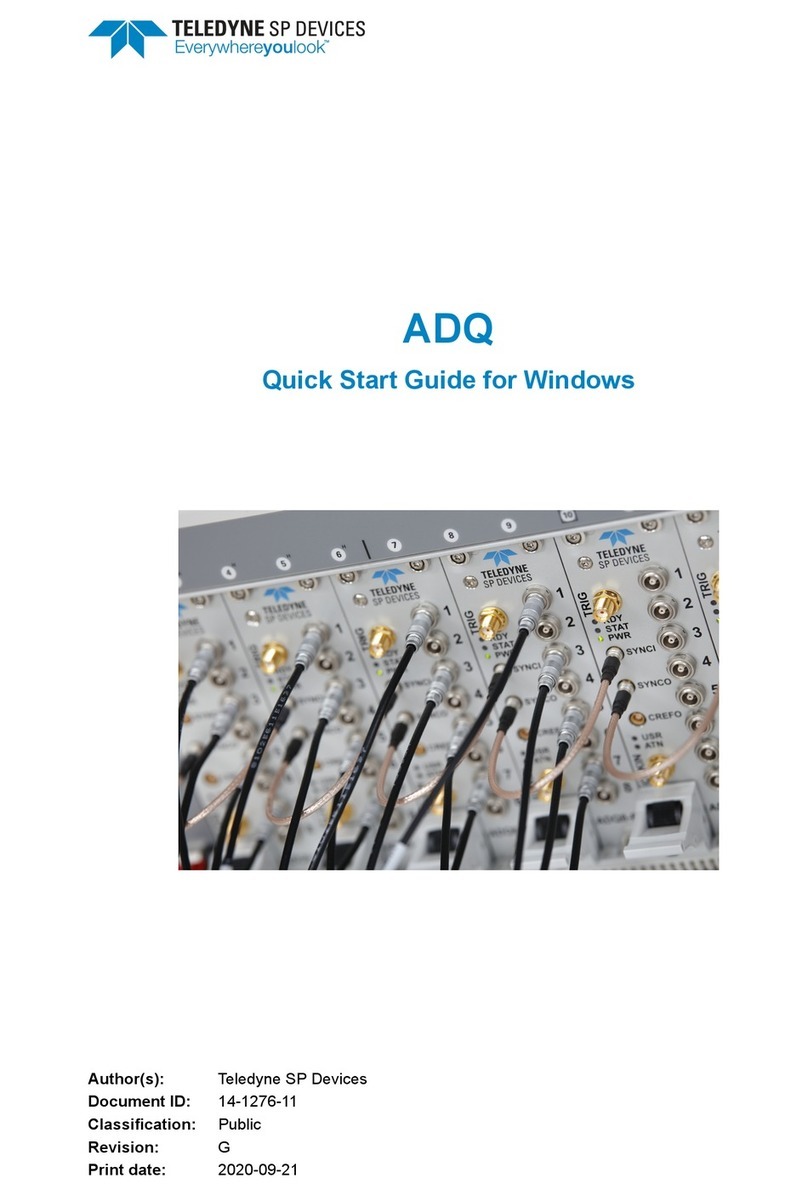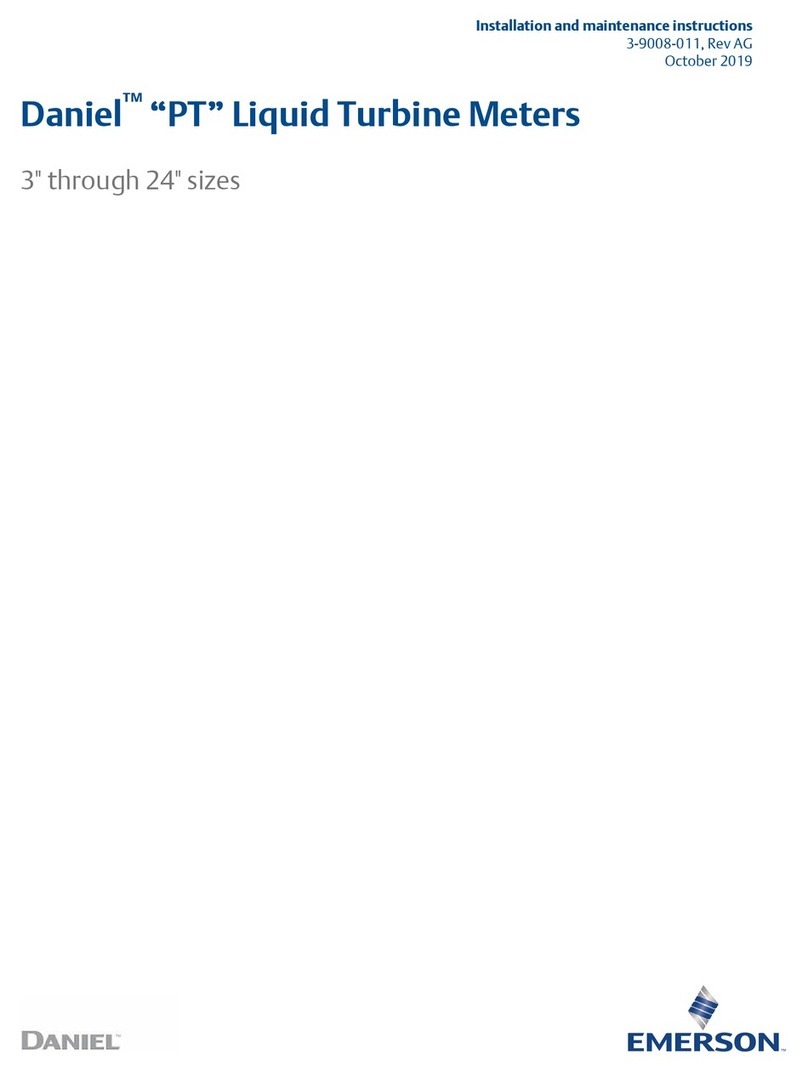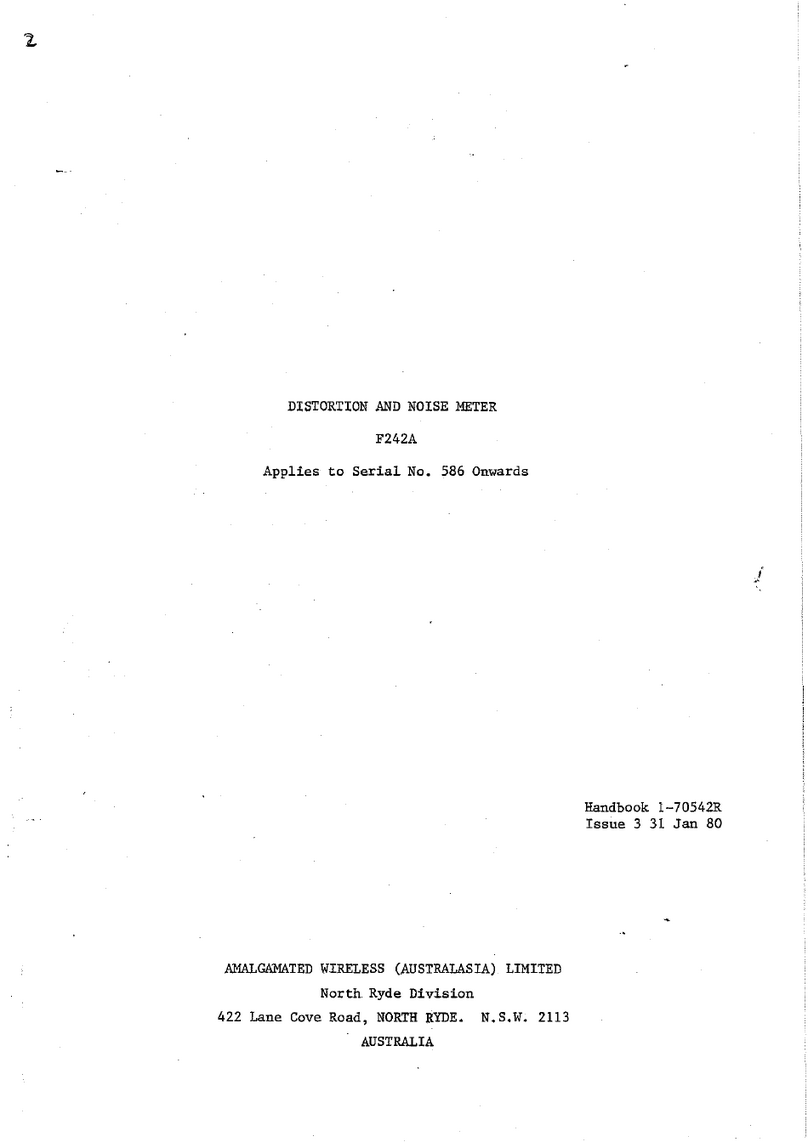Procentec ProfiTrace 2 User manual

ProfiTrace 2 – User Manual
_______________________________________________
Version 0.8 – 17 December 2007 Page 1 / 56
ProfiTrace2-Manual-EN.doc © PROCENTEC 2003-2007 - Copyright - all rights reserved
User Manual
ProfiTrace 2
PROFIBUS Combi-Analyzer on USB
PROFIBUS analyzer with powerful statistics
High speed digital oscilloscope
Bar graphs
DP-V0/V1 master
Reporting
PROFIBUS to USB interface
Suitable for PROFIBUS DP and PA
9,6 kbps to 12 Mbps
ProfiTrace 2 is suitable for XP and Vista platforms

ProfiTrace 2 – User Manual
_______________________________________________
Version 0.8 – 17 December 2007 Page 2 / 56
ProfiTrace2-Manual-EN.doc © PROCENTEC 2003-2007 - Copyright - all rights reserved
Copyright © 2007 PROCENTEC
All rights reserved. No part of this publication may be reproduced, stored in a retrieval system, or
transmitted, in any form or by any means, electronic, mechanical, photocopying, recording or
otherwise, without the prior written permission of the publisher.
ProfiCore is a registered trademark of PROCENTEC. Other products or company names are or may
be registered trademarks and are the property of their respective companies.
Safety Guidelines
This manual contains notices which you should observe to ensure your own personal safety, as well
as to protect the product and connected equipment. These notices are highlighted in the manual by a
warning sign and are marked as follows according to the level of danger:
LDraws your attention to important information on handling the product, a particular part of the
documentation or the correct functioning of the product.
Warning
This device and its components may only be used for the applications described in this manual and
only in connection with devices or components that comply with PROFIBUS and RS 485 interface.
This product can only function correctly and safely if it is transported, stored, set up, installed,
operated and maintained as recommended.
The ProfiCore Ultra is a CE class A product. In a domestic environment it may cause radio
interference in which case the user may be required to take adequate measures.
Disclaimer of Liability
We have checked the contents of this manual as much as possible. Since deviations cannot be
precluded entirely, we cannot guarantee full agreement. However, the content in this manual is
reviewed regularly and any necessary corrections included in subsequent editions. Suggestions for
improvement are welcomed.
PROCENTEC
Turfschipper 41
2292 JC WATERINGEN
The Netherlands
Tel.: +31-(0)174-671800
Fax: +31-(0)174-671801
Web: www.procentec.com

ProfiTrace 2 – User Manual
_______________________________________________
Version 0.8 – 17 December 2007 Page 3 / 56
ProfiTrace2-Manual-EN.doc © PROCENTEC 2003-2007 - Copyright - all rights reserved
Important Information
Purpose of the Manual
This user manual provides information how to work with ProfiTrace 2.
Recycling and Disposal
The parts of the ProfiCore Ultra can be recycled. For further information about environment-friendly
recycling and the procedure for disposing of your old equipment, please contact:
PROCENTEC
Turfschipper 41
2292 JC WATERINGEN
The Netherlands
Tel.: +31-(0)174-671800
Fax: +31-(0)174-671801
Document Updates
You can obtain constantly updated information on PROCENTEC products on the Internet at
www.procentec.com
You can also contact PROCENTEC Customer Support:
• By phone at +31-(0)174-671800
• By fax at +31-(0)174-671801

ProfiTrace 2 – User Manual
_______________________________________________
Version 0.8 – 17 December 2007 Page 4 / 56
ProfiTrace2-Manual-EN.doc © PROCENTEC 2003-2007 - Copyright - all rights reserved

ProfiTrace 2 – User Manual
_______________________________________________
Version 0.8 – 17 December 2007 Page 5 / 56
ProfiTrace2-Manual-EN.doc © PROCENTEC 2003-2007 - Copyright - all rights reserved
Contents
1
Product Description...................................................................................................................... 7
1.1
Product features..................................................................................................................... 7
1.2
Application areas.................................................................................................................... 8
1.3
Detectable faults .................................................................................................................... 8
1.4
ProfiCore Ultra ....................................................................................................................... 9
1.5
System requirements ........................................................................................................... 10
2
Software installation instructions (Windows XP).................................................................... 11
2.1
Installation steps .................................................................................................................. 11
2.2
Prior to installation................................................................................................................ 11
2.3
Setup program ..................................................................................................................... 12
2.4
ProfiCore Ultra driver installation ......................................................................................... 12
2.5
ProfiTrace installation........................................................................................................... 13
2.6
Connecting ProfiCore Ultra to the USB port ........................................................................ 16
2.7
Installing GSD files............................................................................................................... 17
3
License system ........................................................................................................................... 19
3.1
Introduction........................................................................................................................... 19
3.2
Characteristics of the license file name ............................................................................... 19
3.3
Storage location of the license files ..................................................................................... 20
3.4
Obtaining the license files .................................................................................................... 20
4
Quick start ................................................................................................................................... 23
4.1
Starting ProfiTrace 2 ............................................................................................................ 23
4.2
ScopeWare........................................................................................................................... 25
4.3
Bar graph.............................................................................................................................. 27
4.4
ProfiCaptain.......................................................................................................................... 29
4.5
ProfiTrace............................................................................................................................. 30
5
Oscilloscope measurements (RS 485 – DP) ............................................................................ 33
5.1
Acceptable signals ............................................................................................................... 33
5.2
Termination missing or wire break ....................................................................................... 34
5.3
Short circuit between the A and B line ................................................................................. 35
6
Training........................................................................................................................................ 37
6.1
First steps............................................................................................................................. 37
6.2
Basic faults with ProfiTrace.................................................................................................. 38
6.3
Double address with ProfiTrace........................................................................................... 39
6.4
Cycle time with ProfiTrace ................................................................................................... 39
7
Technical Data ProfiCore Ultra..................................................................................................41
8
Frequently Asked Questions ..................................................................................................... 43
9
Distributors.................................................................................................................................. 45
10
Order codes................................................................................................................................. 47
11
Glossary....................................................................................................................................... 49
12
Revision History.......................................................................................................................... 52
13
Next version ................................................................................................................................ 53

ProfiTrace 2 – User Manual
_______________________________________________
Version 0.8 – 17 December 2007 Page 6 / 56
ProfiTrace2-Manual-EN.doc © PROCENTEC 2003-2007 - Copyright - all rights reserved

ProfiTrace 2 – User Manual
_______________________________________________
Version 0.8 – 17 December 2007 Page 7 / 56
ProfiTrace2-Manual-EN.doc © PROCENTEC 2003-2007 - Copyright - all rights reserved
1 Product Description
ProfiTrace 2 is the most powerful analyzer
for PROFIBUS networks. It is the latest
generation in the line of busmonitor
technology because it combines all primary
tools to one; Analyzer, Oscilloscope, Bar
graph and DP-V0/V1 Master. Technicians
can check and troubleshoot the complete
PROFIBUS network with 1 software
package and 1 piece of hardware. This
results in an enormous reduction in
equipment, weight, costs and required
knowledge.
The advanced USB hardware (ProfiCore Ultra)
is internally equipped with a high speed digital
oscilloscope and able to capture bus signals
running at 12 Mbps. It can also be used on
PROFIBUS PA installations with the PA Probe
Ultra.
ProfiTrace 2 is an essential tool for maintenance, commissioning and troubleshooting as well as
product development. The classical failures such as noise, reflections, voltage drops, termination
problems, double addresses, wire breaks and configuration faults are easily identified. Random errors
such as overshoots, error telegrams, repeats and diagnostics can also be captured and logged. The
results can also be exported to detailed reports which are accepted by the industry.
This outstanding tool that fits in your pocket will boost the limits and capabilities of service-,
maintenance- and engineering technicians.
1.1 Product features
9
Analyzer with powerful statistics
Enhanced version of ProfiTrace 1: Repeats, Fall-outs, Corrupted messages, Diagnostics, Cycle
time, etc.
9
High speed digital oscilloscope
Differential voltage, A-line, B-line, Noise, Overshoots, Reflections, Triggers.
9
Bar graphs
Average, Min. and Max. values of the bus signals per device.
9
Reporting
Automatic generation of detailed reports that are accepted by the industry.
9
DP-V0/V1 master
ProfiCaptain 1 has been completely integrated with even more features.
9
ProfiCore Ultra USB interface
Useable on PC platforms, no power supply required and elimination of spur lines.

ProfiTrace 2 – User Manual
_______________________________________________
Version 0.8 – 17 December 2007 Page 8 / 56
ProfiTrace2-Manual-EN.doc © PROCENTEC 2003-2007 - Copyright - all rights reserved
9
DP and PA
The PA Probe Ultra makes a measurement on PA segments possible.
9
9,6 kbps to 12 Mbps.
9
Works on XP and Vista platforms.
1.2 Application areas
9
Troubleshooting & Maintenance of PROFIBUS networks (ProfiTrace, ScopeWare and
ProfiCaptain).
9
Commissioning of PROFIBUS networks (ProfiTrace, ScopeWare and ProfiCaptain).
9
PROFIBUS product testing and verification (ProfiTrace, ScopeWare and ProfiCaptain).
9
Passive cable testing (ScopeWare and ProfiCaptain).
9
I/O testing of PROFIBUS devices (ProfiCaptain).
9
Address setting of PROFIBUS devices (ProfiCaptain).
9
Education.
1.3 Detectable faults
ProfiTrace 2 can be used to detect almost all faults in PROFIBUS networks. The table below describes
the sub-programs you need to find specific faults.
Faults on DP Passive cable
(No devices connected)
No master active
(Slaves are connected)
Running
installation
General communication
faults
-- ProfiCaptain + ProfiTrace ProfiTrace
Double address -- ProfiCaptain + ProfiTrace ProfiTrace
Wrong address -- ProfiCaptain ProfiTrace
No termination ProfiCaptain + ScopeWare ProfiCaptain + ScopeWare ScopeWare
Too many termination ProfiCaptain + ScopeWare ProfiCaptain + ScopeWare ScopeWare
Missing device -- ProfiCaptain ProfiTrace
Device diagnostics -- ProfiCaptain ProfiTrace

ProfiTrace 2 – User Manual
_______________________________________________
Version 0.8 – 17 December 2007 Page 9 / 56
ProfiTrace2-Manual-EN.doc © PROCENTEC 2003-2007 - Copyright - all rights reserved
Faults on DP Passive cable
(No devices connected)
No master active
(Slaves are connected)
Running
installation
Short-circuit, break,
crossed wires
ProfiCaptain + ScopeWare ProfiCaptain + ScopeWare ScopeWare
EMC problems ScopeWare ScopeWare ScopeWare
1 Meter rule -- ProfiCaptain + ScopeWare ScopeWare
Configuration faults -- ProfiCaptain ProfiTrace
1.4 ProfiCore Ultra
ProfiCore Ultra is the required hardware to use ProfiTrace 2. It translates PROFIBUS to USB and vice
versa. When ProfiTrace 2 is in the analyzer mode, it passively monitors activity on PROFIBUS and
detects the presence of data traffic sent by participants on the bus. It only observes the data traffic and
does not function on the bus as a master or slave. When ProfiCaptain is used, the ProfiCore Ultra acts
a master and transmits messages on the bus.
ProfiCore Ultra has an isolated RS 485 interface and is equipped with a high speed digital oscilloscope
that is able to capture bus signals running at 12 Mbps (see Fig. 1). It can also be used on PROFIBUS
PA installations with the PA Probe Ultra.
ProfiCore Ultra has the capability to cache data in its on-board memory in case of windows
performance problems or 'higher' priority tasks like the hard-disk. ProfiCore Ultra will NOT lose one
single message.
Additionally ProfiCore Ultra has an expansion connector (RJ 45) which can be used for all kinds of
additional functionality. ProfiTrace 2 uses the expansion connector to trigger an additional
oscilloscope.
Fig. 1 - Internal structure of ProfiCore Ultra
PROFIBUS
Connector
USB
Connector
Expansion
Connector
Support
Power
FPGA
Isolated
RS 485 - DP
Interface
USB
Technology
RAM/Cache Expansion
Technology
High Speed
Oscilloscope
FPGA
Isolated
RS 485 - DP
Interface
USB
Technology
RAM/Cache Expansion
Technology
High Speed
Oscilloscope

ProfiTrace 2 – User Manual
_______________________________________________
Version 0.8 – 17 December 2007 Page 10 / 56
ProfiTrace2-Manual-EN.doc © PROCENTEC 2003-2007 - Copyright - all rights reserved
1.5 System requirements
In order to use ProfiTrace 2 and all sub programs, your computer system should include the hardware
and software listed below:
Minimum requirements:
Microsoft Windows XP or Vista
600 MHz Intel Pentium III processor or equivalent
256 MB of RAM
50 MB of available disk space
1024 x 768 resolution display
1 free USB 2.0 high-speed interface port supplying 400 mA
1 Mouse or other pointing device
Recommended (differences to minimum):
1 GHz Intel Pentium III processor or equivalent
512 MB of RAM
1280 x 1024 resolution display or better
Attention Users of Windows 98, 98 Second Edition, and Millennium (Me)
PROCENTEC is not able to offer software downloads or replacement CDs for Windows 98, 98 Second
Edition (SE) or Windows Millennium (Me) for ProfiTrace 2. Microsoft has stopped supporting these
operating systems, and this change involves all suppliers.
If you received a software CD that lists any of these operating systems on the CD label, be sure to
keep it in a safe place since it will no longer be available from PROCENTEC.
NOTE: The information in this document version supersedes any information in the digital or printed
documentation. Although the software for Windows 98, 98 Second Edition, and Windows Me will no
longer be available, it could be that ProfiTrace 2 works with these operating systems.

ProfiTrace 2 – User Manual
_______________________________________________
Version 0.8 – 17 December 2007 Page 11 / 56
ProfiTrace2-Manual-EN.doc © PROCENTEC 2003-2007 - Copyright - all rights reserved
2 Software installation instructions (Windows XP)
This chapter describes the installation for ProfiTrace 2 and the ProfiCore Ultra drivers. It is assumed
that you have a basic knowledge of Windows operating systems. All example and dialogs are based
on a US/UK based windows installation and may differ slightly based on upgrades, updates and
enhancements. Please use the screenshots in conjunction with the description in order to press the
appropriate buttons and other user interface items.
2.1 Installation steps
The installation of ProfiTrace will be done in the following steps:
Preparations prior to installation.
Installing the ProfiCore Ultra driver.
Installing ProfiTrace.
Connecting the ProfiCore Ultra to the USB port.
Installing GSD files.
2.2 Prior to installation
Prior to installation, follow the steps below:
Make sure you always use the latest version of ProfiTrace and ProfiCore Ultra drivers. Updates
can be downloaded from: www.procentec.com.
Install the latest service packs and ‘hot fixes’ for Windows.
Boot the PC in the normal mode of Windows (not in safe mode).
Under multi-user versions/installations of Windows make sure you have administrator rights.
Do NOT connect the ProfiCore Ultra to the USB port (yet)!

ProfiTrace 2 – User Manual
_______________________________________________
Version 0.8 – 17 December 2007 Page 12 / 56
ProfiTrace2-Manual-EN.doc © PROCENTEC 2003-2007 - Copyright - all rights reserved
2.3 Setup program
Insert the ProfiTrace CD in the CD-ROM drive and/or start the Setup.exe. The install shield will
display an introduction screen (see next screenshot).
Click “Install” to install ProfiTrace and the ProfiCore Ultra driver. If you only want to install one of
them, just unselect the option you want to skip.
2.4 ProfiCore Ultra driver installation
The install shield will first install the ProfiCore Ultra driver. In a window the results of the installation
can be followed. Blue letters are OK, red letters indicate a problem. The driver can also be installed
manually by starting “DriverInstall.exe”.

ProfiTrace 2 – User Manual
_______________________________________________
Version 0.8 – 17 December 2007 Page 13 / 56
ProfiTrace2-Manual-EN.doc © PROCENTEC 2003-2007 - Copyright - all rights reserved
2.5 ProfiTrace installation
After the ProfiCore Ultra driver has been installed the setup procedure continues with the installation of
ProfiTrace.
Click “Next” to proceed.
You have to accept the terms of the license agreement.
Click “Next” to proceed.

ProfiTrace 2 – User Manual
_______________________________________________
Version 0.8 – 17 December 2007 Page 14 / 56
ProfiTrace2-Manual-EN.doc © PROCENTEC 2003-2007 - Copyright - all rights reserved
Fill in your name and organization.
Click “Next” to proceed.
Select your destination folder.
Click “Next” to proceed.

ProfiTrace 2 – User Manual
_______________________________________________
Version 0.8 – 17 December 2007 Page 15 / 56
ProfiTrace2-Manual-EN.doc © PROCENTEC 2003-2007 - Copyright - all rights reserved
Check your settings.
Click “Install” to start the installation process.
After the installation process ProfiTrace is ready for use, however we recommend rebooting the PC.
Click “Finish” to close the install shield.

ProfiTrace 2 – User Manual
_______________________________________________
Version 0.8 – 17 December 2007 Page 16 / 56
ProfiTrace2-Manual-EN.doc © PROCENTEC 2003-2007 - Copyright - all rights reserved
2.6 Connecting ProfiCore Ultra to the USB port
After connecting the ProfiCore Ultra to the USB port, the last installation process will start.
Click “Next” to proceed.
Select the location of the drivers. Normally the first option is sufficient.
Click “Next” to proceed.

ProfiTrace 2 – User Manual
_______________________________________________
Version 0.8 – 17 December 2007 Page 17 / 56
ProfiTrace2-Manual-EN.doc © PROCENTEC 2003-2007 - Copyright - all rights reserved
The driver is ready for use; however we recommend rebooting the PC.
Click “Finish” to close the install shield.
2.7 Installing GSD files
ProfiTrace has the capability to display the Model_Name of the device in the Live List. The
Model_Name comes from the GSD file of the device. If you want to use this feature, you have to copy
all the required GSD files to the “\GSD“ directory.
After the copy process, ProfiTrace has to scan the GSD files in order to create an internal catalogue.
You only have to do this ones! Unless you remove, add or edit a GSD file.
You can also point to a GSD directory of another application. Scanning is still required.

ProfiTrace 2 – User Manual
_______________________________________________
Version 0.8 – 17 December 2007 Page 18 / 56
ProfiTrace2-Manual-EN.doc © PROCENTEC 2003-2007 - Copyright - all rights reserved

ProfiTrace 2 – User Manual
_______________________________________________
Version 0.8 – 17 December 2007 Page 19 / 56
ProfiTrace2-Manual-EN.doc © PROCENTEC 2003-2007 - Copyright - all rights reserved
3 License system
3.1 Introduction
ProfiTrace 2 can be used Offline without licenses. For Online functionality, you need the license for the
parts you want to use.
You can purchase a license for the following combinations:
• ProfiTrace 2
• ProfiTrace 2 + ScopeWare + Bar graph + Reporting
• ProfiTrace 2 + ScopeWare + Bar graph + Reporting + Topology scan
• <Every combination> + ProfiCaptain
The license you have purchased now can later on always be enhanced with extra functionality.
3.2 Characteristics of the license file name
The license is defined by a file with the extension .PLD. This file has to be copied automatically or
manually to the “\APP“ directory of ProfiTrace 2.
The license file is related to the serial number of the ProfiCore Ultra. On the bottom of the ProfiCore
Ultra the serial number can be found. It is a 10-digit number. Fig. 2 illustrates the serial number of the
ProfiCore Ultra.
The license file for the ProfiCore Ultra in Fig. 2 is: ProfiCoreUltra2_00050.PLD
10-digit serial number URL to download the
license file
Fig. 2 – ProfiCore serial number

ProfiTrace 2 – User Manual
_______________________________________________
Version 0.8 – 17 December 2007 Page 20 / 56
ProfiTrace2-Manual-EN.doc © PROCENTEC 2003-2007 - Copyright - all rights reserved
3.3 Storage location of the license files
It is allowed to store multiple licenses in the “\APP“ directory of ProfiTrace. It is also allowed to store
the licenses on multiple PCs. The ProfiCore Ultra you utilize will determine the functionality of
ProfiTrace. Fig. 3 illustrates how licenses can be stored on multiple PCs.
3.4 Obtaining the license files
There are 2 was to obtain the license files (see Fig. 4):
1) You can download the license file through our website: www.procentec.com/licenses
Fill in your data and serial number of the ProfiCore Ultra (See paragraph 3.2 where to find the serial
number).
Automatically a web page will opened where you can directly download the license. After download
you have to copy it to the “\APP” directory (see paragraph 3.3 for the storage location).
2) If your PC has internet connection, you can download the license automatically through ProfiTrace.
Connect the ProfiCore Ultra to the USB port and click on Init ProfiCore. ProfiTrace will inform you that
it could not find a valid license file and an option will be offered to download it automatically.
Fig. 3 – License files on multiple PCs
Table of contents
Other Procentec Measuring Instrument manuals
Popular Measuring Instrument manuals by other brands
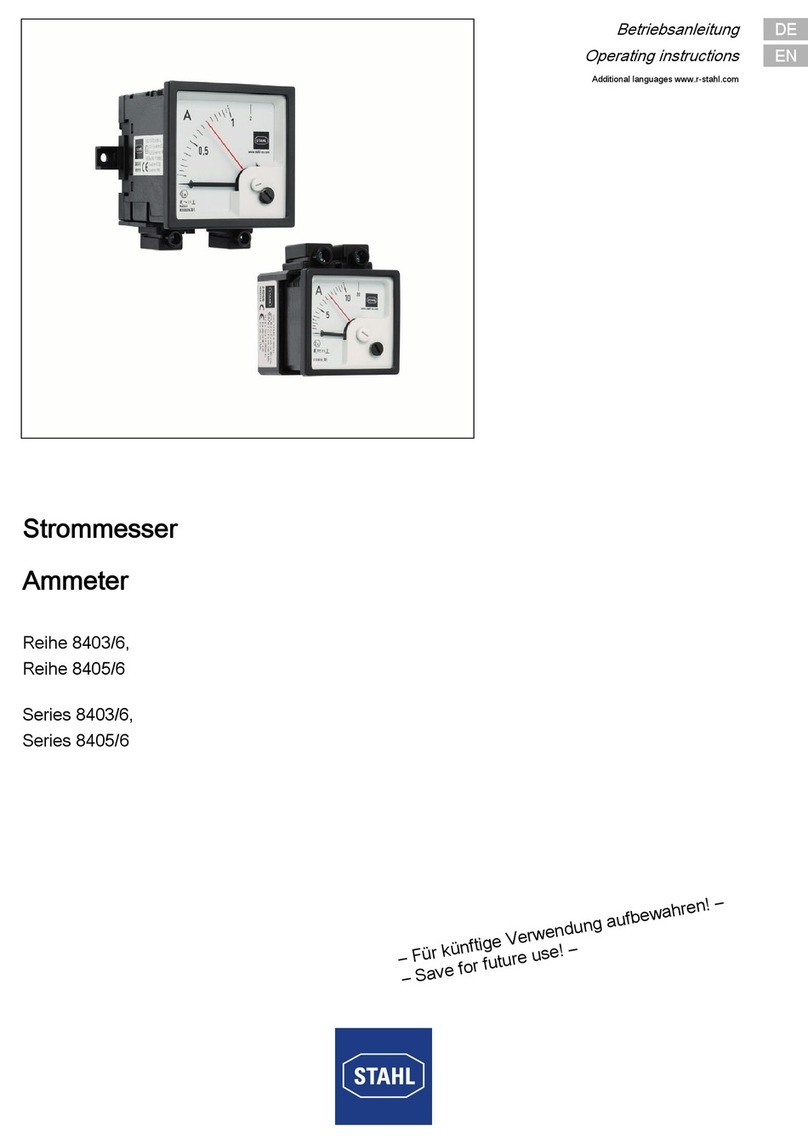
Stahl
Stahl 8405/6 Series operating instructions

VOLTCRAFT
VOLTCRAFT LCR-300 operating instructions
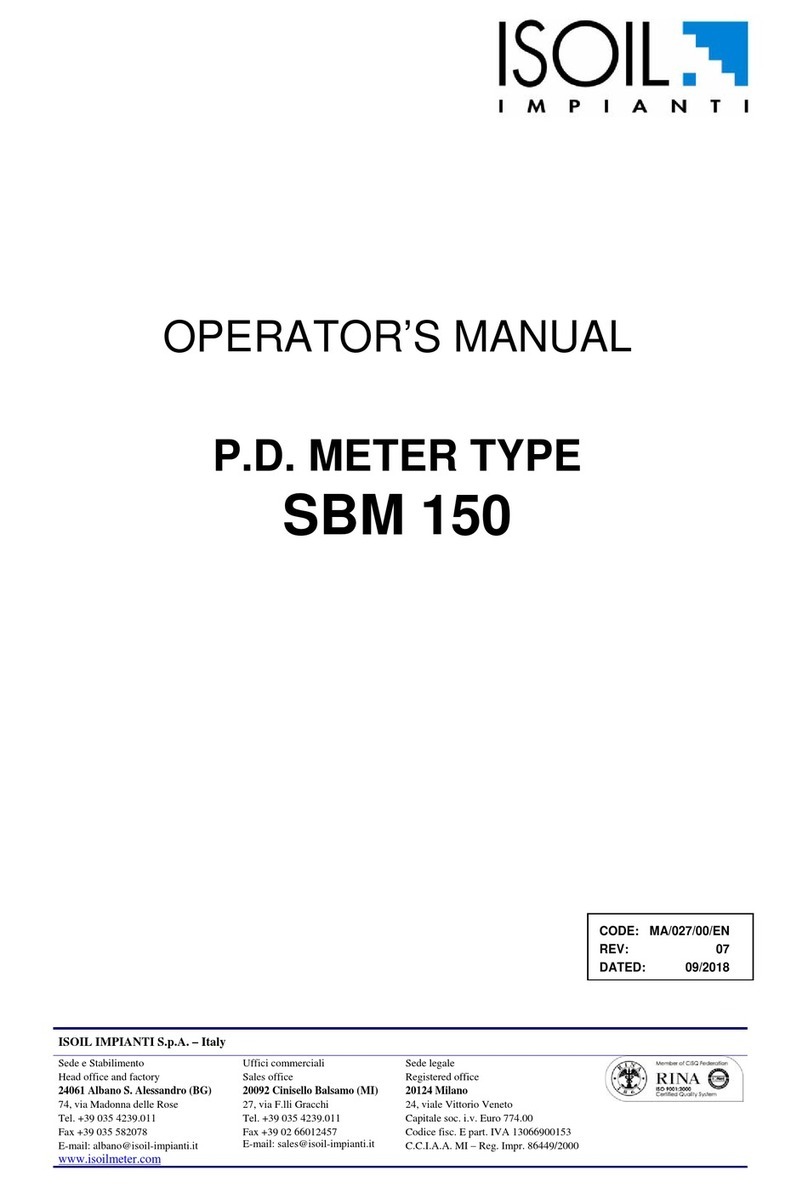
ISOIL
ISOIL SBM 150 Operator's manual

Gossen MetraWatt
Gossen MetraWatt MAVOLUX 5032C operating instructions

Tektronix
Tektronix Keithley 6517B/E user manual

Keysight Technologies
Keysight Technologies U1273A quick start guide