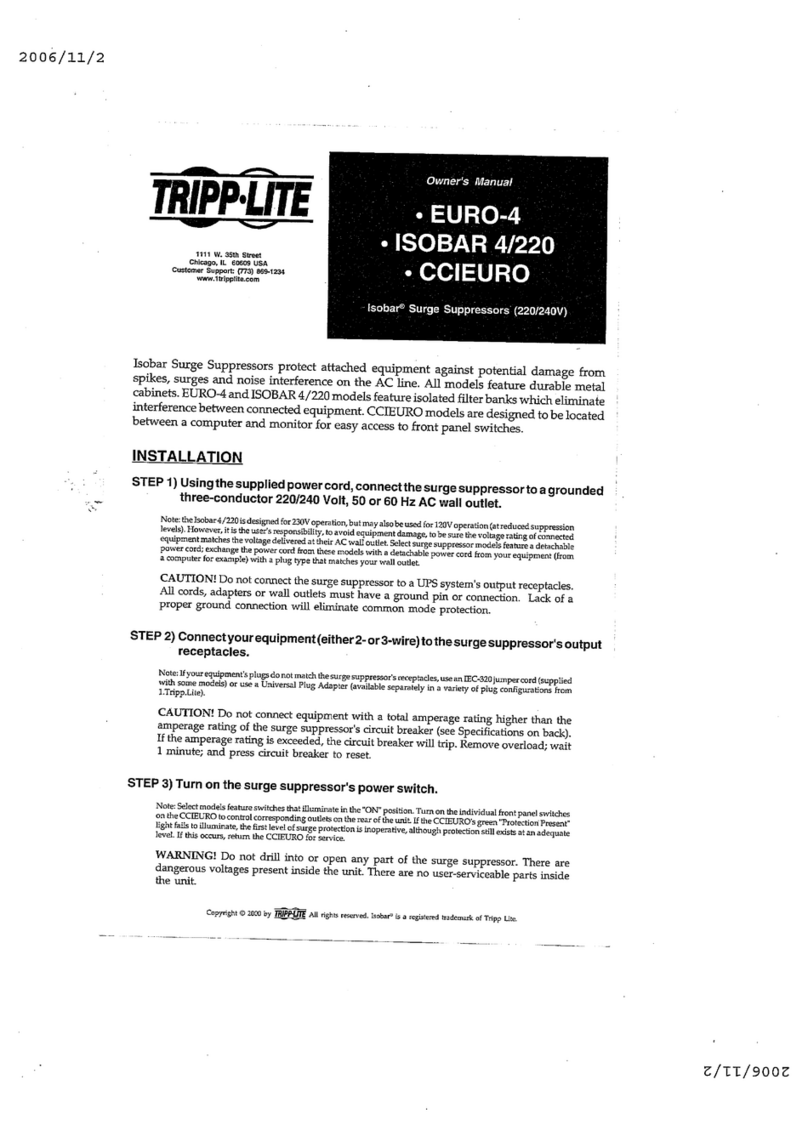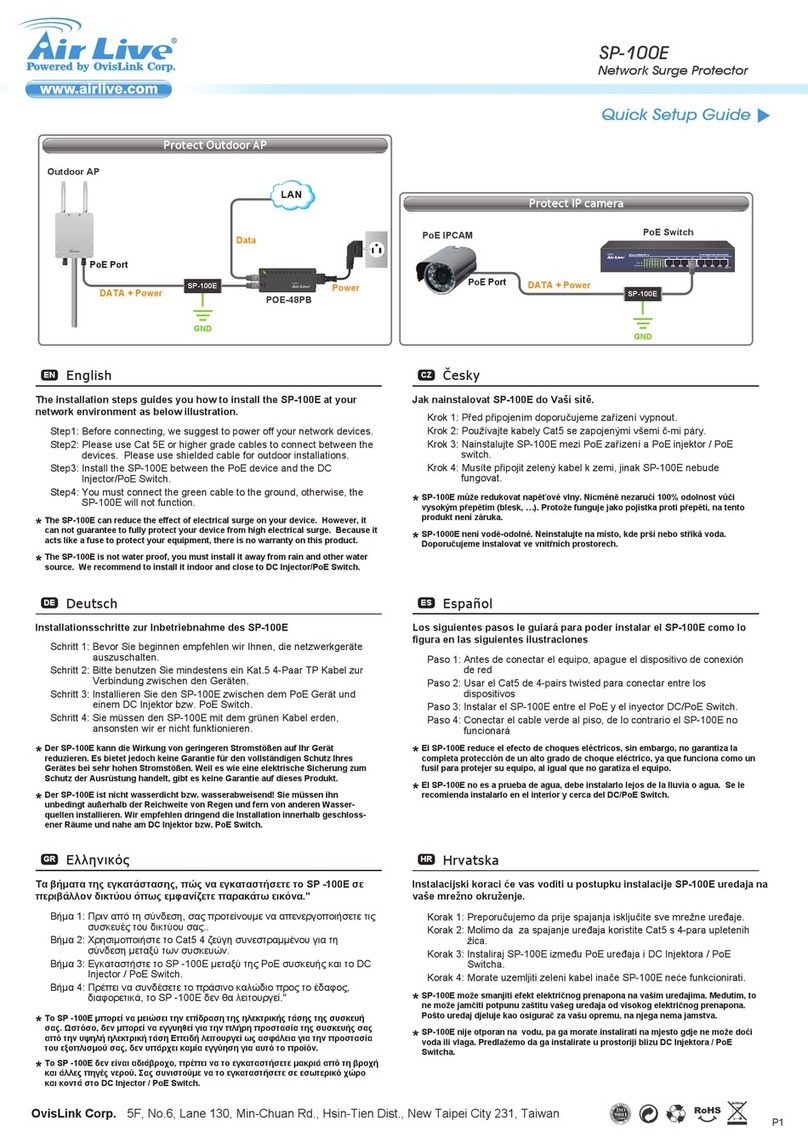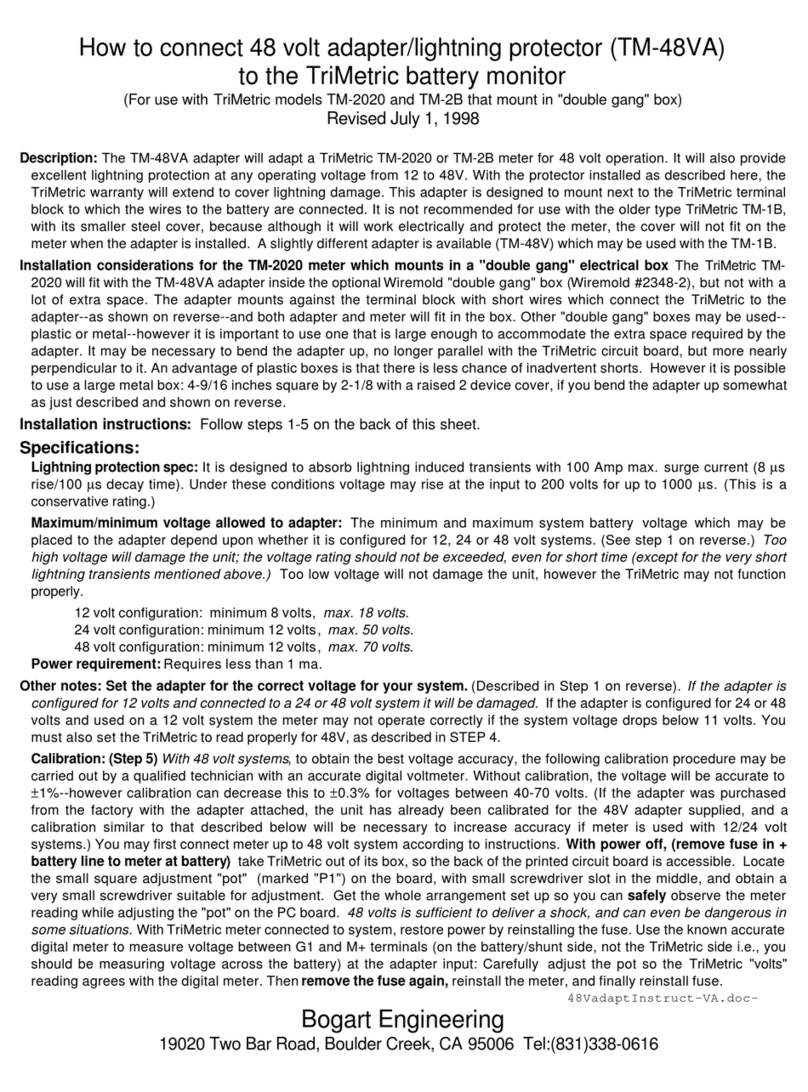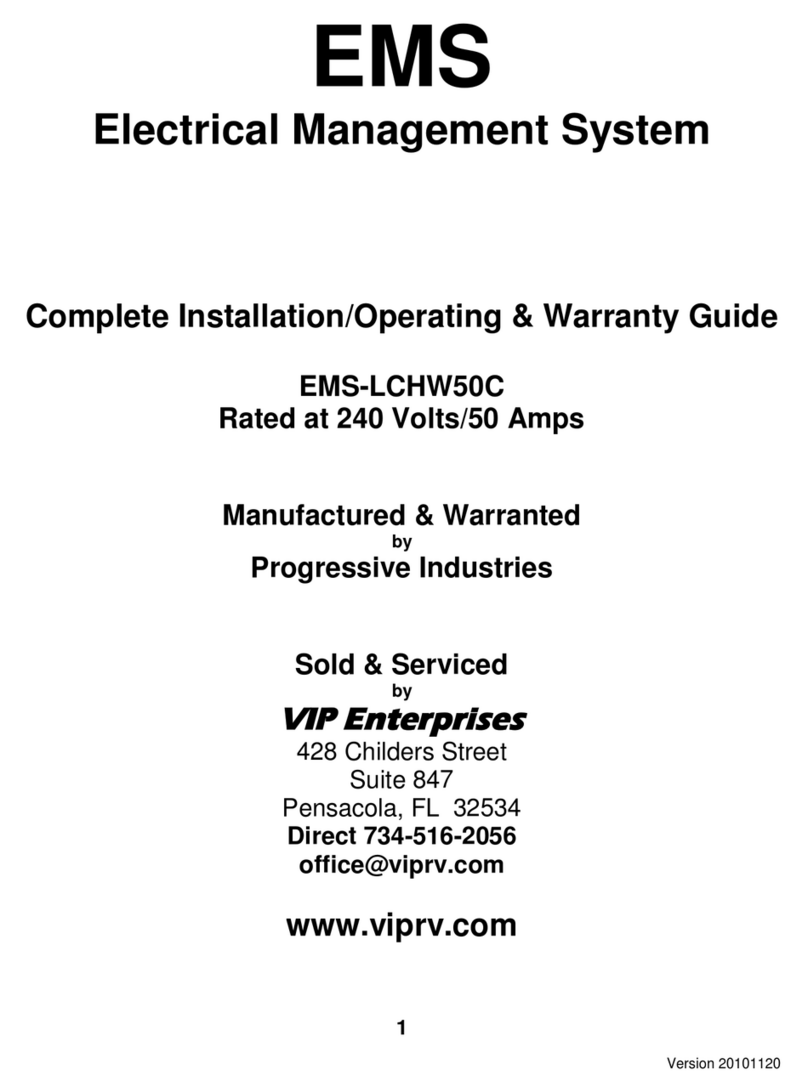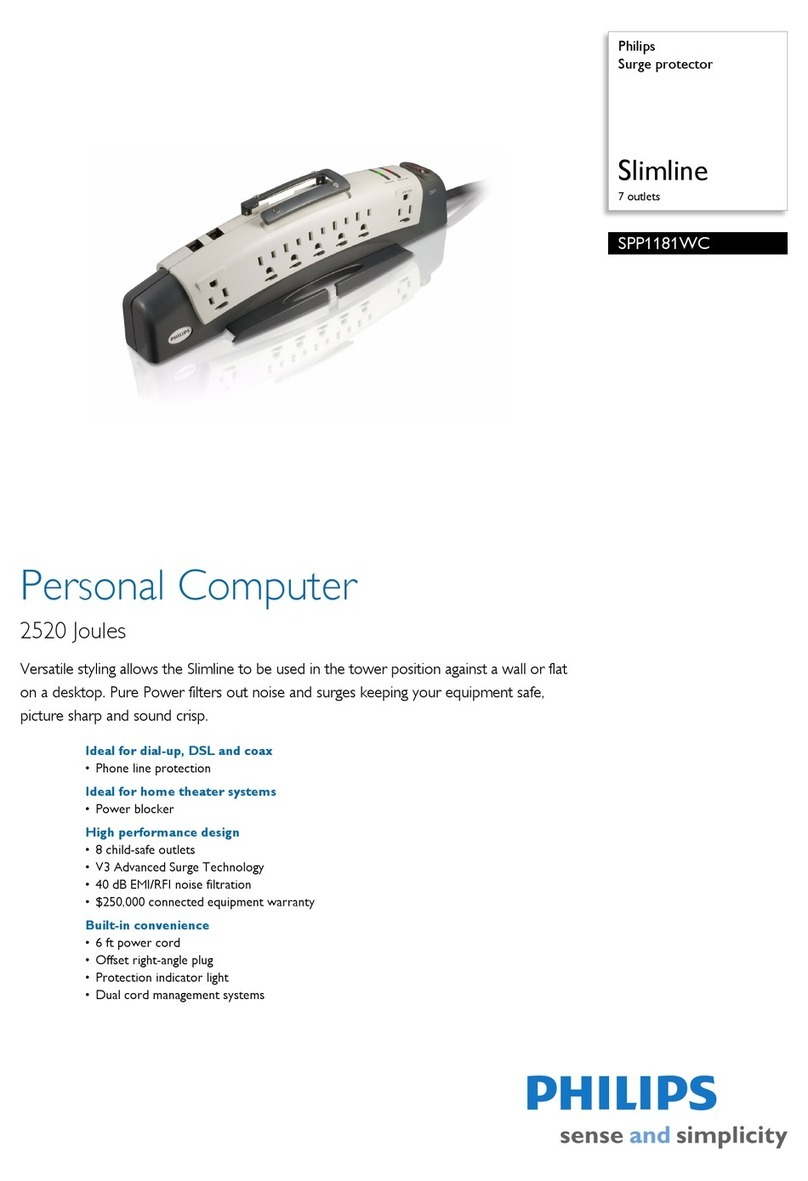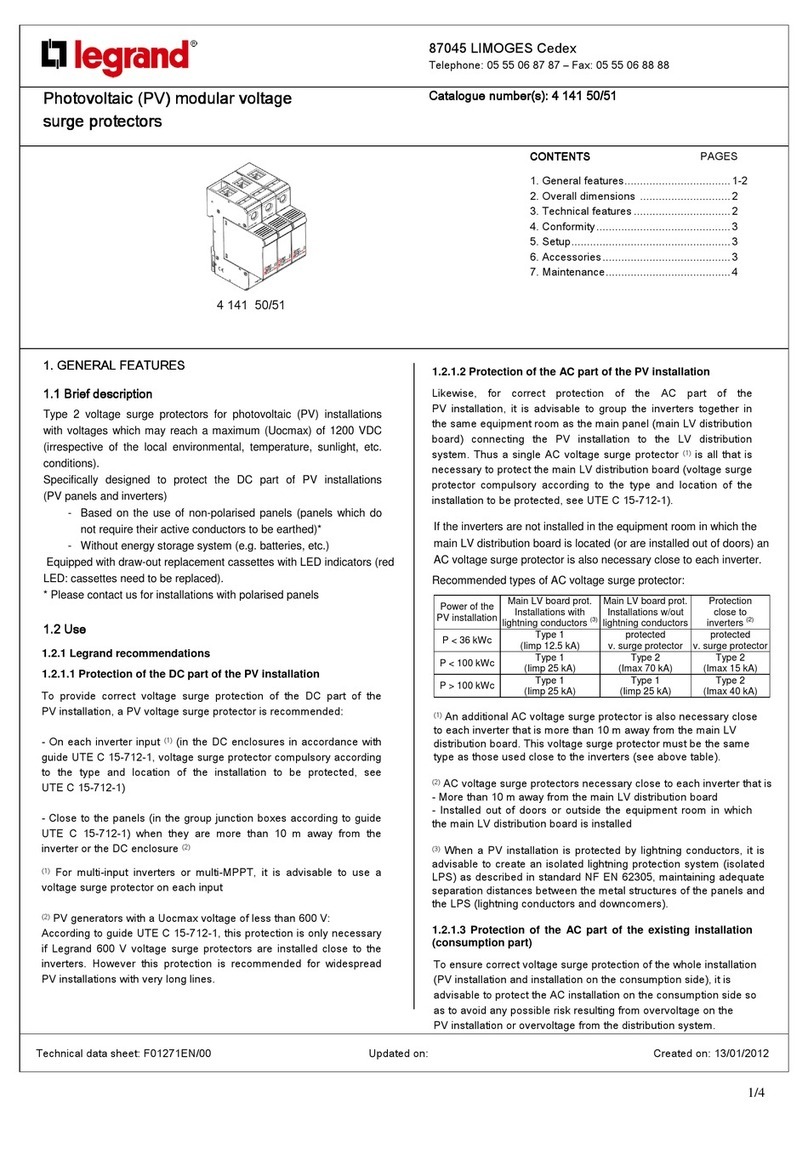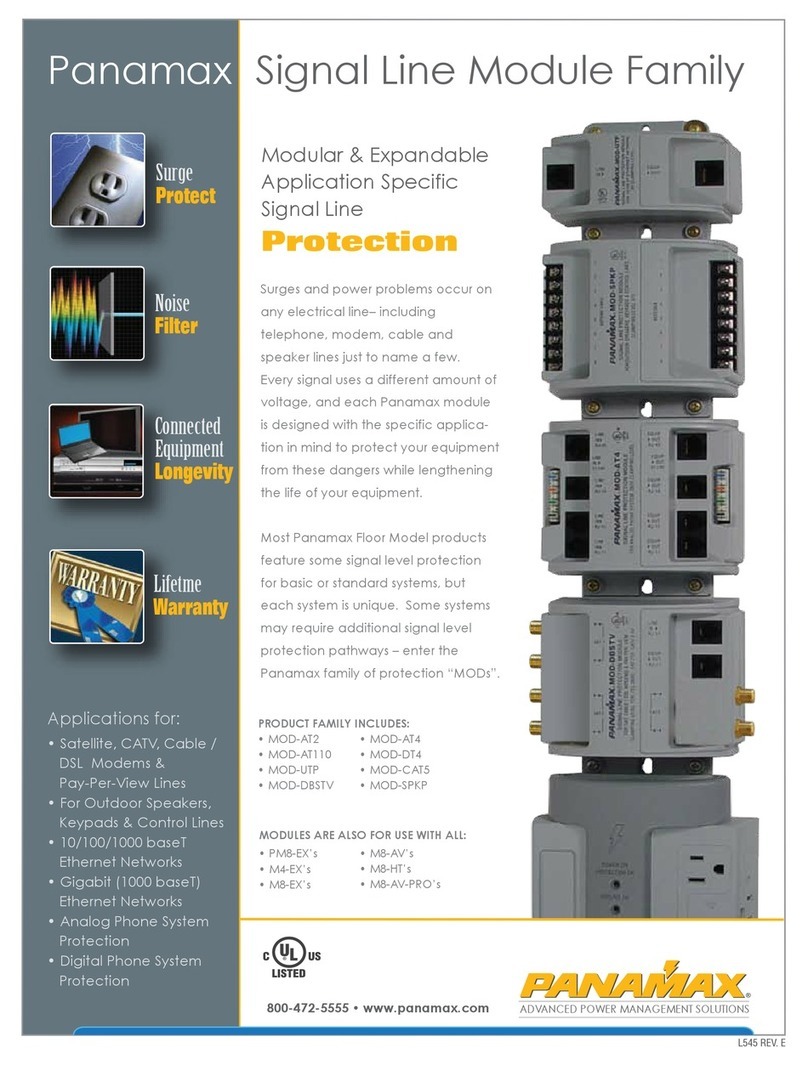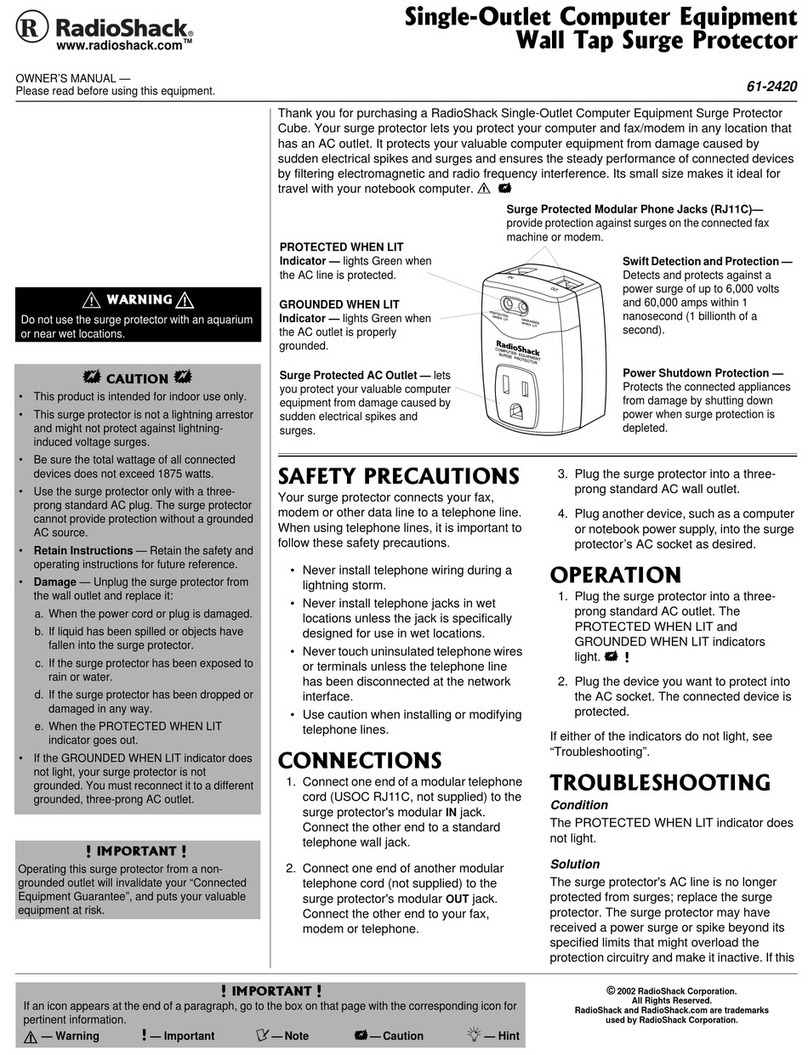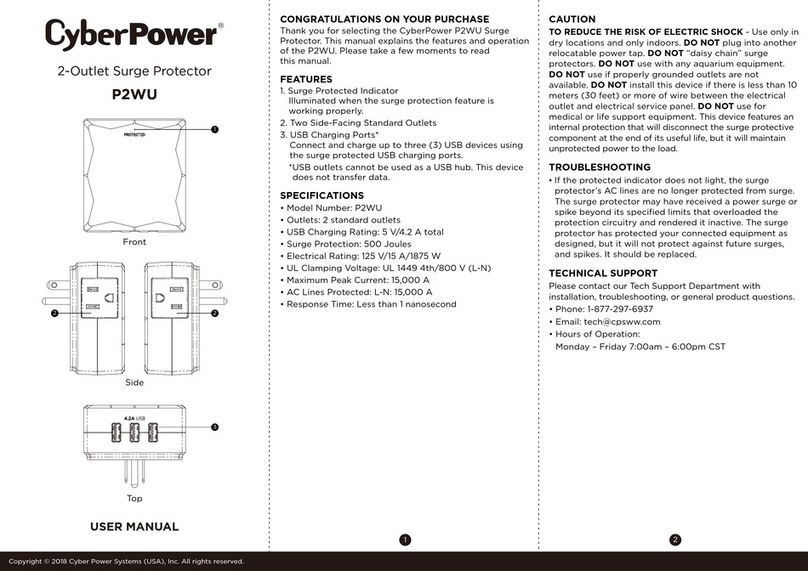Specification
Troubleshooting
www.procetpoe.com
Operating Voltage
PoE Standard
Max Operating DC Current
Operating Temp.
60Vdc Max
IEEE802.3 af /at / bt / PoE++
-40℃ to 85℃
Network Protocol
10/100/1000Mbps
Data Speed IEEE802.3i/IEEE802.3u/IEEE802.3ab
120W
1A for 2 pairs, 2A for 4 pairs
Max Operating Power
PT-PR01G-DIN
Dimensions & NW
EMC EN 55032:2015/A11:2020 EN 55035:2017/A11:2020
77.2mm X 45mm X 19mm 115g
PD not
working
plug into the cable to the
Not plugged in the PoE input input port
Signal source malfunction
Model
Caution
Failure
1. Please read the instructions carefully and follow the standard
operating procedures before using.
2. Please place it in a well-ventilated and dry area, and it is for
indoor use only.
3. Connect a CAT5/5e cable with the RJ45 connector into either
RJ45 socket. On the other end of the CAT5/5e cable, connect to
your PoE Device (such as an IP Camera, etc.). Connect the SPD
closer to the protected device.
4. Connect a CAT5/5e cable with the RJ45 connector into either
RJ45 socket. On the other end of the CAT5/5e cable, connect to
your PoE source Device (such as a PoE switch, etc.). Connect the
SPD closer to the protected device.
5. The total Ethernet cable length can not exceed 100 meters.
Each SPD(surge protector device) can only protect one network
equipment.
6. The device must be placed on a stable surface, preferably
affixed and mounted permanently. Do not leave it "dangling"
and use plugged-in cables in tension as support. Drops, falls,
and impacts experienced by the injector can compromise the
internal components & cause premature failure.
7. Do not place heavy objects on top of this injector.
Phenomena Cause Analysis Solutions
Data
Transmission
Abnormality
PD Damage PD replacement
Check if the total length of the
network connection cable
exceeds 100 meters.
Shorten the connection
distance, or add an
extender/ repeater.
Check if the switch working
properly.
Check if the cable comply
with the EIA/TIA568B or
Ethernet data transmission
failure 568A.
Poor network cable contact Re-plug the network cable
or replace the network
cable.
or network cable failure.