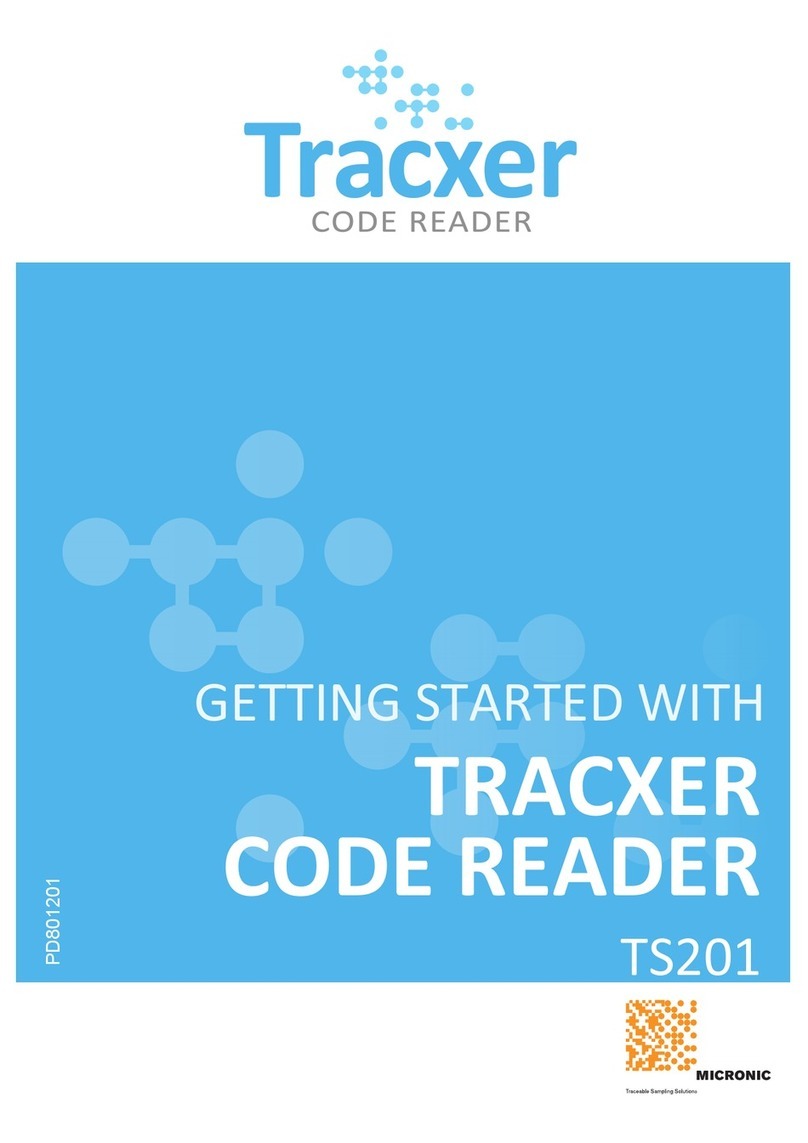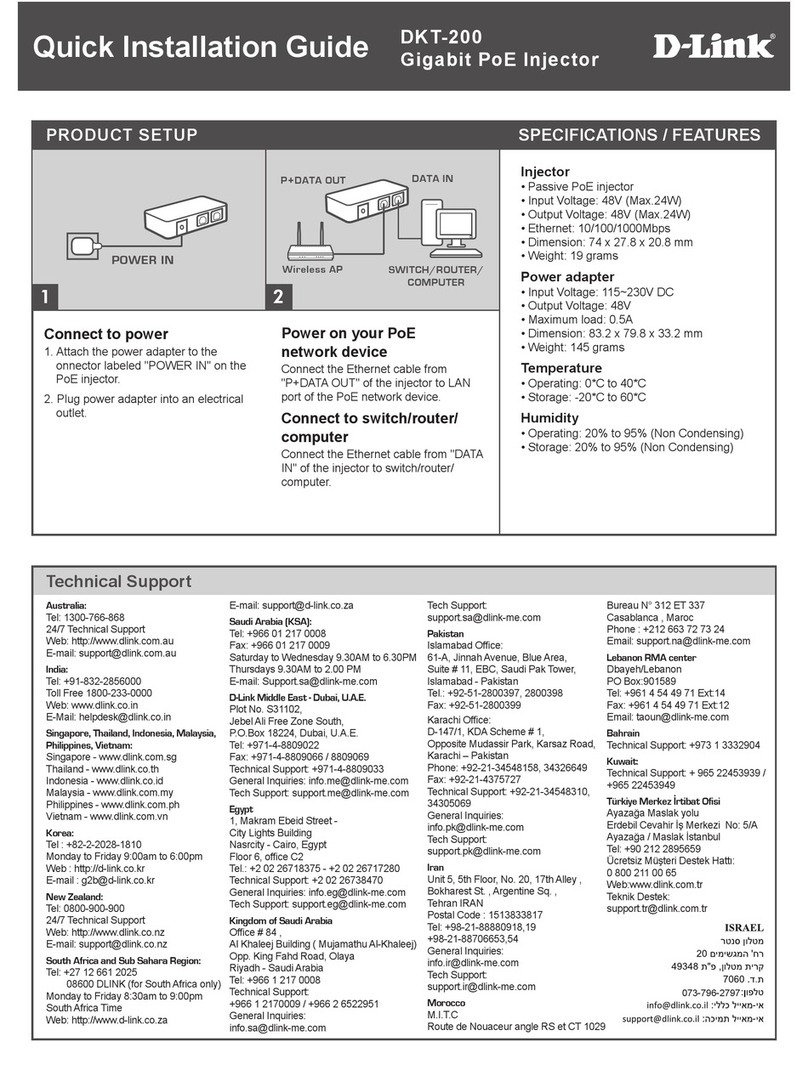Procleix TIGRIS User manual
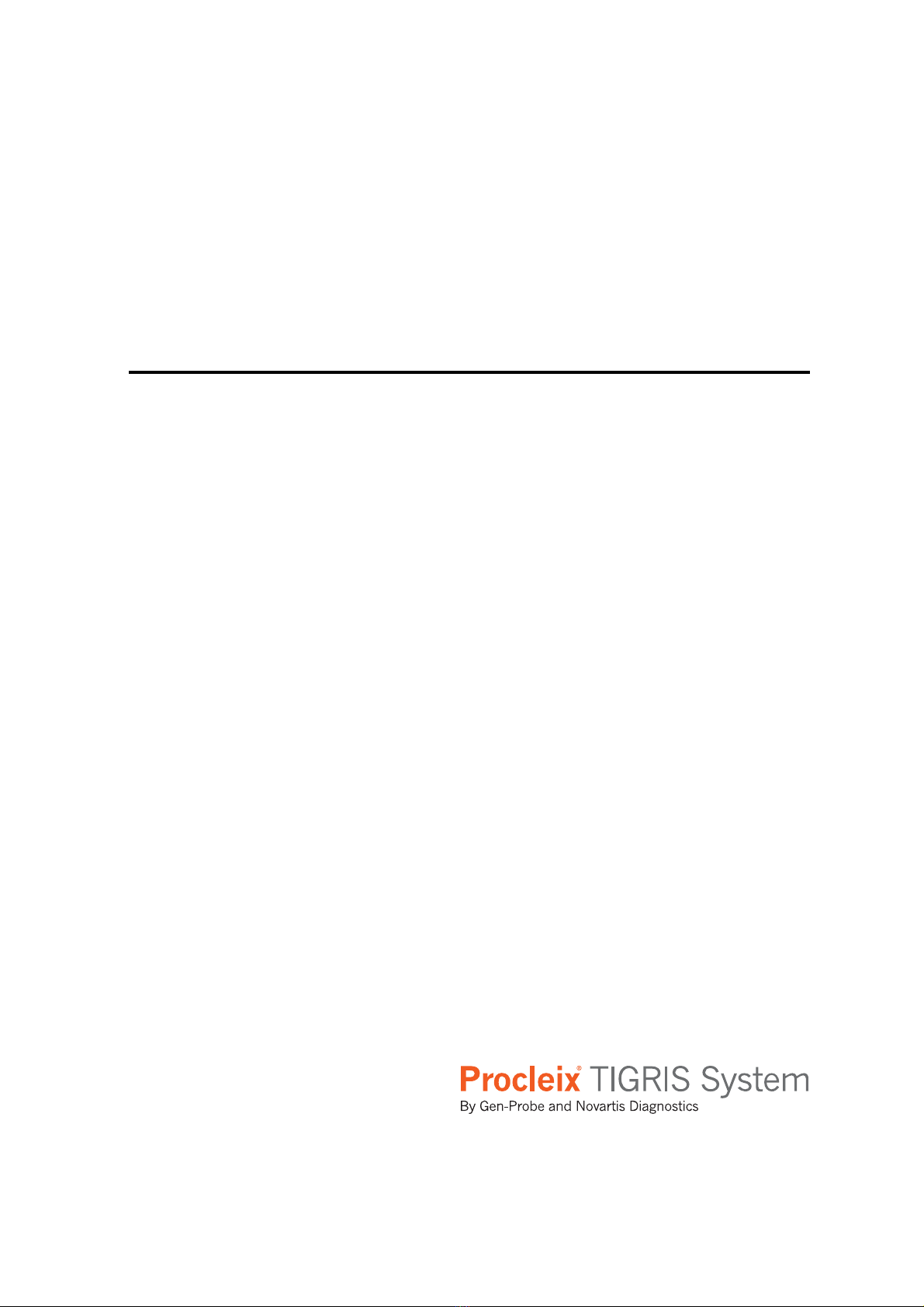
For In Vitro Diagnostic Use
For Use In Taiwan Only
Procleix TIGRIS System
Operator’s Manual
®
Volume I: Operating the Instrument

ii PROCLEIX®TIGRIS System Operator’s Manual
Part # 902649EN Rev. A Volume I: Operating the Instrument
This manual was produced for use with the PROCLEIX®TIGRIS System.
Developed and manufactured by:
Gen-Probe Incorporated
10210 Genetic Center Drive
San Diego, CA 92121 USA
(858) 410-8000
EMERGO EUROPE
Molenstraat 15
2513 BH, The Hague
The Netherlands
Tel: +31 (0)70 345 8570
Fax: +31 (0)70 346 7299
© 2004–2010 Gen-Probe Incorporated.
QCS 902653

REVISION HISTORY
PROCLEIX®TIGRIS System Operator’s Manual iii
Volume I: Operating the Instrument Part # 902649EN Rev. A
REVISION HISTORY
PART NUMBER REVISION DATE SECTION(S) REVISED
901456 Rev. A 2007-03 All sections original issue.
902285 Rev. A 2009-02 All sections revised.
902597 Rev. A 2010-02 All sections revised.
902649EN Rev. A 2010-05 All sections revised.

iv PROCLEIX®TIGRIS System Operator’s Manual
Part # 902649EN Rev. A Volume I: Operating the Instrument

CONTENTS
PROCLEIX®TIGRIS System Operator’s Manual v
Volume I: Operating the Instrument Part # 902649EN Rev. A
REVISION HISTORY .................................................................................................. iii
CONTENTS ............................................................................................................... v
LIST OF FIGURES ..................................................................................................... ix
LIST OF TABLES ...................................................................................................... xi
ABOUT THIS MANUAL ............................................................................................ xiii
How This Manual Is Organized ..................................................................................xiii
Highlighting and Quotation Conventions....................................................................xiii
Formatting Convention for Online Procedures ............................................. xiv
Special Symbols........................................................................................... xiv
Trademarks ................................................................................................................ xv
Related Documentation.............................................................................................. xv
SECTION 1. INTRODUCTION AND PRODUCT DESCRIPTION ...................................... 1-1
Description and Intended Use ...............................................................................1-1
Warnings and Cautions .........................................................................................1-1
Health and Safety Notices............................................................................1-1
Installation Notices .......................................................................................1-3
Operational Notices......................................................................................1-4
Notices Regarding Samples.........................................................................1-5
Reagent Notices...........................................................................................1-5
Maintenance Notices....................................................................................1-7
Data Management Notices...........................................................................1-7
Consumables Notices ..................................................................................1-8
Limitations..............................................................................................................1-8
Overview of the PROCLEIX®TIGRIS System.......................................................1-9
Computer Workstation ...............................................................................1-10
Fluids Drawer .............................................................................................1-10
Waste Drawer ............................................................................................1-11
Assay Reagent Bay....................................................................................1-12
AR Carousel Configuration ........................................................................1-13
Sample Bay................................................................................................1-14
Vacuum System .........................................................................................1-16
Power Switch and Circuit Breaker Switch ..................................................1-16
Overview of the PROCLEIX®TIGRIS System Software .....................................1-17
Main Menu Screen .....................................................................................1-17
CONTENTS

CONTENTS
vi PROCLEIX®TIGRIS System Operator’s Manual
Part # 902649EN Rev. A Volume I: Operating the Instrument
Overview of the PROCLEIX®Assays on the PROCLEIX®TIGRIS System ....... 1-18
Target Capture........................................................................................... 1-19
Transcription-Mediated Amplification (TMA).............................................. 1-19
Hybridization Protection Assay (HPA) ....................................................... 1-20
Dual Kinetic Assay (DKA) .......................................................................... 1-20
Specifications ...................................................................................................... 1-21
Physical Specifications .............................................................................. 1-21
Environment............................................................................................... 1-21
Water for the PROCLEIX®TIGRIS System Specifications ....................... 1-22
Power Requirements ................................................................................. 1-22
Vacuum Pressure Requirements............................................................... 1-22
Sample Tube Specifications ...................................................................... 1-22
Sample Requirements ............................................................................... 1-25
System Capacities and Throughput........................................................... 1-26
Operator Prerequisites ........................................................................................ 1-26
Glove Changing Recommendations.................................................................... 1-27
SECTION 2. SETTING UP THE INSTRUMENT ............................................................2-1
Preparing the Workspace...................................................................................... 2-1
Starting the System ............................................................................................... 2-1
Monitoring System Status ..................................................................................... 2-2
System Status and Inventory Status Panels................................................ 2-2
Return Times Panel ..................................................................................... 2-3
Status Bar .................................................................................................... 2-4
Managing Inventories ............................................................................................ 2-6
Loading Consumables........................................................................................... 2-6
Loading Pipette Tips .................................................................................... 2-6
Loading Multi-Tube Units (MTUs)................................................................ 2-7
Preparing the Lower Bay....................................................................................... 2-9
Replacing Depleted Fluids......................................................................... 2-10
Scanning Fluid Barcodes........................................................................... 2-14
Emptying Waste Containers ...................................................................... 2-15
Validating the Lower Bay Inventory ........................................................... 2-19
Priming the System.................................................................................... 2-19
Loading Assay Reagents .................................................................................... 2-20
Working with Master Lots .......................................................................... 2-20
Loading ARs .............................................................................................. 2-22
Changing the Reagent Quadrant............................................................... 2-24

CONTENTS
PROCLEIX®TIGRIS System Operator’s Manual vii
Volume I: Operating the Instrument Part # 902649EN Rev. A
SECTION 3. RUNNING SAMPLES............................................................................ 3-1
Using A Worklist ....................................................................................................3-1
Control Bracketing........................................................................................3-2
Creating a Worklist.......................................................................................3-3
Editing a Worklist .........................................................................................3-3
Printing a Worklist ........................................................................................3-4
Deleting a Worklist .......................................................................................3-4
Queuing and De-Queuing Worklists.............................................................3-5
Loading Sample Racks..........................................................................................3-5
Loading Samples into Racks........................................................................3-5
Loading Racks onto the Sample Carousel ...................................................3-8
Resolving Barcode Scanner Errors ..............................................................3-9
Processing a Run ................................................................................................3-11
Initiating Processing ...................................................................................3-11
Monitoring Processing................................................................................3-12
Unloading Sample Racks ....................................................................................3-12
Stopping a Run ....................................................................................................3-13
SECTION 4. MANAGING RESULTS ......................................................................... 4-1
Viewing Results .....................................................................................................4-1
Status Codes................................................................................................4-3
Searching for Worklists ................................................................................4-3
Assigning Reject Reason Flags .............................................................................4-4
Clearing Reject Reason Flags ...............................................................................4-5
Verifying Worklists .................................................................................................4-5
Saving Data Files and Logs...................................................................................4-5
Saving to the Hard Drive or CD-RW ............................................................4-5
Saving to a USB Flash Memory Drive..........................................................4-6
Saving LIS Files ...........................................................................................4-7
Saving Kinetic Files ......................................................................................4-7
Saving/Printing Results Report ....................................................................4-7
Example Filenames......................................................................................4-7
Saving Logs .................................................................................................4-8
SECTION 5. SUPERVISOR PROCEDURES................................................................ 5-1
Managing Operators ..............................................................................................5-1
Creating a New Operator Account ...............................................................5-2
Editing an Operator Account ........................................................................5-3
Viewing an Operator Account ......................................................................5-3
Activating or Inactivating an Operator ..........................................................5-3
Deleting an Operator Account ......................................................................5-3

CONTENTS
viii PROCLEIX®TIGRIS System Operator’s Manual
Part # 902649EN Rev. A Volume I: Operating the Instrument
Configuring System Settings ................................................................................. 5-4
Software Configuration ................................................................................ 5-5
Checking the System Version Information................................................... 5-6
Creating Custom User-Defined Controls ..................................................... 5-6
Defining Site Information ............................................................................. 5-7
Barcode Scanner Configuration................................................................... 5-7
Configuring the LIS .................................................................................... 5-19
LIS File Export Formats ............................................................................. 5-20
Configuring the Archive Parameters.......................................................... 5-32
Setting the Date and Time ......................................................................... 5-33
Managing the Database ...................................................................................... 5-35
Archiving and Purging Worklists ................................................................ 5-35
Archiving and Purging Logs....................................................................... 5-35
Backing Up and Restoring the Database................................................... 5-35
SECTION 6. WORKING WITH REPORTS...................................................................6-1
Searching Reports................................................................................................. 6-1
Printing Reports..................................................................................................... 6-1
Exporting Reports.................................................................................................. 6-2
Assay Reagent Status Report ............................................................................... 6-2
Control Report ....................................................................................................... 6-4
Sample Results Report ......................................................................................... 6-5
Master Lot Report.................................................................................................. 6-7
Operator Rights Report ......................................................................................... 6-8
Results Report....................................................................................................... 6-9
System Performance Report ............................................................................... 6-12
SECTION 7. SHUTTING DOWN ...............................................................................7-1
Logging Off............................................................................................................ 7-1
Unloading ARs ...................................................................................................... 7-1
Emptying Waste Containers.................................................................................. 7-2
Shutting Down ....................................................................................................... 7-3
INDEX OF TERMS .................................................................................................. I-1
APPENDIX A. STATUS CODES .............................................................................. A-1
Instrument Processing Errors................................................................................A-1
Results Processing Errors.....................................................................................A-4
APPENDIX B. SUPPORT CONTACT INFORMATION .................................................. B-1
Novartis Diagnostics Customer Service ................................................................B-1
Novartis Diagnostics Technical Service ................................................................B-1

LIST OF FIGURES
PROCLEIX®TIGRIS System Operator’s Manual ix
Volume I: Operating the Instrument Part # 902649EN Rev. A
Figure 1.1 PROCLEIX®TIGRIS System ..................................................................................... 1-9
Figure 1.2 Fluids Drawer ........................................................................................................... 1-10
Figure 1.3 Waste Drawer (Liquid Waste tube parking slots not shown) .................................... 1-11
Figure 1.4 Assay Reagent (AR) Bay ......................................................................................... 1-12
Figure 1.5 AR Wedge ................................................................................................................ 1-13
Figure 1.6 Discriminatory Probe Wedge.................................................................................... 1-13
Figure 1.7 Target Enhancer Reagent Wedge............................................................................ 1-14
Figure 1.8 Sample and TCR Doors ........................................................................................... 1-14
Figure 1.9 Sample Bay .............................................................................................................. 1-15
Figure 1.10 Analyzer Power Switch........................................................................................... 1-16
Figure 1.11 Circuit Breaker Switch ............................................................................................ 1-16
Figure 1.12 Main Menu Screen ................................................................................................. 1-17
Figure 1.13 Barcode Label Requirements................................................................................. 1-24
Figure 2.1 Status Bar................................................................................................................... 2-2
Figure 2.2 Inventory Status Screen ............................................................................................. 2-6
Figure 2.3 Loading MTUs ............................................................................................................ 2-8
Figure 2.4 Removing the MTU Box ............................................................................................. 2-8
Figure 2.5 Fluid Details Window ................................................................................................ 2-10
Figure 2.6 Liquid Waste Container 2 Fitting .............................................................................. 2-16
Figure 2.7 Liquid Waste Container 1 Fittings ............................................................................ 2-16
Figure 2.8 Liquid Waste Container 1 Fitting .............................................................................. 2-17
Figure 2.9 MTU Waste Cover .................................................................................................... 2-18
Figure 2.10 Proper AR Bottle Positioning.................................................................................. 2-23
Figure 3.1 Worklist Manager Screen ........................................................................................... 3-1
Figure 3.2 Control Bracket........................................................................................................... 3-2
Figure 3.3 Sample Pipetting Order .............................................................................................. 3-7
Figure 3.4 Run Manager Screen (Example).............................................................................. 3-11
Figure 4.1 Results Screen (Example).......................................................................................... 4-1
Figure 4.2 Example of Two USB Ports........................................................................................ 4-6
Figure 5.1 Operators Tab ............................................................................................................ 5-1
Figure 5.2 Configuration Screen (Example) ................................................................................ 5-4
Figure 6.1 AR Report Example (Page 1)..................................................................................... 6-2
Figure 6.2 AR Report Example (Page 2)..................................................................................... 6-3
Figure 6.3 Control Report Example ............................................................................................. 6-4
Figure 6.4 Sample Results Report Example ............................................................................... 6-5
Figure 6.5 Master Lot Report Example........................................................................................ 6-7
Figure 6.6 Operator Rights Report Example ............................................................................... 6-8
Figure 6.7 Results Report Example (Page 1).............................................................................. 6-9
Figure 6.8 Results Report Example (Page 2).............................................................................. 6-9
Figure 6.9 Results Report Example (Page 3)............................................................................ 6-10
Figure 6.10 Results Report Example (Page 4).......................................................................... 6-10
Figure 6.11 System Performance Report .................................................................................. 6-12
LIST OF FIGURES
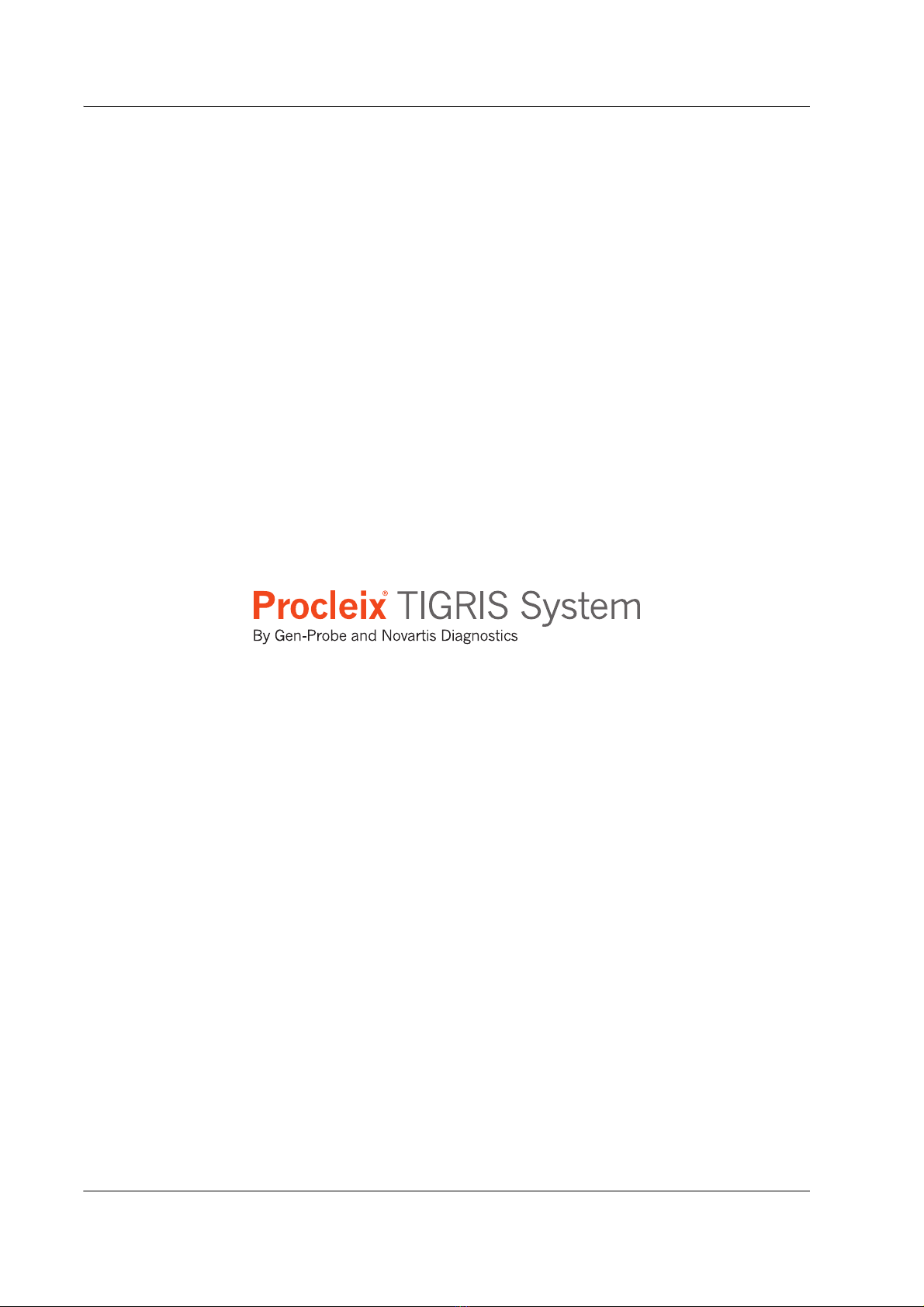
x PROCLEIX®TIGRIS System Operator’s Manual
Part # 902649EN Rev. A Volume I: Operating the Instrument
LIST OF FIGURES

LIST OF TABLES
PROCLEIX®TIGRIS System Operator’s Manual xi
Volume I: Operating the Instrument Part # 902649EN Rev. A
Table 1.1 PROCLEIX®TIGRIS System Components .................................................................1-9
Table 1.2 Waste Drawer Component Functions ........................................................................1-11
Table 1.3 Assay Reagent Bay Components ..............................................................................1-12
Table 1.4 Sample Bay Components ..........................................................................................1-15
Table 1.5 Main Screens .............................................................................................................1-18
Table 1.6 Size and Weight Specifications .................................................................................1-21
Table 1.7 Clearance Specifications ...........................................................................................1-21
Table 1.8 Environmental Requirements ....................................................................................1-21
Table 1.9 Environmental Output ................................................................................................1-21
Table 1.10 Water for the PROCLEIX® TIGRIS System Specifications ......................................1-22
Table 1.11 Power Requirements ...............................................................................................1-22
Table 1.12 Minimum Vacuum Pressure ....................................................................................1-22
Table 1.13 Sample Tube Requirements ....................................................................................1-22
Table 1.14 Barcode Requirements ............................................................................................1-23
Table 1.15 System Capacities and Throughout ........................................................................1-26
Table 1.16 Glove Changing Recommendations ........................................................................1-27
Table 2.1 System Status Panel Icon Indicators ...........................................................................2-2
Table 2.2 Inventory Status Panel Icon Indicators ........................................................................2-3
Table 2.3 Return Times Panel .....................................................................................................2-3
Table 2.4 System Modes .............................................................................................................2-4
Table 2.5 System Activities .........................................................................................................2-5
Table 2.6 AR Barcode Information ............................................................................................2-20
Table 3.1 Worklist Conditions ......................................................................................................3-2
Table 3.2 Example Tube Placement ...........................................................................................3-7
Table 3.3 Rack Status Symbols and Colors ..............................................................................3-12
Table 4.1 Worklist Detail Grid ......................................................................................................4-2
Table 4.2 Common Status Codes ...............................................................................................4-3
Table 4.3 Reject Reason Flags ...................................................................................................4-4
Table 5.1 Additional Operator Rights ..........................................................................................5-2
Table 5.2 Configuration Options ..................................................................................................5-5
Table 5.3 LIS File Naming Convention ......................................................................................5-21
Table 5.4 PROCLEIX ULTRIO® and PROCLEIX ULTRIO Plus®Assay
LIS File Line Content .................................................................................................5-24
Table 5.5 HIV-1 Discriminatory LIS File Line Content ...............................................................5-26
Table 5.6 HCV Discriminatory LIS File Line Content .................................................................5-28
Table 5.7 HBV Discriminatory LIS Files ....................................................................................5-30
Table 5.8 PROCLEIX®WNV Assay LIS Files ...........................................................................5-32
Table 5.9 Time and Date Formats .............................................................................................5-34
Table 6.1 Reports ........................................................................................................................6-1
LIST OF TABLES
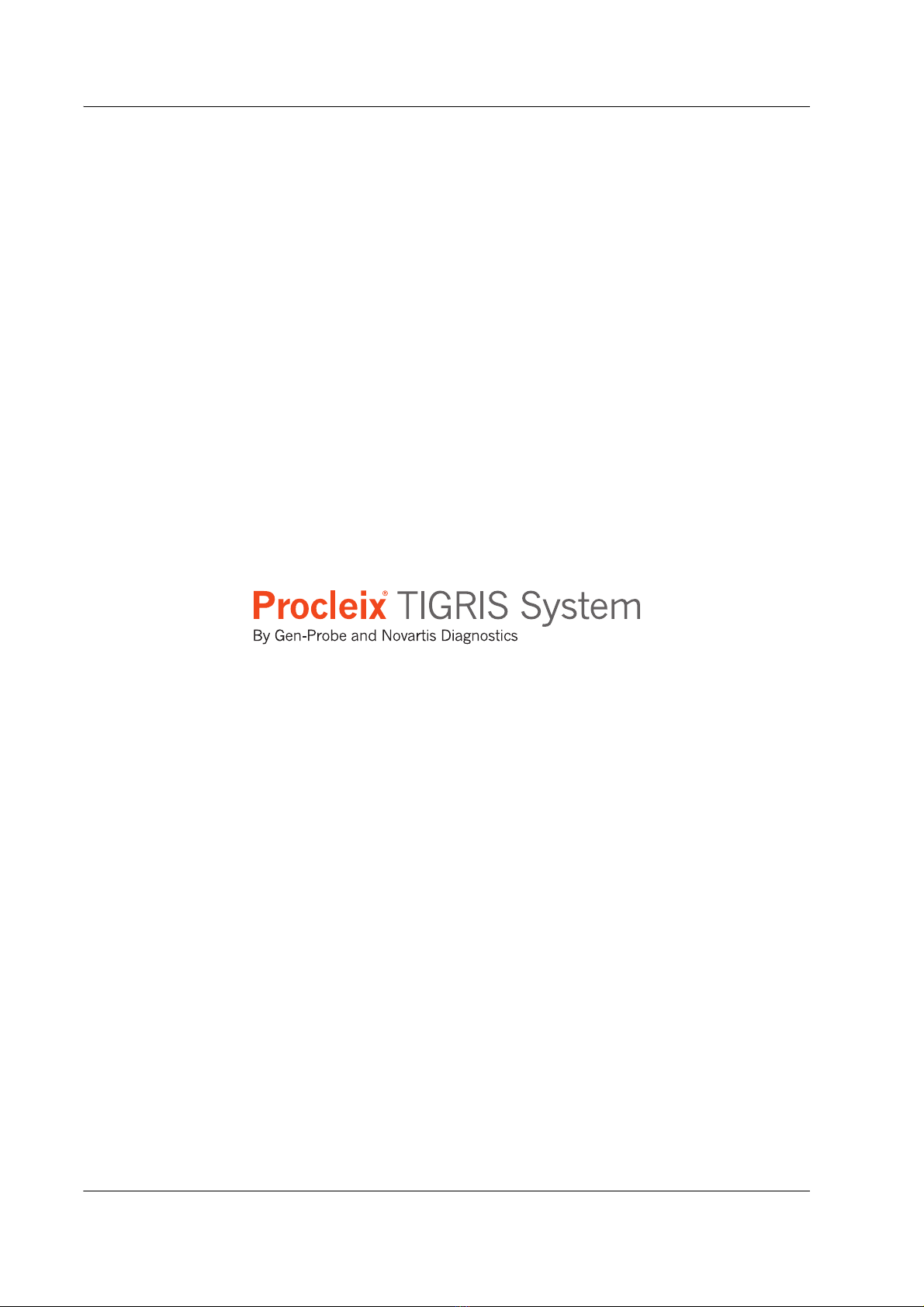
xii PROCLEIX®TIGRIS System Operator’s Manual
Part # 902649EN Rev. A Volume I: Operating the Instrument
LIST OF TABLES

ABOUT THIS MANUAL
PROCLEIX®TIGRIS System Operator’s Manual xiii
Volume I: Operating the Instrument Part # 902649EN Rev. A
This operator’s manual provides procedures related to operation of the PROCLEIX®TIGRIS System.
How This Manual Is Organized
This manual is divided into the following sections:
♦About This Manual – Describes the purpose and organization of the manual, special
symbols, and highlighting and quotation conventions used in the manual.
♦Introduction and Product Description – Lists the warnings and cautions related to operator
safety. Provides a description, intended use, and specifications for the PROCLEIX®TIGRIS
System analyzer and software.
♦Setting up the Instrument – Provides instructions for setting up the PROCLEIX TIGRIS
System for an assay run.
♦Running Samples – Provides instructions for performing an assay run.
♦Managing Results – Provides instructions for viewing, printing, rejecting, verifying, and
saving assay results.
♦Supervisor Procedures – Provides instructions for managing operator accounts, configuring
the software, and maintaining the PROCLEIX TIGRIS System database.
♦Working with Reports – Provides descriptions of reports available in the PROCLEIX TIGRIS
System software and instructions for generating these reports.
♦Shutting Down – Provides instructions for logging off the software and shutting down the
system.
♦Index of Terms – Provides definitions of key terms and abbreviations used in this manual.
♦Status Codes – Provides descriptions of status codes appended to assay results.
♦Support Contact Information – Provides contact information for Novartis Diagnostics
Technical Service and Novartis Diagnostics Customer Service.
Highlighting and Quotation Conventions
Highlighting and quotation marks are used to convey specific meaning within the context in which
they are used. The context and meaning of the highlighting and quotation marks are defined below.
All uppercase letters are used for:
♦Acronyms.
♦Copyrighted and trademarked terms where uppercase is the expected form.
Italics are used for:
♦Titles of other documents.
♦Minor emphasis within normal text.
Underline Italics are used for:
♦References to screen names.
ABOUT THIS MANUAL

ABOUT THIS MANUAL
xiv PROCLEIX®TIGRIS System Operator’s Manual
Part # 902649EN Rev. A Volume I: Operating the Instrument
Bold is used for:
♦Headings.
♦Table headers.
♦Captions.
♦Text that needs to be delineated from surrounding text.
♦Program interface buttons, fields, and selections (see "Formatting Convention for Online
Procedures" on page xiv).
Bold Italics: Bold Italics are only used to call attention to especially important information such
as warnings, cautions, and notes. See “Special Symbols” for additional information.
Quotation Marks: Single quotation marks are not used in this manual. Double quotation marks
are used to:
♦Define chapter and section names in cross-references.
♦Indicate words that are not formally a part of the Novartis Diagnostics or blood testing industry
lexicons, but have a generally understood meaning.
Formatting Convention for Online Procedures
The command convention used to convey a sequence of one-step PC tasks is First level •
Second level • Third level • etc., with each level shown in bold and separated from the
preceding level by a bullet (•). To indicate selections from a dialog box, the selection names are
shown in bold, but without bullets.
For example:
1. From the Windows desktop, select Start • Settings • Control Panel • System.
2. Click the Environment tab.
3. Under User Variables, select Path.
Keys are shown in bold, such as in “Press the Enter key.”
Special Symbols
The symbols below are used to warn of potentially dangerous situations and draw attention to
other particularly important information.
Warning: Indicates the possibility of severe personal injury or loss of life if the
instructions are not followed.
,Caution: Indicates a possibility of 1) instrument damage or data loss if instructions are
not followed or 2) compromising of sample(s) or pool integrity due to cross contamination
or improper volume verification.
Note: Indicates additional information applicable to the immediate subject matter.
Electric shock warning.
Potential biological hazard alert.

ABOUT THIS MANUAL
PROCLEIX®TIGRIS System Operator’s Manual xv
Volume I: Operating the Instrument Part # 902649EN Rev. A
Trademarks
The following terms are trademarks:
Any other brand names in this manual are trademarks of their respective companies.
Related Documentation
The documents listed below contain additional information related to or referenced by topics
described in this manual:
Corrosive liquid or substance warning.
This symbol represents a possible pinch-point hazard.
This symbol represents a possible hot surface hazard.
These terms… Are trademarks of…
PROCLEIX, ULTRIO Novartis Vaccines and Diagnostics, Inc.
TIGRIS Gen-Probe Incorporated
Title
PROCLEIX®Assay package inserts
PROCLEIX®TIGRIS System Operator’s Manual, Volume II: Maintenance
PROCLEIX®TIGRIS System Operator’s Manual, Volume III: Error Handling
PROCLEIX®Reagent Preparation Incubator Operator’s Manual
PROCLEIX®TIGRIS System Quick Reference Guide
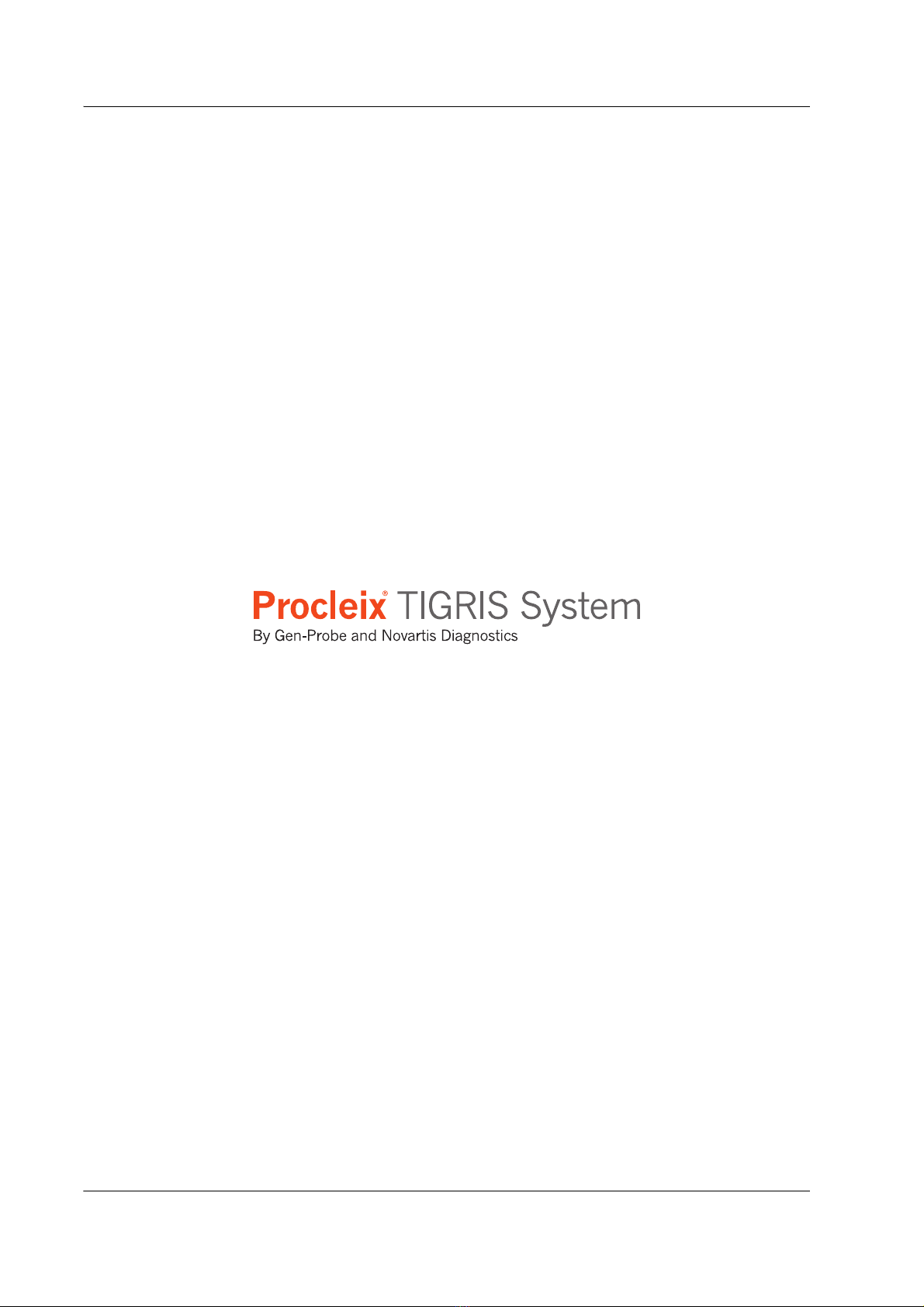
ABOUT THIS MANUAL
xvi PROCLEIX®TIGRIS System Operator’s Manual
Part # 902649EN Rev. A Volume I: Operating the Instrument

INTRODUCTION AND PRODUCT DESCRIPTION
PROCLEIX®TIGRIS System Operator’s Manual 1-1
Volume I: Operating the Instrument Part # 902649EN Rev. A
Description and Intended Use
The PROCLEIX®TIGRIS System is an integrated nucleic acid testing system which fully
automates all steps necessary to perform the PROCLEIX®Assays from sample processing
through amplification, detection, and data reduction. The PROCLEIX Assays are qualitative in
vitro nucleic acid amplification tests for the detection of pathogenic viruses in human specimens,
as defined in the assay package insert.
The PROCLEIX TIGRIS System is only intended for use with PROCLEIX Assays for in vitro
diagnostic use that have package inserts with PROCLEIX TIGRIS System instructions. In the
United States, this is limited to licensed PROCLEIX Assays.
Warnings and Cautions
Novartis Vaccines and Diagnostics, Inc. does not take any responsibility for unauthorized
modifications of the instrument or for failure of operating personnel to heed the warnings and
cautions. Any equipment used in a manner not specified by Novartis Vaccines and Diagnostics,
Inc. may become unsafe. Follow the standard laboratory precautions when operating the
PROCLEIX® TIGRIS System. The warnings in this section apply specifically to the PROCLEIX
TIGRIS System and its related components. Review all the Warnings in this section before
operating the PROCLEIX TIGRIS System.
Health and Safety Notices
SECTION 1. INTRODUCTION AND PRODUCT DESCRIPTION
Biological and Chemical Hazards
Warning: Follow Universal Precautions when working with potentially hazardous materials,
including the following circumstances:
♦When handling specimens, calibrators, and PROCLEIX® TIGRIS Controls. Treat
these as potentially infectious material.
♦When working with liquids in and around the equipment.
♦When handling waste and waste containers. They may contain biohazardous
waste.
♦When performing maintenance activities.
Always wear proper protective equipment, including a laboratory coat, gloves, and
eye protection, when working with hazardous materials.
Warning: Handle and dispose of solid and liquid waste and all unused reagents and
materials that have come in contact with specimens and reagents according to local, state,
and federal regulations.
Warning: Leaks, splashes, and drips from the Sample Pipettor may contain biohazardous
materials.
Warning: Do not heat any substance above a temperature that will cause it to emit toxic
fumes; death or severe injury may result.

SECTION 1
1-2 PROCLEIX®TIGRIS System Operator’s Manual
Part # 902649EN Rev. A Volume I: Operating the Instrument
.
Warning: Clean spilled waste immediately by wiping the surface with 0.5% sodium
hypochlorite in water (diluted bleach). Allow the diluted bleach to contact surfaces for 15
minutes, and then rinse with water. See Table 1.2, “Recommended Cleaning Agents,” in
Volume II: Maintenance. Discard any materials that come into contact with waste into
biohazard containers.
Warning: If a biohazardous spill occurs outside the PROCLEIX®TIGRIS System analyzer,
follow site procedures for decontamination.
Warning: If a tip is present following power loss, biohazardous material may remain in the
tip. Following Universal Precautions, use a damp paper towel to carefully remove the tip
and appropriately dispose of the tip according to local, state, and federal regulations.
,Caution: Wait 30 minutes after receiving the last “Standby-Deactivation of MTUs started”
message before beginning the Lower Bay inventory process in order to ensure that
remaining MTUs are properly deposited in the MTU Waste Container.
,Caution: Thoroughly clean and disinfect all work surfaces.
Auto Detect 2 contains 1.6 N sodium hydroxide. Sodium hydroxide is corrosive and
causes burns. In case of contact with eyes, rinse immediately with plenty of water and
seek medical advice.
Target Enhancer Reagent contains lithium hydroxide. Lithium hydroxide is corrosive and
causes burns. In case of contact with eyes, rinse immediately with plenty of water and
seek medical advice.
System Fluid, Deactivation Fluid, and Liquid Waste Containers 1 and 2 contain sodium
hypochlorite. Avoid contact with skin, eyes, and mucous membranes. Wash affected area
with water if contact with this fluid occurs. If this fluid spills, dilute with water before wiping
dry. Follow laboratory procedures for working with bleach. Do not autoclave the liquid
waste containers.

INTRODUCTION AND PRODUCT DESCRIPTION
PROCLEIX®TIGRIS System Operator’s Manual 1-3
Volume I: Operating the Instrument Part # 902649EN Rev. A
Installation Notices
Electrical and Mechanical Hazards
Warning: Only Novartis Diagnostics authorized personnel should perform electrical
servicing.
Warning: Never touch any switches or outlets with wet hands.
Warning: Turn off the analyzer before disconnecting the AC power cord.
Warning: Keep clothing and hair away from the Sample Carousel and pipette tip ring when
loading sample racks and pipette tip trays.
Warning: Do not operate the analyzer if it is suspected or found that liquid has leaked,
spilled, or overflowed onto electrical components. Contact Novartis Diagnostics Technical
Service.
,Caution: Make sure that motorized equipment parts are not blocked by sample tubes,
racks, reagent bottles, or other equipment.
,Caution: Improperly seated racks can cause a system failure.
Do not attempt to gain access to the PROCLEIX®TIGRIS System (except through the
Sample Carousel Door) while the analyzer is in operation.
Avoid touching surfaces marked with a hot surface symbol.
Warning: The PROCLEIX® TIGRIS System must be installed by Novartis Diagnostics
authorized personnel only.
Warning: Do not move the analyzer. Only Novartis Diagnostics authorized personnel may
move the analyzer.
,Caution: Do not install or use non-system software programs on the PROCLEIX® TIGRIS
System computer workstation without written authorization from Novartis Diagnostics.
,Caution: Connect only approved components to the PROCLEIX® TIGRIS System analyzer
and computer workstation.
,Caution: Do not expose the PROCLEIX®TIGRIS System to direct sunlight or extreme
temperatures.

SECTION 1
1-4 PROCLEIX®TIGRIS System Operator’s Manual
Part # 902649EN Rev. A Volume I: Operating the Instrument
Operational Notices
Warning: Only properly trained personnel should operate the PROCLEIX® TIGRIS
System.
,Caution: Do not remove the covers. Only Novartis Diagnostics authorized personnel may
remove the covers of the PROCLEIX® TIGRIS System.
,Caution: Do not modify the PROCLEIX®TIGRIS System hardware or software. Only
Novartis Diagnostics authorized personnel may change the system. Do not add
accessories, or use supplies, including MTU Waste bags, or reagents that are not
authorized by Novartis Diagnostics.
,Caution: To ensure accurate test results, follow all instructions in the appropriate
PROCLEIX assay package insert for use on the PROCLEIX® TIGRIS System.
,Caution: Follow the instructions in the operator's manual, on software screens, and in the
appropriate PROCLEIX Assay package insert for safe and effective use of the PROCLEIX®
TIGRIS System.
,Caution: Do not force a door open. Equipment doors will lock during operation.
,Caution: Open the Waste Door fully before opening the Waste Drawer.
,Caution: Do not shut off power to the CPU while the system is restarting or running.
,Caution: Do not handle fluids over keyboard and related computer equipment as spills
may damage the system, thereby preventing operation and causing malfunction.
,Caution: The operator must visually check the vacuum level of the PROCLEIX® TIGRIS
System when loading the Target Capture Reagent to ensure that the system is operating
with a vacuum level that meets the requirements in “Vacuum Pressure Requirements” on
page 1-22. Contact a Novartis Diagnostics Technical Service Representative for assistance
if it does not.
,Caution: Two primes are required if the instrument has not been used for three or more
days.
,Caution: To prevent contamination or misalignment, avoid touching the Amplification and
HPA Pipettors when removing the AR Carousel and/or Cover.
,Caution: The interpretation on the run report will not change for a specimen flagged with a
reject reason code. The Flags column must be carefully reviewed to identify specimens
with reject reason codes.
,Caution: Do not include the Start/Stop characters (if present) when manually entering a
Sample ID – doing so will create a mismatch between the actual Sample ID and the ID on
the printed report.
,Caution: DO NOT shut down the system using the computer power button—doing so may
cause unnecessary errors and possible database corruption.
,Caution: Before closing the MTU Drawer, ensure that there is a gap between the last MTU
and the end of the drawer. Do not overload the MTU Drawer.
Table of contents
Popular Laboratory Equipment manuals by other brands

Memmert
Memmert HPPeco quick start guide
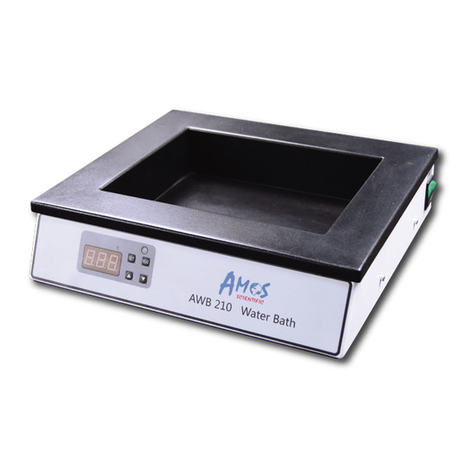
Amos
Amos AWB 210 Operation manual
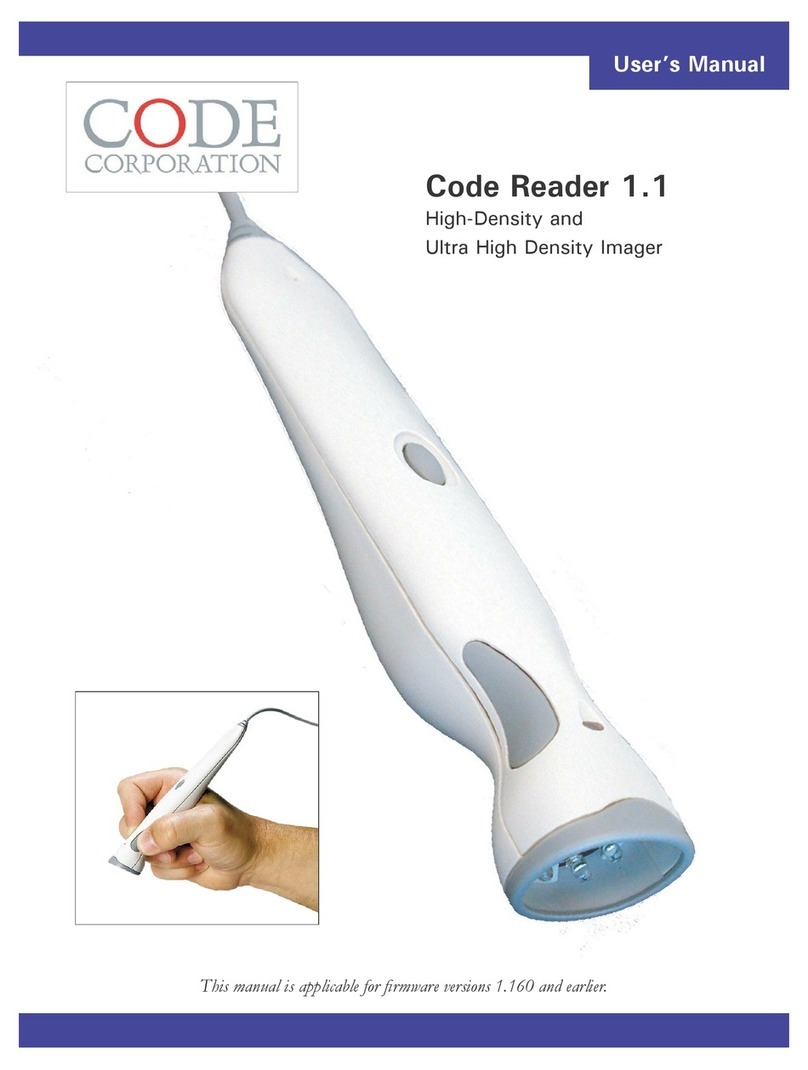
Code Corporation
Code Corporation Code Reader 1.1 user manual
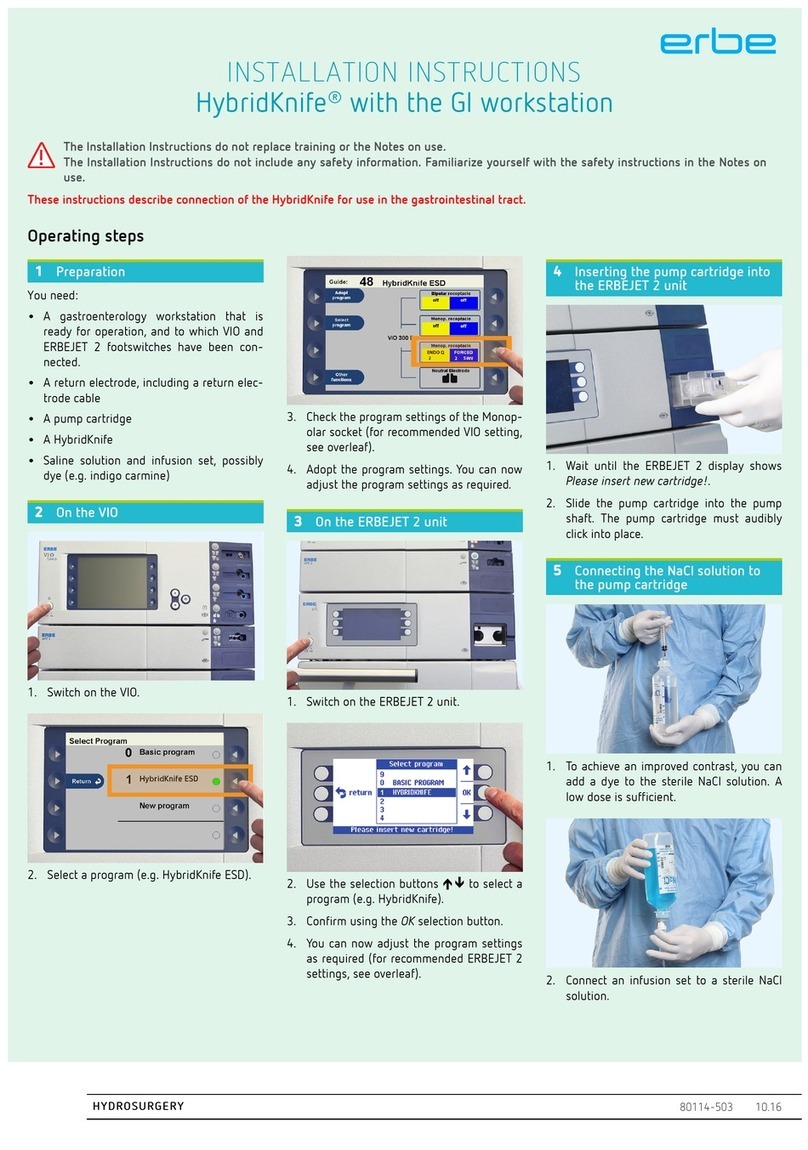
Erbe
Erbe HybridKnife GI installation instructions
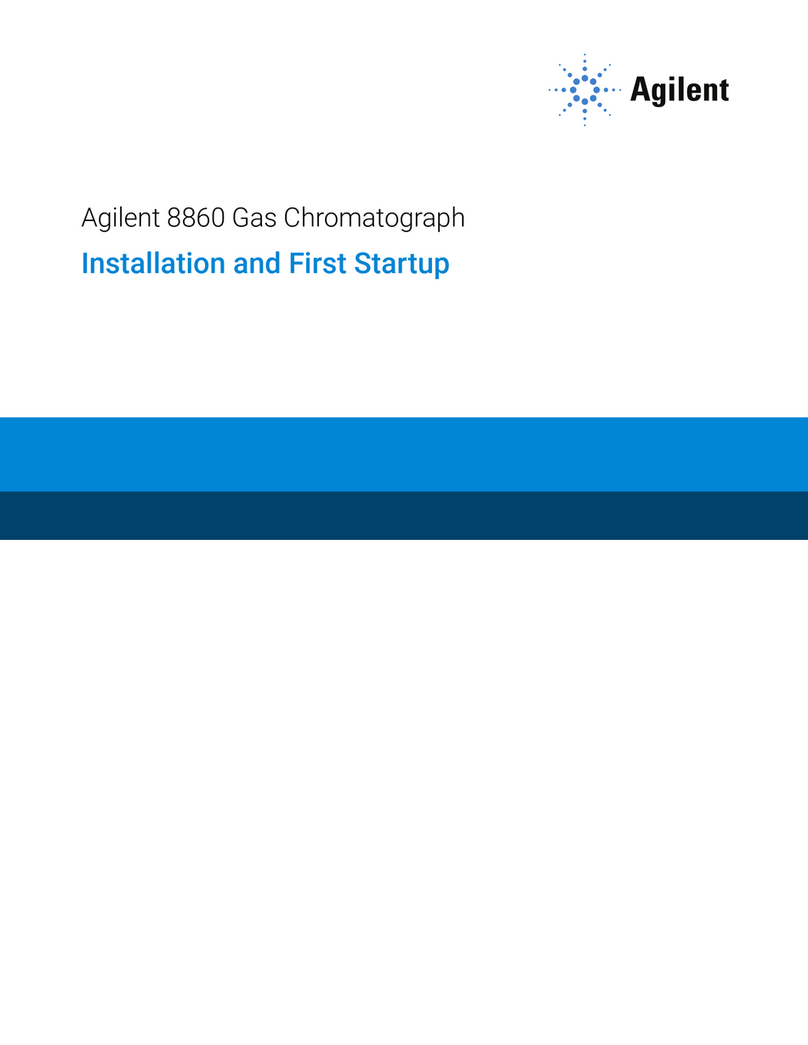
Agilent Technologies
Agilent Technologies 8860 Installation and First Startup
CertoClav
CertoClav MultiControl 2 user manual