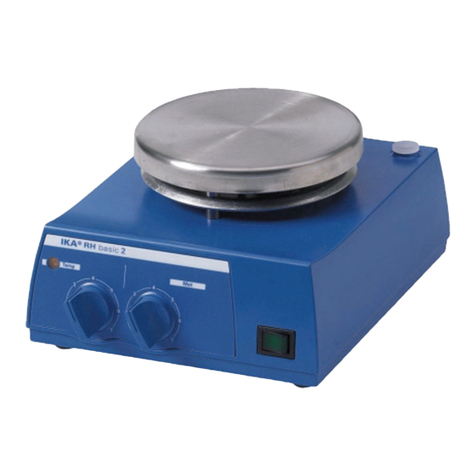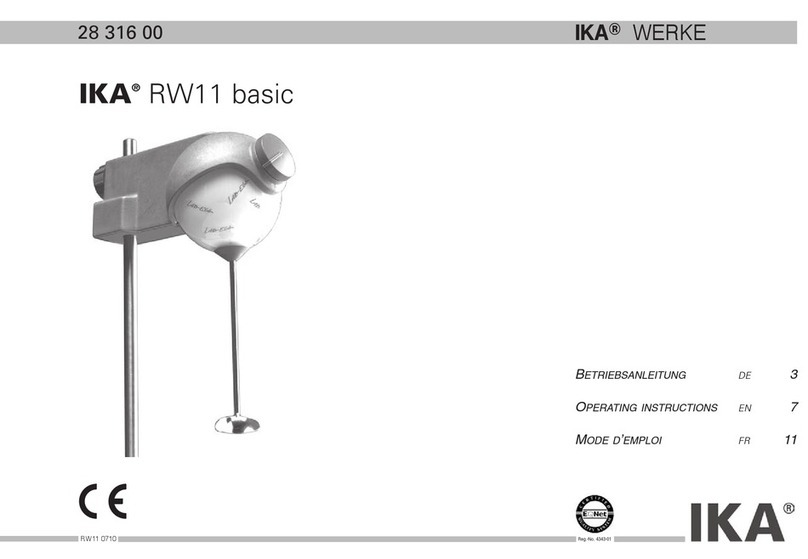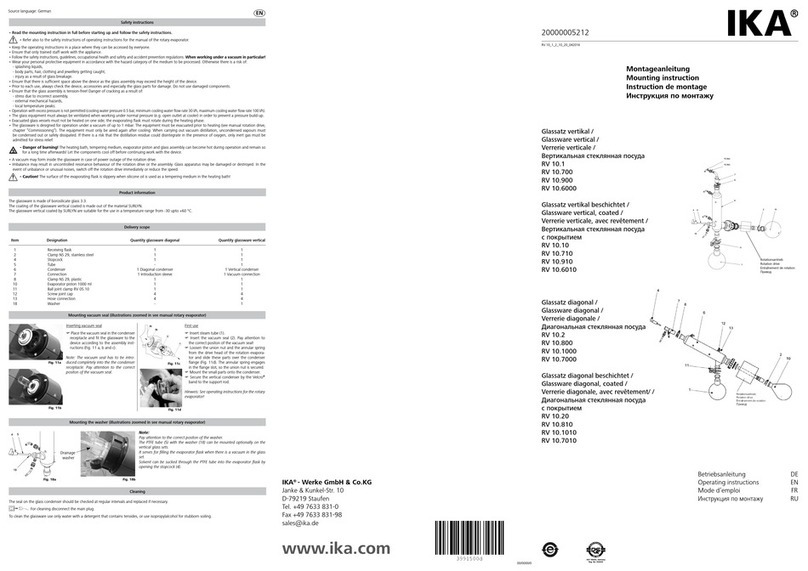18 19
Operating Mode
A
After power-on / power failure no automatic restart of functions�
B
After power- on / power failure automatic restart of functions, depending on previous settings�
D
Confirmation request for set value changes, if functions are active� After power-on / power
failure no automatic restart of functions�
During operation, in mode D the device behaves the same as in operating mode A with the
exception that:
› During operation, the setpoint speed must be confirmed by pressing the rotating / pressing
knob� To change the setpoint speed, turn the rotating / pressing knob until the desired value
appears�
› The new value will be highlighted in yellow color on the display for 4 seconds� During opera-
tion, confirm the new setpoint speed by pressing the rotating / pressing knob, otherwise the
setpoint speed jumps back to its previous value�
Timer
Counter
In this submenu, the user can set the duration of the stirring function� If a value of "00:00:00"
is set, the timer function is deactivated and the counter is activated� The device stops automat-
ically after the set target time has elapsed�
Note: The user can manually stop the stirring function while the timer function is activated� In
this case, the countdown of the timer is interrupted� If the stirring function is stopped manually
while the counter function was activated, the total duration of the test is displayed�
Beep after timeout
This menu item allows the user to turn on / off the sound that occurs when the timer reaches
00:00:00� A tick shows that the option is activated�
Programs
Under menu “Programs”, 10 user-defined profiles can be created� In addition, the user can define
whether the intermittent mode is activated or not in the programs�
If the intermittent mode is activated, the Interval run time / Interval pause time value from “Intermit-
tent mode” setting will be taken�
1� Start: Starts the program upon request of loop mode�
› Infinite loop: Upon completion of the last segment, the program continues with the first
segment until the user ends the program by stopping the device function�
› Loop count: Indicates the total number of the loop cycles until the program ends�
Note: At the end of the program all device functions are switched off�
2� Edit: To edit the selected program, select the "Edit" button with the rotating / pressing knob�
Using the "Edit", "Insert" or "Delete" buttons, you can make the corresponding changes�
In a program, user can define up to 10 program segments� The selected program segment is
highlighted in blue�
When editing a parameter (Speed / Time), press the rotating / pressing knob on the selected
parameter� The highlighted cursor turns yellow to indicate that the parameter can be edited by
turning the rotating / pressing knob�
3� Delete: Delete the selected program by pressing on the button “Delete“ with rotating /
pressing knob�
If a selected program is deleted by pressing on menu option “Delete” with rotating / pressing
knob, all the program parameters will be emptied�
4�
Rename
:
Rename the selected program by
rotating / pressing
on the button “Rename“ with
rotating / pressing knob�
Analog signal
Analog signals can be processed between the I-MAG and an external device that can work with
the voltage ranging from 0 to 5 V�
Note: Before the calibration, please set both "Input control" and "Output control" to "OFF"�
Input control: If the analog input is activated, the set speed will be changed by the input signal
that transmitted from the external device�
Output control: If the analog output is activated, the external device can query the actual speed
through the output signal� In addition, the signal is linear with the actual speed�
Input calibration:
1�Enter the menu option "Input calibration"�
2�Connect a stable 0�33V signal to the analog input� Press the OK button for confirmation and
go to the next step�
3�Connect a stable 5 V signal to the analog input� Press the OK button to confirm that the
calibration is done�
Output calibration:
1�Enter the menu option "Output calibration"�
2�Adjust the parameter to generate 0�33 V on the analog output� Press the OK button for con-
firmation and go to the next step�
3�Adjust the parameter to generate 5 V on the analog output� Press the OK button to confirm
that the calibration is done�
Pedal switch
By activating this function, an external pedal switch can be used to start or stop the stirring
function�
To activate this function, the user must correctly connect the pedal switch via the interface
(pedal switch) , and set the option "Pedal switch" ON in the device menu ("Menu" > "Stirring"
> "Pedal switch")�
After activating this function, the user can still start or stop the device using the rotating /
pressing knob�
Acceleration time
The "Acceleration time" option allows the user to set the time (20 ��� 99 seconds) that the device
takes to accelerate from the minimum speed to the maximum speed�