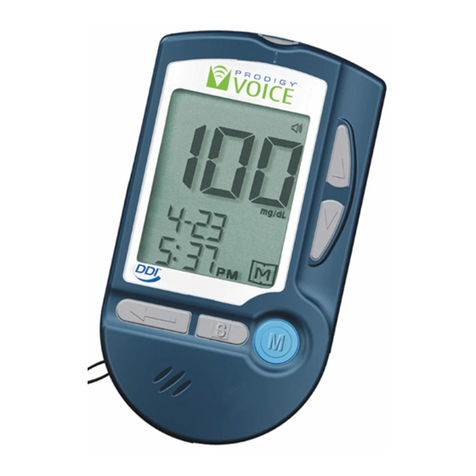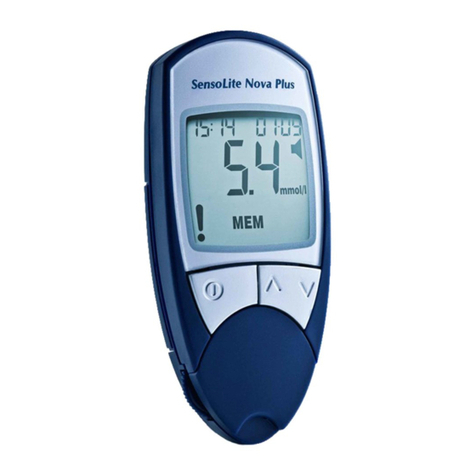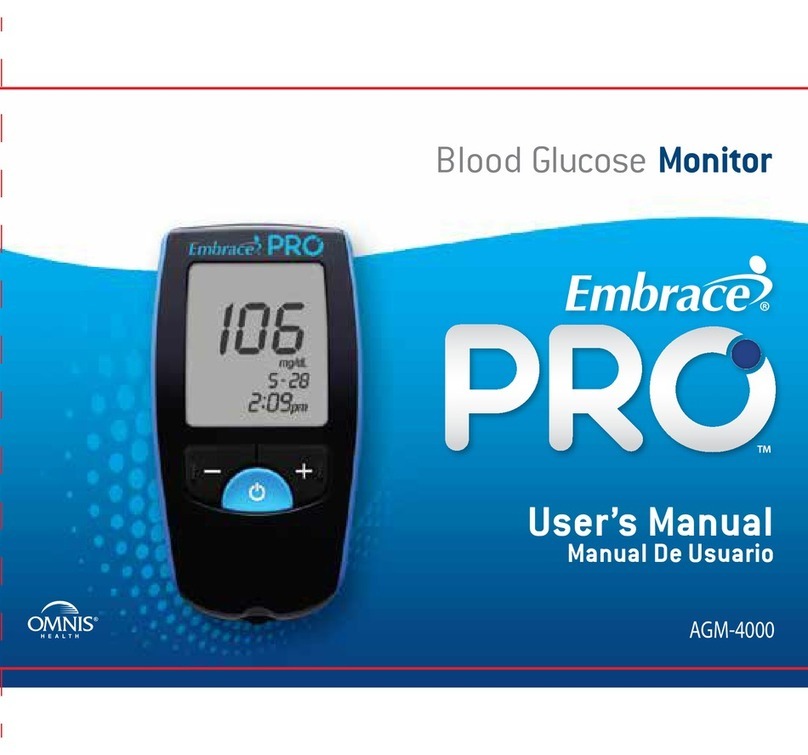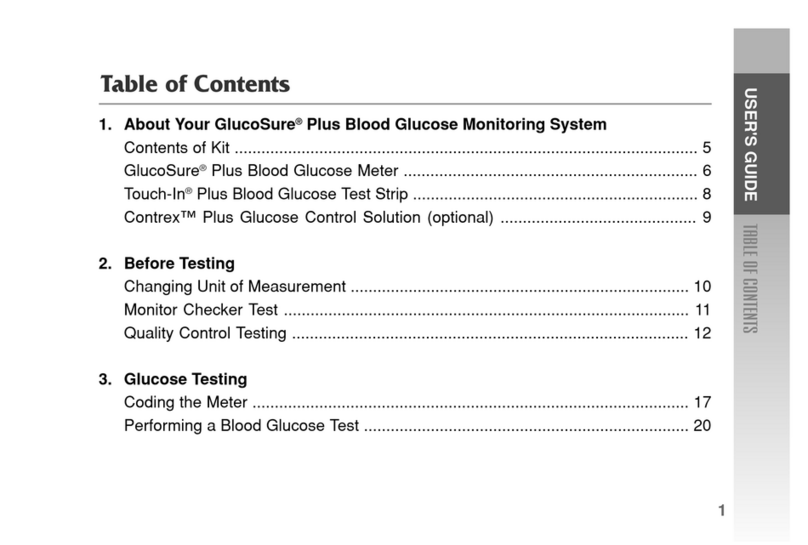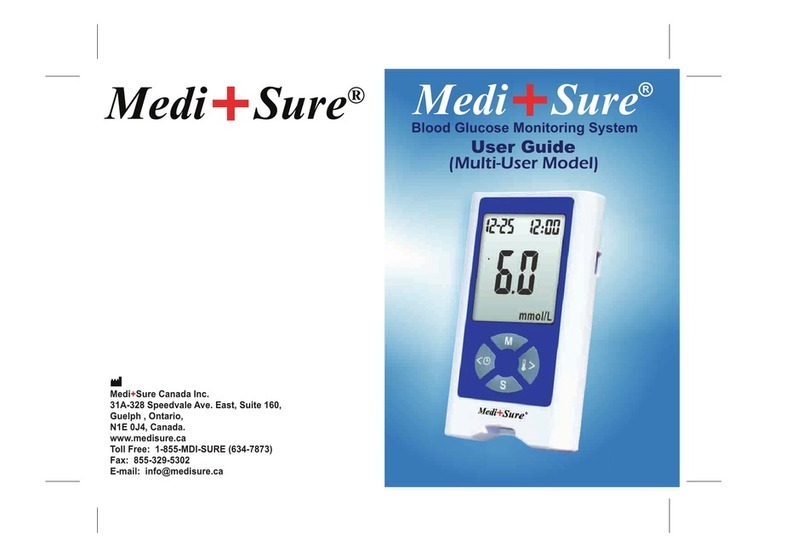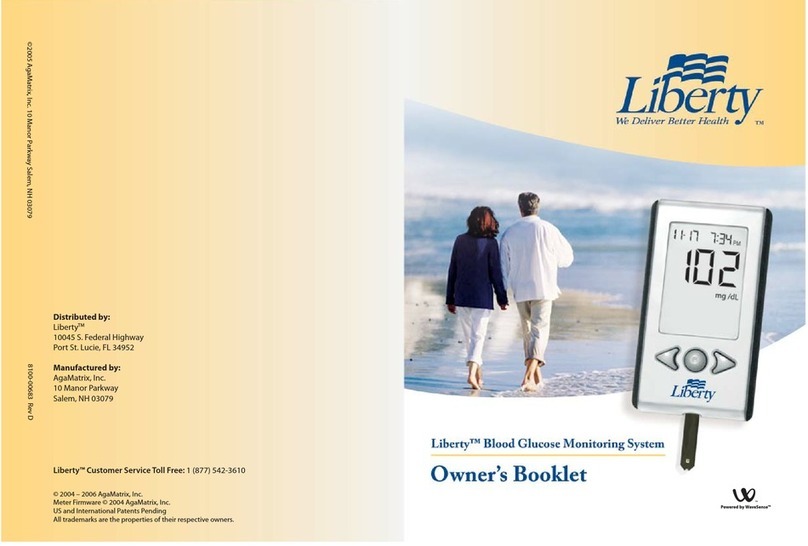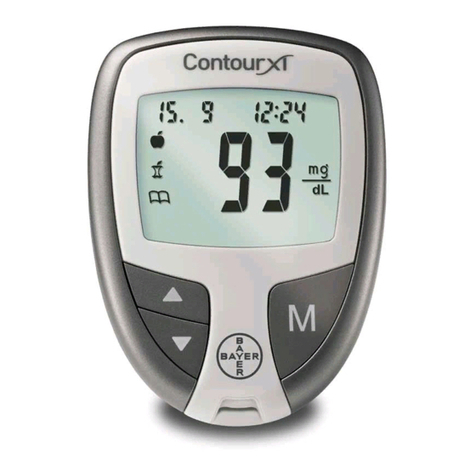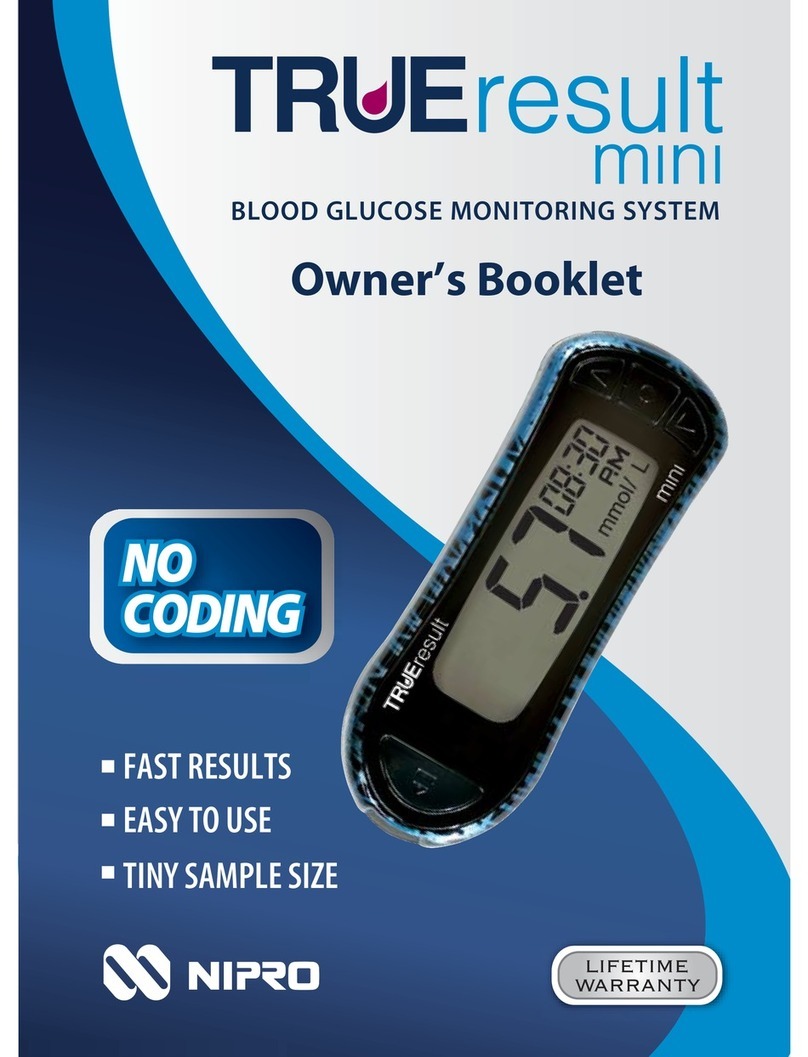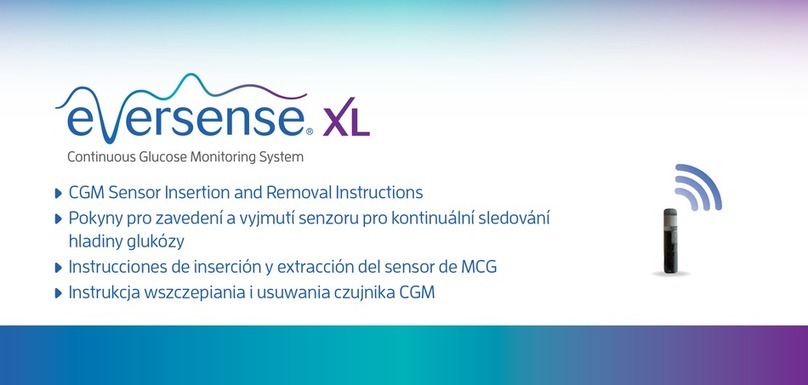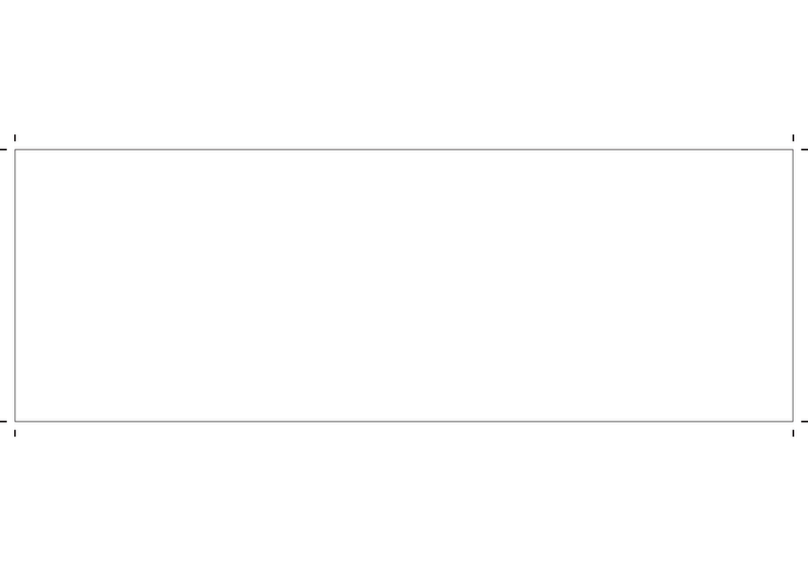Prodigy Autocode User manual

Thank you for choosing the Prodigy AutoCode®
Blood Glucose Monitoring System.
This quick reference offers easy instructions on how
to use the Prodigy AutoCode® meter effectively.
Blood Glucose Testing
Wash your hands and the intended testing site
before using the system and after obtaining a
blood sample.
Only use fresh capillary blood samples for testing.
Always use a new, sterile lancet and keep the
lancing device clean.
Applying Blood Correctly
With the test strip inserted into the
meter, bring it to the test site and
place the tip next to the blood drop.
Blood will automatically be drawn
into the absorbent channel once
the test strip is close enough.
Do not smear blood onto the test
strip or place the blood on top of
the test strip.
Conrmation Window
If the absorbent channel is
not full, add more blood.
The meter will beep once
the channel is full.
Performing a Blood Glucose Test
Insert Test Strip
Insert the test strip and
the meter will power on
automatically. No Coding
Required.
1
“Your Prodigy meter is on...
Please apply blood into the
test strip.”
Apply the Blood Sample
When “ “ appears, apply blood.
2
The meter will beep.
“Testing.”
The meter will count
down from 6 to 1.
Hear and See Test Results
3
“Blood glucose, 103 milligrams
per deciliter.”
Recalling Test Results
The meter stores 450 of the most
recent blood glucose test results,
with date and time (in it’s memory).
With the meter turned off, press
and hold the “M” button to turn
the meter on. Press the “M” button
again to enter memory mode and
the 7-day average will appear.
If you continue to press the “M” button,
the 14 and 28 day averages will appear.
After the averages, you will be able to review the
individual test results stored in the memory.
Adjustable Depth Lancing Device
Taking Care of your Adjustable Depth Lancing Device
• Wipe your Prodigy Lancing Device
with a PDI Super Sani-Cloth
Germicidal Disposable Wipe.
• Do not immerse the lancing
device in any liquids.
• Do not use bleach.
• Disinfect your lancing device
twice a week.
After cleaning the device, unscrew the Lancing Device
Cover; wipe it with a PDI Super Sani-Cloth Germicidal
Disposable Wipe for two (2) minutes. Make sure the
Device Cover is completely dry before reattaching it
to the device.
2017 Prodigy Diabetes Care, LLC. Prodigy,®AutoCode,® and ProdigyAutoCode,® are registered trademarks of Prodigy
Diabetes Care,LLC. All rights reserved.
WARNING: To reduce the risk of infection, DO NOT share or re-use a lancet. Always use a new, sterile lancet.
DO NOT share the lancing device with another person. If you are assisting someone with the process of obtaining a blood
sample, it is recommended that you wear protective gloves to reduce the risk of contact with blood-born pathogens.
Directions For Use
10
8
6
Lancet Carrier
Depth Penetration
Trigger Button Lancet Ejector
Loading Barrel
Lancing Device Cover
10
8
6
1
2
3
Twist off the Lancing
Device Cover.
Insert a sterile Lancet rmly
into the Lancet Carrier.
Hold the Lancet Needle Cover
and gently twist it off the Lancet.
4Re-cap the Lancing
Device Cover.
5The Adjustable Tip offers 10
levels of skin penetration.
To select the desired depth,
twist the Adjustable Tip in either
direction until the preferred
setting lines up with the arrow.
TO SELECT THE BEST DEPTH
1 - 3 For soft or thin skin
4 - 6 For average skin
7 - 10 For thick or calloused skin
6Slowly pull the Loading Barrel
away from the Lancing Device
until you hear a click, indicating
that the Lancet Carrier is locked
into position.
Release the Loading Barrel to
return it to its original position.
7Position the end of the Adjustable
Tip against the side-tip of the
nger or alternate testing site.
Press the Trigger Button and then
lift the Lancing Device away from
the testing site after the puncture
is complete.
8Wait a few seconds for a blood
drop to form. To help form a
blood drop, gently massage
the testing area.
9Remove the Lancing Device
Cover and push the Lancet
Ejector to release the Lancet
from the Lancet Carrier.
Dispose of the used Lancet
into the appropriate Sharps
or Bio-hazard container.
AQR16_Rev5. 04/17
Lancet
Lancet Needle Cover
• All parts of the system are considered biohazardous and can
potentially transmit infectious diseases, even after cleaning
and disinfection.
• Do not use the Prodigy AutoCode® Blood Glucose Monitoring
System during or after a Xylose AbsorptionTest. This may falsely
raise glucose results. Please check with your Doctor before using
the Prodigy AutoCode® Blood Glucose Monitoring System.
• The system exhibits interference from Acetaminophen, ascorbic
acid and Ibuprofen. If you are taking acetaminophen containing
drugs (Tylenol, etc., >8.0 mg/dL in your blood),or ibuprofen
containing drugs (Advil, etc., > 50.0 mg/dL in your blood) or
vitamin C (ascorbic acid, > 5.0 mg/dL in your blood), you may obtain
inaccurate readings from this blood glucose monitoring system.
Please check with your doctor before using the Prodigy Autocode®
Blood Glucose Monitoring System.
• High uric acid concentrations (>8 mg/dL in your blood) may
interfere with the glucose measurements with this device.If you
have medical conditions that are associated with high uric acid level
or hyperuricemia (e.g. gout), then please check with your Doctor
before using the Prodigy AutoCode® Blood Glucose Monitoring
System.
• Refer to the Prodigy AutoCode Blood Glucose Monitoring System
Owner’s Manual for complete list of warnings, limitations and
error messages.
IMPORTANT

Thank you for choosing the Prodigy AutoCode®
Blood Glucose Monitoring System.
This quick reference offers easy instructions on how
to use the Prodigy AutoCode® meter effectively.
Blood Glucose Testing
Wash your hands and the intended testing site
before using the system and after obtaining a
blood sample.
Only use fresh capillary blood samples for testing.
Always use a new, sterile lancet and keep the
lancing device clean.
Applying Blood Correctly
With the test strip inserted into the
meter, bring it to the test site and
place the tip next to the blood drop.
Blood will automatically be drawn
into the absorbent channel once
the test strip is close enough.
Do not smear blood onto the test
strip or place the blood on top of
the test strip.
Conrmation Window
If the absorbent channel is
not full, add more blood.
The meter will beep once
the channel is full.
Performing a Blood Glucose Test
Insert Test Strip
Insert the test strip and
the meter will power on
automatically. No Coding
Required.
1
“Your Prodigy meter is on...
Please apply blood into the
test strip.”
Apply the Blood Sample
When “ “ appears, apply blood.
2
The meter will beep.
“Testing.”
The meter will count
down from 6 to 1.
Hear and See Test Results
3
“Blood glucose, 103 milligrams
per deciliter.”
Recalling Test Results
The meter stores 450 of the most
recent blood glucose test results,
with date and time (in it’s memory).
With the meter turned off, press
and hold the “M” button to turn
the meter on. Press the “M” button
again to enter memory mode and
the 7-day average will appear.
If you continue to press the “M” button,
the 14 and 28 day averages will appear.
After the averages, you will be able to review the
individual test results stored in the memory.
Adjustable Depth Lancing Device
Taking Care of your Adjustable Depth Lancing Device
• Wipe your Prodigy Lancing Device
with a PDI Super Sani-Cloth
Germicidal Disposable Wipe.
• Do not immerse the lancing
device in any liquids.
• Do not use bleach.
• Disinfect your lancing device
twice a week.
After cleaning the device, unscrew the Lancing Device
Cover; wipe it with a PDI Super Sani-Cloth Germicidal
Disposable Wipe for two (2) minutes. Make sure the
Device Cover is completely dry before reattaching it
to the device.
2017 Prodigy Diabetes Care, LLC. Prodigy,®AutoCode,® and ProdigyAutoCode,® are registered trademarks of Prodigy
Diabetes Care,LLC. All rights reserved.
WARNING: To reduce the risk of infection, DO NOT share or re-use a lancet. Always use a new, sterile lancet.
DO NOT share the lancing device with another person. If you are assisting someone with the process of obtaining a blood
sample, it is recommended that you wear protective gloves to reduce the risk of contact with blood-born pathogens.
Directions For Use
10
8
6
Lancet Carrier
Depth Penetration
Trigger Button Lancet Ejector
Loading Barrel
Lancing Device Cover
10
8
6
1
2
3
Twist off the Lancing
Device Cover.
Insert a sterile Lancet rmly
into the Lancet Carrier.
Hold the Lancet Needle Cover
and gently twist it off the Lancet.
4Re-cap the Lancing
Device Cover.
5The Adjustable Tip offers 10
levels of skin penetration.
To select the desired depth,
twist the Adjustable Tip in either
direction until the preferred
setting lines up with the arrow.
TO SELECT THE BEST DEPTH
1 - 3 For soft or thin skin
4 - 6 For average skin
7 - 10 For thick or calloused skin
6Slowly pull the Loading Barrel
away from the Lancing Device
until you hear a click, indicating
that the Lancet Carrier is locked
into position.
Release the Loading Barrel to
return it to its original position.
7Position the end of the Adjustable
Tip against the side-tip of the
nger or alternate testing site.
Press the Trigger Button and then
lift the Lancing Device away from
the testing site after the puncture
is complete.
8Wait a few seconds for a blood
drop to form. To help form a
blood drop, gently massage
the testing area.
9Remove the Lancing Device
Cover and push the Lancet
Ejector to release the Lancet
from the Lancet Carrier.
Dispose of the used Lancet
into the appropriate Sharps
or Bio-hazard container.
AQR16_Rev5. 04/17
Lancet
Lancet Needle Cover
• All parts of the system are considered biohazardous and can
potentially transmit infectious diseases, even after cleaning
and disinfection.
• Do not use the Prodigy AutoCode® Blood Glucose Monitoring
System during or after a Xylose AbsorptionTest. This may falsely
raise glucose results. Please check with your Doctor before using
the Prodigy AutoCode® Blood Glucose Monitoring System.
• The system exhibits interference from Acetaminophen, ascorbic
acid and Ibuprofen. If you are taking acetaminophen containing
drugs (Tylenol, etc., >8.0 mg/dL in your blood),or ibuprofen
containing drugs (Advil, etc., > 50.0 mg/dL in your blood) or
vitamin C (ascorbic acid, > 5.0 mg/dL in your blood), you may obtain
inaccurate readings from this blood glucose monitoring system.
Please check with your doctor before using the Prodigy Autocode®
Blood Glucose Monitoring System.
• High uric acid concentrations (>8 mg/dL in your blood) may
interfere with the glucose measurements with this device.If you
have medical conditions that are associated with high uric acid level
or hyperuricemia (e.g. gout), then please check with your Doctor
before using the Prodigy AutoCode® Blood Glucose Monitoring
System.
• Refer to the Prodigy AutoCode Blood Glucose Monitoring System
Owner’s Manual for complete list of warnings, limitations and
error messages.
IMPORTANT

Thank you for choosing the Prodigy AutoCode®
Blood Glucose Monitoring System.
This quick reference offers easy instructions on how
to use the Prodigy AutoCode® meter effectively.
Blood Glucose Testing
Wash your hands and the intended testing site
before using the system and after obtaining a
blood sample.
Only use fresh capillary blood samples for testing.
Always use a new, sterile lancet and keep the
lancing device clean.
Applying Blood Correctly
With the test strip inserted into the
meter, bring it to the test site and
place the tip next to the blood drop.
Blood will automatically be drawn
into the absorbent channel once
the test strip is close enough.
Do not smear blood onto the test
strip or place the blood on top of
the test strip.
Conrmation Window
If the absorbent channel is
not full, add more blood.
The meter will beep once
the channel is full.
Performing a Blood Glucose Test
Insert Test Strip
Insert the test strip and
the meter will power on
automatically. No Coding
Required.
1
“Your Prodigy meter is on...
Please apply blood into the
test strip.”
Apply the Blood Sample
When “ “ appears, apply blood.
2
The meter will beep.
“Testing.”
The meter will count
down from 6 to 1.
Hear and See Test Results
3
“Blood glucose, 103 milligrams
per deciliter.”
Recalling Test Results
The meter stores 450 of the most
recent blood glucose test results,
with date and time (in it’s memory).
With the meter turned off, press
and hold the “M” button to turn
the meter on. Press the “M” button
again to enter memory mode and
the 7-day average will appear.
If you continue to press the “M” button,
the 14 and 28 day averages will appear.
After the averages, you will be able to review the
individual test results stored in the memory.
Adjustable Depth Lancing Device
Taking Care of your Adjustable Depth Lancing Device
• Wipe your Prodigy Lancing Device
with a PDI Super Sani-Cloth
Germicidal Disposable Wipe.
• Do not immerse the lancing
device in any liquids.
• Do not use bleach.
• Disinfect your lancing device
twice a week.
After cleaning the device, unscrew the Lancing Device
Cover; wipe it with a PDI Super Sani-Cloth Germicidal
Disposable Wipe for two (2) minutes. Make sure the
Device Cover is completely dry before reattaching it
to the device.
2017 Prodigy Diabetes Care, LLC. Prodigy,®AutoCode,® and ProdigyAutoCode,® are registered trademarks of Prodigy
Diabetes Care,LLC. All rights reserved.
WARNING: To reduce the risk of infection, DO NOT share or re-use a lancet. Always use a new, sterile lancet.
DO NOT share the lancing device with another person. If you are assisting someone with the process of obtaining a blood
sample, it is recommended that you wear protective gloves to reduce the risk of contact with blood-born pathogens.
Directions For Use
10
8
6
Lancet Carrier
Depth Penetration
Trigger Button Lancet Ejector
Loading Barrel
Lancing Device Cover
10
8
6
1
2
3
Twist off the Lancing
Device Cover.
Insert a sterile Lancet rmly
into the Lancet Carrier.
Hold the Lancet Needle Cover
and gently twist it off the Lancet.
4Re-cap the Lancing
Device Cover.
5The Adjustable Tip offers 10
levels of skin penetration.
To select the desired depth,
twist the Adjustable Tip in either
direction until the preferred
setting lines up with the arrow.
TO SELECT THE BEST DEPTH
1 - 3 For soft or thin skin
4 - 6 For average skin
7 - 10 For thick or calloused skin
6Slowly pull the Loading Barrel
away from the Lancing Device
until you hear a click, indicating
that the Lancet Carrier is locked
into position.
Release the Loading Barrel to
return it to its original position.
7Position the end of the Adjustable
Tip against the side-tip of the
nger or alternate testing site.
Press the Trigger Button and then
lift the Lancing Device away from
the testing site after the puncture
is complete.
8Wait a few seconds for a blood
drop to form. To help form a
blood drop, gently massage
the testing area.
9Remove the Lancing Device
Cover and push the Lancet
Ejector to release the Lancet
from the Lancet Carrier.
Dispose of the used Lancet
into the appropriate Sharps
or Bio-hazard container.
AQR16_Rev5. 04/17
Lancet
Lancet Needle Cover
• All parts of the system are considered biohazardous and can
potentially transmit infectious diseases, even after cleaning
and disinfection.
• Do not use the Prodigy AutoCode® Blood Glucose Monitoring
System during or after a Xylose AbsorptionTest. This may falsely
raise glucose results. Please check with your Doctor before using
the Prodigy AutoCode® Blood Glucose Monitoring System.
• The system exhibits interference from Acetaminophen, ascorbic
acid and Ibuprofen. If you are taking acetaminophen containing
drugs (Tylenol, etc., >8.0 mg/dL in your blood),or ibuprofen
containing drugs (Advil, etc., > 50.0 mg/dL in your blood) or
vitamin C (ascorbic acid, > 5.0 mg/dL in your blood), you may obtain
inaccurate readings from this blood glucose monitoring system.
Please check with your doctor before using the Prodigy Autocode®
Blood Glucose Monitoring System.
• High uric acid concentrations (>8 mg/dL in your blood) may
interfere with the glucose measurements with this device.If you
have medical conditions that are associated with high uric acid level
or hyperuricemia (e.g. gout), then please check with your Doctor
before using the Prodigy AutoCode® Blood Glucose Monitoring
System.
• Refer to the Prodigy AutoCode Blood Glucose Monitoring System
Owner’s Manual for complete list of warnings, limitations and
error messages.
IMPORTANT

Thank you for choosing the Prodigy AutoCode®
Blood Glucose Monitoring System.
This quick reference offers easy instructions on how
to use the Prodigy AutoCode® meter effectively.
Blood Glucose Testing
Wash your hands and the intended testing site
before using the system and after obtaining a
blood sample.
Only use fresh capillary blood samples for testing.
Always use a new, sterile lancet and keep the
lancing device clean.
Applying Blood Correctly
With the test strip inserted into the
meter, bring it to the test site and
place the tip next to the blood drop.
Blood will automatically be drawn
into the absorbent channel once
the test strip is close enough.
Do not smear blood onto the test
strip or place the blood on top of
the test strip.
Conrmation Window
If the absorbent channel is
not full, add more blood.
The meter will beep once
the channel is full.
Performing a Blood Glucose Test
Insert Test Strip
Insert the test strip and
the meter will power on
automatically. No Coding
Required.
1
“Your Prodigy meter is on...
Please apply blood into the
test strip.”
Apply the Blood Sample
When “ “ appears, apply blood.
2
The meter will beep.
“Testing.”
The meter will count
down from 6 to 1.
Hear and See Test Results
3
“Blood glucose, 103 milligrams
per deciliter.”
Recalling Test Results
The meter stores 450 of the most
recent blood glucose test results,
with date and time (in it’s memory).
With the meter turned off, press
and hold the “M” button to turn
the meter on. Press the “M” button
again to enter memory mode and
the 7-day average will appear.
If you continue to press the “M” button,
the 14 and 28 day averages will appear.
After the averages, you will be able to review the
individual test results stored in the memory.
Adjustable Depth Lancing Device
Taking Care of your Adjustable Depth Lancing Device
• Wipe your Prodigy Lancing Device
with a PDI Super Sani-Cloth
Germicidal Disposable Wipe.
• Do not immerse the lancing
device in any liquids.
• Do not use bleach.
• Disinfect your lancing device
twice a week.
After cleaning the device, unscrew the Lancing Device
Cover; wipe it with a PDI Super Sani-Cloth Germicidal
Disposable Wipe for two (2) minutes. Make sure the
Device Cover is completely dry before reattaching it
to the device.
2017 Prodigy Diabetes Care, LLC. Prodigy,®AutoCode,® and ProdigyAutoCode,® are registered trademarks of Prodigy
Diabetes Care,LLC. All rights reserved.
WARNING: To reduce the risk of infection, DO NOT share or re-use a lancet. Always use a new, sterile lancet.
DO NOT share the lancing device with another person. If you are assisting someone with the process of obtaining a blood
sample, it is recommended that you wear protective gloves to reduce the risk of contact with blood-born pathogens.
Directions For Use
10
8
6
Lancet Carrier
Depth Penetration
Trigger Button Lancet Ejector
Loading Barrel
Lancing Device Cover
10
8
6
1
2
3
Twist off the Lancing
Device Cover.
Insert a sterile Lancet rmly
into the Lancet Carrier.
Hold the Lancet Needle Cover
and gently twist it off the Lancet.
4Re-cap the Lancing
Device Cover.
5The Adjustable Tip offers 10
levels of skin penetration.
To select the desired depth,
twist the Adjustable Tip in either
direction until the preferred
setting lines up with the arrow.
TO SELECT THE BEST DEPTH
1 - 3 For soft or thin skin
4 - 6 For average skin
7 - 10 For thick or calloused skin
6Slowly pull the Loading Barrel
away from the Lancing Device
until you hear a click, indicating
that the Lancet Carrier is locked
into position.
Release the Loading Barrel to
return it to its original position.
7Position the end of the Adjustable
Tip against the side-tip of the
nger or alternate testing site.
Press the Trigger Button and then
lift the Lancing Device away from
the testing site after the puncture
is complete.
8Wait a few seconds for a blood
drop to form. To help form a
blood drop, gently massage
the testing area.
9Remove the Lancing Device
Cover and push the Lancet
Ejector to release the Lancet
from the Lancet Carrier.
Dispose of the used Lancet
into the appropriate Sharps
or Bio-hazard container.
AQR16_Rev5. 04/17
Lancet
Lancet Needle Cover
• All parts of the system are considered biohazardous and can
potentially transmit infectious diseases, even after cleaning
and disinfection.
• Do not use the Prodigy AutoCode® Blood Glucose Monitoring
System during or after a Xylose AbsorptionTest. This may falsely
raise glucose results. Please check with your Doctor before using
the Prodigy AutoCode® Blood Glucose Monitoring System.
• The system exhibits interference from Acetaminophen, ascorbic
acid and Ibuprofen. If you are taking acetaminophen containing
drugs (Tylenol, etc., >8.0 mg/dL in your blood),or ibuprofen
containing drugs (Advil, etc., > 50.0 mg/dL in your blood) or
vitamin C (ascorbic acid, > 5.0 mg/dL in your blood), you may obtain
inaccurate readings from this blood glucose monitoring system.
Please check with your doctor before using the Prodigy Autocode®
Blood Glucose Monitoring System.
• High uric acid concentrations (>8 mg/dL in your blood) may
interfere with the glucose measurements with this device.If you
have medical conditions that are associated with high uric acid level
or hyperuricemia (e.g. gout), then please check with your Doctor
before using the Prodigy AutoCode® Blood Glucose Monitoring
System.
• Refer to the Prodigy AutoCode Blood Glucose Monitoring System
Owner’s Manual for complete list of warnings, limitations and
error messages.
IMPORTANT

Thank you for choosing the Prodigy AutoCode®
Blood Glucose Monitoring System.
This quick reference offers easy instructions on how
to use the Prodigy AutoCode® meter effectively.
Blood Glucose Testing
Wash your hands and the intended testing site
before using the system and after obtaining a
blood sample.
Only use fresh capillary blood samples for testing.
Always use a new, sterile lancet and keep the
lancing device clean.
Applying Blood Correctly
With the test strip inserted into the
meter, bring it to the test site and
place the tip next to the blood drop.
Blood will automatically be drawn
into the absorbent channel once
the test strip is close enough.
Do not smear blood onto the test
strip or place the blood on top of
the test strip.
Conrmation Window
If the absorbent channel is
not full, add more blood.
The meter will beep once
the channel is full.
Performing a Blood Glucose Test
Insert Test Strip
Insert the test strip and
the meter will power on
automatically. No Coding
Required.
1
“Your Prodigy meter is on...
Please apply blood into the
test strip.”
Apply the Blood Sample
When “ “ appears, apply blood.
2
The meter will beep.
“Testing.”
The meter will count
down from 6 to 1.
Hear and See Test Results
3
“Blood glucose, 103 milligrams
per deciliter.”
Recalling Test Results
The meter stores 450 of the most
recent blood glucose test results,
with date and time (in it’s memory).
With the meter turned off, press
and hold the “M” button to turn
the meter on. Press the “M” button
again to enter memory mode and
the 7-day average will appear.
If you continue to press the “M” button,
the 14 and 28 day averages will appear.
After the averages, you will be able to review the
individual test results stored in the memory.
Adjustable Depth Lancing Device
Taking Care of your Adjustable Depth Lancing Device
• Wipe your Prodigy Lancing Device
with a PDI Super Sani-Cloth
Germicidal Disposable Wipe.
• Do not immerse the lancing
device in any liquids.
• Do not use bleach.
• Disinfect your lancing device
twice a week.
After cleaning the device, unscrew the Lancing Device
Cover; wipe it with a PDI Super Sani-Cloth Germicidal
Disposable Wipe for two (2) minutes. Make sure the
Device Cover is completely dry before reattaching it
to the device.
2017 Prodigy Diabetes Care, LLC. Prodigy,®AutoCode,® and ProdigyAutoCode,® are registered trademarks of Prodigy
Diabetes Care,LLC. All rights reserved.
WARNING: To reduce the risk of infection, DO NOT share or re-use a lancet. Always use a new, sterile lancet.
DO NOT share the lancing device with another person. If you are assisting someone with the process of obtaining a blood
sample, it is recommended that you wear protective gloves to reduce the risk of contact with blood-born pathogens.
Directions For Use
10
8
6
Lancet Carrier
Depth Penetration
Trigger Button Lancet Ejector
Loading Barrel
Lancing Device Cover
10
8
6
1
2
3
Twist off the Lancing
Device Cover.
Insert a sterile Lancet rmly
into the Lancet Carrier.
Hold the Lancet Needle Cover
and gently twist it off the Lancet.
4Re-cap the Lancing
Device Cover.
5The Adjustable Tip offers 10
levels of skin penetration.
To select the desired depth,
twist the Adjustable Tip in either
direction until the preferred
setting lines up with the arrow.
TO SELECT THE BEST DEPTH
1 - 3 For soft or thin skin
4 - 6 For average skin
7 - 10 For thick or calloused skin
6Slowly pull the Loading Barrel
away from the Lancing Device
until you hear a click, indicating
that the Lancet Carrier is locked
into position.
Release the Loading Barrel to
return it to its original position.
7Position the end of the Adjustable
Tip against the side-tip of the
nger or alternate testing site.
Press the Trigger Button and then
lift the Lancing Device away from
the testing site after the puncture
is complete.
8Wait a few seconds for a blood
drop to form. To help form a
blood drop, gently massage
the testing area.
9Remove the Lancing Device
Cover and push the Lancet
Ejector to release the Lancet
from the Lancet Carrier.
Dispose of the used Lancet
into the appropriate Sharps
or Bio-hazard container.
AQR16_Rev5. 04/17
Lancet
Lancet Needle Cover
• All parts of the system are considered biohazardous and can
potentially transmit infectious diseases, even after cleaning
and disinfection.
• Do not use the Prodigy AutoCode® Blood Glucose Monitoring
System during or after a Xylose AbsorptionTest. This may falsely
raise glucose results. Please check with your Doctor before using
the Prodigy AutoCode® Blood Glucose Monitoring System.
• The system exhibits interference from Acetaminophen, ascorbic
acid and Ibuprofen. If you are taking acetaminophen containing
drugs (Tylenol, etc., >8.0 mg/dL in your blood),or ibuprofen
containing drugs (Advil, etc., > 50.0 mg/dL in your blood) or
vitamin C (ascorbic acid, > 5.0 mg/dL in your blood), you may obtain
inaccurate readings from this blood glucose monitoring system.
Please check with your doctor before using the Prodigy Autocode®
Blood Glucose Monitoring System.
• High uric acid concentrations (>8 mg/dL in your blood) may
interfere with the glucose measurements with this device.If you
have medical conditions that are associated with high uric acid level
or hyperuricemia (e.g. gout), then please check with your Doctor
before using the Prodigy AutoCode® Blood Glucose Monitoring
System.
• Refer to the Prodigy AutoCode Blood Glucose Monitoring System
Owner’s Manual for complete list of warnings, limitations and
error messages.
IMPORTANT

Thank you for choosing the Prodigy AutoCode®
Blood Glucose Monitoring System.
This quick reference offers easy instructions on how
to use the Prodigy AutoCode® meter effectively.
Blood Glucose Testing
Wash your hands and the intended testing site
before using the system and after obtaining a
blood sample.
Only use fresh capillary blood samples for testing.
Always use a new, sterile lancet and keep the
lancing device clean.
Applying Blood Correctly
With the test strip inserted into the
meter, bring it to the test site and
place the tip next to the blood drop.
Blood will automatically be drawn
into the absorbent channel once
the test strip is close enough.
Do not smear blood onto the test
strip or place the blood on top of
the test strip.
Conrmation Window
If the absorbent channel is
not full, add more blood.
The meter will beep once
the channel is full.
Performing a Blood Glucose Test
Insert Test Strip
Insert the test strip and
the meter will power on
automatically. No Coding
Required.
1
“Your Prodigy meter is on...
Please apply blood into the
test strip.”
Apply the Blood Sample
When “ “ appears, apply blood.
2
The meter will beep.
“Testing.”
The meter will count
down from 6 to 1.
Hear and See Test Results
3
“Blood glucose, 103 milligrams
per deciliter.”
Recalling Test Results
The meter stores 450 of the most
recent blood glucose test results,
with date and time (in it’s memory).
With the meter turned off, press
and hold the “M” button to turn
the meter on. Press the “M” button
again to enter memory mode and
the 7-day average will appear.
If you continue to press the “M” button,
the 14 and 28 day averages will appear.
After the averages, you will be able to review the
individual test results stored in the memory.
Adjustable Depth Lancing Device
Taking Care of your Adjustable Depth Lancing Device
• Wipe your Prodigy Lancing Device
with a PDI Super Sani-Cloth
Germicidal Disposable Wipe.
• Do not immerse the lancing
device in any liquids.
• Do not use bleach.
• Disinfect your lancing device
twice a week.
After cleaning the device, unscrew the Lancing Device
Cover; wipe it with a PDI Super Sani-Cloth Germicidal
Disposable Wipe for two (2) minutes. Make sure the
Device Cover is completely dry before reattaching it
to the device.
2017 Prodigy Diabetes Care, LLC. Prodigy,®AutoCode,® and ProdigyAutoCode,® are registered trademarks of Prodigy
Diabetes Care,LLC. All rights reserved.
WARNING: To reduce the risk of infection, DO NOT share or re-use a lancet. Always use a new, sterile lancet.
DO NOT share the lancing device with another person. If you are assisting someone with the process of obtaining a blood
sample, it is recommended that you wear protective gloves to reduce the risk of contact with blood-born pathogens.
Directions For Use
10
8
6
Lancet Carrier
Depth Penetration
Trigger Button Lancet Ejector
Loading Barrel
Lancing Device Cover
10
8
6
1
2
3
Twist off the Lancing
Device Cover.
Insert a sterile Lancet rmly
into the Lancet Carrier.
Hold the Lancet Needle Cover
and gently twist it off the Lancet.
4Re-cap the Lancing
Device Cover.
5The Adjustable Tip offers 10
levels of skin penetration.
To select the desired depth,
twist the Adjustable Tip in either
direction until the preferred
setting lines up with the arrow.
TO SELECT THE BEST DEPTH
1 - 3 For soft or thin skin
4 - 6 For average skin
7 - 10 For thick or calloused skin
6Slowly pull the Loading Barrel
away from the Lancing Device
until you hear a click, indicating
that the Lancet Carrier is locked
into position.
Release the Loading Barrel to
return it to its original position.
7Position the end of the Adjustable
Tip against the side-tip of the
nger or alternate testing site.
Press the Trigger Button and then
lift the Lancing Device away from
the testing site after the puncture
is complete.
8Wait a few seconds for a blood
drop to form. To help form a
blood drop, gently massage
the testing area.
9Remove the Lancing Device
Cover and push the Lancet
Ejector to release the Lancet
from the Lancet Carrier.
Dispose of the used Lancet
into the appropriate Sharps
or Bio-hazard container.
AQR16_Rev5. 04/17
Lancet
Lancet Needle Cover
• All parts of the system are considered biohazardous and can
potentially transmit infectious diseases, even after cleaning
and disinfection.
• Do not use the Prodigy AutoCode® Blood Glucose Monitoring
System during or after a Xylose AbsorptionTest. This may falsely
raise glucose results. Please check with your Doctor before using
the Prodigy AutoCode® Blood Glucose Monitoring System.
• The system exhibits interference from Acetaminophen, ascorbic
acid and Ibuprofen. If you are taking acetaminophen containing
drugs (Tylenol, etc., >8.0 mg/dL in your blood),or ibuprofen
containing drugs (Advil, etc., > 50.0 mg/dL in your blood) or
vitamin C (ascorbic acid, > 5.0 mg/dL in your blood), you may obtain
inaccurate readings from this blood glucose monitoring system.
Please check with your doctor before using the Prodigy Autocode®
Blood Glucose Monitoring System.
• High uric acid concentrations (>8 mg/dL in your blood) may
interfere with the glucose measurements with this device.If you
have medical conditions that are associated with high uric acid level
or hyperuricemia (e.g. gout), then please check with your Doctor
before using the Prodigy AutoCode® Blood Glucose Monitoring
System.
• Refer to the Prodigy AutoCode Blood Glucose Monitoring System
Owner’s Manual for complete list of warnings, limitations and
error messages.
IMPORTANT

Thank you for choosing the Prodigy AutoCode®
Blood Glucose Monitoring System.
This quick reference offers easy instructions on how
to use the Prodigy AutoCode® meter effectively.
Blood Glucose Testing
Wash your hands and the intended testing site
before using the system and after obtaining a
blood sample.
Only use fresh capillary blood samples for testing.
Always use a new, sterile lancet and keep the
lancing device clean.
Applying Blood Correctly
With the test strip inserted into the
meter, bring it to the test site and
place the tip next to the blood drop.
Blood will automatically be drawn
into the absorbent channel once
the test strip is close enough.
Do not smear blood onto the test
strip or place the blood on top of
the test strip.
Conrmation Window
If the absorbent channel is
not full, add more blood.
The meter will beep once
the channel is full.
Performing a Blood Glucose Test
Insert Test Strip
Insert the test strip and
the meter will power on
automatically. No Coding
Required.
1
“Your Prodigy meter is on...
Please apply blood into the
test strip.”
Apply the Blood Sample
When “ “ appears, apply blood.
2
The meter will beep.
“Testing.”
The meter will count
down from 6 to 1.
Hear and See Test Results
3
“Blood glucose, 103 milligrams
per deciliter.”
Recalling Test Results
The meter stores 450 of the most
recent blood glucose test results,
with date and time (in it’s memory).
With the meter turned off, press
and hold the “M” button to turn
the meter on. Press the “M” button
again to enter memory mode and
the 7-day average will appear.
If you continue to press the “M” button,
the 14 and 28 day averages will appear.
After the averages, you will be able to review the
individual test results stored in the memory.
Adjustable Depth Lancing Device
Taking Care of your Adjustable Depth Lancing Device
• Wipe your Prodigy Lancing Device
with a PDI Super Sani-Cloth
Germicidal Disposable Wipe.
• Do not immerse the lancing
device in any liquids.
• Do not use bleach.
• Disinfect your lancing device
twice a week.
After cleaning the device, unscrew the Lancing Device
Cover; wipe it with a PDI Super Sani-Cloth Germicidal
Disposable Wipe for two (2) minutes. Make sure the
Device Cover is completely dry before reattaching it
to the device.
2017 Prodigy Diabetes Care, LLC. Prodigy,®AutoCode,® and ProdigyAutoCode,® are registered trademarks of Prodigy
Diabetes Care,LLC. All rights reserved.
WARNING: To reduce the risk of infection, DO NOT share or re-use a lancet. Always use a new, sterile lancet.
DO NOT share the lancing device with another person. If you are assisting someone with the process of obtaining a blood
sample, it is recommended that you wear protective gloves to reduce the risk of contact with blood-born pathogens.
Directions For Use
10
8
6
Lancet Carrier
Depth Penetration
Trigger Button Lancet Ejector
Loading Barrel
Lancing Device Cover
10
8
6
1
2
3
Twist off the Lancing
Device Cover.
Insert a sterile Lancet rmly
into the Lancet Carrier.
Hold the Lancet Needle Cover
and gently twist it off the Lancet.
4Re-cap the Lancing
Device Cover.
5The Adjustable Tip offers 10
levels of skin penetration.
To select the desired depth,
twist the Adjustable Tip in either
direction until the preferred
setting lines up with the arrow.
TO SELECT THE BEST DEPTH
1 - 3 For soft or thin skin
4 - 6 For average skin
7 - 10 For thick or calloused skin
6Slowly pull the Loading Barrel
away from the Lancing Device
until you hear a click, indicating
that the Lancet Carrier is locked
into position.
Release the Loading Barrel to
return it to its original position.
7Position the end of the Adjustable
Tip against the side-tip of the
nger or alternate testing site.
Press the Trigger Button and then
lift the Lancing Device away from
the testing site after the puncture
is complete.
8Wait a few seconds for a blood
drop to form. To help form a
blood drop, gently massage
the testing area.
9Remove the Lancing Device
Cover and push the Lancet
Ejector to release the Lancet
from the Lancet Carrier.
Dispose of the used Lancet
into the appropriate Sharps
or Bio-hazard container.
AQR16_Rev5. 04/17
Lancet
Lancet Needle Cover
• All parts of the system are considered biohazardous and can
potentially transmit infectious diseases, even after cleaning
and disinfection.
• Do not use the Prodigy AutoCode® Blood Glucose Monitoring
System during or after a Xylose AbsorptionTest. This may falsely
raise glucose results. Please check with your Doctor before using
the Prodigy AutoCode® Blood Glucose Monitoring System.
• The system exhibits interference from Acetaminophen, ascorbic
acid and Ibuprofen. If you are taking acetaminophen containing
drugs (Tylenol, etc., >8.0 mg/dL in your blood),or ibuprofen
containing drugs (Advil, etc., > 50.0 mg/dL in your blood) or
vitamin C (ascorbic acid, > 5.0 mg/dL in your blood), you may obtain
inaccurate readings from this blood glucose monitoring system.
Please check with your doctor before using the Prodigy Autocode®
Blood Glucose Monitoring System.
• High uric acid concentrations (>8 mg/dL in your blood) may
interfere with the glucose measurements with this device.If you
have medical conditions that are associated with high uric acid level
or hyperuricemia (e.g. gout), then please check with your Doctor
before using the Prodigy AutoCode® Blood Glucose Monitoring
System.
• Refer to the Prodigy AutoCode Blood Glucose Monitoring System
Owner’s Manual for complete list of warnings, limitations and
error messages.
IMPORTANT

Thank you for choosing the Prodigy AutoCode®
Blood Glucose Monitoring System.
This quick reference offers easy instructions on how
to use the Prodigy AutoCode® meter effectively.
Blood Glucose Testing
Wash your hands and the intended testing site
before using the system and after obtaining a
blood sample.
Only use fresh capillary blood samples for testing.
Always use a new, sterile lancet and keep the
lancing device clean.
Applying Blood Correctly
With the test strip inserted into the
meter, bring it to the test site and
place the tip next to the blood drop.
Blood will automatically be drawn
into the absorbent channel once
the test strip is close enough.
Do not smear blood onto the test
strip or place the blood on top of
the test strip.
Conrmation Window
If the absorbent channel is
not full, add more blood.
The meter will beep once
the channel is full.
Performing a Blood Glucose Test
Insert Test Strip
Insert the test strip and
the meter will power on
automatically. No Coding
Required.
1
“Your Prodigy meter is on...
Please apply blood into the
test strip.”
Apply the Blood Sample
When “ “ appears, apply blood.
2
The meter will beep.
“Testing.”
The meter will count
down from 6 to 1.
Hear and See Test Results
3
“Blood glucose, 103 milligrams
per deciliter.”
Recalling Test Results
The meter stores 450 of the most
recent blood glucose test results,
with date and time (in it’s memory).
With the meter turned off, press
and hold the “M” button to turn
the meter on. Press the “M” button
again to enter memory mode and
the 7-day average will appear.
If you continue to press the “M” button,
the 14 and 28 day averages will appear.
After the averages, you will be able to review the
individual test results stored in the memory.
Adjustable Depth Lancing Device
Taking Care of your Adjustable Depth Lancing Device
• Wipe your Prodigy Lancing Device
with a PDI Super Sani-Cloth
Germicidal Disposable Wipe.
• Do not immerse the lancing
device in any liquids.
• Do not use bleach.
• Disinfect your lancing device
twice a week.
After cleaning the device, unscrew the Lancing Device
Cover; wipe it with a PDI Super Sani-Cloth Germicidal
Disposable Wipe for two (2) minutes. Make sure the
Device Cover is completely dry before reattaching it
to the device.
2017 Prodigy Diabetes Care, LLC. Prodigy,®AutoCode,® and ProdigyAutoCode,® are registered trademarks of Prodigy
Diabetes Care,LLC. All rights reserved.
WARNING: To reduce the risk of infection, DO NOT share or re-use a lancet. Always use a new, sterile lancet.
DO NOT share the lancing device with another person. If you are assisting someone with the process of obtaining a blood
sample, it is recommended that you wear protective gloves to reduce the risk of contact with blood-born pathogens.
Directions For Use
10
8
6
Lancet Carrier
Depth Penetration
Trigger Button Lancet Ejector
Loading Barrel
Lancing Device Cover
10
8
6
1
2
3
Twist off the Lancing
Device Cover.
Insert a sterile Lancet rmly
into the Lancet Carrier.
Hold the Lancet Needle Cover
and gently twist it off the Lancet.
4Re-cap the Lancing
Device Cover.
5The Adjustable Tip offers 10
levels of skin penetration.
To select the desired depth,
twist the Adjustable Tip in either
direction until the preferred
setting lines up with the arrow.
TO SELECT THE BEST DEPTH
1 - 3 For soft or thin skin
4 - 6 For average skin
7 - 10 For thick or calloused skin
6Slowly pull the Loading Barrel
away from the Lancing Device
until you hear a click, indicating
that the Lancet Carrier is locked
into position.
Release the Loading Barrel to
return it to its original position.
7Position the end of the Adjustable
Tip against the side-tip of the
nger or alternate testing site.
Press the Trigger Button and then
lift the Lancing Device away from
the testing site after the puncture
is complete.
8Wait a few seconds for a blood
drop to form. To help form a
blood drop, gently massage
the testing area.
9Remove the Lancing Device
Cover and push the Lancet
Ejector to release the Lancet
from the Lancet Carrier.
Dispose of the used Lancet
into the appropriate Sharps
or Bio-hazard container.
AQR16_Rev5. 04/17
Lancet
Lancet Needle Cover
• All parts of the system are considered biohazardous and can
potentially transmit infectious diseases, even after cleaning
and disinfection.
• Do not use the Prodigy AutoCode® Blood Glucose Monitoring
System during or after a Xylose AbsorptionTest. This may falsely
raise glucose results. Please check with your Doctor before using
the Prodigy AutoCode® Blood Glucose Monitoring System.
• The system exhibits interference from Acetaminophen, ascorbic
acid and Ibuprofen. If you are taking acetaminophen containing
drugs (Tylenol, etc., >8.0 mg/dL in your blood),or ibuprofen
containing drugs (Advil, etc., > 50.0 mg/dL in your blood) or
vitamin C (ascorbic acid, > 5.0 mg/dL in your blood), you may obtain
inaccurate readings from this blood glucose monitoring system.
Please check with your doctor before using the Prodigy Autocode®
Blood Glucose Monitoring System.
• High uric acid concentrations (>8 mg/dL in your blood) may
interfere with the glucose measurements with this device.If you
have medical conditions that are associated with high uric acid level
or hyperuricemia (e.g. gout), then please check with your Doctor
before using the Prodigy AutoCode® Blood Glucose Monitoring
System.
• Refer to the Prodigy AutoCode Blood Glucose Monitoring System
Owner’s Manual for complete list of warnings, limitations and
error messages.
IMPORTANT
Other manuals for Autocode
8
Table of contents
Other Prodigy Blood Glucose Meter manuals
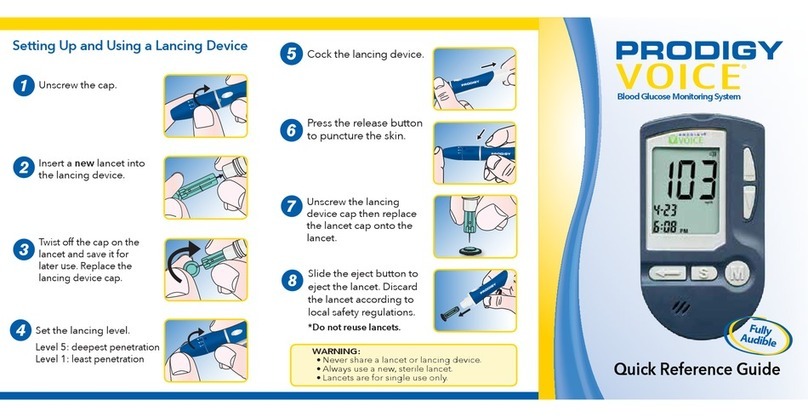
Prodigy
Prodigy VOICE User manual

Prodigy
Prodigy Pocket User manual

Prodigy
Prodigy Autocode User manual

Prodigy
Prodigy Autocode User manual
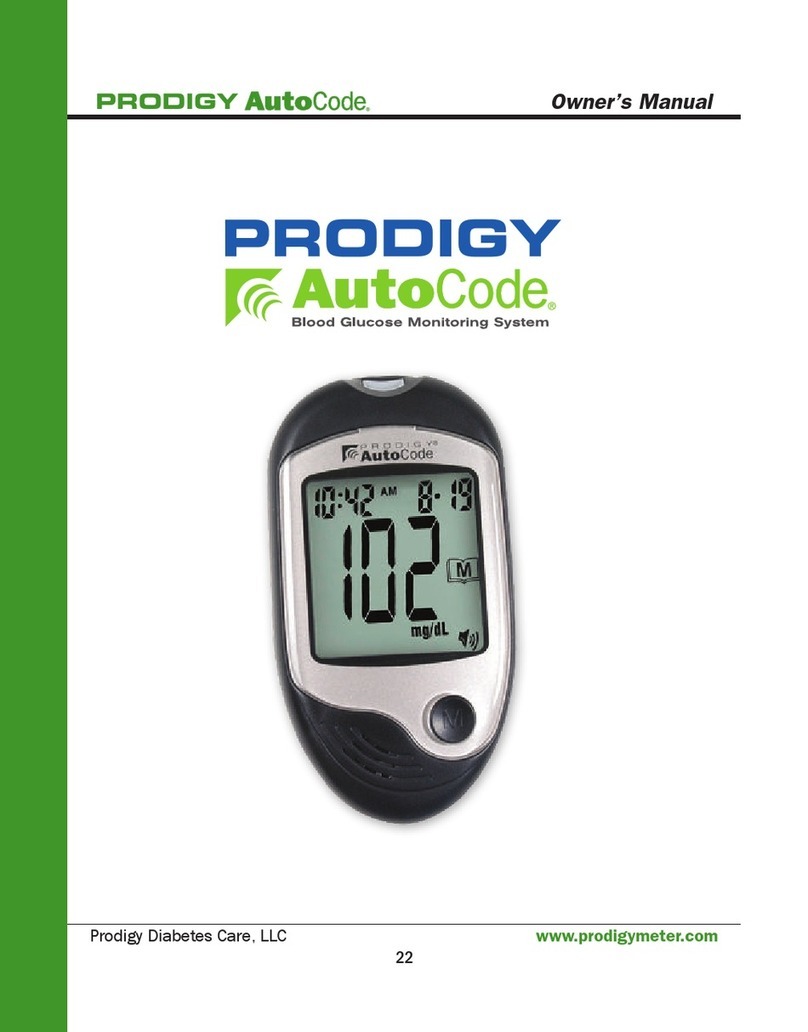
Prodigy
Prodigy Autocode User manual

Prodigy
Prodigy Autocode User manual

Prodigy
Prodigy Preferred User manual

Prodigy
Prodigy Pocket User manual
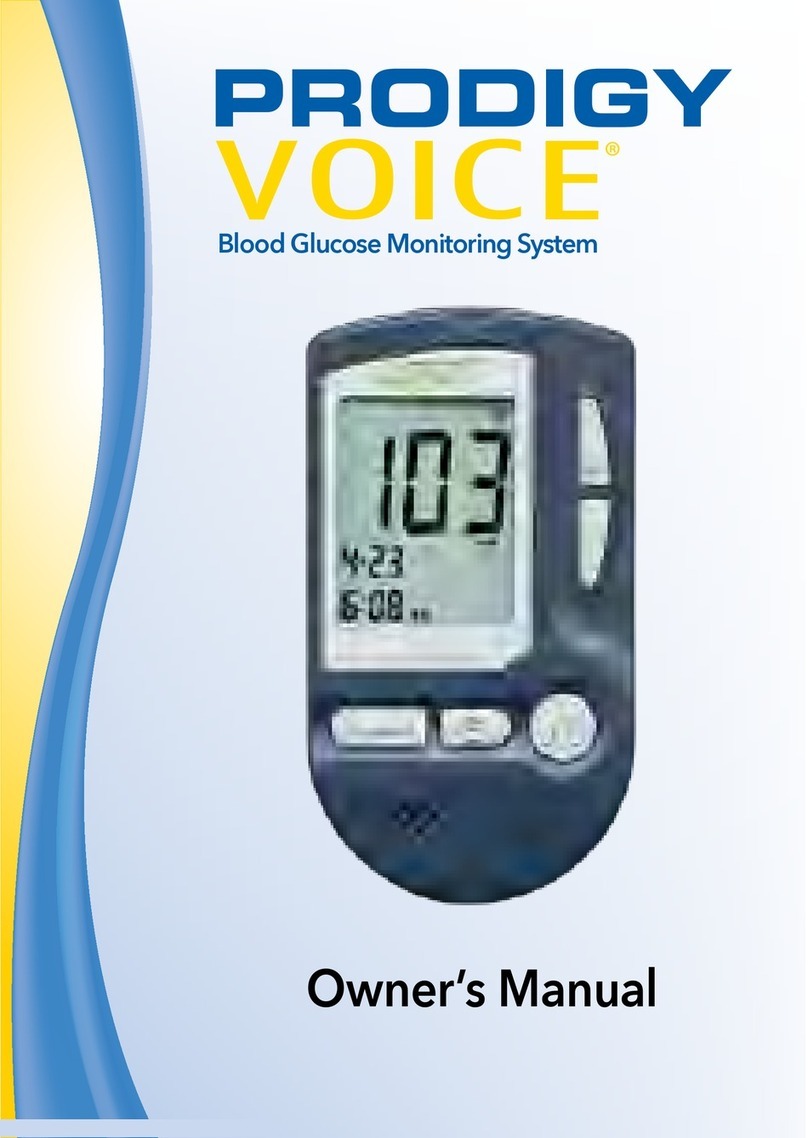
Prodigy
Prodigy VOICE User manual

Prodigy
Prodigy Autocode User manual