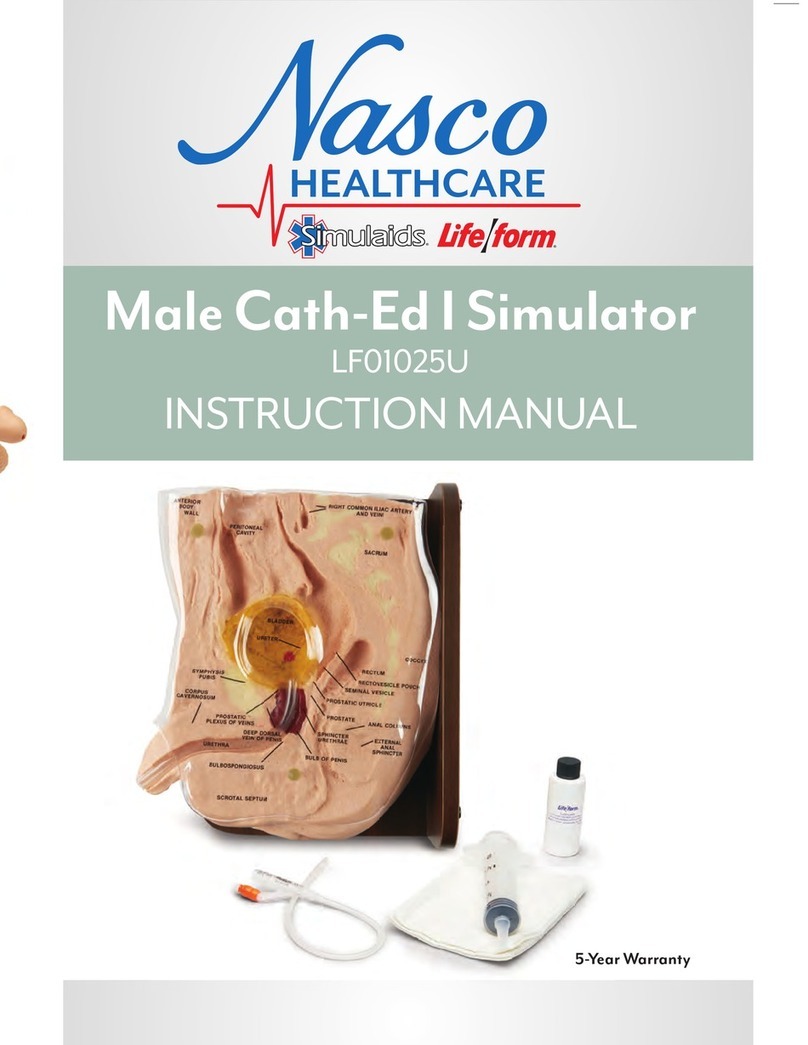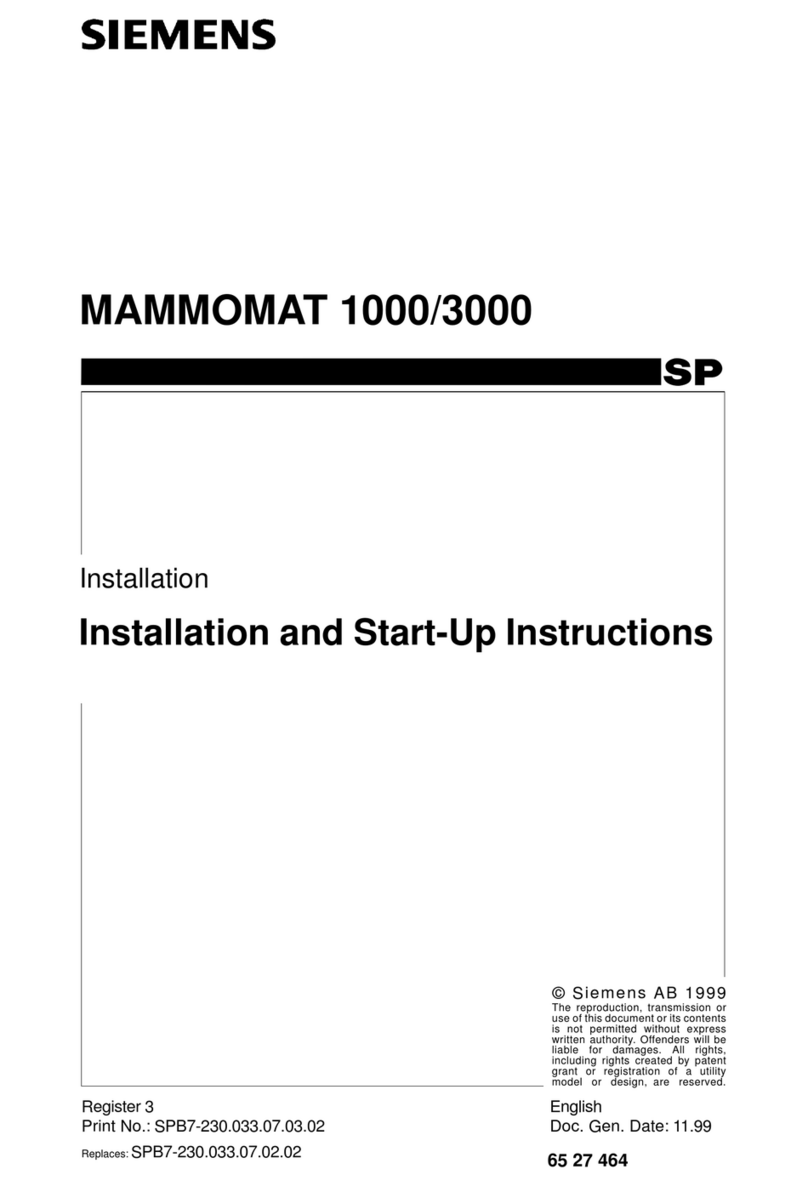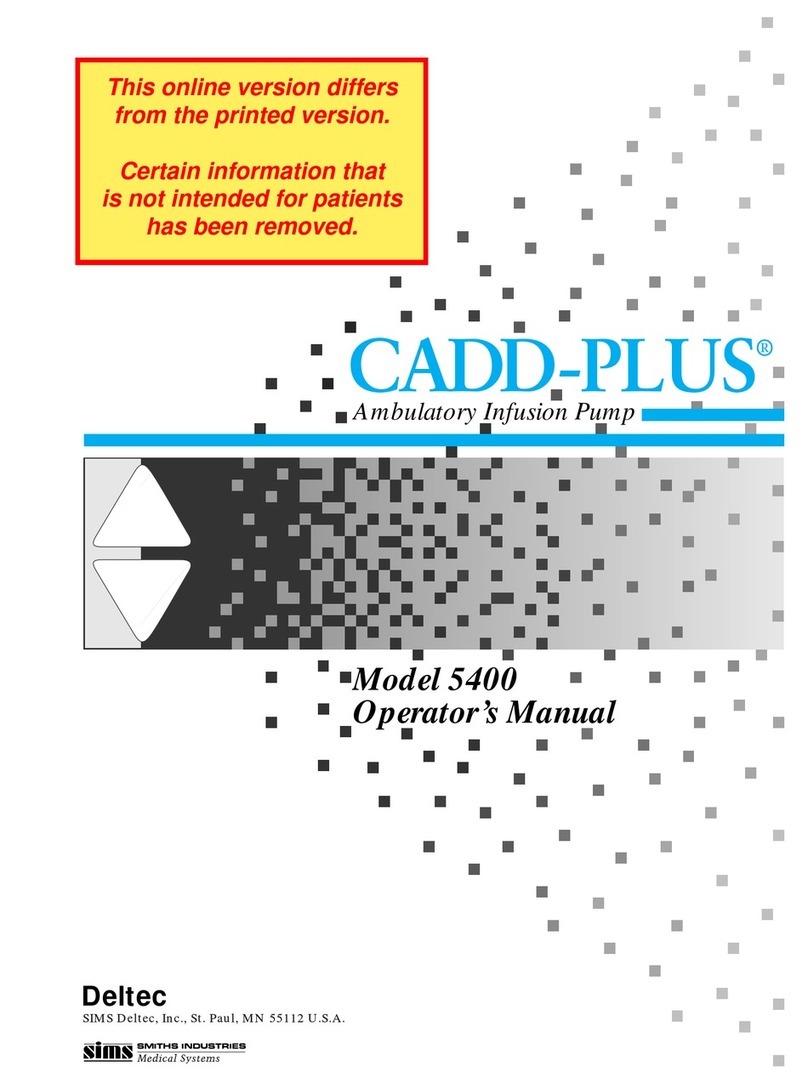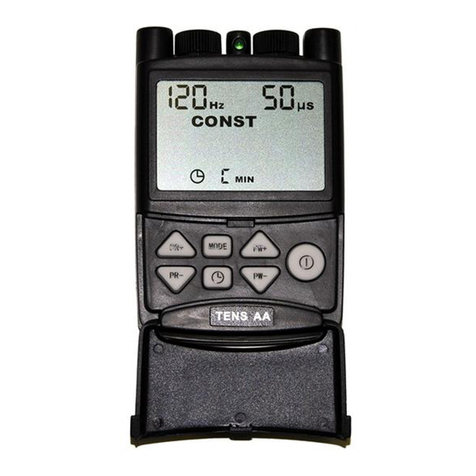Prodol Meditec AirTraq A-303 User manual

1 of 6
AIRTRAQ – VIDEO WIRELESS RECEIVER
Model - A-303 and ATQ-303
INSTRUCTIONS
INDEX
1. DESCRIPTION AND INDICATIONS
2. COMPONENTS
3. VIDEO WIRELESS RECEIVER OPERATING INSTRUCTIONS
3.1 Receiver Switches, Indicators and jacks
3.2 Battery Charge
3.3 Viewing on a monitor
3.4 Viewing on a Laptop Computer
3.5 Recording
3.5.1. DVD recorder
3.5.2. Laptop computer
4. CLEANING INSTRUCTIONS
5. STORAGE AND TRANSPORT
6. TECHNICAL DATA
7. FCC and ICES-001 Notices and Warning
8. MANUFACTURER’S WARRANTY

2 of 6
1. DESCRIPTION AND INDICATIONS
The Airtraq Video Wireless Receiver (A-303 and ATQ-303) has been specially
designed to work as an accessory for the AIRTRAQ Optical Laryngoscope together with
the Airtraq Video camera.
The Airtraq Video Wireless Receiver should be placed near the external monitor to
which it will be connected.
When turned on the Wireless Receiver receives automatically the signal from the Airtraq
Video camera by Radiofrequency at 2.4 Ghz.
2. VIDEO WIRELESS RECEIVER COMPONENTS
2.1 Wireless Receiver
Includes:
- Wireless 2.4 GHz Receiver,
- rechargeable Li-Ion battery,
- battery charger to recharge batteries of both Receiver and camera.
2.2 Video Cable
Coaxial cable to connect the Receiver to an external monitor (RCA jack).
Length : 2 m
2.3 Power Cable
Cable to connect to the electricity supply either for wireless reception or for
recharging batteries.
2.4 Wireless Receiver Set Box
Storage case
3. VIDEO WIRELESS OPERATION OPERATING INSTRUCTIONS
3.1 Receiver Switches, Indicators and jacks

3 of 6
3.2 Battery Charge
1. Connect the Wireless Receiver to the electricity supply. Turn ON main
switch located on the back.
The receiver battery will automatically start charging its battery.
The Receiver battery charge indicators will show the battery charge
level.
Insert the camera on its slot. The camera will automatically start
charging its battery.
The Clip-On Camera battery charge indicators on the receiver panel
will show the battery charge level.
Recharging the camera battery will take around 1 hour.
Recharging the Receiver battery will take around 3 hours.

4 of 6
The battery of the Clip-On Camera will last, under standard conditions,
approximately 3 hours. Once the battery is below 10% of its capacity a
RED low battery indicator on the camera will light. The camera can still
operate around 20 to 30 minutes while the red indicator is on. The
manufacturer recommends recharging the battery of the camera as
soon as the indicator turns red.
The battery of the Wireless Receiver will last, under standard
conditions, for around 6 hours. Battery level of the Wireless Receiver is
always shown on the panel. The manufacturer recommends connecting
the Wireless Receiver to AC Power and recharge the battery of the
receiver as soon as the level is below 20 %.
3.3 Viewing on a monitor
1. Connect the video cable to the Wireless Receiver Video Out
jack.
2. Connect the Composite (RCA) jack to the external monitor
Video IN jack. Some monitors may require the RCA/BCN
adaptor.
3. Switch the camera ON.
4. In case you find interferences change to another frequency
channel in both Camera and Receiver. Make sure that both
devices are set on the same frequency channel.
3.4 Viewing on a Laptop computer
1. Proceed as in 3.2.4
2. In case you find interferences change to another channel in
both camera and Receiver.
3.5 Recording
3.5.1 DVD recorder
1. Connect the video cable to the Receiver Video Out jack.
2. Connect the RCA jack to the DVD recorder Video IN jack.
3. Connect the DVD recorder to an external monitor
4. Some monitors may require the RCA/BCN adaptor.
5. Switch the camera ON.
6. In case you find interferences change to another channel in
both camera and Receiver
3.5.2 Laptop computer
Proceed as in 3.2.4 and then record images into your laptop as
indicated in the Software instructions.
4. CLEANING INSTRUCTIONS
The AIRTRAQ Video Wireless Receiver is a non-critical device. Recommended
cleaning is low-level disinfection between each patient use. Be sure to follow your
institution’s specific cleaning procedures in consultation with this manual.

5 of 6
1. Turn the Video Wireless Receiver OFF.
2. Cleaning: Use clean cotton gauze pads that are saturated with the cleaning solution
to wipe down the exterior surfaces of the Video Wireless Receiver. Use soft brushes
with the cleaning solution to remove any residues from areas that cannot be
reached with the gauze pads. Be sure to remove all visible contaminant or foreign
matter. Be careful to keep running liquid off the surfaces. The following cleaning
solutions may be used:
a. Enzymatic Cleaning Solutions (e.g.: ENZOLTM Enzymatic Detergent)
b. Neutral pH soap and water
c. Sodium bicarbonate solution (8- 10 %)
3. Disinfection Agents:
a. Cidex™ OPA 0.08% Peracetic Acid Solution
b. Isopropyl Alcohol
4. Blot dry the Video Wireless Receiver using an individual sterile surgical towel
Caution: Do not autoclave
Do not rinse under running water.
Do not soak in liquids.
Avoid liquid or moisture from going into the Video Wireless Receiver.
5. STORAGE AND TRANSPORT
The AIRTRAQ Wireless Receiver should not be stored at temperatures below -10 ºC or
over 50º C. The relative humidity must not exceed 95 % during storage or use.
Please handle it with care as with any other electronic device. Use the storage case
provided to store the device between each use.
6. TECHNICAL DATA
Supply Voltage: Rechargeable Lithium Battery - 7.2 V
Power consumption (battery operation): 1.8 Watts
Power consumption (during battery charge): 15 Watts
Dimensions: 200 mm. X 135 mm. x 65 mm.
Weight: 550 grams.
7. FCC and ICES-001 Notices and Warning
FCC
This device complies with part 15 of the FCC Rules. Operation is subject to the following
two conditions: (1) This device may not cause harmful interference, and (2) this device
must accept any interference received, including interference that may cause undesired
operation.
NOTE: This equipment has been tested and found to comply with the limits for a
Class A digital device, pursuant to Part 15.105 of the FCC Rules. These limits are
designed to provide reasonable protection against harmful interference in a
residential installation. This equipment generates, uses and can radiate radio
frequency energy and, if not installed and used in accordance with the
instructions, may cause harmful interference to radio communications. However,
there is no guarantee that interference will not occur in a particular installation.

6 of 6
If this equipment does cause harmful interference to radio or television reception,
which can be determined by turning the equipment off and on, the user is
encouraged to try to correct the interference by one or more of the following
measures:
-- Reorient or relocate the receiving antenna.
-- Increase the separation between the equipment and receiver.
-- Connect the equipment into an outlet on a circuit different from that to which the
receiver is connected.
-- Consult the dealer for help
Per ICES-001:
This ISM device complies with Canadian ICES-001.
Cet appareil ISM est conforme à la norme NMB-001 du Canada
Caution:
Changes or modifications not expressly approved by the party responsible
for compliance could void the user’s authority to operate the equipment.
Hereby, Prodol Meditec S.A., declares that this wireless system is in compliance with the
essential requirements and other relevant provisions of Directive 1999/5/EC. The
Declaration of Conformity (DoC) is available from the manufacturer:
Prodol Meditec S.A.
Muelle Tomas Olavarri 5, 3
48930 Las Arenas Vizcaya,
Spain
8. MANUFACTURER’S WARRANTY
The manufacturer warrants the Wireless Receiver against faulty materials or
manufacturing defects for a period of one (1) year from the date of purchase, provided
that they are used in accordance with the procedures set up in these instructions. This
warranty is only applicable if the device has been bought from an authorized distributor.
The manufacturer disclaims all other warranties, whether expressed or implied,
including, without limitation the warranties of merchantability or fitness for a particular
purpose.
This manual suits for next models
1
Table of contents
Popular Medical Equipment manuals by other brands

Arjo
Arjo Enterprise ENT-ACC24 Instructions for use

SIMS Deltec
SIMS Deltec CADD-Legacy PLUS Operator's manual

Covidien
Covidien Valleylab FX8 Series Quick reference guide

3M
3M Littmann Master Classic II Instructions for use

Transistor
Transistor Lynx manual

C-Pro Direct
C-Pro Direct Ponseti AFO Abduction Brace Fittings guide