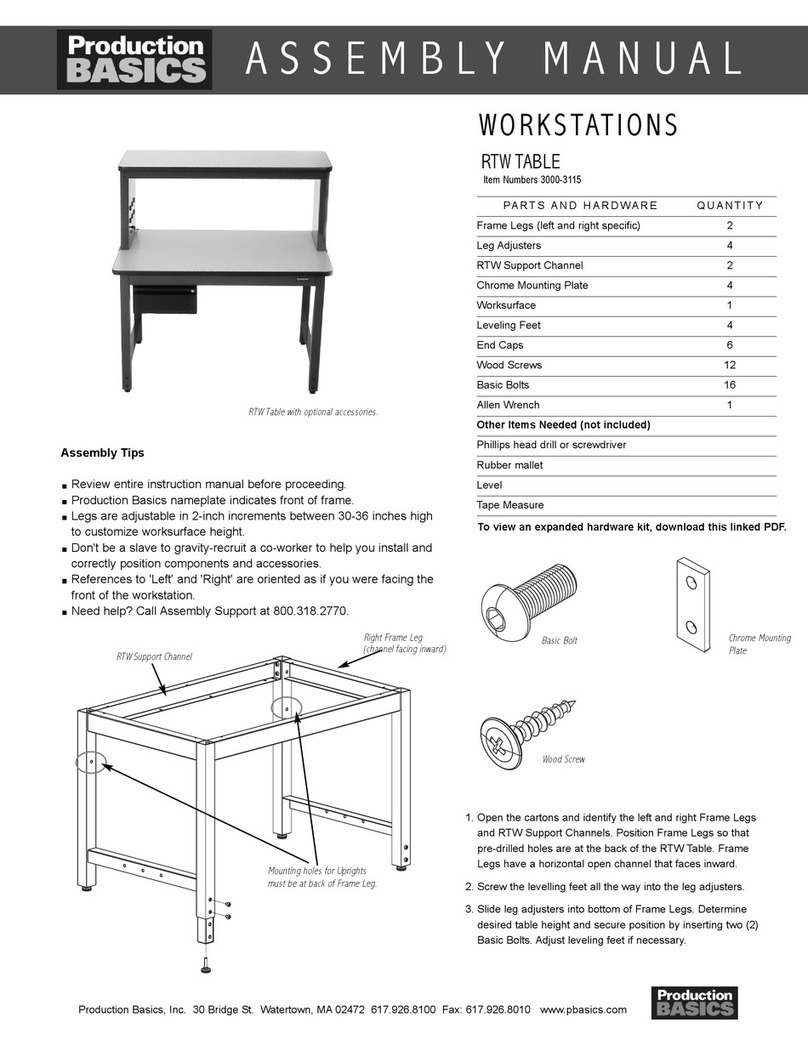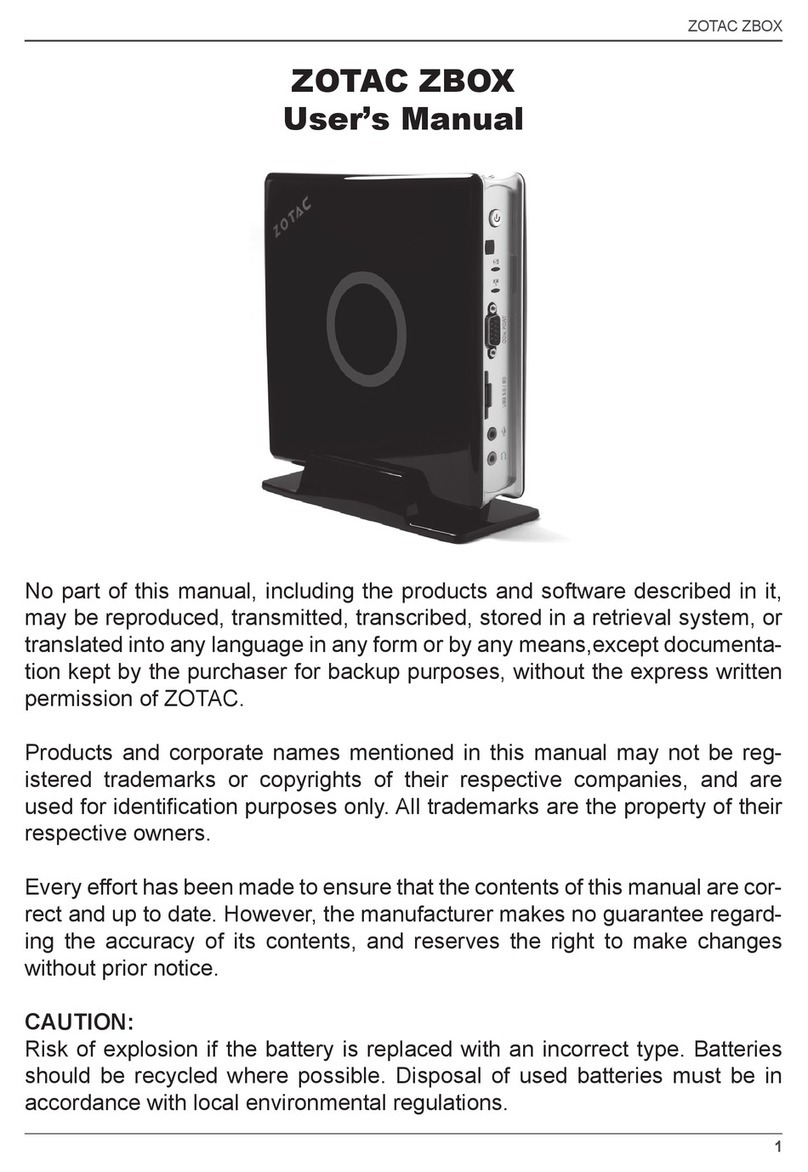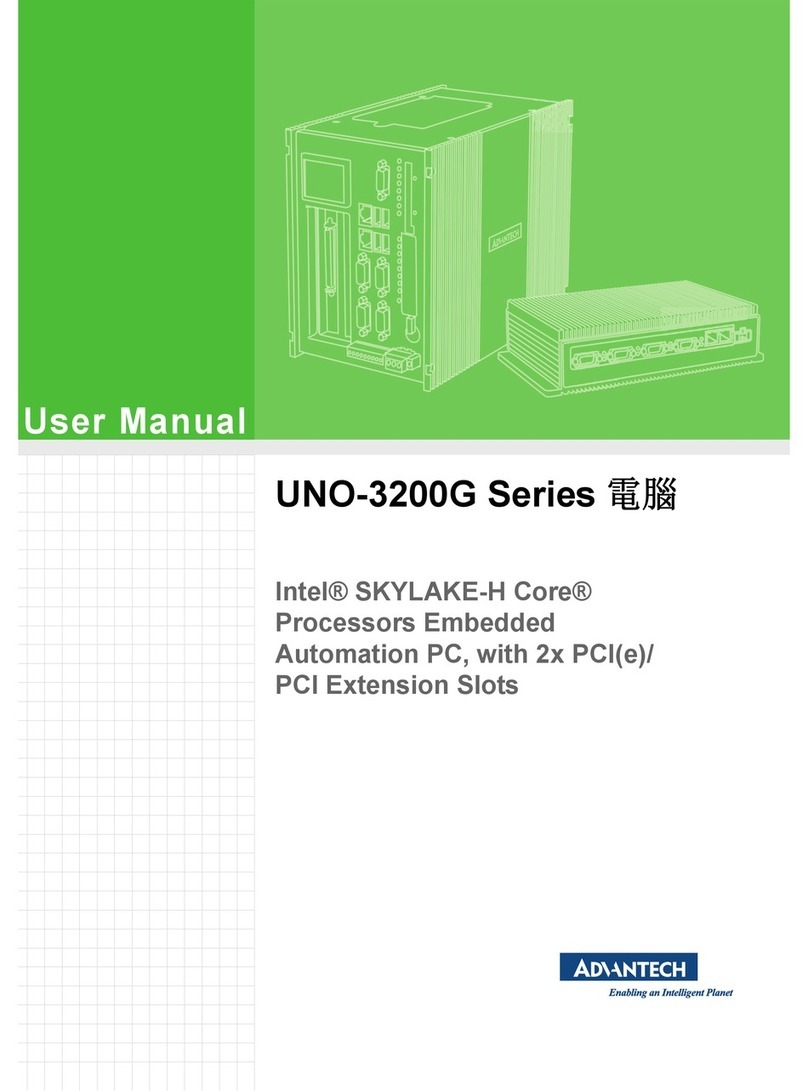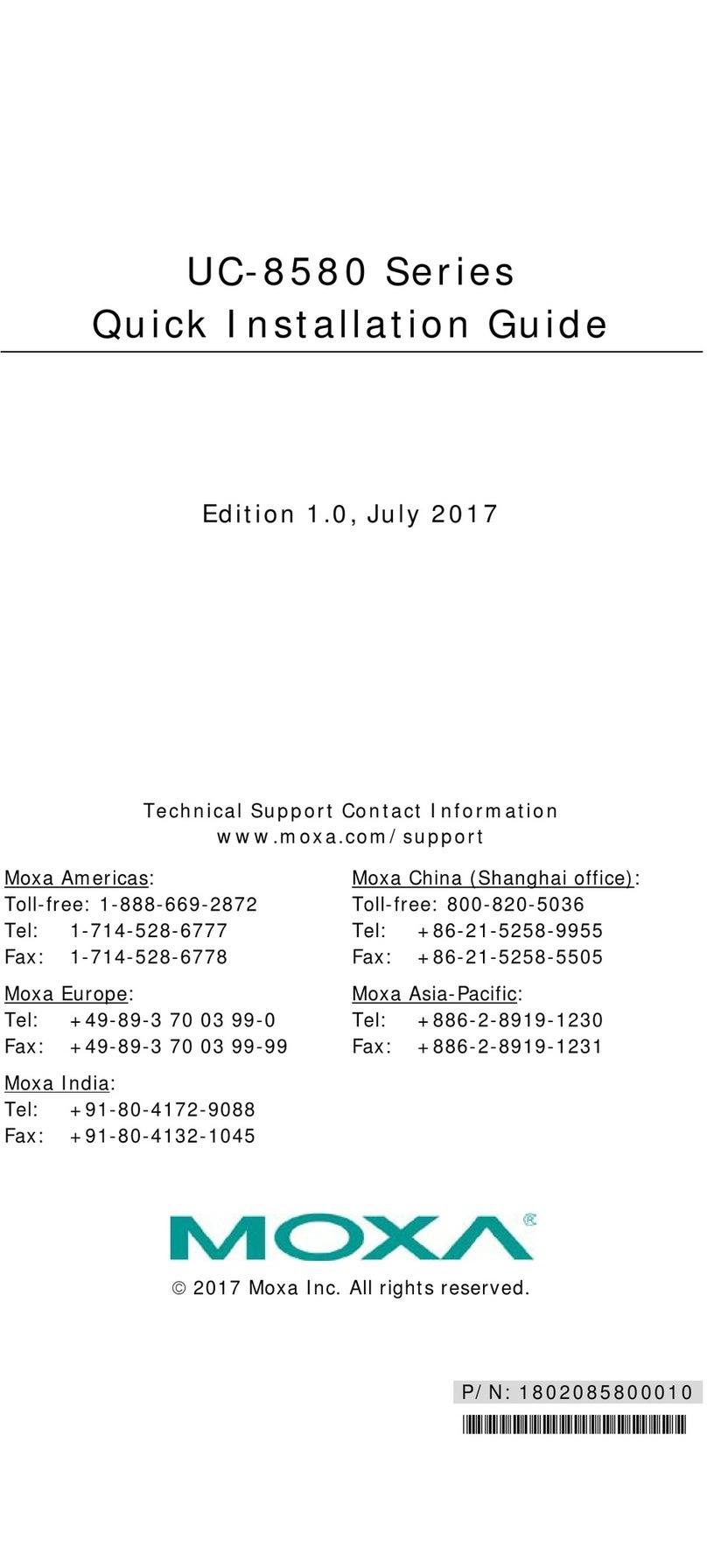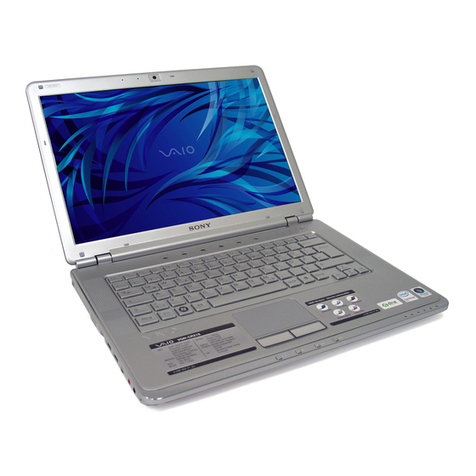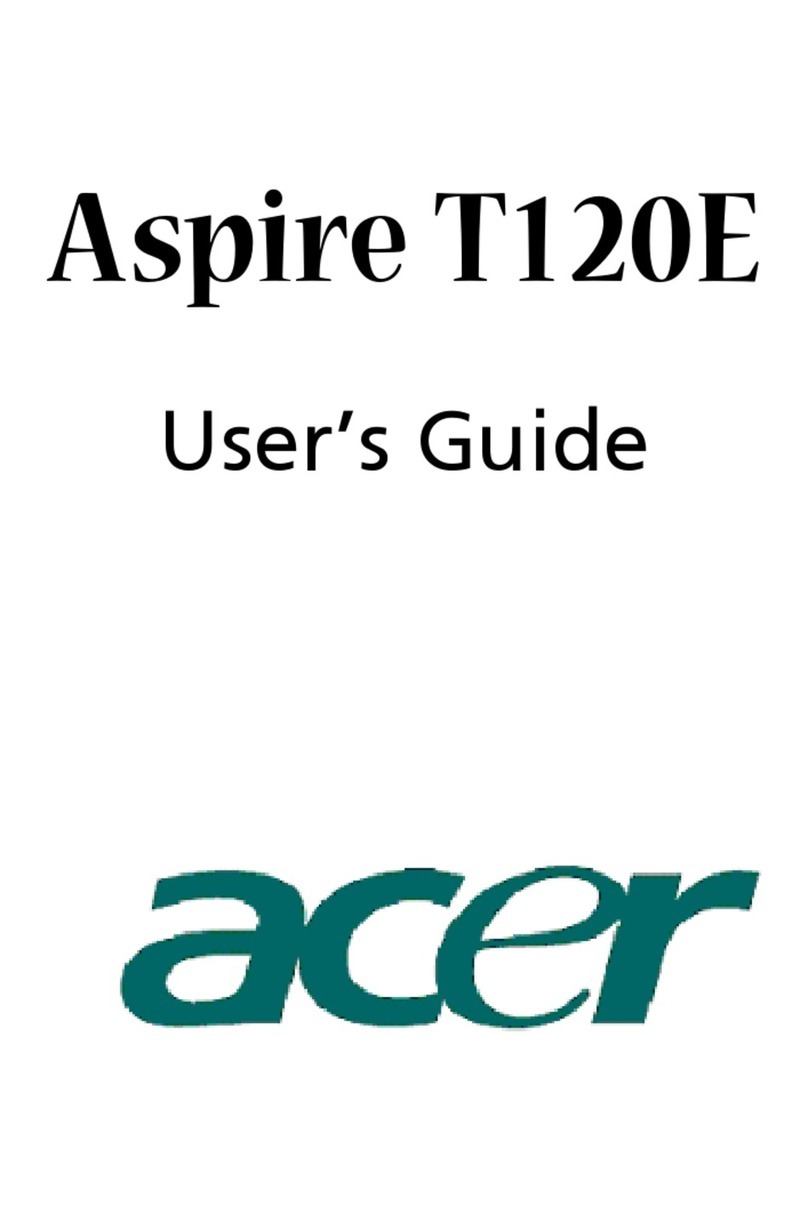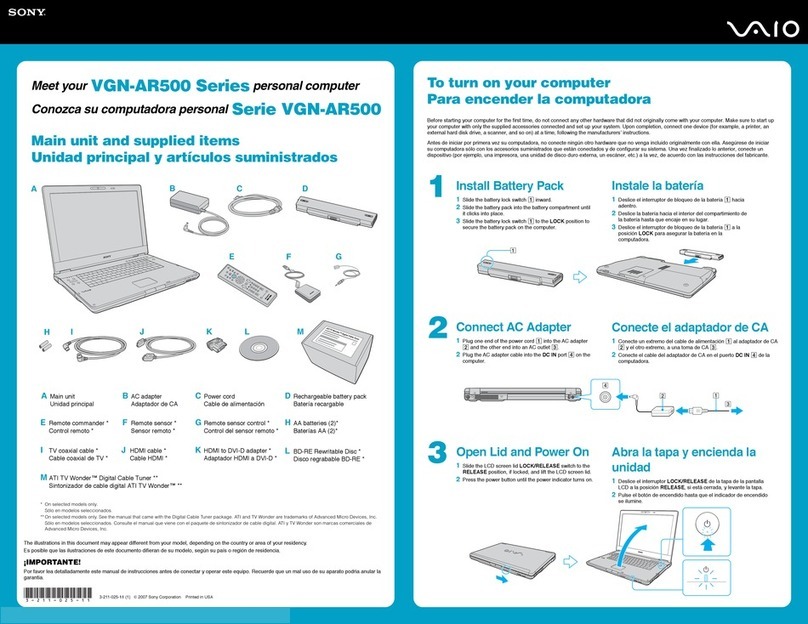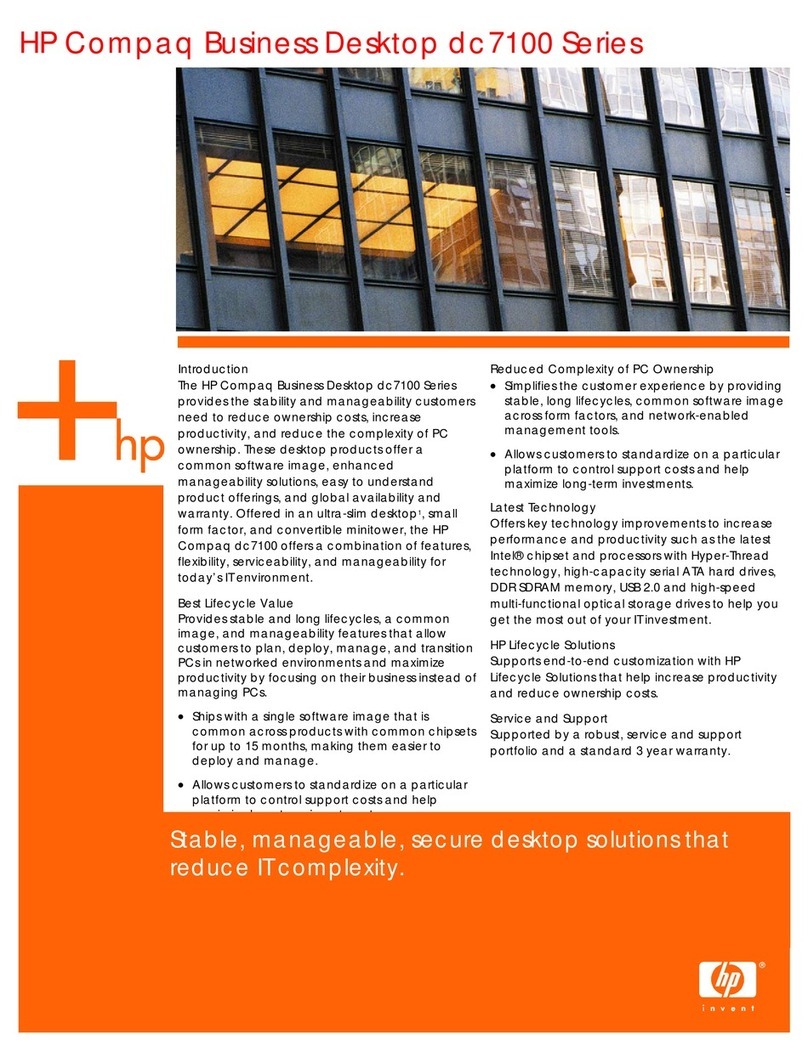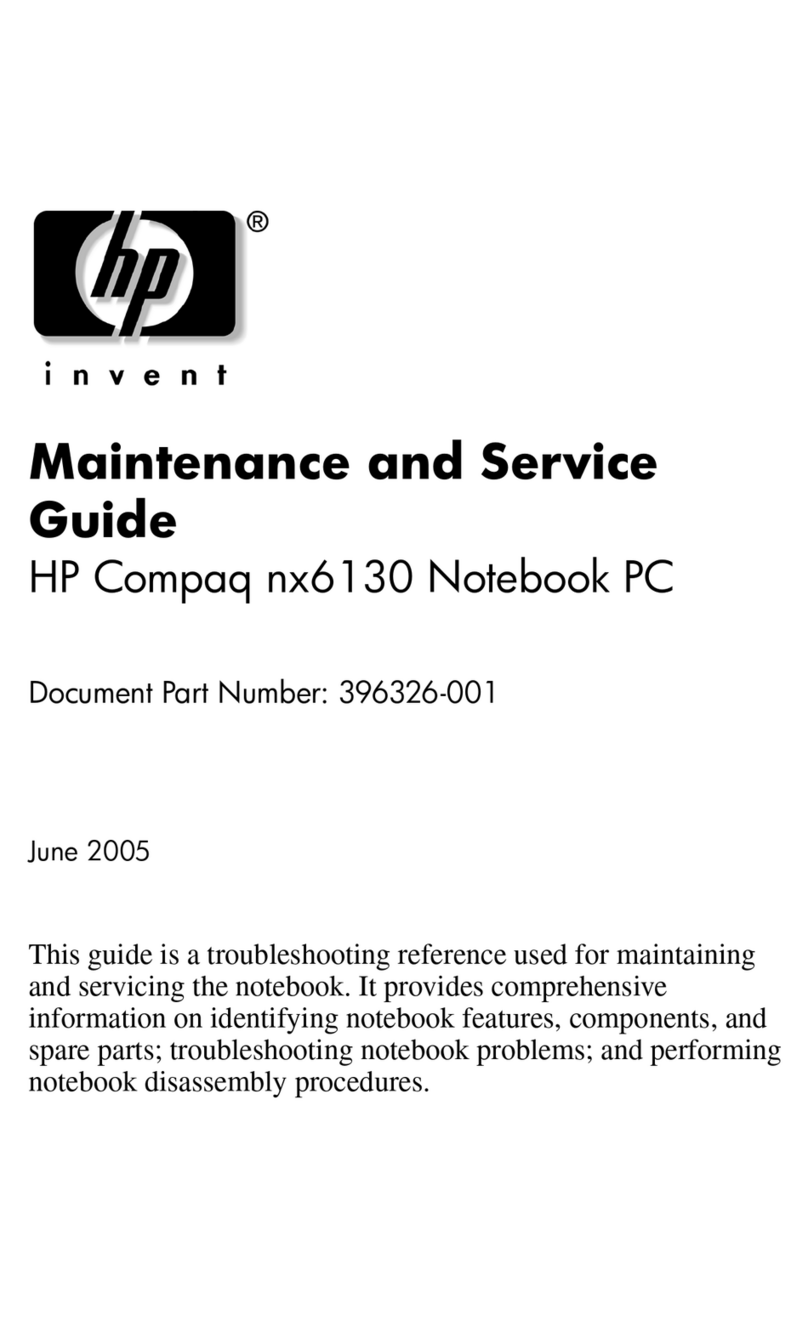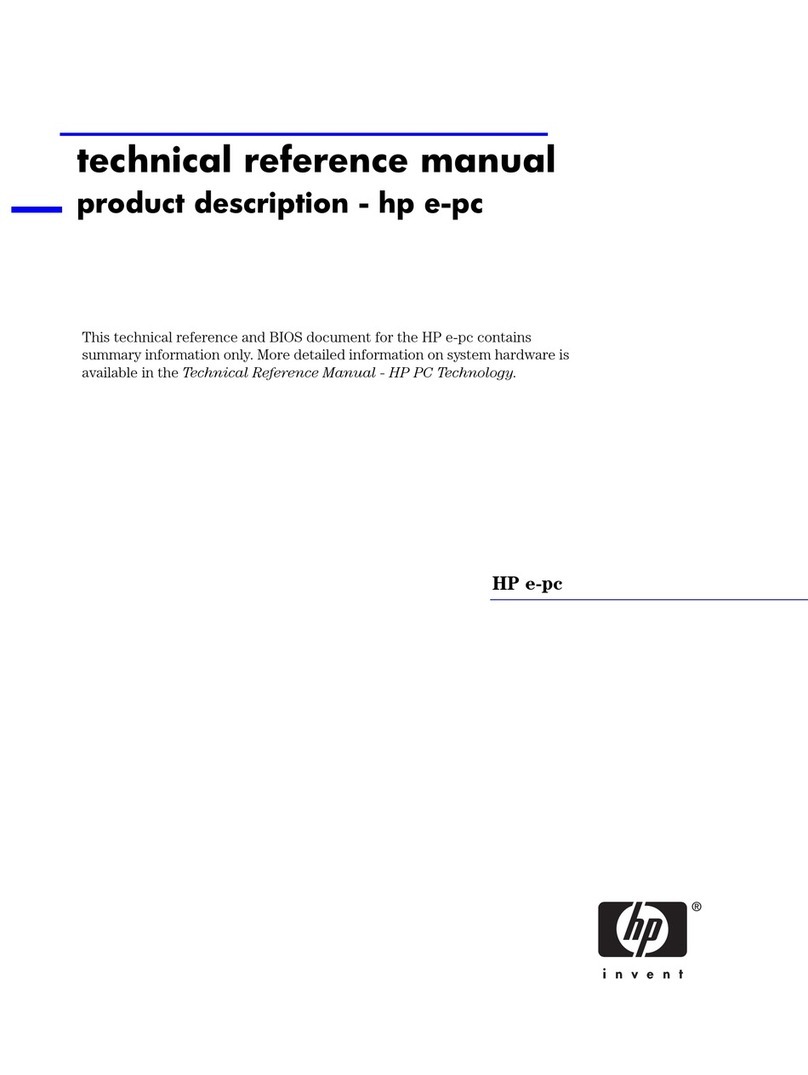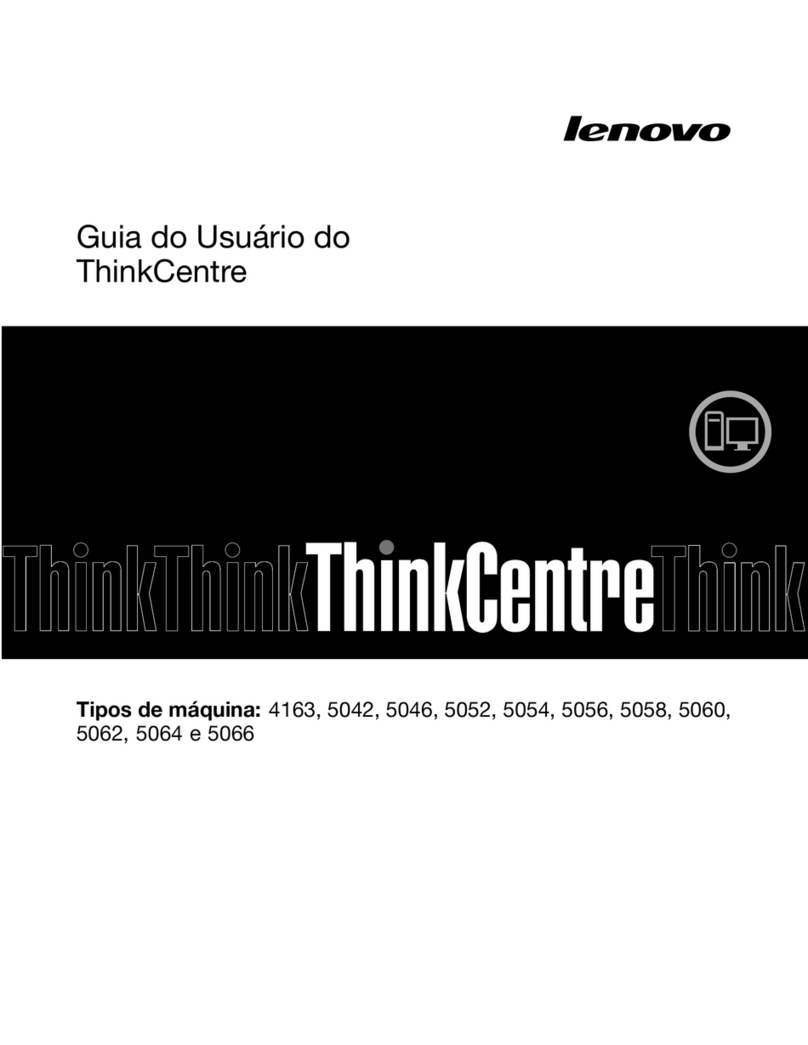Production Basics 3000 User manual

Production Basics, Inc. Massachusetts, USA 800.318.2770 617.926.8100 Fax: 617.926.8010 www.pbasics.com
ASSEMBLY MANUAL
ASSEMBLY VIDEOS AVAILABLE ON-LINE http://video.pbasics.com
1. Open the cartons and identify the left and right Frame
Legs and RTW Support Rail. Position Frame Legs so
that mounting holes for Uprights are at the back of the
RTW Table. Frame Legs have a horizontal open channel
that faces inward.
2. Screw the levelling feet all the way into the leg adjusters.
3. Slide leg adjusters into bottom of Frame Legs. Determine
desired table height and secure position by inserting two
(2) Basic Bolts. Adjust leveling feet if necessary.
Assembly Tips
• Review entire instruction manual before proceeding.
• Production Basics nameplate indicates front of frame.
• Legs are adjustable in 2-inch increments between 30-36 or 30-42
inches high, depending on products ordered.
• Don’t be a slave to gravity-recruit a co-worker to help you install and
correctly position components and accessories.
• References to ‘Left’ and ‘Right’ are oriented as if you were facing the
front of the workstation.
• Need help? Call Assembly Support at 800.318.2770.
RTW TABLE
Item Numbers 3000-3115
Workstations
RTW Table with optional accessories
Basic Bolt
Wood Screw
Chrome Mounting
Plate
Mounting holes for Uprights
must be at back of Frame Leg.
RTW Support Rail
(channel faces inward)
Right Frame Leg
(channel faces inward)
PARTS AND HARDWARE QUANTITY
Frame Legs (left and right specic) 2
Leg Adjusters 4
RTW Support Rail 2
Chrome Mounting Plate 4
Worksurface 1
Leveling Feet 4
Wood Screws 12
Basic Bolts 16
7/32 Allen Wrench 1
Other Items Needed (not included)
Phillips head drill or screwdriver
Rubber mallet
Level
Tape Measure
1602A301
1

Need Help? Call Assembly Support at 800.318.2770
1. Insert two (2) Basic Bolts into adjustable leg, determining
height. Screw in Leveling Foot
2. Insert four (4) wood screws through connection plate
and into the underside of the worksurface on the existing
RTW Table. Repeat for other connection plate on
opposite RTW Table.
3. Place the corner laminate worksurface in between the
workstations. Secure with wood screws though the
connection plate.
4. Use wood screws to attach adjustable leg to underside of
worksurface 1” from edge.
• Note: Add-on Corner requires two (2) RTW Tables
for proper assembly. Assemble RTW Tables
before assembling Add-on Corner.
PARTS AND HARDWARE QUANTITY
Height Adjustable Leg (2 pieces) 1
Leveling Foot 1
Connection Plates 2
Laminate Worksurface 1
Basic Bolts 2
Wood Screws 20
7/32 Allen Wrench 1
Other Items Needed (not included)
Phillips head drill or screwdriver
RTW ADD-ON CORNER
Item Numbers 3418-3519
Chrome Mounting Plate
Left Back
Mounting holes for Uprights
must be at back of Frame Leg.
RTW Support Rail
Connection Plate
4. Locate Support Rail. Loosely attach the Chrome
Mounting Plate to the outside of the Support Rail with
two (2) Basic Bolts using Allen wrench provided.
5. Slip the Chrome Mounting Plate into the slot on the
frame leg as shown. The leg will be between the Chrome
Mounting Plate and the Support Rail. Repeat for all sides
and tighten bolts.
6. Invert the assembled RTW frame onto the underside of
the worksurface. Position the worksurface and frame so
that it is ush with the back of unit with equal overhang,
left and right.
7. For laminate and hardwood worksurfaces, attach the
worksurface to the frame by drilling wood screws through
the pre-drilled holes in the Support Rails and Frame
Legs, then into underside of worksurface. For other
surfaces, specic instructions are included with your
worksurface. Turn RTW Table right side up.
1602A301
2

ASSEMBLY MANUAL
Production Basics, Inc. Massachusetts, USA 800.318.2770 617.926.8100 Fax: 617.926.8010 www.pbasics.com
1. Insert Ground Bolt through top of worksurface through pre-drilled hole.
2. Slip ground wire over bolt underneath the worksurface. Add washer
and nut then tighten.
3. Ground other end of wire to electrical ground.
4. For additional information on grounding, contact your company’s ESD
manager or the ESD Association at 315.339.6937, www.esda.org.
GROUND BOLT
For ESD Laminate Worksurfaces and Shelving
PARTS AND HARDWARE QUANTITY
Ground Bolt 1
Ground Wire 1
Washer 1
Nut 1
1602A301
3

Production Basics, Inc. Massachusetts, USA 800.318.2770 617.926.8100 Fax: 617.926.8010 www.pbasics.com
ASSEMBLY MANUAL
ASSEMBLY VIDEOS AVAILABLE ON-LINE http://video.pbasics.com
1. Attach Cross Bars to End Supports with nuts and bolts
as shown.
2. Invert laminate shelf and position frame from step #1 on
top with a 3/8” overhang on left and right sides and back.
Front will have a 3 3/8” overhang. Ensure the t-mold
seam is positioned in the back and the Production Basics
ID label is on the front.
3. Use wood screws to secure frame to shelf. Set aside
until step 5.
4. Slide End Support Mounts over right and left edges of
worksurface on assembled RTW Table with studs facing
up.
a. For other worksurface thicknesses that cannot use
end support mounts. Attach directly through End
Supports from inside through worksurface. Skip to
Step 8.
5. Flip shelf assembly from step #3. Position holes in
bottom of End Supports over End Support Mounts.
Secure nuts onto studs to hold Riser Shelf to end
support mounts.
6. Slide Riser Shelf toward rear of bench. End Supports
should be approximately 3/4” from rear edge of bench.
7. Secure Riser Shelf to underside of bench using wood
screws through end support mounts.
8. Install End Support Covers onto inside of end supports
with tek screws. If installing Power Panel (Item #8328 or
8329), do so on inside left of Riser Shelf, in place of the
left end support cover.
RTW RISER SHELF & POWER PANEL
Item Numbers 8467-8474, 8328-8329
PARTS AND HARDWARE QUANTITY
End Supports 2
Cross Bars 2
End Support Mount 2
End Support Cover 2
Laminate Shelf 1
Tek Screws 8
Wood Screws 14
Kep Nut 12
1/4-20 Screws- 1/2” 8
Power Panel (if ordered) 1
5/32 Allen Wrench 1
Other Items Needed (not included)
Phillips head drill or screwdriver
Tape Measure
Shelf Underside
Cross Bar
End Support
End Support Mounts
Optional Power Panel
End Support Cover
Steps 1-3
Steps 4-7
Step 4a
Steps 4-7
1602A301
4

Production Basics, Inc. Massachusetts, USA 800.318.2770 617.926.8100 Fax: 617.926.8010 www.pbasics.com
ASSEMBLY MANUAL
ASSEMBLY VIDEOS AVAILABLE ON-LINE http://video.pbasics.com
1. Use wood screws to attach Supply Compartment Ends
to underside of worksurface. Make sure the side without
a ange is positioned forward the outside of the the
Compartment ends are ush with RTW Table legs.
2. Attach Supply Compartment Back to the Compartment
Ends using nuts and bolts. Secure with wood screws
through the top ange on the underside of the
worksurface.
3. Slide Supply Compartment Base on to the Ends/Back
assembly. Make sure the lip is in the front of the table.
Secure with nuts and bolts.
SUPPLY COMPARTMENT
Item Numbers 8497-8499
PARTS AND HARDWARE QUANTITY
Supply Compartment Ends 2
Supply Compartment Back 1
Supply Compartment Base 1
Wood Screws 9
Kep Nuts 10
1/4-20 Bolts- 1/2” 10
Other Items Needed (not included)
Phillips head drill or screwdriver
Step 1
Step 2
Step 3
1602A301
5

Production Basics, Inc. Massachusetts, USA 800.318.2770 617.926.8100 Fax: 617.926.8010 www.pbasics.com
ASSEMBLY MANUAL
ASSEMBLY VIDEOS AVAILABLE ON-LINE http://video.pbasics.com
1. Align Modesty Panel onto rear of RTW frame as shown.
2. Install 3/8- 16 bolts into top slots on Modesty Panel and
RTW Frame. Lightly secure using 3/8- 16 Kep Nuts- do
not tighten
3. Install lower brackets and kep nuts into bottom slots of
Modesty Panel and hook around RTW Frame. Lightly
attach- do not tighten.
4. Slide Modesty Panel up until the top ange is tight
against the Support Rail. Tighten bolts and kep nuts into
top slots of Modesty Panel and RTW.
5. Tighten all nuts and bolts.
6. Attach Tek screw into center of RTW Modesty Panel and
then into Support Rail from back of workbench to secure
panel to RTW.
RTW MODESTY PANEL
Item Numbers 8750, 8751, 8752, 8753
PARTS AND HARDWARE QUANTITY
Modesty Panel 1
Lower Mounting Bracket 2
5/16- 18 Kep Nuts 2
3/8- 16 Kep Nuts 4
3/8-16 Bolts- 2 3/4” 4
5/16 Flat Washer 2
#8 Tek Screw- 1/2” 1
Other Items Needed (not included)
Phillips head drill or screwdriver
Steps 1-5
Step 2
1602A301
6

Production Basics, Inc. Massachusetts, USA 800.318.2770 617.926.8100 Fax: 617.926.8010 www.pbasics.com
ASSEMBLY MANUAL
ASSEMBLY VIDEOS AVAILABLE ON-LINE http://video.pbasics.com
• Note: For correct installation of Upright, ensure
the worksurface is positioned ush with back of
the workstation.
1. Attach the mounting plate by inserting one (1) 3/8-16 x 2
3/4”” bolt and washer through both pre-drilled holes on
the back of each Frame Leg, then through holes on the
mounting plate. Secure with nut. For correct installation,
position the short ange of the mounting plate around
the inside corner of the Frame Leg, as shown. Repeat for
other side of workstation.
2. Insert a Basic Bolt into each hole on the front of the
mounting plate. Secure with Basic Nut with grooves
facing the mounting plate. Turn only one revolution.
Repeat for other mounting plate.
3. Position Uprights against the two (2) Basic Nuts on each
mounting plate. Turn Basic Bolts 90 degrees clockwise to
grip. Tighten the Bolts. Repeat for other Upright. Ensure
Uprights make contact with both Basic Nuts.
PARTS AND HARDWARE QUANTITY
Uprights 2
3/8-16 x 2 3/4” Bolts 4
3/8-16 Kep Nuts 4
3/8 Washers 4
Basic Bolts 4
Basic Nuts 4
Mounting Plates 2
7/32 Allen Wrench 1
UPRIGHTS WITH MOUNTING KIT (for RTW, PedSys & Easy-Lift 4-post)
Item Numbers 8530, 8531, 8535, 8536 ACCESSORIES
1602A301
7

Production Basics, Inc. Massachusetts, USA 800.318.2770 617.926.8100 Fax: 617.926.8010 www.pbasics.com
ASSEMBLY MANUAL
ASSEMBLY VIDEOS AVAILABLE ON-LINE http://video.pbasics.com
• Note: To install Overhead Arms only, perform
steps 3 & 4.
1. Unscrew 2 security screws on face of light unit.
Remove plastic diffuser.
2. Insert T8 light bulbs into xture. Plug light in to test
correct installation of bulbs. Replace diffuser and security
screws.
3. Insert two (2) Basic Bolts into mounting plate on
Overhead Arm. Secure with Basic Nut with grooves
facing the back of the mounting plate. Turn only one
revolution. Repeat for other Overhead Arm.
4. Insert Basic Nuts attached to Overhead Arm mounting
plate into frame channel of workstation or Uprights and
turn Basic Bolt 90 degrees clockwise to grip. Top of
mounting plate should be ush with top of frame cross
member. Tighten the bolts. Repeat for other Overhead
Arm.
5. Insert 4 Basic Bolts from bottom into light mounting plate.
Secure with 4 Basic Nuts with grooves facing down. Turn
only one revolution.
6. Position light unit with cord facing the frame. Insert Basic
Nuts attached to light unit into Overhead Arm channel
and turn Basic Bolt 90 degrees clockwise to grip.
7. Slide the light unit to the desired position. Tighten the
bolts. Slide End Caps onto front ends of Overhead Arms.
OVERHEAD LIGHT & OVERHEAD ARMS
Item Numbers 8500, 8504, 8505, 8510, 8512, 8514, 8516, 8518, 8538 ACCESSORIES
PARTS AND HARDWARE QUANTITY
Overhead Arms 2
End Caps 2
Basic Bolts 4 (Arms only)
8 (With light)
Basic Nuts 4 (Arms only)
8 (With light)
Light Unit 1
7/32 Allen Wrench 1
Other Items Needed (not included)
24” T8 bulb for 36” 3
36” T8 bulb for 48” 3
48” T8 bulb for 60” & 72” 3
Phillips head screwdriver
Tape Measure
Diffuser
Overhead Arm
mounting plate
Security Screws-
REMOVE BEFORE
STARTING ANY
ASSEMBLY
Light Mounting Plate
Overhead Light on Frame
Overhead Light on Uprights
Security Screws-
REMOVE BEFORE
STARTING ANY
ASSEMBLY
1602A301
8

Production Basics, Inc. Massachusetts, USA 800.318.2770 617.926.8100 Fax: 617.926.8010 www.pbasics.com
ASSEMBLY MANUAL
ASSEMBLY VIDEOS AVAILABLE ON-LINE http://video.pbasics.com
• Note: To install Overhead Arms only, perform
steps 3 & 4.
1. Install light mounting brackets on each end of light using
a 3-Lobe Knob and washers. Mounting bracket should be
ush with the top of the light unit.
a. To lock in the fixed position, install using 3-Lobe
Knob and sheet metal screws.
2. Insert Basic Bolts from bottom of each light mounting
bracket and secure with Basic Nuts. Turn only one
revolution. Repeat for other bracket.
3. Insert two (2) Basic Bolts into mounting plate on
Overhead Arm. Secure with Basic Nut with grooves
facing the back of the mounting plate. Turn only one
revolution. Repeat for other Overhead Arm.
4. Insert Basic Nuts attached to Overhead Arm mounting
plate into frame channel of workstation or Uprights and
turn Basic Bolt 90 degrees clockwise to grip. Top of
mounting plate should be ush with top of frame cross
member. Tighten the bolts. Repeat for other Overhead
Arm.
5. Position light unit with cord facing the frame. Insert Basic
Nuts attached to light unit into Overhead Arm channel
and turn Basic Bolt 90 degrees clockwise to grip.
6. Slide the light unit to the desired position. Tighten the
bolts. Slide End Caps onto front ends of Overhead Arms.
7. To adjust angle, loosen the 3-lobe knob on each end of
the light and tilt to desired angle. Tighten knobs.
OVERHEAD LIGHT, WITH DIMMER
Item Numbers 8900, 8901, 8902, 8903, 8904, 8905, 8906, 8907, 8908 ACCESSORIES
PARTS AND HARDWARE QUANTITY
Overhead Arms 2
End Caps 2
Basic Bolts 4 (Arms only)
8 (With light)
Basic Nuts 4 (Arms only)
8 (With light)
Light Unit 1
Light Mounting Brackets 2
7/32 Allen Wrench 1
3-Lobe Knob 2
1/4” Washer 2
Tek Screw 4
Other Items Needed (not included)
Phillips head screwdriver
Tape Measure
Step 1
Steps 2-7
Step 1a
1602A301
9

Production Basics, Inc. Massachusetts, USA 800.318.2770 617.926.8100 Fax: 617.926.8010 www.pbasics.com
ASSEMBLY MANUAL
ASSEMBLY VIDEOS AVAILABLE ON-LINE http://video.pbasics.com
• Note: Install Overhead Arms (sold separately)
before Tool Trolley System.
1. Insert Basic Bolts into hole on Tool Track and secure
with Basic Nut.
2. Position Track spanning the width of the Overhead Arms.
Insert the Basic Nut into the Overhead Arm channel, turn
bolt 90 degrees and tighten.
3. Ensure an end cap is secure on each end of the Track
and there is a ‘brake’ positioned on each end of the
track.
TOOL TROLLEY SYSTEM
item Numbers 8339, 8340, 8343, 8346
PARTS AND HARDWARE QUANTITY
Tool Track 1
Trolley with clip 1
Trolley Brake 2
Basic Bolts 4
Basic Nuts 4
End Caps 2
7/32 Allen Wrench 1
Tool Trolley System on Frame
Tool Trolley System on Uprights
End Cap
Trolley with clip
Brake
Tool Track
1602A301
10

Production Basics, Inc. Massachusetts, USA 800.318.2770 617.926.8100 Fax: 617.926.8010 www.pbasics.com
ASSEMBLY MANUAL
ASSEMBLY VIDEOS AVAILABLE ON-LINE http://video.pbasics.com
• Note: Surface Mount method is not compatible
with C-Leg Series workstations.
1. To install Power Rail to an Upright or Frame, attach
brackets to Power Rail as shown.
2. Insert a Basic Bolt into bracket. Add a Basic Nut and turn
one revolution.
3. Install Power Rail at any height on your Uprights, Frame
or Overhead Arms. Ensure the Power Rail is level before
tightening.
4. Alternate mounting to RTW, Easy-Lift or existing work
table with a 1.25” thick worksurface: use enclosed
bracket shown left to mount Power Rail to your
worksurface. Secure under the worksurface with wood
screws.
a. For other worksurface thicknesses, use bracket from
Step 1 and attach directly to surface.
POWER RAIL
Item Numbers 8319-8324, 8326, 8327
PARTS AND HARDWARE QUANTITY
Power Rail 1
Basic Bolt 2
Basic Nuts 2
Wood Screws 4
Bracket- frame mount 2
Bracket-table mount 2
Bracket bolts 4
7/32 Allen Wrench 1
Medium 1/8 Allen Wrench for bracket
bolts
1
Other Items Needed (not included)
Phillips head screwdriver or drill
Tape measure
Level
Bracket attachment for
surface mount Power Rail
1602A301
11

Production Basics, Inc. Massachusetts, USA 800.318.2770 617.926.8100 Fax: 617.926.8010 www.pbasics.com
ASSEMBLY MANUAL
ASSEMBLY VIDEOS AVAILABLE ON-LINE http://video.pbasics.com
1. Insert a Basic Bolt into the holes on the product’s
mounting plate. Secure with a Basic Bolt by turning one
revolution.
2. Insert the nuts into the Frame or Uprights and tighten
bolts.
3. Repeat for other side
1. Insert a Basic Bolt into the holes on the product’s
mounting plate. Secure with a Basic Nut by turning one
revolution.
2. Insert the nuts into the Frame or Uprights and tighten
bolts.
3. Repeat for other side.
GLOBAL INSTALLATION: These instructions apply to the following accessories:
Peg Board Item Numbers 8721-8724
Bin Panel Enclosure Item Numbers 8312-8315
Tack Board Item Numbers 8729, 8730, 8733, 8735
Modesty Panel Item Numbers 8705, 8709, 8712, 8715
Magnetic Dry Erase Board Item Numbers 8716-8719
Multi- Panel Enclosures Item Numbers 8776-8797
GLOBAL INSTALLATION: These instructions apply to the following accessories:
Tool Shelf and Bin Rail Item Numbers 8492-8494
Universal Mount Item Numbers 8640, 8643
Cable Trough Item Numbers 8620-8623
Binder Holder Item Numbers 8352
Document Holder Item Numbers 8353
Peg Board Panel Item Numbers 8626, 8649
Parts Bin Panel Item Numbers 8627, 8639
Tray Arm Item Numbers 8630, 8631
Flat Screen Monitor Arm Item Numbers 8632
Air Rail Item Numbers 8330, 8331, 8333, 8336
Bin Rail Item Numbers 8300, 8301, 8303, 8306
Universal Mounting Bar Item Numbers 8675-8678
ACCESSORIES
PARTS AND HARDWARE QUANTITY
Basic Bolts 4
Basic Nuts 4
7/32 Allen Wrench 1
Other Items Needed (not included)
Tape Measure
Level
PARTS AND
HARDWARE
QUANTITY
BASIC BOLTS BASIC NUTS
Tool Shelf and Bin Rail 2 2
Universal Mount 2 2
Cable Trough 2 2
Binder Holder 2 2
Parts Bin Panel 2 2
Air Rail 2 2
Bin Rail 2 2
7/32 Allen Wrench 1
Other Items Needed
(not included)
Tape Measure
Level
1602A301
12

Need Help? Call Assembly Support at 800.318.2770
1. Attach extension to back of Parts Bin Rail by inserting a
Basic Bolt through hole on the Bin Rail and into Extension.
Repeat for other side. Tighten bolts.
2. Insert Basic Bolt through mounting plate on Extension,
secure with a Basic Nut, turning one revolution.
3. Insert the nuts into the Frame or Uprights and tighten
bolts.
1. Insert Basic Bolt into holes on bracket. Secure with a Basic
Nut turning one revolution.
2. Insert Nuts into Frame or Upright and tighten bolts. Notches
on brackets face inward, as shown. Repeat for other
bracket. Measure or use a level to ensure brackets are at
the same height.
3. Insert the bar clip into one of 3 positions on the bracket.
Repeat for other bar clip in the same position.
4. Add labels, foam or paper rolls to rod and nest rod into
each bar clip.
BIN RAIL EXTENSION
Item Numbers 8308, 8310
ENCLOSURES: PAPER & LABEL ROLL HOLDER
Item Numbers 8740-8743
Bin Rail Extension
Bar Clip
PARTS AND HARDWARE QUANTITY
Basic Bolts 2
Basic Nuts 2
Bin Rail Extension 2
7/32 Allen Wrench 1
PARTS AND HARDWARE QUANTITY
Paper Roll Bar 1
Brackets 2
Bar Clip 2
Basic Bolts 4
Basic Nuts 4
7/32 Allen Wrench 1
Paper Roll Bar
Brackets
1. Insert Basic Bolt into holes on bracket. Secure with a Basic
Nut turning one revolution.
2. Position brackets on the left and right with bracket ange on
the inside, as shown. Insert Nuts through bracket and into
Frame or Upright as shown in diagram and tighten bolts.
Repeat for other bracket. Measure or use a level to ensure
brackets are at the same height.
3. Position rail supports as shown. Line up holes on rail
supports with holes on bracket ange. Insert a handle into
the hole from the inside (recommended) and secure with a
kep nut.
4. To install slide rails, position rails to accommodate your
circuit boards and insert a threaded stud through the bottom
of the rail support and slide rail. Secure with silver knob.
ENCLOSURES: SLIDE LINE
Item Numbers 8770- 8773
Rail Support
Slide Rails
Threaded Stud
Bracket
PARTS AND HARDWARE QUANTITY
Slide Rails 2
Brackets 2
Rail Support 2
Basic Bolts 4
Basic Nuts 4
Handles 2
Kep Nut 2
Threaded Stud and Knob 4
7/32 Allen Wrench 1
1602A301
13

Production Basics, Inc. Massachusetts, USA 800.318.2770 617.926.8100 Fax: 617.926.8010 www.pbasics.com
ASSEMBLY MANUAL
ASSEMBLY VIDEOS AVAILABLE ON-LINE http://video.pbasics.com
1. Insert Basic Bolt into holes on bracket. Secure with a
Basic Nut turning one revolution.
2. Insert Nuts into Frame or Upright and tighten bolts.
Notches on brackets face inward. Repeat for other
bracket. Measure or use a level to ensure brackets are
at the same height.
3. Insert the shelf cross bar into frontmost position
(recommended).
4. Place shelf on top of bracket installation and secure with
wood screws underneath the shelf.
SHELVING: LAMINATE SHELF
Item Numbers 8417-8439, 8449-8461
ACCESSORIES
PARTS AND HARDWARE QUANTITY
Laminate Shelf 1
Brackets 2
Cross Bar 1
Basic Bolts 4
Basic Nuts 4
Wood Screws 8
7/32 Allen Wrench 1
Other Items Needed (not included)
Phillips head screwdriver or drill
Tape Measure
Level
Bracket
Shelf Cross Bar
1. Open Storage Cabinet and slide door back.
2. Insert Basic Bolts into the holes on the inside corners
of the Cabinet. Secure with a Basic Nuts and turn one
revolution.
3. Position Storage Cabinet on frame and turn bolts 90
clockwise to grip channel. Tighten bolts.
4. To install the lock, push the lock mechanism through the
hole in front of the cabinet door. Assemble as shown.
Ensure the unthreaded part of the lock and the key teeth
face upwards.
PARTS AND HARDWARE QUANTITY
Storage Cabinet 1
Lock mechanism 1
Basic Bolts 4
Basic Nuts 4
7/32 Allen Wrench 1
STORAGE CABINET
Item Numbers 8551-8553
Lock Detail
1602A301
14

Production Basics, Inc. Massachusetts, USA 800.318.2770 617.926.8100 Fax: 617.926.8010 www.pbasics.com
ASSEMBLY MANUAL
ASSEMBLY VIDEOS AVAILABLE ON-LINE http://video.pbasics.com
1. Insert Basic Bolt into holes on shelf bracket. Secure with
Basic Nut and turn only one revolution. Repeat for other
side of bracket.
2. Position brackets as shown. Insert Basic Nuts attached
to shelf bracket tabs into frame channel. Turn Basic Bolt
90 degrees clockwise to grip.
3. Slide brackets to desired height. Measure or use a level
to ensure brackets are at the same height. Tighten
brackets on frame or uprights.
4. Position shelf to line up with adjustment slots on bracket.
Insert handle from outside into adjustment slots and
secure with kep nut. Repeat for all four handles.
1. Insert Basic Bolt into holes on shelf bracket. Secure with
Basic Nut and turn only one revolution. Repeat for other
bracket.
2. Position brackets as shown. Insert Basic Nuts attached
to shelf bracket tabs into frame channel. Notches
indicate top of bracket. Turn Basic Bolt 90 degrees
clockwise to grip. Measure or use a level to ensure
brackets are at the same height.
3. Attach the shelf to the bracket. Nest shelf in notches and
pull forward to lock in place. Tighten brackets on frame
or uprights.
ACCESSORIES
PARTS AND HARDWARE QUANTITY
Metal Universal Shelf 1
Brackets 2
Basic Bolts 4
Basic Nuts 4
Handles 4
Kep Nuts 4
7/32 Allen Wrench 1
Other Items Needed (not included)
Phillips head screwdriver or drill
Tape Measure
Level
Universal Shelf- inverted with a 1” lip.
Adjustment Slot
SHELVING: WIRE
Item Numbers 8400, 8401, 8403, 8406
PARTS AND HARDWARE QUANTITY
Wire Shelf 1
Brackets 2
Basic Bolts 4
Basic Nuts 4
7/32 Allen Wrench 1
Other Items Needed (not included)
Tape Measure
Level
• Note: Universal Shelf can be installed as at
surface or sloped with a 1-inch lip.
SHELVING: UNIVERSAL
Item Numbers 8390-8397, 8410-8416
Bracket
Basic Nut
Basic Bolt
Kep Nuts
Basic Nut
Basic Bolt
1602A301
15

Production Basics, Inc. Massachusetts, USA 800.318.2770 617.926.8100 Fax: 617.926.8010 www.pbasics.com
1. Assemble Drawer Mounting Kit as shown by inserting
bolts through top of bracket and securing loosely with
washer and nut. Align bracket based on depth of your
workstation (24”, 30” or 36”). Large holes on the bracket
face inward.
2. If installing cabinet, skip to Step 3. If installing Drawer:
Remove the drawer from the chassis by extending
drawer and pushing the black tabs on the drawer slides
up on the right and down on the left. Pull the drawer
forward.
3. If locks were not ordered, skip to step 4. Using a screw
driver, punch out the lock knock-out on the right side
of the drawer or cabinet. Assemble lock mechanism as
shown. Ensure the unthreaded part of the lock and key
teeth face upward.
4. Insert bolts through the top of the drawer mounting kit
into the drawer or cabinet chassis and lightly secure with
washers and nuts. Repeat for other side.
5. Lift entire chassis and mounting kit assembly to rest on
the inside back and front. Sandwich the front Support
Rail between chassis and drawer mounting kit.
6. Secure to rear channel with bolt, washer and nut.
Tighten all nuts and bolts.
a. If stacking items, insert small bolts from above into
the pre-drilled holes in bottom back of chassis and
lightly secure with nut and washer.
b. Align second chassis’ back keyhole slot with nuts
and pull forward. This will help you support the
drawer while securing front nuts and bolts for
stacking drawers.
c. Give all nuts and bolts a final tightening.
7. Push in drawer slides on chassis and insert complete
drawer into chassis.
PARTS AND HARDWARE QUANTITY
Drawer 1
Drawer or Cabinet Chassis 1
Lock Mechanism (if ordered) 1
Keys 2
Adjustable Drawer Mounting Kit
(2 pieces each)
1
Bolts 6
Kep Nuts 6
Washers 6
Other Items Needed (not included)
Phillips head screwdriver
Open end wrench
DRAWERS & SUSPENDED CABINET WITH MOUNTING KIT
(for RTW, PedSys & Easy-Lift 4-post)
Item Numbers 8601, 8606, 8608, 8611, 8614, 8616, 8618, 8841, 8843, 8845, 8847, 8849, 8851
24” Depth
30” Depth
36” Depth
LEFT
Drawer Mounting Kit
RIGHT
Step 1
Steps 2-3
Step 4
Step 5-7
• Note: Drawer locks are sold separately.
1602A301
16

Production Basics, Inc. Massachusetts, USA 800.318.2770 617.926.8100 Fax: 617.926.8010 www.pbasics.com
ASSEMBLY MANUAL
ASSEMBLY VIDEOS AVAILABLE ON-LINE http://video.pbasics.com
1. Attach Keyboard Tray Base to Tray Extender with two (2)
8-32 bolts and nuts.
2. Attach Mouse Pad to Keyboard Tray Base using four (4)
8-32 bolts and nuts. Mouse Pad can be positioned on
right, left or center front of Tray Base. Use adjustment
slots for proper sizing.
3. Install full assembly to the back of your Flat Screen
Monitor Arm (sold seperately), through the mounting plate
and then through the monitor. The Flat Screen Monitor
Arm mounting plate should be sandwiched between the
Add-on Keyboard Tray assembly and your monitor. Use
the bolts that came with your Flat Screen Monitor Arm.
FLAT SCREEN MONITOR ARM AND
ADD-ON KEYBOARD TRAY
Item Numbers 8632, 8634 + 8633 PARTS AND HARDWARE QUANTITY
Keyboard Tray Base 1
Tray Extender 1
Mouse Pad 1
8-32 bolts 6
8-32 nuts 6
M4 x 14mm 4
Allen Wrench 1
Other Items Needed (not included)
Flat Screen Monitor Arm
ACCESSORIES
• Note: Monitor Arm and Add-on Keyboard Tray
sold separately.
Step 3
Step 2
Step 1
1602A301
17

Production Basics, Inc. Massachusetts, USA 800.318.2770 617.926.8100 Fax: 617.926.8010 www.pbasics.com
ASSEMBLY MANUAL
ASSEMBLY VIDEOS AVAILABLE ON-LINE http://video.pbasics.com
1. Before assembling the keyboard support with the
enclosed instructions, attach mounting plate to adapter
using button head bolts and nuts provided. See diagram
at left.
2. Insert a Basic Bolt into the corner holes of the adapter
and secure with a Basic Nut, turning only one revolution.
See diagram at left. For RTW Tables, proceed to step
4a.
3. Insert nuts attached to adapter into Worksurface Support
Rails on your workstation, as shown. Turn Basic Bolt 90
degrees clockwise to grip. Tighten the bolts.
4. Proceed with enclosed instructions for your keyboard.
a. For RTW Tables, insert wood screws through holes
on tabs to attach Keyboard Support to underside of
worksurface.
5. Secure the wrist support by inserting plastic screws from
the bottom and tighten.
ADJUSTABLE KEYBOARD SUPPORT
Item Numbers 8680 PARTS AND HARDWARE QUANTITY
Adapter Plate 1
Mounting Plate 1
8/32 Button head bolt 6
Nuts 6
Washers 6
Wood screws 4
Basic Bolts 4
Basic Nuts 4
7/32 Allen Wrench 1
3/32 Allen Wrench 1
See Step 1
Adapter Plate
See Step 4a for RTW Tables,
Easy-Lift 4-Post
See Step 2 for C-Leg,
Easy-Lift Dual-Leg
Mounting Plate
Adapter Plate
1602A301
18

Need Help? Call Assembly Support at 800.318.2770
1. Using three (3) 8-32 x 3/8” nuts and bolts, assemble
Upper and Lower Side Brackets as shown for right and left
brackets, according to your style of workstation.Set aside
until step 4.
a. For C-Leg & Easy-Lift Dual-Leg workstations,
assemble brackets so that the Upper and Lower Side
Brackets are flush against each other.
b. For RTW, Easy-Lift 4-Post or PedSys workstations,
assemble brackets so that the Lower Side Brackets
extend below the Upper Side Brackets.
2. Choose right or left side for mouse tray. Using two (2) 8-32
x 3/8” bolts, hex nuts and washers, install the mouse pad
bracket onto the keyboard tray under the back lip of the
wrist rest. Slide the tray onto the bracket and repeat for the
rear mouse pad bracket with tray in place. The mouse tray
should slide freely. A lip on the tray acts as a stop.
3. Attach adhesive backed cable clip to back of keyboard tray.
These hold your mouse and keyboard wires in place.
4. Slide keyboard onto left and right side brackets as shown.
5. For C-Leg and Easy-Lift workstations insert a Basic Bolt
through the two (2) large holes on top of each bracket from
step 1. Secure with a Basic Nut. Turn one revolution.
a. For RTW, use wood screws to attach to underside of
worksurface. Go to Step 6.
6. Position the keyboard under the workstation. Insert the
Basic Nuts attached to the bracket into the Worksurface
Support Rail and tighten the bolts.
PARTS AND HARDWARE QUANTITY
Upper Side Bracket 2
Lower Side Bracket 2
Basic Bolts 4
Basic Nuts 4
Keyboard Drawer 1
Cable Clip 2
Mouse Pad Bracket 2
Mouse Tray 1
8-32 Bolts 10
8-32 Nuts 10
Wood Screws 6
3/32 Allen Wrench 1
Other Items Needed (not included)
Phillips head drill
KEYBOARD DRAWER
item Number 8681
Upper side Bracket- C-leg/Easy-Lift Dual Leg, left side
Lower Side Bracket C-Leg/EasyLift Dual Leg, right side
Upper side Bracket- RTW/Easy-Lift 4-Post, left side
Lower Side Bracket RTW/Easy-Lift 4-Post, PedSys, left side
Cable Clip
Mouse Tray
Completed Keyboard Drawer for
C-Leg/Easy Lift Dual Leg
See Step 4a for RTW Table,
Easy-Lift 4-post, PedSys
Wrist Rest
Rear Mouse Pad Bracket
Mouse Pad Bracket
Step 1a
Step 1b
Steps 2-3
Steps 4-6
1602A301
19

Production Basics, Inc. Massachusetts, USA 800.318.2770 617.926.8100 Fax: 617.926.8010 www.pbasics.com
ASSEMBLY MANUAL
ASSEMBLY VIDEOS AVAILABLE ON-LINE http://video.pbasics.com
1. Assemble Footrest Plate Bracket as shown.
2. Slip Footrest Tube through holes in Footrest Plate and
the U-Bolts.
3. Secure by inserting the handle into the nut on the Plate
Support.
4. To adjust Footrest Plate placement, loosen or tighten
U-Bolt on underside of plate. To adjust angle, use
handles on the side.
5. Attach footrest as directed above.
• Note: Footrest Plate must be installed on Tube
Footrest before tube is secured into position.
FOOTREST PLATE
Item Number 8668 PARTS AND HARDWARE QUANTITY
Footrest Plate 1
Plate Support 1
U-Bolts 2
Nuts 4
Handles 2
U-Bolt Retainer Plate 2
Plate Support
Footrest Plate
U-Bolt Retainer Plate
1. Position tube footrest in one of the 3 hole positions on
lower cross member on each RTW Frame Leg.
2. Insert Basic Bolt through lower cross member, then in
footrest. Tighten with Allen Wrench.
PARTS AND HARDWARE QUANTITY
Footrest Tube 1
Basic Bolts 2
7/32 Allen Wrench 1
RTW TUBE FOOTREST
Item Numbers 8654-8658
ACCESSORIES
1602A301
20
Other manuals for 3000
1
This manual suits for next models
1
Table of contents
Other Production Basics Desktop manuals