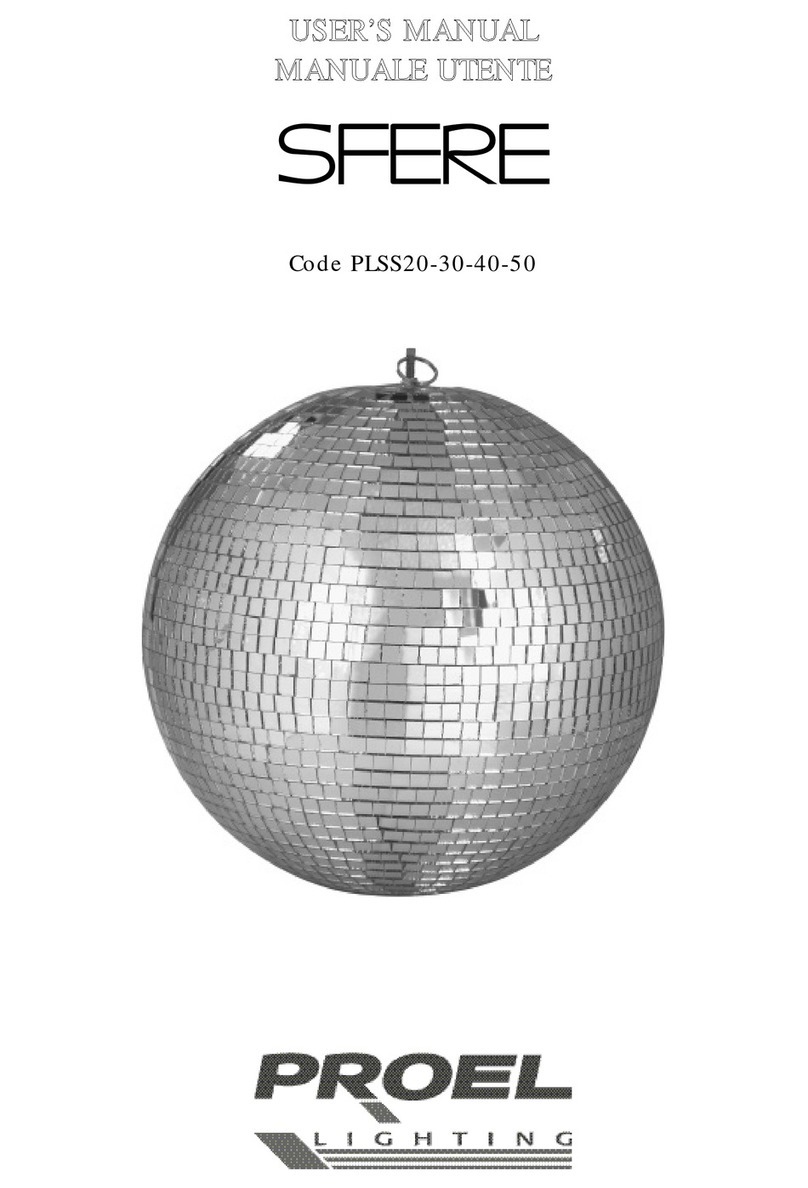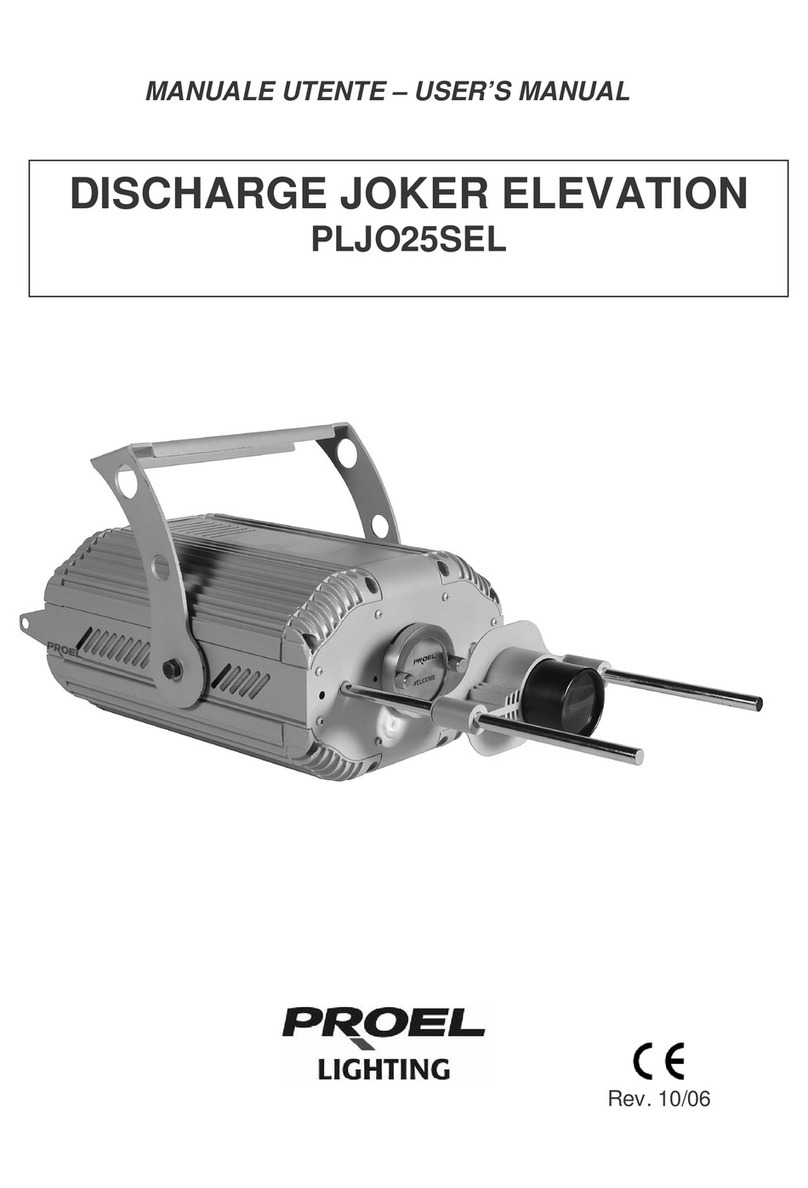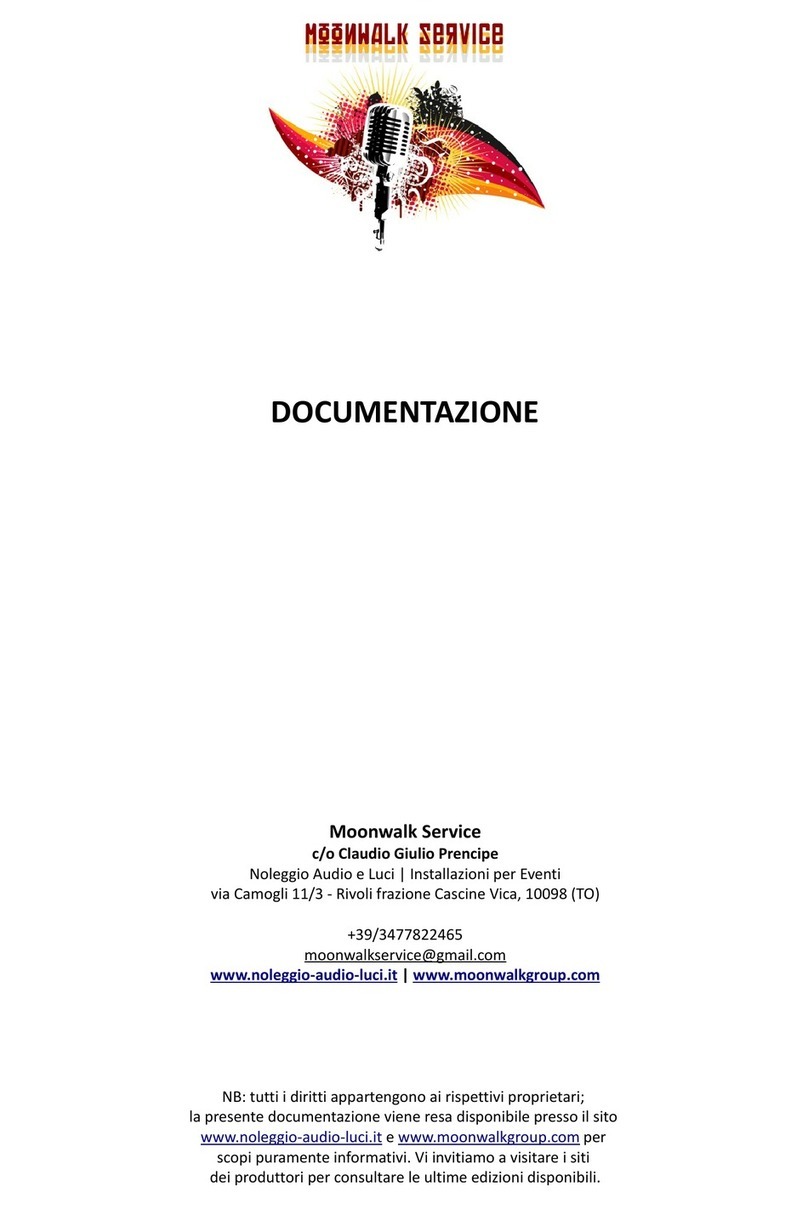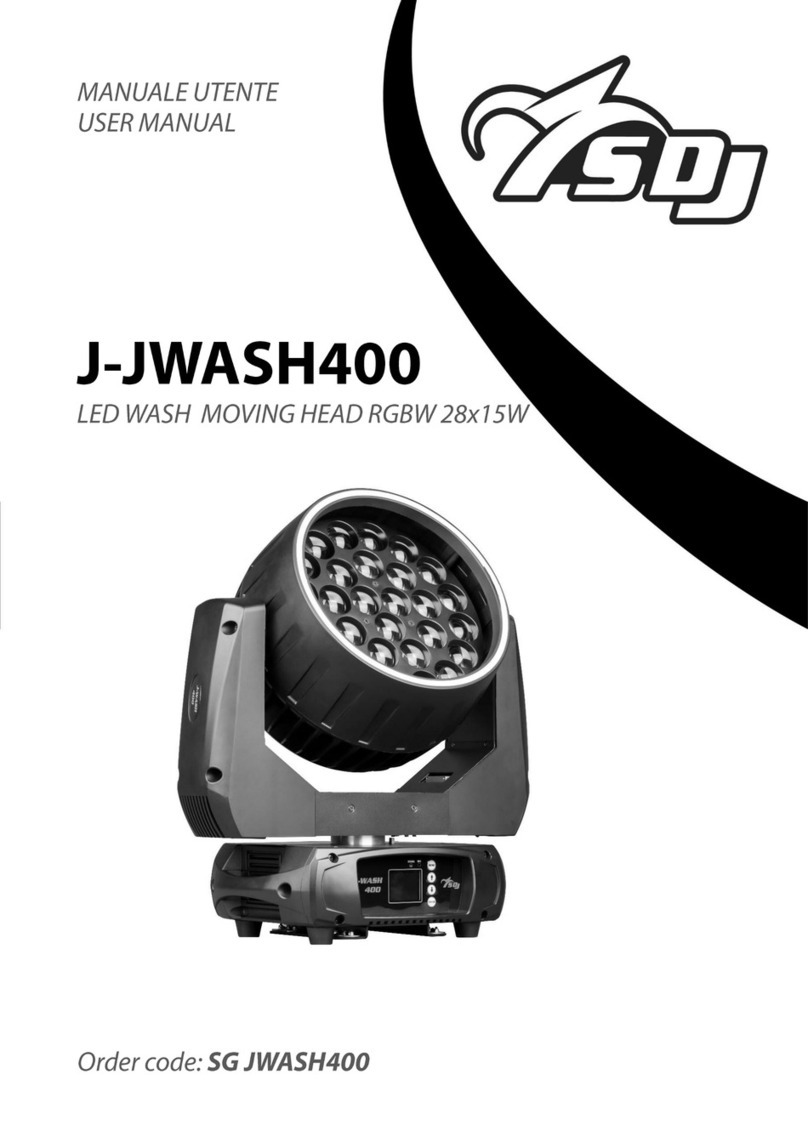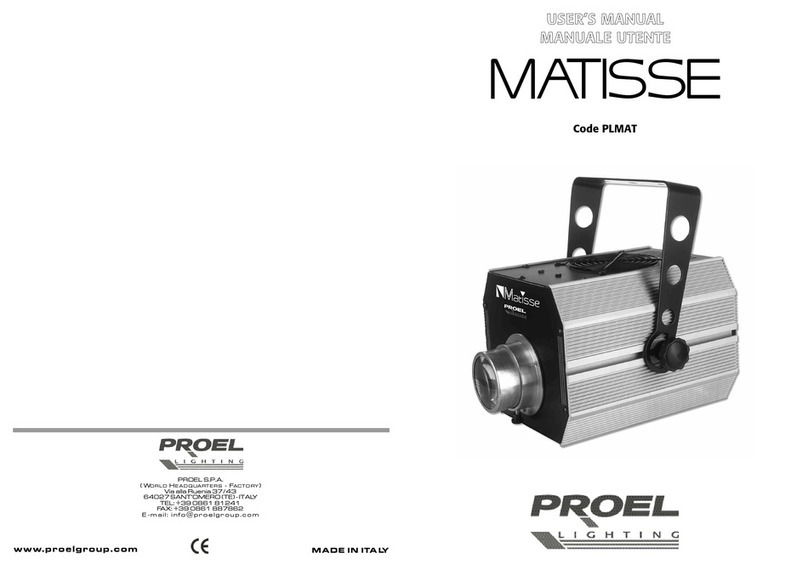6
6.1 REGOLAZIONE COMPLESSIVA DELL’INTENSITÀ
Prima di iniziare l’operazione di regolazione, accendere l’apparecchio.
Tenere premuto il pulsante MODE fino a quando sul display appare la scritta d:XXX.
XXX indica l’attuale livello complessivo di intensità che può essere impostato da 50 a
100.
È possibile scegliere il livello desiderato premendo i pulsanti UP e DOWN.
6.2 MODALITÀ MASTER / SLAVE
Tenendo premuto il pulsante MODE, premere UP e DOWN contemporaneamente per
scegliere tra la modalità MASTER o SLAVE.
6.2.1 Modalità MASTER
Eseguita l’operazione sopra indicata, si può entrare nella modalità MASTER. Quindi
premere il pulsante MODE per scegliere tra la modalità manuale (MANUAL) o
automatica (AUTO).
Modalità MANUAL
1. Premere MODE per selezionare la modalità manuale. La modalità MANUAL è
segnalata dal led AUTO/MANUAL in stato sempre acceso.
2. In questa modalità, le uscite dei canali 1, 2 e 3 (rispettivamente blu, rosso e verde)
possono essere controllate manualmente.
1. Tenendo premuto il pulsante MODE, premere UP oppure DOWN per entrare in uno
dei sotto menu seguenti: 1:XXX , 2:XXX , 3:XXX.
2. Tali sotto menu regolano rispettivamente l’intensità dei canali 1, 2 e 3 (con una
variazione da 1 a 100). Si può scegliere il livello desiderato premendo i tasti UP e
DOWN.
Modalità AUTO
1. Nella stessa maniera sopra indicata premere MODE per entrare nella modalità
automatica. La modalità MANUAL è segnalata dal led AUTO/MANUAL in stato
lampeggiante.
2. Tenendo premuto il pulsante MODE, premere UP oppure DOWN una sola volta per
entrare in uno dei sotto menu seguenti: P:XX , SP:XX , F:XXX.
3. Questi sotto menu sono rispettivamente per la selezione dei programmi (disponibili
da 1 a 10 programmi e una sequenza di 10 programmi), regolazione della velocità di
esecuzione (con percentuale da 1 a 99) e regolazione del tempo di dissolvenza (da
0 a 100%). È possibile regolare i relativi parametri premendo i tasti UP o DOWN.