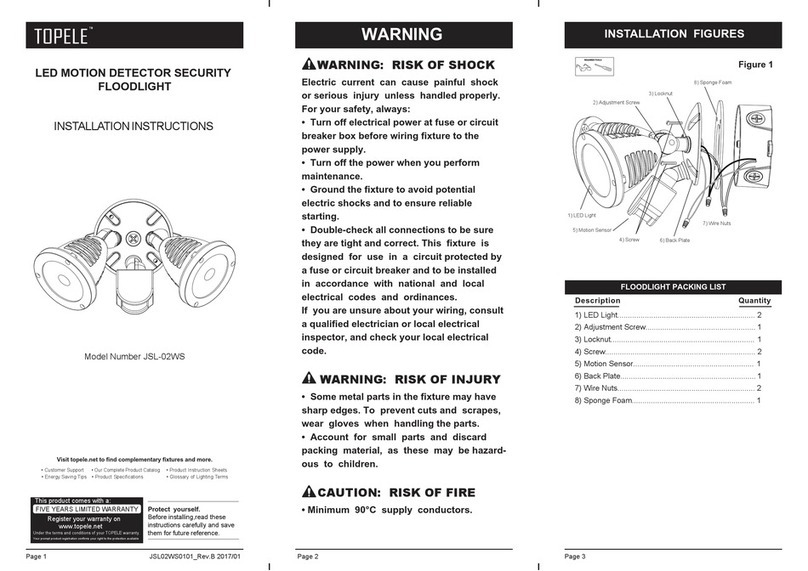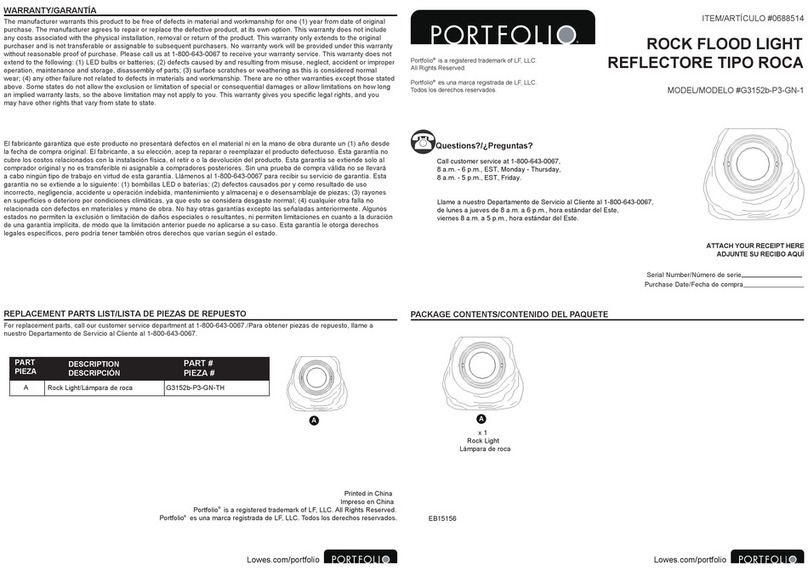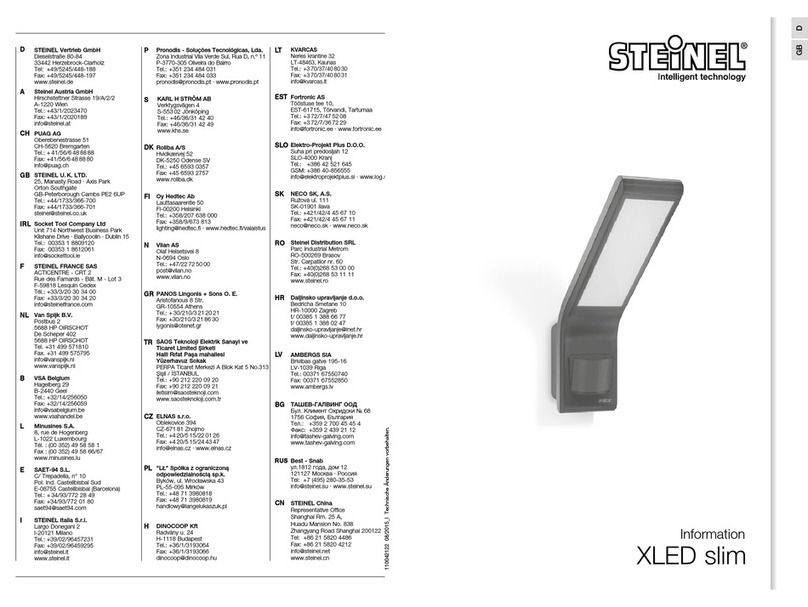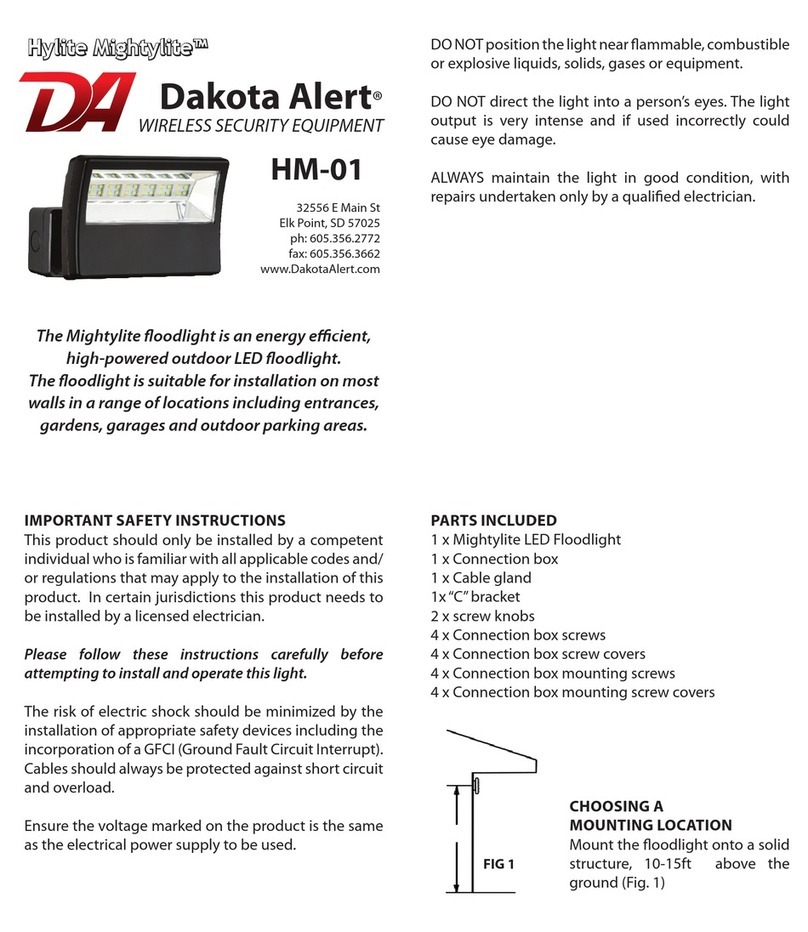Professional Entertainment Technology BEAM-2R/PRO User manual

BEAM-2R/PRO
User Manual
Professional Entertainment Technology
Professional
Beam Moving Head
Please read these instructions carefully before use


1A
TABLEOFCONTENTS
1.
SafetyInstructions
.....................................................................................................
2
2.
TechnicalSpecifications
..............................................................................................
4
3.Description ...............................................................................................................5
3.1ControlPanel ....................................................................................................5
4.GoboandLamp ........................................................................................................6
4.1Gobo.................................................................................................................6
4.2Lamp.................................................................................................................7
4.3ChangetheLamp..............................................................................................7
5.HowToSetTheUnit .................................................................................................9
5.1MainFunction ..................................................................................................9
5.2HomePositionAdjustment.............................................................................19
5.3ErrorInformation............................................................................................21
6.ControlByUniversalDMXController .....................................................................22
6.1Connection .....................................................................................................22
6.2ChannelModeSetting ....................................................................................23
6.3AddressSetting...............................................................................................23
6.4DMX512Configuration ..................................................................................24
7. Troubleshooting......................................................................................................27
8.MaintenanceandCleaning.....................................................................................29

2A
1. SafetyInstructions
WARNING
PleasekeepthisUserGuideforfutureconsultation.Ifyouselltheunittoanotheruser,besurethat
theyalsoreceivethisinstructionmanual.
Important:
Damagescausedbythedisregardofthisusermanualarenotsubjecttowarranty.The
dealerwillnotacceptliabilityforanyresultingdefectsorproblems.
yUnpackandcheckcarefullythatthereisnotransportationdamagebeforeusingtheunit.
yTheunitisforindooruseonly.Useonlyinadrylocation.
yDoinstallandoperatebyqualifiedoperator.
yDonotallowchildrentooperatethefixture.
yUsesafetychainwhenfixingtheunit.Handletheunitbycarryingitsbaseinsteadofheadonly.
yTheunitmustbeinstalledinalocationwithadequateventilation,atleast50cmfromadjacent
surfaces.
yBesurethatnoventilationslotsareblocked;otherwisetheunitwillbeoverheated.
yBeforeoperating,ensurethatthevoltageandfrequencyofpowersupplymatchesthepower
requirementsoftheunit.
yIt’simportanttogroundtheyellow/greenconductortoearthinordertoavoidelectricshock.
yMaximumambienttemperatureTA:40℃.Don’toperateitwhenthetemperatureishigher.
yDon’tconnectthedevicetoanydimmerpack.
yDuringinitialstart‐upsomesmokeorsmellmayarise.Thisisanormalprocessanddoesnot
necessarilymeanthatthedeviceisdefective,anditwilldecreasegraduallywithin15minutes.
yMakesuretherearenoflammablematerialsclosetotheunitwhileoperatingtoavoidfire
hazard.
yExaminethepowerwirescarefully;replacethemimmediatelyifthereisanydamage.
yUnit’ssurfacetemperaturemayreachupto85℃.Don’ttouchthehousingbare‐handed
duringitsoperation,andallowabout15minutesforcoolingtheunitdownbeforereplacing
bulbormaintenanceasitcouldbeveryhot.
yAvoidanyinflammableliquids,waterormetalobjectsenteringtheunit.Onceithappens,cut
offthemainspowerimmediately.
Pleasereadcarefullytheinstructionmanual,whichincludesimportant
informationabouttheinstallation,usageandmaintenance.

3A
yDonotoperateindirtyordustyenvironment;docleanthefixtureregularly.
yDonottouchanywireduringoperationastheremightbeahazardofelectricshock.
yAvoidpowerwirestwistothercables.
yTheminimumdistancebetweenlightoutputandtheilluminatedsurfacemustbemorethan
12meters.
yDisconnectmainspowerbeforefuse/lampreplacementorservicing.
yReplacefuse/lamponlywiththesametype.
yIntheeventofseriousoperatingproblem,stopusingtheunitimmediately.
yNeverturnonandofftheunittimeaftertime.
yThehousing,thelenses,ortheultravioletfiltermustbereplacediftheyarevisiblydamaged.
yDonotopentheunitastherearenouserserviceablepartsinside.
yNevertrytorepairtheunitbyyourself.Repairscarriedoutbyunskilledpeoplecanleadto
damageormalfunction.Pleasecontactthenearestauthorizedtechnicalassistancecenterif
needed.
yDisconnectthemainspowerifthefixtureishasnotbeenusedforalongtime.
yDousetheoriginalpackingmaterialsbeforetransportingitonceagain.
yTopreventorreducetheriskofelectricalshockorfire,donotexposetheunittorainor
moisture.
yHotlampexplosionhazard.Donotopentheunitwithin15minutesafterswitchingoff.
yDoreplacethebulbonceitisdamaged,deformedorlife‐expired.
yDonotlookdirectlyatthelightwhilethebulbison.
yNevertouchbulbwithbarefingers,asitisveryhotafterusing.
yDonotstartontheunitwithoutbulbenclosureorwhenhousingisdamaged.
For230V50Hzpowersupply,maximumfixturesthatcanbeconnectedononepower
cableis10;
For120V60Hzpowersupply,maximumfixturesthatcanbeconnectedononepower
cableis5;

4A
2. TechnicalSpecifications
y DMXChannels:14&16channels
y Smooth0~100%dimmingandvariablestrobespeeds y
MotorizedfocusbyDMXcontrol
y AutomaticPan/Tiltpositioncorrection
y Excellentventilation,ensuringreliableoperation
y Voltage:AC100~240V,50/60Hz
y PowerConsumption:250W
y Lamp:PHILIPSMSDPlatinum2R,about6000hrs
y BeamAngle:3°
y Dimension:311x256x476mm
y Weight:15Kgs

5A
3. Description
3.1ControlPanel
1. Display:
Showthevariousmenusandtheselectedfunctions;
2. LED:
POWEROnPowerOn
DMXOnDMXinputpresent
3. Button:
MENUToenterinto,movebackwardorleavethemenu
Moveupinthemenu
Movedowninthemenu
ENTEREnterthedesiredfunctions
4. DMXIN:
ForDMX512operation,use3/5 ‐pinXLRplugcabletolinktheunitstogether;
5. DMXOUT:
ForDMX512operation,use3/5 ‐pinXLRplugcabletolinktheunitstogether
6. POWERIN:
Forconnectiontoasocket(100~240V,50/60Hz)viathesuppliedmainscable.

6A
7. POWEROUT:
Connect to supply power to the next unit.
8. Fuse(T6.3A):
Protecttheunitfromdamageofovercurrent.
4. GoboandLamp
4.1Gobo
DANGER!
Install/changethegobo‐wheelwiththedeviceswitchedoffonly.

7A
4.2Lamp
PhilipsMSDPlatinum2R
y Becauseofitshighinternalpressure,theremightbeariskthattheDischargelamp
wouldexplodeduringoperation.ThelampemitsintenseUVradiationwhichisharmful
totheeyesandskin.Thehighluminanceofthearccancauseseveredamagetothe
retinaifyoutakeacloselookatthelamp.
yToprotectthelamp,alwaysturnoffthelampfirst(viacontrolpanelorDMXcontroller)
andlettheunitrunatleastfiveminutestocooldownbeforeswitchingoffthemains
supply.Neverhandlethelamporluminarywhenitishot.
yDonottouchthebulbwithbarehands.Ifthishappens,cleanthelampwithdenatured
alcoholandwipeitwithalintfreeclothbeforeinstallation.
yThelampgeneratesUVradiation.Neveroperatethelampwithoutappropriateshielding.
yWhenlightingup,thelampoperatesathighpressureandthereisaslightriskofarctube
rupture.Theriskincreaseswithage,temperatureandimproperhandlingofthelamp.Do
notusethelamplongerthanitslifespan.
yMakesurethelampislocatedinthecenterofthereflectorforthebestprojection.
4.3ChangetheLamp
Fig.1Use1/4 Turntoloosenthefourscrewsandopen
thecover.

8A
Fig.2Use1/4 Turnloosenthe
screwsandtakeoutthefan.
Fig.3Takeawaytheoldlamp.
Fig.4Unplugalltheconnectwiresoverthelampandwearanti‐staticglovestotakeonthe
lamp.Andthenchangeanewlamp.

9A
5. HowToSetTheUnit
5.1MainFunction
Turnontheunit,pressMENUbuttonintomenumode,pressUPandDOWNbuttonuntilthe
requiredfunctionisshownonthemonitor.SelectthefunctionbyENTERbutton.UseUPand
DOWNbuttontochoosethesubmenu,presstheENTERbuttontostoreandautomaticallyreturn
tothelastmenu.PressMENUbuttonorlettheunitidleoneminutetoexitmenumode.
Intheeventofdisconnectingwithmainspower,pressUPbuttonforoneminutetoenterinto
menumode.PressMENUbuttonorlettheunitidleoneminutetoexit.
Themainfunctionsareshownbelow(thegrayedboxesarepresetsettings):

10A

11A
DMXFunctions
Entermenumode,selectDMXFunctions,pressENTERbuttontoconfirm,useUPandDOWN
buttontoselectDMXAddress,DMXChannelModeorViewDMXValue
DMXAddress‐DMX512addresssetting
SelectDMXAddress,pressENTERbuttontoconfirm,thepresentaddresswillblinkonthe
display,useUPandDOWNbuttontoadjusttheaddressfrom1to512,pressENTERbuttonto
store.PressMENUbuttonbacktothelastmenuorlettheunitidleoneminutetoexitmenu
mode.
DMXChannelMode‐channelmode
SelectDMXChannelMode,pressENTERbuttontoconfirm,presentchannelmodewillblink
onthedisplay,useUPandDOWNbuttontoselectMode1(16)orMode2(14),pressENTER
buttontostore.PressMENUbuttonbacktothelastmenuorlettheunitidleoneminuteto
exitmenumode.

12A
ViewDMXValue
SelectViewDMXValue,pressENTERbuttontoconfirm.Channelfunctionanditsvaluewill
showonthedisplay,useUPandDOWNbuttontoviewotherDMXvalue.PressMENUbutton
backtothelastmenuorlettheunitidleoneminutetoexitmenumode.
FixtureSetting
Entermenumode,selectFixtureSetting,pressENTERbuttontoconfirm,useUPandDOWN
buttontoselectPanInverse,TileInverse,P/TFeedback,BL.O.P/TMoving,BL.O.Color
ChangeorBL.O.GoboChange.
PanInverse
SelectPanInverse,pressENTERbuttontoconfirm,presentmodewillblinkonthedisplay,use
UPandDOWNbuttontoselectNo(normal)orYes(paninverse),pressENTERbuttontostore.
PressMENUbuttonbacktothelastmenuorlettheunitidleoneminutetoexitmenumode.
TiltInverse
SelectTiltInverse,pressENTERbuttontoconfirm,presentmodewillblinkonthedisplay,use
UPandDOWNbuttontoselectNo(normal)orYes(tiltinverse),pressENTERbuttontostore.
PressMENUbuttonbacktothelastmenuorlettheunitidleoneminutetoexitmenumode.
P/TFeedback—pan/tiltFeedback
SelectP/TFeedback,pressENTERbuttontoconfirm,presentmodewillblinkonthedisplay,
pressUP/DOWNbuttontoselectNo(Panortilt’spositionwillnotfeedbackwhileoutofstep.)
orYes(Feedbackwhilepan/tiltoutofstep.),pressENTERbuttontostore.PressMENUbutton
backtothelastmenuorlettheunitidleoneminutetoexitmenumode.
BL.O.P/TMoving‐Blackoutwhilepan/tiltmoving
SelectBL.O.P/TMoving,PressENTERbuttontoconfirm,presentmodewillblinkonthe
display,useUPandDOWNbuttontoselectNo(normalwhilepan/tiltmoving)orYes(blackout
whilepan/tiltmoving),pressENTERbuttontostore.PressMENUbuttonbacktothelastmenu
orlettheunitidleoneminutetoexitmenumode.

13A
BL.O.ColorChange‐Blackoutwhilechangecolor
SelectBL.O.ColorChange,pressENTERbuttontoconfirm,presentmodewillblinkonthe
display,useUPandDOWNbuttontoselectNo(normalwhilechangecolor)orYes(blackout
whilechangecolor),pressENTERbuttontostore.PressMENUbuttonbacktothelastmenuor
lettheunitidleoneminutetoexitmenumode.
BL.O.GoboChange‐Blackoutwhilechangegobo
SelectBL.O.GoboChange,pressENTERbuttontoconfirm,presentmodewillblinkonthe
display,useUPandDOWNbuttontoselectNo(normalwhilechanginggobo)orYes(blackout
whilechanginggobo),pressENTERbuttontostore.PressMENUbuttonbacktothelastmenu
orlettheunitidleoneminutetoexitmenumode.
LampSetting
Entermenumode,selectFixtureSetting,pressENTERbuttontoconfirm,useUPandDOWN
buttontoselectOn/Off,State/Poweron,OffViaDMX,OnIfDMXon,OffIfDMXoffor
IgnitionDelayandLowPowerDelay.
On/Off‐Turnon/offthelamp
SelectOn/Off,pressENTERbuttontoconfirm,presentmodewillblinkonthedisplay,useUP
andDOWNbuttontoselectOn(lampon)orOff(lampoff),pressENTERbuttontostore.Press
MENUbuttonbacktothelastmenuorlettheunitidleoneminutetoexitmenumode.
State/PowerOn‐Lampstatewhilepoweron
SelectState/PowerOn,pressENTERbuttontoconfirm,presentmodewillblinkonthedisplay,
useUPandDOWNbuttontoselectOn(Lamponwhilepoweron)orOff(Lampoffwhile
poweron),pressENTERbuttontostore.PressMENUbuttonbacktothelastmenuorletthe
unitidleoneminutetoexitmenumode.
OffViaDMX‐TurnofftheunitviaDMXcontroller
SelectOffViaDMX,pressENTERbuttontoconfirm,presentmodewillblinkonthedisplay,
useUPandDOWNbuttontoselectYes(turnofftheunitviaDMXcontrolleravailable)orNo
(turnofftheunitviaDMXcontrollerimpracticable),pressENTERbuttontostore.PressMENU
buttonbacktothelastmenuorlettheunitidleoneminutetoexitmenumode.

14A
(WhenyouoperatetheunitviaDMXcontroller,setthevalueofchannel“specialfunction”to
“lampoff”,waitingfor5seconds,thenthelampwillbeoffifyouchoose“yes”mode).
OnIfDMXOn‐LampturnsonwhenDMXsignalisdetected
SelectOnIfDMXOn,pressENTERbuttontoconfirm,presentmodewillblinkonthedisplay,
useUPandDOWNbuttontoselectYes(LampturnsonwhenDMXsignalisdetected)orNo
(keepthepresentstate),pressENTERbuttontostore.PressMENUbuttonbacktothelast
menuorlettheunitidleoneminutetoexitmenumode(IfthelampisoffviaDMXsignal,you
canreconnecttheDMXcontrollertomakethelampon).
OffIfDMXOff‐LampturnsoffwhenDMXsignaliscutoff
SelectOffIfDMXOff,pressENTERbuttontoconfirm,presentmodewillblinkonthedisplay,
useUPandDOWNbuttontoselectYes(LampturnsoffwhenDMXsignaliscutoff),press
ENTERbuttontostore.PressMENUbuttonbacktothelastmenuorlettheunitidleone
minutetoexitmenumode.
IgnitionDelay‐Delaytimebetweenpoweronandlampon
SelectIgnitionDelay,pressENTERbuttontoconfirm,presentmodewillblinkonthedisplay,
useUPandDOWNbuttontoadjustthedelaytimefrom0Sto255S,pressENTERbuttonto
store.PressMENUbuttonbacktothelastmenuorlettheunitidleoneminutetoexitmenu
mode.
LowPowerDelay‐Delaytimebetweenpoweronandlampon
SelectLowPowerDelay,pressENTERbuttontoconfirm,presentmodewillblinkonthe
display,useUPandDOWNbuttontoadjustthedelaytimefrom0Sto255S,pressENTER
buttontostore.PressMENUbuttonbacktothelastmenuorlettheunitidleoneminuteto
exitmenumode.
DisplaySetting
Entermenumode,selectDisplaySetting,pressENTERbuttontoconfirm,useUPandDOWN
buttontoselectDisplayInverse,BacklightAutoOff,BacklightIntensity,ContrastRatioor
Temperatureunit,DisplayWarningandLanguage.

15A
DisplayInverse
SelectDisplayInverse,pressENTERbuttontoconfirm,presentmodewillblinkonthedisplay,
useUPandDOWNbuttontoselectNo(normaldisplay)orYes(inversedisplay),pressENTER
buttontostore.PressMENUbuttonbacktothelastmenuorlettheunitidleoneminuteto
exitmenumode.
BacklightAutoOff
SelectBacklightAutoOff,pressENTERbuttontoconfirm,presentmodewillblinkonthe
display,useUPandDOWNbuttontoselectNo(displayalwayson)orYes(displaygoesoffone
minuteafterexitingmenumode),pressENTERbuttontostore.PressMENUbuttonbackto
thelastmenuorlettheunitidleoneminutetoexitmenumode.
BacklightIntensity
SelectBacklightIntensity,pressENTERbuttontoconfirm,presentmodewillblinkonthe
display,useUPandDOWNbuttontoadjustbacklightintensityfrom1(dark)to10(bright),
pressENTERbuttontostore.PressMENUbuttonbacktothelastmenuorlettheunitidleone
minutetoexitmenumode.
ContrastRatio
SelectContrastRatio,pressENTERbuttontoconfirm,presentmodewillblinkonthedisplay,
useUPandDOWNbuttontoadjusttheintensityratiofrom1(dark)to30(bright),pressENTER
buttontostore.PressMENUbuttonbacktothelastmenuorlettheunitidleoneminuteto
exitmenumode.
TemperatureUnit
SelectTemperatureUnit,pressENTERbuttontoconfirm,presentmodewillblinkonthe
display,useUPandDOWNbuttontoselect℃or℉,pressENTERbuttontostore.PressMENU
buttonbacktothelastmenuorlettheunitidleoneminutetoexitmenumode.
DisplayWarning
SelectDisplayWarning,pressENTERbuttontoconfirm,presentmodewillblinkonthedisplay,
useUPandDOWNbuttontoselectNo(notshowtheerrorwarninginformation)orYes
(displaywillshowtheerrorwarningwhentheunitwentwrong),pressENTERbuttontostore.

16A
PressMENUbuttonbacktothelastmenuorlettheunitidleoneminutetoexitmenumode.
Language
SelectLanguage,pressENTERbuttontoconfirm,presentmodewillblinkonthedisplay,use
UPandDOWNbuttontoselectEnglishorChinese,pressENTERbuttontostore.PressMENU
buttonbacktothelastmenuorlettheunitidleoneminutetoexitmenumode.
FixtureTest
Entermenumode,selectFixtureTest,pressENTERbuttontoconfirm,useUPandDOWN
buttontoselectAutoTestorManualTest
AutoTest
SelectAutoTest,pressENTERbuttontoconfirm,theunitwillrunbuilt‐inprogramsto
automaticallytestpan,tilt,color,gobo,goborotation,shutter,dimmer,prism,prismrotation,
focus,andlampon/off..PressMENUbuttonbacktothelastmenuorexitmenumodeafter
autotest.
ManualTest
SelectManualTest,pressENTERbuttontoconfirm,thepresentchannelwillshowonthe
display,useUpandDOWNbuttontoselectchannel,pressENTERbuttontoconfirm,thenuse
UPandDOWNbuttontoadjustthevalue,pressENTERbuttontostore,thefixturewillrunas
thechannelvalueindicates.PressMENUbuttonbacktothelastmenuorexitmenumodelet
theunitidleoneminute.
(Allchannelsvaluewillbecome0afterexitingManualTestmenu)
FixtureInformation
Entermenumode,selectFixtureInformation,pressENTERbuttontoconfirm,useUPand
DOWNbuttontoselectFixtureusetime,LampOntimeorFirmwareVersion.
Fixtureusetime
SelectFixtureusetime,pressENTERbuttontoconfirm,fixtureusetimewillshowonthe
display,pressMENUbuttontoexit.

17A
LampOntime
SelectLampOntime,pressENTERbuttontoconfirm,lampontimewillshowonthedisplay,
pressENTERbuttontoconfirm,useUPandDOWNbuttontoselectExitorResetTime,press
ENTERbuttontoconfirm.PressMENUbuttonbacktothelastmenuorexitmenumodeletthe
unitidleoneminute.
FirmwareVersion
SelectFirmwareVersion,pressENTERbuttontoconfirm,firmwareversionwillshowonthe
display,pressMENUbuttonbacktoexit.
ResetFunctions
Entermenumode,selectResetFunction,pressENTERbuttontoconfirm,useUPandDOWN
buttontoselectPan/Tilt,Shutter/Prism,Color,Gobo,FocusorAll.
Pan/Tilt‐ResetPan/Tilt
SelectPan/Tilt,pressENTERbuttontoconfirm,useUPandDOWNbuttontoselectYes(the
unitwillrunbuilt‐inprogramtoresetpanandtilttotheirhomepositions)orNo,pressENTER
buttontostore.PressMENUbuttonbacktothelastmenuorlettheunitidleoneminuteto
exitmenumode.
Shutter/Prism‐ResetShutter/Prism
SelectShutter/Prism,pressENTERbuttontoconfirm,useUPandDOWNbuttontoselectYes
(theunitwillrunbuilt‐inprogramtoresetshutterandprismtotheirhomepositions)orNo,
pressENTERbuttontostore.PressMENUbuttontoexit.
Color‐ResetColor
SelectColor,pressENTERbuttontoconfirm,useUPandDOWNbuttontoselectYes(theunit
willrunbuilt‐inprogramtoresetcolortotheirhomepositions)orNo,pressENTERbuttonto
store.PressMENUbuttontoexit.
Gobo‐ResetGobo
SelectGobo,pressENTERbuttontoconfirm,useUPandDOWNbuttontoselectYes(theunit
willrunbuilt‐inprogramtoresetGOBOwheeltotheirhomepositions)orNo,pressENTER

18A
buttontostore.PressMENUbuttontoexit.
Focus‐ResetFocus
SelectFocus,pressENTERbuttontoconfirm,useUPandDOWNbuttontoselectYes(the
unitwillrunbuilt‐inprogramtoresetFocustotheirhomepositions)orNo,andpressENTER
buttontostore.PressMENUbuttontoexit
All‐ResetAll
SelectAll,pressENTERbuttontoconfirm,useUPandDOWNbuttontoselectYes(theunitwill
runbuilt‐inprogramtoresetallmotorstotheirhomepositions)orNo,pressENTERbuttonto
store.PressMENUbuttontoexit.
SpecialFunctions
Entermenumode,selectSpecialFunctions,pressENTERbuttontoconfirm,selectFixture
MaintenanceorFactorySetting.
FixtureMaintenance
SelectFixtureMaintenance,pressENTERbuttontoconfirm,useUPandDOWNbuttonto
selectIntervalorRemainTime.
Interval
SelectInterval,pressENTERbuttontoconfirm,theintervaltimewillshowonthedisplay.
PressMENUbuttontoexit.
RemainTime
SelectRemainTime,pressENTERbuttontoconfirm,theremainingtimewillshowonthe
display,pressENTERbuttontoconfirm,useUPandDOWNbuttontoselectExitorResettime,
pressMENUbuttontoexit.
FactorySetting
SelectFactorySetting,pressENTERbuttontoconfirm,useUPandDOWNbuttontoselectNo
(keepthepresentsetting)orYes(thefixturewillresettofactorysettingsandexitmenu
mode).
Table of contents
Other Professional Entertainment Technology Floodlight manuals